
- •Credits
- •About the Authors
- •About the Reviewers
- •www.PacktPub.com
- •Table of Contents
- •Preface
- •Introduction
- •Installing Groovy on Windows
- •Installing Groovy on Linux and OS X
- •Executing Groovy code from the command line
- •Using Groovy as a command-line text file editor
- •Running Groovy with invokedynamic support
- •Building Groovy from source
- •Managing multiple Groovy installations on Linux
- •Using groovysh to try out Groovy commands
- •Starting groovyConsole to execute Groovy snippets
- •Configuring Groovy in Eclipse
- •Configuring Groovy in IntelliJ IDEA
- •Introduction
- •Using Java classes from Groovy
- •Embedding Groovy into Java
- •Compiling Groovy code
- •Generating documentation for Groovy code
- •Introduction
- •Searching strings with regular expressions
- •Writing less verbose Java Beans with Groovy Beans
- •Inheriting constructors in Groovy classes
- •Defining code as data in Groovy
- •Defining data structures as code in Groovy
- •Implementing multiple inheritance in Groovy
- •Defining type-checking rules for dynamic code
- •Adding automatic logging to Groovy classes
- •Introduction
- •Reading from a file
- •Reading a text file line by line
- •Processing every word in a text file
- •Writing to a file
- •Replacing tabs with spaces in a text file
- •Deleting a file or directory
- •Walking through a directory recursively
- •Searching for files
- •Changing file attributes on Windows
- •Reading data from a ZIP file
- •Reading an Excel file
- •Extracting data from a PDF
- •Introduction
- •Reading XML using XmlSlurper
- •Reading XML using XmlParser
- •Reading XML content with namespaces
- •Searching in XML with GPath
- •Searching in XML with XPath
- •Constructing XML content
- •Modifying XML content
- •Sorting XML nodes
- •Serializing Groovy Beans to XML
- •Introduction
- •Parsing JSON messages with JsonSlurper
- •Constructing JSON messages with JsonBuilder
- •Modifying JSON messages
- •Validating JSON messages
- •Converting JSON message to XML
- •Converting JSON message to Groovy Bean
- •Using JSON to configure your scripts
- •Introduction
- •Creating a database table
- •Connecting to an SQL database
- •Modifying data in an SQL database
- •Calling a stored procedure
- •Reading BLOB/CLOB from a database
- •Building a simple ORM framework
- •Using Groovy to access Redis
- •Using Groovy to access MongoDB
- •Using Groovy to access Apache Cassandra
- •Introduction
- •Downloading content from the Internet
- •Executing an HTTP GET request
- •Executing an HTTP POST request
- •Constructing and modifying complex URLs
- •Issuing a REST request and parsing a response
- •Issuing a SOAP request and parsing a response
- •Consuming RSS and Atom feeds
- •Using basic authentication for web service security
- •Using OAuth for web service security
- •Introduction
- •Querying methods and properties
- •Dynamically extending classes with new methods
- •Overriding methods dynamically
- •Adding performance logging to methods
- •Adding transparent imports to a script
- •DSL for executing commands over SSH
- •DSL for generating reports from logfiles
- •Introduction
- •Processing collections concurrently
- •Downloading files concurrently
- •Splitting a large task into smaller parallel jobs
- •Running tasks in parallel and asynchronously
- •Using actors to build message-based concurrency
- •Using STM to atomically update fields
- •Using dataflow variables for lazy evaluation
- •Index
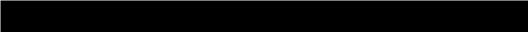
3
Using Groovy Language Features
In this chapter, we will cover:
ff
ff
ff
ff
ff
ff
ff
ff
ff
ff
Searching strings with regular expressions
Writing less verbose Java Beans with Groovy Beans Inheriting constructors in Groovy classes
Adding the cloning functionality to Groovy Beans
Defining code as data in Groovy
Defining data structures as code in Groovy
Implementing multiple inheritance in Groovy
Adding a functionality to the existing Java/Groovy classes
Defining type-checking rules for dynamic code
Adding automatic logging to Groovy classes
Introduction
This chapter is all about what makes Groovy a very productive and fun programming language.
Groovy popularity builds on certain features of the language that are simply done right, such as closures or builders and are particularly appealing for Java programmers.
The recipes found in this chapter show the different facets of the Groovy language that allows to write a more terse, readable, and less ceremonious code in comparison to Java.
www.it-ebooks.info

Using Groovy Language Features
In this chapter, the reader will find—among others—recipes about the incredibly productive
Groovy-enhanced collection framework, closures, builders, and the fancy annotations that makes code shorter and to the point.
For the most geeks among the readers, we have also added some recipes about advanced language features such as regular expressions, mixins, and extension methods.
Searching strings with regular expressions
The regular expression API became part of JDK since v1.4. Pattern, Matcher, and String classes contain functionality for regular expression matching and replacement that may
not always be obvious, especially for complex use cases.
Luckily, Groovy adds some syntax sugar and functionality to support regular expressions in a more native fashion that will be demonstrated in this recipe.
Getting ready
We assume that you already have familiarity with regular expressions. This recipe will only focus on the features added by Groovy to the already rich infrastructure offered by Java to deal with regular expressions.
How to do it...
To begin with, Groovy offers a simple way to create Pattern objects using the
~/pattern/ notation:
Pattern pattern = ~/^.*?groovy.*$/
The previous pattern will match any text that contains the word groovy in it.
In fact, slashes at the beginning and the end of a pattern represent an alternative way to define strings in Groovy. The following code will have the same effect:
Pattern pattern = ~"^.*?groovy.*\$"
The important difference between using slashes and quotes is that, in the former case, you omit escaping backslashes and some other special characters, for example, "\\s\\d" can just be written as /\s\d/.
You can use Pattern objects in the same way you would do in Java, but there are other goodies that Groovy offers. There is the ==~ operator that you can use to directly match your input string against a regular expression:
def input = 'Probably the easiest way to get groovy' + ' is to try working with collections.'
 90
90
www.it-ebooks.info

Chapter 3
if (input ==~ /^.*?groovy.*$/) { println 'Found groovy'
}
In fact, the ==~ operator is equivalent to calling the matches method of the String class.
Another operator that you can use in a similar way is =~ (note the single = sign):
if (input =~ /^.*?groovy.*$/) { println 'Found groovy'
}
Actually, the input =~ /^.*?groovy.*$/ expression just creates a Matcher object under the hood. According to Groovy Truth, a Matcher object is equivalent to true if it has at least one match. That's why if the input string contains the groovy, the body of the if statement will be executed. That's also why you can assign this expression to a variable:
def matcher = input =~ /^.*?groovy.*$/
You can use all the standard JDK methods of the Matcher class as well as the additional ones added by Groovy JDK.
It is also possible to refer to matcher's occurrences and internal regular expression groups using the array index notation:
def matcher =
'The Groovy Cook Book contains Groovy recipes' =~ /(.oo.)\s/
println "<${matcher[0][0]}>" println "<${matcher[0][1]}>" println "<${matcher[1][0]}>" println "<${matcher[1][1]}>"
The previous code will print:
<Cook > <Cook> <Book > <Book>
To better explain the previous example, we can rewrite this code using closures and the each method:
matcher.each { match -> match.each { group -> println "<$group>"
}
}
91 
www.it-ebooks.info

Using Groovy Language Features
This will produce the same output as the first code snippet. As you can see, the first dimension of matcher is our regular expression occurrences, and the second dimension is a list of groups inside the regular expression. The group with index 0 corresponds to a fully matched string, and the next indexes refer to internal groups.
There's more...
A more advanced way to use regular expressions is to use them with replacement patterns. That's where Groovy provides very interesting extensions. For example, you can apply a closure to matching strings:
def input = 'The Groovy Cook Book contains Groovy recipes' println input.replaceAll(/\b\w*?oo\w*?\b/) { match ->
match.toUpperCase()
}
The previous code will print:
The GROOVY COOK BOOK contains GROOVY recipes
We just called the toUpperCase method for every string that matched the /\b\w*?oo\ w*?\b/ expression in the original input. As you can guess, the regular expression in the snippet matches any word containing a double small "o" letter.
See also
ff http://groovy.codehaus.org/Regular+Expressions ff http://www.regular-expressions.info/groovy.html
ff http://docs.oracle.com/javase/6/docs/api/java/util/regex/ Pattern.html
ff http://groovy.codehaus.org/groovy-jdk/java/util/regex/Matcher. html
ff http://docs.codehaus.org/display/GROOVY/Groovy+Truth
Writing less verbose Java Beans with Groovy Beans
Java Beans are very popular among Java developers. A Java Bean is essentially data with little or no behavior (depending on the implementation). Formally, a Java Bean is a Java class that is serializable, has a public no-argument constructor, private fields, and getter and setter methods for accessing the fields. Often, POJO (Plain Old Java Object) and a Java Bean are used interchangeably.
 92
92
www.it-ebooks.info

Chapter 3
In this recipe, we will show how Groovy can save you from a lot of typing by offering several features for bean class creation built into the language and API.
Getting ready
A typical Java Bean looks like the following code snippet:
public class Student implements Serializable {
private Long id; private String name; private String lastName;
// more attributes
public Student() {
// NO-ARGS CONSTRUCTOR
}
// more constructors
public void setId(final Long id) { this.id = id;
}
public Long getId() { return id;
}
public void setName(final String name) { this.name = name;
}
public Long getName() { return name;
}
}
93 
www.it-ebooks.info

Using Groovy Language Features
This is quite a lot of code for a simple object without any business logic. The bean is instantiated as with any other Java class, and properties are set either through setters or one of the constructors.
Student student = new Student(); student.setId(23892); student.setName("Charlie");
How to do it...
Let's check out how Groovy simplifies the writing of such objects with Groovy Beans.
1.Groovy makes the creation of a Java Bean way less verbose. Let's convert the above Java class Student into a Groovy Bean:
class Student { Long id String name
String lastName
}
2.Yes. That's it. The bean only has to declare the properties. Both getters and setters and constructors are created at compilation time (through an AST transformation).
How it works...
Now let's check out how to interact with our newly created Groovy Bean:
def student = new Student() student.setName('Charlie') student.lastName = 'Parker'
assert student.name == 'Charlie' assert student.lastName == 'Parker'
def student2 = new Student( id: 100, name: 'Jack',
lastName: 'Shepard'
)
assert student2.name == 'Jack' assert student2.id == 100
assert student2.lastName == 'Shepard'
 94
94
www.it-ebooks.info

Chapter 3
Mutators (or setters) can be invoked by either using the familiar Java syntax student. setName("John") or by a handy shortcut student.name = 'John' (note that the shortcut doesn't use the actual field, but the generated mutator). The Groovy Bean has also a constructor that uses a Map for quick initialization. The Map parameters can be set in any order and do not need to set all the properties of the bean:
def customer2 = new Customer(id:100)
def customer3 = new Customer(id:100, lastName:'Shepard')
A requirement that is often needed is that a bean has one or more fields that are read-only. To define a field as immutable, add the final keyword to it and add an explicit constructor:
class Student { final Long id String name String lastName Student(Long id) {
this.id = id
}
}
def c = new Student(100)
Unfortunately, the explicit constructor replaces the Groovy-generated one so that named parameters constructors are no longer available. Another way to make a Groovy Bean completely immutable is to use the @Immutable AST transformation:
import groovy.transform.Immutable
@Immutable class Student {
String name, lastName Long id
}
def student = new Student( lastName: 'Hogan', id: 200,
name: 'Mark'
)
student.name = 'John'
95 
www.it-ebooks.info

Using Groovy Language Features
Executing the previous code yields the following exception:
groovy.lang.ReadOnlyPropertyException: Cannot set read-only property: name for class: Customer
The @Immutable annotation makes the class final, all the fields become final, and also the default equals, hashCode, and toString methods are provided based on the property values. Furthermore, along with the standard Map constructor, a tuple-style constructor is provided which allows you to set properties in the same order as they are defined.
def c1 = new Student('Mark', 'Hogan', 100)
There's more...
We just encountered the @Immutable annotation that conveniently adds a number of default methods to the Groovy Bean. But what if we want to automatically generate these rather common methods and have the class mutable? Groovy has a number of AST transformations
(based on annotations) that just do that.
The first annotation that we look at is @ToString, used to add a toString method to a bean.
import groovy.transform.ToString
@ToString class Student {
String name
}
def s = new Student(name:'John') assert s.toString() == 'Student(John)'
To include the field names in the output oftoString add the includeNames=true attribute.
@ToString(includeNames = true) class Student {
...
}
To exclude some fields from the computation of the String, use the excludes attribute.
@ToString(includeNames = true, excludes = 'lastName,age') class Student {
...
}
 96
96
www.it-ebooks.info

Chapter 3
The toString method is conventionally accompanied by two other methods, hashCode and equals. The first method is important to the performance of hash tables and other data structures that store objects in groups (buckets) based on their computed hash values. The equals method checks if the object passed to it as an argument is equal to the object on which this method is invoked.
To implement both methods on a Groovy Bean, simply add the @EqualsAndHashCode annotation to it:
import groovy.transform.EqualsAndHashCode
@EqualsAndHashCode class Student {
String name String lastName
}
def s1 = new Student( name: 'John', lastName: 'Ross'
)
def s2 = new Student( name: 'Rob', lastName: 'Bell'
)
assert !s1.equals(s2)
def copyOfS2 = new Student( name: 'Rob',
lastName: 'Bell'
)
Set students = [:] as Set students.add c1 students.add c2 students.add copyOfC2
assert users.size() == 2
Similar to the @ToString annotation, the excludes property can be used to exclude properties from the computation. If the bean extends from a second bean, the property callSuper set to true can be used to include the properties of the superclass.
97 
www.it-ebooks.info

Using Groovy Language Features
The @TupleConstructor annotation deals with Groovy Bean constructors and creates constructors that do not require named parameters (Java-style constructors). For each property in the bean, a parameter with a default value is created in the constructor in the same order as the properties are declared. As the constructor is using default values, we don't have to set all the properties when we build the bean.
import groovy.transform.TupleConstructor
@TupleConstructor class Student {
String name String lastName Long age
List favouriteSubjects
}
def s1 = new Student('Mike','Wells',20,['math','phisics']) def s2 = new Student('Joe','Garland',22)
assert s1.name == 'Mike' assert !s2.favouriteSubjects
The @TupleConstructor annotation has also some additional attributes that can be set to modify the behavior of the generated constructor. The force=true property instructs the annotation to generate a constructor even if a different constructor is already defined. Naturally, the property will fail in the case of a constructor conflict.
If the class annotated with @TupleConstructor extends another class and we wish to include the properties or fields of the superclass, we can use the attributes
includeSuperProperties and includeSuperFields. Finally, the callSuper=true attribute instructs the annotation to create a code in the constructor to call the super constructor of the superclass with the properties.
A Groovy Bean can be annotated with more than one of the previous annotations:
@EqualsAndHashCode
@ToString class Person {
def name, address, pets
}
Furthermore, all the annotations we discussed in this recipe can be combined in a single annotation, @Canonical. The @Canonical annotation instructs the compiler to execute an AST transformation which adds positional constructors, hashCode, equals, and a pretty print toString to a class.
 98
98
www.it-ebooks.info
