
- •Credits
- •About the Authors
- •About the Reviewers
- •www.PacktPub.com
- •Table of Contents
- •Preface
- •Introduction
- •Installing Groovy on Windows
- •Installing Groovy on Linux and OS X
- •Executing Groovy code from the command line
- •Using Groovy as a command-line text file editor
- •Running Groovy with invokedynamic support
- •Building Groovy from source
- •Managing multiple Groovy installations on Linux
- •Using groovysh to try out Groovy commands
- •Starting groovyConsole to execute Groovy snippets
- •Configuring Groovy in Eclipse
- •Configuring Groovy in IntelliJ IDEA
- •Introduction
- •Using Java classes from Groovy
- •Embedding Groovy into Java
- •Compiling Groovy code
- •Generating documentation for Groovy code
- •Introduction
- •Searching strings with regular expressions
- •Writing less verbose Java Beans with Groovy Beans
- •Inheriting constructors in Groovy classes
- •Defining code as data in Groovy
- •Defining data structures as code in Groovy
- •Implementing multiple inheritance in Groovy
- •Defining type-checking rules for dynamic code
- •Adding automatic logging to Groovy classes
- •Introduction
- •Reading from a file
- •Reading a text file line by line
- •Processing every word in a text file
- •Writing to a file
- •Replacing tabs with spaces in a text file
- •Deleting a file or directory
- •Walking through a directory recursively
- •Searching for files
- •Changing file attributes on Windows
- •Reading data from a ZIP file
- •Reading an Excel file
- •Extracting data from a PDF
- •Introduction
- •Reading XML using XmlSlurper
- •Reading XML using XmlParser
- •Reading XML content with namespaces
- •Searching in XML with GPath
- •Searching in XML with XPath
- •Constructing XML content
- •Modifying XML content
- •Sorting XML nodes
- •Serializing Groovy Beans to XML
- •Introduction
- •Parsing JSON messages with JsonSlurper
- •Constructing JSON messages with JsonBuilder
- •Modifying JSON messages
- •Validating JSON messages
- •Converting JSON message to XML
- •Converting JSON message to Groovy Bean
- •Using JSON to configure your scripts
- •Introduction
- •Creating a database table
- •Connecting to an SQL database
- •Modifying data in an SQL database
- •Calling a stored procedure
- •Reading BLOB/CLOB from a database
- •Building a simple ORM framework
- •Using Groovy to access Redis
- •Using Groovy to access MongoDB
- •Using Groovy to access Apache Cassandra
- •Introduction
- •Downloading content from the Internet
- •Executing an HTTP GET request
- •Executing an HTTP POST request
- •Constructing and modifying complex URLs
- •Issuing a REST request and parsing a response
- •Issuing a SOAP request and parsing a response
- •Consuming RSS and Atom feeds
- •Using basic authentication for web service security
- •Using OAuth for web service security
- •Introduction
- •Querying methods and properties
- •Dynamically extending classes with new methods
- •Overriding methods dynamically
- •Adding performance logging to methods
- •Adding transparent imports to a script
- •DSL for executing commands over SSH
- •DSL for generating reports from logfiles
- •Introduction
- •Processing collections concurrently
- •Downloading files concurrently
- •Splitting a large task into smaller parallel jobs
- •Running tasks in parallel and asynchronously
- •Using actors to build message-based concurrency
- •Using STM to atomically update fields
- •Using dataflow variables for lazy evaluation
- •Index

Chapter 9
Adding performance logging to methods
In this recipe, we will learn how to add the logging of execution time metrics to any method of a class, without littering the actual method with logging code. Java has used Aspect Oriented Programming (AOP) for many years now to add aspects (or common features) to functions, without having the functions to know that the code was there. It is behavior that looks and smells like it should have a structure, but you can't find a way to express this structure in code with traditional object-oriented techniques.
Metrics is one common aspect that is often added to the code to figure out where the bottleneck is that is keeping you awake at night. Let's look at a typical example:
def createCustomer() {
long start = System.currentTimeMillis()
... // Slow operation
long spentTime = System.currentTimeMillis() - start log.debug("Execution time: ${spentTime}ms.")
}
Imagine repeating such code in hundreds or thousands of methods and you will quickly realize that there should be something better than copy/paste.
It turns out that there is, and it's called invokeMethod. The invokeMethod is one of the little things that make Groovy the favorite programming language among magicians.
Consider the following Groovy code:
class Test {
def invokeMethod(String name, args) { println "called invokeMethod $name $args"
}
def test() { println 'in test'
}
}
def t = new Test() t.test()
t.bogus('testing!', 1, 2, 3)
299
www.it-ebooks.info

Metaprogramming and DSLs in Groovy
This code prints out the following text when run in groovyConsole:
in test
called invokeMethod bogus [testing!, 1, 2, 3]
The first call goes to the test method, as expected. The second call, instead of resulting in a MissingMethodException, as the bogus method is not declared on the class, gets routed through the invokeMethod method. invokeMethod is a method of the
GroovyObject class.
We will use invokeMethod along with a marker interface to intercept the calls to the methods of a class and dynamically add logging to each method.
Getting ready
This recipe requires a Gradle build script to compile and execute the code. We have already met Gradle in the Integrating Groovy into the build process using Gradle recipe in Chapter 2,
Using Groovy Ecosystem. So, hopefully, you should be comfortable with this build tool.
In a new folder, add a file named build.gradle with the following code content:
apply plugin: 'groovy'
repositories { mavenCentral()
}
dependencies {
compile localGroovy()
compile 'ch.qos.logback:logback-classic:1.0.11' compile 'org.slf4j:slf4j-api:1.7.4'
}
The build script references the Logback library, a very popular Java logging framework.
To complete the build setup, create the following folder structure in the same folder where the build file is:
src/main/groovy/org/groovy/cookbook/intercept
src/test/groovy/org/groovy/cookbook/intercept
 300
300
www.it-ebooks.info
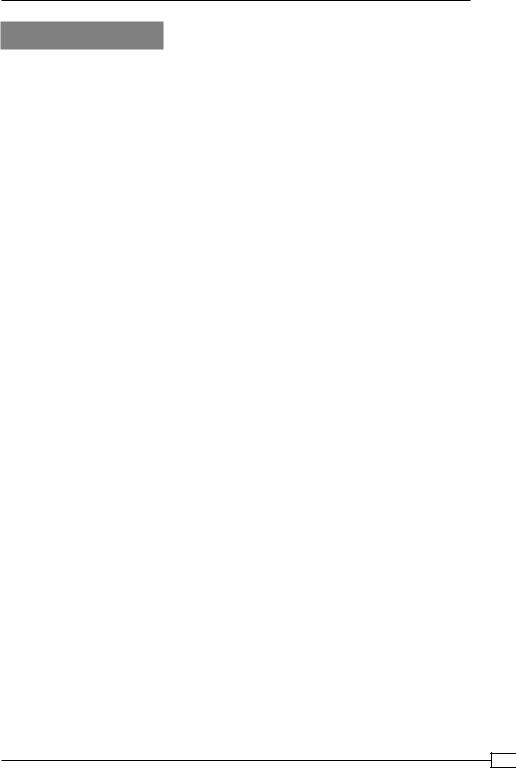
Chapter 9
How to do it...
Let's start by writing a superclass, which hold our logging code:
1.Create a new Groovy class named PerformanceLogger and place it in the src/ main/groovy/org/groovy/cookbook/intercept folder:
package org.groovy.cookbook.intercept
import groovy.util.logging.Slf4j
import org.codehaus.groovy.runtime.InvokerHelper
@Slf4j
class PerformanceLogger implements GroovyInterceptable { def invokeMethod(String name, Object args) {
long start = System.currentTimeMillis()
def metaClass = InvokerHelper.getMetaClass(this)
def result = metaClass.invokeMethod(this, name, args)
long spentTime = System.currentTimeMillis() - start log.debug("Execution time for method ${name}: " +
"${spentTime}ms.")
result
}
}
2.Now that our intercepting code is ready, we simply need to extend the PerformanceLogger class to apply the performance logging to each method of a class. Create a new SlowClass class having the following code:
package org.groovy.cookbook.intercept
class SlowClass extends PerformanceLogger {
void test(String a) { Thread.sleep(rnd())
}
/* return a value between 1000 and 5000 */ static rnd() {
Math.abs(new Random().nextInt() % 5000 + 1000)
}
}
301
www.it-ebooks.info

Metaprogramming and DSLs in Groovy
3.Create a unit test in the src/test/groovy/org/groovy/cookbook/intercept folder named TestIntercept:
package org.groovy.cookbook.intercept import org.junit.*
class TestIntercept { @Test
void methodIsIntercepted() { SlowClass sc = new SlowClass() (1..3).each {
sc.test('hello')
}
}
}
4.Executing the unit test by typing gradle -i test yields the following output:
...
12:58:22.199 [Test worker]
DEBUG o.g.c.intercept.PerformanceLogger
-Execution time for method test: 2130 ms. 12:58:23.995 [Test worker]
DEBUG o.g.c.intercept.PerformanceLogger
-Execution time for method test: 1790 ms. 12:58:26.644 [Test worker]
DEBUG o.g.c.intercept.PerformanceLogger
-Execution time for method test: 2648 ms.
...
The test method sleeps for a random amount of milliseconds, and the execution time is clearly visible in the log.
How it works...
In order for the PerformanceLogger class to intercept calls, it has to implement GroovyInterceptable and override the invokeMethod method.
GroovyInterceptable is an interface that signals to the runtime that all the methods of a class extending the interface should be intercepted by invokeMethod. The code should be easy to follow; we simply wrap the actual method call with an unsophisticated calculation of time spent executing the method. The dynamic invocation takes places in these two code lines:
def metaClass = InvokerHelper.getMetaClass(this)
def result = metaClass.invokeMethod(this, name, args)
 302
302
www.it-ebooks.info
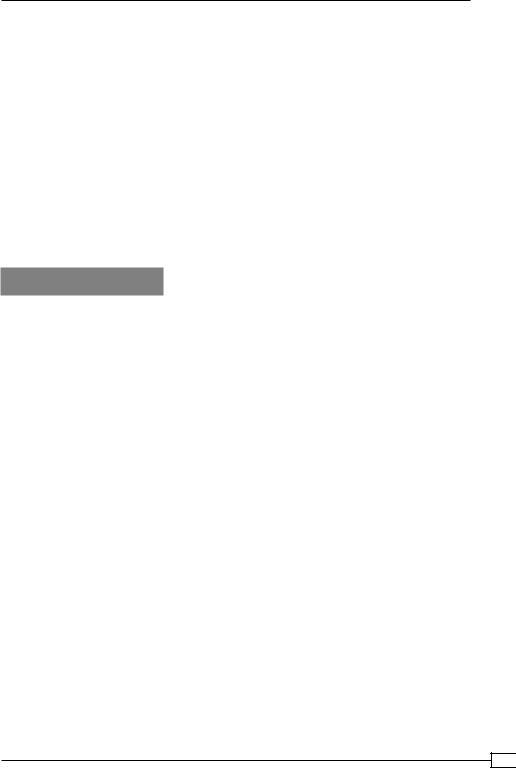
Chapter 9
The InvokerHelper class is a static helper resembling a Swiss Army knife for metaprogramming. It exposes numerous methods for working dynamically with a class. In this case, we use it to access the metaClass class of the intercepted object and subsequently call the original method on the wrapped class.
Note how the logging aspect is applied by using the @Slf4j annotation, which essentially removes a lot of boilerplate code (see the Adding automatic logging to Groovy classes recipe in Chapter 3, Using Groovy Language Features). The annotation requires some dependencies that can be added via @Grab, or better by a build script (such as Gradle or Maven).
Using GroovyInterceptable is a very simple way to decorate any method with code that is executed before and after the actual method execution, but it has some limitations. If a class already extends another class, we can't have the same class extending our GroovyInterceptable class. Furthermore, the solution only works on Groovy objects and not on arbitrary Java objects.
There's more...
A more sophisticated and flexible way to apply an interceptor to any class (Groovy or Java) is by using the groovy.lang.ProxyMetaClass class. The class name may sound a bit threatening, but it's not very complicated to use.
Let's start from our original SlowClass and remove the extends PerformanceLogger bit so that the class is now free from any link to the original interceptor.
Add a new interceptor class:
package org.groovy.cookbook.intercept
import groovy.util.logging.Slf4j
@Slf4j
class PerformanceInterceptor implements Interceptor {
private Long start = 0
Object beforeInvoke(Object object, String methodName, Object[] arguments) {
start = System.currentTimeMillis() null
}
boolean doInvoke() { true }
303
www.it-ebooks.info

Metaprogramming and DSLs in Groovy
Object afterInvoke(Object object, String methodName, Object[] arguments, Object result) {
long spentTime = System.currentTimeMillis() - start log.debug("Execution time for method ${methodName}: " +
"${spentTime}ms. ")
result
}
}
The new interceptor's code is quite similar to the old one. The difference is that the class now implements the groovy.lang.Interceptor interface, which adds three methods that have to be supplied. The interception is now split in two separate methods: beforeInvoke and afterInvoke. The logic behind the performance logging stays the same.
Finally, we write a unit test that uses the proxy to invoke the class:
@Test
void methodIsInterceptedByUsingProxy() {
useInterceptor(InterceptedClass, PerformanceInterceptor) {
def ic = new InterceptedClass() ic.test('a')
ic.test('b')
ic.test('c')
}
}
def useInterceptor = { Class theClass, Class theInterceptor, Closure theCode ->
def proxy = ProxyMetaClass.getInstance(theClass) def interceptor = theInterceptor.newInstance() proxy.interceptor = interceptor proxy.use(theCode)
}
The test method uses a useInterceptor closure that puts together all the pieces.
The closure creates a proxy out of the original intercepted class and assigns the interceptor to the proxy.
 304
304
www.it-ebooks.info

Chapter 9
Running the test yields the following output:
...
13:45:18.857 [Test worker]
DEBUG o.g.c.i.PerformanceInterceptor
-Execution time for method test: 5521 ms. 13:45:23.265 [Test worker]
DEBUG o.g.c.i.PerformanceInterceptor
-Execution time for method test: 4408 ms. 13:45:24.717 [Test worker]
DEBUG o.g.c.i.PerformanceInterceptor
-Execution time for method test: 1451 ms.
...
As mentioned before, the proxy-based interceptor can also be applied to the Java classes.
See also
ff The Adding automatic logging to Groovy classes recipe in Chapter 3, Using Groovy Language Features
ff http://groovy.codehaus.org/api/groovy/lang/GroovyInterceptable. html
ff http://groovy.codehaus.org/api/groovy/lang/Interceptor.html
ff http://groovy.codehaus.org/gapi/groovy/util/logging/Slf4j.html ff http://logback.qos.ch/
Adding a caching functionality around methods
We have already encountered AST transformations in Chapter 3, Using Groovy Language Features, in the form of out-of-the-box annotations available in Groovy. In this recipe,
we will show how to create a brand-new AST transformation to apply to your code.
But first, we'll see some theory as this is required before you dive into AST transformations.
An AST transformation is a clever mechanism to modify the bytecode generation at compile time, hence the association with the broader term compile-time metaprogramming.
By modifying the bytecode, we can augment our code with additional features that are added transparently during compilation time; for example, adding getters and setters to a class.
305
www.it-ebooks.info
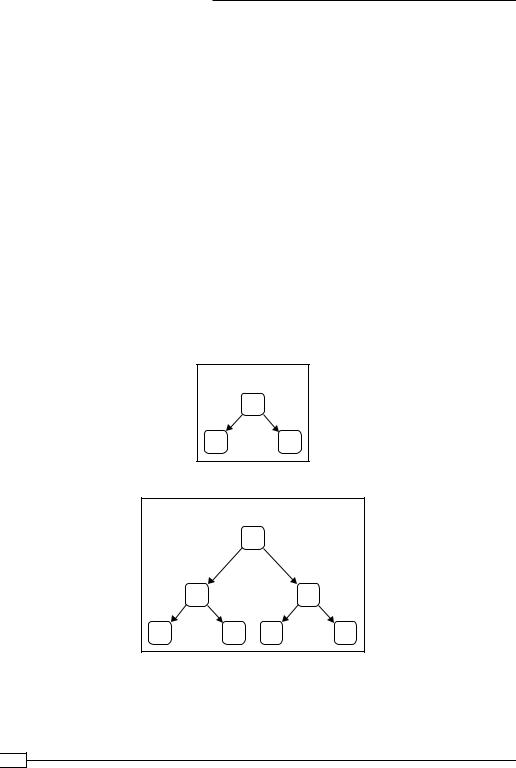
Metaprogramming and DSLs in Groovy
In Java and other languages, it is relatively easy to generate source code, think of domain entity classes generated out of database tables.
But, compile-time metaprogramming goes to the next level and directly generates bytecode that is loaded directly into the JVM. Let me tell you that the last sentence is not completely correct; through AST transformation we don't generate bytecode, but the abstract syntax tree, which is turned into bytecode by the Groovy compiler.
So, what is AST exactly? AST is a tree-based representation of the code that will be eventually compiled into bytecode. Each node of the tree contains an instruction from the source
code. The AST is abstract because it doesn't contain all the information of the program such as spaces, parenthesis, comments, and brackets. The AST transformations essentially provide a means of extending the Groovy language without requiring language grammar changes, by introducing a mechanism to manipulate the AST during compilation prior to bytecode generation.
In some ways, the AST is comparable to the DOM tree model of an XML file.
Here are some examples of ASTs. Each image contains an instruction and the AST representation of it:
Here's the first example:
a + b
+
a b
Here's the second example:
|
if (a<b) m =2; |
|
|
|
|
if |
|
< |
|
|
:= |
a |
b |
m |
2 |
In Groovy, there are two types of AST transformations: local and global.
A local transformation uses annotations to generate the code, and it's the easiest to write and debug.
 306
306
www.it-ebooks.info
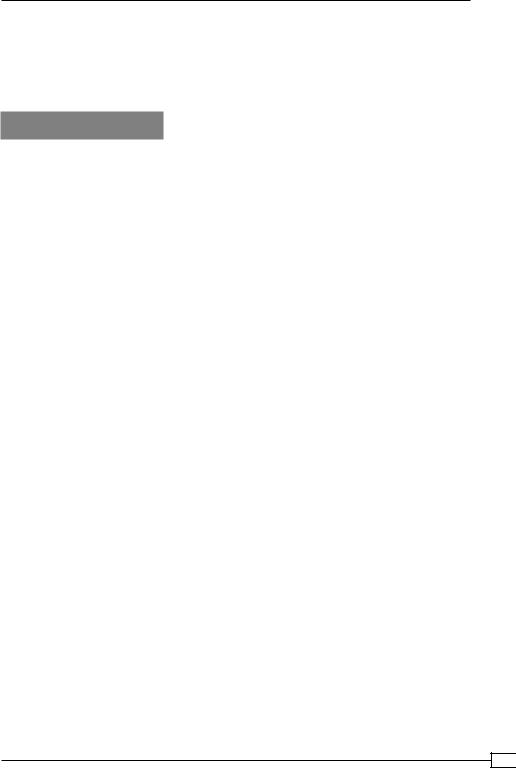
Chapter 9
Global transformations are applied to every compilation unit; so, no annotation is used to enforce the transformation.
Enough with the theory; let's get our hands dirty with an actual implementation of a local AST transformation. In this recipe, we will implement a caching annotation.
Getting ready
A cache is often used to store the results of an expensive operation. Typically, a somewhat simple (and unsafe code) would look like the following code snippet:
def cacheMap = [:]
def expensiveMethod(Long a) { def cached = cacheMap.get(a) if (!cached) {
// Very expensive operation
Long res = service.veryLongCall(a)
cacheMap.put(a, res) cached = res
}
cached
}
The code simply checks if the argument of the function is a key of the Map, and it executes the expensive code if the key is missing. Otherwise, it returns the value associated to the key.
A more elegant and more idiomatic variation of the previous code can be expressed by using a closure:
def cacheMap = [:]
Long expensiveMethod( Long a ) { withCache (a) {
// Very expensive operation
...
}
}
def withCache = { key, Closure operation -> if (!cacheMap.containsKey(key)) {
cacheMap[key] = operation()
}
cacheMap.get(key)
}
307
www.it-ebooks.info
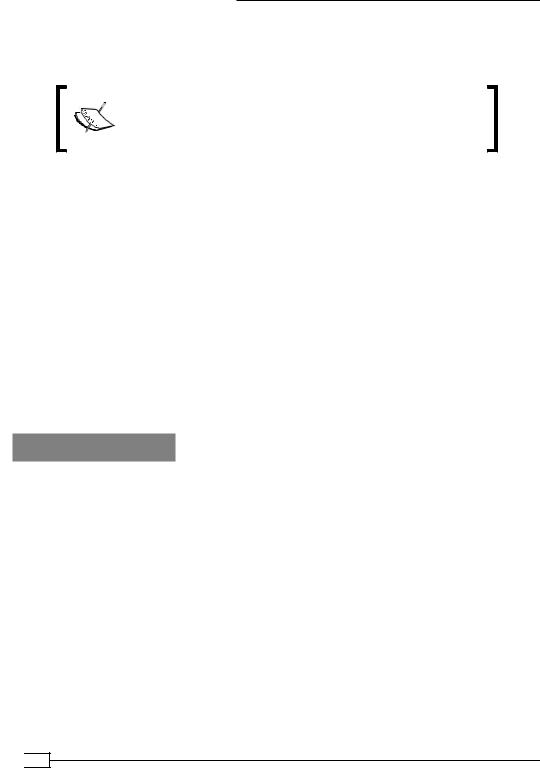
Metaprogramming and DSLs in Groovy
The caching AST transformation will be based on the less elegant code, except that it will be implemented as an annotation. Furthermore, in this recipe, we show different ways to manipulate the AST.
Groovy also offers the memoize method to force a closure to cache the result of the computation. It's a powerful performance optimization feature that can only be applied to closures for which a set of inputs will always result in the same output.
Before we begin, we will create a simple Gradle build (see the Integrating Groovy into the build process using Gradle recipe in Chapter 2, Using Groovy Ecosystem) to hold our code together and help with the test. In a new folder, touch a build.gradle file and add the following content:
apply plugin: 'groovy'
repositories { mavenCentral() }
dependencies {
compile localGroovy() testCompile 'junit:junit:4.+'
}
Create the following folder structure in the same folder where the build file resides:
src/main/groovy/org/groovy/cookbook/
src/test/groovy/org/groovy/cookbook/
How to do it...
Groovy local AST transformations are based on Java annotations. The first step is to write the code for an annotation that we will use on any method for which the return value is cached:
1.Create a new interface in the src/main/groovy/org/groovy/cookbook folder: package org.groovy.cookbook
import org.codehaus.groovy. transform.GroovyASTTransformationClass
import java.lang.annotation.*
@Retention (RetentionPolicy.SOURCE) @Target ([ElementType.METHOD]) @GroovyASTTransformationClass (
['org.groovy.cookbook.CacheableTransformation']
)
@interface Cacheable {
}
 308
308
www.it-ebooks.info

Chapter 9
2.Next, we create the actual transformation: package org.groovy.cookbook
import org.codehaus.groovy.ast.*
import org.codehaus.groovy.ast.builder.AstBuilder
import org.codehaus.groovy.ast.expr.ArgumentListExpression import org.codehaus.groovy.ast.expr.ConstructorCallExpression import org.codehaus.groovy.ast.stmt.BlockStatement
import org.codehaus.groovy.ast.stmt.Statement import org.codehaus.groovy.control.CompilePhase import org.codehaus.groovy.control.SourceUnit
import org.codehaus.groovy.transform.ASTTransformation import org.codehaus.groovy.transform.GroovyASTTransformation
import java.lang.reflect.Modifier
@GroovyASTTransformation(phase = CompilePhase.SEMANTIC_ANALYSIS) class CacheableTransformation implements ASTTransformation {
@Override
void visit(ASTNode[] astNodes, SourceUnit sourceUnit) { if (doTransform(astNodes)) {
MethodNode annotatedMethod = astNodes[1]
BlockStatement methodCode = annotatedMethod.code
def methodStatements = annotatedMethod.code.statements
def parameterName = annotatedMethod.parameters[0].name
def cachedFieldName = annotatedMethod.name
def declaringClass = annotatedMethod.declaringClass
FieldNode cachedField = new FieldNode(
"cache_${cachedFieldName}", Modifier.PRIVATE,
new ClassNode(Map),
new ClassNode(declaringClass.getClass()), new ConstructorCallExpression(
new ClassNode(HashMap),
new ArgumentListExpression()
)
)
309
www.it-ebooks.info

Metaprogramming and DSLs in Groovy
declaringClass.addField(cachedField)
Statement oldReturnStatement = methodCode.statements.last()
def ex = oldReturnStatement.expression
def stats = """
def cached = cache_${cachedFieldName}. get(${parameterName})
if (cached) { return cached
}
"""
List<ASTNode> checkMap = new AstBuilder(). buildFromString(
CompilePhase.SEMANTIC_ANALYSIS, true,
stats
)
def putInMap = new AstBuilder().buildFromSpec { expression {
declaration {
variable "localCalculated_${cachedFieldName}" token '='
{ -> delegate.expression << ex }()
}
}
expression { methodCall {
variable "cache_$cachedFieldName" constant 'put'
argumentList {
variable parameterName
variable "localCalculated_${cachedFieldName}"
}
}
}
returnStatement {
variable "localCalculated_${cachedFieldName}"
}
}
 310
310
www.it-ebooks.info

Chapter 9
methodStatements.remove(oldReturnStatement) methodStatements.add(0, checkMap[0]) methodStatements.add(putInMap[0]) methodStatements.add(putInMap[1]) methodStatements.add(putInMap[2])
}
}
boolean doTransform(ASTNode[] astNodes) { astNodes && astNodes[0] && astNodes[1] && (astNodes[0] instanceof AnnotationNode) && (astNodes[1] instanceof MethodNode) && (astNodes[1].parameters.length == 1) && (astNodes[1].returnType.name == 'void')
}
}
3.In order to try the transformation on a method, create a class named MyTestClass in the usual src/main/groovy/org/groovy/cookbook/ folder:
package org.groovy.cookbook
class MyTestClass {
def cacheMap1 = [:]
@Cacheable
Long veryExpensive(Long a) { sleep(rnd())
a * 20
}
static rnd() {
Math.abs(new Random().nextInt() % 5000 + 1000)
}
}
This class has only one veryExpensive method that does nothing but sleep for a random amount of milliseconds. The method is annotated with the @Cacheable annotation so that the result is cached after the first invocation. Note how the method always return the same result.
311
www.it-ebooks.info

Metaprogramming and DSLs in Groovy
4.In the src/test/groovy/org/groovy/cookbook/ folder, create a simple unit test to verify that our transformation works:
package org.groovy.cookbook import org.junit.*
class TestAst {
@Test
void checkCacheWorks() {
def myTest = new MyTestClass()
(1..3).each {
withTime { println myTest.veryExpensive(10) }
}
}
def withTime = {Closure operation -> def start = System.currentTimeMillis() operation()
def timeSpent = System.currentTimeMillis() - start println "TIME IS > ${timeSpent}ms"
}
}
The test doesn't really assert anything; but we can still use it to print out the timing of the method invocation.
5.From the root of the project, type gradle -i clean test from the command line. The output should look as follows:
...
Gradle Worker 2 finished executing tests.org.groovy.cookbook.TestCacheableAST
> testInvokeUnitTest STANDARD_OUT 50
TIME IS > 3642ms 50
TIME IS > 0ms 50
TIME IS > 0ms
...
 312
312
www.it-ebooks.info

Chapter 9
From the output, it is clearly visible how the first method took almost four seconds to execute, while the second and third invocations executed instantaneously thanks to the caching annotation.
How it works...
Let's start by taking a look at the annotation declared in step 1. The RetentionPolicy is set to SOURCE, which means that the compiler will discard the annotation; after all it is not needed at runtime. This annotation can be only used at the METHOD level because we want only certain methods to cache the result and not the whole class.
The last annotation's attribute is @GroovyASTTransformationClass. The value is set to the actual source code of the transformation we wish to implement.
The code for the AST transformation in step 2 is not very easy to follow, and we are going to analyze it step-by-step. The CacheableTransformation class used in this recipe uses two different styles of abstract syntax tree modification:
ff The old Groovy 1.6 ASTNode subclasses approach
ff The newer ASTBuilder-based approach, which is easier to read and maintain
An AST transformation class must implement ASTTransformation. The class itself must also be annotated with the @GroovyASTTransformation.
Following the class declaration, we find some sanity checks, which will exit the transformation if some conditions are true. This should never happen, but it is better to exercise some defensive programming style with AST transformations. The expression assigned to a cacheField variable does create a private Map variable named after the annotated method. For example, consider the following snippet:
@Cacheable
Long veryExpensive(Long a) { ... }
The cacheField variable will be named cache_veryExpensive, as the annotated method is named veryExpensive.
As you can notice, the AST API expression, which is required to create a statement as simple as private Map cache_veryExpensive = [:], is indeed quite complex, and it requires a deep knowledge of the org.codehaus.groovy.ast package. Imagine what the statement would look like for something more complex. There is no abstraction over the AST, and the code to create the AST doesn't remotely resemble the Groovy code we are trying to execute.
In order to facilitate manually writing AST code, we can take a little shortcut in the shape of groovyConsole. Let's fire up groovyConsole and type into the main window:
class MyClass {
private final Map m = [:]
}
313
www.it-ebooks.info
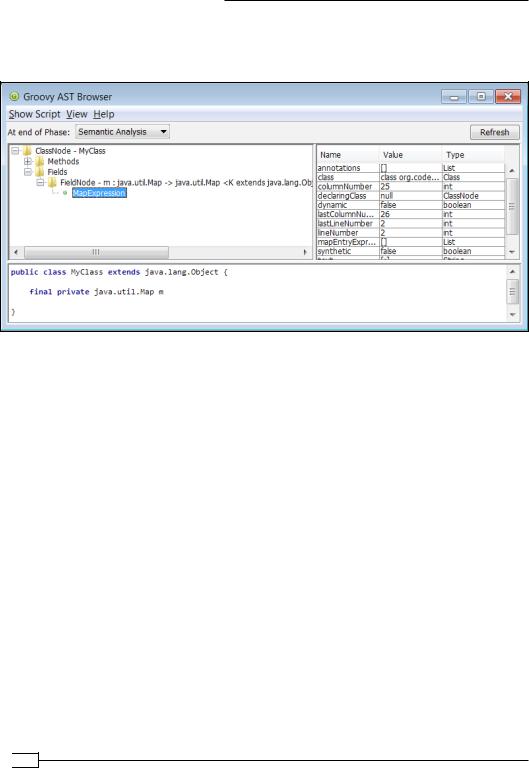
Metaprogramming and DSLs in Groovy
Select the Script menu and click on Inspect AST. A new window should pop-up. Then select Semantic Analysis phase in the drop-down list and expand the Fields node and its sub-elements to show the classes required to define the Map variable using AST.
The AST inspector can be used as a guide to instantiate the right classes. Even with the help of the AST inspector, building AST code by hand is not trivial, and the resulting code is not easy to maintain.
Let's move on to the next statements:
Statement oldReturnStatement = methodCode.statements.last() def ex = oldReturnStatement.expression
These two lines are required to extract the return statement in the annotated function. We are going to need it later.
def stats = """
def cached = cache_${cachedFieldName}.get(${parameterName}) if (cached) {
return cached
}
"""
List<ASTNode> checkMap = new AstBuilder(). buildFromString(
CompilePhase.SEMANTIC_ANALYSIS, true,
stats
)
 314
314
www.it-ebooks.info

Chapter 9
The second style of AST manipulation uses the org.code.codehaus.groovy.ast. builder.AstBuilder class, written by Hamlet D'Arcy, to ease the pain of creating an AST. The class provides three ways of building an AST. The three methodologies allow you to create Groovy code:
ff From an AST DSL via the buildFromSpec method ff From a string via the buildFromString method ff From Groovy code via the buildFromCode method
In the previous code snippet, the buildFromString method is used. With this approach, you can use any string containing valid Groovy code to build an AST. Alternatively, with buildFromCode, you can pass the Groovy source code directly, instead of a string. The buildFromCode method approach has some strengths and weaknesses. The code is automatically validated by the compiler when it is passed as a closure.
On the other hand, certain operations that are available by using buildFromString are not possible with buildFromCode; for example, creating a new class or binding data from the enclosing context. The stats variable contains the first part of the code that we want to add to an annotated method before the method body is invoked. The buildFromString method takes three arguments:
ff The first argument from the left indicates the phase in which the AST will be generated. Local AST transformations can only be applied at semantic analysis or later phases. For a list of compilation phases and their meaning, please refer to the Groovy documentation.
ff The second argument, a boolean type named statementsOnly, indicates that when true, only the script statements are returned. When false, a Script class is returned.
ff The third argument is obviously a string containing the code to generate.
The second part of our caching transformation uses the buildFromSpec method approach to finalize the caching behavior. The buildFromSpec method uses a thin DSL on top of the ASTNode API. The reason we switched from buildFromString to buildFromSpec is the following code statement:
expression { declaration {
variable "localCalculated_$cachedFieldName" token '='
{ -> delegate.expression << ex }()
}
}
315
www.it-ebooks.info

Metaprogramming and DSLs in Groovy
This DSL entry assigns the body of the return statement (the ex variable declared earlier) to a local variable named localCalculated_$cachedFieldName. This would be impossible to achieve using buildFromString because the ex variable would not be accessible from within the string.
The last lines of the transformation are used to assign the newly created statements to the function's body.
The statements in the last part of the visit function are used to:
ff Remove the original return statement
ff Add the AST rendering of the buildFromString method in which we create the call to the Map used for caching
ff Add the AST rendering of the buildFromSpec method
Let's look at how a function annotated with the @Cacheable annotation gets modified. Here, is the original function:
@Cacheable
Long veryExpensive(Long a) { callVerySlowMethod(a)
}
Here is the modified one:
private Map cache = [:]
Long veryExpensive(Long a) { def cached = cache.get(a) if (cached) {
return cached
}
localCalculated = callVerySlowMethod(a) localCalculated.put(localCalculated) localCalculated
}
The caching done by the transformation is not very sophisticated, but for the sake of brevity and to alleviate an already intricate topic, we have simplified the code a bit.
See also
ff For more information about AST transformations in Groovy, please refer to the official documentation available at http://groovy.codehaus.org/Compile- time+Metaprogramming+-+AST+Transformations
 316
316
www.it-ebooks.info
