
- •Credits
- •About the Authors
- •About the Reviewers
- •www.PacktPub.com
- •Table of Contents
- •Preface
- •Introduction
- •Installing Groovy on Windows
- •Installing Groovy on Linux and OS X
- •Executing Groovy code from the command line
- •Using Groovy as a command-line text file editor
- •Running Groovy with invokedynamic support
- •Building Groovy from source
- •Managing multiple Groovy installations on Linux
- •Using groovysh to try out Groovy commands
- •Starting groovyConsole to execute Groovy snippets
- •Configuring Groovy in Eclipse
- •Configuring Groovy in IntelliJ IDEA
- •Introduction
- •Using Java classes from Groovy
- •Embedding Groovy into Java
- •Compiling Groovy code
- •Generating documentation for Groovy code
- •Introduction
- •Searching strings with regular expressions
- •Writing less verbose Java Beans with Groovy Beans
- •Inheriting constructors in Groovy classes
- •Defining code as data in Groovy
- •Defining data structures as code in Groovy
- •Implementing multiple inheritance in Groovy
- •Defining type-checking rules for dynamic code
- •Adding automatic logging to Groovy classes
- •Introduction
- •Reading from a file
- •Reading a text file line by line
- •Processing every word in a text file
- •Writing to a file
- •Replacing tabs with spaces in a text file
- •Deleting a file or directory
- •Walking through a directory recursively
- •Searching for files
- •Changing file attributes on Windows
- •Reading data from a ZIP file
- •Reading an Excel file
- •Extracting data from a PDF
- •Introduction
- •Reading XML using XmlSlurper
- •Reading XML using XmlParser
- •Reading XML content with namespaces
- •Searching in XML with GPath
- •Searching in XML with XPath
- •Constructing XML content
- •Modifying XML content
- •Sorting XML nodes
- •Serializing Groovy Beans to XML
- •Introduction
- •Parsing JSON messages with JsonSlurper
- •Constructing JSON messages with JsonBuilder
- •Modifying JSON messages
- •Validating JSON messages
- •Converting JSON message to XML
- •Converting JSON message to Groovy Bean
- •Using JSON to configure your scripts
- •Introduction
- •Creating a database table
- •Connecting to an SQL database
- •Modifying data in an SQL database
- •Calling a stored procedure
- •Reading BLOB/CLOB from a database
- •Building a simple ORM framework
- •Using Groovy to access Redis
- •Using Groovy to access MongoDB
- •Using Groovy to access Apache Cassandra
- •Introduction
- •Downloading content from the Internet
- •Executing an HTTP GET request
- •Executing an HTTP POST request
- •Constructing and modifying complex URLs
- •Issuing a REST request and parsing a response
- •Issuing a SOAP request and parsing a response
- •Consuming RSS and Atom feeds
- •Using basic authentication for web service security
- •Using OAuth for web service security
- •Introduction
- •Querying methods and properties
- •Dynamically extending classes with new methods
- •Overriding methods dynamically
- •Adding performance logging to methods
- •Adding transparent imports to a script
- •DSL for executing commands over SSH
- •DSL for generating reports from logfiles
- •Introduction
- •Processing collections concurrently
- •Downloading files concurrently
- •Splitting a large task into smaller parallel jobs
- •Running tasks in parallel and asynchronously
- •Using actors to build message-based concurrency
- •Using STM to atomically update fields
- •Using dataflow variables for lazy evaluation
- •Index

Using Groovy Ecosystem
Generating documentation for Groovy code
All Java developers are familiar with Javadoc comment style and the javadoc command-line tool, which is well integrated into all major IDEs and build tools.
Unfortunately, you will not be able to run the javadoc tool against Groovy source code, just because javadoc does not recognize the Groovy language syntax - unless your Groovy
classes or scripts are written in Java. This is why Groovy has a tool, which for obvious reasons is called Groovydoc. It shares a lot of features with its predecessor but also has some significant differences. For example, groovydoc does not implement the Doclet extension feature, which was used mainly for code generation but since the introduction of annotations in Java 5, its usage has decreased dramatically. Also, unlike javadoc, which is a standalone executable originally written in C++ with its extension points (that is, Doclets) written in Java, Groovydoc's core functionality is fully implemented in Groovy and is available as a command line script.
In this recipe, we will present the basic features of the groovydoc command-line tool.
Getting ready
For our experiments, we are going to use the VehicleUtils.groovy class, which should be placed under the src/org/groovy/cookbook directory inside your current folder. The class contains several Javadoc-like comments in order to demonstrate Groovydoc's capabilities:
package org.groovy.cookbook
/**
*This class contains vehicle related
*calculation utility methods.
*
*@author Groovy Writer
*@since 2013
*
*/
class VehicleUtils {
/**
*Returns average fuel consumption per 100 km.
*More information about involved calculations
*can be found in the
*<a
*href="http://en.wikipedia.org/wiki/Fuel_efficiency"
*>respected source</a>.
*
 78
78
www.it-ebooks.info

Chapter 2
*@param distance
*the distance driven by the vehicle.
*@param liters
*the amount of fuel spent in liters.
*@return calculated fuel consumption.
*
*/
static fuelConsumptionPer100Km(distance, liters) { (liters * 100) / distance
}
}
As you can see, there is not much difference in the formatting of comments compared to javadoc.
If we try to use the javadoc command (executed from your current directory) to generate documentation for that class, it will not find any source files:
> javadoc -sourcepath src org.groovy.cookbook
Loading source files for package org.groovy.cookbook...
javadoc: warning -
No source files for package org.groovy.cookbook Constructing Javadoc information...
javadoc: warning -
No source files for package org.groovy.cookbook javadoc: error -
No public or protected classes found to document.
1error
2warnings
Even if you rename VehicleUtils.groovy to VehicleUtils.java, javadoc will still complain about unrecognized syntax (since javadoc is re-using javac functionality):
./src/org/groovy/cookbook/VehicleUtils.java:1: ';' expected
package org.groovy.cookbook
^
./src/org/groovy/cookbook/VehicleUtils.java:25: <identifier> expected
static def fuelConsumptionPer100Km(distance, liters) {
^
...
5 errors
79 
www.it-ebooks.info
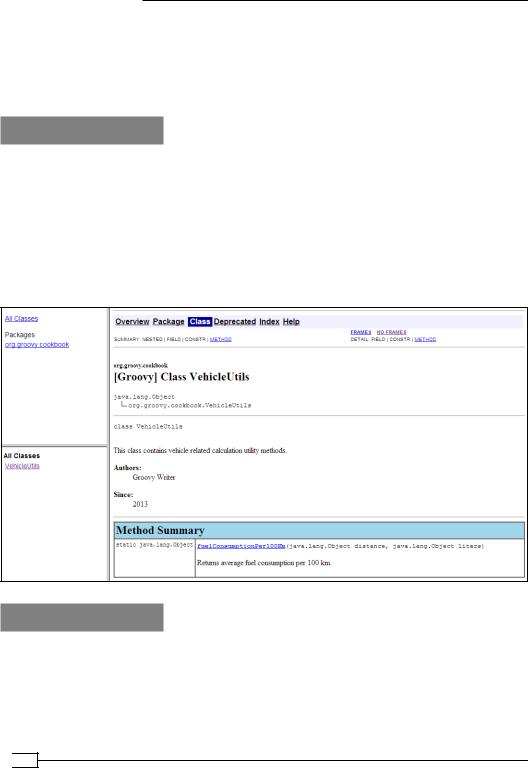
Using Groovy Ecosystem
This all leads to the necessity of using Groovydoc for generating documentation. Groovydoc is installed together with Groovy, and if you followed one of the installation recipes (see the
Installing Groovy on Linux and OS X or the Installing Groovy on Windows recipes in Chapter 1,
Getting Started with Groovy) correctly, the groovydoc command should already be available in your shell.
How to do it...
By simply typing the groovydoc command, you'll get default help message with parameter description.
1.To produce the HTML documentation for VehicleUtils.groovy, you need to launch the following command from your current folder:
groovydoc -d doc -sourcepath src org.groovy.cookbook
2.The generated documentation will be located under the doc folder, and if you launch index.html in our browser you should get the following view:
How it works...
Under the hood, groovydoc acts similar to javadoc by parsing the source files and navigating internally to the AST (Abstract Syntax Tree) to extract comment information and convert it to a set of HTML files.
Groovydoc supports all the standard Javadoc tags such as @author, @see, @since, @param, @return, and some others.
 80
80
www.it-ebooks.info

Chapter 2
There's more...
Groovydoc can also be used to generate documentation for Java source code since by design, Groovy fully supports Java syntax. This is very handy since, in the case of a combined code base, which contains both Java and Groovy source code files, you can take advantage of using the same tool to produce joint documentation.
For example, we can add the Vehicle.java source file inside the src/org/groovy/ cookbook folder:
package org.groovy.cookbook;
/**
*This class contains vehicle data structure.
*@author Groovy Writer
*@since 2013
*
*/
public class Vehicle {
final double maxSpeed;
public Vehicle(double maxSpeed) { this.maxSpeed = maxSpeed;
}
/**
* Returns vehicle's maximum speed. */
public double getMaxSpeed() { return maxSpeed;
}
}
81 
www.it-ebooks.info
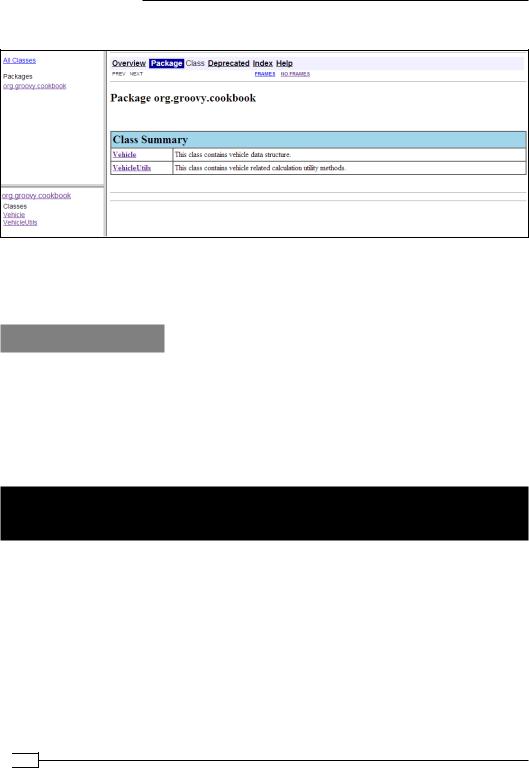
Using Groovy Ecosystem
If we run the groovydoc tool again, it will happily create documentation for both classes:
Groovydoc is also well integrated with the build tools described in the Integrating Groovy into the build process using Ant and Integrating Groovy into the build process using Gradle recipes.
See also
ff Javadoc's home page: http://www.oracle.com/technetwork/java/javase/ documentation/index-jsp-135444.html
ff Groovydoc's Ant task: http://groovy.codehaus.org/api/org/codehaus/ groovy/ant/Groovydoc.html
ff Gradle's Groovydoc integration: http://www.gradle.org/docs/current/dsl/ org.gradle.api.tasks.javadoc.Groovydoc.html
Checking Groovy code's quality with
CodeNarc
As soon as you finish writing your first Groovy scripts or classes, you will probably start wondering how Groovy pros write their code and what are the best practices they are using. One way would be to learn by peeking at the best Groovy code bases (for example, Groovy
itself: https://github.com/groovy/groovy-core/tree/master/src/main/ groovy). Another way can be using code analysis tools that let you catch common coding mistakes that are already well-known in the community.
 82
82
www.it-ebooks.info

Chapter 2
In the Java language world, there are many open source static code analysis tools such as PMD (Project Mess Detector) (http://pmd.sourceforge.net/), Checkstyle
(http://checkstyle.sourceforge.net/), FindBugs (http://findbugs. sourceforge.net/), and so on. There are also many commercial products and IDEs that support various types of Java source code analysis.
In that regard, Groovy is less rich, though it has one library called CodeNarc (http://codenarc.sourceforge.net). The library is already integrated into the most popular build tools including Ant (see the Integrating Groovy into the build process using Ant recipe), Maven (see the Integrating Groovy into the build process using Maven recipe), and Gradle (see the Integrating Groovy into the build process using Gradle recipe). Also, some IDEs have plugins for CodeNarc.
In this recipe, we will cover the typical use case for the CodeNarc command-line tool and show how it can help to improve your Groovy code and boost your skills with the language.
Getting ready
For the sake of demonstration, we will use the following Groovy script, which on purposely violates several coding rules that CodeNarc inspects:
import java.io.*;
public class DirListing {
public static void main(String[] args) throws IOException { String path;
if (args.length > 0) { path = args[0];
}else { path = ".";
}
File directory = new File(path); File[] files = directory.listFiles(); System.out.println("Directory of "
+ directory.getCanonicalFile().getAbsolutePath()); for (int i = 0; i < files.length; i++) {
if (files[i].isFile()) { File file = files[i];
System.out.println(file.getName());
}
}
}
}
83 
www.it-ebooks.info

Using Groovy Ecosystem
In fact, the previous code is actually plain Java, but since Groovy almost fully supports Java syntax, the code will run under Groovy as well.
The task that is performed by the script is a simple directory file listing. The program takes a directory path as its first argument. If the argument is omitted, the current directory is used.
All first-level file (not directory) names are printed to the standard output.
We assume that the script is placed in the src directory located in your current working folder.
How to do it...
We can launch the CodeNarc command-line interface using Groovy script with a little help from Grape (see the Simplifying dependency management with Grape recipe).
1.Create a codenarc.groovy script in the current directory:
@Grab('org.codenarc:CodeNarc:0.18.1') import org.codenarc.CodeNarc
CodeNarc.main(args)
2.Now you can start CodeNarc to get its default help message: groovy codenarc.groovy -help
3.To get CodeNarc to generate a report for our poorly coded script, we need to pass more parameters to the codenarc.groovy script:
groovy codenarc.groovy -rulesetfiles="rulesets/unnecessary.xml" -title="Directory Listing"
-basedir=src
4.This will generate an HTML report inside the current directory that looks like the following screenshot:
 84
84
www.it-ebooks.info
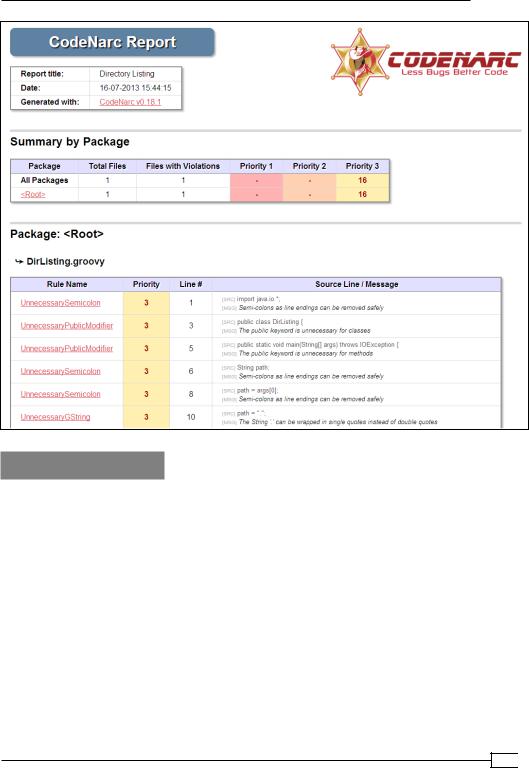
Chapter 2
How it works...
The violations that are reported are easy to fix, and most of them are self-explanatory.
As you probably noticed, we specified only one rule set file (rulesets/unnecessary.xml) as an input parameter to CodeNarc. That specific rule-set groups rules for redundant code and can be omitted or simplified. Writing redundant, non-idiomatic code is exactly what Java programmers will face during their early days of Groovy programming since Groovy accepts Java syntax.
As of writing CodeNarc has 300+ rules split into 21 major group (rule set). Each group has its own name that can be referred to in the form of rulesets/<name>.xml. All those rule files are part of the CodeNarc library, and you don't need to download them separately. More information on the existing rules can be found at http://codenarc.sourceforge.net/
codenarc-rule-index.html.
85 
www.it-ebooks.info

Using Groovy Ecosystem
Let's go through a few violations to give the reader a taste of Groovy:
ff The UnnecessarySemicolon violation indicates that we terminated our statement with a semicolon and that statement is the only statement on the line. In Groovy, you can omit the ; (semicolon) in these cases.
ff The UnnecessaryPublicModifier violation says that in Groovy, you can omit the public modifier for classes and methods since it's there by default.
ff The UnnecessaryGString violation warns you of the fact that you are using heavy
GString to define String constants. GString, which is defined by the " (double quote), is useful when you need to insert variable expression (for example, ${name}) into the String. We discussed variable interpolation in the Using Java classes from Groovy recipe. In order to fix this warning, you just need to use a ' (single quote), which will create a normal String without further processing.
ff The UnnecessaryGetter warning simply notifies you about the fact that in Groovy, you can refer to a getter using a field notation; for example, x.name instead of
x.getName().
If we just fix all those violations, our Groovy code will look as follows:
import java.io.*
class DirListing {
static void main(String[] args) throws IOException { String path
if (args.length > 0) { path = args[0]
}else { path = '.'
}
File directory = new File(path) File[] files = directory.listFiles()
def dirPath = directory.canonicalFile.absolutePath System.out.println("Directory of ${dirPath}")
for (int i = 0; i < files.length; i++) { if (files[i].isFile()) {
File file = files[i] System.out.println(file.name)
}
}
}
}
 86
86
www.it-ebooks.info

Chapter 2
There's more...
Similarly to spelling or grammar checkers, CodeNarc does not detect all possible styling/ coding mistakes. So, there is still room for manual code reviews that may improve your code even more. CodeNarc can be an early indicator for the parts of the code base that need deeper analysis and refactoring.
By using some of the knowledge we've learned in this chapter, as well as the information that we will learn in Chapter 3, Using Groovy Language Features and Chapter 4, Working with Files in Groovy, we can rewrite the original code in a more idiomatic way:
def path = args.size() > 0 ? args[0] : '.' def directory = new File(path)
def dirPath = directory.canonicalFile.absolutePath println "Directory of ${dirPath}" directory.eachFile { File file ->
if (file.isFile()) { println file.name
}
}
The previous code will produce the same result as our original and modified scripts.
See also
ff CodeNarc's home page: http://codenarc.sourceforge.net/
ff List of CodeNarc rules: http://codenarc.sourceforge.net/codenarc-rule-index.html
ff CodeNarc's Ant task: http://codenarc.sourceforge.net/codenarc-ant-task.html
ff Maven's plugin for CodeNarc: http://mojo.codehaus.org/codenarc-maven-plugin/
ff Gradle's plugin for CodeNarc: http://www.gradle.org/docs/current/ userguide/codenarc_plugin.html
87 
www.it-ebooks.info
www.it-ebooks.info
