
- •Иностранный (английский) язык (в профессиональной деятельности)
- •230700 «Прикладная информатика»
- •650992, Г. Кемерово, пр. Кузнецкий, 39
- •Содержание
- •Предисловие
- •Рекомендации по изучению курса герундий (gerund)
- •Формы герундия
- •Функции герундия в предложении
- •2. Частью сказуемого:
- •4. Определением
- •5. Обстоятельством
- •Глоссарий
- •Инфинитив (the infinitive)
- •Формы инфинитива
- •Функции инфинитива в предложении
- •5. Обстоятельство:
- •Глоссарий
- •Инфинитивный оборот «сложное дополнение» (complex object)
- •Глоссарий
- •Инфинитивный оборот «сложное подлежащее» (complex subject)
- •Глоссарий
- •Рекомендации по выполнению контрольной работы
- •Исправление работы на основе замечаний
- •Контрольная работа
- •Вариант а
- •People in Computing How to become a programming expert
- •How to become an it Manager
- •Вариант б
- •Anti-virus Defense Development
- •Рекомендации по организации самостоятельной работы
- •Тексты для самостоятельной работы Текст № 1 Software for Detecting and Removing Viruses
- •Текст № 2 Scalability
- •Текст № 3 New Generation of Computers
- •Problem-solving
- •Задания для самостоятельной работы
- •1. Закончите предложения и переведите их на русский язык. Употребите глаголы, данные в скобках, в форме инфинитива или герундия.
- •2. Объедините два предложения в одно, используя наиболее подходящий способ.
- •3. Прочитайте текст, заполните пропуски, выбрав подходящее по смыслу слово из списка.
- •4. Преобразуйте предложения так, чтобы в них можно было употребить слово, данное в скобках. Полученные предложения переведите.
- •5. Найдите и исправьте ошибки в следующих предложениях.
- •Becoming Certified
- •8. Перечитайте текст и найдите ответ на следующий вопрос.
- •9. Прочитайте текст и отметьте буквой t (True) правдивые утверждения, а буквой f (False) – ложные.
- •10. Решите, какой тип прикладной программы (a-h) следует использовать в ситуациях (1-8) этим людям.
- •11. Выберите правильный вариант ответа.
- •12. Соотнесите название вредоносной программы с тем ущербом, который она наносит компьютеру.
- •Требования к экзамену
- •Text 2 Computer Security
- •Text 3 Operating Systems: Hidden Software
- •Образцы текстов для перевода без словаря Text 1 Play mp3 Files
- •Text 2 Wireless Networking
- •Text 3 How to become a Computer Consultant
- •Ключи к заданиям для самостоятельной работы
- •Список рекомендуемых Интернет-ресурсов
- •Список рекомендуемых онлайн словарей
- •Приложение 1
Text 3 Operating Systems: Hidden Software
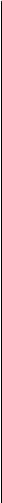 When
a brand new computer comes off the factory assembly line, it can do
nothing. The hardware needs software to make it work. Between the
applications software and the hardware is a software interface – an
operating system. The most important program in the operating system,
the program that manages the operating system, is the supervisor
program, most of which remains in memory and is thus referred to as
resident.
When
a brand new computer comes off the factory assembly line, it can do
nothing. The hardware needs software to make it work. Between the
applications software and the hardware is a software interface – an
operating system. The most important program in the operating system,
the program that manages the operating system, is the supervisor
program, most of which remains in memory and is thus referred to as
resident.
An operating system has three main functions: (1) manage the computer's resources, such as the central processing unit, memory, disk drives, and printers, (2) establish a user interface, and (3) execute and provide services for applications software. Keep in mind, however, that much of the work of an operating system is hidden from the user. In particular, the first listed function, managing the computer's resources, is taken care of without the user being aware of the details. Furthermore, all input and output operations, although invoked by an applications program, are actually carried out by the operating system.
Образцы текстов для перевода без словаря Text 1 Play mp3 Files
Most machines today have enough processing power and memory to play MP3s immediately. Simply download an MP3 file like any other and click on it in Windows Explorer. The Windows Media Player will decode the file and route the signals to your soundcard and then to your speakers. Other MP3 features include:
Players. Most standalone players have many features beyond Windows' default Media Player. To control what music you play, players let you group songs into playlists and randomize the selections. To control how the music sounds, they offer spectrum analyzers, graphic equalizers, and frequency displays.
Track info. A track info button gives you the information on the MP3 file's tag. Other buttons may take you to a music library where you can organize your MP3 files by performer or genre.
Skins or themes. These programs are designed to change the appearance of the most popular players. They're akin to the wallpaper that alters the look of the Windows desktop.
Rippers and encoders. A ripper is a program that rips songs from a CD in your CD-ROM drive and turns them into WAV files. An encoder converts WAV files into MP3 files or vice versa. Many MP3 players incorporate rippers and encoders and can do both steps in one.
Text 2 Wireless Networking
Wireless (WiFi) networks are just like fixed LANs but instead of using cables, devices are linked by radio waves.
Each computer in a wireless network requires a wireless network interface card (NIC). These can be built in or you can use plug-in adaptors. These allow each component in the network to communicate with a wireless access point (AP) to create a wireless local area network (WLAN). The AP operates like a router in a fixed LAN. It also provides a bridge which plugs into the hub of a fixed LAN allowing both fixed and wireless users to talk to each other.
What are the advantages of a wireless network? You don't need cabling. With WiFi, one access point can cover an entire floor or even a building. You can work anywhere within range of the access point. On a sunny day, you could work outside.
There are disadvantages. Fixed LANs can run at 1000 Mbps. Wireless networks are much slower and the further you are from an access point, the slower the rate. Although there are savings on the cost of cabling, wireless NICs are more expensive than the wired versions. Then there is the problem of interference, if a neighbour is using the same channel, and security. Other users may be able to intercept your data.
