
- •Sartorius Cubis Series
- •MSA Models
- •Contents
- •Notes on Using this Manual
- •Safety Precautions
- •Intended Use
- •General View of the Equipment and Equipment Supplied
- •Getting Started
- •Installation Instructions
- •Power Cord Receptacle
- •Anti-theft Locking Device (Accessory)
- •Preparing Below-Balance Weighing
- •Moving the Balance
- •Using the Balance
- •Turning the Balance On/Off
- •Operating Concept: Q-Guide
- •Using the Display and Control Unit
- •Quick Guide: First Weighing
- •User Interface (Touch Screen)
- •Using the Touch Screen
- •Activating/Switching Users
- •System Settings (Menu)
- •Leveling the Balance (Q-Level)
- •Configuring Calibration/Adjustment
- •Timer-controlled Actions
- •Displaying Device Information
- •Alibi Memory
- •Device Parameters
- •Task Management
- •Using Applications with the Factory Settings
- •Creating New Tasks (Configuration)
- •Configuring a Printout
- •Combining Applications into One Task
- •Executing Tasks
- •Weighing
- •Mass Unit Conversion
- •Minimum Sample Quantity SQmin
- •Individual Identifiers
- •Density Determination
- •Statistics
- •Calculation
- •Examples of Calculation Formulas
- •Diameter Determination
- •Diameter Determination for Cylindrical Bodies
- •Air Buoyancy Correction
- •Averaging
- •Formulation
- •Weighing in Percent
- •Timer-controlled Functions
- •Totalizing
- •DKD Measurement Uncertainty
- •Second Tare Memory (Preset Tare)
- •Parts Counting
- •Checkweighing
- •Importing/Exporting Data
- •Calibration and Adjustment
- •Calibration/Adjustment Using Internal Check Weight
- •Calibration/Adjustment Using External Check Weight
- •User Management
- •User Management
- •Creating User Profiles
- •Activating Users
- •Editing User Profiles
- •Interfaces
- •USB Port (PC)
- •PS2 Interface for Barcode Scanner or Keyboard
- •Interfaces (RS-232) 25-pin and 9-pin
- •Configuring Serial Ports
- •Bluetooth® Interface (COM C, Optional)
- •Network Interface (Ethernet)
- •Data Output
- •Data Input
- •Updating the Software
- •Error and Status Messages
- •GPL License
- •Care and Maintenance
- •Packing the Balance for Shipping
- •Disposal
- •Specifications
- •Balance Dimensions
- •Accessories
- •Declarations of Conformity
- •EC Type-Approval Certificate
- •Plates and Markings
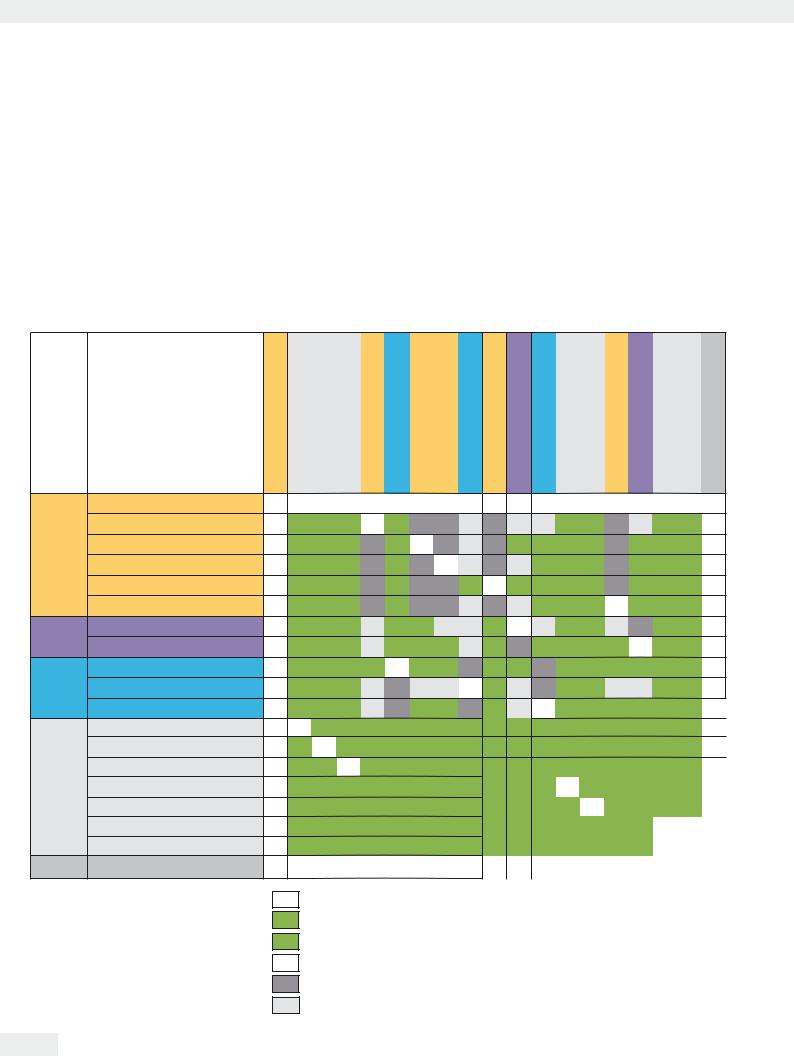
Task Management
Application group |
|
Calculating |
applications |
Check- |
ing applications |
Logging |
applications |
Additional functions |
|
Individual
processes
Application
Weighing
Density determination
Calculation
Averaging
Weighing in percent
Parts counting
Timer-controlled actions
Checkweighing
Statistics
Formulation
Totalizing
Mass unit conversion
SQmin function
Individual Identifiers
DKD measurement uncertainty
Second tare memory
Draft shield (optional)
Ionisator (optional)
Q-App (optional)
Combining Applications into One Task
You can combine applications that are saved in the balance into one task. The following rules need to be followed (see table below):
–An application can only be combined with applications from different groups.
–You can only combine the applications of the first three groups in the given order, e.g., weighing with checkweighing and totalizing. The sequence weighing, totalizing and checkweighing is not possible.
–The applications of the Additional Functions group can be combined freely, the order is not relevant in this case.
When you combine applications, the Cubis software automatically suggests only those applications that follow the corresponding rules.
Weighing |
Mass unit conversion |
SQmin function |
Individual identifiers |
Density determination |
Statistics |
Calculation |
Averaging |
Formulation |
Weighing in percent |
Timer-controlled actions |
Totalizing |
DKD measurement uncertainty |
Second tare memory |
Parts counting |
Checkweighing |
Draft shield (optional) |
Ionizer (optional) |
Q-App (optional) |
|
|
|
|
|
|
|
|
|
|
|
|
|
|
|
|
|
|
|
|
|
|
|
|
|
|
|
|
|
|
|
|
|
|
|
|
|
|||
z |
* |
z |
|
|
z |
|
|
|
|
|
* |
z |
|
|
z |
z |
|
|||
z |
* |
z |
|
|
z |
|
|
|
|
z |
z |
* |
z |
|
z |
z |
z |
|
||
z |
z |
z |
|
|
z |
|
|
|
|
|
|
z |
z |
z |
|
z |
z |
z |
|
|
z |
* |
z |
|
|
z |
|
|
|
|
z |
z |
z |
* |
z |
|
z |
z |
z |
|
|
z |
* |
z |
|
|
z |
|
|
|
|
z |
* |
z |
|
z |
z |
z |
|
|||
z |
z |
z |
|
|
z |
z |
|
|
|
z |
z |
z |
|
|
z |
z |
|
|||
z |
z |
z |
|
|
z |
z |
|
z |
|
z z |
z |
z |
z |
|
z |
z |
|
|||
z |
z |
z |
z |
|
|
z |
|
z |
|
z z |
|
z |
z |
z |
z |
z |
z |
|
||
z |
z |
z |
|
|
|
|
|
|
|
z |
z |
z |
|
|
z |
z |
|
|||
z |
z |
z |
|
|
|
z |
|
z |
|
z |
z |
z |
z |
z |
z |
z |
|
|||
|
|
|
|
|
|
|
|
|
|
|
|
|
|
|
|
|
|
|
|
|
z |
z |
z |
|
z |
z |
|
z |
|
z z z z |
z |
z |
z |
z |
z |
z |
|
||||
z |
|
z |
* |
|
z |
* |
|
* |
|
z * z z |
z |
z |
* |
z |
z |
z |
|
|||
z |
z |
|
z |
z |
z |
z |
z z z z |
z |
z |
z |
z |
z |
z |
|
||||||
z |
|
|
|
|
|
|
|
|
|
|
|
|
|
|
|
|
|
|
|
|
z |
z |
|
* |
z |
|
* |
|
* |
z * z z |
|
z |
* |
z |
z |
z |
|
||||
z |
|
|
|
|
|
|
|
|
|
|
|
|
|
|
|
|
|
|
|
|
z |
z |
z |
z |
z |
z |
z z z z |
z |
|
z |
z |
z |
z |
|
|||||||
z |
|
|
|
|
|
|
|
|
|
|
|
|
|
|
|
|
|
|
||
z |
z |
z |
|
z |
z |
|
z |
|
z z z z |
z |
z |
z |
z |
|
|
z |
||||
z |
|
|
|
|
|
|
|
|
|
|
|
|
|
|
|
|
|
|
|
|
z |
z |
z |
|
z |
z |
|
z |
|
z z z z |
z |
z |
z |
z |
|
|
z |
||||
|
|
|
|
|
|
|
|
|
|
|
|
|
|
|
|
|
||||
|
|
|
|
|
|
|
|
|
|
|
|
z |
z |
|
||||||
|
|
|
|
|
|
|
|
|
|
|
|
|
|
|
|
|
|
|
|
|
Weighing is always available
zCombination possible
*Combination possible is only activated as long as no calculating application is active
No combination with identical application possible
No combination with an application of the same group possible
No combination possible because it is not meaningful
68 Cubis MSA User Manual
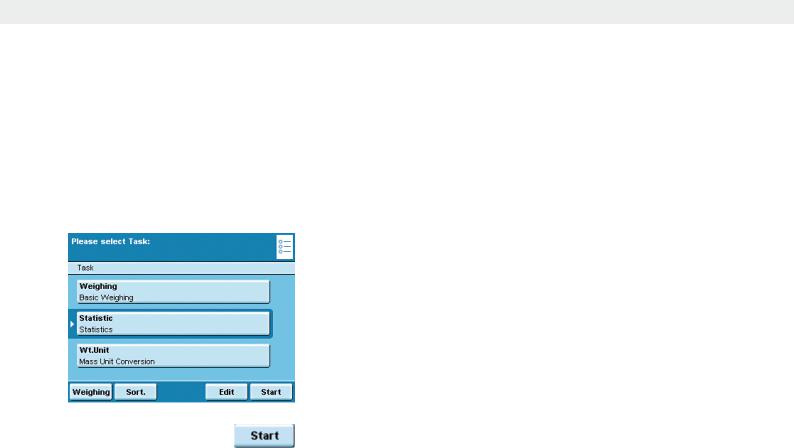
Task Management
Executing Tasks
After all required settings have been configured, you can now start and execute a task.
Dt If you haven’t already done so, go to Task Management.
y The task selection is displayed. t Touch the desired task.
or
tIf the desired task is already selected (dark background and arrow on the left), touch Start.
y The program switches to operating mode and the selected task is activated. t Follow the instructions on the display.
Cubis MSA User Manual |
69 |
|
|
