
- •Sartorius Cubis Series
- •MSA Models
- •Contents
- •Notes on Using this Manual
- •Safety Precautions
- •Intended Use
- •General View of the Equipment and Equipment Supplied
- •Getting Started
- •Installation Instructions
- •Power Cord Receptacle
- •Anti-theft Locking Device (Accessory)
- •Preparing Below-Balance Weighing
- •Moving the Balance
- •Using the Balance
- •Turning the Balance On/Off
- •Operating Concept: Q-Guide
- •Using the Display and Control Unit
- •Quick Guide: First Weighing
- •User Interface (Touch Screen)
- •Using the Touch Screen
- •Activating/Switching Users
- •System Settings (Menu)
- •Leveling the Balance (Q-Level)
- •Configuring Calibration/Adjustment
- •Timer-controlled Actions
- •Displaying Device Information
- •Alibi Memory
- •Device Parameters
- •Task Management
- •Using Applications with the Factory Settings
- •Creating New Tasks (Configuration)
- •Configuring a Printout
- •Combining Applications into One Task
- •Executing Tasks
- •Weighing
- •Mass Unit Conversion
- •Minimum Sample Quantity SQmin
- •Individual Identifiers
- •Density Determination
- •Statistics
- •Calculation
- •Examples of Calculation Formulas
- •Diameter Determination
- •Diameter Determination for Cylindrical Bodies
- •Air Buoyancy Correction
- •Averaging
- •Formulation
- •Weighing in Percent
- •Timer-controlled Functions
- •Totalizing
- •DKD Measurement Uncertainty
- •Second Tare Memory (Preset Tare)
- •Parts Counting
- •Checkweighing
- •Importing/Exporting Data
- •Calibration and Adjustment
- •Calibration/Adjustment Using Internal Check Weight
- •Calibration/Adjustment Using External Check Weight
- •User Management
- •User Management
- •Creating User Profiles
- •Activating Users
- •Editing User Profiles
- •Interfaces
- •USB Port (PC)
- •PS2 Interface for Barcode Scanner or Keyboard
- •Interfaces (RS-232) 25-pin and 9-pin
- •Configuring Serial Ports
- •Bluetooth® Interface (COM C, Optional)
- •Network Interface (Ethernet)
- •Data Output
- •Data Input
- •Updating the Software
- •Error and Status Messages
- •GPL License
- •Care and Maintenance
- •Packing the Balance for Shipping
- •Disposal
- •Specifications
- •Balance Dimensions
- •Accessories
- •Declarations of Conformity
- •EC Type-Approval Certificate
- •Plates and Markings

Getting Started
Getting Started
Unpacking the Equipment
tOpen the packaging at the top.
tUse both hands to lift the balance, with the packaging, out of the cardboard box.
tPlace the packaging with the balance on the floor.
tRemove the top part of the packaging.
Cubis MSA User Manual |
9 |
|
|

Getting Started
Balance with Draft Shield
tRemove the packages (containing draft shield panels, weighing pan,
pan support, AC adapter, etc.) from the lower packaging and place them to one side.
tUse both hands to lift the balance out of the packaging.
3Exercise caution to avoid glass breakage.
Never lift the equipment by the draft shield panels to remove it from the packaging.
t Place the balance on an even surface.
Balance with No Draft Shield
tUse both hands to remove the model without a draft shield from the packaging.
t Remove the AC adapter and the balance parts from the packaging.
10 Cubis MSA User Manual

Getting Started
|
Assembly |
|
|
Installing the Analytical Draft Shield Labeled DA, DI, and DU, Assembling the |
|
|
Balance |
|
3 |
t Fit parts onto the balance as shown in the picture. |
|
2 |
|
|
1 |
1. |
Shield plate |
|
2. |
Pan support (not for MSx225.../MSx125... models) |
|
3. |
Weighing pan |
t Slide the upper draft shield panel into the guide rails from the rear.
tSlide the left and right draft shield panels into the guide rails from the rear. Make sure the panels are within the upper and lower guide rails.
t Slide the panels in until they engage.
1. Right draft shield panel
2. Left draft shield panel
y This completes the balance assembly.
Cubis MSA User Manual |
11 |
|
|

Getting Started
3
2
1
4
3
2
1
1
2
3
Installing the Draft Shield Labeled DE for Milligram Balances, Assembling the Balance
t Fit parts onto the balance as shown in the picture.
1.Shield plate
2.Pan support
3.Weighing pan
Assembly of Milligram Balances without Glass Draft Shield (DR option), Assembling the Balance
t Fit all components listed below onto the balance in the order given:
1.Pan support (see also next section)
2.Shield plate
3.Weighing pan
4.Draft shield frame
tFirst insert the shield plate.
tMake sure the pin on the pan support is facing toward the front, and slide it under the clip on the pan retainer.
1. Insert the pan support.
tAfter inserting the pan support, press it down against the shield plate so that it lies flat.
2. Press down the pan support.
3Exercise caution to avoid pinching or crushing fingers.
t Place the weighing pan on the pan support.
3. Weighing pan
12 Cubis MSA User Manual

Getting Started
tSlide the upper draft shield panel into the guide rails from the rear while pressing the locking tab.
2
1
tSlide the left and right draft shield panels into the guide rails from the rear while pressing the locking tab.
y This completes the balance assembly.
t If it becomes necessary to remove a panel:
1
2
1. Press on the locking tab.
2. Remove the panel
t Place the panel in the storage slot at the back of the balance.
Assembling Precision Balances without a Draft Shield and with a Weighing
Range of up to 15 kg
3
t Carefully fit all parts onto the balance.
2
1. Pan support
1
2.Shield plate/Draft shield
3.Weighing pan
t Position the pan support diagonally and press down lightly.
1
1. Pan support
Cubis MSA User Manual |
13 |
|
|

Getting Started
tCarefully turn the pan support clockwise until the two buttons engage. The pan support is now attached.
|
t |
3 |
|
|
t |
2 |
y |
|
2.Insert the shield plate/draft shield.
3.Place the weighing pan on the pan support. This completes the balance assembly.
Models with a weighing range of 15 kg or more:
t Place the weighing pan on the balance.
14 Cubis MSA User Manual
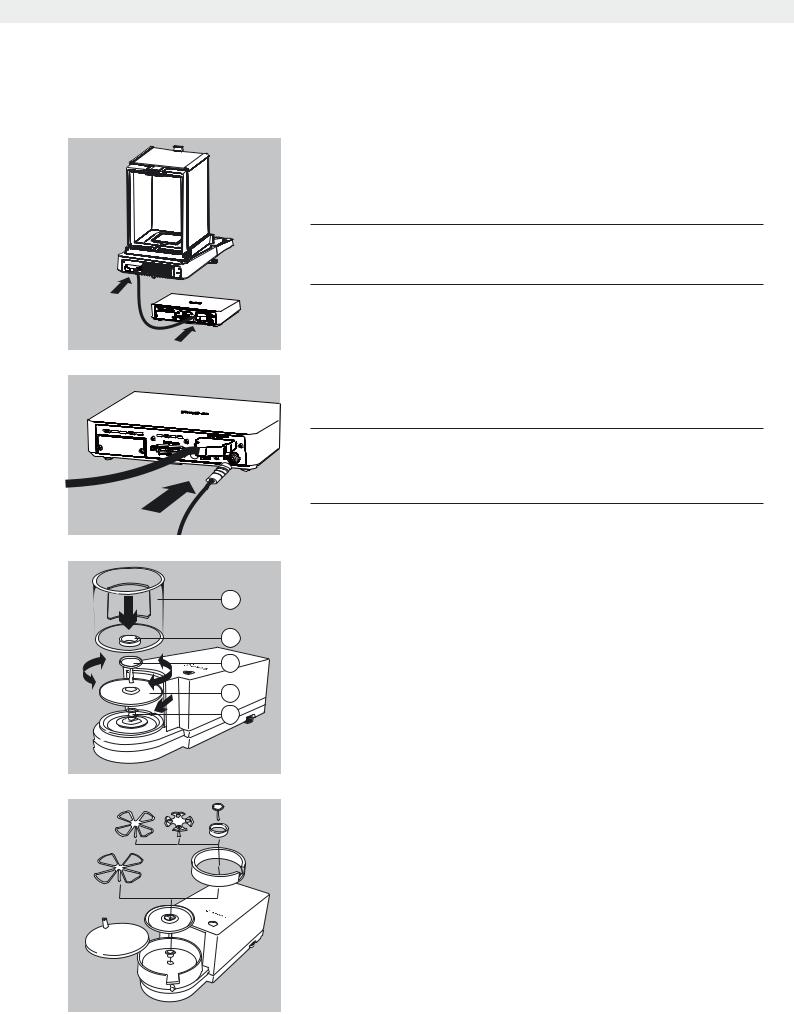
Getting Started
MSx225…, MSx125: |
Connecting the Weigh Cell to the Electronics Module/Evaluation Unit |
|
|
t Connect the weigh cell and electronics module using the connection cable: |
|
|
Make sure that the connectors click into place so that both ends are locked in |
|
|
properly. |
|
|
3 |
Please check the plug contacts to ensure a proper connection. |
|
There should be no tension on the connection cable, e.g., if pushed |
|
directly against a wall.
MSx6.6S/3.6P/2.7S: |
tConnect the weigh cell to the evaluation unit: |
|
|
Make sure that the connector clicks into place so that the connection is locked in |
|
|
properly. |
|
|
3 |
Models with a separate electronics module (e.g., MSx6.6/3.6/2.7, |
|
MSx225S/P, and MSx125P): Do not replace the electronics module. |
|
Replacing with models from the ME/SE series, for example, will damage the device.
MSx6.6S/3.6P/2.7S:
Microbalances (Models MSx6.6S/3.6P/2.7S): Placing Components on the Weigh Cell
t Install the following components in the order listed:
5
1.MSA2.7S model: bush
4 |
2. |
Shield plate |
3 |
3. |
Weighing pan |
|
|
Note: After inserting the weighing pan, turn it slightly to the left and right, |
2 |
|
while pressing down lightly. |
|
4. |
Internal draft shield (for MSx2.7S only) |
1 |
|
|
5.Draft shield: Center the hole over the pan (see arrows)
MSx6.6S-F/2.7S-F: |
Filter Balances (Models MSx6.6S-F/2.7S-F): Placing Components on the |
|
|
Weigh Cell |
|
|
t |
Place the components listed below on the weigh cell in the order given: |
|
– |
MSA2.7S model: bush |
–Shield plate
– Internal draft shield
–Filter weighing pan d 50 mm or weighing pan (optional filter weighing pan d 75 mm or d 90 mm)
Note: After inserting the pan, turn it slightly to the left and right, while pressing down lightly.
– Draft shield cover
! Tip: Turn the balance off and then on again after replacing the pan during operation.
Cubis MSA User Manual |
15 |
|
|

Getting Started
Setting Up a Filter Balance for Left-Handed Users:
tRemove the draft shield cover
tUnscrew the pin and move from the right to the left side
tTurn draft shield parts approx. 90 degrees to the left (loosen knurled screw)
Setting the Angle for the Display and Control Unit
The angle of the display and control unit can be adjusted by the user, in order to ensure optimal readability of the weight values on the display at all times.
t On MSA and MSU models, the display and control unit can be tilted as desired.
16 Cubis MSA User Manual
