
- •Sartorius Cubis Series
- •MSA Models
- •Contents
- •Notes on Using this Manual
- •Safety Precautions
- •Intended Use
- •General View of the Equipment and Equipment Supplied
- •Getting Started
- •Installation Instructions
- •Power Cord Receptacle
- •Anti-theft Locking Device (Accessory)
- •Preparing Below-Balance Weighing
- •Moving the Balance
- •Using the Balance
- •Turning the Balance On/Off
- •Operating Concept: Q-Guide
- •Using the Display and Control Unit
- •Quick Guide: First Weighing
- •User Interface (Touch Screen)
- •Using the Touch Screen
- •Activating/Switching Users
- •System Settings (Menu)
- •Leveling the Balance (Q-Level)
- •Configuring Calibration/Adjustment
- •Timer-controlled Actions
- •Displaying Device Information
- •Alibi Memory
- •Device Parameters
- •Task Management
- •Using Applications with the Factory Settings
- •Creating New Tasks (Configuration)
- •Configuring a Printout
- •Combining Applications into One Task
- •Executing Tasks
- •Weighing
- •Mass Unit Conversion
- •Minimum Sample Quantity SQmin
- •Individual Identifiers
- •Density Determination
- •Statistics
- •Calculation
- •Examples of Calculation Formulas
- •Diameter Determination
- •Diameter Determination for Cylindrical Bodies
- •Air Buoyancy Correction
- •Averaging
- •Formulation
- •Weighing in Percent
- •Timer-controlled Functions
- •Totalizing
- •DKD Measurement Uncertainty
- •Second Tare Memory (Preset Tare)
- •Parts Counting
- •Checkweighing
- •Importing/Exporting Data
- •Calibration and Adjustment
- •Calibration/Adjustment Using Internal Check Weight
- •Calibration/Adjustment Using External Check Weight
- •User Management
- •User Management
- •Creating User Profiles
- •Activating Users
- •Editing User Profiles
- •Interfaces
- •USB Port (PC)
- •PS2 Interface for Barcode Scanner or Keyboard
- •Interfaces (RS-232) 25-pin and 9-pin
- •Configuring Serial Ports
- •Bluetooth® Interface (COM C, Optional)
- •Network Interface (Ethernet)
- •Data Output
- •Data Input
- •Updating the Software
- •Error and Status Messages
- •GPL License
- •Care and Maintenance
- •Packing the Balance for Shipping
- •Disposal
- •Specifications
- •Balance Dimensions
- •Accessories
- •Declarations of Conformity
- •EC Type-Approval Certificate
- •Plates and Markings
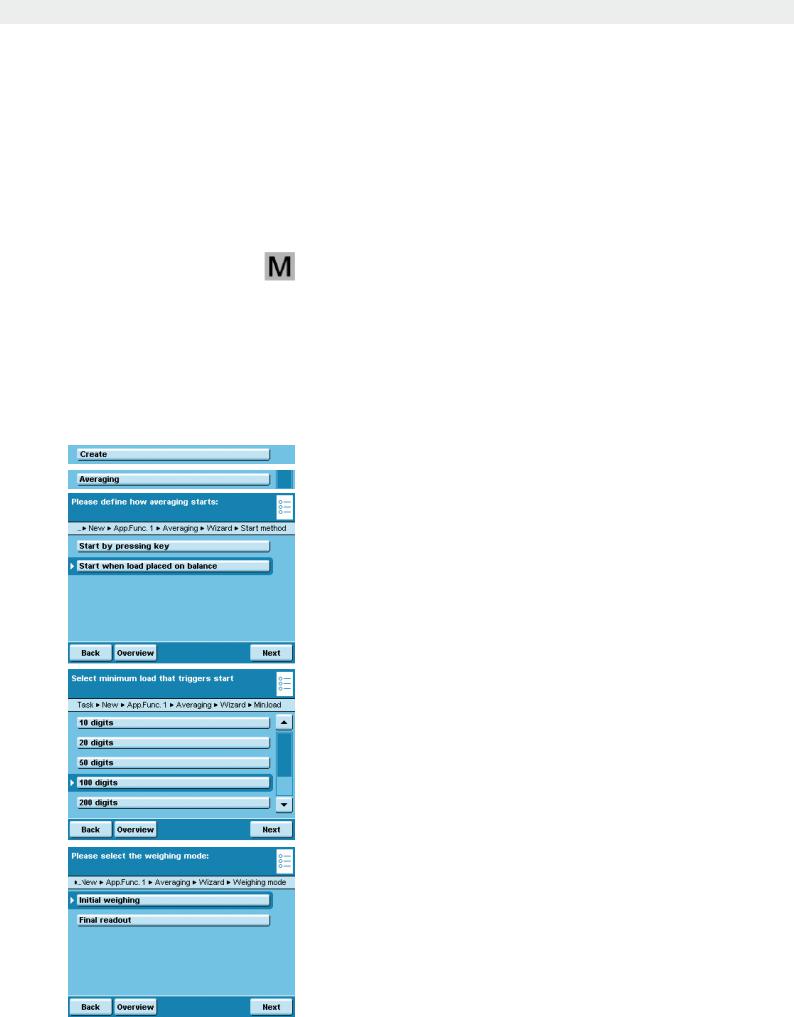
Averaging
Averaging
Purpose: This application is used for moving samples (e.g., live animals) and for weighing in unstable environments. A measurement cycle is automatically carried out with a defined number of measurements for each object to be weighed. The individual measurements are averaged and this average is displayed as the result.
On balances used in legal metrology, follow the directions in the “Execute Task” section!
Options: You can start the measurement manually or it can start automatically as soon as the min. weight is reached. Depending on how strong the unsteadiness of the
sample is, you can vary the sensitivity at the start of the measurement. The number of measurements from which the average is taken can also be defined.
Combination options: Checkweighing, timer controlled functions, totalizing, statistics, formulation, SQmin function, DKD measurement uncertainty, second tare, individual identifiers.
D  Configure Task: Averaging
Configure Task: Averaging
t Select how the application should start.
Start by pressing key: This starts the application manually.
*Start when load placed on balance: The application starts automatically as soon as a pre-defined min. load is exceeded.
tDefine the min. load for the automatic start of the averaging and/or for the release of the result display for the manual start.
none, 10, 20, 50, *100, ...1000 digits
The number of digits depends on the balance resolution (see Display). Example: For a balance with a resolution of d = 0.1 (100 mg), 100 digits means a min. load of 100 + 0.1 = 10 g. With this setting, the automatic start would be triggered as soon as a min. of 10 g was placed on the balance.
Only for automatic start:
t Determine the weighing mode: *Initial weighing or Final readout.
Cubis MSA User Manual |
95 |
|
|
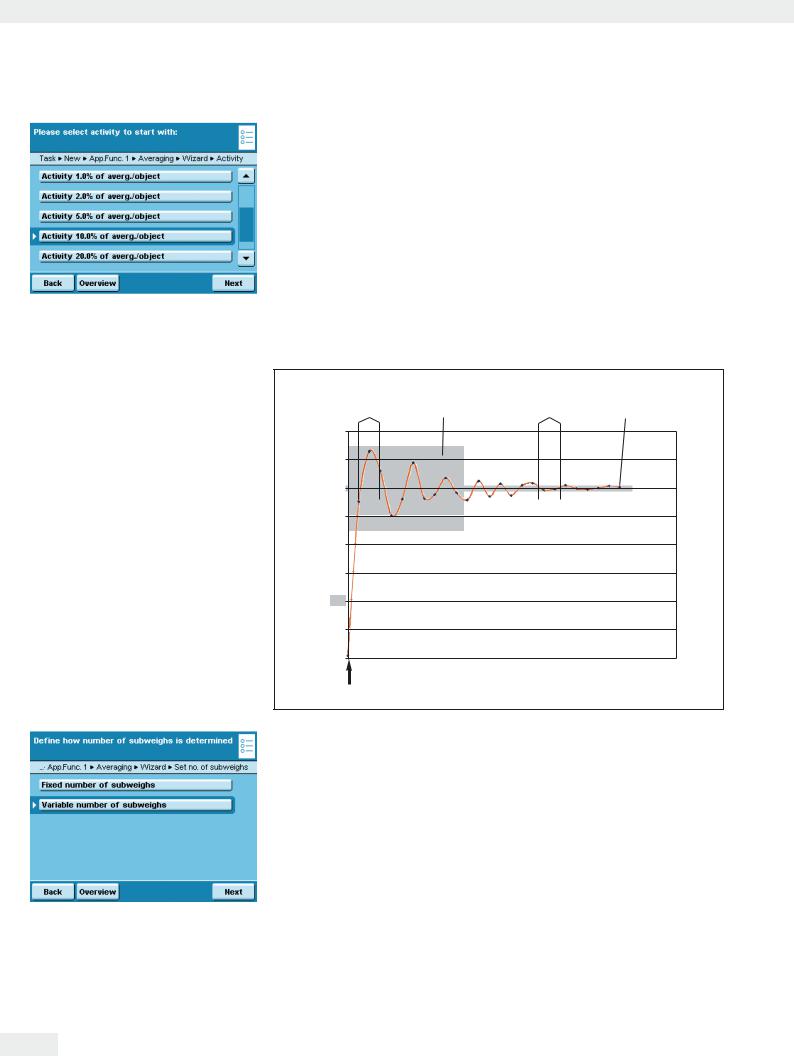
Averaging
tEnter the sensitivity for the start of the measurement:
0.1%, 0.2%, 0.5% ... *10% ... 50% of averg./object
This entry estimates the strength of unrest that is caused by the activity at the beginning when loading the balance (e.g., animal movement). You can use the rough estimation or a more detailed estimation using percentages.
The weight value changes with each movement of the weighing pan. As soon as three consecutive measurement values are within the selected unrest range, the interval measurement begins.
Example: You are weighing animals with an average weight of approx. 300 g. With the “5% of averg./object” setting, the measurement starts when the movements are within a range of 15 g, i.e., ± 7.5 g. With the “50% of averg./object” setting, the interval measurement would start when the weight value was within a range of 150 g, i.e., ± 75 g.
Activity
Measurement at 50% ±75 g |
Measurement at 5% ±7.5 g |
Digits
400
350
300
250
200
150
100
50
0
Time Start at minimum load 100 digits
t Define the number of measurements to be used for the average value. Fixed number of subweighs: You must now enter a fixed number. *Variable number of subweighs: You will define the number when you execute the task.
96 Cubis MSA User Manual
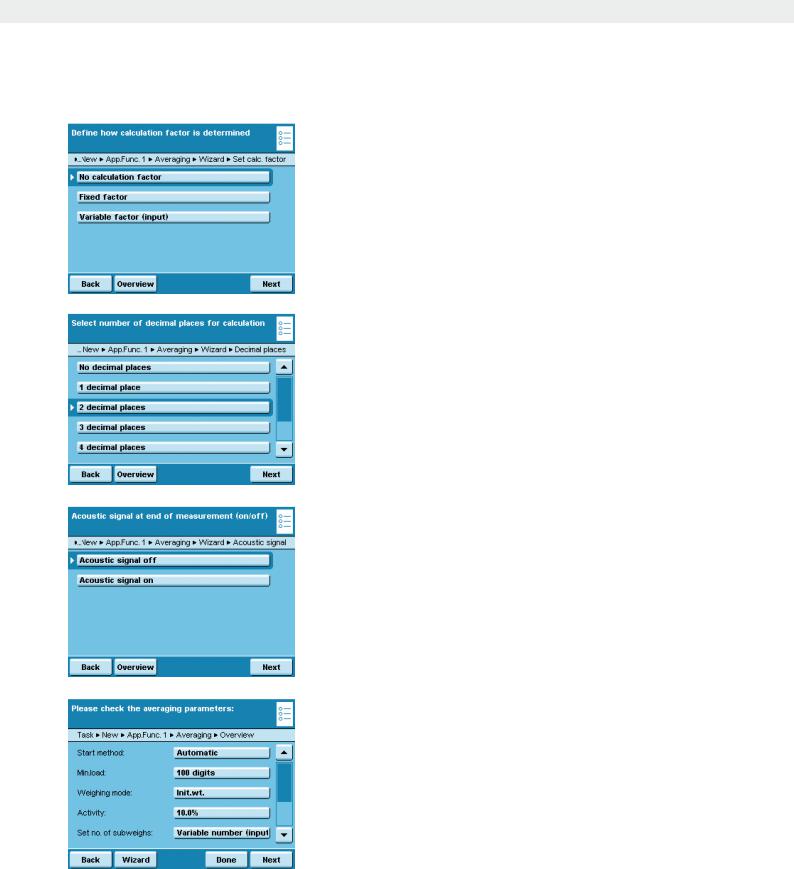
Averaging
tDefine whether or not the weighing results should be calculated with an additional factor and how this factor should be applied.
No calculation factor
Fixed factor: You must now enter this factor.
Variable factor (input): You must enter this factor when you execute the task.
Example: Each animal should receive a food supplement of 50 mg per kg of body weight. For this, the factor 0.05 can be entered (weight value in g/1000 g + 0.05 g). During the measurement, both the weight value (animal weight, e.g., 285 g) as well as the calculated value (amount of supplement, e.g., 14.25 mg) can be displayed.
If you selected the calculation:
t Define the number of decimal places to be used for the calculation.
No decimal places, 1, *2, ... 6 decimal places
tDefine whether or not the end of the measurement (and if necessary the calculation) should have an acoustical signal.
*Acoustic signal off or Acoustic signal on
yAn overview of all settings is displayed. t Check all settings and change as required.
yA message asks whether you would like to add another application. t If required, select additional applications to be combined.
yPrompts for configuring weighing and printing appear.
tCheck all settings and change as required.
tEnter a short name and a description for the new task.
tTo save the new task, touch Save.
Cubis MSA User Manual |
97 |
|
|

Averaging
Execute Task: Averaging with Manual Start
Dt If you haven’t already done so, go to Application Management. y The task selection is displayed.
t Touch the desired task. or
t If the desired task is already selected, press Start.
tWhen you are using a variable number of measurements, enter the desired number.
tWhen you are weighing live animals, place the container (cage) on the weighing pan and tare the balance.
tPlace the animal in the container.
t To begin weighing, touch Start.
yThe defined number of measurements is carried out and the average is displayed.
t To begin the measurement, touch Start.
y The results calculated with the entered factor are displayed.
t To display the average weight value, touch Result.
t To return to the display of the calculated value, touch Calc.
98 Cubis MSA User Manual
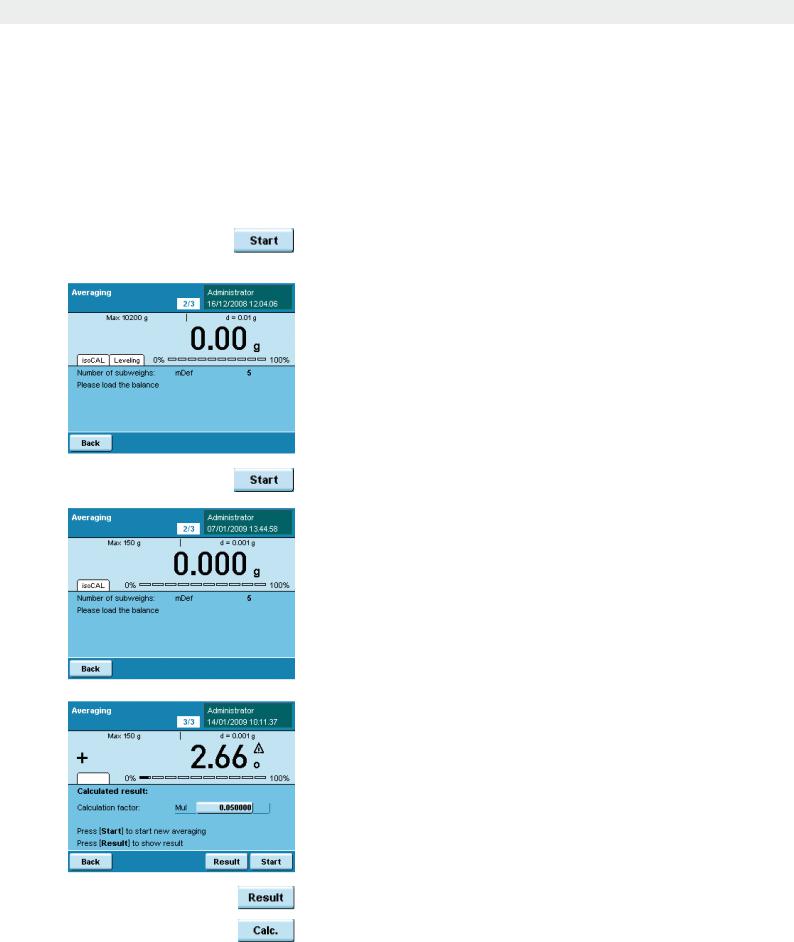
Averaging
Execute Task: Averaging with Automatic Start
Dt If you haven’t already done so, go to Application Management. y The task selection is displayed.
t Touch the desired task. or
t If the desired task is already selected, press Start.
tWhen you are using a variable number of measurements, enter the desired number.
tWhen you are weighing live animals, place the container (cage) on the weighing pan and tare the balance.
t Press Start to begin the task.
t Place the animal in the container.
yThe measurement starts automatically, the defined number of measurements and averaging is carried out.
yThe calculated results are displayed.
t To display the average weight value, touch Result.
t To return to the display of the calculated value, touch Calc.
Cubis MSA User Manual |
99 |
|
|
