
- •Sartorius Cubis Series
- •MSA Models
- •Contents
- •Notes on Using this Manual
- •Safety Precautions
- •Intended Use
- •General View of the Equipment and Equipment Supplied
- •Getting Started
- •Installation Instructions
- •Power Cord Receptacle
- •Anti-theft Locking Device (Accessory)
- •Preparing Below-Balance Weighing
- •Moving the Balance
- •Using the Balance
- •Turning the Balance On/Off
- •Operating Concept: Q-Guide
- •Using the Display and Control Unit
- •Quick Guide: First Weighing
- •User Interface (Touch Screen)
- •Using the Touch Screen
- •Activating/Switching Users
- •System Settings (Menu)
- •Leveling the Balance (Q-Level)
- •Configuring Calibration/Adjustment
- •Timer-controlled Actions
- •Displaying Device Information
- •Alibi Memory
- •Device Parameters
- •Task Management
- •Using Applications with the Factory Settings
- •Creating New Tasks (Configuration)
- •Configuring a Printout
- •Combining Applications into One Task
- •Executing Tasks
- •Weighing
- •Mass Unit Conversion
- •Minimum Sample Quantity SQmin
- •Individual Identifiers
- •Density Determination
- •Statistics
- •Calculation
- •Examples of Calculation Formulas
- •Diameter Determination
- •Diameter Determination for Cylindrical Bodies
- •Air Buoyancy Correction
- •Averaging
- •Formulation
- •Weighing in Percent
- •Timer-controlled Functions
- •Totalizing
- •DKD Measurement Uncertainty
- •Second Tare Memory (Preset Tare)
- •Parts Counting
- •Checkweighing
- •Importing/Exporting Data
- •Calibration and Adjustment
- •Calibration/Adjustment Using Internal Check Weight
- •Calibration/Adjustment Using External Check Weight
- •User Management
- •User Management
- •Creating User Profiles
- •Activating Users
- •Editing User Profiles
- •Interfaces
- •USB Port (PC)
- •PS2 Interface for Barcode Scanner or Keyboard
- •Interfaces (RS-232) 25-pin and 9-pin
- •Configuring Serial Ports
- •Bluetooth® Interface (COM C, Optional)
- •Network Interface (Ethernet)
- •Data Output
- •Data Input
- •Updating the Software
- •Error and Status Messages
- •GPL License
- •Care and Maintenance
- •Packing the Balance for Shipping
- •Disposal
- •Specifications
- •Balance Dimensions
- •Accessories
- •Declarations of Conformity
- •EC Type-Approval Certificate
- •Plates and Markings
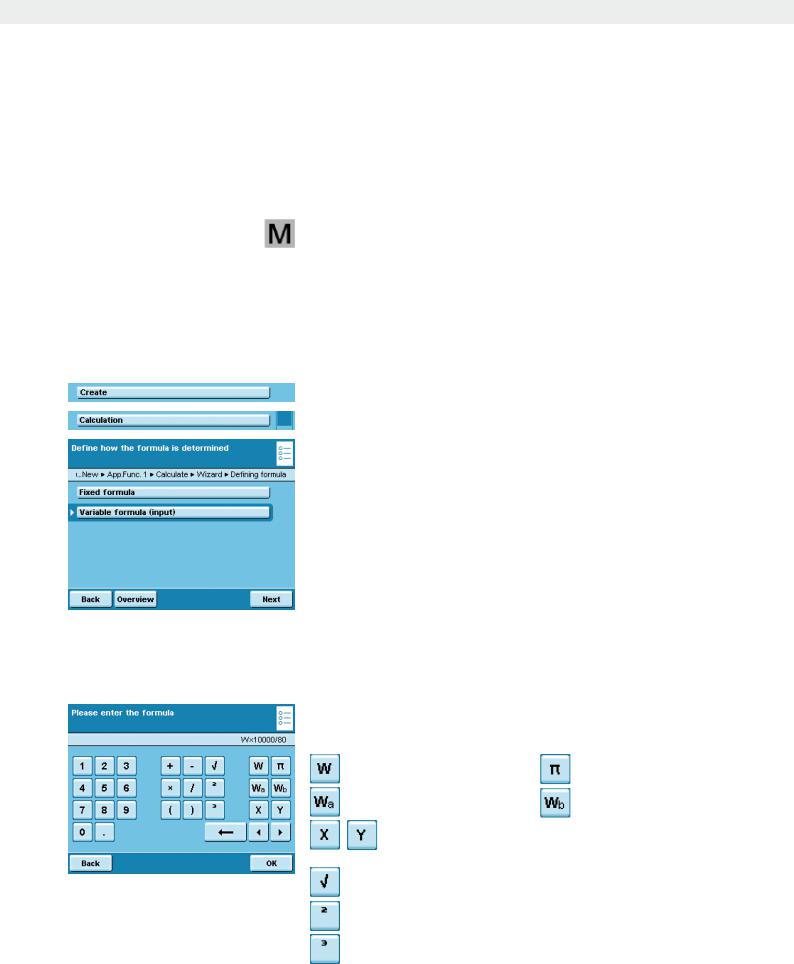
Calculation
Calculation
Purpose: This application is used to calculate the weight value using an algebraic formula that you define yourself. You can define a fixed formula or one that you can change while executing the task.
On balances used as legal measuring instruments, follow the directions in the “Execute Task” section!
Combination options: Second tare, (SQmin function, DKD measurement uncertainty)
Example: You want to determine the area of irregularly cut pieces of paper. The grammage of the respective paper type is known.
Configure Task: Calculation
D 
t Select whether you want to use a fixed formula or a variable formula.
Fixed formula: All calculations are carried out with the formula that you define for this task.
Variable formula (input): You can change the formula before each calculation.
Example: The area of irregular paper samples must be determined.
The respective paper grammage in g/cm2 is known. The equation for determining the paper area in cm2 is:
Paper area = weight value W in g * 10000 / grammage in g/cm2. The formula to be entered for a grammage of 80 g/cm2 is:
Wx10000/80
To analyze different paper types, the formula must be able to be changed before each calculation (e.g., for paper with 80, 90, 100 g/cm2).
Additional formula examples are at the end of this section. Likewise, you can create several tasks, one for each paper type.
tIf a fixed formula will be used, enter it now.
tIf you want to work with a variable formula, enter the formula when you execute the task.
Dynamic weight value |
Pi = 3.1415926 |
Applied weight value* a |
Applied weight value* b |
Fixed constant calc. value |
|
Square root** |
|
2nd power ** |
|
3rd magnitude** |
|
*for calculation
** corresponding to general mathematical characters
Cubis MSA User Manual |
87 |
|
|
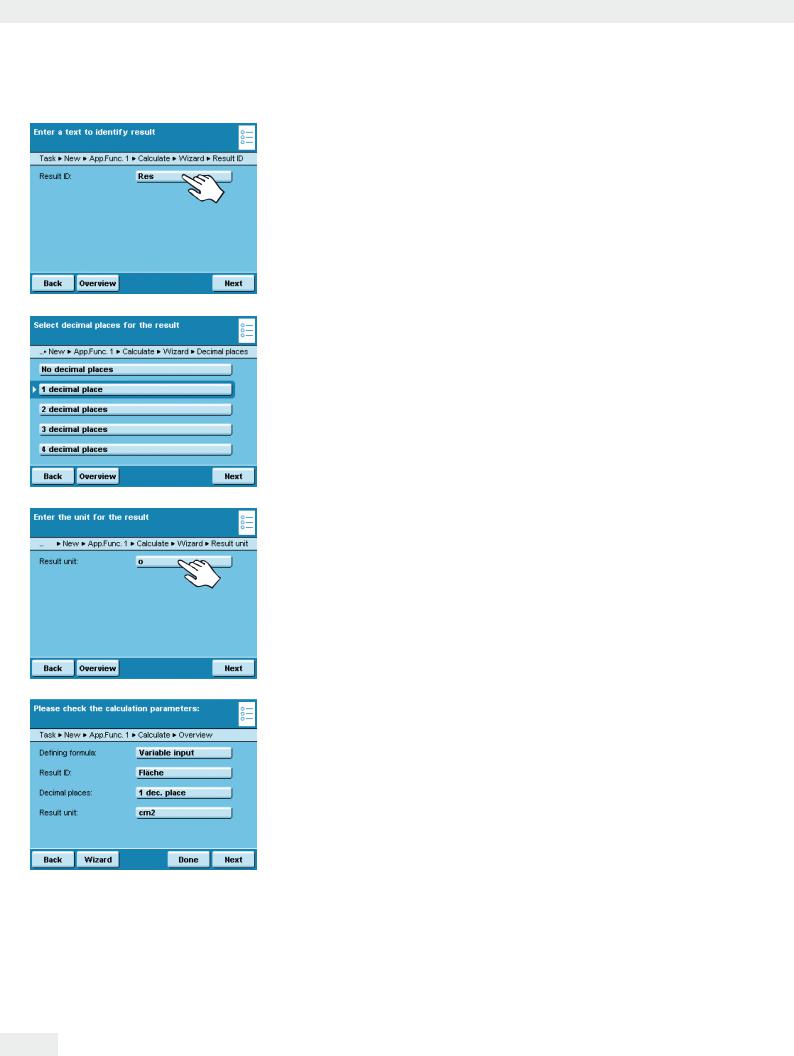
Calculation
t Enter a name for the event print, e.g., “Area” (max. 6 characters).
tDefine how many decimal points should be used for the results:
No decimal places, *1 ... 7 decimal places
t Enter the unit to be used for the results (max. six characters, e.g., cm2)
y An overview of all settings is displayed. t Check all settings and change as required.
yA message asks whether you would like to add another application.
y Prompts for configuring weighing and printing appear. t Check all settings and change as required.
t Enter a short name and a description for the new task. t To save the new task, touch Save.
88 Cubis MSA User Manual
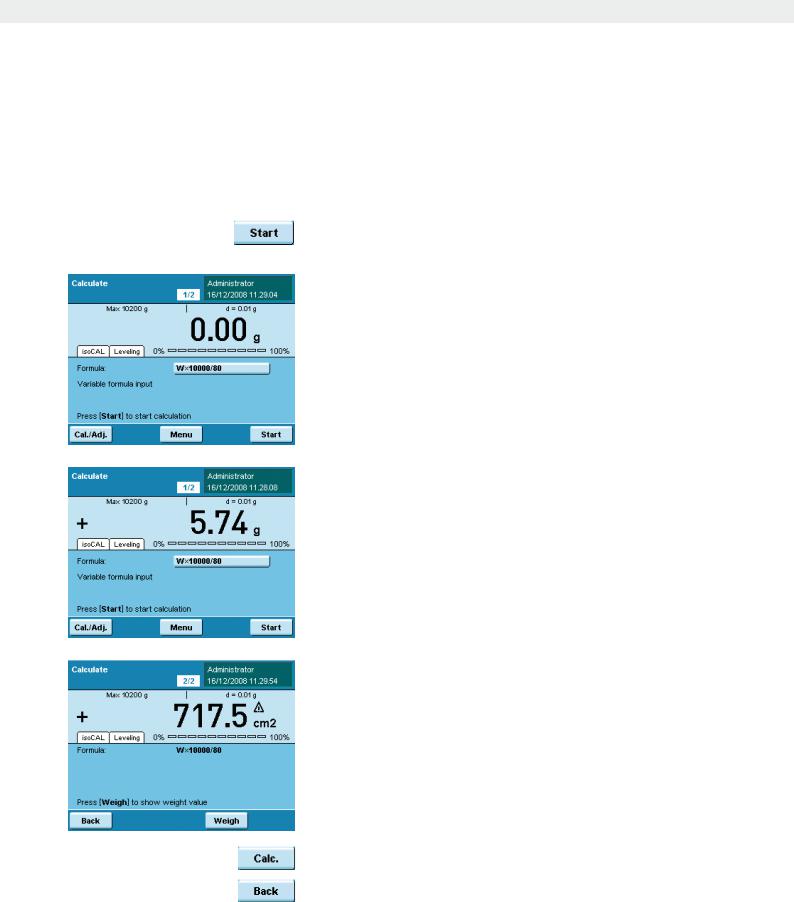
Calculation
Execute Task: Calculation
Dt If you haven’t already done so, go to Application Management. y The task selection is displayed.
t Touch the desired task.
or
t If the desired task is already selected, touch Start.
t When you want to work with a variable formula, you can now enter or change the formula.
t Place the sample on the balance.
y The weight value is displayed.
t To start the calculation, touch Start.
y The calculation results are displayed.
t To return to the weight value display, touch Weigh.
tIf you want to carry out additional weighing and calculations using the same formula, place the sample on the balance and then touch Calc.
tIf you want to carry out additional weighing using a different formula touch
Back.
tYou can now change the formula and then proceed as described above.
Cubis MSA User Manual |
89 |
|
|
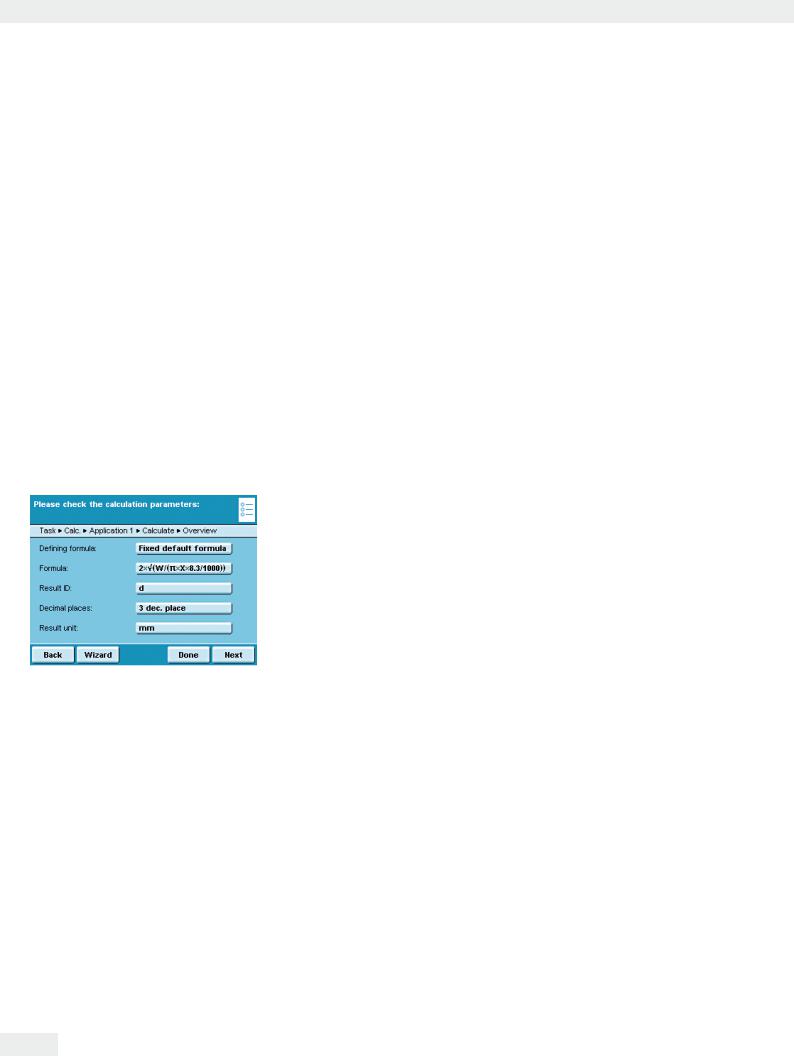
Calculation
Examples of Calculation Formulas
1) Diameter Determination
Purpose
This application is used to determine the diameter of round wires and metal threads (cylindrical solid bodies). For example, for use in determining the diameter of filaments. The density and length of the sample is required for calculating the diameter.
Formulas and abbreviations
Definition: |
d |
= 2 + 3 ( W / (/ + l + Rho / 1000) ) |
with: |
d |
= diameter of sample in mm |
|
3 |
= square root |
W = weight value in grams
/ = PI = 3.145..
l = length of sample in mm, e.g., 100 mm Rho = density of sample in g/cm3, e.g., 8.3 g/cm3
Preparation (only required if you need to make changes)
Access the “Change” item from the Task menu. The available tasks can be loaded from the SD card (in this case, the “TASK-DIAMETER-DETERM” file).
The “Calculation” application is set with the following parameters:
– |
Formula specifications: |
fixed |
– |
Formula: |
2 + 3 ( W / / + X + 8.3 / 1000) ) |
– |
Result identifier: |
d |
– |
Number of decimal places: 3 digits |
|
– Result unit: |
mm |
|
90 Cubis MSA User Manual
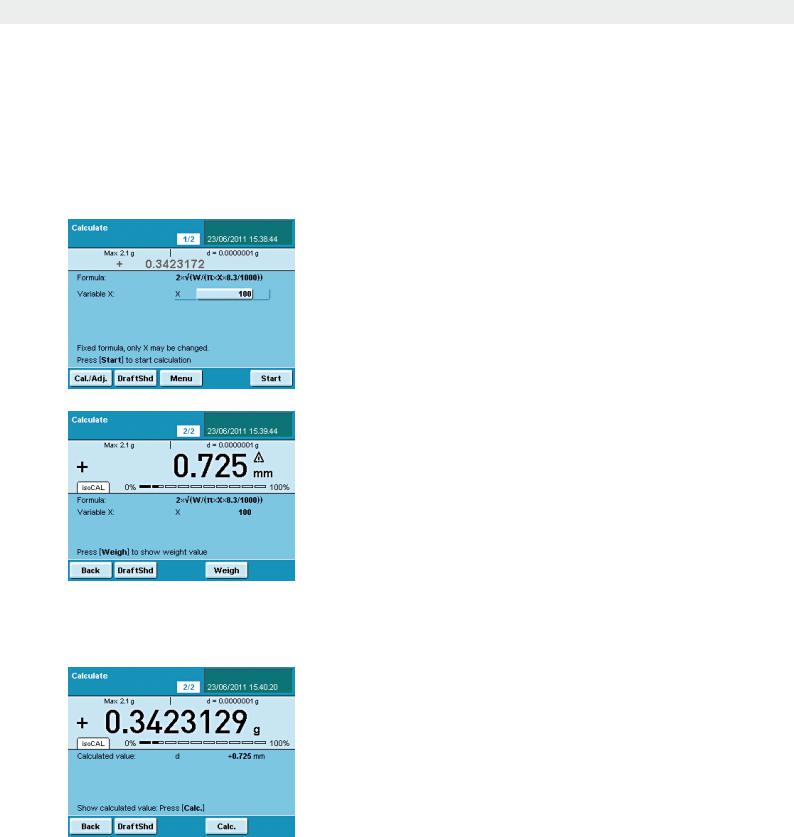
Calculation
Execute Task: Calculation “Diameter Determination”
tIf you haven‘t already done so, go to Task Management. y The task selection is displayed.
tTouch the “Diameter determination“ task from the Task menu.
yThe formula for diameter determination and the density of the sample (8.3 g/cm3) are preset..
tThe length of the sample, e.g., 100 mm can be entered using the X variable.
tTouch Start to begin the calculation.
tThe diameter is displayed as the calculation result.
tTo return to the weight value display, touch Weigh.
tYou can view both values, the weight and the diameter.
tIf you want to carry out additional weighing and calculations using
the same formula, place the sample on the balance and then touch Calc.
tIf you want to carry out additional weighing using a different formula, touch Back.
tYou can now change the formula and then proceed as described above.
Print via the P key:
N+ 0.365387 g
X100
d+ 0.749 mm
Cubis MSA User Manual |
91 |
|
|
