
Professional Visual Studio 2005 (2006) [eng]
.pdf
Contents
Obfuscating Your Code |
222 |
Dotfuscator |
222 |
Words of Caution |
225 |
Attributes |
227 |
ObfuscationAssembly |
227 |
Obfuscation |
228 |
Summary |
229 |
Part V: Coding |
231 |
Chapter 18: IntelliSense |
233 |
IntelliSense Explained |
233 |
General IntelliSense |
234 |
Completing Words and Phrases |
235 |
Parameter Information |
238 |
Quick Info |
238 |
IntelliSense Options |
238 |
General Options |
238 |
C#- and J#-Specific Options |
240 |
Extended IntelliSense |
241 |
Code Snippets |
241 |
XML Comments |
242 |
Adding Your Own IntelliSense |
242 |
Summary |
242 |
Chapter 19: Code Snippets |
243 |
Code Snippets Revealed |
243 |
Original Code Snippets |
243 |
“Real” Code Snippets |
244 |
Using Snippets in Visual Basic |
245 |
Using Snippets in C# and J# |
248 |
Creating Snippets Manually |
249 |
Code Snippets Manager |
254 |
Creating Snippets with VB Snippet Editor |
256 |
Summary |
261 |
Chapter 20: Regions and Bookmarks |
263 |
Regions |
263 |
Creating Regions |
264 |
Using Regions |
265 |
Introducing Outlining Commands |
266 |
xviii

|
Contents |
Visual Indicators |
267 |
Color Coding |
267 |
Margin Icons |
268 |
Bookmarks and the Bookmark Window |
269 |
Summary |
271 |
Chapter 21: Refactoring |
273 |
Accessing Refactoring Support |
274 |
C# — Visual Studio 2005 |
274 |
VB.NET — Refactor! |
274 |
Refactoring Actions |
275 |
Extract Method |
275 |
Encapsulate Field |
277 |
Extract Interface |
279 |
Reorder Parameters |
280 |
Remove Parameters |
281 |
Rename |
282 |
Promote to Paramet4er |
282 |
Generate Method Stub |
283 |
Surround with Snippet |
283 |
Summary |
284 |
Chapter 22: Generics, Nullable Types, and Partial Types |
285 |
Generics |
285 |
Consumption |
286 |
Creation |
287 |
Constraints |
288 |
Nullable Types |
289 |
Partial Types |
291 |
Form Designers |
292 |
Operator Overloading |
292 |
Operators |
292 |
Type Conversions |
293 |
Why Static Methods Are Bad |
294 |
Predefined Delegates |
295 |
Action |
296 |
Comparison |
296 |
Converter |
297 |
Predicate |
297 |
EventHandler |
298 |
xix

Contents
Property Accessibility |
299 |
Custom Events |
300 |
Summary |
301 |
Chapter 23: Language-Specific Features |
303 |
C# |
303 |
Anonymous Methods |
303 |
Iterators |
304 |
Static Classes |
305 |
Naming Conflicts |
306 |
Namespace Alias Qualifier |
307 |
Global |
307 |
Extern Aliases |
308 |
Pragma |
309 |
VB.NET |
309 |
Continue |
310 |
IsNot |
310 |
Global |
311 |
TryCast |
311 |
Summary |
312 |
Chapter 24: The My Namespace |
313 |
What Is the My Namespace? |
314 |
The Main Components |
315 |
Using My in Code |
316 |
Using My in C# |
316 |
Contextual My |
317 |
Default Instances |
320 |
My.Application |
320 |
My.Computer |
321 |
My.Computer.Audio |
322 |
My.Computer.Clipboard |
322 |
My.Computer.Clock |
322 |
My.Computer.FileSystem |
323 |
My.Computer.Info |
323 |
My.Computer.Keyboard and My.Computer.Mouse |
323 |
My.Computer.Network |
324 |
My.Computer.Ports |
324 |
My.Computer.Registry |
324 |
xx

|
Contents |
My.Forms and My.WebServices |
325 |
My For the Web |
325 |
My.Resources |
325 |
Other My Classes |
327 |
Summary |
327 |
Part VI: Automation |
329 |
Chapter 25: Code Generation Templates |
331 |
Creating Templates |
331 |
Item Template |
331 |
Project Template |
335 |
Template Structure |
335 |
Extending Templates |
337 |
Template Project Setup |
337 |
IWizard |
339 |
Starter Template |
342 |
Summary |
344 |
Chapter 26: Macros |
345 |
The Macro Explorer |
345 |
Running Macros |
346 |
Creating Macros |
347 |
Recording Temporary Macros |
348 |
Recording Issues |
348 |
The Visual Studio Macros Editor |
349 |
The DTE Object |
351 |
Sample Macros |
353 |
Building and Deploying |
354 |
Summary |
355 |
Chapter 27: Connection Strings |
357 |
Data Source Connection Wizard |
357 |
SQL Server Format |
362 |
In-Code Construction |
363 |
Encrypting Connection Strings |
364 |
Summary |
366 |
xxi

Contents
Chapter 28: Assembly Signing |
367 |
Strong-Named Assemblies |
367 |
The Global Assembly Cache |
368 |
Signing an Assembly in VS 2005 |
368 |
Summary |
369 |
Chapter 29: Preemptive Error Correction |
371 |
Smart Compile Auto Correction |
371 |
Customizing Warnings in Visual Basic |
374 |
Warnings Not Displayed by Default |
376 |
Other Customizable Warnings |
377 |
Customizing Warnings in C# |
380 |
Summary |
381 |
Chapter 30: Strongly Typed DataSets |
383 |
DataSet Overview |
383 |
Adding a Data Source |
384 |
DataSet Designer |
387 |
Working with Data Sources |
390 |
Web Service Data Source |
391 |
Browsing Data |
392 |
Summary |
394 |
Chapter 31: Data Binding and Object Data Sources |
395 |
Data Binding |
395 |
BindingSource |
397 |
BindingNavigator |
398 |
Data Source Selections |
400 |
BindingSource Chains |
401 |
Saving Changes |
407 |
Inserting New Items |
409 |
Validation |
410 |
DataGridView |
417 |
Object Data Source |
419 |
IDataErrorInfo |
423 |
Application Settings |
423 |
Summary |
424 |
xxii
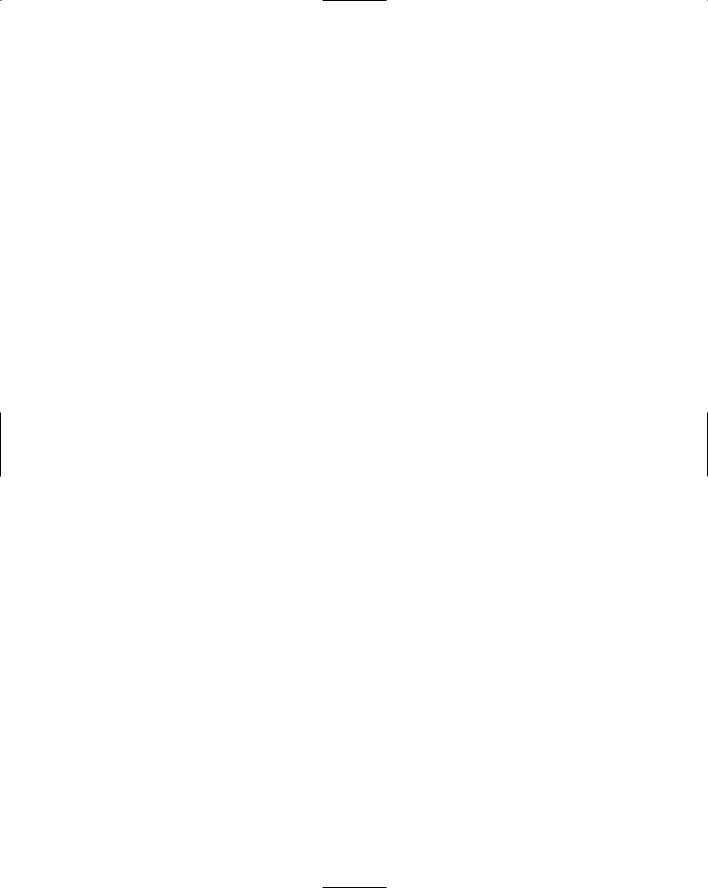
|
Contents |
Chapter 32: Add-Ins |
425 |
The Add-In Manager |
425 |
Types of Add-Ins |
426 |
Creating a Simple Add-In with the Wizard |
427 |
Common Classes, Objects, and Methods |
432 |
IDTExtensibility2 |
432 |
IDTCommandTarget |
433 |
AddNamedCommand2 |
435 |
CreateToolWindow2 |
436 |
Debugging |
436 |
Registration and Deployment |
436 |
Summary |
437 |
Chapter 33: Third-Party Extensions |
439 |
Development Environment Enhancements |
439 |
CoolCommands for VS2005 |
439 |
MZ-Tools |
440 |
Code Aids |
442 |
Imports Sorter |
443 |
CodeKeep |
443 |
Documentation |
445 |
Testing and Debugging |
446 |
Regex Visualizer |
446 |
TestDriven.NET |
446 |
Summary |
447 |
Chapter 34: Starter Kits |
449 |
The Card Game Starter Kit |
450 |
The Screensaver Starter Kit |
451 |
The Movie Collection Starter Kit |
452 |
The Personal Web Site Starter Kit |
453 |
Creating Your Own Starter Kit |
454 |
Summary |
454 |
Part VII: Other Time Savers |
455 |
Chapter 35: Workspace Control |
457 |
Visual Studio 2005 Windows |
457 |
Start Page |
457 |
Code/Designer |
458 |
xxiii

Contents
Solution Explorer |
458 |
Properties |
459 |
Toolbox |
459 |
Server Explorer |
460 |
Error List |
460 |
Object Browser |
461 |
Task List |
461 |
Class View |
462 |
Code Definition |
462 |
Output |
463 |
Find Results |
463 |
Call Browser |
463 |
Command Window |
464 |
Document Outline |
464 |
Object Test Bench |
465 |
Performance Explorer |
465 |
Property Manager |
465 |
Resource View |
466 |
History |
466 |
Source Control Explorer |
467 |
Pending Changes |
467 |
Macro Explorer |
468 |
Web Browser |
468 |
Team Explorer |
469 |
Breakpoints |
469 |
Immediate |
470 |
Script Explorer |
470 |
Registers |
470 |
Disassembly |
471 |
Memory |
471 |
Processes |
471 |
Modules |
472 |
Threads |
472 |
Call Stack |
472 |
Autos, Locals, and Watch |
473 |
Code Coverage |
473 |
Test Results |
473 |
Test Manager |
474 |
Test View |
474 |
Team Builds |
474 |
Test Runs |
475 |
Bookmarks |
475 |
Data Sources |
475 |
xxiv
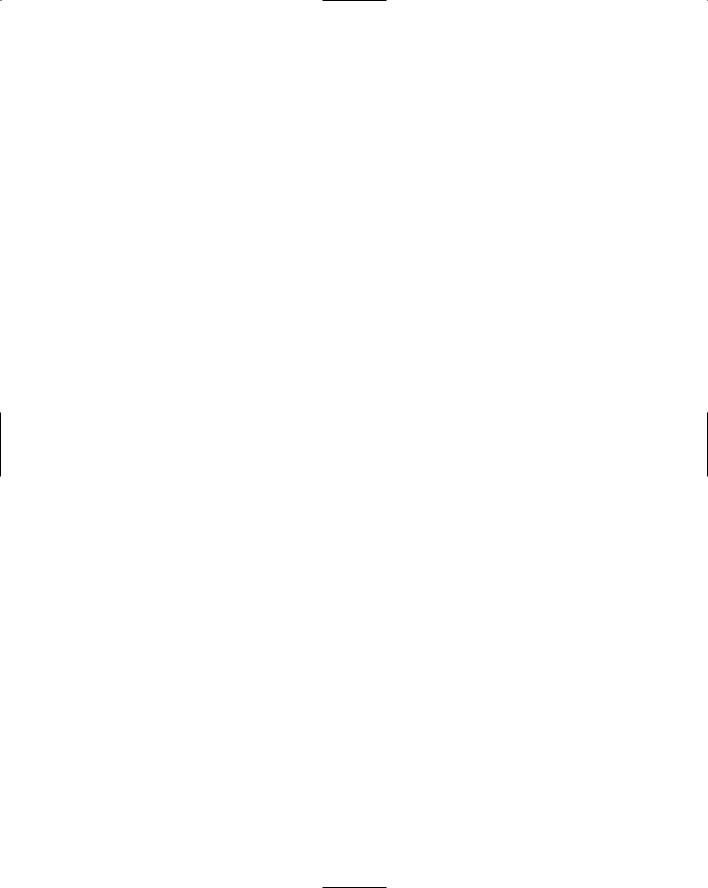
|
Contents |
Workspace Navigation |
476 |
Full Screen Mode |
476 |
Navigation Keys |
476 |
Summary |
478 |
Chapter 36: Find and Replace |
479 |
Introducing Find and Replace |
479 |
Quick Find |
480 |
Quick Replace |
481 |
Quick Find and Replace Dialog Options |
481 |
Find in Files |
484 |
Find Dialog Options |
484 |
Results Window |
485 |
Replace in Files |
486 |
Incremental Search |
488 |
Find Symbol |
489 |
Find and Replace Options |
489 |
Summary |
490 |
Chapter 37: Server Explorer |
491 |
The Servers Node |
492 |
Event Logs |
492 |
Management Classes |
494 |
Management Events |
496 |
Message Queues |
499 |
Performance Counters |
501 |
Services |
504 |
Summary |
505 |
Chapter 38: Visual Database Tools |
507 |
Database Windows in Visual Studio 2005 |
507 |
Server Explorer |
508 |
Table Editing |
510 |
Relationship Editing |
512 |
Views |
512 |
Stored Procedures and Functions |
513 |
Database Diagrams |
514 |
Data Sources Window |
515 |
xxv

Contents
Using Databases |
518 |
Editing Data Source Schema |
518 |
Data Binding Controls |
520 |
Data Controls |
522 |
Managing Test Data |
524 |
Previewing Data |
525 |
Database Projects |
526 |
Script-Based Database Projects |
526 |
Managed Code Language-Based Database Projects |
527 |
Summary |
528 |
Chapter 39: Regular Expressions |
529 |
Where Can Regular Expressions Be Used? |
530 |
Regular Expression Programming |
530 |
Find and Replace |
530 |
Visual Studio Tools for Office Smart Tags |
531 |
What Are Regular Expressions? |
532 |
Using Regular Expressions to Replace Data |
533 |
Regular Expression Syntax |
534 |
Regular Expressions in .NET Programming |
536 |
Regex |
536 |
Match |
537 |
MatchCollection |
537 |
Replacing Substrings |
538 |
Summary |
538 |
Chapter 40: Tips, Hacks, and Tweaks |
539 |
IDE Shortcuts |
539 |
The Open With Dialog |
539 |
Accessing the Active Files List |
540 |
Changing Font Size |
541 |
Making Rectangular Selections |
542 |
Go To Find Combo |
543 |
Forced Reformat |
544 |
Word Wrapping |
544 |
Registry Hacks |
544 |
Vertical Guidelines |
544 |
Right-Click New Solution |
545 |
Keyword Color-Coding |
547 |
xxvi

|
Contents |
Other Tips |
548 |
Disable Add-Ins Loading on Startup |
548 |
Multi-Monitor Layouts |
548 |
Summary |
549 |
Chapter 41: Creating Web Applications |
551 |
Creating Web Projects |
551 |
Dynamic Compilation |
554 |
Web Services |
555 |
Personal Web Site Starter Kit |
555 |
Web Development Options |
556 |
HTML Text Editor Options |
556 |
HTML Designer Options |
557 |
Website Menu |
558 |
Web Controls |
558 |
General Property Settings |
559 |
The Controls |
560 |
Master/Detail Content Pages |
568 |
Finalizing and Deployment |
569 |
Deploying the Site |
570 |
Site Administration |
571 |
Security |
572 |
Application Settings |
574 |
ASP.NET 2.0 Configuration Settings |
574 |
Summary |
575 |
Chapter 42: Additional Web Techniques |
577 |
Web Development Revisited |
577 |
The Sitemap |
579 |
web.sitemap |
579 |
The SiteMapPath Control |
581 |
The SiteMapResolve Event |
582 |
The Web Menu Control |
584 |
Web Parts |
585 |
WebPartManager |
586 |
EditorZone |
588 |
CatalogZone |
590 |
Summary |
592 |
xxvii
