
ASP.NET 2.0 Everyday Apps For Dummies (2006)
.pdf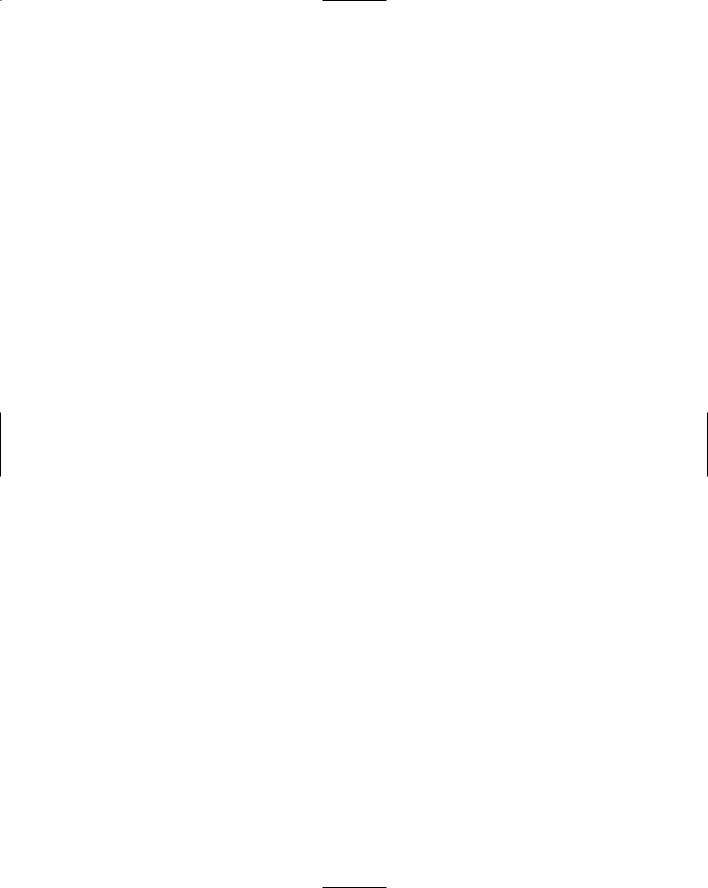
About the Author
Doug Lowe has written a whole bunch of computer books, including more than 35 For Dummies books, including the Java All-in-One Desk Reference
For Dummies, Networking For Dummies, 7th Edition, the Networking All-in-One Desk Reference For Dummies, PowerPoint 2003 For Dummies, and the Word 2003 All-in-One Desk Reference For Dummies. He lives in sunny Fresno, California, where the motto is, “We almost beat USC!” with his wife, the youngest of his three daughters, and a couple of outrageously cute puppies. He is the Information Technology Director for Blair, Church & Flynn, an engineering firm in nearby Clovis, CA, and he is also one of those obsessivecompulsive decorating nuts who used to put up tens of thousands of lights at Christmas until his wife saw the electric bill, so now he creates energy-efficient computer-controlled Halloween decorations that rival Disney’s Haunted Mansion.
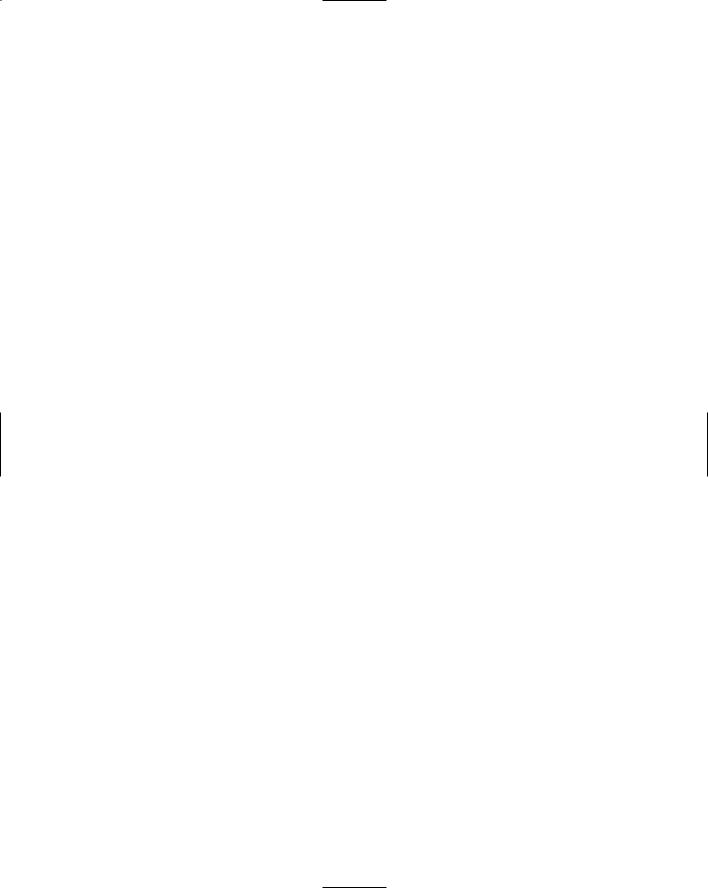
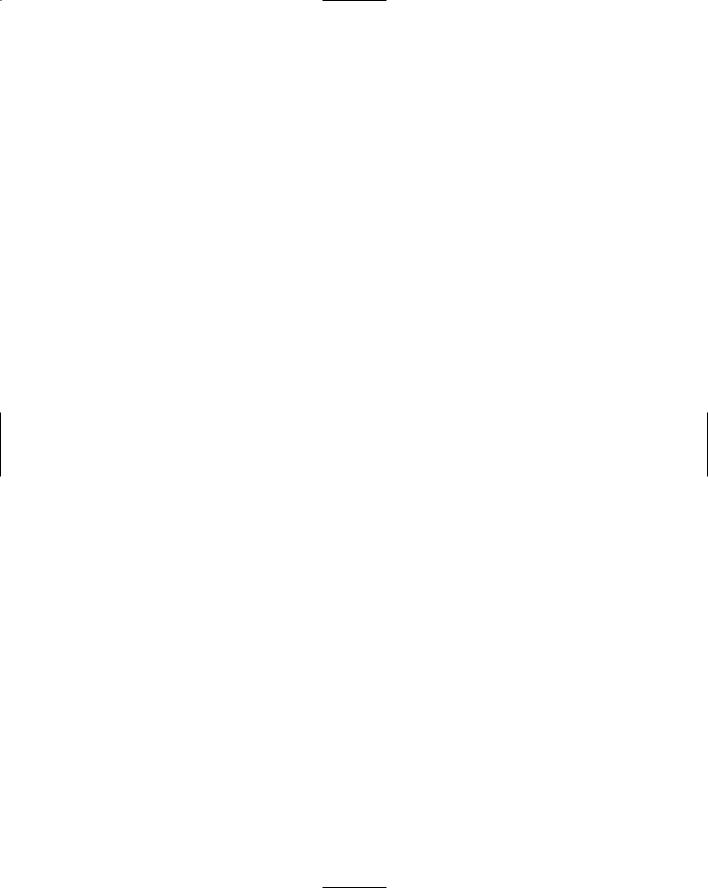
Dedication
To Sarah and Hunter.
Author’s Acknowledgments
I’d like to thank everyone involved with making this book a reality, especially project editor Paul Levesque, who did a great job following through on all the little editorial details needed to put a book of this scope together on time, and didn’t panic when the “on time” part of that equation was in question. Thanks also to Ken Cox, who gave the manuscript a thorough review and offered many excellent suggestions for improvements, and to copy editor Barry Childs-Helton, who crossed all the i’s and dotted all the t’s, or something like that, and in the process somehow turned my strange prose into readable English. And, as always, thanks to all the behind-the-scenes people who chipped in with help I’m not even aware of.
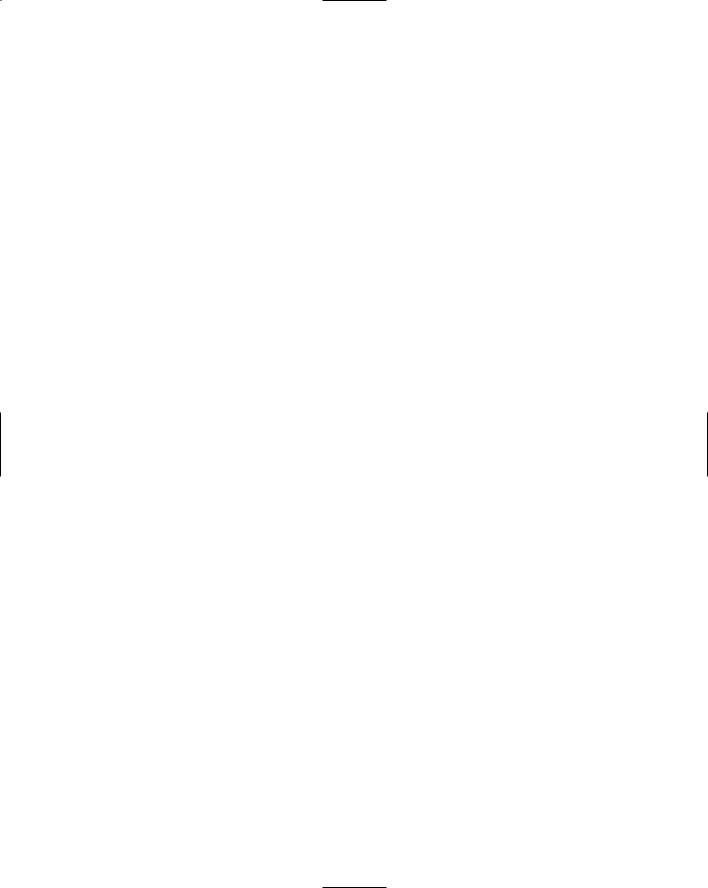
Publisher’s Acknowledgments
We’re proud of this book; please send us your comments through our online registration form located at www.dummies.com/register/.
Some of the people who helped bring this book to market include the following:
Acquisitions, Editorial, and |
Composition Services |
|
Media Development |
Project Coordinator: Adrienne Martinez |
|
Senior Project Editor: Paul Levesque |
||
Layout and Graphics: Carl Byers, Andrea Dahl, |
||
Acquisitions Editor: Katie Feltman |
||
Lauren Goddard, Denny Hager, |
||
Copy Editor: Barry Childs-Helton |
Joyce Haughey, Barbara Moore, |
|
Lynsey Osborn, Heather Ryan |
||
Technical Editor: Ken Cox |
||
Proofreaders: Laura Albert, Leeann Harney, |
||
Editorial Manager: Leah Cameron |
||
Jessica Kramer, TECHBOOKS Production |
||
Media Development Manager: |
Services |
|
Laura VanWinkle |
Indexer: TECHBOOKS Production Services |
|
Media Development Supervisor: |
|
|
Richard Graves |
|
|
Editorial Assistant: Amanda Foxworth |
|
|
Cartoons: Rich Tennant (www.the5thwave.com) |
|
|
|
|
Publishing and Editorial for Technology Dummies
Richard Swadley, Vice President and Executive Group Publisher
Andy Cummings, Vice President and Publisher
Mary Bednarek, Executive Acquisitions Director
Mary C. Corder, Editorial Director
Publishing for Consumer Dummies
Diane Graves Steele, Vice President and Publisher
Joyce Pepple, Acquisitions Director
Composition Services
Gerry Fahey, Vice President of Production Services
Debbie Stailey, Director of Composition Services

Contents at a Glance |
|
Introduction ................................................................. |
1 |
Part I: Introducing ASP.NET 2.0 |
|
Application Development............................................... |
7 |
Chapter 1: Designing ASP.NET 2.0 Applications ............................................................. |
9 |
Chapter 2: Using Visual Studio 2005 .............................................................................. |
33 |
Part II: Building Secure Applications ........................... |
53 |
Chapter 3: Designing Secure ASP.NET Applications .................................................... |
55 |
Chapter 4: Building a User Authentication Application .............................................. |
79 |
Part III: Building E-Commerce Applications................ |
105 |
Chapter 5: Building a Product Catalog Application ................................................... |
107 |
Chapter 6: Building a Shopping Cart Application ...................................................... |
143 |
Part IV: Building Back-End Applications .................... |
221 |
Chapter 7: Building a Product Maintenance Application.......................................... |
223 |
Chapter 8: Building a Report Application ................................................................... |
269 |
Part V: Building Community Applications................... |
287 |
Chapter 9: Building a Content Management System.................................................. |
289 |
Chapter 10: Building a Web Forum............................................................................... |
329 |
Chapter 11: Building a Blog Application...................................................................... |
375 |
Part VI: The Part of Tens ........................................... |
423 |
Chapter 12: Ten New Features of ASP.NET 2.0............................................................ |
425 |
Chapter 13: Ten Rookie Mistakes ................................................................................. |
445 |
Chapter 14: Ten Database Design Tips ........................................................................ |
451 |
Appendix: About the CD ............................................ |
455 |
Index ....................................................................... |
459 |
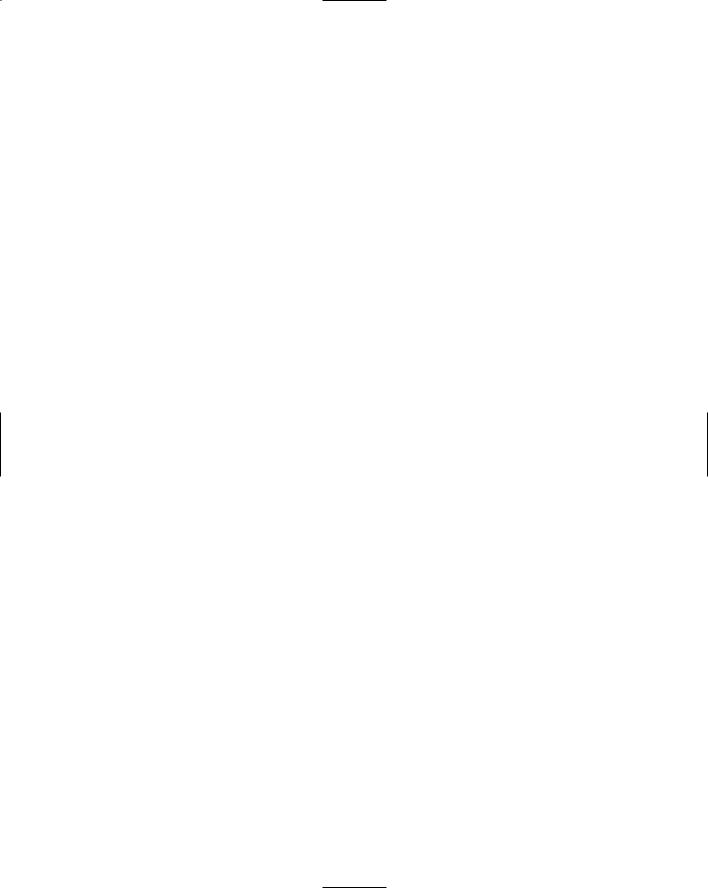

Table of Contents |
|
Introduction.................................................................. |
1 |
About This Book............................................................................................... |
1 |
Conventions Used in This Book ..................................................................... |
1 |
How This Book Is Organized........................................................................... |
2 |
Part I: Introducing ASP.NET 2.0 Application Development ............... |
3 |
Part II: Building Secure Applications ................................................... |
3 |
Part III: Building E-Commerce Applications ........................................ |
3 |
Part IV: Building Back-End Applications.............................................. |
3 |
Part V: Building Community Applications........................................... |
4 |
Part VI: The Part of Tens ...................................................................... |
4 |
About the CD........................................................................................... |
4 |
Icons Used in This Book.................................................................................. |
4 |
Where to Go from Here.................................................................................... |
5 |
Part I: Introducing ASP.NET 2.0 |
|
Application Development ............................................... |
7 |
Chapter 1: Designing ASP.NET 2.0 Applications . . . . . . . . . . . . . . . . . . |
.9 |
The Development Treadmill ......................................................................... |
10 |
Building Models.............................................................................................. |
11 |
What Is an Application Design?.................................................................... |
12 |
Using Layered Architectures ........................................................................ |
12 |
How many layers? ................................................................................ |
13 |
Model-View-Controller ......................................................................... |
15 |
Designing the user interface ............................................................... |
16 |
Designing the Business Rules Layer .................................................. |
17 |
Designing the Data Access Layer ....................................................... |
17 |
Designing Relational Databases ................................................................... |
18 |
Step 1: Create a charter for the database.......................................... |
18 |
Step 2: Make a list and check it twice ................................................ |
19 |
Step 3: Add keys ................................................................................... |
21 |
Step 4: Normalize the database .......................................................... |
23 |
Step 5: Denormalize the database ...................................................... |
27 |
Step 6: Pick legal SQL names............................................................... |
28 |
Step 7: Draw a picture.......................................................................... |
28 |
Designing Objects .......................................................................................... |
29 |
Diagramming Classes with UML................................................................... |
29 |
Drawing classes .................................................................................... |
31 |
Drawing arrows..................................................................................... |
32 |

xii |
ASP.NET 2.0 Everyday Apps For Dummies |
Chapter 2: Using Visual Studio 2005 . . . . . . . . . . . . . . . . . . . . . . . . . . . . .33
Creating a Basic Hello World Application ................................................... |
34 |
Creating a new Web site ...................................................................... |
35 |
Adding a label control.......................................................................... |
37 |
Running the application ...................................................................... |
39 |
Adding a Code-Behind File............................................................................ |
40 |
Adding a Text Box and a Button................................................................... |
42 |
Working with Folders and Other Project Items.......................................... |
46 |
Debugging Web Applications........................................................................ |
47 |
Creating a calculator page................................................................... |
47 |
Working in Break mode........................................................................ |
49 |
Displaying data values ......................................................................... |
50 |
Controlling execution and setting breakpoints ................................ |
51 |
Deploying ASP.NET Applications ................................................................. |
52 |
Part II: Building Secure Applications............................ |
53 |
Chapter 3: Designing Secure ASP.NET Applications . . . . . . . . . . . . . |
.55 |
Understanding ASP.NET User Authentication ............................................ |
55 |
Examining three types of authentication .......................................... |
56 |
Configuring forms-based authentication........................................... |
57 |
Configuring authorization ................................................................... |
57 |
Understanding membership providers ............................................. |
59 |
Using ASP.NET Login Controls...................................................................... |
60 |
Using the Login control ....................................................................... |
60 |
Using the CreateUserWizard control ................................................. |
62 |
Using the PasswordRecovery control ............................................... |
66 |
Using the ChangePassword control ................................................... |
69 |
Using the LoginView control............................................................... |
72 |
Using the LoginName control ............................................................. |
73 |
Using the LoginStatus control............................................................. |
74 |
Protecting Against Other Threats ................................................................ |
75 |
Avoid malicious scripts ....................................................................... |
75 |
Preventing SQL-injection attacks ....................................................... |
77 |
Hiding error messages ......................................................................... |
78 |
Chapter 4: Building a User Authentication Application . . . . . . . . . . . |
.79 |
The Application’s User Interface.................................................................. |
80 |
Designing the User Authorization Application........................................... |
88 |
The Application’s Folders ............................................................................. |
88 |
The web.config Files ...................................................................................... |
89 |
Building Pages for the User Authentication Application .......................... |
91 |
Building the Master Page..................................................................... |
91 |
Building the Content page................................................................... |
93 |
Building the Admin page ..................................................................... |
94 |
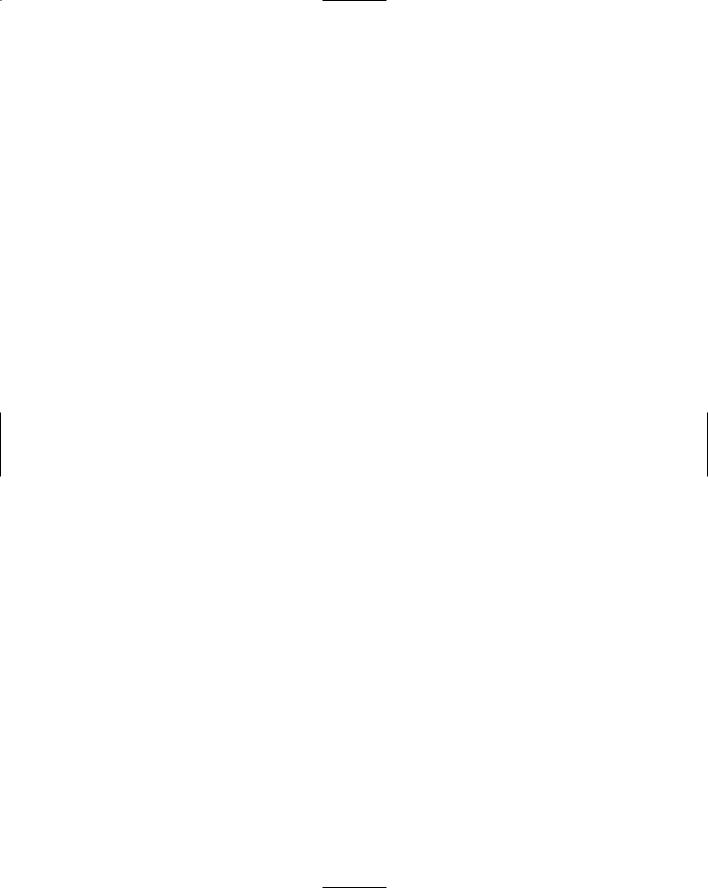
|
Table of Contents |
xiii |
|
|
|||
Building the Login page ....................................................................... |
95 |
|
|
Building the Register page .................................................................. |
97 |
|
|
Building the Recover Password page ................................................ |
98 |
|
|
Building the Password Confirmation page...................................... |
100 |
|
|
Building the Change Password page................................................ |
101 |
|
|
Building the User List page ............................................................... |
102 |
|
|
Part III: Building E-Commerce Applications ................ |
105 |
|
|
Chapter 5: Building a Product Catalog Application . . . . . . . . . . . . |
. .107 |
|
|
The Application’s User Interface................................................................ |
107 |
|
|
The Product List page........................................................................ |
108 |
|
|
The Product Detail page .................................................................... |
109 |
|
|
The Cart page...................................................................................... |
111 |
|
|
Designing the Product Catalog Application.............................................. |
111 |
|
|
Designing the Product Database ................................................................ |
113 |
|
|
The Categories table .......................................................................... |
113 |
|
|
The Products table............................................................................. |
114 |
|
|
The FeaturedProducts table ............................................................. |
115 |
|
|
Creating the database ........................................................................ |
116 |
|
|
Adding some test data ....................................................................... |
118 |
|
|
Querying the database ...................................................................... |
119 |
|
|
Connecting to the database .............................................................. |
121 |
|
|
The Application’s Folders ........................................................................... |
122 |
|
|
Building the Master Page ............................................................................ |
122 |
|
|
Building the Product List Page ................................................................... |
123 |
|
|
The Default.aspx file .......................................................................... |
124 |
|
|
The code-behind file for the Default.aspx page (C# version) ....... |
132 |
|
|
The code-behind file for the Default.aspx page |
|
|
|
(Visual Basic version) .................................................................... |
134 |
|
|
Building the Product Detail page ............................................................... |
136 |
|
|
The Product.aspx file ......................................................................... |
136 |
|
|
The code-behind file for the Product.aspx page (C# version) ..... |
140 |
|
|
The code-behind file for the Product.aspx page |
|
|
|
(Visual Basic version) .................................................................... |
141 |
|
|
Building the Cart Page ................................................................................. |
142 |
|
|
Chapter 6: Building a Shopping Cart Application . . . . . . . . . . . . . . |
. .143 |
|
|
Considering Some Basic Decisions ............................................................ |
144 |
|
|
The User Interface........................................................................................ |
145 |
|
|
The Product List page........................................................................ |
146 |
|
|
The Product Detail page .................................................................... |
146 |
|
|
The Cart page...................................................................................... |
146 |
|
|
The Check Out page........................................................................... |
148 |
|
|
The Completed page .......................................................................... |
152 |
|
|

xiv |
ASP.NET 2.0 Everyday Apps For Dummies |
Designing the Cart Database ...................................................................... |
153 |
The Customers table.......................................................................... |
154 |
The Orders table................................................................................. |
155 |
The OrderItems table......................................................................... |
156 |
Creating the database ........................................................................ |
157 |
Adding some test data ....................................................................... |
159 |
Querying the database ...................................................................... |
159 |
Inserting order data into the database............................................ |
159 |
Connecting to the database .............................................................. |
161 |
The Application’s Folders ........................................................................... |
161 |
Designing the Classes .................................................................................. |
162 |
The Customer class............................................................................ |
162 |
The ShoppingCart class..................................................................... |
163 |
The CartItem class ............................................................................. |
164 |
The Order class .................................................................................. |
164 |
The OrderDB class ............................................................................. |
165 |
Building the Master page ............................................................................ |
165 |
Modifying the Product Detail Page ............................................................ |
168 |
Building the Cart Page ................................................................................. |
171 |
The Cart.aspx file ............................................................................... |
171 |
The code-behind file for the Cart page............................................ |
173 |
Building the Check Out Page ...................................................................... |
181 |
The CheckOut.aspx file...................................................................... |
181 |
The code-behind file for the Check Out page ................................. |
189 |
Creating the Customer Class ...................................................................... |
194 |
Creating the ShoppingCart Class ............................................................... |
199 |
Creating the CartItem Class ........................................................................ |
203 |
Creating the Order Class ............................................................................. |
207 |
Creating the OrderDB Class ........................................................................ |
212 |
Part IV: Building Back-End Applications..................... |
221 |
Chapter 7: Building a Product Maintenance Application . . . . . . . |
. .223 |
The Application’s User Interface................................................................ |
224 |
The Menu page ................................................................................... |
224 |
The Category Maintenance page...................................................... |
224 |
The Product Maintenance page........................................................ |
227 |
Designing the Application........................................................................... |
229 |
Designing the Database ............................................................................... |
231 |
The Categories table .......................................................................... |
231 |
The Products table............................................................................. |
232 |
Creating the database ........................................................................ |
233 |
Adding some test data ....................................................................... |
234 |
SQL statements for the Categories table......................................... |
235 |
SQL statements for the Products table ........................................... |
236 |
Connecting to the database .............................................................. |
237 |
The Application’s Folders ........................................................................... |
238 |
