
ASP.NET 2.0 Everyday Apps For Dummies (2006)
.pdf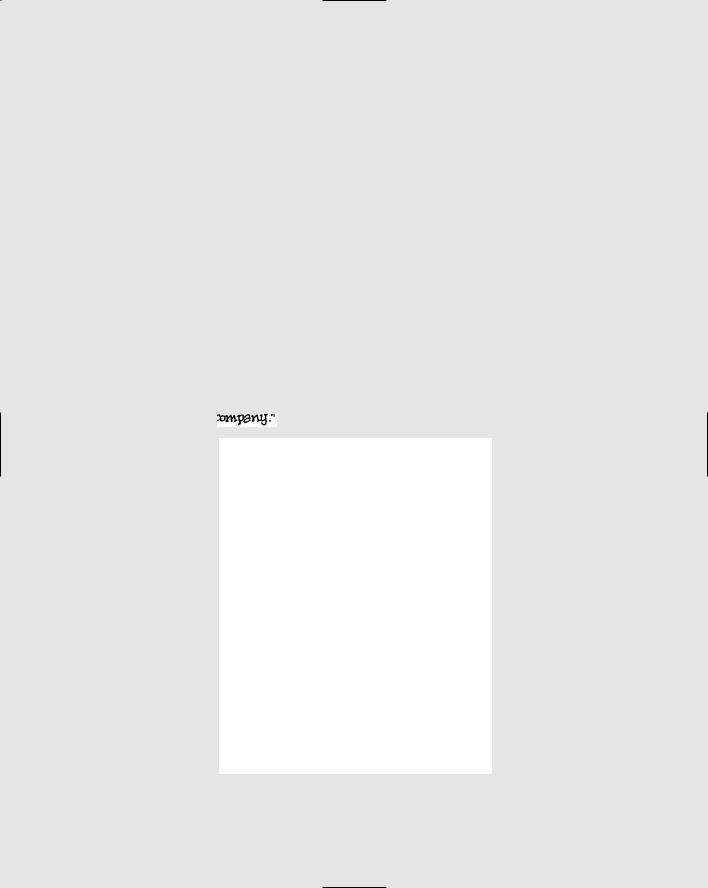
Part I
Introducing
ASP.NET 2.0
Application
Development

In this part . . .
This part presents a basic introduction to building applications with ASP.NET version 2.0. First, Chapter 1
provides an overall introduction to building Web applications, providing an overview of the typical development cycle for ASP.NET applications — as well as some ideas for designing them. This chapter also includes a helpful tutorial on database design.
Then Chapter 2 takes you step by step through the process of using Visual Studio to create a very simple ASP.NET application. This walk-through helps you prepare for developing more complex applications like the ones presented later in this book.

Chapter 1
Designing ASP.NET 2.0
Applications
In This Chapter
Tracing the application-development life cycle
Getting a handle on systems analysis and design
Looking at layered architectures
Designing relational databases
Designing objects
ASP.NET is Microsoft’s platform for developing Web applications. With the new release of version 2.0, Microsoft has added powerful new fea-
tures such as Master Pages and automatic site navigation, which make it one of the most powerful (yet easy-to-use) Web-development tools out there.
And it’s inexpensive. Although the professional versions of Visual Studio will set you back some, Visual Web Developer Express Edition will cost you only about $100 and can be used to develop sophisticated ASP.NET applications, using your choice of programming languages — Visual Basic or C#.
One way to learn ASP.NET is to buy a beginning ASP.NET book. There are plenty of good ones out there, including (in all due modesty) my own
ASP.NET 2.0 All-In-One Desk Reference For Dummies (published by Wiley, of course). But this book takes a different approach. Instead of belaboring the myriad of details that go into ASP.NET programming, this book presents a series of complete popular applications, such as a shopping cart and a forum host, and explains in detail how these applications work. You can study these applications to see how real-world ASP.NET programming is done, and you can even copy them to give your own applications a running start.
You’ll need to modify the applications, of course, to make them work for your own situation. Still, the samples presented in this book should provide an excellent starting point. Even so, before you base your app on any of the applications presented in this book, take a step back: Carefully analyze the problem the application is intended to solve — and design an appropriate
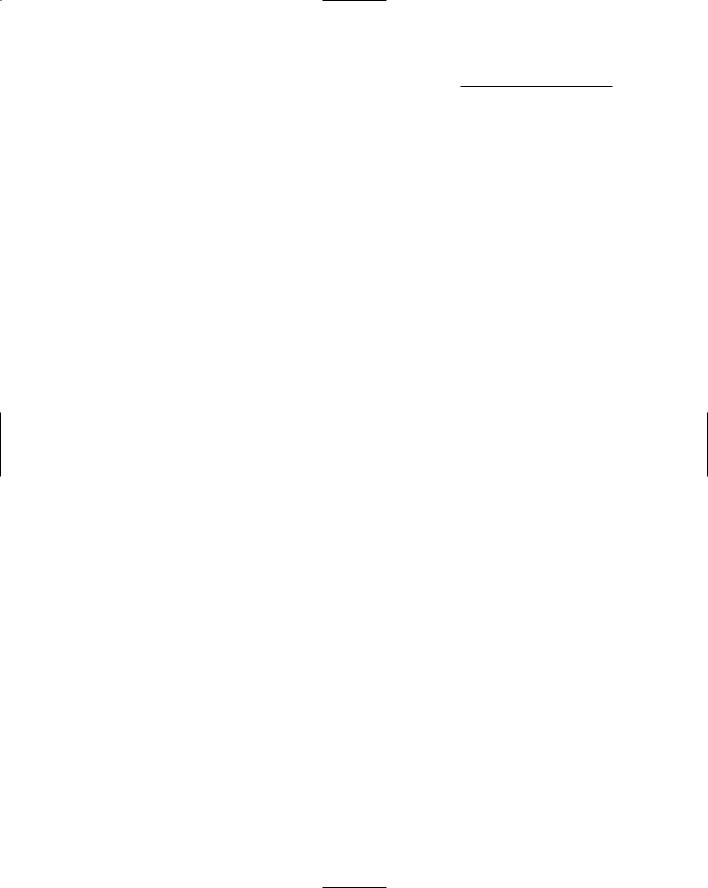
10 |
Part I: Introducing ASP.NET 2.0 Application Development |
solution. This chapter presents a brief introduction to this process, known in software development circles as analysis and design. Along the way, you get a look at the basics of designing relational databases, as well as designing objects to work with an ASP.NET application.
The Development Treadmill
Over the years, computer gurus have observed that computer projects have a life of their own, which goes through natural stages. The life cycle of an application-development project typically goes something like this:
1.Feasibility study: This is the conception phase, in which the decision to undertake a new computer system is made based on the answers to questions such as:
•What business problem will the new system solve?
•Will the new system actually be an improvement over the current system?
•If so, can the value of this improvement be quantified?
•Is the new system possible?
•What will the new system cost to develop and run?
•How long will the system take to develop?
The result of the feasibility study is a charter for the new project that defines the scope of the project, user requirements, budget constraints, and so on.
2.Analysis: This is the process of deciding exactly what a computer system is to do. The traditional approach to analysis is to thoroughly document the existing system that the new system is intended to replace, even if the existing system is entirely manual and rife with inefficiency and error. Then, a specification for a new system to replace the old system is created. This specification defines exactly what the new system will do, but not necessarily how it will do it.
3.Design: This process creates a plan for implementing the specification for a new system that results from the analysis step. It focuses on how the new system will work.
4.Implementation: Here’s where the programs that make up the new system are coded and tested, the hardware required to support the system is purchased and installed, and the databases required for the system are defined and loaded.
5.Acceptance testing: In this phase, all pieces of the system are checked out to make sure that the system works the way it should.
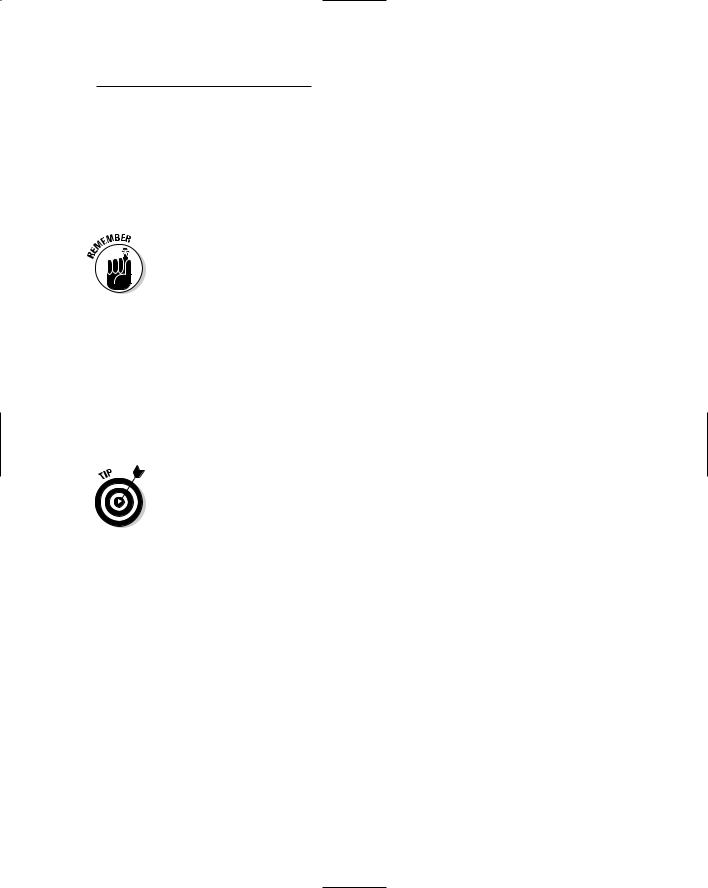
Chapter 1: Designing ASP.NET 2.0 Applications |
11 |
6.Production: This is another word for “put into action.” If the system works acceptably, it’s put into production: Its users actually begin using it.
7.Maintenance: The moment the computer system goes into production, it needs maintenance. In this dreaded phase, errors — hopefully minor —
that weren’t caught during the implementation and acceptance phases are corrected. As the users work with the system, they invariably realize that what they really need isn’t what they said they wanted, so they request enhancements — which are gradually incorporated into the system.
The biggest challenge of this phase is making sure that corrections and enhancements don’t create more problems than they solve.
8.Obsolescence: Eventually, the new system becomes obsolete. Of course, this doesn’t mean the system dies; it probably remains in use for years, perhaps even decades, after it becomes “obsolete.” Many obsolete COBOL systems are still in production today, and Web applications being built today will be in production long after ASP.NET becomes passé.
Only the most obsessive project managers actually lead projects through these phases step by step. In the real world, the phases overlap to some degree. In fact, modern development methods often overlap all phases of a highly iterative process where the approach is “try, hit a snag, make changes, try again with a new version.”
I omitted two important pieces of the computer-system-development puzzle because they should be integrated throughout the entire process: quality assurance and documentation. Quality needs to be built into each phase of development, and shouldn’t be tacked on to the end as an afterthought. Likewise, documentation of the system should be built constantly as the system is developed, to minimize confusion.
Building Models
When it comes right down to it, computer system analysis and design is nothing more than glorified model-building. (Minus the glue fumes.)
Most engineering disciplines involve model-building. In fact, that’s what engineers do all day: sit around building fancy models of skyscrapers, bridges, freeway overpasses, culverts, storm drains, whatever.
These models usually aren’t the kind made of molded plastic parts and held together with cement (though sometimes they are). Instead, they’re conceptual models drawn on paper. Architects draw floor plans, electrical engineers draw schematic circuit diagrams, structural engineers draw blueprints; these are all nothing more than models.

12 |
Part I: Introducing ASP.NET 2.0 Application Development |
The reason engineers build models is that they’re cheaper to build (and break) than the real thing. It’s a lot easier to draw a picture of a bridge and examine it to make sure it won’t collapse the first time the wind blows too fast or the river is too full than it is to build an actual bridge and then find out.
The same holds true for computer-application design. Building a computer system is an expensive proposition. It’s far cheaper to build a paper model of the system first, and then test the model to make sure it works before building the actual system.
What Is an Application Design?
Glad you asked. An application design is a written model of a system that can be used as a guide when you actually construct a working version of the system. The components of an application design can vary, but the complete design typically includes the following:
A statement of the purpose and scope of the system: This statement of purpose and scope is often written in the form of a use case, which describes the actors and actions (users and uses) that make up the system and shows what it’s for. Sometimes the use case is a graphic diagram; most often it’s plain text.
A data model: Normally this is an outline of the database structure, consisting of a set of Entity-Relationship Diagrams (ERDs) or other diagrams. These describe the details of how the application’s database will be put together. Each application in this book uses a database and includes an ERD, which describes how the database tables relate to each other.
Data Flow Diagrams (DFDs): Some application designs include these diagrams, which show the major processes that make up the application and how data flows among the processes. The data flow is pretty straightforward for most of the applications presented in this book, so I don’t include Data Flow Diagrams for them.
User Interface Flow Diagrams: These are sometimes called storyboards and are often used to plan the application’s user interface. I include a User Interface Flow Diagram for each application in this book so you can see how the application flows from one page to the next.
Using Layered Architectures
One approach to designing Web applications is to focus on clearly defined layers of the application’s architecture. This approach is similar to the way

Chapter 1: Designing ASP.NET 2.0 Applications |
13 |
an architect designs a building. If you’ve ever seen detailed construction plans for a skyscraper, you know what I’m talking about. The construction plans include separate blueprints for the foundation, frame, roof, plumbing, electrical, and other floors of the building.
With a layered architecture, specialists can design and develop the “floors” — called layers — independently, provided that the connections between the layers (the interfaces) are carefully thought out.
The layers should be independent of one another, as much as possible. Among other things, that means heeding a few must-dos and shalt-nots:
Each layer must have a clearly defined focus. To design the layers properly, you must clearly spell out the tasks and responsibilities of each layer.
Layers should mind their own business. If one layer is responsible for user interaction, only that layer is allowed to communicate with the user. Other layers that need to get information from the user must do so through the User Interface Layer.
Clearly defined protocols must be set up for the layers to interact with one another. Interaction between the layers occurs only through these protocols.
Note that the layers are not tied directly to any particular application. For example, an architecture might work equally well for an online ordering system and for an online forum. As a result, layered architecture has nothing to do with the ERDs that define a database or the Data Flow Diagrams that define how the data flows within the application. It’s a separate structure.
How many layers?
There are several common approaches to application architecture that vary depending on the number of layers used. One common scheme is to break the application into two layers:
Application Layer: The design of the user interface and the implementation of business policies are handled in this layer. This layer may also handle transaction logic — the code that groups database updates into transactions and ensures that all updates within a transaction are made consistently.
Data Access Layer: The underlying database engine that supports the application. This layer is responsible for maintaining the integrity of the database. Some or all the transaction logic may be implemented in this layer.
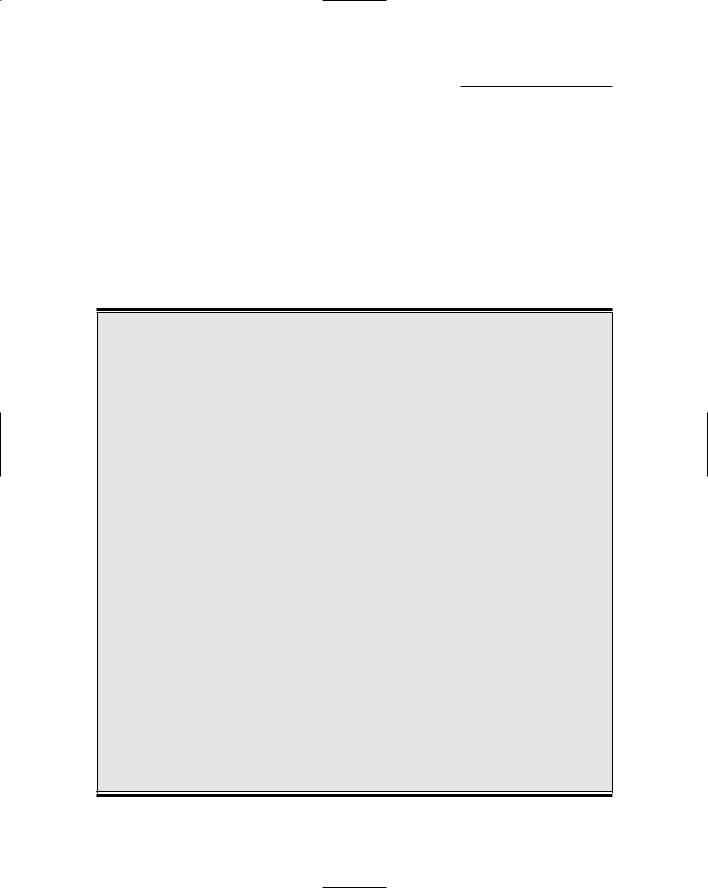
14 |
Part I: Introducing ASP.NET 2.0 Application Development |
In the two-layer model, the Application Layer is the ASP.NET Web pages that define the pages presented to the user as well as the code-behind files that implement the application’s logic. The Data Access Layer is the database server that manages the database, such as Microsoft SQL Server or Oracle.
Note that ASP.NET 2.0 doesn’t require that you place the application’s logic code in a separate code-behind file. Instead, you can intersperse the logic code with the presentation code in the same file. However, it’s almost always a good idea to use separate code-behind files to separate the application’s logic from its presentation code. All of the applications presented in this book use separate code-behind files.
Using objects in the Data Access Layer
One of the fundamental architecture decisions you need to make when developing ASP.NET applications is whether to create customized data classes for the Data Access Layer. For example, an application that accesses a Products database might incorporate a class named ProductDB that includes methods for retrieving, inserting, updating, and deleting data in the Products database. Then, the other layers of the application can simply call these methods to perform the application’s data access.
Creating custom data-access classes like this has several advantages:
The data-access code is isolated in a separate class, so you can assign your best database programmers to work on those classes.
You can fine-tune the database performance by spending extra time on the dataaccess classes without affecting the rest of the application.
If you need to migrate the application from one database server to another (for example, from SQL Server to Oracle), you can do so by changing just the data-access classes.
You can design the data-access classes so they work with a variety of databases. Then,
you can let the user configure which database to use when the application is installed.
However, this flexibility isn’t without cost. ASP.NET is designed to work with the datasource controls embedded in your .aspx pages. If you want to create your own data-access classes, you have basically two choices:
Don’t use the ASP.NET data sources, which means you can’t use data binding. Then, you must write all the code that connects your user interface to your data-access classes. That’s a lot of work.
Use the new ASP.NET 2.0 object data sources, which are designed to let you bind ASP.NET controls to custom data-access classes. Unfortunately, this adds a layer of complexity to the application and often isn’t worth the trouble.
The applications in this book don’t use custom data-access classes. However, you should be able to adapt them to use object data sources if you want.
For more information about designing objects for ASP.NET applications, see the “Designing Objects” section, later in this chapter.

Chapter 1: Designing ASP.NET 2.0 Applications |
15 |
The division between the Application and Data Access layers isn’t always as clear-cut as it could be. For performance reasons, transaction logic is often shifted to the database server (in the form of stored procedures), and business rules are often implemented on the database server with constraints and triggers. Thus, the database server often handles some of the application logic.
If this messiness bothers you, you can use a three-layer architecture, which adds an additional layer to handle business rules and policies:
Presentation Layer: This layer handles the user interface.
Business Rules Layer: This layer handles the application’s business rules and policies. For example, if a sales application grants discounts to certain users, the discount policy is implemented in this layer.
Data Access Layer: The underlying database model that supports the application.
Creating a separate layer for business rules enables you to separate the rules from the database design and the presentation logic. Business rules are subject to change. By placing them in a separate layer, you have an easier task of changing them later than if they’re incorporated into the user interface or database design.
Model-View-Controller
Another common model for designing Web applications is called Model-View- Controller (MVC). In this architecture, the application is broken into three parts:
Model: The model is, in effect, the application’s business layer. It usually consists of objects that represent the business entities that make up the application, such as customers and products.
View: The view is the application’s user interface. In a Web application, this consists of one or more HTML pages that define the look and feel of the application.
Controller: The controller manages the events processed by the application. The events are usually generated by user-interface actions, such as the user clicking a button or selecting an item from a drop-down list.
In a typical ASP.NET application, the .aspx file implements the view; the model and controller functions are combined and handled by the code-behind file. Thus, the code-behind file can be thought of as the model-controller.
You can, of course, separate the model and controller functions by creating separate classes for the business entities. For simplicity, the applications in this book keep the model and controller functions combined in the codebehind file.
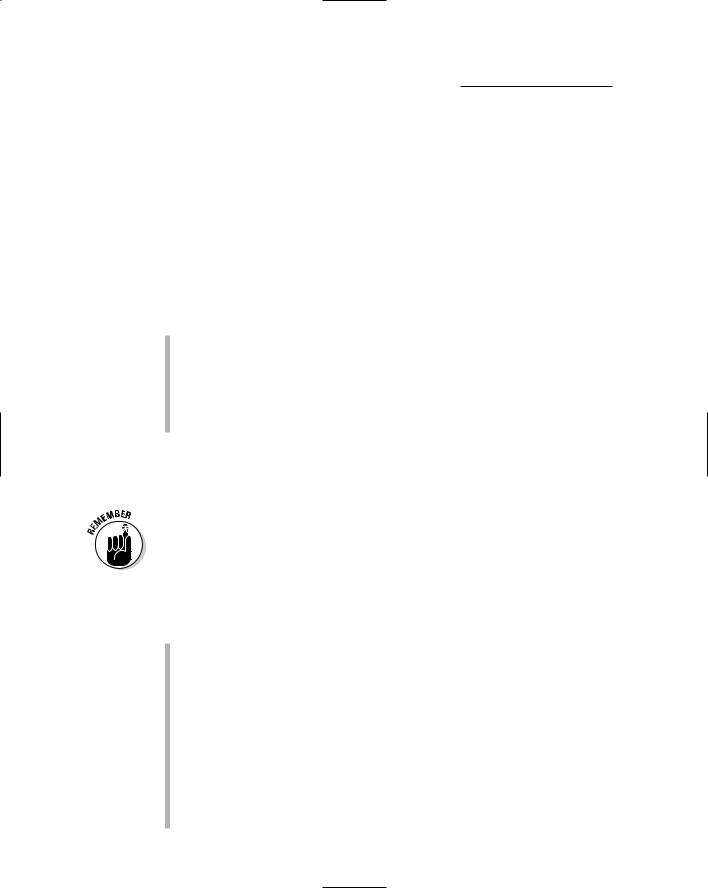
16 |
Part I: Introducing ASP.NET 2.0 Application Development |
Designing the user interface
Much of the success of any Web application depends on the quality of its user interface. As far as end-users are concerned, the user interface is the application: Users aren’t interested in the details of the data model or the design of the data-access classes.
In an ASP.NET Web application, the user interface consists of a series of .aspx pages that are rendered to the browser using standard HTML. Designing the user interface is simply a matter of deciding which pages are required (and in what sequence) — and populating those pages with the appropriate controls.
Standard HTML has a surprisingly limited set of user-input controls:
Buttons
Text boxes
Drop-down lists
Check boxes
Radio buttons
However, ASP.NET offers many controls that build on these basic controls. For example, you can use a GridView control to present data from a database in a tabular format.
All ASP.NET controls are eventually rendered to the browser, using standard HTML. As a result, even the most complicated ASP.NET controls are simply composites made of standard HTML controls and HTML formatting elements (such as tables).
Designing the user interface can quickly become the most complicated aspect of a Web application. Although user interface design has no hard-and- fast rules, here are a few guidelines you should keep in mind:
Consider how frequently the user will use each page and how familiar he or she will be with the application. If the user works with the same page over and over again all day long, try to make the data entry as efficient as possible. However, if the user will use the page only once in a while, err on the side of making the page self-explanatory so the user doesn’t have to struggle to figure out how to use the page.
Remember that the user is in control of the application and users are pretty unpredictable. Users might give up in the middle of a data-entry sequence, or unexpectedly hit the browser’s Back button.
Some users like the mouse, others like the keyboard. Don’t force your preference on the user: make sure your interface works well for mouse as well as keyboard users.
