
ASP.NET 2.0 Everyday Apps For Dummies (2006)
.pdf
|
Table of Contents |
xv |
|
|
|||
Building the Master Page ............................................................................ |
238 |
|
|
Building the Menu Page .............................................................................. |
239 |
|
|
Building the Category Maintenance Page ................................................. |
240 |
|
|
The CatMaint.aspx file ....................................................................... |
240 |
|
|
The code-behind file for the Catalog Maintenance page............... |
245 |
|
|
Building the Product Maintenance Page ................................................... |
249 |
|
|
The ProdMaint.aspx file..................................................................... |
249 |
|
|
The code-behind file for the Product Maintenance page.............. |
265 |
|
|
Chapter 8: Building a Report Application . . . . . . . . . . . . . . . . . . . . . |
. .269 |
|
|
The Application’s User Interface................................................................ |
270 |
|
|
Designing the Application........................................................................... |
271 |
|
|
Building the Database.................................................................................. |
272 |
|
|
Designing the database...................................................................... |
272 |
|
|
Creating the database ........................................................................ |
274 |
|
|
Adding test data ................................................................................. |
274 |
|
|
SQL statements to retrieve the order data ..................................... |
275 |
|
|
Connecting to the database .............................................................. |
276 |
|
|
Building the Master Page ............................................................................ |
276 |
|
|
Building the Order User Control ................................................................ |
277 |
|
|
Building the Default Page ............................................................................ |
283 |
|
|
The Default.aspx file .......................................................................... |
283 |
|
|
The code-behind file for the default page ....................................... |
284 |
|
|
Building the Print Order page..................................................................... |
286 |
|
|
Part V: Building Community Applications ................... |
287 |
|
|
Chapter 9: Building a Content Management System . . . . . . . . . . . |
. .289 |
|
|
Making Some Basic Decisions .................................................................... |
289 |
|
|
The Content Management System’s User Interface................................. |
291 |
|
|
The Login page ................................................................................... |
292 |
|
|
The Home page................................................................................... |
292 |
|
|
The Department Home page ............................................................. |
293 |
|
|
The Content List page........................................................................ |
294 |
|
|
The Content Detail page .................................................................... |
295 |
|
|
Designing the Database ............................................................................... |
297 |
|
|
The Departments table...................................................................... |
297 |
|
|
The ContentTypes table .................................................................... |
298 |
|
|
The ContentItems table ..................................................................... |
298 |
|
|
Creating the Database ................................................................................. |
299 |
|
|
Adding Test Data .......................................................................................... |
301 |
|
|
SQL statements for working with the database ............................. |
302 |
|
|
Connecting to the database .............................................................. |
303 |
|
|
Creating the User Accounts ........................................................................ |
303 |
|
|
Building the Master Page ............................................................................ |
304 |
|
|
Building the Login Page............................................................................... |
307 |
|
|
Building the Home Page .............................................................................. |
308 |
|
|
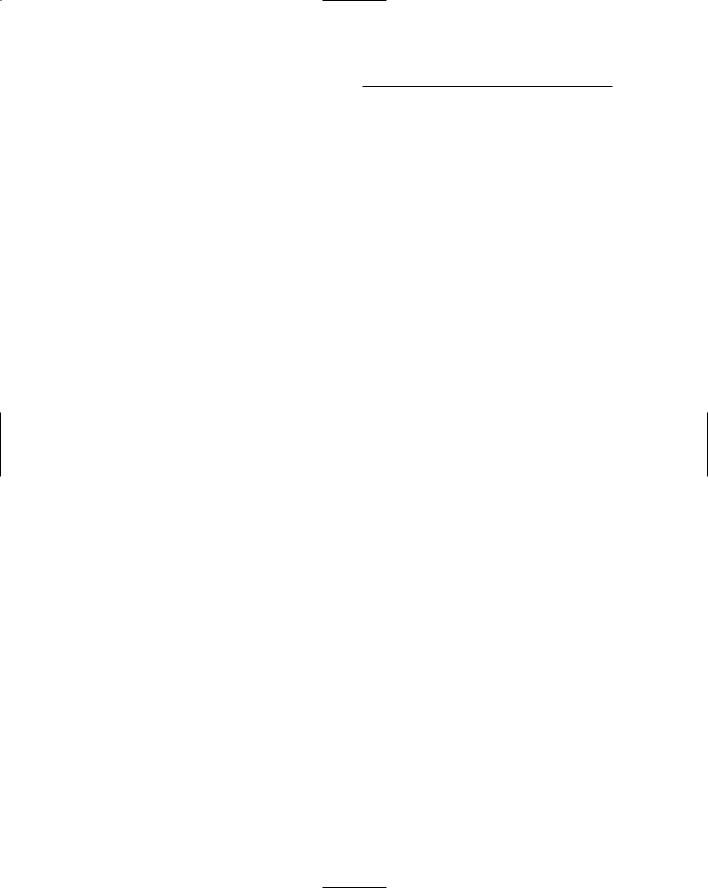
xvi |
ASP.NET 2.0 Everyday Apps For Dummies |
Building the Department Home Page ........................................................ |
309 |
Building the Content List Page ................................................................... |
313 |
The List.aspx file ................................................................................ |
314 |
The code-behind file for the Content List page .............................. |
317 |
Building the Content Detail Page ............................................................... |
318 |
The Detail.aspx file............................................................................. |
319 |
The code-behind file for the Content Detail page .......................... |
325 |
Chapter 10: Building a Web Forum . . . . . . . . . . . . . . . . . . . . . . . . . . . . . |
329 |
Designing the Forum Application............................................................... |
329 |
The User Interface for the Forum Application ......................................... |
331 |
The Forum Home page ...................................................................... |
331 |
The Threads page............................................................................... |
332 |
The Messages page ............................................................................ |
332 |
The New Thread page........................................................................ |
334 |
The Post Reply page .......................................................................... |
334 |
Designing the Database ............................................................................... |
335 |
The Forums table ............................................................................... |
335 |
The Topics table ................................................................................. |
336 |
The Threads table .............................................................................. |
337 |
The Messages table............................................................................ |
338 |
Creating the Database ................................................................................. |
338 |
Adding Test Data .......................................................................................... |
340 |
SQL statements for working with the database ............................. |
341 |
Connecting to the database .............................................................. |
342 |
Building the Master Page ............................................................................ |
342 |
Building the Forum Home Page.................................................................. |
343 |
The Default.aspx page ....................................................................... |
344 |
The code-behind file for the Forum Home page............................. |
346 |
Building the Threads Page .......................................................................... |
350 |
The Threads.aspx page...................................................................... |
350 |
The code-behind file for the Threads page..................................... |
353 |
Building the Messages Page........................................................................ |
355 |
The Messages.aspx page ................................................................... |
355 |
The code-behind file for the Messages page .................................. |
359 |
Building the New Thread Page ................................................................... |
360 |
The NewThread.aspx page................................................................ |
361 |
The code-behind file for the New Thread page .............................. |
363 |
Building the New Message Page................................................................. |
367 |
The NewMessage.aspx page ............................................................. |
368 |
The code-behind file for the New Message page............................ |
371 |
Chapter 11: Building a Blog Application . . . . . . . . . . . . . . . . . . . . . . . . |
375 |
Designing the Blog Application .................................................................. |
375 |
Designing the User Interface....................................................................... |
376 |
The Blog Home page .......................................................................... |
376 |
The Blog page ..................................................................................... |
378 |
The Comments page .......................................................................... |
379 |
The Leave Comment page ................................................................. |
379 |

|
Table of Contents |
xvii |
|
|
|||
The Login page ................................................................................... |
380 |
|
|
The Register page............................................................................... |
381 |
|
|
The My Blogs page ............................................................................. |
381 |
|
|
The New Post page............................................................................. |
383 |
|
|
Designing the Database ............................................................................... |
383 |
|
|
The Blogs table ................................................................................... |
384 |
|
|
The Posts table ................................................................................... |
384 |
|
|
The Comments table.......................................................................... |
385 |
|
|
Creating the Database ................................................................................. |
386 |
|
|
Adding test data ................................................................................. |
388 |
|
|
SQL statements for working with the database ............................. |
389 |
|
|
Connecting to the database .............................................................. |
390 |
|
|
Building the Master Page ............................................................................ |
390 |
|
|
Building the Blog Home Page ..................................................................... |
392 |
|
|
Building the Blog Page................................................................................. |
395 |
|
|
The Blog.aspx page ............................................................................ |
395 |
|
|
The code-behind file for the Blog page............................................ |
399 |
|
|
Building the Comments Page...................................................................... |
402 |
|
|
The Comments.aspx page ................................................................. |
402 |
|
|
The code-behind file for the Comments page................................. |
405 |
|
|
Building the Leave Comment Page ............................................................ |
407 |
|
|
The Comment.aspx page ................................................................... |
407 |
|
|
The code-behind file for the Leave Comment page |
.......................409 |
|
|
Building the Login Page............................................................................... |
410 |
|
|
Building the Register Page .......................................................................... |
411 |
|
|
Building the My Blogs Page ........................................................................ |
412 |
|
|
The MyBlogs.aspx page ..................................................................... |
413 |
|
|
The code-behind file for the My Blogs page ................................... |
416 |
|
|
Building the New Post Page ........................................................................ |
418 |
|
|
The NewPost.aspx page..................................................................... |
418 |
|
|
The code-behind file for the New Post page ................................... |
421 |
|
|
Part VI: The Part of Tens............................................ |
423 |
|
|
Chapter 12: Ten New Features of ASP.NET 2.0 . . . . . . . . . . . . . . . . . . . |
425 |
|
|
The New Code-Behind Model ..................................................................... |
426 |
|
|
App_ Folders................................................................................................. |
427 |
|
|
Master Pages................................................................................................. |
428 |
|
|
Creating a Master Page ...................................................................... |
429 |
|
|
Completing a Master Page................................................................. |
430 |
|
|
Creating a Content page .................................................................... |
431 |
|
|
New Data Controls ....................................................................................... |
432 |
|
|
The SqlDataSource control ............................................................... |
433 |
|
|
The GridView control......................................................................... |
436 |
|
|
The DetailsView control .................................................................... |
438 |
|
|
The FormView Control....................................................................... |
439 |
|
|
Login Controls .............................................................................................. |
440 |
|
|

xviii ASP.NET 2.0 Everyday Apps For Dummies
The Wizard Control...................................................................................... |
440 |
The Generics Feature................................................................................... |
441 |
The Web Site Administration Tool ............................................................. |
443 |
Chapter 13: Ten Rookie Mistakes . . . . . . . . . . . . . . . . . . . . . . . . . . . . |
. .445 |
Coding Too Soon .......................................................................................... |
445 |
Skimping On Documentation...................................................................... |
446 |
Inadequate Testing....................................................................................... |
447 |
Abusing State Features ................................................................................ |
447 |
Not Validating Input Data ............................................................................ |
448 |
Reinventing the Wheel................................................................................. |
448 |
Not Asking for Help...................................................................................... |
449 |
Chapter 14: Ten Database Design Tips . . . . . . . . . . . . . . . . . . . . . . . |
. .451 |
Use the Right Number of Tables................................................................. |
451 |
Avoid Repeating Data .................................................................................. |
452 |
Avoid Redundant Data................................................................................. |
452 |
Use a Naming Convention ........................................................................... |
452 |
Avoid nulls .................................................................................................... |
453 |
Avoid Secret Codes ...................................................................................... |
453 |
Use Constraints Wisely................................................................................ |
454 |
Use Triggers When Appropriate................................................................. |
454 |
Use Stored Procedures ................................................................................ |
454 |
Appendix: About the CD............................................. |
455 |
System Requirements .................................................................................. |
455 |
Using the CD ................................................................................................. |
456 |
Using the Source Files ................................................................................. |
456 |
Troubleshooting........................................................................................... |
457 |
Index........................................................................ |
459 |
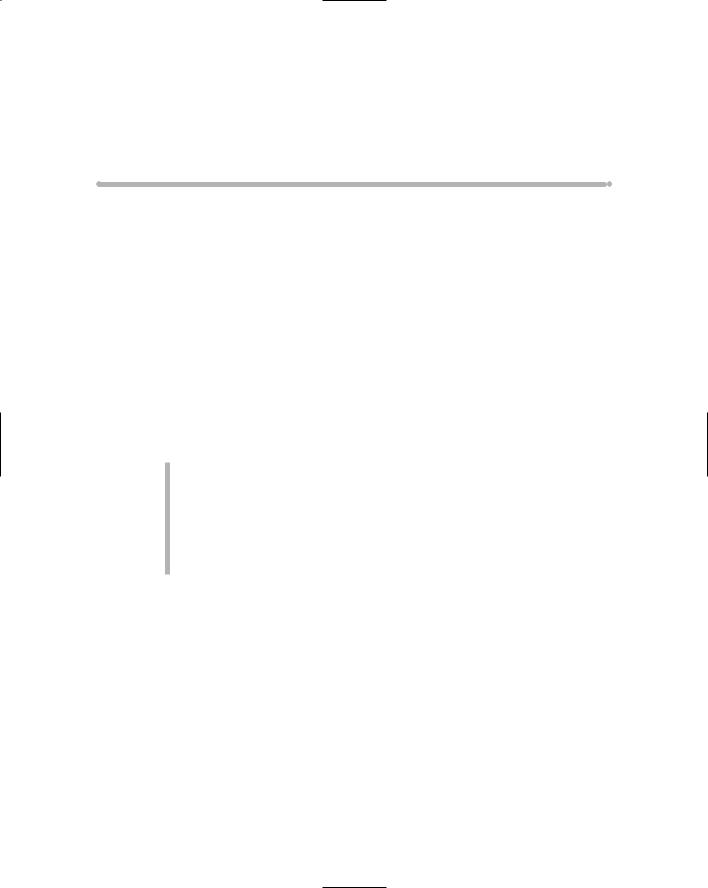
Introduction
Welcome to ASP.NET 2.0 Everyday Apps For Dummies, the book that teaches ASP.NET 2.0 Web programming by example. In this book, you’ll find eight complete ASP.NET applications. We’re not talking trivial
Hello-World-type applications here. Instead, they’re real-world applications like shopping carts and discussion forums. You can use any of them as-is, or modify them as you see fit. So you’ve got workable stuff already included. (What a concept.)
About This Book
This book is a practical introduction to ASP.NET 2.0 Web programming. It provides you with actual working code to build the most popular types of applications on the Web. These applications enable you to:
Restrict access to registered users, for all or part of your Web site
Sell products online via your Web site
Provide back-end functions for your public Web site, such as file maintenance and reporting
Let users manage specific types of online content
Create discussion forums and blogs
ASP.NET 2.0 Everyday Apps For Dummies doesn’t pretend to be a comprehensive reference for every detail of ASP.NET programming. Instead, it takes a learn-by-example approach, under the assumption that you are already a pretty competent programmer who can best learn by seeing real-world examples. Designed using the easy-to-follow For Dummies format, this book helps you get the information you need without laboring to find it.
Conventions Used in This Book
This book has a lot of code in it. You’ll find complete listing of every line of code, both C# and Visual Basic, for each of the eight applications presented in this book. You’ll also find listings for supporting files such as SQL scripts to generate databases and web.config files that provide configuration information for the applications.
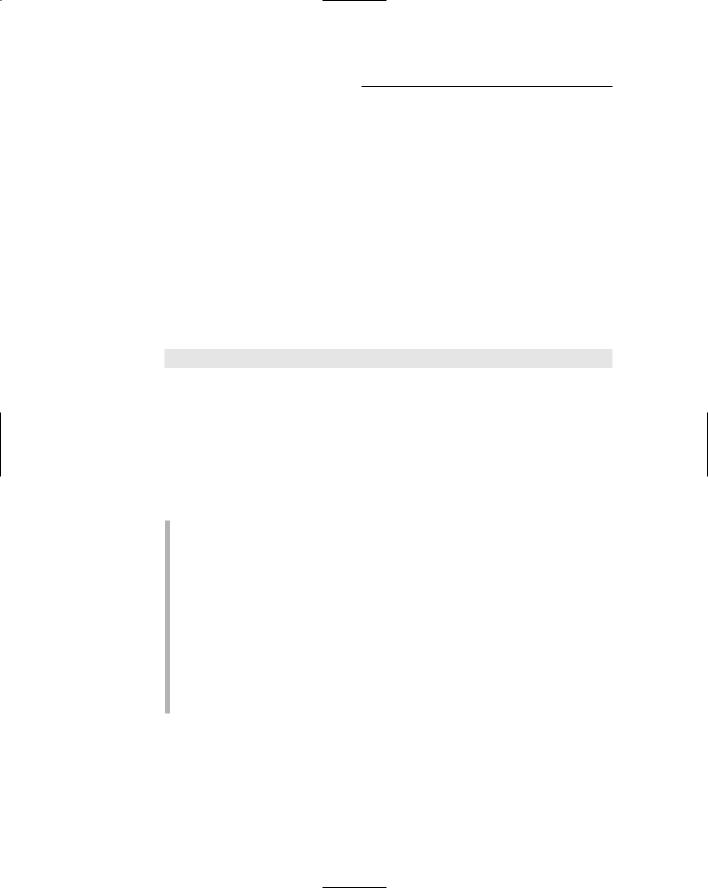
2ASP.NET 2.0 Everyday Apps For Dummies
Most of these listings include reference numbers that correspond to numbered explanations in the text. In most cases, these explanations apply to both the C# and the Visual Basic versions of the code. (For example, the code explanation identified with reference number 3 applies to the line indicated with reference number 3 in both the C# and the Visual Basic versions of the listing.)
To keep page-flipping to a minimum, I always present the C# version of a listing first, followed by the text that explains it, followed by the Visual Basic listing. Thus, if you’re a C# programmer, you can flip forward from your listing to the text that explains it. And if you’re a Visual Basic programmer, you can flip backward from your listing to the corresponding blow-by-blow description.
On occasion, I’ll show a console prompt along with commands you need to enter. In that case, the command is presented as follows:
sqlcmd -S localhost\SQLExpress -s createdb.sql
How This Book Is Organized
This book is divided into six parts, with two or three chapters in each part. Chapters 4 through 11 present the applications themselves. In these particular chapters, you’re going to find the same basic structure, which (hopefully) gets the following information across for each one:
A discussion of design issues for the application.
An overview of the application’s user interface, including a diagram that shows the flow of the application’s pages, along with images of each page.
A description of the design for the database used by the application, along with listings of the scripts used to create the database and populate it with sample test data.
Listings of the .aspx files for each of the application’s pages.
Where appropriate, listings of the code-behind file in both C# and Visual Basic.
Explanations of the key parts of the listings.
If you’re up for a quick summary, the following sections offer a bird’s-eye view of what you can find in each part of the book.
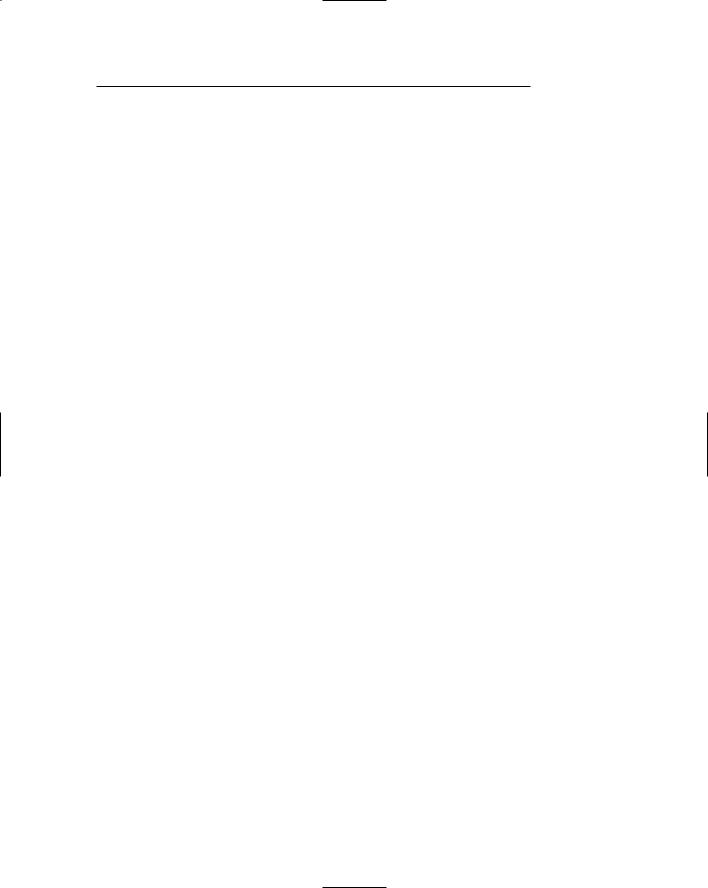
Introduction 3
Part I: Introducing ASP.NET 2.0
Application Development
Chapter 1 in this part is a general introduction to ASP.NET application development. It explains bedrock concepts such as the system-development life cycle, using layered architectures in ASP.NET applications, and designing relational databases. Then Chapter 2 presents a quick introduction to building ASP.NET applications using Visual Studio 2005 or Visual Web Developer 2005 Express Edition.
Part II: Building Secure Applications
This part shows you how to build security into your applications. Chapter 3 is an introduction to ASP.NET 2.0 security. Then, behold: Chapter 4 presents the first application in this book — a user-authentication application that you can incorporate into any application that requires users to register and log in.
Part III: Building E-Commerce
Applications
This part provides two complete e-commerce applications. The first is an online product catalog that lets users view your products via a Web site. The second is a shopping-cart application that lets users purchase products. In fact, the shopping-cart application is an extension of the product-catalog application: It lets users purchase products they’ve had a chance to view via the online catalog.
Part IV: Building Back-End Applications
Just about all public Web applications have a back end that isn’t visible to the general public. This part presents two applications you’ll often need in the back end. The first is a file-maintenance application that lets you add, update, or delete records in a products database. And the second is a report application that generates reports based on data gathered from Web visitors.
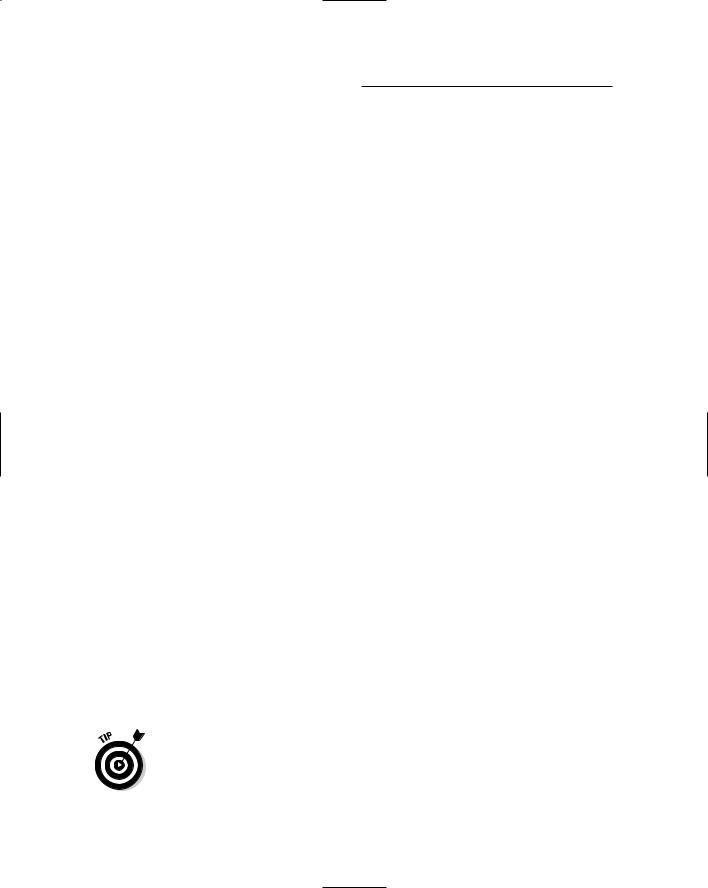
4ASP.NET 2.0 Everyday Apps For Dummies
Part V: Building Community Applications
The three applications in this part let users create Web-based communities. Chapter 9 presents a content-management system for users’ Web sites; Chapter 10 presents a forum application for posting messages and replies. And Chapter 11 presents a blog application that lets users create blog articles that visitors can then read and comment upon.
Part VI: The Part of Tens
No For Dummies book would be complete without a Part of Tens. In Chapter 12, you get an overview of the most important new features of ASP.NET 2.0. If you’re an experienced ASP.NET programmer but haven’t worked with version 2.0 yet, you may want to read this chapter first to see what new features have been added for this version.
Next Chapter 13 describes ten-or-so rookie mistakes that (with any luck) you can avoid. And finally, Chapter 14 presents ten-or-so tips for designing your databases.
About the CD
The CD that’s glued into the back of this book contains all the source code for the applications presented in this book. You’ll find two versions of each application: a C# version and a Visual Basic version. The CD lets you choose which versions of the applications to install. If you want, you can install both versions of the applications; C# and VB can easily coexist within the same ASP.NET system. (Although it’s uncommon, C# and VB can even coexist within the same ASP.NET application.)
Icons Used in This Book
Like any For Dummies book, this book is chock-full of helpful icons that draw your attention to items of particular importance. You find the following icons throughout this book:
Pay special attention to this icon; it lets you know that some particularly useful tidbit is at hand.
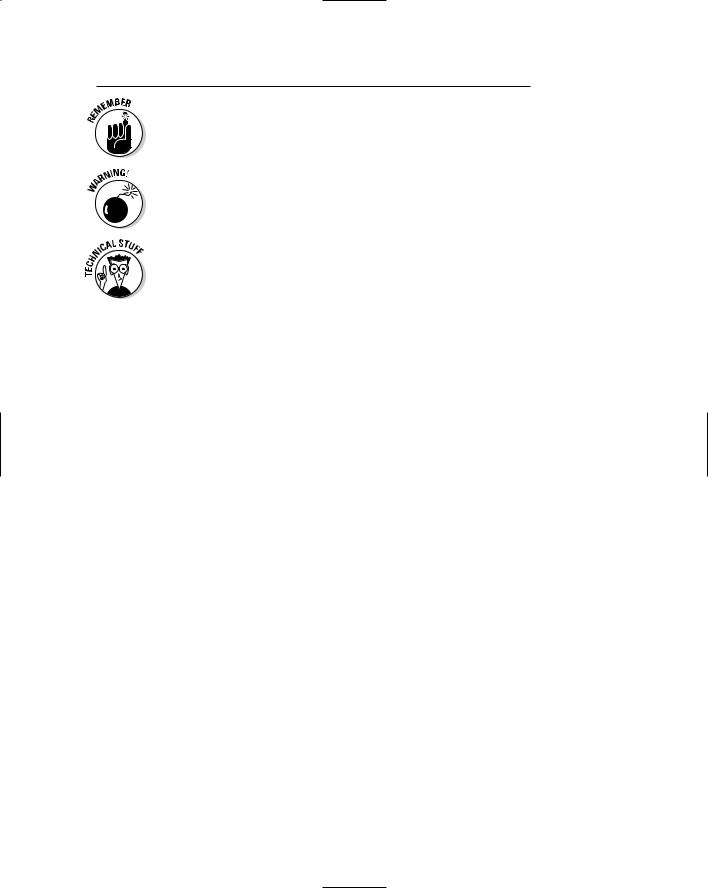
Introduction 5
Did I tell you about the memory course I took?
Danger, Will Robinson! This icon highlights information that may help you avert disaster.
Watch out! Some technical drivel is just around the corner. Read it only if you have your pocket protector firmly attached.
Where to Go from Here
Yes, you can get there from here. With this book in hand, you’re ready to get right to the task of creating ASP.NET 2.0 Web applications. Browse through the table of contents and decide which type of application interests you most. Then, jump in and hang on. Be bold! Be courageous! Be adventurous! And above all, have fun!
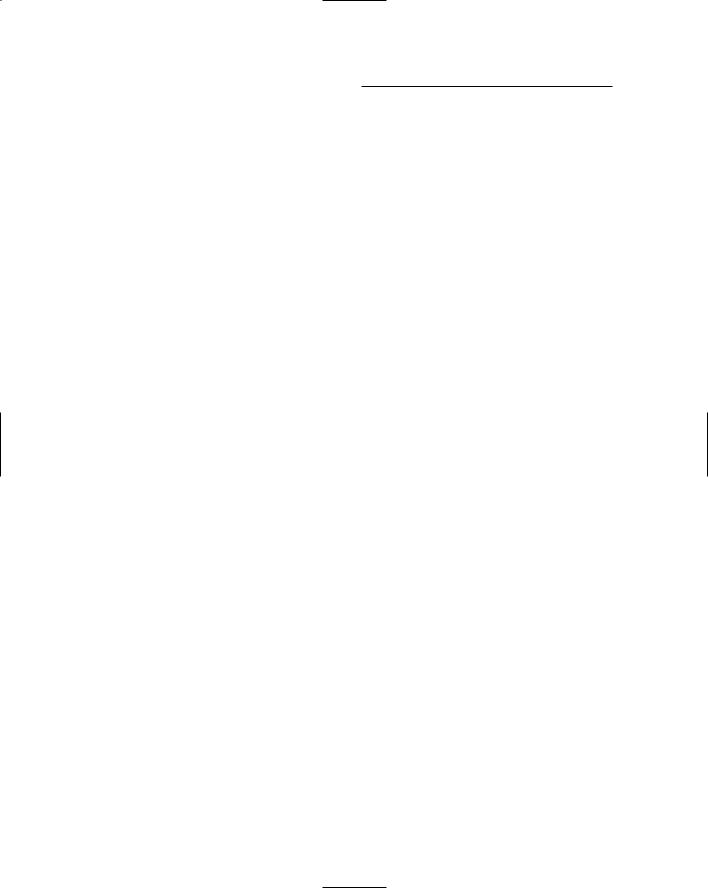
6ASP.NET 2.0 Everyday Apps For Dummies
