
ASP.NET 2.0 Everyday Apps For Dummies (2006)
.pdf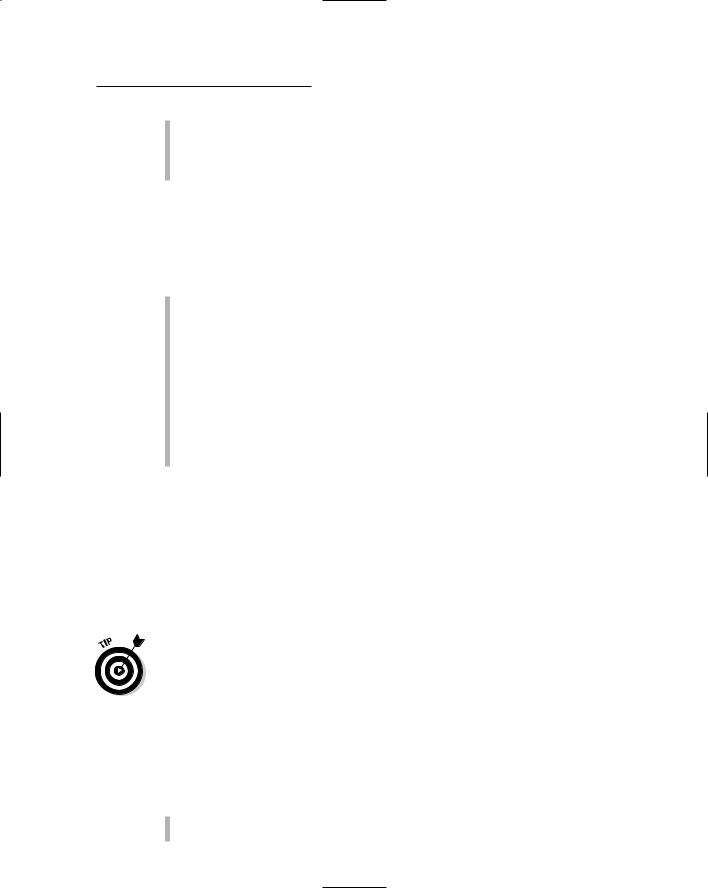
Chapter 1: Designing ASP.NET 2.0 Applications |
17 |
Review prototypes of the user-interface design with actual users. Listen to their suggestions seriously. They probably have a better idea than you do of what the user interface should look like and how it should behave.
Study Web sites that you consider to have good interfaces.
Designing the Business Rules Layer
Business rules are the portion of a program that implements the business policies dictated by the application. Here are some examples of business rules:
Should a customer be granted a credit request?
How much of a discount should be applied to a given order?
How many copies of Form 10432/J need to be printed?
How much shipping and handling should be tacked onto an invoice?
When should an inventory item that is running low on stock be reordered?
How much sick leave should an employee get before managers wonder whether he or she has been skiing rather than staying home sick?
When should an account payable be paid to take advantage of discounts while maximizing float?
The key to designing the business-rules portion of an application is simply to identify the business rules that must be implemented and separate them as much as possible from other parts of the program. That way, if the rules change, only the code that implements the rules needs to be changed.
For example, you might create a class to handle discount policies. Then, you can call methods of this class whenever you need to calculate a customer’s discount. If the discount policy changes, the discount class can be updated to reflect the new policy.
Ideally, each business rule should be implemented only once, in a single class that’s used by each program that needs it. All too often, business policies are implemented over and over again in multiple programs — and if the policy changes, dozens of programs need to be updated. (That even hurts to think about, doesn’t it?)
Designing the Data Access Layer
Much of the job of designing the Data Access Layer involves designing the database itself. Here are some pointers on designing the Data Access Layer:
For starters, you must decide what database server to use (for example, SQL Server or Oracle).

18 |
Part I: Introducing ASP.NET 2.0 Application Development |
You’ll need to design the tables that make up the database and determine which columns each table will require. For more information about designing the tables, refer to the section “Designing Relational Databases,” later in this chapter.
You must also decide what basic techniques you’ll use to access the data. For example, will you write custom data-access classes that access the database directly, or will you use ASP.NET’s SqlDataSource control to access the database? And will you use stored procedures or code the SQL statements used to access the data directly in the application code?
Designing Relational Databases
Most ASP.NET applications revolve around relational databases. As a result, one of the keys to good application design is a good database design.
Database design is the type of process that invites authors to create step-by- step procedures, and I certainly don’t want to be left out. So what follows is an ordered list of steps you can use to create a good database design for your ASP.NET application. (Keep in mind, however, that in real life most designers manage to do many, if not all, of these steps at once.)
Step 1: Create a charter for the database
Every database has a reason for being, and you’ll be in a much better position to create a good database design if you start by considering why the database needs to exist and what will be expected of it.
Database designers sometimes fall into one of two traps: Assuming that the data exists for its own sake, or assuming that the database exists for the sake of the Information Technology (IT) department. Of course, the database exists for its users. Before designing a database, you’d better find out why the users need the database — and what they expect to accomplish with it.
You can think of this purpose statement as a mission statement or a charter for the database. Here’s an example of a charter for a database for a store that sells supplies for pirates:
The purpose of the Pirate Supply Store database is to keep track of all the products sold at the Acme Pirate Supply store. The database should include detailed information about each product and should enable us to categorize the products into one of several categories. It should also allow us to add new categories later on if we decide to sell additional types of products. And it should provide a way to display a picture of each product on our Web page. It should also keep track of our customers and keep track of each sale.

Chapter 1: Designing ASP.NET 2.0 Applications |
19 |
For a more complicated application, the charter will probably be more detailed than this. But the key point is that the charter should identify the unique capabilities that the user expects from the database. In this case, the flexibility to add new product categories down the road and the ability to show pictures on the Web site are key features that the user wants.
An important part of this step is examining how the data is currently being stored and to uncover the weaknesses in the status quo. If the data is currently stored in an Excel spreadsheet, carefully examine the spreadsheet. If paper forms are used, study the forms to see what kind of data is included on them. If the data is scribbled on the back of napkins, collect the napkins and scrutinize them.
Step 2: Make a list and check it twice
Once you’re sure you understand the purpose of the database, sit down with a yellow pad and a box of freshly sharpened #2 pencils and start writing. (You can use a word processor if you prefer, but I like to have something I can crumple up when I change my mind.) Start by listing the major tables that the database includes.
When creating and fiddling with the lists of tables and data items, it helps to think in terms of entities: tangible, real-world objects that the database needs to keep track of, such as people and things. For the Pirate Supply Store database mentioned in Step 1, you might list the following entities:
Products
Categories
Customers
Orders
After you identify the major tables in the database, list the data elements that fall under each one. For example:
Products
Name
Category Name
Description
Vendor name
Vendor address
Vendor phone number
Price
Image file name
Category
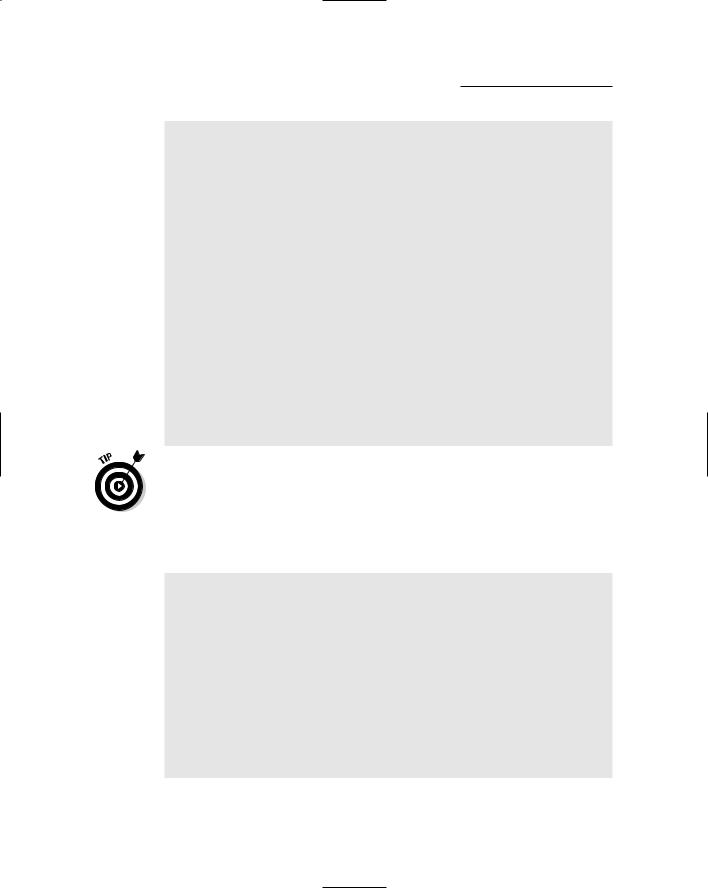
20 |
Part I: Introducing ASP.NET 2.0 Application Development |
Name
Customers
Last Name
First Name
Address
City
State
Zip Code
Phone Number
Credit Card Number
Order
Order number
Date
Customer
Product
Quantity
Price
Subtotal
Shipping
Tax
Total
Don’t be afraid to crumple up the paper and start over a few times. In fact, if you’re doing this step right, you’ll end up with wads of yellow paper on your floor. You can clean up when you’re done.
For example, you may realize that the vendor information stored in the Products table should actually be its own table. So you break the Products table into two tables, Products and Vendors:
Products
Name
Category Name
Description
Price
Image file name
Vendor
Name
Address
City
State
Zip Code
Phone Number

Chapter 1: Designing ASP.NET 2.0 Applications |
21 |
As you design the database, creating additional tables like this will become a regular occurrence. You’ll discover tables that need to be split because they have data for two distinct entities, or you’ll discover entities that you simply forgot to include. The number of tables in a database rarely goes down as you refine the design.
Note that the Orders table has several problems in its current form. For example, how do you identify which customer is associated with an order? And, more importantly, what if more than one product is ordered? We’ll solve these problems in subsequent steps.
Step 3: Add keys
In an SQL database, every table should have a column or combination of columns that uniquely identifies each row in the table. This column (or combination of columns) is called the primary key. In this step, you revisit all the entities in your design and make sure each one has a useful primary key.
Selecting the primary key for a table is sometimes a challenge. For example, what field should you use as the primary key for the Customers table? Several choices come to mind:
Last Name: This works fine until you get your second customer named Smith. It can also be a problem when you get a customer named Zoldoske. Every time you type this name, you’ll probably spell it differently: Zoldosky, Soldoskie, Zaldosky, and so on. (Trust me on this one. My wife’s maiden name is Zoldoske; she’s seen it spelled each of these ways — and many more.)
Last and First Name combined: This works better than Last Name alone, but you still may have two Lucy McGillicuddys who want to buy your stuff.
Phone Number: Everyone has a unique phone number, but some phone numbers are shared by several individuals (say, roommates or family members). And when people move, they often change their phone numbers.
E-mail Address: This isn’t too bad a choice; people rarely share e-mail addresses and don’t change them nearly as often as phone numbers.
If no field in the table jumps out as an obvious primary key, you may need to create an otherwise meaningless key for the table. For example, you could add a Customer Number to the Customers table. The Customer Number would be a unique number that has no meaning other than as an identifier for a specific customer. You can let the user enter a unique value for the key field, or you can let the database automatically generate a unique value. In the latter case, the key is known as an identity column.

22 |
Part I: Introducing ASP.NET 2.0 Application Development |
In the Pirate Supply Store database, I decided to use the E-mail Address field for the primary key of the Customers table. For the Products table, I added a Product ID field that represents a unique product code determined by the users. I did the same for the Categories table. For the Orders table, I used the Order Number column and designated it as an identify column so it will be automatically generated.
As you add primary keys to your tables, you can also add those primary keys columns as foreign keys in related tables. For example, a Vendor ID column could be added to the Products table so each product is related to a particular vendor.
After the key columns have been added, the list looks like this:
Products
Product ID (primary key)
Name
Category ID (foreign key)
Category Name
Description
Price
Image file name
Vendor ID (foreign key)
Vendor
Vendor ID (primary key)
Name
Address
City
State
Zip Code
Phone Number
Category
Category ID (primary key)
Name
Customers
Last Name
First Name
Address
City
State
Zip Code
Phone Number
E-mail (primary key)
Credit Card Number
Order
Order number (primary key)
Date

Chapter 1: Designing ASP.NET 2.0 Applications |
23 |
Customer ID (foreign key)
Product ID (foreign key)
Quantity
Price
Subtotal
Shipping
Tax
Total
Step 4: Normalize the database
Normalization refers to the process of eliminating redundant information and other problems in the database design. To normalize a database, you identify problems in the design and correct them, often by creating additional tables. After normalizing your design, you almost always have more tables than you had when you started.
Five different levels of normalization exist, known as the five normal forms. You’ll find a list of all five of these normal forms (which actually look sort of monstrous) in the sidebar at the end of this chapter, “The Five Abby-Normal Forms.”
To normalize the Pirate Supply Store database, I made several changes to the design:
I changed all the table names to plural. Before, I had a mixture of singular and plural names. (This is just a consistency issue.)
I broke the Orders table into two tables: Orders and Line Items. When a customer places an order, one row is created in the Orders table for the entire order, and one row is created in the Line Items table for each product ordered. This allows the customer to order more than one product in a single order.
I removed the Category Name field from the Products table because this data is contained in the Categories table.
I removed the Subtotal column from the Orders table. The Line Items table contains an Item Total column, and the subtotal for an order can be calculated by adding up the item totals for each line item that belong to the order.
I designated the Item Total column in the Line Items table as a calculated value. Rather than being stored in the table, this value is calculated by multiplying the quantity times the price for the row being retrieved.
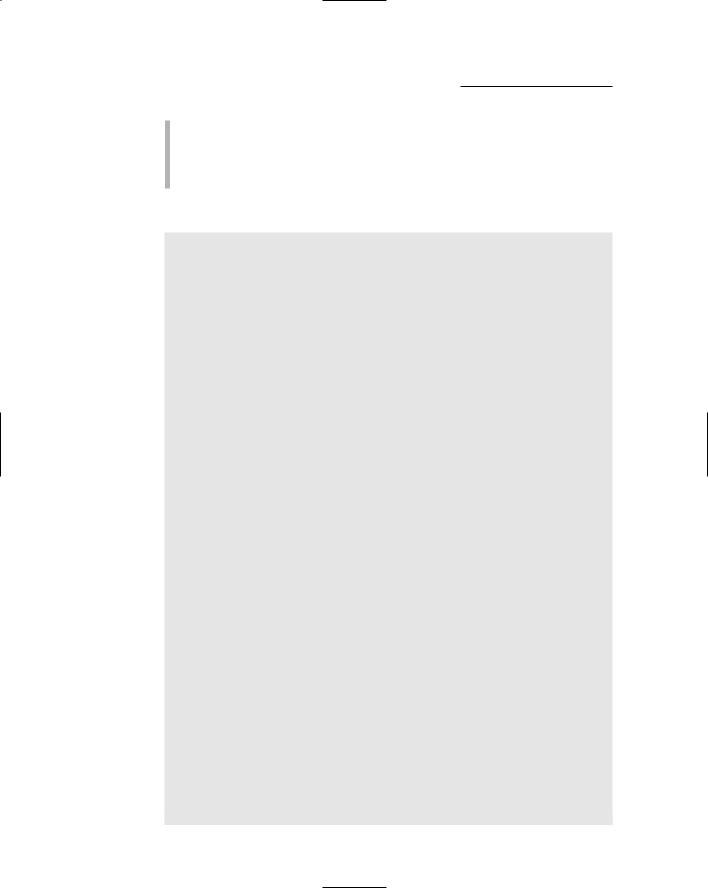
24 |
Part I: Introducing ASP.NET 2.0 Application Development |
While interviewing the users, I discovered that some of the products are available from two or more vendors. Thus, the Products Vendors relationship isn’t many-to-one, but many-to-many. As a result, I added a new table named Product Vendor to implement this relationship. Each row in this table represents a vendor that supplies a particular product.
The resulting design now looks like this:
Products
Product ID
Name
Category ID
Description
Price
Image file name
Vendors
Vendor ID
Name
Address
City
State
Zip Code
Phone Number
Categories
Category ID
Name
Customers
Last Name
First Name
Address
City
State
Zip Code
Phone Number
Credit Card Number
Orders
Order number
Date
Customer E-mail
Shipping
Tax
Total
Line Items
Order number
Product ID

Chapter 1: Designing ASP.NET 2.0 Applications |
25 |
Quantity
Price
Item Total
Product Vendor
Product ID
Vendor ID
Even though I did mention at the beginning of this section that five degrees of normality exist (It’s a good thing these apply to databases and not to people, because some of us would be off the chart.), most database designers settle for the first through third normal forms. That’s because the requirements of the fourth and fifth normal forms are a bit picky. As a result, I don’t go into the fourth and fifth normal forms here. However, the following sections describe the first three normal forms.
First normal form (1NF)
A database is in 1NF when each table row is free of repeating data. For example, you might be tempted to design the Orders table like this:
Orders
Order number
Date
Customer ID
Product ID 1
Quantity 1
Price 1
Product ID 2
Quantity 2
Price 2
Product ID 3
Quantity 3
Price 3
Subtotal
Shipping
Tax
Total
This design allows the customer to purchase as many as three different products on a single order. But what if the customer wants to purchase four products? The solution is to create a separate table for the line items. The Line Items table uses a foreign key to relate each line item to an order.
Second normal form (2NF)
Second normal form applies only to tables that have composite keys — that is, a primary key that’s made up of two or more table columns. When a table has a composite key, every column in the table must depend on the entire key, not just on part of the key, for the table to be in second normal form.
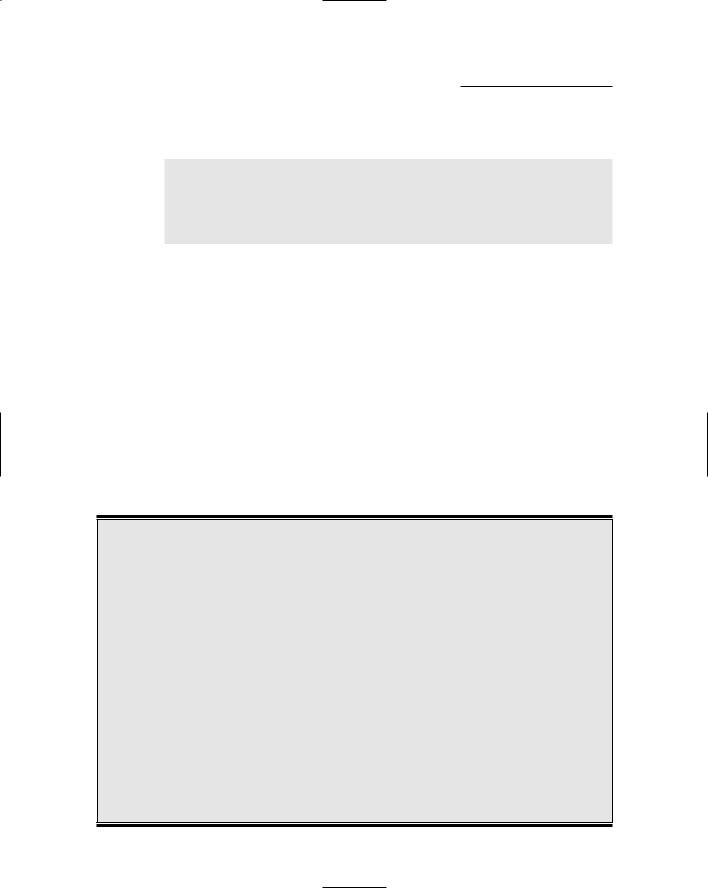
26 |
Part I: Introducing ASP.NET 2.0 Application Development |
For example, consider the following table, in which the primary key is a combination of the Order Number and Product ID columns:
Line Items
Order Number
Product ID
Name
Quantity
Price
This table breaks 2NF because the Name column depends solely on the Product ID, not on the combination of Order Number and Product ID. The solution is to remove the Name column from the Line Items table, and retrieve the product name from the Products table whenever it’s required.
You might wonder whether the Price column also violates second normal form. The answer depends on the application’s requirements. A product’s price can change over time, but the price for a given order should be the price that was effective when the order was created. So in a way, the price does depend on the order number. Thus, including the Price column in the Line Items table doesn’t violate 2NF.
Third normal form (3NF)
A table is in third normal form if every column in the table depends on the entire primary key, and none of the non-key columns depend on each other.
The Five Abby-Normal Forms
No, this stuff didn’t come from an abnormal brain in a jar; it only seems that way. In case you’re interested (and just to point out how esoteric these things can be), here’s a list of the original definitions of the five normal forms, in the original Greek, as formulated by C. J. Date in his classic book, An Introduction to Database Systems (Addison-Wesley, 1974):
First Normal Form (1NF): A relation R is in first normal form (1NF) if and only if all underlying domains contain atomic values only.
Second Normal Form (2NF): A relation R is in second normal form (2NF) if and only if it is in 1NF and every nonkey attribute is fully dependent on the primary key.
Third Normal Form (3NF): A relation R is in third normal form (3NF) if and only if it is in 2NF and every nonkey attribute is nontransitively dependent on the primary key.
Fourth Normal Form (4NF): A relation R is in fourth normal form (4NF) if and only if, whenever there exists an MVD in R, say A B, then all attributes of R are also functionally dependent on A (that is, A X for all attributes X of R).
(An MVD is a multivalued dependence.)
Fifth Normal Form (5NF): A relation R is in fifth normal form (5NF) — also called projection-join normal form (PJ/NF) — if and only if every join dependency in R is implied by the candidate keys of R.
