
- •Introduction
- •Saving Time with This Book
- •Conventions Used in This Book
- •Part II: Working with the Pre-Processor
- •Part III: Types
- •Part IV: Classes
- •Part V: Arrays and Templates
- •Part VI: Input and Output
- •Part VII: Using the Built-in Functionality
- •Part VIII: Utilities
- •Part IX: Debugging C++ Applications
- •Part X: The Scary (or Fun!) Stuff
- •Icons Used in This Book
- •Creating and Implementing an Encapsulated Class
- •Creating a Mailing-List Application
- •Testing the Mailing-List Application
- •Customizing a Class with Polymorphism
- •Testing the Virtual Function Code
- •Why Do the Destructors Work?
- •Delayed Construction
- •The cDate Class
- •Testing the cDate Class
- •Creating the Header File
- •Testing the Header File
- •The Assert Problem
- •Fixing the Assert Problem
- •Using the const Construct
- •Identifying the Errors
- •Fixing the Errors
- •Fixing What Went Wrong with the Macro
- •Using Macros Appropriately
- •Using the sizeof Function
- •Evaluating the Results
- •Using sizeof with Pointers
- •Implementing the Range Class
- •Testing the Range Class
- •Creating the Matrix Class
- •Matrix Operations
- •Multiplying a Matrix by a Scalar Value
- •Multiplying a Matrix by Scalar Values, Take 2
- •Testing the Matrix Class
- •Implementing the Enumeration Class
- •Testing the Enumeration Class
- •Implementing Structures
- •Interpreting the Output
- •Defining Constants
- •Testing the Constant Application
- •Using the const Keyword
- •Illustrating Scope
- •Interpreting the Output
- •Using Casts
- •Addressing the Compiler Problems
- •Testing the Changes
- •Implementing Member-Function Pointers
- •Updating Your Code with Member-Function Pointers
- •Testing the Member Pointer Code
- •Customizing Functions We Wrote Ourselves
- •Testing the Default Code
- •Fixing the Problem
- •Testing the Complete Class
- •Implementing Virtual Inheritance
- •Correcting the Code
- •Rules for Creating Overloaded Operators
- •Using Conversion Operators
- •Using Overloaded Operators
- •Testing the MyString Class
- •Rules for Implementing new and delete Handlers
- •Overloading new and delete Handlers
- •Testing the Memory Allocation Tracker
- •Implementing Properties
- •Testing the Property Class
- •Implementing Data Validation with Classes
- •Testing Your SSN Validator Class
- •Creating the Date Class
- •Testing the Date Class
- •Some Final Thoughts on the Date Class
- •Creating a Factory Class
- •Testing the Factory
- •Enhancing the Manager Class
- •Implementing Mix-In Classes
- •Testing the Template Classes
- •Implementing Function Templates
- •Creating Method Templates
- •Using the Vector Class
- •Creating the String Array Class
- •Working with Vector Algorithms
- •Creating an Array of Heterogeneous Objects
- •Creating the Column Class
- •Creating the Row Class
- •Creating the Spreadsheet Class
- •Testing Your Spreadsheet
- •Working with Streams
- •Testing the File-Reading Code
- •Creating the Test File
- •Reading Delimited Files
- •Testing the Code
- •Creating the XML Writer
- •Testing the XML Writer
- •Creating the Configuration-File Class
- •Setting Up Your Test File
- •Building the Language Files
- •Creating an Input Text File
- •Reading the International File
- •Testing the String Reader
- •Creating a Translator Class
- •Testing the Translator Class
- •Creating a Virtual File Class
- •Testing the Virtual File Class
- •Using the auto_ptr Class
- •Creating a Memory Safe Buffer Class
- •Throwing and Logging Exceptions
- •Dealing with Unhandled Exceptions
- •Re-throwing Exceptions
- •Creating the Wildcard Matching Class
- •Testing the Wildcard Matching Class
- •Creating the URL Codec Class
- •Testing the URL Codec Class
- •Testing the Rot13 Algorithm
- •Testing the XOR Algorithm
- •Implementing the transform Function to Convert Strings
- •Testing the String Conversions
- •Implementing the Serialization Interface
- •Creating the Buffer Class
- •Testing the Buffer Class
- •Creating the Multiple-Search-Path Class
- •Testing the Multiple-Search-Path Class
- •Testing the Flow Trace System
- •The assert Macro
- •Logging
- •Testing the Logger Class
- •Design by Contract
- •Adding Logging to the Application
- •Making Functions Inline
- •Avoiding Temporary Objects
- •Passing Objects by Reference
- •Choosing Initialization Instead of Assignment
- •Learning How Code Operates
- •Testing the Properties Class
- •Creating the Locking Mechanism
- •Testing the Locking Mechanism
- •Testing the File-Guardian Class
- •Implementing the Complex Class
- •Creating the Conversion Code
- •Testing the Conversion Code
- •A Sample Program
- •Componentizing
- •Restructuring
- •Specialization
- •Index
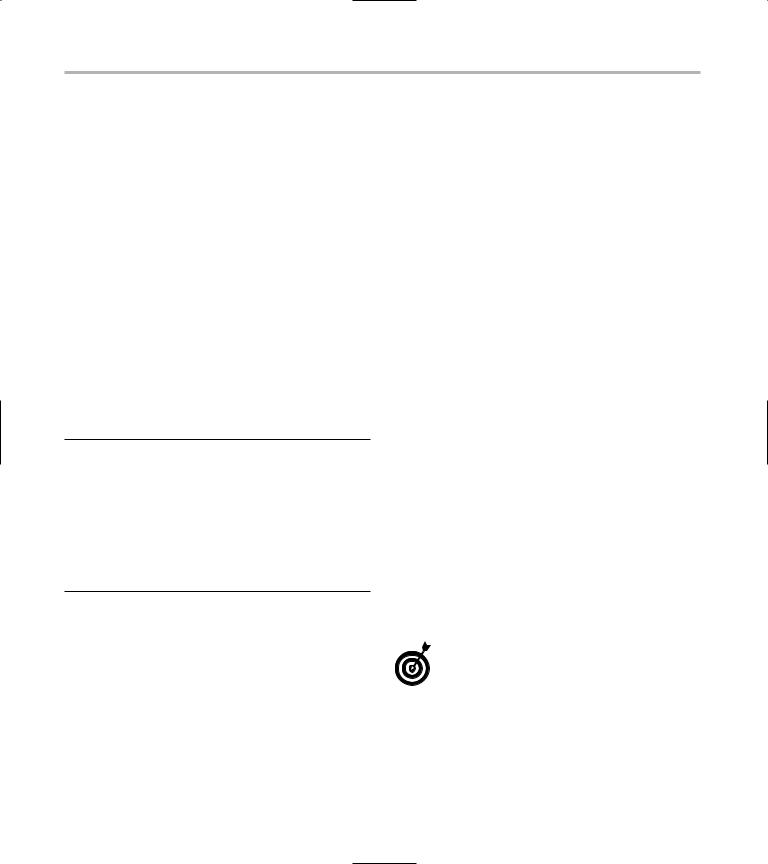
44 Technique 7: Mastering the Evils of Asserts
Fixing the Assert Problem
Assert macros do have value — especially when you’re tracking down particularly annoying problems. By littering your code liberally with asserts, you can track down conditions you did not expect. However, those same asserts won’t let you simply ignore those pesky conditions you find. To fix the problem, the relevant portion of Listing 7-1 should be rewritten. The following step shows you how. (Note that we are leaving in the assert for debugging purposes — and handling the error appropriately at the same time.)
1. Modify the source code for the test application as in Listing 7-2.
In this case, we called the original source code file ch07.cpp.
LISTING 7-2: FIXING THE ASSERTS PROBLEM
#include “stdio.h” #include “assert.h”
int main(int argc, char **argv)
{
assert( argc > 1 ); if ( argc > 1 )
printf(“Argument 1 = %s\n”, argv[1]
);
return 0;
}
What is the difference here? Obviously, if you compile the program in debug (that is, non-optimized) mode and run it with no arguments, the assert is triggered and the program exits, kicking out an error statement as before. If you compile in optimized mode, however, the assert is skipped and the program tests to see whether there are enough arguments to process. If
not, the offending statement that would potentially crash the program is skipped. It’s hard, and a little sad, to tell you how many programs were shipped into the world (over the last twenty years or so) containing functions like this:
int func( char *s)
{
assert(s != NULL); strcpy( myBuffer, s);
}
This function is intended to copy an input string into a buffer that is supplied by the programmer. That buffer has a certain size, but we are not checking for the maximum allowable number of characters in the input string. If the number of characters coming in is bigger than the number of characters in the myBuffer array, it will cause problems.
As you can imagine, this causes a lot of problems in the real world, because memory that does not belong to the application is being used and assigned values. Asserts are very useful for defining test cases, trapping exceptional errors that you know could happen but shouldn’t, and finding problems that you really didn’t expect to see happen. The nicest thing about asserts is that after you find the problem that it indicates, generally you can use your debugger to figure out exactly what caused the problem — and usually the best approach is to use a stack-trace mechanism. In Technique 62, “Building Tracing into Your Applications,” I show you how to build a mechanism like this into your application so that you can find problems like this at run-time.
Always run your program through a complete test suite, testing for all possible asserts, in an optimized environment. That way, you know the assert calls won’t hurt anything when you get the program into the real world.
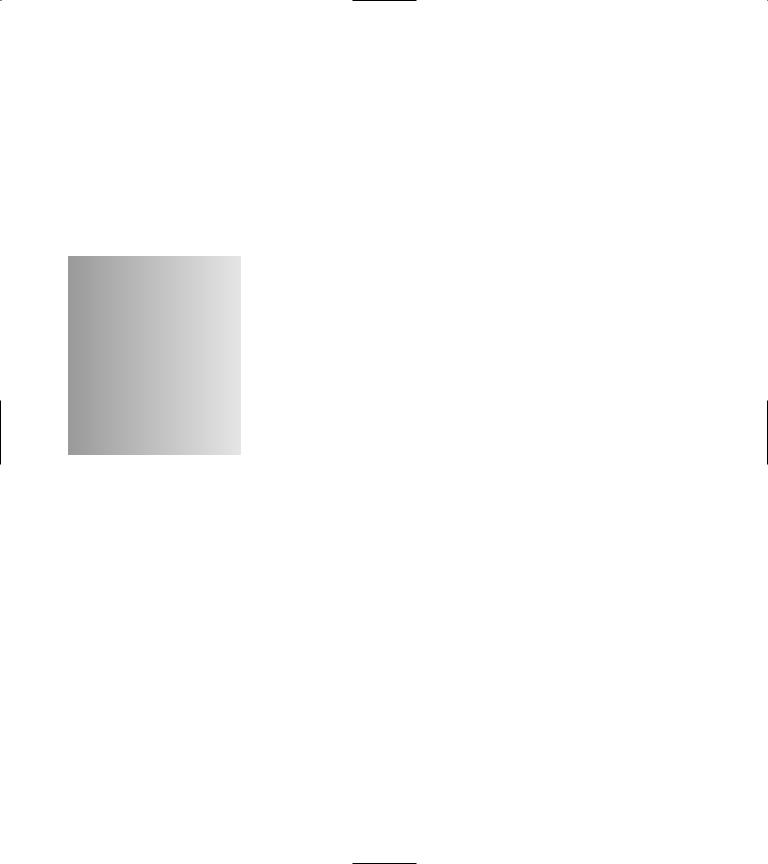
8 Using const Instead of #define
Technique
Save Time By
Comparing #define statements to const statements
Using the const statement
Understanding errors caused by the #define statement
Resolving those errors
Throughout this book, I often use the #define statement to create macros and constant values for use in my programs. It’s a useful approach — even so, there are enough downsides that the C++
standards group chose to create a new way to define constants in your application: the const statement. The const statement is used in the following manner:
const int MaxValues = 100;
If this looks familiar, it’s a lot like the way I’ve been using the #define statement:
#define MAX_VALUES 100
The difference is that the const construct is defined at the compiler level, rather than at the pre-processor level. With const, the compiler can better optimize values, and can perform type-safe checking.
Here’s an example. First, here’s how the #define method works. Suppose I write a definition like this:
#define NoValues 0
and then write a C++ statement that says
char *sValues = NoValues;
The statement will compile (although some compilers may issue a warning about an unsafe conversion) because the NoValues declaration equates to a string value of NULL. So far, so good — but suppose I now change that value by defining the following (note that any non-null value would illustrate the problem the same way):
#define NoValues -99
The behavior of the sValues assignment is unpredictable. Some compilers will allow it, assigning a very strange character (whatever –99 is in the character set you are using) to the string. Other compilers will not allow
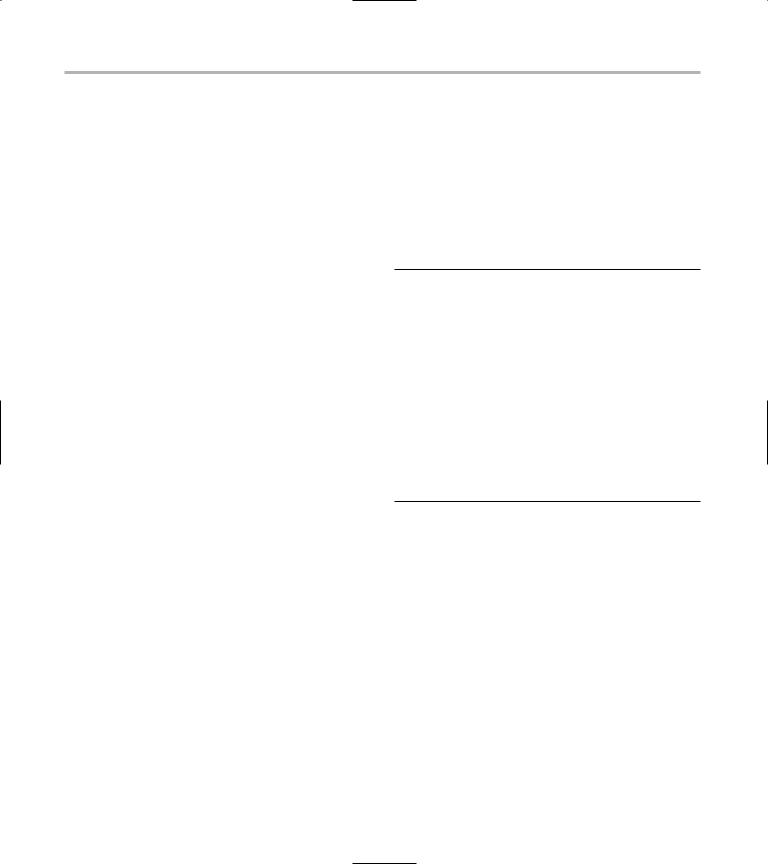
46 Technique 8: Using const Instead of #define
it and will complain bitterly, giving you strange errors to interpret and correct. Either way, the outcome is unpleasant.
Now for the const method. If you wrote
const char *NoValues = -99;
then you would immediately see how the compiler reacted (by generating a compile error) at the moment you defined the constant. The const construct is type-safe — you give it a type, and can assign it only to things of the same, or compatible, types; it won’t accept anything else, so its consistency is safe from disruption.
One other compelling reason to use the const construct instead of the #define construct is that the const construct is a legitimate C++ statement that must compile properly on its own. The #define construct is a pre-processor statement — literally pasted into the code by the C++ pre-processor wherever the statement is found. That arrangement can lead to some very strange problems. For example, when a string that is enclosed in quotes is pasted into a given position in the code, the compiler may interpret the quotation marks as enclosing the code around it as well. This may have the effect of commenting out code by making it a literal string rather than a code string.
Using the const Construct
The C++ standard provides a method for fixing the problems caused by the #define statement in the pre-processor. This statement is the const statement, which is handled by the compiler, not the preprocessor, and therefore makes your code easier to understand and debug.
1. In the code editor of your choice, create a new file to hold the code for the source file of the technique.
In this example, the file is named ch08.cpp, although you can use whatever you choose.
2. Type the code in Listing 8-1 into your file.
Better yet, copy the code from the source file on this book’s companion Web site.
Note that in this listing, you can see the effects of both the #define version of the statement and the const version of the statement. The compiler will interpret them differently, as we will see shortly.
LISTING 8-1: USING CONSTANTS
#include <stdio.h> |
|
|
const int MaxValues = 100; |
1 |
|
#define |
MAX_VALUES 100; |
|
int main(int argc, char **argv) |
|
|
{ |
|
|
int |
myArray[ MaxValues ]; |
|
int |
myOtherArray[ MAX_VALUES ]; |
|
for ( int i=0; i<MaxValues; ++i ) myArray[i] = i;
for ( int i=0; i<MAX_VALUES; ++i ) myOtherArray[i] = i;
return 0;
}
3. Compile the application, using your favorite compiler on your favorite operating system.
Compiling this ordinary-looking program, you will get the following error messages. (This is how it looks on my version of the gcc compiler; yours might look slightly different.)
$ gcc ch08.cpp
ch08.cpp: In function `int main(int, char**)’:
ch08.cpp:9: error: syntax error before `;’ token
ch08.cpp:13: error: syntax error before `;’ token
ch08.cpp:14: error: `myOtherArray’ undeclared (first use this function)
ch08.cpp:14: error: (Each undeclared identifier is reported only once for each function it appears in.)
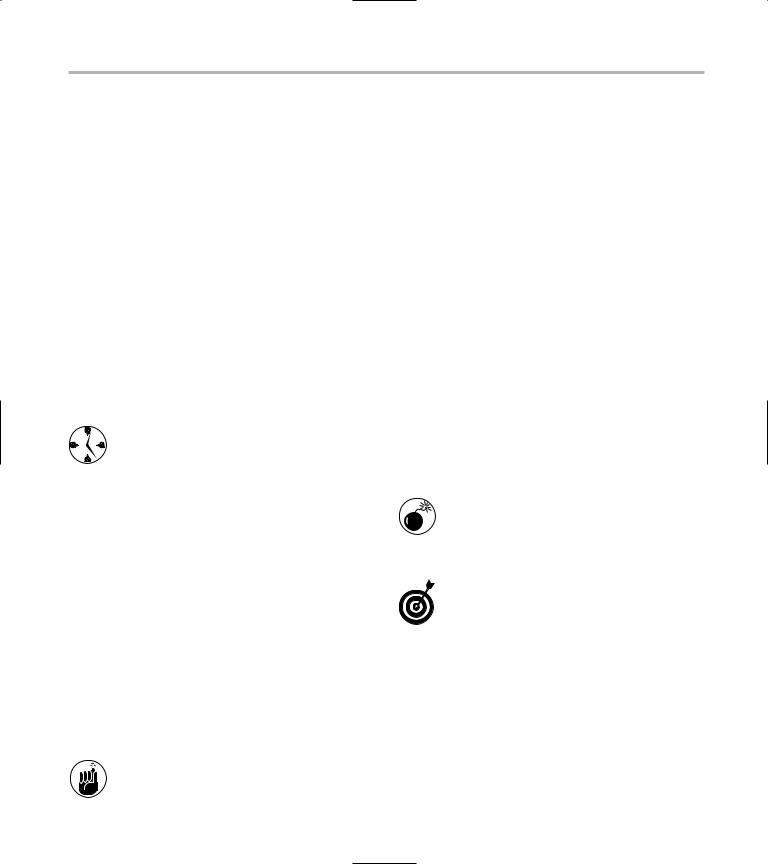
Fixing the Errors 47
The next section describes how to correct these errors.
Identifying the Errors
Looking at the lines that the errors appear on, it is quite unclear what the problem might be. The first line reference is marked with the 1 symbol.
This certainly looks like a valid line of code — what could the problem be? The answer lies not with the compiler but with the pre-processor. Remember, the pre-processor takes everything that follows the token you define (on the #define line) and faithfully pastes it into the code wherever it finds the token later on. In this case, after the paste occurs, the line itself is converted into
int myOtherArray[ 100; ];
You can save yourself a lot of time, effort, and trouble by using the proper parts of the language in the proper places. The #define mechanism is wonderful for creating macros, or even for defining constant strings. When it comes to things that are really constant values, use the proper syntax, which is the const keyword.
Note that extra semicolon in the middle of the array definition. That’s not legal in C++, and will cause errors. But rather than pointing at the “real” offending line, which is the #define with a semi-colon at the end, the compiler gives you a confusing error about a line that looks just fine.
The #define definition may cause errors, but the const definition of MaxValues has no such problem. What it provides is simply a definition of a value — and you can then use that value anywhere in the program that a literal value or #define constant can be used.
The primary advantage of the constant is that it will always be evaluated properly.
Fixing the Errors
How do we fix these problems in the compiler so that the code does what we want? Let’s take a look at some ways in which you can make the code compile and do what you intended, instead of letting the compiler guess incorrectly at what you want.
1. Reopen the source file in your favorite code editor.
2. After the file is open, modify the existing program to fix the compilation errors, as follows.
Note that this code replaces the previous code listing, it does not get added to it.
int main(int argc, char **argv)
{
int xVal = 10;
int myArray[ xVal ];
for ( int i=0; i<xVal; ++i ) myArray[i] = i;
return 0;
}
There is a danger with using this approach.
Consider the following:
int xVal;
int myArray[ xVal ];
Always initialize all variables in your code, even if you don’t think you will need them.
In the non-optimized version of the code, xVal is assigned a value of 0 — which allows you to create an array with 0 elements in it. The trouble starts when you run the optimized version: The value of xVal is undetermined, and this code will likely cause a program crash. Try not to do things like this. The best way to fix things like this is to set the compiler warning level to its highest, which will detect uninitialized variables that are used.
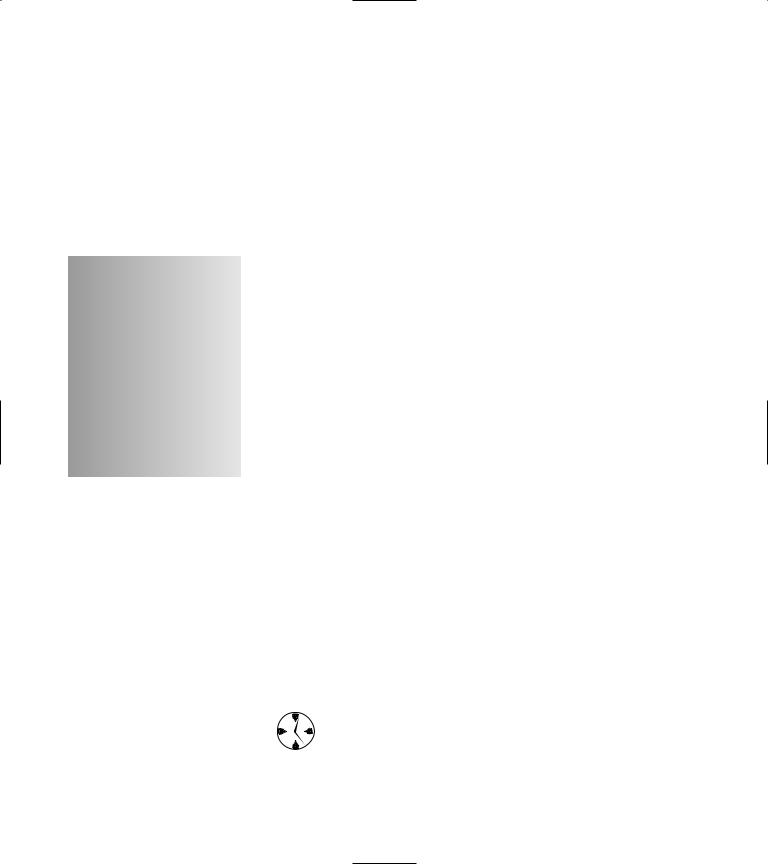
9 Macros and Why
Not to Use Them
Technique
Save Time By
Understanding the drawbacks of macros
Using functions instead of macros
Avoiding problems with string macros
Determining errors when using macros
Using macros appropriately
The pre-processor and macros are useful things, but don’t go overboard in their use. Aside from the obvious possible disaster (the pre-processor goes berserk and replaces any code in your applica-
tion with whatever resides in the macro), macros often have side effects that are not clear when they’re invoked. Unlike functions — whose side effects can be detected in the debugger — a macro has no such debugging functionality. Because the pre-processor “copies” the macro’s code into your application, the debugger really doesn’t understand how the macro works. And even though macros allow you to avoid the overhead of pushing data onto the stack and popping it off to invoke a function, the macro increases code size by duplicating the same block of code every time it’s used.
Of course, these reasons by themselves aren’t enough to make programmers want to avoid using macros. There are much better reasons. For example, consider the min (for “minimum”) macro, which many programs define like this:
#define min(X, Y) ((X) < (Y) ? (X) : (Y))
Suppose you use the min macro with an argument that does something else — say, like this —
next = min (x + y, func(z));
The macro expands as follows:
next = ((x + y) < (func(z)) ? (x + y) : (func(z)));
where x + y replaces X and func(z) replaces Y.
In C++ programming, macros are generally a bad idea unless you are simply tired of typing the same code over and over. Think of them as a keyboard shortcut instead of as a block of code and you will save a lot of time debugging them.

Initiating a Function with a String Macro — Almost |
49 |
Now, this might not seem like a bad thing. But what if the func function has some side effect that occurs when it is called more than once? The side effect would not be immediately apparent from reading the code that shows the function being called twice. But a programmer debugging your program might be stunned if (for example) a function func cropped up looking like this, because it would mean that the input value was being changed not once, as it appears, but twice:
int func(int &x)
{
x *= 2; return x;
}
Obviously, this function accepts a single integer argument by reference. It then multiples this argument by two and returns it. What is the problem here? Well, because the argument is passed by reference, the original argument is changed. This outcome may be what was intended, but it can also cause problems, as in the case of the min macro. Instead of having the function return twice the value and compare it, we are actually looking at it compared to four times the argument. You can see from the expanded version of the macro that z will be passed into the function two times, and since the function takes its argument by reference, it will be modified in the main program This is very unlikely to be what the programmer originally intended.
Initiating a Function with a String Macro — Almost
Macro issues become subtler when you’re allocating and copying strings — which programmers do in C++ all the time. Here’s the usual scenario: You have an input string, want to make a copy of it, and store the result in another string. A library function, called strdup, does this exact thing. But suppose that you want to copy only a certain number of bytes of
the original string into your new string. You couldn’t
use strdup because it always duplicates the string entirely. Further, assume that in order to conserve memory, you want to remove the original string after copying. This might be done to shrink a string, perhaps, or to make sure something always fits in a particular database field. The following steps show how to create code that does this handy task — implementing it as a macro and then as a function to see what the issues with each might be.
1. In the code editor of your choice, create a new file to hold the code for the source file of the technique.
In this example, the file is named ch09.cpp, although you can use whatever you choose.
2. Type the code in Listing 9-1 into your file.
Better yet, copy the code from the source file on this book’s companion Web site.
LISTING 9-1: THE MACRO FILE
#include <stdio.h> #include <string.h>
// This will be our macro version #define COPY_AND_TRUNC(ns, s) \
if ( strlen(s) > 20 ) \ { \
ns = new char[ 20 ]; \ memset( ns, 0, 20 ); \ strncpy( ns, s, 20-1 ); \
}\
else \ { \
ns = new char[ strlen(s) ]; \ memset( ns, 0, strlen(s) ); \ strcpy( ns, s ); \
}\
delete s;
int main(int argc, char **argv )
{
char *s = new char[80];
strcpy( s, “This is a really long string to test something”);
char *ns = NULL; COPY_AND_TRUNC( ns, s );
(continued)
