
- •Introduction
- •Saving Time with This Book
- •Conventions Used in This Book
- •Part II: Working with the Pre-Processor
- •Part III: Types
- •Part IV: Classes
- •Part V: Arrays and Templates
- •Part VI: Input and Output
- •Part VII: Using the Built-in Functionality
- •Part VIII: Utilities
- •Part IX: Debugging C++ Applications
- •Part X: The Scary (or Fun!) Stuff
- •Icons Used in This Book
- •Creating and Implementing an Encapsulated Class
- •Creating a Mailing-List Application
- •Testing the Mailing-List Application
- •Customizing a Class with Polymorphism
- •Testing the Virtual Function Code
- •Why Do the Destructors Work?
- •Delayed Construction
- •The cDate Class
- •Testing the cDate Class
- •Creating the Header File
- •Testing the Header File
- •The Assert Problem
- •Fixing the Assert Problem
- •Using the const Construct
- •Identifying the Errors
- •Fixing the Errors
- •Fixing What Went Wrong with the Macro
- •Using Macros Appropriately
- •Using the sizeof Function
- •Evaluating the Results
- •Using sizeof with Pointers
- •Implementing the Range Class
- •Testing the Range Class
- •Creating the Matrix Class
- •Matrix Operations
- •Multiplying a Matrix by a Scalar Value
- •Multiplying a Matrix by Scalar Values, Take 2
- •Testing the Matrix Class
- •Implementing the Enumeration Class
- •Testing the Enumeration Class
- •Implementing Structures
- •Interpreting the Output
- •Defining Constants
- •Testing the Constant Application
- •Using the const Keyword
- •Illustrating Scope
- •Interpreting the Output
- •Using Casts
- •Addressing the Compiler Problems
- •Testing the Changes
- •Implementing Member-Function Pointers
- •Updating Your Code with Member-Function Pointers
- •Testing the Member Pointer Code
- •Customizing Functions We Wrote Ourselves
- •Testing the Default Code
- •Fixing the Problem
- •Testing the Complete Class
- •Implementing Virtual Inheritance
- •Correcting the Code
- •Rules for Creating Overloaded Operators
- •Using Conversion Operators
- •Using Overloaded Operators
- •Testing the MyString Class
- •Rules for Implementing new and delete Handlers
- •Overloading new and delete Handlers
- •Testing the Memory Allocation Tracker
- •Implementing Properties
- •Testing the Property Class
- •Implementing Data Validation with Classes
- •Testing Your SSN Validator Class
- •Creating the Date Class
- •Testing the Date Class
- •Some Final Thoughts on the Date Class
- •Creating a Factory Class
- •Testing the Factory
- •Enhancing the Manager Class
- •Implementing Mix-In Classes
- •Testing the Template Classes
- •Implementing Function Templates
- •Creating Method Templates
- •Using the Vector Class
- •Creating the String Array Class
- •Working with Vector Algorithms
- •Creating an Array of Heterogeneous Objects
- •Creating the Column Class
- •Creating the Row Class
- •Creating the Spreadsheet Class
- •Testing Your Spreadsheet
- •Working with Streams
- •Testing the File-Reading Code
- •Creating the Test File
- •Reading Delimited Files
- •Testing the Code
- •Creating the XML Writer
- •Testing the XML Writer
- •Creating the Configuration-File Class
- •Setting Up Your Test File
- •Building the Language Files
- •Creating an Input Text File
- •Reading the International File
- •Testing the String Reader
- •Creating a Translator Class
- •Testing the Translator Class
- •Creating a Virtual File Class
- •Testing the Virtual File Class
- •Using the auto_ptr Class
- •Creating a Memory Safe Buffer Class
- •Throwing and Logging Exceptions
- •Dealing with Unhandled Exceptions
- •Re-throwing Exceptions
- •Creating the Wildcard Matching Class
- •Testing the Wildcard Matching Class
- •Creating the URL Codec Class
- •Testing the URL Codec Class
- •Testing the Rot13 Algorithm
- •Testing the XOR Algorithm
- •Implementing the transform Function to Convert Strings
- •Testing the String Conversions
- •Implementing the Serialization Interface
- •Creating the Buffer Class
- •Testing the Buffer Class
- •Creating the Multiple-Search-Path Class
- •Testing the Multiple-Search-Path Class
- •Testing the Flow Trace System
- •The assert Macro
- •Logging
- •Testing the Logger Class
- •Design by Contract
- •Adding Logging to the Application
- •Making Functions Inline
- •Avoiding Temporary Objects
- •Passing Objects by Reference
- •Choosing Initialization Instead of Assignment
- •Learning How Code Operates
- •Testing the Properties Class
- •Creating the Locking Mechanism
- •Testing the Locking Mechanism
- •Testing the File-Guardian Class
- •Implementing the Complex Class
- •Creating the Conversion Code
- •Testing the Conversion Code
- •A Sample Program
- •Componentizing
- •Restructuring
- •Specialization
- •Index

Implementing Member-Function Pointers |
97 |
pesky things to a file. This way the end users of the library could trap errors and deal with them — by changing the description, printing out additional debugging information, or whatever else worked for them.
Within your library code, you would then invoke the error handler by writing:
(*TheErrorHandler)(theErrorString);
obviously checking to see if the TheErrorHandler was actually assigned to anything first, or was instead NULL.
That was how function pointers were used in C. When C++ arrived, this same kind of functionality was very useful for a variety of tasks and continued to work fine with global functions. However, there was no simple way to implement this functionality since a member function required an object to operate on it, so you couldn’t just assign it to a random pointer. You can store a member function pointer anywhere. When it comes to using it, however, you need an object of the class of that member to use it. For example:
class Foo
{
//A member function void bar(int x );
//This defines a type
typedef void (*ptr_to_member_function) (int x) ;
public: ptr_to_member_function p1; Foo ()
{
// Assign the member function pointer p1 = bar;
}
}
// Later in the code....
Foo::p1(0); // This won’t work, since the member function requires a pointer.
Foo x;
x.p1(0); // This will work.
With the advent of member-function pointers, you could assign a member function to a random pointer, if you didn’t mind a bit of strange syntax. You can define these pointers as
typedef <return-type> (<classname>::* PtrMemberFunc)( <args>) ;
Implementing Member-Function
Pointers
Let’s take a look at a technique for using memberfunction pointers to implement a simple command processor.
1. In the code editor of your choice, create a new file to hold the source code for this technique.
In this example, I named the test program ch19.cpp.
2. Type the code from Listing 19-1 into your file.
Or better yet, copy the code from the source file on this book’s companion Web site.
LISTING 19-1: POINTERS TO MEMBER FUNCTIONS
#include <stdio.h> #include <string> #include <vector>
class Processor
{
typedef bool (Processor::*PtrMemberFunc)( std::string
) ; |
|
1 |
private: |
|
std::vector< PtrMemberFunc > _functionList;
protected:
virtual bool ProcessHello(std::string s)
{
if ( s == “Hello” )
{
printf(“Well, hello to you too!\n”);
return true;
(continued)
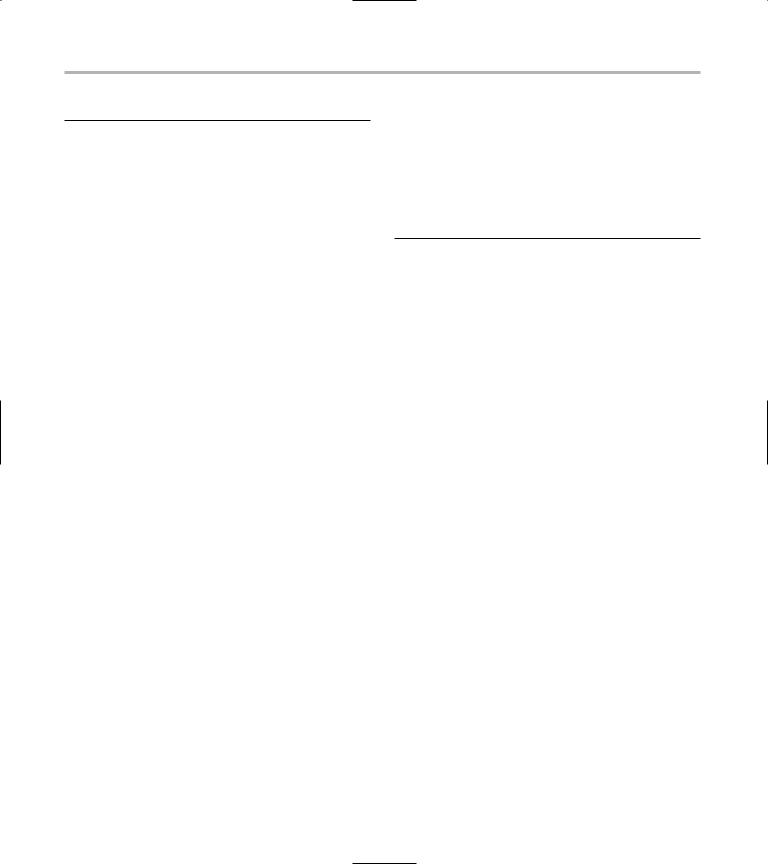
98 Technique 19: Using Pointers to Member Functions
LISTING 19-1 (continued)
}
return false;
}
virtual bool ProcessGoodbye( std:: string s)
{
if ( s == “Goodbye” )
{
printf(“Goodbye. Have a great day!\n”);
return true;
}
return false;
}
virtual bool ProcessOpen( std::string s)
{
if ( s == “Open” )
{
printf(“The door is now open\n”); return true;
}
return false;
}
public:
Processor()
{
_functionList.insert( _functionList.end(),
&Processor::ProcessHello ); _functionList.insert( _functionList.end(),
&Processor::ProcessGoodbye ); _functionList.insert( _functionList.end(),
&Processor::ProcessOpen );
}
virtual ~Processor()
{
}
void ProcessCommand( const std::string& command )
{
std::vector< PtrMemberFunc >::iterator iter;
for ( iter = _functionList.begin(); iter !=
_functionList.end(); ++iter )
{
PtrMemberFunc ptr = (*iter); if ( (this->*ptr)( command ) )
return;
}
printf(“Unknown command %s\n”, command.c_str() );
}
};
3. Save your source code in the editor.
Notice that after you’ve defined a member-function pointer (see 1) , you can use it the same way you’d use a “normal” pointer. In this particular case, we build up an array of pointers and simply chain through them to see whether a given string is processed. Code like this could be easily used for equation parsers, command processors, or anything else that requires a list of items to be validated and parsed. Listing 19-1 is certainly a lot cleaner and easier to extend than code like the following:
switch ( command )
{
case “Hello”:
// Do something break;
// .. other cases default:
printf(“Invalid command: %s\n”, command.c_str() );
break
}
Note that in this case, we need to add a new switch case each time we want to handle a new command. With our array of function pointers, after it is defined and added to the code, the member function does all the work.
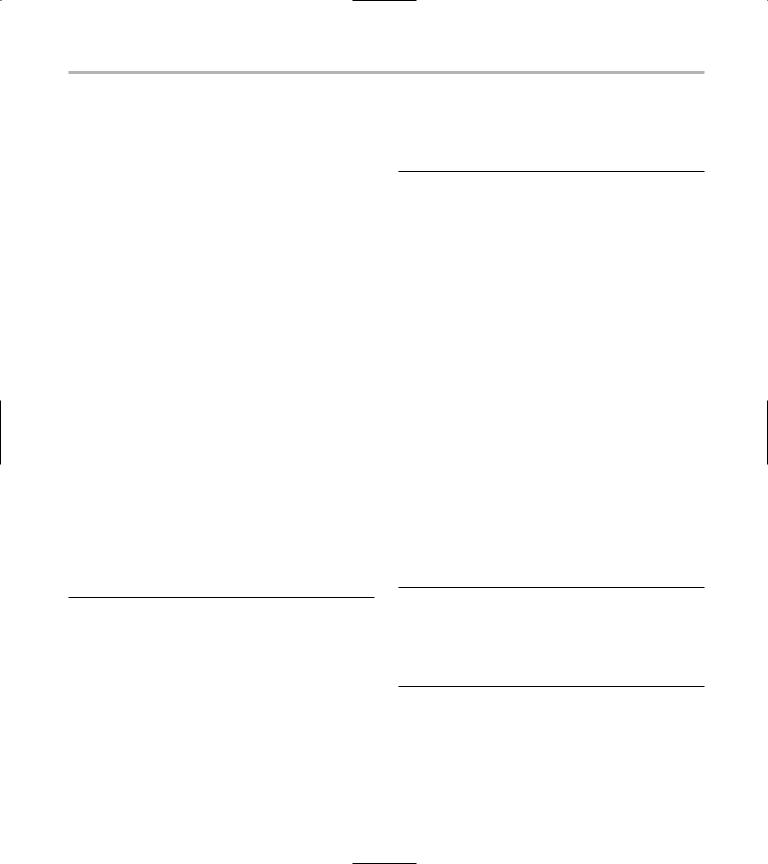
Testing the Member Pointer Code |
99 |
Updating Your Code with Member-Function Pointers
Not only is Listing 19-1 cleaner and easier to extend, it is also vastly easier to expand, because you can override whatever functionality you want at the member-function level.
The distinction is worth a closer look, to show you just how useful this technique can be in your application. Imagine that you’ve implemented this Processor object and are merrily using it to process input from the user. Now, suddenly, someone else wants to use the same class — but they want to implement a completely different use for the Open command. All the other commands work the same way. Wouldn’t it be nice to utilize the same class to do the work — and only override the function that you wanted to change? It turns out that you can. Remember, a pointer to a member function is simply a pointer to whatever will be called when that particular method is invoked on the object. If we override a virtual method in a derived class, it should automatically call that method when we use our new processor. The following steps try that:
1. Append the code from Listing 19-2 to your source-code file.
LISTING 19-2: THE COMMAND PROCESSOR CLASS
class Processor2 : public Processor
{
protected:
virtual bool ProcessOpen( std::string s)
{
if ( s == “Open” )
{
printf(“Derived processing of Open\n”);
return true;
}
return false;
}
public:
Processor2()
{
}
};
2. Save your source code in the editor and close the code-editor application.
Testing the Member Pointer Code
After you create a pointer to a member for a class, you should create a test driver that not only ensures that your code is correct, but also shows people how to use your code.
Here’s the classic follow-up — creating a test driver that shows how the class is intended to be used:
1. In the code editor of your choice, open the existing file to hold the code for your test program.
In this example, I named the test program ch19.cpp.
2. Type the code from Listing 19-3 into your file.
Better yet, copy the code from the source file on this book’s companion Web site.
LISTING 19-3: THE TEST DRIVER FOR THE COMMAND PROCESSOR
int main(int argc, char **argv )
{
Processor2 p;
for ( int i=1; i<argc; ++i ) p.ProcessCommand( argv[i] );
}
3. Close your source-code file in the editor and close the editor application.
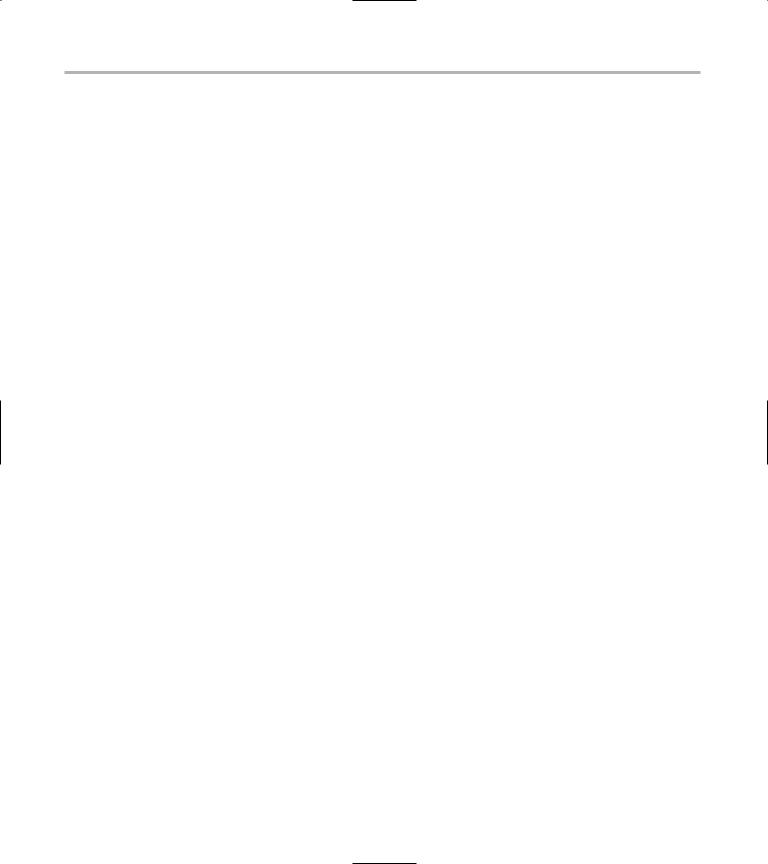
100 Technique 19: Using Pointers to Member Functions
4. Compile the source code with your favorite compiler on your favorite operating system, and then run it with the following command:
./a.exe Open Goodbye
If you have done everything right, you should see the following output when you run the program with these arguments.
Derived processing of Open
Goodbye. Have a great day
As you can see, not only have we created a command handler to process the open command, but we have also allowed for standard C++ derivation. In addition, we could easily add additional handlers that process the same command, something that we could not do with the switch statement.
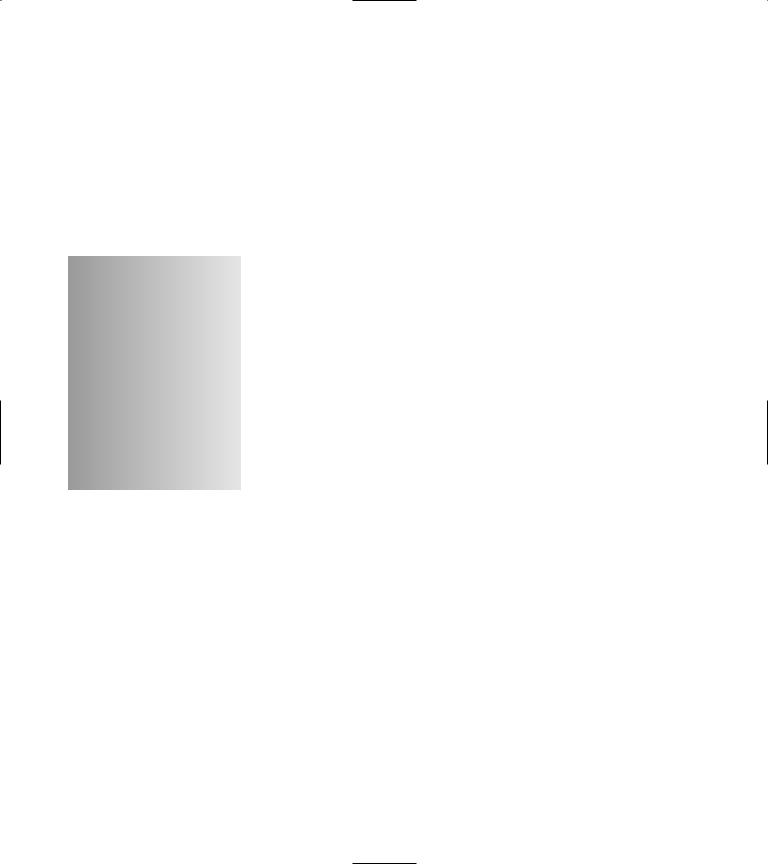
20 Defining Default
Arguments for Your
Technique Functions and
Methods
Save Time By
Simplifying code with default arguments
Implementing default arguments in functions and methods
Customizing self-defined functions and methods
Customizing functions and methods someone else wrote
Testing your code
In C++, a failure to call functions or methods properly is a common problem. One solution is to verify all input values when the end user sends them in — but this has the unhappy side effect of creating more
errors for the end developer to fix. The problem is that it is harder to screen out bad values than it is to accept only good ones. For an integer value that is supposed to be between 1 and 10, for example, there are ten valid values. However, there are an infinite number of bad integer values that exist outside the range of 1 to 10. Wouldn’t it be nice if you could tell the developer what the most likely value is for some of the less-common function arguments? The programmer could then ignore the problematic values by using acceptable defaults. For example, consider the MessageBox function, a standard function used by many Microsoft Windows programmers. This function, which has the following signature, displays a message for the application user to see and respond to.
int MessageBox( HWND hWnd, LPCTSTR lpText, LPCTSTR lpCaption, UINT uType
);
The MessageBox arguments are as follows:
hWnd: A handle to a Windows window
lpText: The text to display in the message box
lpCaption: The caption to put in the title bar of the message box
uType: The types of buttons (OK, Cancel, Abort, Retry, and so on) to display in the message box.
This is a very handy function and is used nearly universally by Windows programmers to display errors, warnings, and messages. The problem is that it’s too easy to forget the order of the arguments. In addition, programmers tend to use the thing over and over in the same ways. This means that the same code is repeated over and over, and changes must

102 Technique 20: Defining Default Arguments for Your Functions and Methods
be made all over the system when a new way of doing things is desired. It would be nice, therefore, to be able to customize this MessageBox function with some defaults, so we could just call it the way we want to. We would have to specify only the values that change, which limits the number of arguments to enter, making it easier to remember the order and easier to avoid error values.
Customizing a function can mean one of two things: If we are the ones writing the function, it means that we can customize the kind of arguments that go into the function and how those arguments are likely to be used. If we didn’t write the function in the first place, we can’t do those things; we can only “change” the way the function is called by wrapping something about it — that is, placing it inside a new function we created ourselves — one that plays by our rules. We’ll look at the first case in a bit; for right now, consider the case of wrapping something around our poor MessageBox function to make it easier for the application developer to use.
Customizing the Functions
We Didn’t Write
One probable use of the MessageBox function is to display error messages. Because the end user can do nothing with such an error, there is no reason to display the Cancel button on the message box — even though most applications do just that. In this section, I show you how to create your own variation on
the MessageBox function — the ErrorBox function — which is different from MessageBox only in that it puts the word “Error” at the top of the display title bar and it displays only an OK button with the text. There’s no real reason to create any new functionality for this function, because, after all, the MessageBox function already does everything we want it to do. Our function would look like Listing 20-1.
LISTING 20-1: A CUSTOMIZED MESSAGEBOX FUNCTION
int ErrorBox( HWND hWnd, const char *text, const char *title = “Error”, UINT type = MB_OK )
{
MessageBox(hWnd, text, title, type );
}
Okay, we aren’t adding much value here, but consider how the function is now called within an application code:
// Display an error
ErrorBox( NULL, “You have to first enter a file name!”);
This is certainly a lot easier than the full-blown MessageBox call. The advantage, of course, is that you don’t have to use the shortened version — you can still use the entire thing, like this:
ErrorBox(m_hWnd, “The system is very low on memory! Retry or Cancel?” “Critical Error”, MB_RETRY | MB_CANCEL );
The shortened version is certainly more readable and consistent, and it saves you time because it offers fewer parameters to update. What if, for example, management decides that the phrasing of your error is too harsh and wants to replace it with A problem has occurred? If you’re using the long version of this function, the way to solve this problem is to find all calls to the function in your code. With our wrapper function, however, we could eliminate the error in the call itself, and place it into the wrapper function. All errors, for example, could begin with “An error has occurred” and then append the actual error text. Of course, to make things even easier, you could go a step further and allow the function to read data strings from an external file — that capability would allow for internationalization as well.
