
- •Introduction
- •Saving Time with This Book
- •Conventions Used in This Book
- •Part II: Working with the Pre-Processor
- •Part III: Types
- •Part IV: Classes
- •Part V: Arrays and Templates
- •Part VI: Input and Output
- •Part VII: Using the Built-in Functionality
- •Part VIII: Utilities
- •Part IX: Debugging C++ Applications
- •Part X: The Scary (or Fun!) Stuff
- •Icons Used in This Book
- •Creating and Implementing an Encapsulated Class
- •Creating a Mailing-List Application
- •Testing the Mailing-List Application
- •Customizing a Class with Polymorphism
- •Testing the Virtual Function Code
- •Why Do the Destructors Work?
- •Delayed Construction
- •The cDate Class
- •Testing the cDate Class
- •Creating the Header File
- •Testing the Header File
- •The Assert Problem
- •Fixing the Assert Problem
- •Using the const Construct
- •Identifying the Errors
- •Fixing the Errors
- •Fixing What Went Wrong with the Macro
- •Using Macros Appropriately
- •Using the sizeof Function
- •Evaluating the Results
- •Using sizeof with Pointers
- •Implementing the Range Class
- •Testing the Range Class
- •Creating the Matrix Class
- •Matrix Operations
- •Multiplying a Matrix by a Scalar Value
- •Multiplying a Matrix by Scalar Values, Take 2
- •Testing the Matrix Class
- •Implementing the Enumeration Class
- •Testing the Enumeration Class
- •Implementing Structures
- •Interpreting the Output
- •Defining Constants
- •Testing the Constant Application
- •Using the const Keyword
- •Illustrating Scope
- •Interpreting the Output
- •Using Casts
- •Addressing the Compiler Problems
- •Testing the Changes
- •Implementing Member-Function Pointers
- •Updating Your Code with Member-Function Pointers
- •Testing the Member Pointer Code
- •Customizing Functions We Wrote Ourselves
- •Testing the Default Code
- •Fixing the Problem
- •Testing the Complete Class
- •Implementing Virtual Inheritance
- •Correcting the Code
- •Rules for Creating Overloaded Operators
- •Using Conversion Operators
- •Using Overloaded Operators
- •Testing the MyString Class
- •Rules for Implementing new and delete Handlers
- •Overloading new and delete Handlers
- •Testing the Memory Allocation Tracker
- •Implementing Properties
- •Testing the Property Class
- •Implementing Data Validation with Classes
- •Testing Your SSN Validator Class
- •Creating the Date Class
- •Testing the Date Class
- •Some Final Thoughts on the Date Class
- •Creating a Factory Class
- •Testing the Factory
- •Enhancing the Manager Class
- •Implementing Mix-In Classes
- •Testing the Template Classes
- •Implementing Function Templates
- •Creating Method Templates
- •Using the Vector Class
- •Creating the String Array Class
- •Working with Vector Algorithms
- •Creating an Array of Heterogeneous Objects
- •Creating the Column Class
- •Creating the Row Class
- •Creating the Spreadsheet Class
- •Testing Your Spreadsheet
- •Working with Streams
- •Testing the File-Reading Code
- •Creating the Test File
- •Reading Delimited Files
- •Testing the Code
- •Creating the XML Writer
- •Testing the XML Writer
- •Creating the Configuration-File Class
- •Setting Up Your Test File
- •Building the Language Files
- •Creating an Input Text File
- •Reading the International File
- •Testing the String Reader
- •Creating a Translator Class
- •Testing the Translator Class
- •Creating a Virtual File Class
- •Testing the Virtual File Class
- •Using the auto_ptr Class
- •Creating a Memory Safe Buffer Class
- •Throwing and Logging Exceptions
- •Dealing with Unhandled Exceptions
- •Re-throwing Exceptions
- •Creating the Wildcard Matching Class
- •Testing the Wildcard Matching Class
- •Creating the URL Codec Class
- •Testing the URL Codec Class
- •Testing the Rot13 Algorithm
- •Testing the XOR Algorithm
- •Implementing the transform Function to Convert Strings
- •Testing the String Conversions
- •Implementing the Serialization Interface
- •Creating the Buffer Class
- •Testing the Buffer Class
- •Creating the Multiple-Search-Path Class
- •Testing the Multiple-Search-Path Class
- •Testing the Flow Trace System
- •The assert Macro
- •Logging
- •Testing the Logger Class
- •Design by Contract
- •Adding Logging to the Application
- •Making Functions Inline
- •Avoiding Temporary Objects
- •Passing Objects by Reference
- •Choosing Initialization Instead of Assignment
- •Learning How Code Operates
- •Testing the Properties Class
- •Creating the Locking Mechanism
- •Testing the Locking Mechanism
- •Testing the File-Guardian Class
- •Implementing the Complex Class
- •Creating the Conversion Code
- •Testing the Conversion Code
- •A Sample Program
- •Componentizing
- •Restructuring
- •Specialization
- •Index

Using Casts 91
Here, because the gcc compiler assumes that int and a long integers are the same thing, we have to use a short int in the function itself for gcc to illustrate the problem.
When you compile and run this program, you see the following output:
$ ./a.exe x = 10
x = -15536
Not exactly what we asked for, is it?
If you know that the value of x is never going to exceed the maximum value of an integer, you can safely call the function even with a long integer, as long as you cast it properly:
func( (short int)x );
The reason that you might want to do something like this is that you don’t want to create a new variable, assign the value to it, and then check to make sure that it did not overflow the range of that new variable type. The cast does all of this for you.
Of course, encasing the integer in a cast is considerably more powerful than simply making an integer into a long or a double or anything else. Casting one type to another turns the original variable into a new one, albeit behind the scenes. This is true whether we are casting a variable in the example above, or modifying a variable by casting it to another type.
If you eliminate all compiler warnings in an application, you can track down problems much more quickly and easily — you’re letting the compiler do your work for you. Most compiler warnings, including those requiring casts, need to be addressed immediately, not just ignored. This will save you time in the long run.
In the next section, I show you a more involved example of a cast.
Using Casts
Suppose that you have two base classes, Base1 and Base2. From these two classes, we derive a third class, called Derived. How can you get at functions in the base classes that have the same name in both bases? The answer lies in a cast, as we will see in this example technique. It might seem that we are back to the discussion of name differentiation and namespaces, but this is not the case here. Consider the following layout:
Class 1: Method A
Class 2: Method A
Class 3: Derived from Class 1 and 2.
When we are using Class 3, and refer to Method A, which method do we really mean?
1. In the code editor of your choice, create a new file to hold the code for the implementation of the source file.
In this example, the file is named ch18.cpp, although you can use whatever you choose.
2. Type the code from Listing 18-1 into your file.
Better yet, copy the code from the source file on this book’s companion Web site.
LISTING 18-1: USING CASTS
#include <stdio.h> #include <string>
using namespace std;
class Base1
{
private:
string _name; long _value;
public:
Base1()
{
_name = “”;
}
(continued)

92 Technique 18: Fixing Breaks with Casts
LISTING 18-1 (continued)
Base1( const char *n, long v)
{
_name = n; _value = v;
}
virtual ~Base1()
{
}
string GetName()
{
return _name;
}
long GetValue()
{
return _value;
}
void SetName( const char *sName )
{
_name = sName;
}
void SetValue( long l )
{
_value = l;
}
};
class Base2
{
private:
string _fileName; long _fileLength;
public:
Base2()
{
_fileName = “”; _fileLength = 0;
}
Base2( const char *n )
{
_fileName = n; _fileLength = 0;
}
string GetName()
{
return _fileName;
}
long GetLength()
{
return _fileLength;
}
void SetName( const char *sName )
{
_fileName = sName;
}
void SetFileLength( long l )
{
_fileLength = l;
}
};
3. Save the source-code file.
The code in this listing simply defines two classes that happen to share a common method name or two. This is not a problem, of course, because they are defined in different scopes — which means they can be reconciled by the compiler and linker into different entries in the application. In other words, there’s no problem. Now, let’s create one.
4. Reopen the source-code file with your code editor and add the code from Listing 18-2 to the file.
LISTING 18-2: THE DERIVED CLASS
class Derived :public Base1, public Base2
{
public:
Derived( void )
:Base1( “AClass”, 10 ), Base2( “Derived” )
{
}
Derived( const char *name)
:Base1( name, 0 ), Base2( “Derived” )
{
}
void ADerivedMethod()
{
printf(“In a derived method\n”);
}
};
5. Save the source-code file.
This code illustrates a derived class that is built from two base classes. In this case, both of the base classes contain a method of the same name.
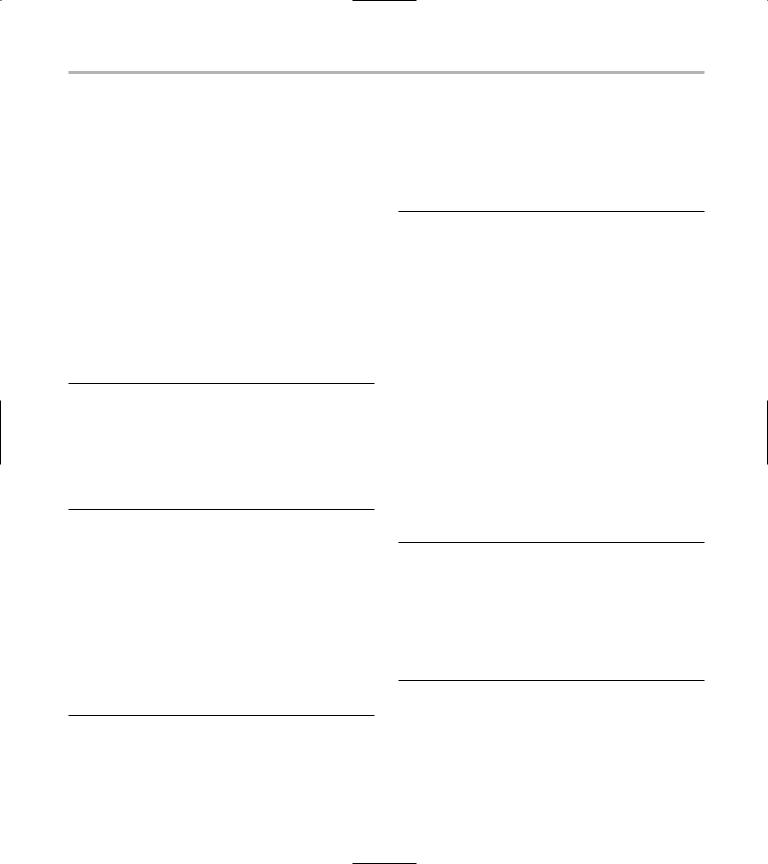
Addressing the Compiler Problems |
93 |
We need to find a way to get at the specific method in the base class that we want, which can only be done via casts. Let’s look at that now.
If you were to compile and link this program, it would be fine — aside from missing its main function. The compiler would not complain about the Base classes, nor the derived class. There is no problem with deriving a class from two base classes that happen to share a common method name.
The problem comes in when we try to use a method from the base classes through the derived class.
6. Append the code from Listing 18-3 to the file to implement a test driver for the code.
LISTING 18-3: THE DERIVED CLASS TEST DRIVER
int main()
{
Derived d;
d.SetFileLength(100); d.SetName( “This is a name” ); string s = d.GetName(); return 0;
}
7. Save the source-code file and close the code editor.
8. Compile the program using your favorite source-code compiler on your favorite operating system.
You should see output from the compiler resembling that of Listing 18-4:
LISTING 18-4: SAMPLE OUTPUT
$ gcc ch3_8.cpp -lstdc++
ch3_8.cpp: In function ’int main()’: ch3_8.cpp:102: error: request for member
’SetName’ is ambiguous
ch3_8.cpp:68: error: candidates are: void Base2::SetName(const char*)
ch3_8.cpp:34: error: |
void |
Base1::SetName(const char*) |
|
ch3_8.cpp:103: error: request for member ’GetName’ is ambiguous
ch3_8.cpp:60: error: candidates are: std::string Base2::GetName()
ch3_8.cpp:26: error: std::string Base1::GetName()
Addressing the Compiler
Problems
Now we have an error — so (of course) the question is, how do you get at the Base-class methods when they conflict? Actually you have two ways to do this: Explicitly scope the member function that you want to use, or specifically cast the object so it has the type you want it to be. In this section, I show you how to perform both methods and discuss the consequences of each .
1. Reopen the source-code file from the example
(we called it ch18.cpp) and append the code from Listing 18-5.
LISTING 18-5: THE MODIFIED TEST DRIVER CODE
int main()
{
Derived d;
d.SetFileLength(100);
/* 1 */ ((Base1)d).SetName( “This is a name” );
/* 2 */ string s = d.Base1::GetName(); return 0;
}
The two alternatives are labeled with comments, between the asterisks, as blocks 1 and 2. The line labeled 1 is the explicit cast; the line labeled 2 is the scoped method call. You can probably see that the second method is somewhat more readable, but both will work just fine. The difference

94 Technique 18: Fixing Breaks with Casts
between them, really, is how the lines are interpreted by the compiler. When you cast an object, you are, as far as the compiler is concerned, literally changing its type. When you call the SetName method with the cast of the object,
the SetName method is being called with a Base1 object, rather than a Derived object. What does this mean?
Modifying the classes a bit provides a handy illustration, starting with the next step.
2. Replace the original definitions of Base1 and
Base2 with the following code, shown in Listing 18-6.
LISTING 18-6: THE NEW BASE CLASS LISTINGS
class Base1
{
private:
string _name; long _value;
virtual void PrintNameChange()
{
printf(“Changed name to %s\n”, _name.c_str() );
}
public:
Base1()
{
_name = “”;
}
Base1( const char *n, long v)
{
_name = n; _value = v;
}
virtual ~Base1()
{
}
string GetName()
{
return _name;
}
long GetValue()
{
return _value;
}
void SetName( const char *sName )
{
_name = sName; PrintNameChange();
}
void SetValue( long l )
{
_value = l;
}
};
class Derived :public Base1, public Base2
{
virtual void PrintNameChange()
{
printf(“Derived: PrintNameChange called\n”);
}
public:
Derived( void )
:Base1( “AClass”, 10 ), Base2( “Derived” )
{
}
Derived( const char *name)
:Base1( name, 0 ), Base2( “Derived” )
{
}
void ADerivedMethod()
{
printf(“In a derived method\n”);
}
};
Testing the Changes
After you’ve made all the changes in the Base classes for the objects you’re using, the wise next step is to test those changes to make sure the compiler is happy and the code works properly. Here’s the drill:
1. In the code editor of your choice, reopen the existing file to hold the code for your test program.
In this example, I named the test program ch18.cpp.
2. Type the following code into your file as shown in Listing 18-7.
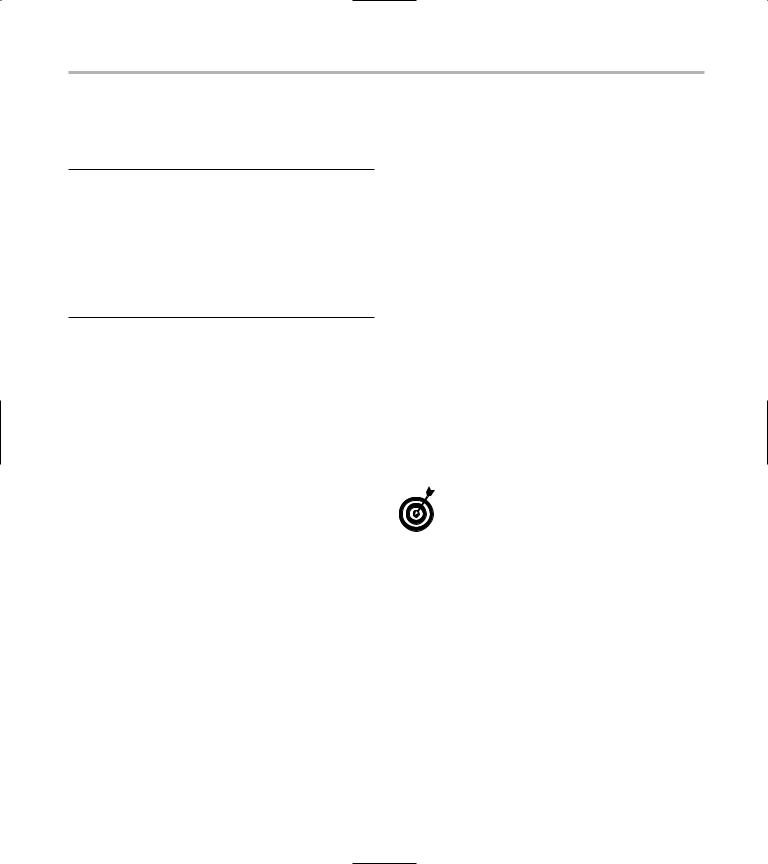
Testing the Changes 95
Better yet, copy the code from the source file on this book’s companion Web site.
LISTING 18-7: THE NEW TEST DRIVER
int main()
{
Derived d; |
|
|
d.SetFileLength(100); |
|
|
((Base1)d).SetName( “This is a name” ); |
|
1 |
string s = d.Base1::GetName(); |
|
d.Base1::SetName(“This is another name”); return 0;
}
3. Save the source file in the code editor and close the editor application.
4. Compile and link the application on your favorite operating system, using your compiler of choice.
If you have done everything right, you should see the following output appear on your shell window.
$ ./a.exe |
|
Changed name to This is a name |
2 |
Derived: PrintNameChange called |
If you trace through the code, you will see what is going on here:
In the first case, where we physically cast the d object (shown at 1) to a Base1 object, the object does not “know” that it is really a Derived object when the virtual method PrintNameChange is called. As a result, the Base class method is used for the cast case (shown at 2).
For the second case, where we scoped the method, however, the object is well aware of what it is, and will call the inherited virtual method in the Derived class. This is a very important difference, and can lead to some very subtle logic errors in your program that are very hard to track down and fix. Casts are a very powerful technique in C++, but they are also a serious warning that you are doing something you are not supposed to be doing. If your actions were acceptable in the language, you would not have to explicitly tell the compiler that you are changing the behavior of the code through a cast. This is not a bad thing, but you need to be aware that you are changing behavior. Be sure to understand the side effects of your actions and the possibilities of introducing more problems than you are solving when you use a cast.
Whenever possible, avoid putting casts in your application. If this is not completely possible, understand fully the warnings that your compiler issues for casts you’ve made.
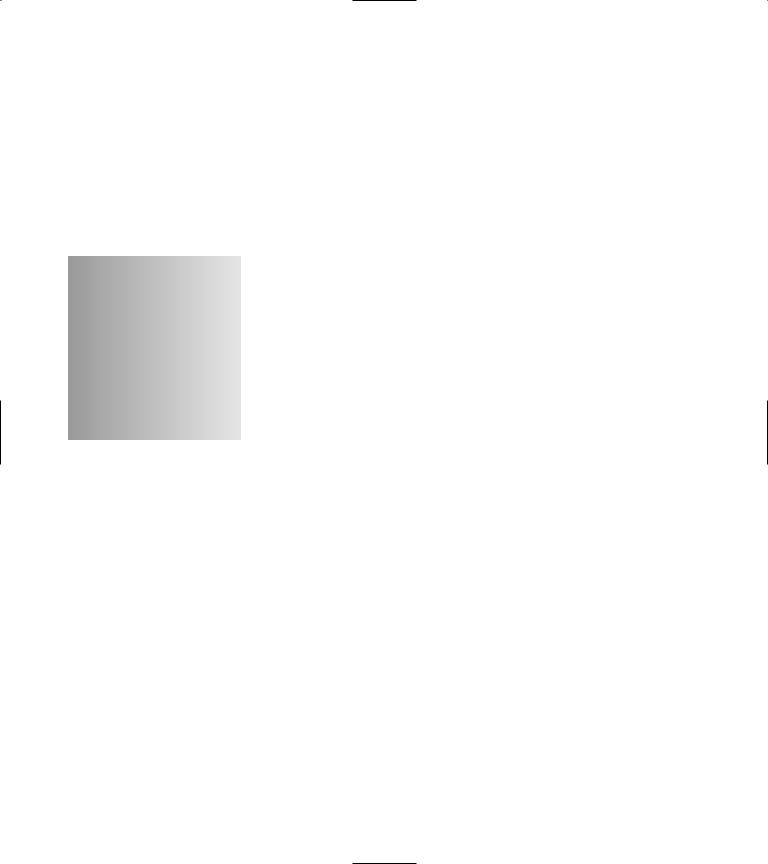
19 Using Pointers to Member Functions
Technique
Save Time By
Understanding memberfunction pointers
Implementing memberfunction pointers
Updating code with member-function pointers
Testing your code
Pointers to member functions are incredibly powerful — and an integral part of the C++ language. If you use them, your code will be easier to understand and expand, and maintenance will be much
quicker. In addition, new functionality can be added without having to modify the existing functions in the class. Pointers to member functions help replace complicated switch statements, lookup tables, and a variety of other complicated constructs with a simple, easy-to-implement solution.
However, because they are confusing to implement and syntactically complicated, almost nobody is willing to use the poor things. Nonetheless, the pointer to a member function is a really useful tool in your arsenal of techniques for solving problems with the C++ programming language. The issue, really, is understanding how they work and how to make the compiler understand what you want to do with them.
The first thing to understand is, what exactly is a pointer to a member function? In the good old days of C programming, we had plain old function pointers. A function pointer was a pointer to a global function, whereas a pointer to a member function works only with a class member function; they are otherwise the same thing. Essentially, function pointers allowed you to do this:
typedef int (*error_handler)(char *);
This statement defined a pointer to a function that accepted a single argument of the character pointer type, and returned an integer value. You could then assign a function to this pointer, like this:
int my_error_handler(char *s)
{
printf(“Error: %s\n”, s ); return 0;
}
error_handler TheErrorHandler = my_error_handler;
In a library (for example), this is a very useful way to handle errors. You allow each user to set his or her own error handler, rather than simply printing them out, or popping up an error dialog box, or logging the
