
- •Introduction
- •Saving Time with This Book
- •Conventions Used in This Book
- •Part II: Working with the Pre-Processor
- •Part III: Types
- •Part IV: Classes
- •Part V: Arrays and Templates
- •Part VI: Input and Output
- •Part VII: Using the Built-in Functionality
- •Part VIII: Utilities
- •Part IX: Debugging C++ Applications
- •Part X: The Scary (or Fun!) Stuff
- •Icons Used in This Book
- •Creating and Implementing an Encapsulated Class
- •Creating a Mailing-List Application
- •Testing the Mailing-List Application
- •Customizing a Class with Polymorphism
- •Testing the Virtual Function Code
- •Why Do the Destructors Work?
- •Delayed Construction
- •The cDate Class
- •Testing the cDate Class
- •Creating the Header File
- •Testing the Header File
- •The Assert Problem
- •Fixing the Assert Problem
- •Using the const Construct
- •Identifying the Errors
- •Fixing the Errors
- •Fixing What Went Wrong with the Macro
- •Using Macros Appropriately
- •Using the sizeof Function
- •Evaluating the Results
- •Using sizeof with Pointers
- •Implementing the Range Class
- •Testing the Range Class
- •Creating the Matrix Class
- •Matrix Operations
- •Multiplying a Matrix by a Scalar Value
- •Multiplying a Matrix by Scalar Values, Take 2
- •Testing the Matrix Class
- •Implementing the Enumeration Class
- •Testing the Enumeration Class
- •Implementing Structures
- •Interpreting the Output
- •Defining Constants
- •Testing the Constant Application
- •Using the const Keyword
- •Illustrating Scope
- •Interpreting the Output
- •Using Casts
- •Addressing the Compiler Problems
- •Testing the Changes
- •Implementing Member-Function Pointers
- •Updating Your Code with Member-Function Pointers
- •Testing the Member Pointer Code
- •Customizing Functions We Wrote Ourselves
- •Testing the Default Code
- •Fixing the Problem
- •Testing the Complete Class
- •Implementing Virtual Inheritance
- •Correcting the Code
- •Rules for Creating Overloaded Operators
- •Using Conversion Operators
- •Using Overloaded Operators
- •Testing the MyString Class
- •Rules for Implementing new and delete Handlers
- •Overloading new and delete Handlers
- •Testing the Memory Allocation Tracker
- •Implementing Properties
- •Testing the Property Class
- •Implementing Data Validation with Classes
- •Testing Your SSN Validator Class
- •Creating the Date Class
- •Testing the Date Class
- •Some Final Thoughts on the Date Class
- •Creating a Factory Class
- •Testing the Factory
- •Enhancing the Manager Class
- •Implementing Mix-In Classes
- •Testing the Template Classes
- •Implementing Function Templates
- •Creating Method Templates
- •Using the Vector Class
- •Creating the String Array Class
- •Working with Vector Algorithms
- •Creating an Array of Heterogeneous Objects
- •Creating the Column Class
- •Creating the Row Class
- •Creating the Spreadsheet Class
- •Testing Your Spreadsheet
- •Working with Streams
- •Testing the File-Reading Code
- •Creating the Test File
- •Reading Delimited Files
- •Testing the Code
- •Creating the XML Writer
- •Testing the XML Writer
- •Creating the Configuration-File Class
- •Setting Up Your Test File
- •Building the Language Files
- •Creating an Input Text File
- •Reading the International File
- •Testing the String Reader
- •Creating a Translator Class
- •Testing the Translator Class
- •Creating a Virtual File Class
- •Testing the Virtual File Class
- •Using the auto_ptr Class
- •Creating a Memory Safe Buffer Class
- •Throwing and Logging Exceptions
- •Dealing with Unhandled Exceptions
- •Re-throwing Exceptions
- •Creating the Wildcard Matching Class
- •Testing the Wildcard Matching Class
- •Creating the URL Codec Class
- •Testing the URL Codec Class
- •Testing the Rot13 Algorithm
- •Testing the XOR Algorithm
- •Implementing the transform Function to Convert Strings
- •Testing the String Conversions
- •Implementing the Serialization Interface
- •Creating the Buffer Class
- •Testing the Buffer Class
- •Creating the Multiple-Search-Path Class
- •Testing the Multiple-Search-Path Class
- •Testing the Flow Trace System
- •The assert Macro
- •Logging
- •Testing the Logger Class
- •Design by Contract
- •Adding Logging to the Application
- •Making Functions Inline
- •Avoiding Temporary Objects
- •Passing Objects by Reference
- •Choosing Initialization Instead of Assignment
- •Learning How Code Operates
- •Testing the Properties Class
- •Creating the Locking Mechanism
- •Testing the Locking Mechanism
- •Testing the File-Guardian Class
- •Implementing the Complex Class
- •Creating the Conversion Code
- •Testing the Conversion Code
- •A Sample Program
- •Componentizing
- •Restructuring
- •Specialization
- •Index
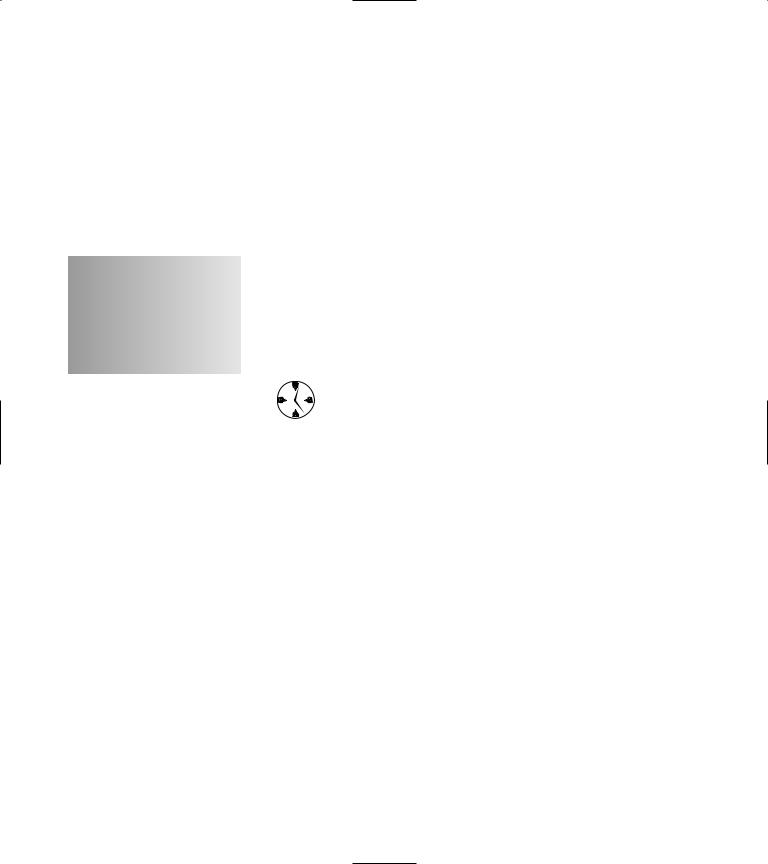
35 Working with Vector Algorithms
Technique
Save Time By
Using the STL’s built-in algorithms
Using vector algorithms
Interpreting output
The real power of the Standard Template Library lies not in its ability to simply store and retrieve data in templated form. Rather, it lies in the built-in algorithms you can use on the various storage
facilities in the STL. Although the container classes do an excellent job of holding onto the data you put into them, the templated algorithms allow you to work with that data, sorting it, searching it, and converting it into other forms.
When you need to search, process, or remove specific items from a group, strongly consider the STL storage classes rather than creating your own classes to do the same work. You can manipulate any of them with well-proven and debugged algorithms.
The STL includes algorithm functions for iterating over collections, finding specific entries, removing specific entries, and sorting the entries in collections — to name but a few. In this technique, we look at the ways to manipulate data efficiently in a collection, using the algorithms available for vectors. In this technique, we will examine ways in which to sort, search and remove items in an STL container. These algorithms are available for any of the STL container classes, using the same names in each case. Although we will focus on the vector class in this technique, the same algorithms will work with stacks, maps, queues, and all of the rest of the STL containers. Using these algorithms will save you time in doing the most likely tasks required of applications today.
Working with Vector Algorithms
If you are presented with an array, or vector, of data, certain functions are almost always going to be requested by the user. The ability to sort the data according to its value is one of them. Another requirement is almost certainly going to be the ability to find a given data value in the vector. Finally, inserting and removing data are essential for any array. Let’s take a look at techniques for doing all of these tasks, using the STL vector class and the STL algorithms. Here’s how:

|
|
Working with Vector Algorithms |
201 |
|
1. In the code editor of your choice, create a new |
2. |
Type the code from Listing 35-1 into your file. |
|
|
file to hold the code for the implementation of |
|
Better yet, copy the code from the source file on |
||
the source file. |
|
|||
|
this book’s companion Web site. |
|
|
|
|
|
|
|
|
In this example, the file is named ch35.cpp, |
|
|
|
|
although you can use whatever you choose. |
|
|
|
|
LISTING 35-1: USING THE STL ALGORITHMS WITH THE VECTOR CLASS |
|
|
|
|
|
|
|
|
|
#include <stdio.h> |
|
|
|
|
#include <string> |
|
|
|
|
#include <vector> |
|
|
|
|
#include <algorithm> |
|
|
|
|
bool contains_c( const std::string& s ) |
|
|
|
|
{ |
|
|
|
|
for ( int i=0; i<s.length(); ++i ) |
|
|
|
|
if ( s[i] == ‘c’ ) |
|
|
|
|
return true; |
|
|
|
|
return false; |
|
|
|
|
} |
|
|
|
|
int main(int argc, char **argv) |
|
|
|
|
{ |
|
|
|
|
// First, create a vector out of all |
|
|
|
|
// of the input strings |
|
|
|
|
std::vector< std::string > elements; |
|
|
|
1 |
for ( int i=0; i<argc; ++i ) |
|
|
|
|
elements.insert( elements.end(), argv[i] ); |
|
|
|
|
//Print out the elements. printf(“Original list:\n”);
std::vector< std::string >::iterator iter;
for ( iter = elements.begin(); iter != elements.end(); ++iter ) printf(“Element %s\n”, (*iter).c_str() );
//Now, sort the elements.
std::sort( |
elements.begin(), elements.end() ); |
2 |
// Print them out again. |
|
|
printf(“Sorted list:\n”); |
|
|
for ( iter |
= elements.begin(); iter != elements.end(); ++iter ) |
|
printf(“Element %s\n”, (*iter).c_str() );
(continued)
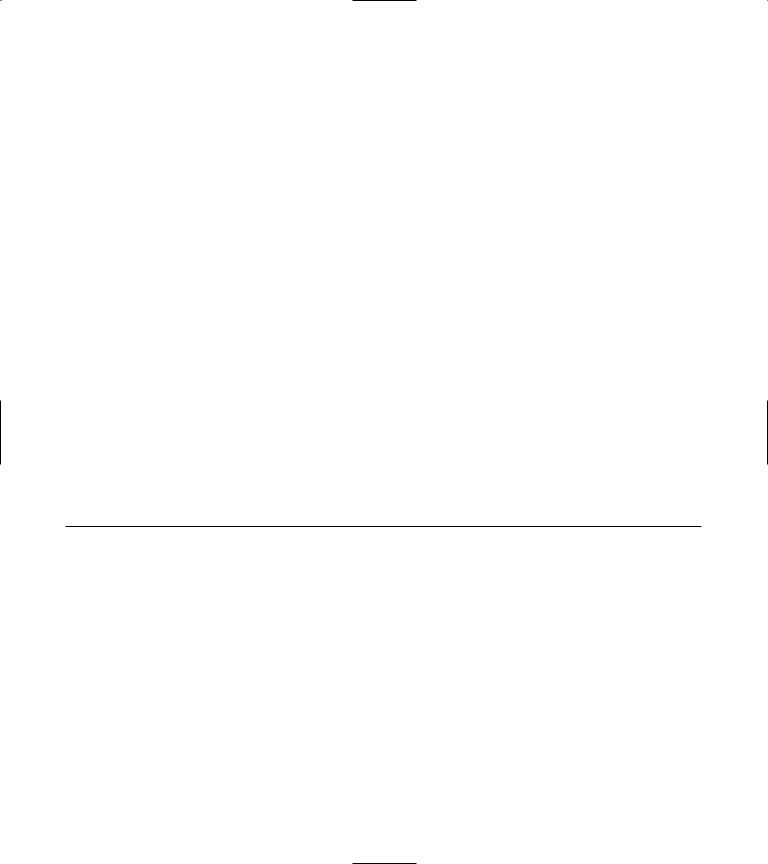
202 |
Technique 35: Working with Vector Algorithms |
|
|
|
LISTING 35-1 (continued) |
|
|
|
|
|
|
|
|
|
|
// Find a specific element, if it exists. |
|
|
|
|
std::vector< std::string >::iterator ptr_iter; |
|
|
|
|
ptr_iter = std::find( elements.begin(), elements.end(), “Hello”); |
|
3 |
|
|
if ( ptr_iter != elements.end() ) |
|
|
|
printf(“Found the element %s\n”, (*ptr_iter).c_str() ); else
printf(“Didn’t find the requested element\n”);
// If we found it, remove it from the list. if ( ptr_iter != elements.end() )
elements.erase( ptr_iter );
// And relist them. printf(“Altered list:\n”);
for ( iter = elements.begin(); iter != elements.end(); ++iter ) printf(“Element %s\n”, (*iter).c_str() );
// See how many times “Why” is in the list.
int cnt = std::count( elements.begin(), elements.end(), “Why” ); printf(“Found %d entries with the name \’Why\’\n”, cnt );
// Remove entries only if they contain the letter ‘c’ std::remove_if( elements.begin(), elements.end(), contains_c ); printf(“Final list:\n”);
for ( iter = elements.begin(); iter != elements.end(); ++iter ) printf(“Element %s\n”, (*iter).c_str() );
return 0;
}
3. Save the source file in your code editor and close the code editor.
This source code utilizes the power and functionality of the Standard Template Library to do simple array manipulations. Adding items, removing them, counting the number that match a given string, searching, and sorting the array are all illustrated.
4. Compile the source code with the compiler of your choice on the operating system of your choice.
When the program is run, if you have done everything properly, you should see the output shown in Listing 35-2 in the shell window.
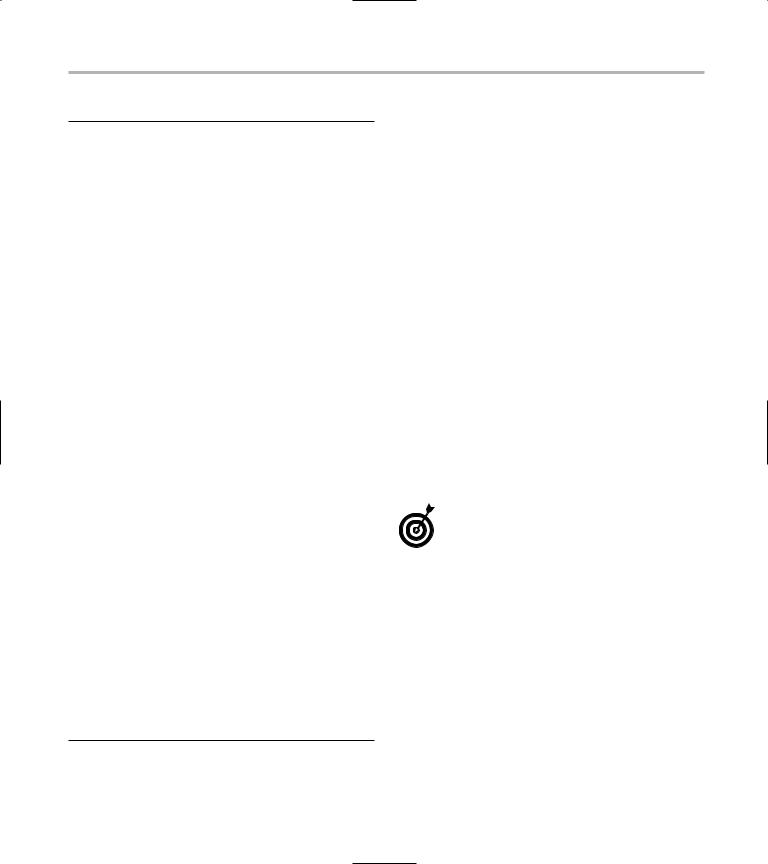
Working with Vector Algorithms 203
LISTING 35-2: OUTPUT FROM THE VECTOR ALGORITHM PROGRAM
$ ./a.exe Hello Goodbye Why What Iditarod Alpha Why Me Accord
Original list: Element ./a Element Hello Element Goodbye Element Why Element What Element Iditarod Element Alpha Element Why Element Me Element Accord Sorted list: Element ./a Element Accord Element Alpha Element Goodbye Element Hello Element Iditarod Element Me Element What Element Why Element Why
Found the element Hello Altered list:
Element ./a Element Accord Element Alpha Element Goodbye Element Iditarod Element Me Element What Element Why Element Why
Found 2 entries with the name ‘Why’ Final list:
Element ./a Element Alpha Element Goodbye Element Iditarod Element Me Element What Element Why Element Why Element Why
The output breaks down into several steps, matching the program steps. First, we input the data from the command line and store it into the original list, as it is
marked in the output. This occurs at the line |
|
1 in |
||
|
|
the STL |
||
the code listing. Next, we sort the list, using |
|
|
||
sort algorithm (shown at |
|
2 in the code listing). |
||
sorts the entire array, com- |
||||
This single line of code |
|
|
|
|
paring each element to the next and swapping them into place. The data is then output with the header sorted list. Our next task is to locate a specific string,
in this case “Hello”, within the array (see |
|
3). If it |
array is |
||
is found, that element is removed and the |
|
|
printed out once more, using the title altered list. Our next task is to count the number of times a given string (“Why”) appears in the list and print out that value. Finally, we remove all the items beginning with the letter c and print the list. All of this takes place in but a handful of lines of code, illustrating just how powerful and time saving the STL algorithms can be.
As you can see, with a minimum of code, we accomplished a rather large amount of functionality. For this reason alone, you should strongly consider using the STL vector class in your own code.
The vector class implements numerous algorithms for sorting, searching, and manipulation. You can write a single function with multiple algorithms to process large amounts of data — or even selected portions of data — simply by using iterators and the algorithm functions.
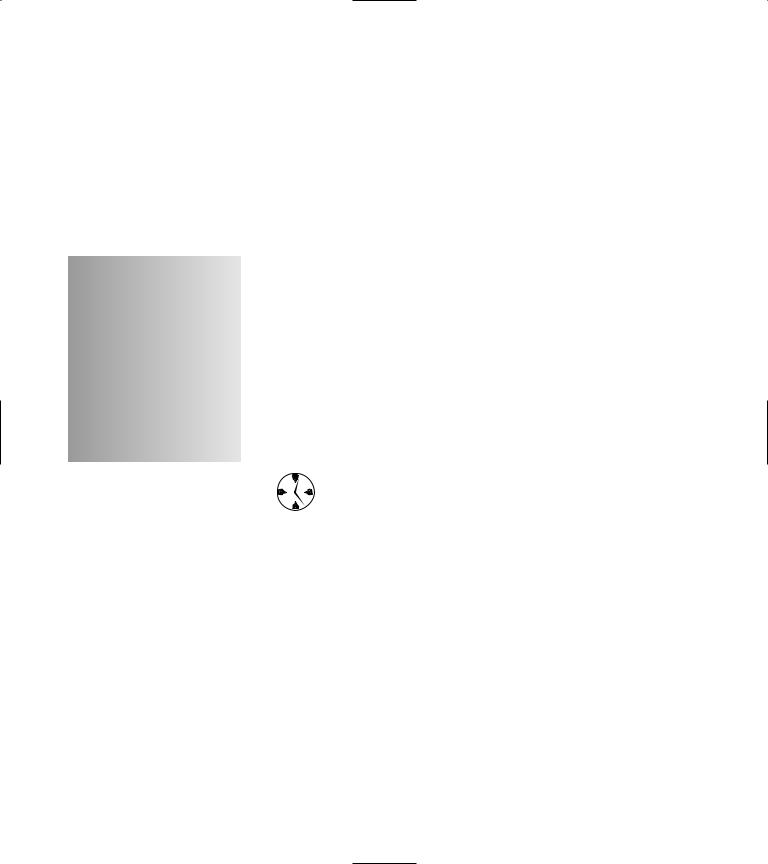
36 Deleting an Array
of Elements
Technique
Save Time By
Using the delete function with arrays
Deleting a single element from an array
Deleting an entire array
Matching deletion methods with the appropriate allocation methods
Interpreting output
Using the delete function with arrays can be one of the most confusing constructs in C++. When do you need to delete a single element, as opposed to an entire array of elements? What happens if
you don’t use the proper deletion method with the proper allocation method? Deleting a single element, when you allocate an array of elements, results in the failure of destructors to be called. Not deleting an element you allocate results in memory leaks and potential system crashes. In general, the correct deletion method must be matched with the proper invocation of the new method. Failure to do this matchup will result in memory leaks that are very hard to trace — which will eventually crash your application with enough use. If you do the work up front of matching correct allocations and de-allocations, you will save a lot of time during the debugging and maintenance process.
Always match up the allocation with the deletion of elements in your application. When in doubt, use the delete array operations (delete [] array) rather than the “normal” deletion operation (delete array) to make sure your arrays are properly deleted. Even for nonclass elements, failure to delete arrays properly can cause memory leaks. Note, however, that calling delete [] when you have allocated a pointer with new <Type> will cause a crash.
Examining Allocations
of Arrays and Pointers
The only real way to understand exactly how allocations and deallocations work is to look at an example of working with allocating single objects, with and without pointers, in either single objects or arrays of objects. Let’s do that right now, with a short example program.
1. In the code editor of your choice, create a new file to hold the code for the implementation of the source file.
In this example, the file is named ch36.cpp, although you can use whatever you choose.
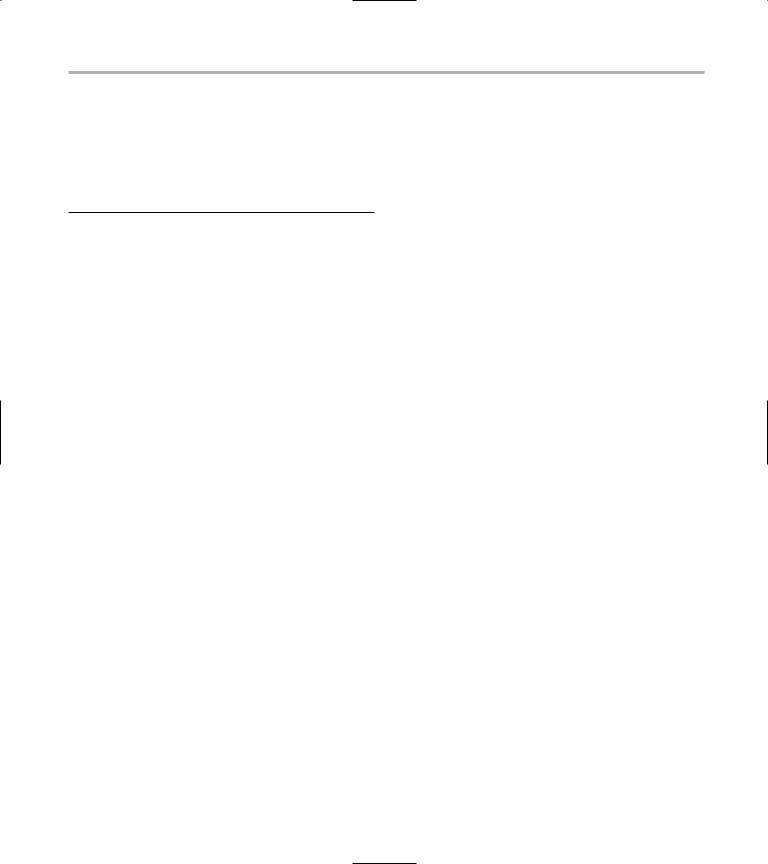
Examining Allocations of Arrays and Pointers |
205 |
2. Type the code from Listing 36-1 into your file.
Better yet, copy the code from the source file on this book’s companion Web site.
LISTING 36-1: ALLOCATING OBJECTS WITH AND
WITHOUT POINTERS
#include <stdio.h> #include <vector>
class NoPointer
{
int x; public:
NoPointer()
{
printf(“NoPointer: Void Constructor called\n”);
x = 0;
}
NoPointer( int num )
{
printf(“NoPointer: Full constructor called\n”);
x = num;
}
NoPointer( const NoPointer& aCopy )
{
printf(“NoPointer: Copy constructor called\n”);
x = aCopy.x;
}
virtual ~NoPointer()
{
printf(“NoPointer: Destructor called\n”);
}
NoPointer operator=( const NoPointer& aCopy )
{
printf(“NoPointer: operator= called\n”);
x = aCopy.x; return *this;
}
void setX( int num )
{
x = num;
}
int getX (void)
{
return x;
}
};
class PointerClass
{
char *ptr; public:
PointerClass()
{
printf(“PointerClass: Void Constructor called\n”);
ptr = NULL;
}
PointerClass( const char *str )
{
printf(“PointerClass: Full constructor
called\n”); |
|
1 |
ptr = new char[ strlen(str)+1 ]; |
|
|
strcpy( ptr, str ); |
|
}
PointerClass( const PointerClass& aCopy )
{
printf(“PointerClass: Copy constructor called\n”);
if ( aCopy.ptr )
{
ptr = new char[ strlen(aCopy.ptr)+1 ]; strcpy( ptr, aCopy.ptr );
}
else
ptr = NULL;
}
virtual ~PointerClass()
{
|
printf(“PointerClass: Destructor |
|
|
called\n”); |
2 |
} |
delete [] ptr; |
PointerClass operator=( const PointerClass& aCopy )
{
printf(“PointerClass: operator= called\n”);
if ( aCopy.ptr )
{
ptr = new char[ strlen(aCopy.ptr)+1 ]; strcpy( ptr, aCopy.ptr );
}
else
ptr = NULL;
(continued)
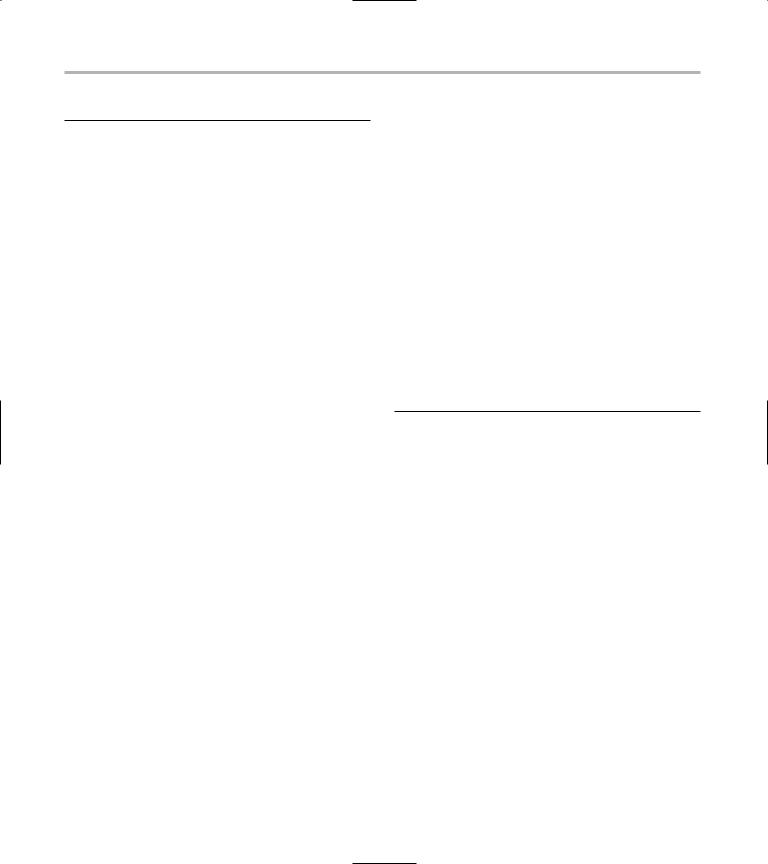
206 Technique 36: Deleting an Array of Elements
LISTING 36-1 (continued)
return *this;
}
void setPtr( const char *str )
{
if ( str )
{
str = new char[ strlen(str)+1 ]; strcpy( ptr, str );
}
else
ptr = NULL;
}
const char *getPtr (void)
{
return ptr;
}
};
int main()
{
//Just create one of each to see what happens.
printf(“Creating np\n”); NoPointer *np = new NoPointer(5); printf(“Creating pc\n”); PointerClass *pc = new PointerClass(“Hello”); printf(“Deleting np\n”);
delete np; printf(“Deleting pc\n”); delete pc;
// Now, create an array of them. |
|
|
printf(“Creating npa\n”); |
|
3 |
NoPointer *npa = new NoPointer[5]; |
|
|
printf(“Creating pca\n”); |
|
|
PointerClass *pca = |
4 |
|
new PointerClass[5]; |
||
//Delete them. printf(“Deleting npa\n”); delete npa; printf(“Deleting pca\n”); delete pca;
//Now, do it the right way. printf(“Creating npa2\n”); NoPointer *npa2 = new NoPointer[5]; printf(“Creating pca2\n”);
PointerClass *pca2 = new PointerClass[5];
//Delete them. printf(“Deleting npa2\n”); delete [] npa2; printf(“Deleting pca2\n”); delete [] pca2;
//See what happens with a vector. printf(“Creating vector of PointerClass\n”);
std::vector< PointerClass > *pcv = new std::vector<PointerClass>;
for ( int i=0; i<5; ++i )
{
PointerClass pc; pcv->insert(pcv->end(), pc );
}
printf(“Deleting vector of PointerClass\n”);
delete pcv;
}
As you can see from the above code listing, we have created two different sorts of classes. The first class, NoPointer, is a simple class that contains only basic member variables, with no pointers stored in the member data of the class. The second class, PointerClass, contains pointer data that is allocated when an instance of the class is constructed and de-allocated when the instance is freed. If you look at line 1, you will see how the ptr member variable is allocated in the constructor for the PointerClass. That ptr member variable should be de-allocated at line
2 if all goes well in the class.
3.Save the source file in your code editor and close the code editor.
4.Compile the source code with the compiler of your choice on the operating system of your choice.
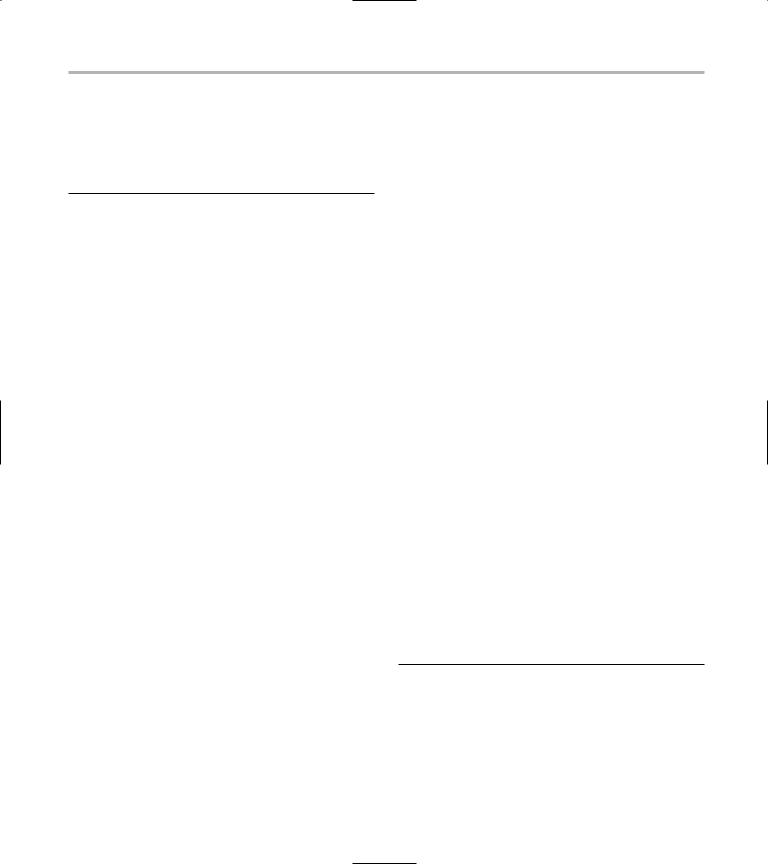
Examining Allocations of Arrays and Pointers |
207 |
When the program is run, if you have done everything properly, you should see the output shown in Listing 36-2 in the shell window.
LISTING 36-2: THE OUTPUT FROM THE ALLOCATION EXAMPLE
$ ./a.exe |
|
|
Creating np |
|
|
NoPointer: Full constructor called |
|
|
Creating pc |
|
|
PointerClass: Full constructor called |
|
|
Deleting np |
|
|
NoPointer: Destructor called |
|
|
Deleting pc |
|
|
PointerClass: Destructor called |
|
7 |
Creating npa |
|
|
NoPointer: Void Constructor called |
|
|
NoPointer: Void Constructor called |
|
|
NoPointer: Void Constructor called |
|
|
NoPointer: Void Constructor called |
|
|
NoPointer: Void Constructor called |
|
|
Creating pca |
|
|
PointerClass: Void Constructor called |
|
|
PointerClass: Void Constructor called |
|
|
PointerClass: Void Constructor called |
|
|
PointerClass: Void Constructor called |
|
|
PointerClass: Void Constructor called |
|
5 |
Deleting npa |
|
|
NoPointer: Destructor called |
6 |
|
Deleting pca |
|
|
PointerClass: Destructor called |
|
Creating npa2
NoPointer: Void Constructor called NoPointer: Void Constructor called NoPointer: Void Constructor called NoPointer: Void Constructor called NoPointer: Void Constructor called Creating pca2
PointerClass: Void Constructor called PointerClass: Void Constructor called PointerClass: Void Constructor called PointerClass: Void Constructor called PointerClass: Void Constructor called Deleting npa2
NoPointer: Destructor called NoPointer: Destructor called NoPointer: Destructor called NoPointer: Destructor called NoPointer: Destructor called
Deleting pca2
PointerClass: Destructor called
PointerClass: Destructor called
PointerClass: Destructor called
PointerClass: Destructor called
PointerClass: Destructor called
Creating vector of |
PointerClass |
PointerClass: Void |
Constructor called |
PointerClass: Copy |
constructor called |
PointerClass: Destructor called |
|
PointerClass: Void |
Constructor called |
PointerClass: Copy |
constructor called |
PointerClass: Copy |
constructor called |
PointerClass: Destructor called |
|
PointerClass: Destructor called |
|
PointerClass: Void |
Constructor called |
PointerClass: Copy |
constructor called |
PointerClass: Copy |
constructor called |
PointerClass: Copy |
constructor called |
PointerClass: Destructor called |
|
PointerClass: Destructor called |
|
PointerClass: Destructor called |
|
PointerClass: Void |
Constructor called |
PointerClass: Copy |
constructor called |
PointerClass: Destructor called |
|
PointerClass: Void |
Constructor called |
PointerClass: Copy |
constructor called |
PointerClass: Copy |
constructor called |
PointerClass: Copy |
constructor called |
PointerClass: Copy |
constructor called |
PointerClass: Copy |
constructor called |
PointerClass: Destructor called |
|
PointerClass: Destructor called |
|
PointerClass: Destructor called |
|
PointerClass: Destructor called |
|
PointerClass: Destructor called |
|
Deleting vector of |
PointerClass |
PointerClass: Destructor called
PointerClass: Destructor called
PointerClass: Destructor called
PointerClass: Destructor called
PointerClass: Destructor called
The important part of this output is shown in the
lines marked with |
5 and 6 As you can see, we |
||
the pointers that we allocated in |
|||
are de-allocating |
|
|
|
the code at lines marked 3 and |
|
4. In both cases, |
|
we have allocated an |
array of objects. If you look at |
||
|
|
|
|

208 Technique 36: Deleting an Array of Elements
the output, you will see that the constructor for the class is called multiple times (see lines starting with 7) but that the destructor is called only once.
This introduces an immediate memory leak in the application.
Always place debugging print statements in your constructors and destructor to verify that you have called each the proper number of times and in the proper manner.

37 Creating Arrays
of Objects
Technique
Save Time By
Understanding the various ways to create arrays of objects
Declaring arrays on the stack
C++ offers three different ways to create arrays of objects, using the language constructs and the Standard Template Library (STL):
Declaring arrays on the stack: This method, using the [] construct, creates a static array that exists from the point at which it is allocated. You create a static array by writing
object-type array[ num-elements];
Creating objects on the heap
Using STL container classes to create arrays
Interpreting your output
where object-type is the class of the object you wish to create an array of, and the number of elements in the array is represented by the num-elements parameter. The advantage to this approach is that the array size is known at compile time, and the program will be loaded with the proper amount of memory. The problem with this approach is that the array exists only as long as the array is in scope. When the array variable goes out of scope, the array is destroyed.
Creating objects on the heap: This approach has the advantage of allowing you to control exactly when the array is created or destroyed — but a disadvantage is that it will not automatically “clean up” (de-allocate) after you. If you fail to de-allocate an array
(or if you de-allocate it in the wrong way), you create a memory leak in your program. You create an object on the heap by writing
object-type object;
Using STL container classes to create arrays: (We could quibble over whether the various container classes in the STL constitute separate methods of creating arrays, but for the sake of this technique, we’ll just consider the use of all of the various container classes as a single approach.) The advantage of this method is that it does not create the objects until they are actually inserted into the container class — and it automatically destroys those objects when the container class goes out of scope. Containers can be dynamically created on the stack so you can control the scope of objects in the container as well. Two disadvantages to this method: The increase in overhead is significant, and
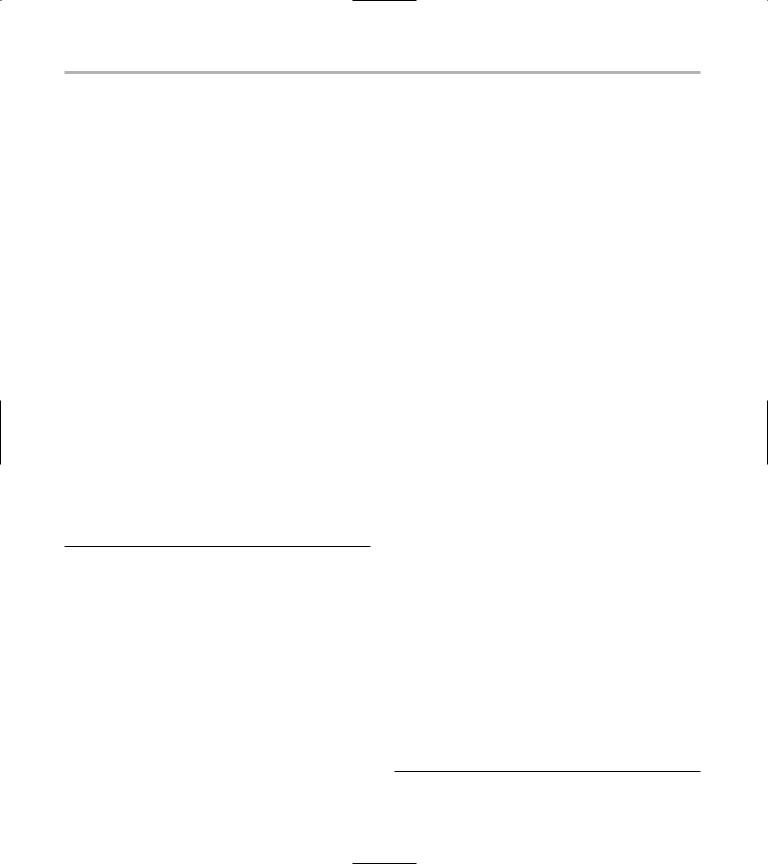
210 Technique 37: Creating Arrays of Objects
the container classes require you to implement a number of methods in your classes — such as copy constructors, assignment operators, and virtual destructors — to avoid memory leaks. You create an STL container class by writing:
vector<object-type> array;
This technique looks at the various advantages and disadvantages of creating objects in these three different ways. By understanding how you can most easily create an array of objects in your code, you will save time when writing, debugging, and optimizing your code.
The following steps take you through all three techniques for object-array allocation in a single example:
1. In the code editor of your choice, create a new file to hold the code for the implementation of the source file.
In this example, the file is named ch37.cpp, although you can use whatever you choose.
2. Type the code from Listing 37-1 into your file.
Better yet, copy the code from the source file on this book’s companion Web site.
LISTING 37-1: CREATING AN ARRAY OF OBJECTS
#include <stdio.h> #include <string> #include <vector>
class Foo
{
std::string _str; public:
Foo(void)
{
printf(“Foo: Void constructor\n”); _str = “”;
}
Foo ( const char *s )
{
printf(“Foo: Full constructor [%s]\n”, s);
_str = s;
}
Foo( const Foo& aCopy )
{
printf(“Foo: Copy constructor\n”); _str = aCopy._str;
}
virtual ~Foo()
{
printf(“Foo: Destructor\n”);
}
Foo operator=(const Foo& aCopy)
{
_str = aCopy._str; return *this;
}
std::string String()
{
return _str;
}
void setString( const char *str )
{
_str = str;
}
}; |
|
|
int main() |
|
|
{ |
|
|
printf(“Creating array via new\n”); |
|
1 |
Foo *f = new Foo[2](“Hello”); |
|
|
printf(“Creating array on heap\n”); |
|
|
Foo f1[3]; |
2 |
|
// Create a vector |
|
|
printf(“Creating vector of foo\n”); |
3 |
|
std::vector<Foo> fooVector; |
||
printf(“Adding objects to vector\n”); Foo f2;
Foo f3; Foo f4;
fooVector.insert( fooVector.end(), f2 ); fooVector.insert( fooVector.end(), f3 ); fooVector.insert( fooVector.end(), f4 );
printf(“Deleting array on heap\n”); delete [] f;
}
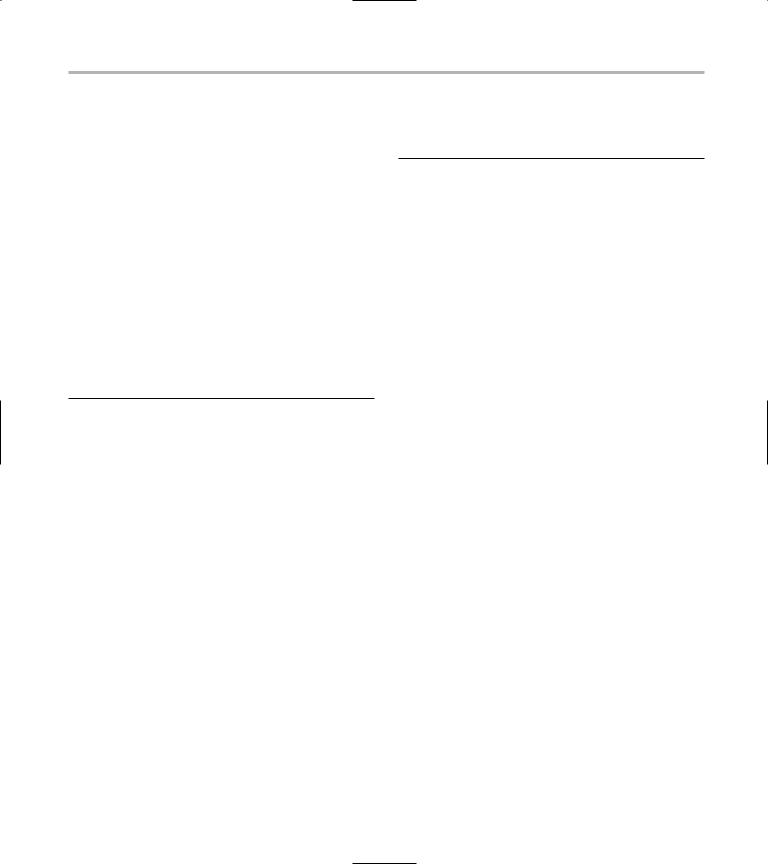
Technique 37: Creating Arrays of Objects |
211 |
Looking at the above code listing, you can see that there are three different arrays defined in the program. At 1, we allocate an array from the stack, using the new operator. At 2, we allocate an array on the heap, using the standard array syntax of C++. Finally, at 3, we see how the Standard Template Library vector class is used to define an array of objects.
3. Save the source file in your code editor and close the code editor.
4. Compile the source code with the compiler of your choice on the operating system of your choice.
When the program is run, if you have done everything properly, you should see the output shown in Listing 37-2 in the shell window.
LISTING 37-2: OUTPUT FROM THE ARRAY-ALLOCATION PROGRAM
$ ./a.exe |
|
|
4 |
Creating array via new |
|
||
Foo: Full |
constructor [Hello] |
|
|
Foo: Full |
constructor [Hello] |
|
5 |
Creating array on heap |
|
||
Foo: Void |
constructor |
|
|
Foo: Void |
constructor |
|
|
Foo: Void |
constructor |
|
6 |
Creating vector of foo |
|
||
Adding objects to vector |
|
||
Foo: Void |
constructor |
|
|
Foo: Void |
constructor |
|
|
Foo: Void |
constructor |
|
|
Foo: Copy |
constructor |
|
|
Foo: Copy |
constructor |
|
|
Foo: Copy |
constructor |
|
|
Foo: Destructor |
|
|
|
Foo: Copy |
constructor |
|
|
Foo: Copy |
constructor |
|
|
Foo: Copy |
constructor |
|
|
Foo: Destructor |
|
|
|
Foo: Destructor |
|
7 |
|
Deleting array on heap |
|
||
Foo: Destructor |
|
||
Foo: Destructor
Foo: Destructor
Foo: Destructor
Foo: Destructor
Foo: Destructor
Foo: Destructor
Foo: Destructor |
|
8 |
Foo: Destructor |
|
|
Foo: Destructor |
|
Foo: Destructor
As you can see, the static array is created at the point at which the compiler finds the code for it. The dynamic array is created at the point at which the new operator is used to allocate it, and the vector array does not begin to allocate space for the objects until they are inserted into the vector.
Take a look at a breakdown of the lines shown in Listing 37-2:
4 This line shows the point at which the arrayis allocated with new. As you can see, two constructor calls are made, indicating that two objects were created and put into the array. Note that because we gave the new operator a constructor argument, it calls the full constructor for the class.
5 This line shows where we allocated a blockof objects on the heap, using standard C++ array syntax. Note that the void constructor is used for these objects, initializing all three of them (one for each array element).
6 This line shows where we used the StandardTemplate Library vector class to store objects. No objects were created in this call. We then allocate several objects on the heap and add them to the vector. Notice that the objects are copied into the vector using the copy constructor to create new instances of the class.
7 Here we delete the array that we allocatedwith the new call. There should be two objects deleted in this process and the output shows that there are, in fact, two objects destroyed.
8 This line shows the final destruction of theobjects that were allocated in the array on the heap.
If you count the total number of destructor calls at the end of the output listing, you will see that there are 11 of them. This might not seem obvious from the fact that we allocated only eight objects in the

212 Technique 37: Creating Arrays of Objects
main program (two in the new array, three in the heap array, and three in the vector). However, because the copy constructor was invoked three times, three additional objects were created, making a total of 11.
If you take a look at the output from the program (in Listing 37-2), you see that the vector class does significant manipulation of the data in the vector — that’s to store it efficiently and make room for new objects. Therefore, if your objects require a lot of overhead for their creation and destruction, the vector class is not a good choice for a container. You would be better off pre-allocating a large number of the objects — and using that array, whether static or dynamic, to store your information.
One important thing to notice in the code is that we always use the delete [] method for de-allocating arrays of objects. If you replace the delete [] method with a simple delete call, you will find that the code does not call the destructor for each member of the array, and that memory leaks can easily occur. This risk of memory leakage is particularly important if you store pointers to objects in your array, and access them through any sort of base class.
