
- •Introduction
- •Saving Time with This Book
- •Conventions Used in This Book
- •Part II: Working with the Pre-Processor
- •Part III: Types
- •Part IV: Classes
- •Part V: Arrays and Templates
- •Part VI: Input and Output
- •Part VII: Using the Built-in Functionality
- •Part VIII: Utilities
- •Part IX: Debugging C++ Applications
- •Part X: The Scary (or Fun!) Stuff
- •Icons Used in This Book
- •Creating and Implementing an Encapsulated Class
- •Creating a Mailing-List Application
- •Testing the Mailing-List Application
- •Customizing a Class with Polymorphism
- •Testing the Virtual Function Code
- •Why Do the Destructors Work?
- •Delayed Construction
- •The cDate Class
- •Testing the cDate Class
- •Creating the Header File
- •Testing the Header File
- •The Assert Problem
- •Fixing the Assert Problem
- •Using the const Construct
- •Identifying the Errors
- •Fixing the Errors
- •Fixing What Went Wrong with the Macro
- •Using Macros Appropriately
- •Using the sizeof Function
- •Evaluating the Results
- •Using sizeof with Pointers
- •Implementing the Range Class
- •Testing the Range Class
- •Creating the Matrix Class
- •Matrix Operations
- •Multiplying a Matrix by a Scalar Value
- •Multiplying a Matrix by Scalar Values, Take 2
- •Testing the Matrix Class
- •Implementing the Enumeration Class
- •Testing the Enumeration Class
- •Implementing Structures
- •Interpreting the Output
- •Defining Constants
- •Testing the Constant Application
- •Using the const Keyword
- •Illustrating Scope
- •Interpreting the Output
- •Using Casts
- •Addressing the Compiler Problems
- •Testing the Changes
- •Implementing Member-Function Pointers
- •Updating Your Code with Member-Function Pointers
- •Testing the Member Pointer Code
- •Customizing Functions We Wrote Ourselves
- •Testing the Default Code
- •Fixing the Problem
- •Testing the Complete Class
- •Implementing Virtual Inheritance
- •Correcting the Code
- •Rules for Creating Overloaded Operators
- •Using Conversion Operators
- •Using Overloaded Operators
- •Testing the MyString Class
- •Rules for Implementing new and delete Handlers
- •Overloading new and delete Handlers
- •Testing the Memory Allocation Tracker
- •Implementing Properties
- •Testing the Property Class
- •Implementing Data Validation with Classes
- •Testing Your SSN Validator Class
- •Creating the Date Class
- •Testing the Date Class
- •Some Final Thoughts on the Date Class
- •Creating a Factory Class
- •Testing the Factory
- •Enhancing the Manager Class
- •Implementing Mix-In Classes
- •Testing the Template Classes
- •Implementing Function Templates
- •Creating Method Templates
- •Using the Vector Class
- •Creating the String Array Class
- •Working with Vector Algorithms
- •Creating an Array of Heterogeneous Objects
- •Creating the Column Class
- •Creating the Row Class
- •Creating the Spreadsheet Class
- •Testing Your Spreadsheet
- •Working with Streams
- •Testing the File-Reading Code
- •Creating the Test File
- •Reading Delimited Files
- •Testing the Code
- •Creating the XML Writer
- •Testing the XML Writer
- •Creating the Configuration-File Class
- •Setting Up Your Test File
- •Building the Language Files
- •Creating an Input Text File
- •Reading the International File
- •Testing the String Reader
- •Creating a Translator Class
- •Testing the Translator Class
- •Creating a Virtual File Class
- •Testing the Virtual File Class
- •Using the auto_ptr Class
- •Creating a Memory Safe Buffer Class
- •Throwing and Logging Exceptions
- •Dealing with Unhandled Exceptions
- •Re-throwing Exceptions
- •Creating the Wildcard Matching Class
- •Testing the Wildcard Matching Class
- •Creating the URL Codec Class
- •Testing the URL Codec Class
- •Testing the Rot13 Algorithm
- •Testing the XOR Algorithm
- •Implementing the transform Function to Convert Strings
- •Testing the String Conversions
- •Implementing the Serialization Interface
- •Creating the Buffer Class
- •Testing the Buffer Class
- •Creating the Multiple-Search-Path Class
- •Testing the Multiple-Search-Path Class
- •Testing the Flow Trace System
- •The assert Macro
- •Logging
- •Testing the Logger Class
- •Design by Contract
- •Adding Logging to the Application
- •Making Functions Inline
- •Avoiding Temporary Objects
- •Passing Objects by Reference
- •Choosing Initialization Instead of Assignment
- •Learning How Code Operates
- •Testing the Properties Class
- •Creating the Locking Mechanism
- •Testing the Locking Mechanism
- •Testing the File-Guardian Class
- •Implementing the Complex Class
- •Creating the Conversion Code
- •Testing the Conversion Code
- •A Sample Program
- •Componentizing
- •Restructuring
- •Specialization
- •Index
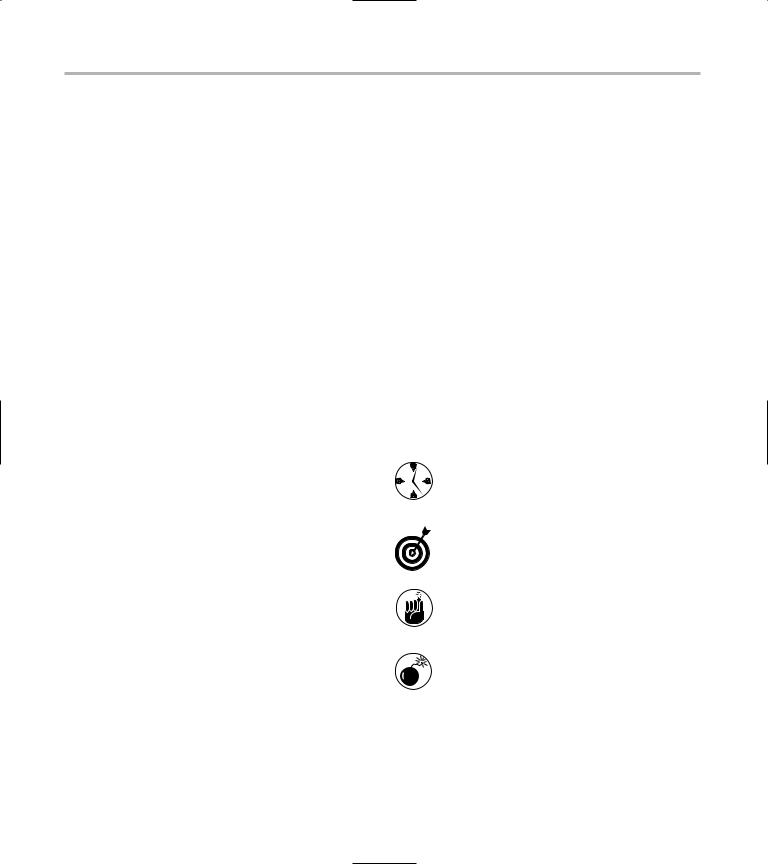
4Introduction
Part VI: Input and Output
It would be a rare program indeed that did not have some form of input and output. After all, why would a user bother to run a program that could not be controlled in some way, or at least yield some sort of useful information? In this section, we learn all about various forms of input and output, from delimited file input to XML file output, and everything in between.
Part VII: Using the Built-in Functionality
One hallmark of the C++ programming language is its extensibility and reusability. Why reinvent the wheel every time you write an application? C++ makes it easy to avoid this pitfall by providing a ton of built-in functionality. In this section, you get to use that built-in functionality — in particular, the C++ library and STL — to implement a complete internationalization class. You also get pointers on avoiding memory leaks, using hash tables, and overriding allocators for a container class.
Part VIII: Utilities
The single best way to learn C++ techniques is to look at the way that other people implement various things. This section contains simple utilities that can sharpen your coding techniques, and it provides valuable code that you can drop directly into your applications. You will find techniques here for encoding and decoding data, converting data into a format that the World Wide Web can understand, and opening a file using multiple search paths.
Part IX: Debugging C++ Applications
One of the most important things to understand about programs is that they break. Things go wrong, code behaves in unexpected ways, and users do things you (and sometimes they) didn’t intend.
When these things happen, it is extremely important that you understand how to track down the issues in the code. In this section, you learn valuable techniques for creating tracing macros, tracking down memory leaks, and checking for errors at run-time.
Part X: The Scary (or Fun!) Stuff
This part contains techniques to help you take control of the complexity of your code, and ways you can avoid being intimidated by convoluted code you might run into while working. Not being afraid of your code is the number-one area of importance in programming; this section will aid you in that endeavor.
Icons Used in This Book
Each technique in this book has icons pointing to special information, sometimes quite emphatically. Each icon has its own purpose.
When there’s a way to save time, either now or in the future, this icon leads the way. Home in on these icons when every second counts.
This icon points to handy hints that help you work through the steps in each technique, or offer handy troubleshooting info.
These icons are your trail of breadcrumbs, leading back to information that you’ll want to keep in mind.
When you see a Warning icon, there’s a chance that your data or your system is at risk. You won’t see many of these, but when you do, proceed with caution.

Part I
Streamlining
the Means and
Mechanics of OOP
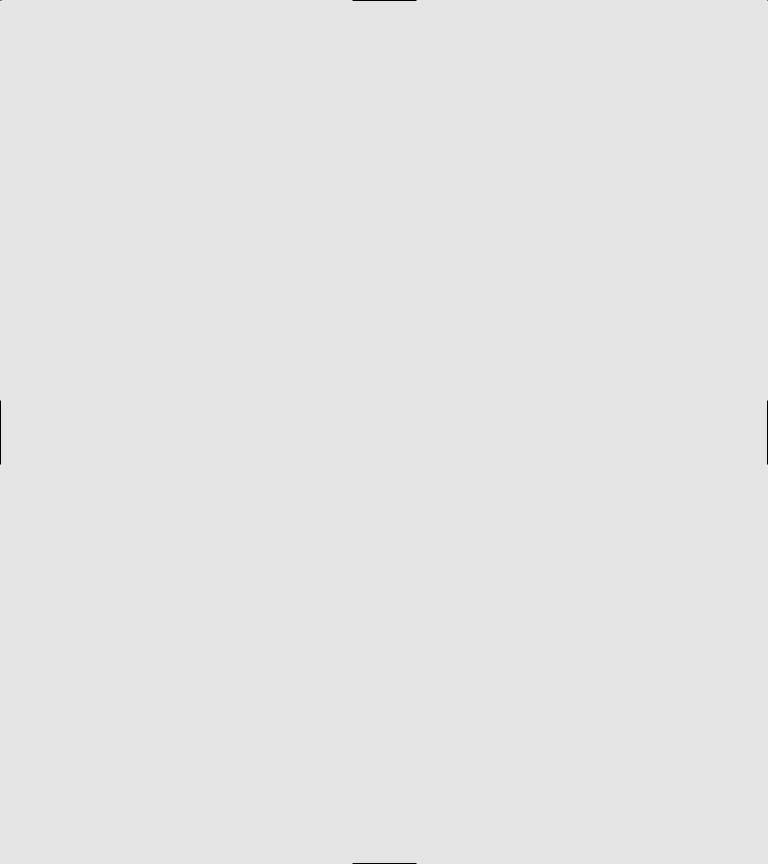
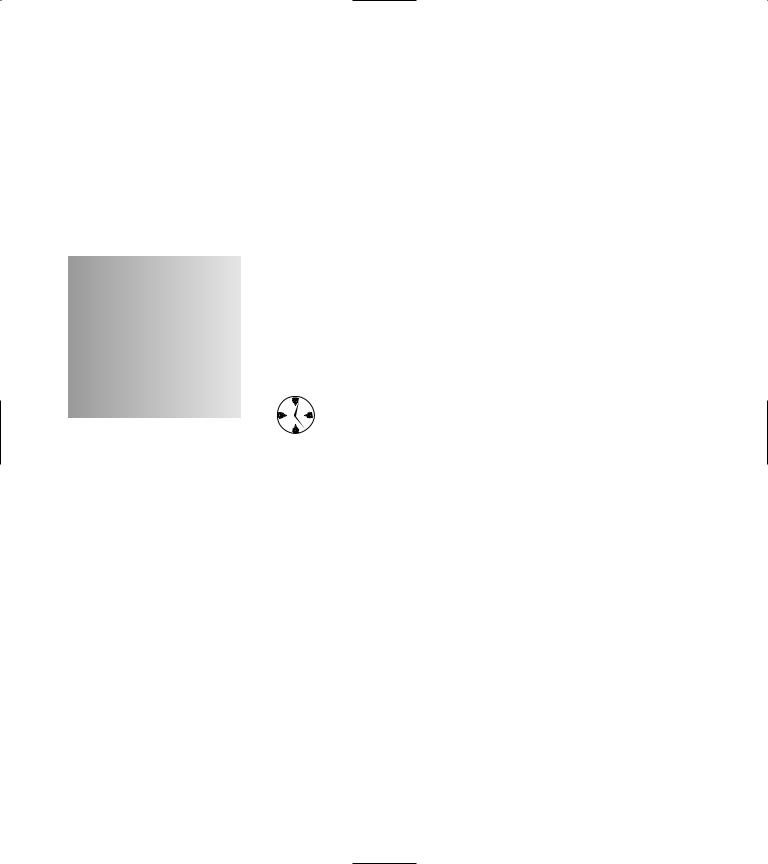
1 Protecting Your
Data with
Technique Encapsulation
Save Time By
Understanding encapsulation
Creating and implementing an encapsulated class
Making updates to an encapsulated class
The dictionary defines encapsulation as “to encase in or as if in a capsule” and that is exactly the approach that C++ uses. An object is a “capsule” and the information and processing algorithms that
it implements are hidden from the user. All that the users see is the functional-level interface that allows them to use the class to do the job they need done. By placing the data within the interface, rather than allowing the user direct access to it, the data is protected from invalid values, wrongful changes, or improper coercion to new data types.
Most time wasted in application development is spent changing code that has been updated by another source. It doesn’t really add anything to your program, but it does take time to change things when someone has modified the algorithm being used. If you hide the algorithm from the developer — and provide a consistent interface — you will find that it takes considerably less time to change the application when the base code changes. Since the user only cares about the data and how it is computed, keeping your algorithm private and your interface constant protects the data integrity for the user.
Creating and Implementing
an Encapsulated Class
Listing 1-1 presents the StringCoding class, an encapsulated method of encryption. The benefit of encapsulation is, in effect, that it cuts to the chase: The programmer utilizing our StringCoding class knows nothing about the algorithm used to encrypt strings — and doesn’t really need to know what data was used to encrypt the string in the first place. Okay, but why do it? Well, you have three good reasons to “hide” the implementation of an algorithm from its user:
Hiding the implementation stops people from fiddling with the input data to make the algorithm work differently. Such changes may be meant to make the algorithm work correctly, but can easily mess it up; either way, the meddling masks possible bugs from the developers.
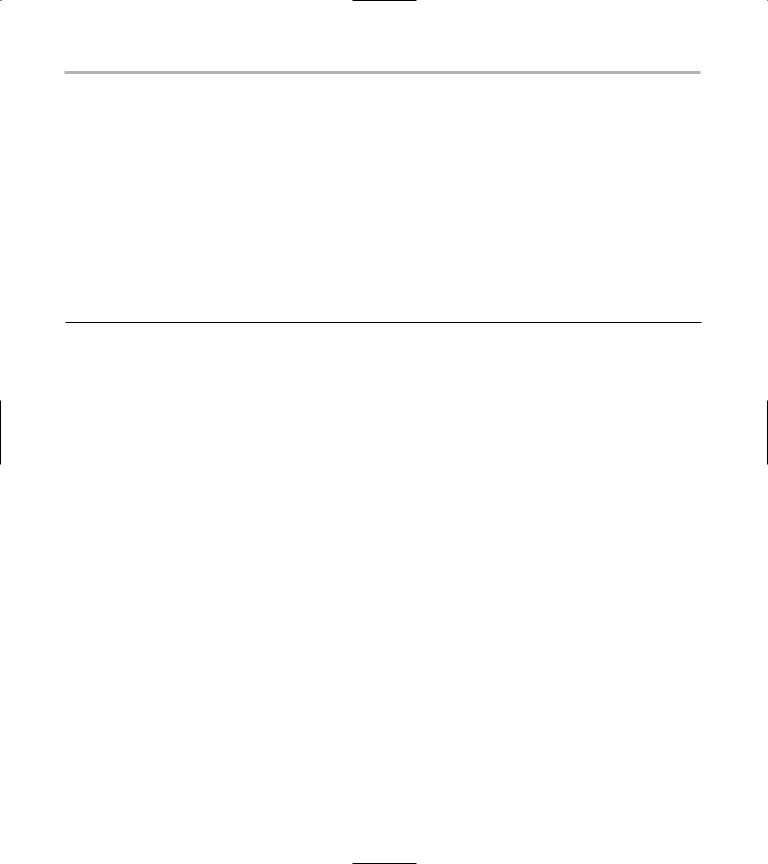
8Technique 1: Protecting Your Data with Encapsulation
Hiding the algorithm makes it easy to replace the implementation with a more workable alternative if one is found.
Hiding the algorithm makes it more difficult for people to “crack” your code and decrypt your data.
The following list of steps shows you how to create and implement this encapsulated method:
1. In the code editor of your choice, create a new file to hold the code for the definition of your source file.
In this example, the file is named ch01.cpp, although you can use whatever you choose.
2. Type the code from Listing 1-1 into your file, substituting your own names for the italicized constants, variables, and filenames.
Or better yet, copy the code from the source file included on this book’s companion Web site.
LISTING 1-1: THE STRINGCODING CLASS
#include <stdio.h> #include <string>
class StringCoding
{
private:
// The key to use in encrypting the string std::string sKey;
public:
//The constructor, uses a preset key
StringCoding( void )
{
sKey = “ATest”;
}
//Main constructor, allows the user to specify a key StringCoding( const char *strKey )
{
if ( strKey ) sKey = strKey;
else
sKey = “ATest”;
}
//Copy constructor
StringCoding( const StringCoding& aCopy )
{
sKey = aCopy.sKey;
}
public:
// Methods
std::string Encode( const char *strIn ); std::string Decode( const char *strIn );
private:
std::string Xor( const char *strIn );
};

Creating and Implementing an Encapsulated Class |
9 |
std::string StringCoding::Xor( const char *strIn )
{
std::string sOut = “”;
int nIndex = 0;
for ( int i=0; i<(int)strlen(strIn); ++i )
{
char c = (strIn[i] ^ sKey[nIndex]); sOut += c;
nIndex ++;
if ( nIndex == sKey.length() ) nIndex = 0;
}
return sOut;
}
// For XOR encoding, the encode and decode methods are the same. std::string StringCoding::Encode( const char *strIn )
{
return Xor( strIn );
}
std::string StringCoding::Decode( const char *strIn )
{
return Xor( strIn );
}
int main(int argc, char **argv)
{
if ( argc < 2 )
{
printf(“Usage: ch1_1 inputstring1 [inputstring2...]\n”); exit(1);
}
StringCoding key(“XXX”);
for ( int i=1; i<argc; ++i )
{
std::string sEncode = key.Encode( argv[i] ); printf(“Input String : [%s]\n”, argv[i] ); printf(“Encoded String: [%s]\n”, sEncode.c_str() ); std::string sDecode = key.Decode( sEncode.c_str() ); printf(“Decoded String: [%s]\n”, sDecode.c_str() );
}
printf(“%d strings encoded\n”, argc-1); return 0;
}
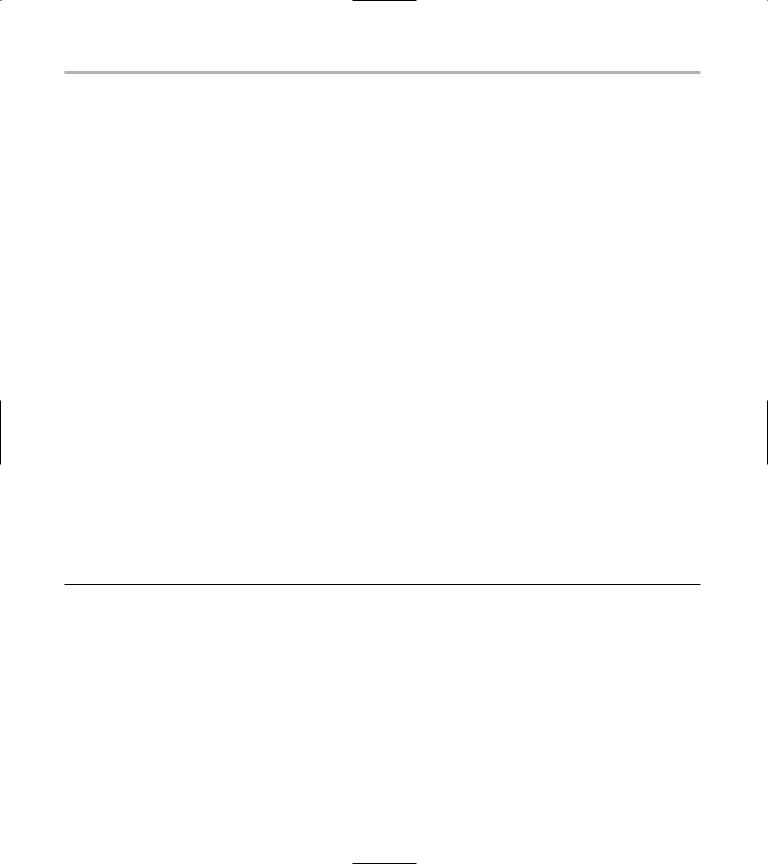
10 Technique 1: Protecting Your Data with Encapsulation
3. Save the source code as a file in the code-editor application and then close the code editor.
4. Compile your completed source code, using your favorite compiler on your favorite operating system.
5. Run your new application on your favorite operating system.
If you have done everything properly, you should see the output shown here in the console window of your operating system:
$ ./ch1_1.exe “hello” Input String : [hello] Encoded String: [0=447] Decoded String: [hello] 1 strings encoded
Note that our input and decoded strings are the same — and that the encoded string is completely indecipherable (as a good encrypted string should be). And any programmer using the object will never see the algorithm in question!
LISTING 1-2: UPDATING THE STRINGCODING CLASS
Making Updates to an
Encapsulated Class
One of the benefits of encapsulation is that it makes updating your hidden data simple and convenient. With encapsulation, you can easily replace the underlying encryption algorithm in Listing 1-1 with an alternative if one is found to work better. In our original algorithm, we did an “exclusive logical or” to convert a character to another character. In the following example, suppose that we want to use a different method for encrypting strings. For simplicity, suppose that this new algorithm encrypts strings simply by changing each character in the input string to the next letter position in the alphabet: An a becomes a b, a c becomes a d, and so on. Obviously, our decryption algorithm would have to do the exact opposite, subtracting one letter position from the input string to return a valid output string. We could then modify the Encode method in Listing 1-1 to reflect this change. The following steps show how:
1. Reopen the source file in your code editor.
In this example, we called the source file ch01.cpp.
2. Modify the code as shown in Listing 1-2.
std::string StringCoding::Encode( const char *strIn )
{
std::string sOut = “”;
for ( int i=0; i<(int)strlen(strIn); ++i )
{
char c = strIn[i]; c ++;
sOut += c;
}
return sOut;
}
std::string StringCoding::Decode( const char *strIn )
{
std::string sOut = “”;
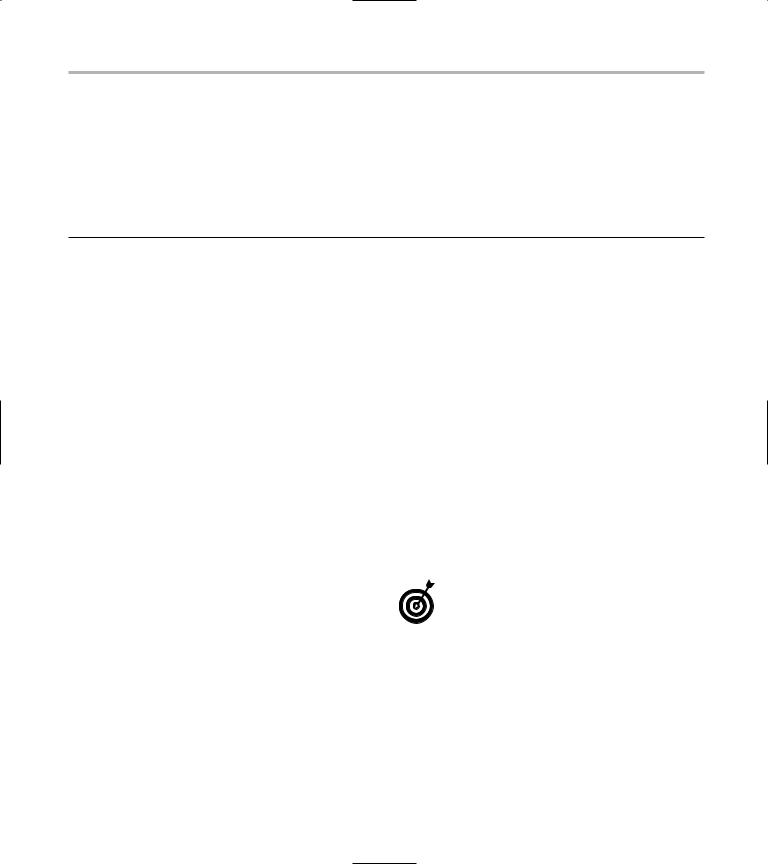
Making Updates to an Encapsulated Class |
11 |
for ( int i=0; i<(int)strlen(strIn); ++i )
{
char c = strIn[i]; c --;
sOut += c;
}
return sOut;
}
3. Save the source code as a file in the code editor and then close the code editor.
4. Compile the application, using your favorite compiler on your favorite operating system.
5. Run the application on your favorite operating system.
You might think that this approach would have an impact on the developers who were using our class. In fact, we can make these changes in our class (check out the resulting program on this book’s companion Web site as ch1_1a.cpp) and leave the remainder of the application alone. The developers don’t have to worry about it. When we compile and run this application, we get the following output:
$ ./ch1_1a.exe “hello” Input String : [hello] Encoded String: [ifmmp] Decoded String: [hello] 1 strings encoded
As you can see, the algorithm changed, yet the encoding and decoding still worked and the application code didn’t change at all. This, then, is the real power of encapsulation: It’s a black box. The end
users have no need to know how something works in order to use it; they simply need to know what it does and how to make it do its thing.
Encapsulation also solves two other big problems in the programming world:
By putting all the code to implement specific functionality in one place, you know exactly where to go when a bug crops up in that functionality. Rather than having to chase the same code in a hundred scattered places, you have it in one place.
You can change how your data is internally stored without affecting the program external to that class. For example, imagine that in the first version of the code just given, we chose to use an integer value rather than the string key. The outside application would never know, or care.
If you really want to “hide” your implementation from the user — yet still give the end user a chance to customize your code — implement your own types for the values to be passed in. Doing so requires your users to use your specific data types, rather than more generic ones.
