
- •Introduction
- •Saving Time with This Book
- •Conventions Used in This Book
- •Part II: Working with the Pre-Processor
- •Part III: Types
- •Part IV: Classes
- •Part V: Arrays and Templates
- •Part VI: Input and Output
- •Part VII: Using the Built-in Functionality
- •Part VIII: Utilities
- •Part IX: Debugging C++ Applications
- •Part X: The Scary (or Fun!) Stuff
- •Icons Used in This Book
- •Creating and Implementing an Encapsulated Class
- •Creating a Mailing-List Application
- •Testing the Mailing-List Application
- •Customizing a Class with Polymorphism
- •Testing the Virtual Function Code
- •Why Do the Destructors Work?
- •Delayed Construction
- •The cDate Class
- •Testing the cDate Class
- •Creating the Header File
- •Testing the Header File
- •The Assert Problem
- •Fixing the Assert Problem
- •Using the const Construct
- •Identifying the Errors
- •Fixing the Errors
- •Fixing What Went Wrong with the Macro
- •Using Macros Appropriately
- •Using the sizeof Function
- •Evaluating the Results
- •Using sizeof with Pointers
- •Implementing the Range Class
- •Testing the Range Class
- •Creating the Matrix Class
- •Matrix Operations
- •Multiplying a Matrix by a Scalar Value
- •Multiplying a Matrix by Scalar Values, Take 2
- •Testing the Matrix Class
- •Implementing the Enumeration Class
- •Testing the Enumeration Class
- •Implementing Structures
- •Interpreting the Output
- •Defining Constants
- •Testing the Constant Application
- •Using the const Keyword
- •Illustrating Scope
- •Interpreting the Output
- •Using Casts
- •Addressing the Compiler Problems
- •Testing the Changes
- •Implementing Member-Function Pointers
- •Updating Your Code with Member-Function Pointers
- •Testing the Member Pointer Code
- •Customizing Functions We Wrote Ourselves
- •Testing the Default Code
- •Fixing the Problem
- •Testing the Complete Class
- •Implementing Virtual Inheritance
- •Correcting the Code
- •Rules for Creating Overloaded Operators
- •Using Conversion Operators
- •Using Overloaded Operators
- •Testing the MyString Class
- •Rules for Implementing new and delete Handlers
- •Overloading new and delete Handlers
- •Testing the Memory Allocation Tracker
- •Implementing Properties
- •Testing the Property Class
- •Implementing Data Validation with Classes
- •Testing Your SSN Validator Class
- •Creating the Date Class
- •Testing the Date Class
- •Some Final Thoughts on the Date Class
- •Creating a Factory Class
- •Testing the Factory
- •Enhancing the Manager Class
- •Implementing Mix-In Classes
- •Testing the Template Classes
- •Implementing Function Templates
- •Creating Method Templates
- •Using the Vector Class
- •Creating the String Array Class
- •Working with Vector Algorithms
- •Creating an Array of Heterogeneous Objects
- •Creating the Column Class
- •Creating the Row Class
- •Creating the Spreadsheet Class
- •Testing Your Spreadsheet
- •Working with Streams
- •Testing the File-Reading Code
- •Creating the Test File
- •Reading Delimited Files
- •Testing the Code
- •Creating the XML Writer
- •Testing the XML Writer
- •Creating the Configuration-File Class
- •Setting Up Your Test File
- •Building the Language Files
- •Creating an Input Text File
- •Reading the International File
- •Testing the String Reader
- •Creating a Translator Class
- •Testing the Translator Class
- •Creating a Virtual File Class
- •Testing the Virtual File Class
- •Using the auto_ptr Class
- •Creating a Memory Safe Buffer Class
- •Throwing and Logging Exceptions
- •Dealing with Unhandled Exceptions
- •Re-throwing Exceptions
- •Creating the Wildcard Matching Class
- •Testing the Wildcard Matching Class
- •Creating the URL Codec Class
- •Testing the URL Codec Class
- •Testing the Rot13 Algorithm
- •Testing the XOR Algorithm
- •Implementing the transform Function to Convert Strings
- •Testing the String Conversions
- •Implementing the Serialization Interface
- •Creating the Buffer Class
- •Testing the Buffer Class
- •Creating the Multiple-Search-Path Class
- •Testing the Multiple-Search-Path Class
- •Testing the Flow Trace System
- •The assert Macro
- •Logging
- •Testing the Logger Class
- •Design by Contract
- •Adding Logging to the Application
- •Making Functions Inline
- •Avoiding Temporary Objects
- •Passing Objects by Reference
- •Choosing Initialization Instead of Assignment
- •Learning How Code Operates
- •Testing the Properties Class
- •Creating the Locking Mechanism
- •Testing the Locking Mechanism
- •Testing the File-Guardian Class
- •Implementing the Complex Class
- •Creating the Conversion Code
- •Testing the Conversion Code
- •A Sample Program
- •Componentizing
- •Restructuring
- •Specialization
- •Index
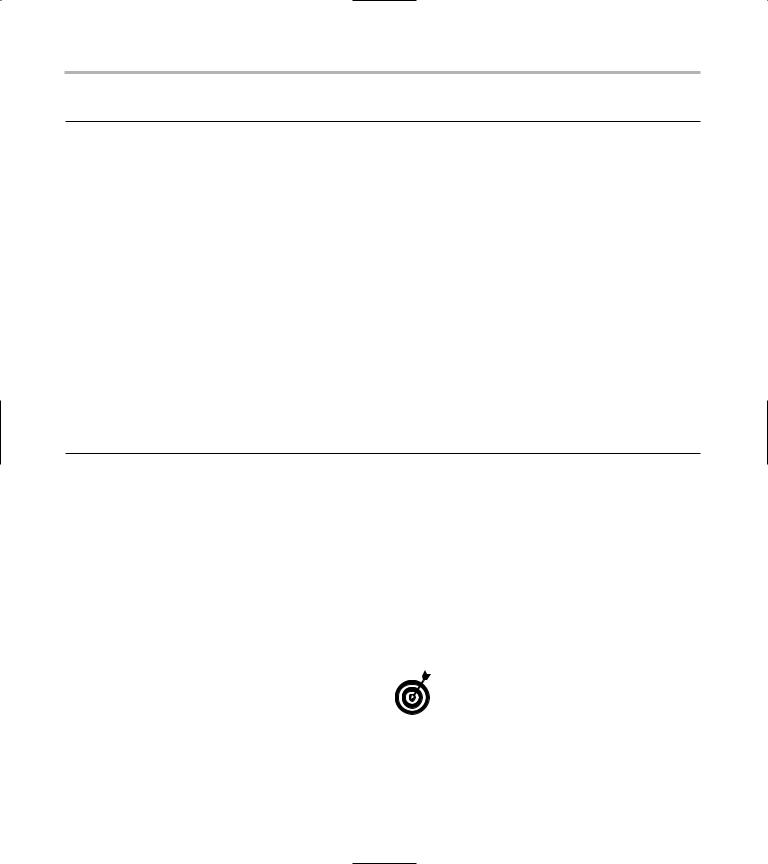
72 Technique 13: Using Enumerations
LISTING 13-1 (continued)
printf(“Changing light to GREEN. Go for it\n”); break;
default:
printf(“Invalid light state. Crashing\n”); return -1;
}
return 0;
}
int ChangeLightEnum( TrafficLightColor color )
{
switch ( color )
{
case Red: // Red
printf(“Changing light to RED. Stop!!\n”); break;
case Yellow: // Yellow
printf(“Changing light to YELLOW. Slow down\n”); break;
case Green: // Green
printf(“Changing light to GREEN. Go for it\n”); break;
}
return 0;
}
Testing the Enumeration Class
1. Add the following code to test the enumeration and validate that it is working properly:
This code could easily be moved to a separate file. It is placed in one file simply as a convenience. The code illustrates why enumerations are more type-safe than basic integer types, and why you might want to use enumerations over the basic types.
int main(int argc, char **argv)
{
int clr = -1; ChangeLight( clr );
TrafficLightColor c = Red;
ChangeLightEnum( c );
return 0;
}
2. Save the source-code file and close the code editor.
3. Compile and run the application with your favorite compiler on your favorite operating system.
If you have done everything right, you should see the following output on the shell window:
$ ./a.exe
Invalid light state. Crashing Changing light to RED. Stop!!
Whenever you use an integer value for input to a function — and that input value is intended to be mapped directly to a real-world set of values — use an enumeration rather than a simple integer. Remember to use meaningful names for your enumeration values to help the application programmers understand what values they are sending to your functions and methods. This will save you time and effort and will make your code more self-documenting, which is always a good thing.
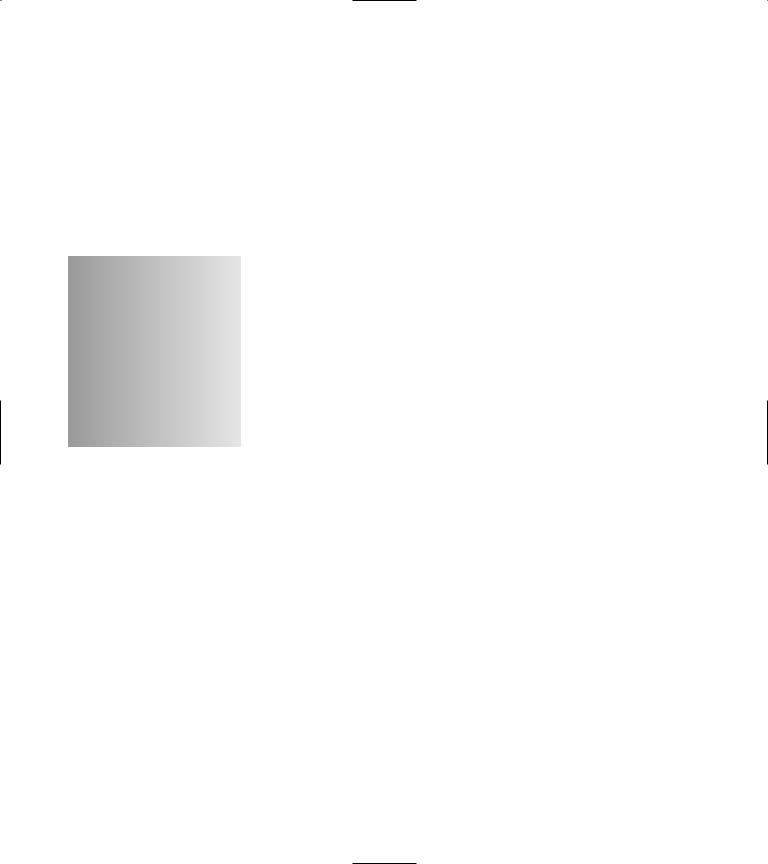
14 Creating and Using
Structures
Technique
Save Time By
Defining structures
Understanding the advantages of structures over classes
Implementing structures
Using derived structures
Interpreting the output of the structure class
One of the most interesting constructs created for the C programming language was the structure. Because it allowed the developer to group a bunch of related data together, and to pass that data
around to various functions, the C++ struct construct was the beginning of encapsulation for the language.
When the C++ language was being designed, the structure was the primary component — in fact, C++ classes are simply extensions of the structure. The original C++ “compilers” were really translator programs that took C++ code and rewrote it into C, which was then compiled using the standard compiler for that language. This required that all physical parts of the classes be able to be implemented in structures. The C++ struct construct, in fact, is a class in which all members are public.
Structures still exist in C++. In fact, a structure is really just a class that makes all of its data members public by default. Contrast that with a standard class, which has all members designated private by default. There is really no difference between
struct foo { int x; int y;
};
and
class foo
{
public: int x; int y;
};
Here C++ has anadvantage: You can do more with structures in C++ than you could in C. Structures can contain constructors and accessor methods. They can even contain methods that do not operate on the data of the class itself. You can even have structures derived from other structures. Although the original C++ compilers converted classes into structures, the
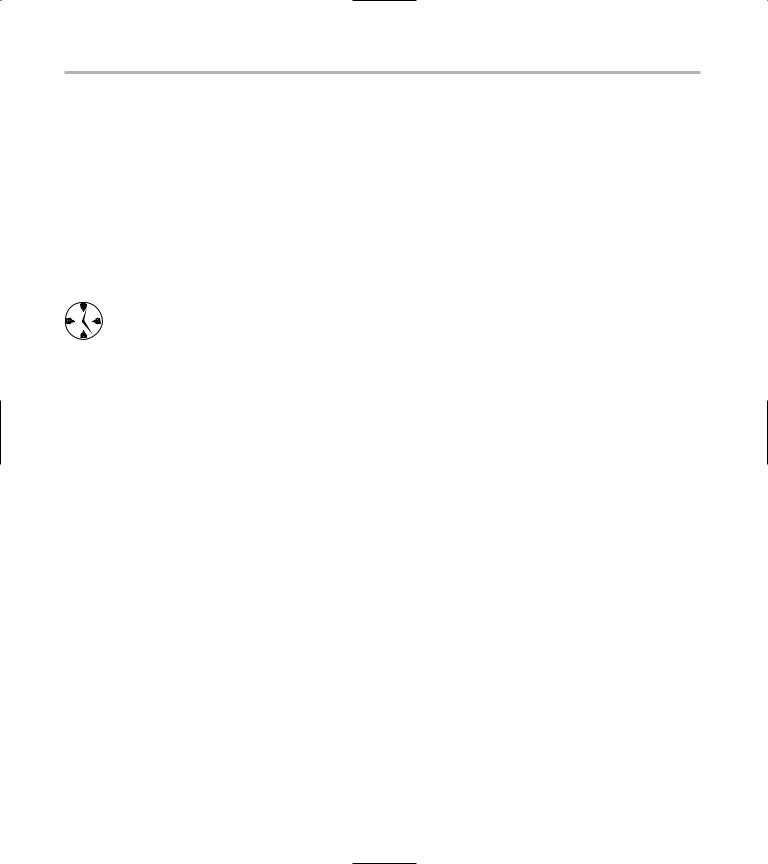
74 Technique 14: Creating and Using Structures
newer compilers differentiate between the two. A class is still a struct, but the interpretation is different. A C++ struct is no longer completely backwardcompatible with C.
What can’t you do with structures? For one thing, you can’t have virtual methods. Structures do not contain predefined v-tables, so they cannot contain a virtual function. Obviously, that means you can’t override methods in the “base structure” for a derived structure. It also means that they cannot have virtual destructors.
Structures are a great way to use C++ without drawbacks such as huge overhead from classes, overloaded operators, and the like. In addition, because they are fully backwardcompatible with C code, structures provide a great interface to existing legacy code. By adding elements like constructors to your structures for initialization, you can get the best of the old world and the new. The constructor allows you to make sure that all of the elements of the structure contain valid values at all times, which was not true of the original C style structure.
Implementing Structures
In this section, I explore the way to implement structures in C++, as well as what you can — and can’t — do with them. In this technique, we will look at the original C style structure, the enhanced C++ structure with initialization, and a more complete C++ structure that contains methods.
1. In the code editor of your choice, create a new file to hold the code for the implementation of the source file.
In this example, the file is named ch14.cpp, although you can use whatever you choose.
2. Type the code below into your file.
typedef struct classic_c_structure
{
int x; int y;
} POINT;
This will be the “standard” structure as it is implemented in C. Now, let’s try the same thing in C++, with a little enhancement to take advantage of what the language offers.
3. Append the following structure definition to your source-code file, using your favorite code editor:
typedef struct c_plus_plus_structure
{
int x; int y;
c_plus_plus_structure()
{
x = 0; y = 0;
}
} CPP_POINT;
The structure listed in the code above is the same as the previous one, but it contains a constructor that will automatically initialize the values within the structure, an otherwise common oversight among programmers.
4. Append the following structure definition to your source-code file, using your favorite code editor:
typedef struct c_plus_plus_enhanced
{
int x; int y;
c_plus_plus_enhanced()
{
x = 0; y = 0;
}
void print()
{
printf(“x = %d\n”, x ); printf(“y = %d\n”, y );
}
} CPP_POINTE;
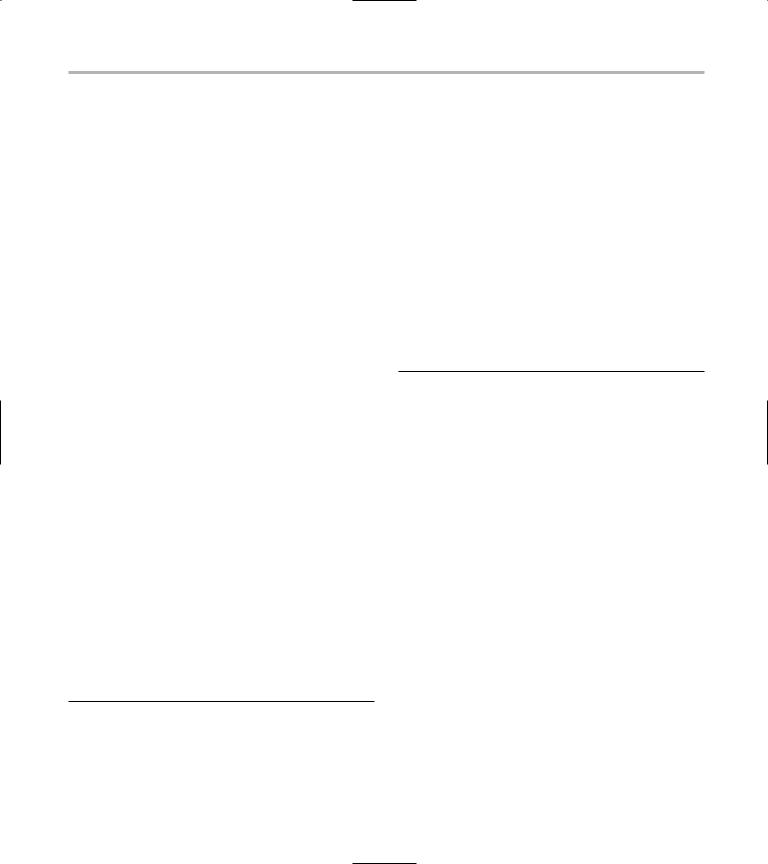
Interpreting the Output |
75 |
In this case, we have simply extended our C++ structure to have another method that allows us to dump the data values of the class.
5. Append a derived structure to the file. Enter the following code into your code editor.
This code will show you how derivation is handled in C++ for structures:
typedef struct new_struct : public CPP_POINTE
{
int version; |
|
|
new_struct() |
|
2 |
{ |
|
version = 1;
}
void print()
{
CPP_POINTE::print(); printf(“version = %d\n”, version );
}
}NEW_POINT;
6.Save the source-code file.
Interpreting the Output
After you have the actual code for your structure implemented, you should test it to illustrate how it is to be used, and to validate that it is working properly.
1. Add the code from Listing 14-1 to your sourcecode file, immediately below the structure definitions.
LISTING 14-1: THE STRUCTURE TEST HARNESS
void print_point( CPP_POINTE& p)
{
p.print();
}
int main(int argc, char **argv)
{
POINT p;
CPP_POINT p1;
CPP_POINTE p2;
NEW_POINT p3;
printf(“POINT:\n”); printf(“X: %d\n”, p.x); printf(“Y: %d\n”, p.y);
printf(“POINT 1:\n”); printf(“X: %d\n”, p1.x); printf(“Y: %d\n”, p1.y);
printf(“POINT 2:\n”); print_point(p2);
printf(“POINT 3:\n”); print_point(p3);
}
This code simply exercises the various structures that we have defined in the source file. You will be able to see what happens when the initialization process is done and when it is not.
2. Save the source-code file and close the code editor.
3. Compile and run the program, using your favorite compiler on your favorite operating system.
If you have done everything properly, you should see the following output on your shell window:
$ ./a.exe |
|
|
|
POINT: |
|
1 |
|
X: |
2289768 |
|
|
Y: |
1627507534 |
|
|
POINT 1:
X:0
Y:0 POINT 2: x = 0
y = 0 POINT 3: x = 0
y = 0
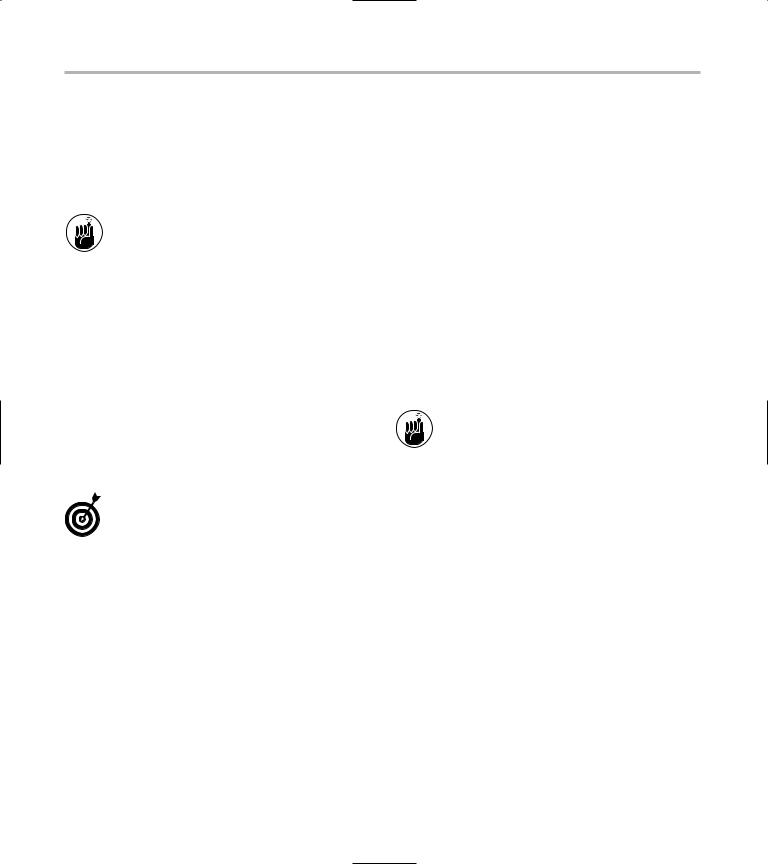
76 Technique 14: Creating and Using Structures
There are a few things to notice here. First of all, you can see why failing to initialize the data values of a structure is a bad idea (see the lines indicated by 1). The first point, the classic C-style structure, contains junk code that could easily cause serious problems in an application.
Always initialize all values in classes or structures to avoid serious problems later in the application.
Imagine how much worse it would be if the structure contained pointers: Pointers that are not initialized to point at something will either be pointing at an invalid part of memory, or worse, to a part of memory that should not be modified.
Notice that when we added a constructor to the structure, our enhanced version called the constructor ( 2) automatically for the class, as you would expect. That way the structure elements were initialized without requiring any work from the user. Naturally, you can have constructors that take arguments as well.
Always implement a constructor for all structures in your C++ code. If you do not, the structure elements will contain random data values.
It’s handy to dump the data values for a structure quickly and easily without cluttering the program with printf statements — as the third variant of the structure illustrates with its print() member function. Of course, we could have easily written a function that accepted a structure of the proper
type to print it out (as we did with the second type), but then it would have to appear everywhere the structure was used.
With the derived structure (new_struct), there are some interesting things to notice. First, because we can’t override the function print within the base class, the structure doesn’t print out data that is only in the derived class. This is due to the limitation of no virtual tables in structures. We can, however, pass this structure to anything that accepts its base class — just as we could with a normal class. In this way, the structure “acts” like a class.
Because the base class members are always public, we can access them from either the structure method itself, or from the external program. This is quite different from a class, where you would have to have accessor methods to get or set the data.
