
- •Introduction
- •Saving Time with This Book
- •Conventions Used in This Book
- •Part II: Working with the Pre-Processor
- •Part III: Types
- •Part IV: Classes
- •Part V: Arrays and Templates
- •Part VI: Input and Output
- •Part VII: Using the Built-in Functionality
- •Part VIII: Utilities
- •Part IX: Debugging C++ Applications
- •Part X: The Scary (or Fun!) Stuff
- •Icons Used in This Book
- •Creating and Implementing an Encapsulated Class
- •Creating a Mailing-List Application
- •Testing the Mailing-List Application
- •Customizing a Class with Polymorphism
- •Testing the Virtual Function Code
- •Why Do the Destructors Work?
- •Delayed Construction
- •The cDate Class
- •Testing the cDate Class
- •Creating the Header File
- •Testing the Header File
- •The Assert Problem
- •Fixing the Assert Problem
- •Using the const Construct
- •Identifying the Errors
- •Fixing the Errors
- •Fixing What Went Wrong with the Macro
- •Using Macros Appropriately
- •Using the sizeof Function
- •Evaluating the Results
- •Using sizeof with Pointers
- •Implementing the Range Class
- •Testing the Range Class
- •Creating the Matrix Class
- •Matrix Operations
- •Multiplying a Matrix by a Scalar Value
- •Multiplying a Matrix by Scalar Values, Take 2
- •Testing the Matrix Class
- •Implementing the Enumeration Class
- •Testing the Enumeration Class
- •Implementing Structures
- •Interpreting the Output
- •Defining Constants
- •Testing the Constant Application
- •Using the const Keyword
- •Illustrating Scope
- •Interpreting the Output
- •Using Casts
- •Addressing the Compiler Problems
- •Testing the Changes
- •Implementing Member-Function Pointers
- •Updating Your Code with Member-Function Pointers
- •Testing the Member Pointer Code
- •Customizing Functions We Wrote Ourselves
- •Testing the Default Code
- •Fixing the Problem
- •Testing the Complete Class
- •Implementing Virtual Inheritance
- •Correcting the Code
- •Rules for Creating Overloaded Operators
- •Using Conversion Operators
- •Using Overloaded Operators
- •Testing the MyString Class
- •Rules for Implementing new and delete Handlers
- •Overloading new and delete Handlers
- •Testing the Memory Allocation Tracker
- •Implementing Properties
- •Testing the Property Class
- •Implementing Data Validation with Classes
- •Testing Your SSN Validator Class
- •Creating the Date Class
- •Testing the Date Class
- •Some Final Thoughts on the Date Class
- •Creating a Factory Class
- •Testing the Factory
- •Enhancing the Manager Class
- •Implementing Mix-In Classes
- •Testing the Template Classes
- •Implementing Function Templates
- •Creating Method Templates
- •Using the Vector Class
- •Creating the String Array Class
- •Working with Vector Algorithms
- •Creating an Array of Heterogeneous Objects
- •Creating the Column Class
- •Creating the Row Class
- •Creating the Spreadsheet Class
- •Testing Your Spreadsheet
- •Working with Streams
- •Testing the File-Reading Code
- •Creating the Test File
- •Reading Delimited Files
- •Testing the Code
- •Creating the XML Writer
- •Testing the XML Writer
- •Creating the Configuration-File Class
- •Setting Up Your Test File
- •Building the Language Files
- •Creating an Input Text File
- •Reading the International File
- •Testing the String Reader
- •Creating a Translator Class
- •Testing the Translator Class
- •Creating a Virtual File Class
- •Testing the Virtual File Class
- •Using the auto_ptr Class
- •Creating a Memory Safe Buffer Class
- •Throwing and Logging Exceptions
- •Dealing with Unhandled Exceptions
- •Re-throwing Exceptions
- •Creating the Wildcard Matching Class
- •Testing the Wildcard Matching Class
- •Creating the URL Codec Class
- •Testing the URL Codec Class
- •Testing the Rot13 Algorithm
- •Testing the XOR Algorithm
- •Implementing the transform Function to Convert Strings
- •Testing the String Conversions
- •Implementing the Serialization Interface
- •Creating the Buffer Class
- •Testing the Buffer Class
- •Creating the Multiple-Search-Path Class
- •Testing the Multiple-Search-Path Class
- •Testing the Flow Trace System
- •The assert Macro
- •Logging
- •Testing the Logger Class
- •Design by Contract
- •Adding Logging to the Application
- •Making Functions Inline
- •Avoiding Temporary Objects
- •Passing Objects by Reference
- •Choosing Initialization Instead of Assignment
- •Learning How Code Operates
- •Testing the Properties Class
- •Creating the Locking Mechanism
- •Testing the Locking Mechanism
- •Testing the File-Guardian Class
- •Implementing the Complex Class
- •Creating the Conversion Code
- •Testing the Conversion Code
- •A Sample Program
- •Componentizing
- •Restructuring
- •Specialization
- •Index
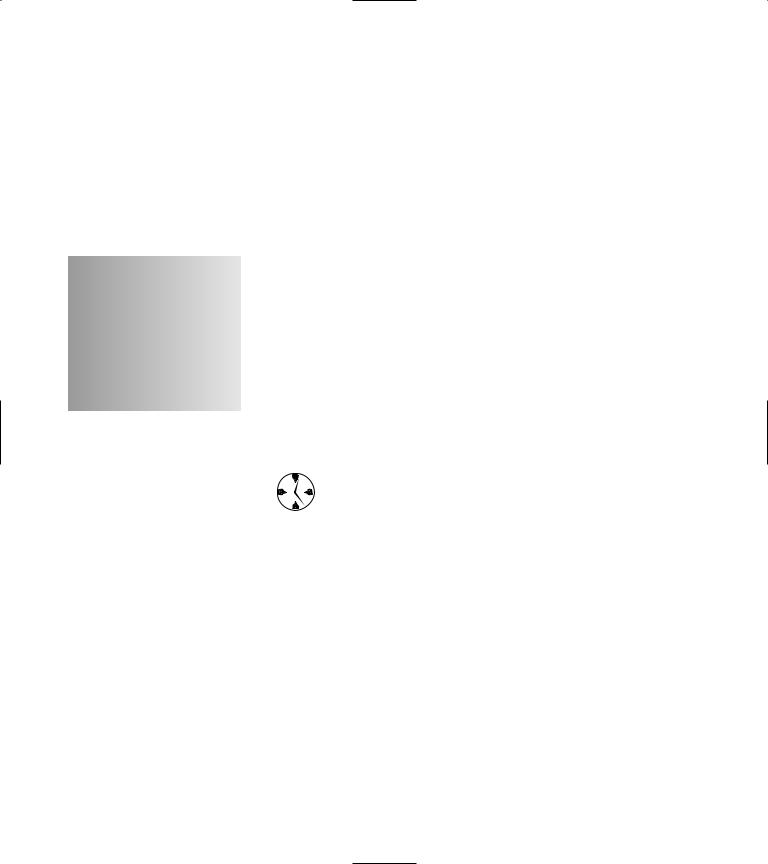
2 Using Abstraction
to Extend
Technique Functionality
Save Time By
Understanding abstraction
Using virtual methods
Creating a mailing-list application
Testing applications
The American Heritage Dictionary defines the term abstraction as “the process of leaving out of consideration one or more properties of a complex object so as to attend to others.” Basically, this means
that we need to pick and choose the parts of our objects that are important to us. To abstract our data, we choose to encapsulate those portions of the object that contain certain basic types of functionality (base objects) — that way we can reuse them in other objects that redefine that functionality. Such basic objects are called, not surprisingly, base classes. The extended objects are called inherited classes. Together they form a fundamental principle of C++. Abstraction in C++ is provided through the pure virtual method. A pure virtual method is a method in a base class that must be implemented in any derived class in order to compile and use that derived class.
Virtual methods are one of the best timesavers available in C++. By allowing people to override just small pieces of your application
functionality — without requiring you to rewrite the entire class — you give them the chance to extend your work with just a small amount of effort of their own. The concept of abstraction is satisfied through the virtual method because the base-class programmer can assume that later programmers will change the behavior of the class through a defined interface. Because it’s always better to use less effort, using virtual methods means your code is more likely to be reused — leading to fewer errors, freeing up more time to design and develop quality software.
Creating a Mailing-List Application
This concept is just a little bit abstract (pardon the pun), so here’s a concrete example to show you how abstraction really works: Assume you want to implement a mailing list for your company. This mailing list consists of objects (called mailing-list entries) that represent each of the people you’re trying to reach. Suppose, however, that you have to load the data from one of two sources: from a file containing all the names, or directly from the user’s command line. A look at the overall “flow” of this application reveals that the two sides of this system have a lot in common:
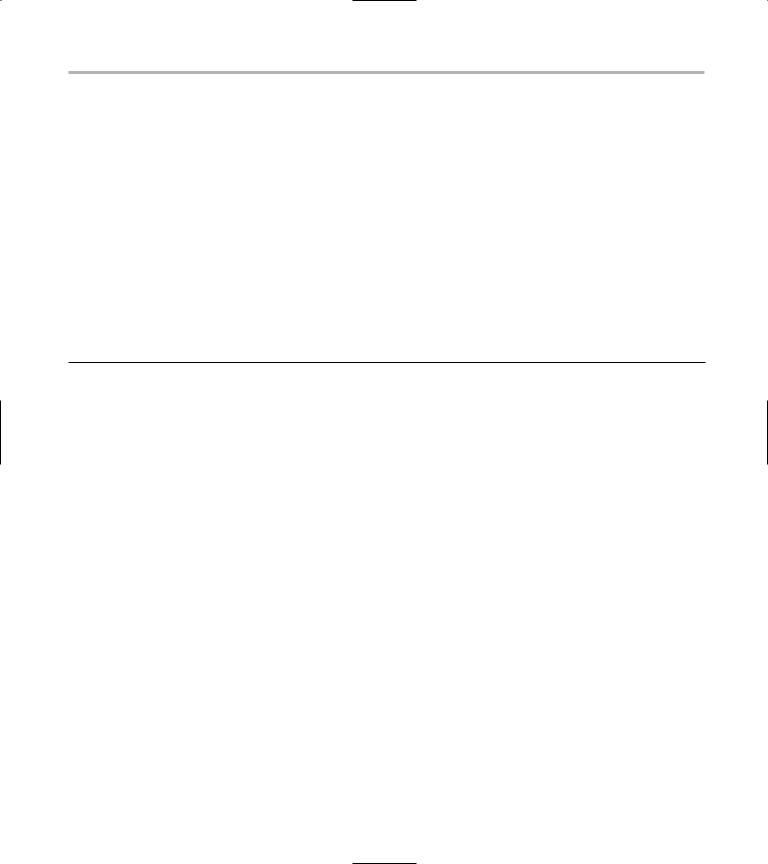
Creating a Mailing-List Application |
13 |
To handle input from a file, we need some place to store the names, addresses, cities, states, and zip codes from a file. To handle input from the command line, we need to be able to load that exact same data from the command line and store it in the same place. Then we need the capability to print those mailing-list items or merge them into another document. After the input is stored in memory, of course, we don’t really care how it got there; we care only how we can access the data in the objects. The two different paths, file-based and command-line-based, share the same basic information; rather than implement the information twice, we can abstract it into a container for the mailing-list data. Here’s how to do that:
1. In the code editor of your choice, create a new file to hold the code for the definition of the class.
In this example, the file is named ch02.cpp, although you can use whatever you choose.
2. Type the code from Listing 2-1 into your file, substituting your own names for the italicized constants, variables, and filenames.
Better yet, copy the code from the source file on this book’s companion Web site.
LISTING 2-1: THE BASEMAILINGLISTENTRY CLASS
#include <string> #include <iostream> #include <stdio.h>
class BaseMailingListEntry
{
private:
std::string sFirstName; std::string sLastName; std::string sAddressLine1; std::string sAddressLine2; std::string sCity; std::string sState; std::string sZipCode;
public:
BaseMailingListEntry(void)
{
}
BaseMailingListEntry( const BaseMailingListEntry& aCopy )
{
sFirstName = aCopy.sFirstName; sLastName = aCopy.sLastName; sAddressLine1 = aCopy.sAddressLine1; sAddressLine2 = aCopy.sAddressLine2; sCity = aCopy.sCity;
sState = aCopy.sState; sZipCode = aCopy.sZipCode;
}
virtual bool First(void) = 0; // A pure virtual function virtual bool Next(void) = 0; // Another pure virtual function
(continued)
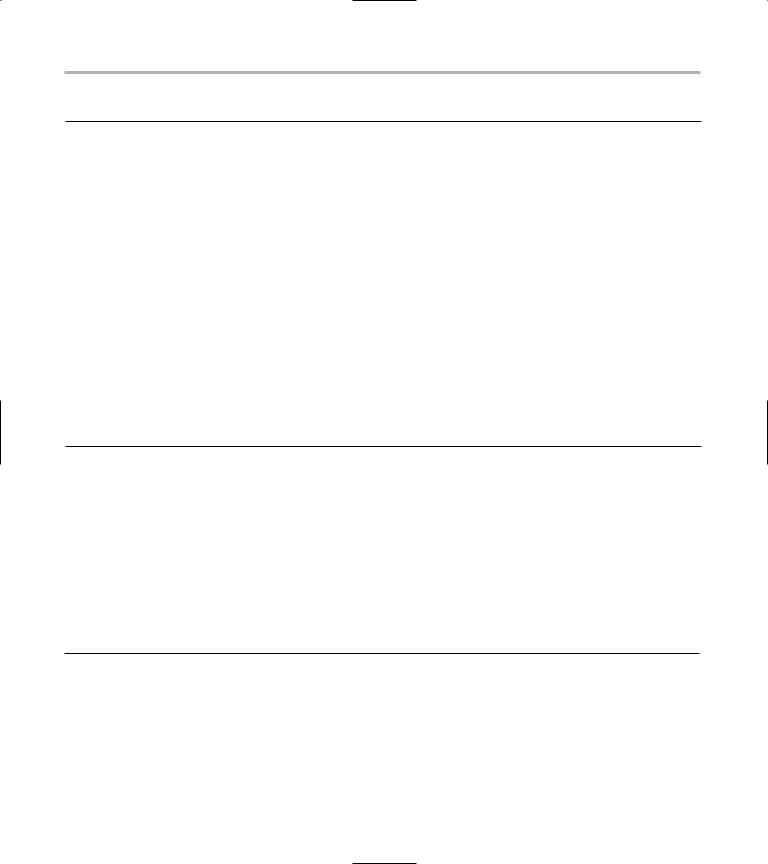
14 Technique 2: Using Abstraction to Extend Functionality
LISTING 2-1 (continued)
// Accessors
std::string getFirstName() { return sFirstName; }; std::string getLastName() { return sLastName; }; std::string getAddress1() { return sAddressLine1; };
std::string getAddress2() |
{ return sAddressLine2; }; |
|
std::string getCity() |
{ return sCity; }; |
|
std::string getState() |
{ |
return sState; }; |
std::string getZipCode() |
{ |
return sZipCode; }; |
void setFirstName(const char *strFirstName) { sFirstName = strFirstName; };
void setLastName(const char *strLastName) { sLastName = strLastName; };
void setAddress1( const char *strAddress1) { sAddressLine1 = strAddress1; };
void setAddress2( const char *strAddress2)
{sAddressLine2 = strAddress2; }; void setCity(const char *strCity)
{sCity = strCity; };
void setState(const char *strState) { sState = strState; };
void setZipCode( const char *strZipCode ) { sZipCode = strZipCode; };
};
Notice that in Listing 2-1, our base class (the ?? class) contains all the data we’ll be using in common for the two derived classes (the File MailingListEntry and CommandLineMailing ListEntry classes), and implements two methods — First and Next, which allow those derived classes to override the processes of loading the components of the data (whether from a file or the command line).
3. Save the file in your source-code editor.
4. Using your favorite code editor, add the code in
Listing 2-2.
You may optionally save this code in a separate header file and include that header file in your main program as well.
LISTING 2-2: THE FILEMAILINGLISTENTRY CLASS
class FileMailingListEntry : public BaseMailingListEntry
{
FILE *fpIn; public:
FileMailingListEntry( const char *strFileName )
{
fpIn = fopen(strFileName, “r”);
}
virtual bool ReadEntry(void)
{

Creating a Mailing-List Application |
15 |
char szBuffer[ 256 ];
fread( szBuffer, sizeof(char), 255, fpIn ); if ( feof(fpIn) )
return false; setFirstName( szBuffer );
fread( szBuffer, sizeof(char), 255, fpIn ); setFirstName( szBuffer );
fread( szBuffer, sizeof(char), 255, fpIn ); setAddress1( szBuffer );
fread( szBuffer, sizeof(char), 255, fpIn ); setAddress2( szBuffer );
fread( szBuffer, sizeof(char), 255, fpIn ); setCity( szBuffer );
fread( szBuffer, sizeof(char), 255, fpIn ); setState( szBuffer );
fread( szBuffer, sizeof(char), 255, fpIn ); setZipCode( szBuffer );
return true;
}
virtual bool First(void)
{
// Move to the beginning of the file, read in the pieces fseek( fpIn, 0L, SEEK_SET );
return ReadEntry();
}
virtual bool Next(void)
{
// Just get the next one in the file return ReadEntry();
}
};
Please note that we do no error-checking in any of this code (that’s to avoid making it any larger). A closer look at this object (before moving on to the last object in the group) shows that this class allocates no storage for the various components of the mailing-list entry — nor will you find any accessor functions to retrieve those components. Yet the class is derived from the base class (which implements all this functionality), so we can utilize the storage defined there. This is a really nice feature; it allows us to encapsulate the data in one place and put the “real” functionality in another. You can also see that we’ve
implemented the two required pure virtual functions (First and Next) to make the class read the data from a file.
5. Save the source file in your source-code re-editor.
6. Using the code editor, add the code in Listing
2-3 to your source-code file.
You may optionally save this code in a separate header file and include that header file in your main program as well.
7. Save the source file in your source-code editor.
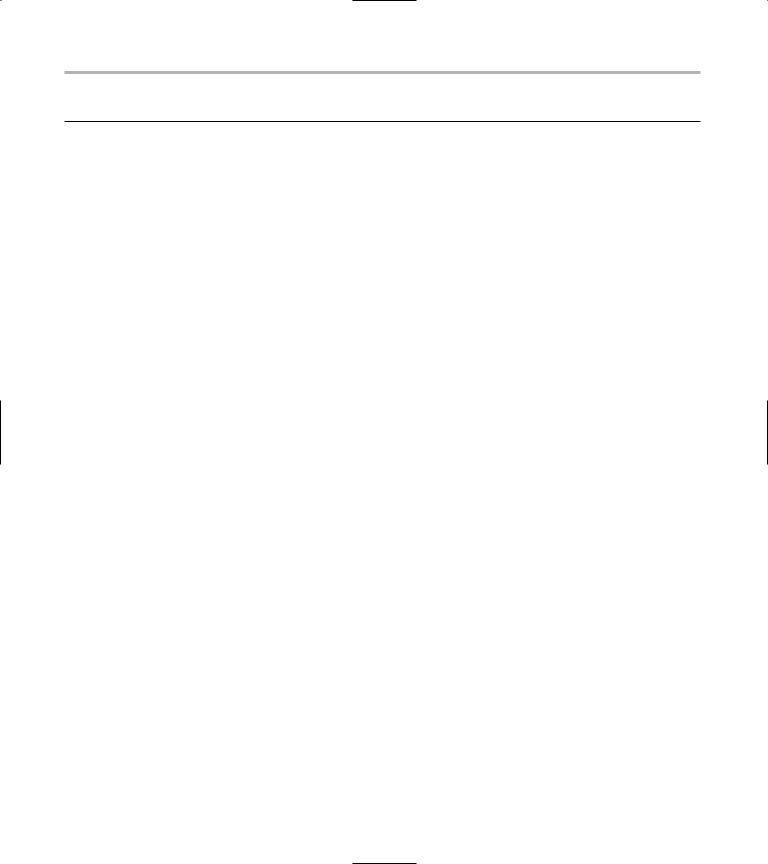
16 Technique 2: Using Abstraction to Extend Functionality
LISTING 2-3: THE COMMANDLINEMAILINGLISTENTRY CLASS
class CommandLineMailingListEntry : public BaseMailingListEntry
{
private:
bool GetALine( const char *prompt, char *szBuffer )
{
puts(prompt);
gets(szBuffer);
// Remove trailing carriage return szBuffer[strlen(szBuffer)-1] = 0;
if ( strlen(szBuffer) ) return true;
return false;
}
bool GetAnEntry()
{
char szBuffer[ 80 ];
if ( GetALine( “Enter the last name of the person: “, szBuffer ) != true )
return false; setLastName( szBuffer );
GetALine(“Enter the first name of the person: “, szBuffer );
setFirstName( szBuffer );
GetALine(“Enter the first address line: “, szBuffer ); setAddress1(szBuffer);
GetALine(“Enter the second address line: “, szBuffer ); setAddress2(szBuffer);
GetALine(“Enter the city: “, szBuffer ); setCity(szBuffer);
GetALine(“Enter the state: “, szBuffer); setState(szBuffer);
GetALine(“Enter the zip code: “, szBuffer ); setZipCode( szBuffer);
return true;
}
public: CommandLineMailingListEntry() {
}
virtual bool First(void)
{
printf(“Enter the first name for the mailing list:\n”); return GetAnEntry();
}
virtual bool Next(void)
