
- •Introduction
- •Saving Time with This Book
- •Conventions Used in This Book
- •Part II: Working with the Pre-Processor
- •Part III: Types
- •Part IV: Classes
- •Part V: Arrays and Templates
- •Part VI: Input and Output
- •Part VII: Using the Built-in Functionality
- •Part VIII: Utilities
- •Part IX: Debugging C++ Applications
- •Part X: The Scary (or Fun!) Stuff
- •Icons Used in This Book
- •Creating and Implementing an Encapsulated Class
- •Creating a Mailing-List Application
- •Testing the Mailing-List Application
- •Customizing a Class with Polymorphism
- •Testing the Virtual Function Code
- •Why Do the Destructors Work?
- •Delayed Construction
- •The cDate Class
- •Testing the cDate Class
- •Creating the Header File
- •Testing the Header File
- •The Assert Problem
- •Fixing the Assert Problem
- •Using the const Construct
- •Identifying the Errors
- •Fixing the Errors
- •Fixing What Went Wrong with the Macro
- •Using Macros Appropriately
- •Using the sizeof Function
- •Evaluating the Results
- •Using sizeof with Pointers
- •Implementing the Range Class
- •Testing the Range Class
- •Creating the Matrix Class
- •Matrix Operations
- •Multiplying a Matrix by a Scalar Value
- •Multiplying a Matrix by Scalar Values, Take 2
- •Testing the Matrix Class
- •Implementing the Enumeration Class
- •Testing the Enumeration Class
- •Implementing Structures
- •Interpreting the Output
- •Defining Constants
- •Testing the Constant Application
- •Using the const Keyword
- •Illustrating Scope
- •Interpreting the Output
- •Using Casts
- •Addressing the Compiler Problems
- •Testing the Changes
- •Implementing Member-Function Pointers
- •Updating Your Code with Member-Function Pointers
- •Testing the Member Pointer Code
- •Customizing Functions We Wrote Ourselves
- •Testing the Default Code
- •Fixing the Problem
- •Testing the Complete Class
- •Implementing Virtual Inheritance
- •Correcting the Code
- •Rules for Creating Overloaded Operators
- •Using Conversion Operators
- •Using Overloaded Operators
- •Testing the MyString Class
- •Rules for Implementing new and delete Handlers
- •Overloading new and delete Handlers
- •Testing the Memory Allocation Tracker
- •Implementing Properties
- •Testing the Property Class
- •Implementing Data Validation with Classes
- •Testing Your SSN Validator Class
- •Creating the Date Class
- •Testing the Date Class
- •Some Final Thoughts on the Date Class
- •Creating a Factory Class
- •Testing the Factory
- •Enhancing the Manager Class
- •Implementing Mix-In Classes
- •Testing the Template Classes
- •Implementing Function Templates
- •Creating Method Templates
- •Using the Vector Class
- •Creating the String Array Class
- •Working with Vector Algorithms
- •Creating an Array of Heterogeneous Objects
- •Creating the Column Class
- •Creating the Row Class
- •Creating the Spreadsheet Class
- •Testing Your Spreadsheet
- •Working with Streams
- •Testing the File-Reading Code
- •Creating the Test File
- •Reading Delimited Files
- •Testing the Code
- •Creating the XML Writer
- •Testing the XML Writer
- •Creating the Configuration-File Class
- •Setting Up Your Test File
- •Building the Language Files
- •Creating an Input Text File
- •Reading the International File
- •Testing the String Reader
- •Creating a Translator Class
- •Testing the Translator Class
- •Creating a Virtual File Class
- •Testing the Virtual File Class
- •Using the auto_ptr Class
- •Creating a Memory Safe Buffer Class
- •Throwing and Logging Exceptions
- •Dealing with Unhandled Exceptions
- •Re-throwing Exceptions
- •Creating the Wildcard Matching Class
- •Testing the Wildcard Matching Class
- •Creating the URL Codec Class
- •Testing the URL Codec Class
- •Testing the Rot13 Algorithm
- •Testing the XOR Algorithm
- •Implementing the transform Function to Convert Strings
- •Testing the String Conversions
- •Implementing the Serialization Interface
- •Creating the Buffer Class
- •Testing the Buffer Class
- •Creating the Multiple-Search-Path Class
- •Testing the Multiple-Search-Path Class
- •Testing the Flow Trace System
- •The assert Macro
- •Logging
- •Testing the Logger Class
- •Design by Contract
- •Adding Logging to the Application
- •Making Functions Inline
- •Avoiding Temporary Objects
- •Passing Objects by Reference
- •Choosing Initialization Instead of Assignment
- •Learning How Code Operates
- •Testing the Properties Class
- •Creating the Locking Mechanism
- •Testing the Locking Mechanism
- •Testing the File-Guardian Class
- •Implementing the Complex Class
- •Creating the Conversion Code
- •Testing the Conversion Code
- •A Sample Program
- •Componentizing
- •Restructuring
- •Specialization
- •Index
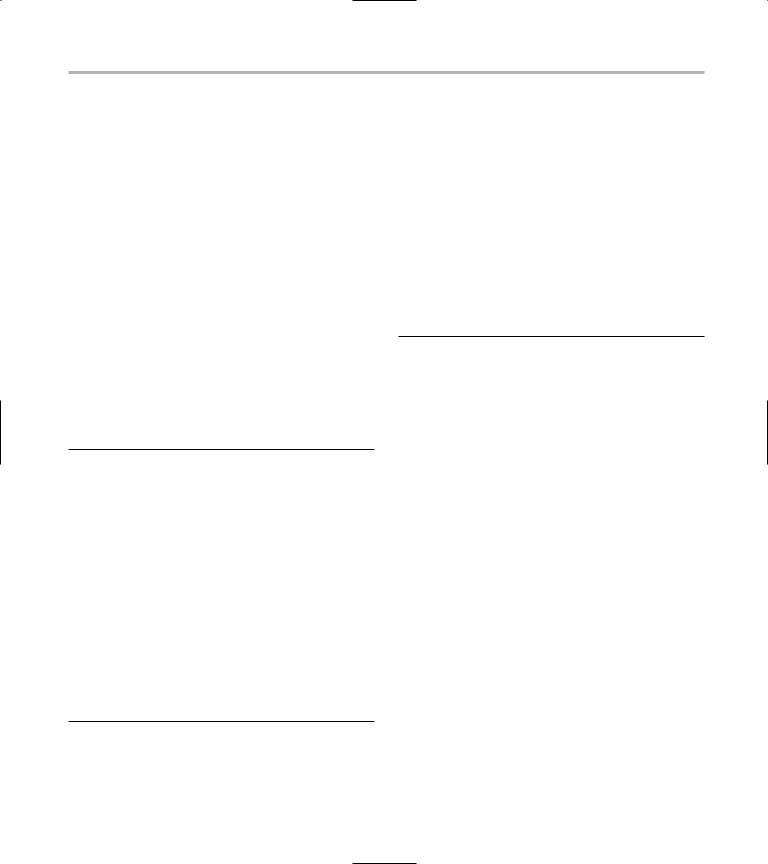
Testing the Virtual File Class 289
Testing the Virtual File Class
After you create a class, you should create a test driver that not only ensures that your code is correct, but also shows people how to use your code.
The following steps show you how to create a test driver that illustrates various kinds of input from the user, and shows how the class is intended to be used:
1. In the code editor of your choice, reopen the source file to hold the code for your test program.
In this example, I named the test program ch48.
2. Type the code shown in Listing 48-2 into your file.
Better yet, copy the code from the source file on this book’s companion Web site.
LISTING 48-2: THE VIRTUAL FILE CLASS TEST DRIVER
int main(int argc, char **argv)
{
if ( argc < 2 )
{
printf(“Usage: ch6_3 filename\n”); printf(“Where: filename is the file
to load\n”);
}
FileChunkManager fcm( argv[1], 5 ); for ( int i=0; i<4096; ++i )
{
char c = fcm[i];
}
fcm.Dump();
return 0;
}
3. Save the source-code file in your code editor and close the editor application.
4. Compile the entire application with your favorite compiler on your favorite operating system.
5. Run the application.
You will need to pass in a filename for the program to manage. For this example output, I used the actual text file representing the program, ch48.cpp.
If you have done everything properly, you should see the output shown in Listing 48-3 when you run the application on a given program.
LISTING 48-3: OUTPUT FROM THE TEST DRIVER
Chunk 0: In Use
Offset: 3999
Length: 128
String: [
int pos = offset - chunk->Offset();
return chunk->Chunk()[pos];
}
//Dump function to illustrate what is in the chunks.
] |
|
|
3 |
Chunk 1: In Use |
|
||
Offset: 129 |
|
|
|
Length: 128 |
|
|
|
String: [ate: |
|
|
|
string |
_chunk; |
|
|
long |
_offset; |
|
|
long |
_length; |
|
|
bool |
_inuse; |
|
|
long |
_accesses; |
|
|
protected: |
|
|
|
void Clear()
{
_offset = -1;] Chunk 2: In Use Offset: 258
Length: 128 String: [et = -1;
_length = -1; _chunk = “”; _inuse = false; _accesses = 0;
}
void Copy( const FileChunk& aCopy )
(continued)
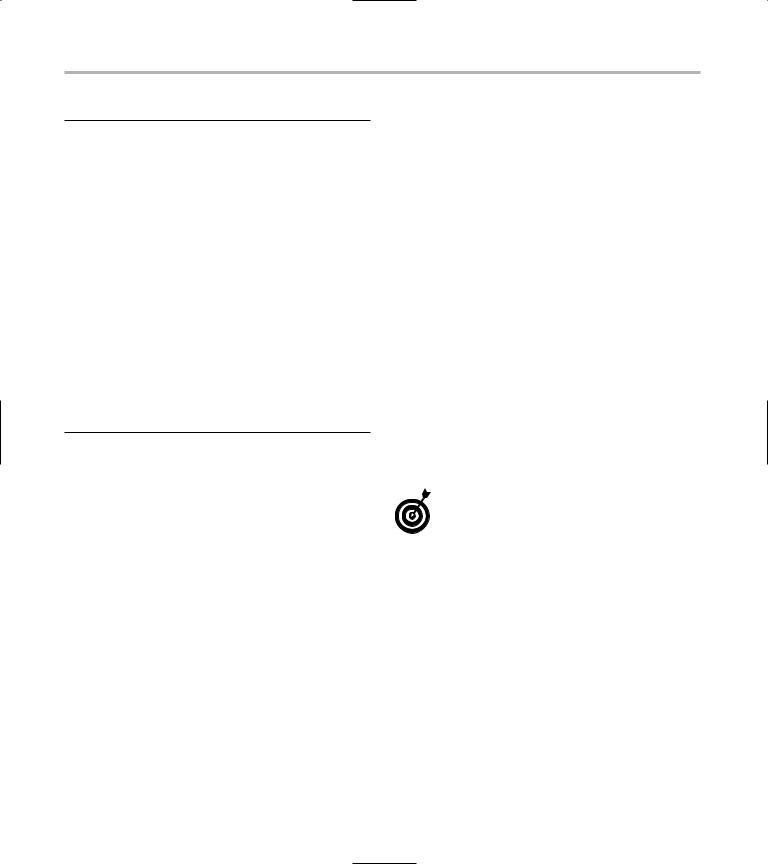
290 Technique 48: Implementing Virtual Files
LISTING 48-3 (continued)
{
_offset ] Chunk 3: In Use Offset: 387 Length: 128
String: [offset = aCopy._offset; _length = aCopy._length; _chunk = aCopy._chunk; _inuse = aCopy._inuse;
}
bool Read( ifstream& in] Chunk 4: In Use
Offset: 516
Length: 128
String: [& in, long pos, long length )
{
_offset = pos; _chunk = “”; _length = 0;
//Seek to the position in the stream
in.se]
The output above indicates how each chunk of the file is read in and in what order. You can see how the individual chunks were read in, such as the one shown at the line marked with 3. You can see that the chunk consists of a block of text 128 bytes long, starting at position 129. This chunk is marked “In Use,” indicating that the manager is still processing from that chunk.
the chunk consists of a block of text 128 bytes long, starting at position 129. This chunk is marked “In Use,” indicating that the manager is still processing from that chunk.
As you can see from the above output, the file is read in chunks, and those chunks are not specifically in position order. There are never more than 512 bytes in use at any given time, but it appears to the user as if the entire file is available for use.
Improving Your Virtual
File Class
While the virtual file class is certainly useful as it stands, there are a number of improvements that could be made to it, such as these:
The size of each chunk could be made configurable.
The simple algorithm that determines which chunk to throw away when all available chunks have been used could be enhanced.
Several chunks of the file’s data could be preloaded at startup to minimize the startup time for reading pieces.
Always keep a list of possible improvements along with your classes as you write them. When you come back to the class — or someone else takes it over — it will have a built-in to-do list that enhances it and raises its value.
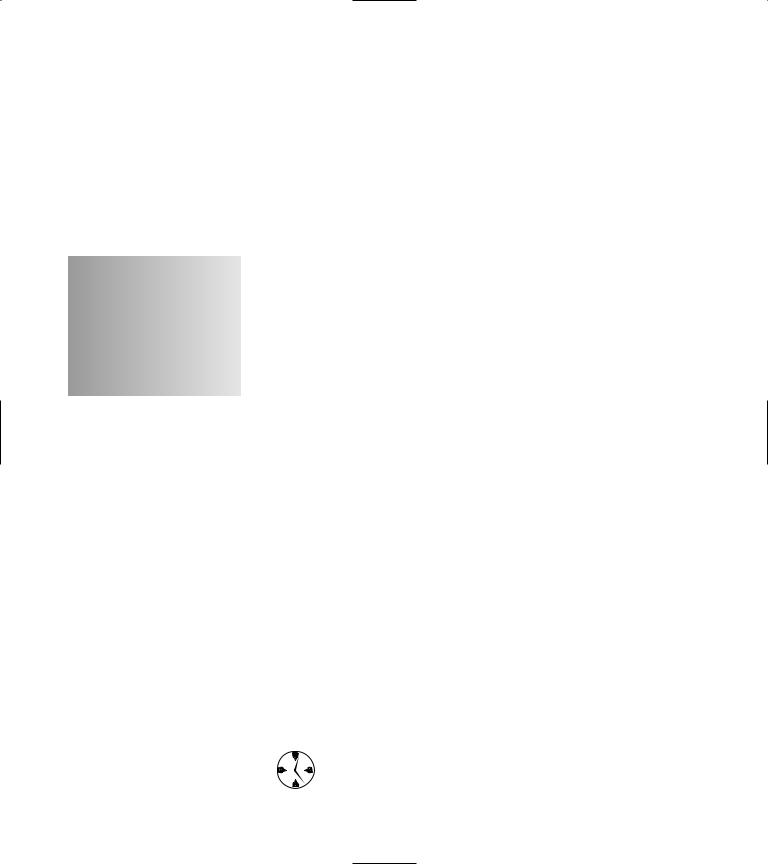
49 Using Iterators for Your Collections
Technique
Save Time By
Using collections
Understanding iterators
Manipulating collections with iterators
Interpreting your output
Collections are at the heart of the Standard Template Library (STL). They form the basis for the reusability of all reuse in your classes — and allow you to treat large groups of data in both ordered and
unordered fashions. Without collections, coding would be a lot more of a problem — we’d have to write up our own arrays, linked lists, and the like. You can certainly still write your own array classes or even use static arrays, but these classes would not have the years of testing and usage collections have, which means more bugs, more design problems, and an overall slower development process. By using the classes in the STL for containers, you save time by not having to develop your own classes, and by not having to debug code you have just written to implement your own container.
To interface with collections of any sort, the STL offers a generic tool called the iterator. Iterators are very useful, very simple tools that allow you to get at any piece of a collection, manipulate it, and print out the values of the container’s data elements. Pretty handy, but iterators are capable of much more than this — as demonstrated in this technique. An iterator, as its name implies, allows you to “iterate over” (or move through) a collection of data. For example, when writing standard C++ arrays, we might produce some code that looks like this:
int array[20];
for ( int i=0; i<20; ++i )
printf(“Array element %d = %d\n”, i, array[i] );
This code works for a normal array, because all of the elements in the array are guaranteed to be contiguous in member. With the STL containers, that guarantee does not exist. The STL containers manage buckets of data, which may be scattered around in memory. With an iterator class, however, we can treat our STL collections just as if they were like the code above.
If you are using collections in your applications, make sure you define an iterator that has access to those collections. That iterator will give you a standardized way of working with the data without requiring you to do a lot of extra work.

292 Technique 49: Using Iterators for Your Collections
In this technique I show you an example of using container collections in the STL and how to use iterators with those collections. I explore several different types of collections, from vectors (arrays) to maps and linked lists. In all cases, we can iterate over these collections using the same kinds of iterators. I explain how to move forward and backward through the collections, as well as how to insert and remove things from the various container types. Finally, I examine some of the cooler things about iterators, such as swapping elements and using iterators on files. The following steps get you started:
1. In the code editor of your choice, create a new file to hold the code for the source file of the technique.
In this example, the file is named ch49.cpp, although you can use whatever you choose. This file will contain the class definition for the needed automation object.
2. Type the code from Listing 49-1 into your file.
Better yet, copy the code from the source file on this book’s companion Web site.
LISTING 49-1: ITERATING OVER THE COLLECTION CLASSES IN THE STL
#include <iostream> #include <string> #include <vector> #include <map> #include <list> #include <fstream> #include <algorithm> #include <iterator> #include <set>
using namespace std;
int main( int argc, char **argv )
{
//Add a bunch of items to each type. char *names[] = {
“Matt”,
“Sarah”,
“Rachel”,
“Jenny”,
“Lee”,
“Kim”, NULL
};
//First, do the vector.
vector< string > nameArray; for ( int i=0; names[i]; ++i )
{
nameArray.insert( nameArray.end(), names[i] );
}

Using Iterators for Your Collections |
293 |
// Next, load the map.
map< char, string > nameMap; for ( int i=0; names[i]; ++i )
nameMap[ names[i][0] ] = names[i];
//The linked list is next. list< string > nameList;
for ( int i=0; names[i]; ++i )
{
nameList.insert( nameList.end(), names[i] );
}
//Sets are popular.
set<string, greater<string> > nameSet; for ( int i=0; names[i]; ++i )
{
// Try inserting them twice to see what happens. nameSet.insert( nameSet.end(), names[i] ); nameSet.insert( nameSet.end(), names[i] );
}
// Now, iterate over them.
for ( int i=0; i<nameArray.size(); ++i )
printf(“Array[%d] = %s\n”, i, |
nameArray[i].c_str() ); |
|
|
|
map<char, string>::iterator iter; |
|
|
|
|
int idx = 0; |
|
|
|
1 |
for ( iter = nameMap.begin(); iter != nameMap.end(); ++iter ) |
|
|||
{ |
|
|
|
|
printf(“Map Entry[%d]:\n”, idx); |
|
|
||
printf(“Key |
: %c\n”, |
(*iter).first ); |
|
|
printf(“Value |
: %s\n”, |
(*iter).second.c_str() ); |
|
|
idx ++; |
|
|
|
|
} |
|
|
|
|
printf(“Set:\n”);
set<string, greater<string> >::iterator set_iter;
for ( set_iter = nameSet.begin(); set_iter != nameSet.end(); ++set_iter )
{
printf(“Set Entry: %s\n”, (*set_iter).c_str() );
}
printf(“Original List:\n”); list<string>::iterator list_iter;
for ( list_iter = nameList.begin(); list_iter != nameList.end(); ++list_iter )
{
printf(“List Entry: %s\n”, (*list_iter).c_str() );
}
(continued)

294 Technique 49: Using Iterators for Your Collections
LISTING 49-1 (continued)
// Iterators can be used to remove items.
for ( list_iter = nameList.begin(); list_iter != nameList.end(); ++list_iter )
{
if ( (*list_iter) == “Matt” )
{
//Note, once we delete something, the iterator is no longer
//valid.
nameList.erase( list_iter ); break;
}
}
printf(“Final List:\n”);
for ( list_iter = nameList.begin(); list_iter != nameList.end(); ++list_iter )
{
printf(“List Entry: %s\n”, (*list_iter).c_str() );
}
// You can also iterate in reverse. printf(“In reverse\n”); list<string>::reverse_iterator riter;
for ( riter = nameList.rbegin(); riter != nameList.rend(); ++riter )
{
printf(“List Entry: %s\n”, (*riter).c_str() );
}
//Iterators can be used to swap two elements. iter_swap (nameList.begin(), --nameList.end()); printf(“Swapped:\n”);
for ( list_iter = nameList.begin(); list_iter != nameList.end(); ++list_iter )
{
printf(“List Entry: %s\n”, (*list_iter).c_str() );
}
//Finally, you can iterate over streams.
ifstream in(“ch6_4.cpp”); istream_iterator<string> cinPos(in);
for ( int i=0; i<10; ++i )
{
if (cinPos != istream_iterator<string>())
{
cout << *cinPos++;
}
cout << endl;
}
cout << endl;
return 0;
}
2
3
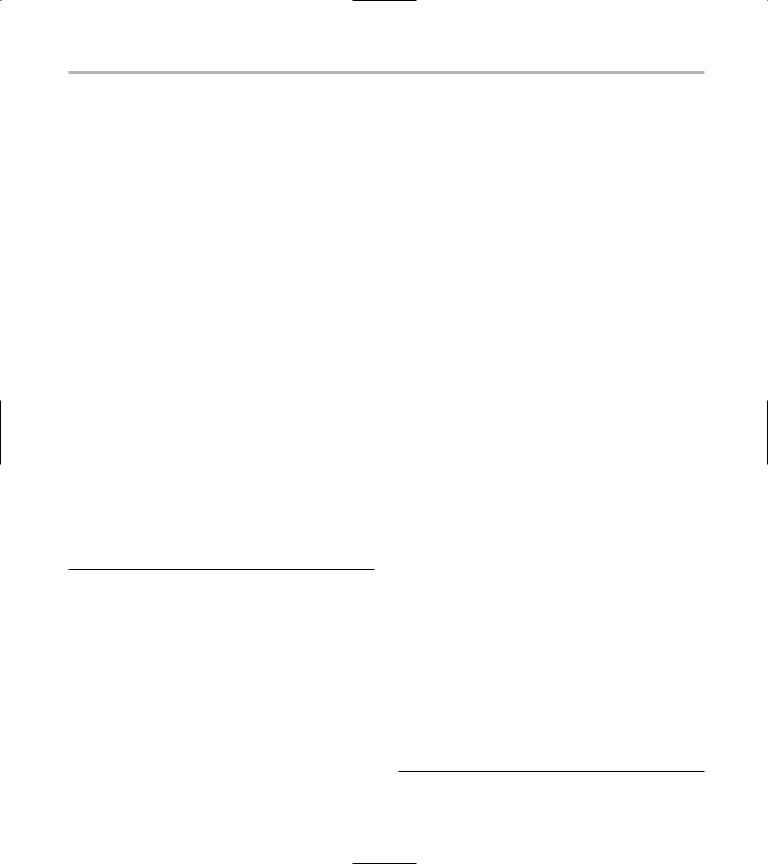
Using Iterators for Your Collections |
295 |
The code above shows the various ways in which we can iterate over the collection classes in the STL. For example, at 1, you see the iteration over a map collection. Maps are normally accessed by referring to given elements in them, but, as you can see here, they can also be listed in order using iterators. Line 2 shows how we can iterate over a collection in reverse — that is, by starting at the end and working our way back to the beginning — simply by changing the type of iterator we use. Note that even though we are going backwards through the container objects, we still increment the iterator. This means that we could write a single block of code to iterate over a collection and then select the iterator we wish to use for direction without having to change any of the code.
3. Save the source-code file in your editor and close the editor application.
4. Compile the application, using your favorite compiler on your favorite operating system.
5. Run the program on your favorite operating system.
If you have done everything properly, you should see the output shown in Listing 49-2 in your console window.
LISTING 49-2: OUTPUT FROM THE ITERATOR TEST
Array[0] = Matt
Array[1] = Sarah
Array[2] = Rachel
Array[3] = Jenny
Array[4] = Lee
Array[5] = Kim
Map Entry[0]: |
|
Key |
: J |
Value |
: Jenny |
Map Entry[1]: |
|
Key |
: K |
Value |
: Kim |
Map Entry[2]: |
|
Key |
: L |
Value |
: Lee |
Map Entry[3]: |
|
Key |
: M |
Value |
: Matt |
Map Entry[4]: |
|
Key |
: R |
Value |
: Rachel |
Map Entry[5]: |
|
Key |
: S |
Value |
: Sarah |
Set: |
|
Set Entry: Sarah Set Entry: Rachel Set Entry: Matt Set Entry: Lee Set Entry: Kim Set Entry: Jenny Original List: List Entry: Matt List Entry: Sarah
List Entry: Rachel List Entry: Jenny List Entry: Lee List Entry: Kim Final List:
List Entry: Sarah List Entry: Rachel List Entry: Jenny List Entry: Lee List Entry: Kim
In reverse List Entry: Kim List Entry: Lee
List Entry: Jenny List Entry: Rachel List Entry: Sarah Swapped:
List Entry: Kim List Entry: Rachel List Entry: Jenny List Entry: Lee List Entry: Sarah #include <iostream> #include
<string>
#include
<vector>
#include
<map>
#include
<list>
4
5

296 Technique 49: Using Iterators for Your Collections
The output shown in Listing 49-2 shows that our test program is running properly. We can see, from 4, that the entry Matt was removed from the list. Likewise, we can see from 5 that the Rachel and Lee entries in the list were swapped. This indicates that our code works properly.
As you can see, the iterator is an extremely powerful tool. Not only can it be used on all sorts of various collections, but it also allows you to treat a stream as simply a collection of data (shown in Listing 49-1 at 3). (Of course, when you think about it, that’s exactly what a stream is.) The stream is passed to the stream iterator, which then allows us to step through the file one character at a time jumping to whatever position they wish in the file by incrementing or decrementing the iterator.
Be careful with iterators
Here are a couple of important caveats when you’re using iterators:
If you remove items from the collection using an iterator, you cannot assume that the iterator you used remains usable afterwards. Iterators maintain internal state, so they are “pointing at” an invalid item in the container. After you have removed items, close the iterator and reset an iterator for the collection again.
Iterators come in two forms, const and non-const. Use const iterators for constant collections, to ensure that no data is modified.
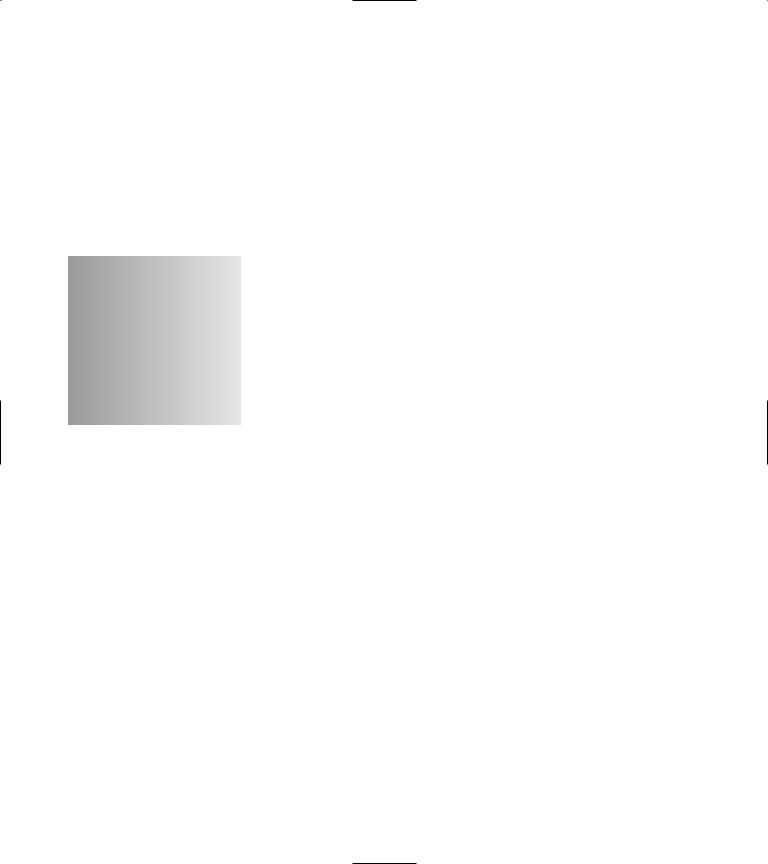
50 |
Overriding the |
|
|
|
Allocator for a |
Technique |
Collection Class |
|
Save Time By
Exploring memory allocators
Using memory allocators
Implementing a memory allocator with an existing framework of classes
Interpreting output
One of the real strengths of the Standard Template Library (STL) is that you can configure classes to fit your specific needs. For example, you can put any class you need in a given template, so long as
the class follows certain basic rules. Or you can change the way in which memory is allocated for the collection — you could allocate memory from a static heap for a given collection, for example, or perhaps make the memory persistent through the allocation mechanism (that is, not allow memory to be moved around on the system). These two examples, specifically, would allow you to utilize the STL in an embedded system. Whatever you can dream up for your system to use, the STL can handle.
The purpose of memory allocators is to provide the container classes with a class-independent way of getting memory to use for storage of objects. For example, when I define an array in standard C++, such as this:
int array[20];
I request 20 words of storage from the compiler. Likewise, I can dynamically allocate a block of memory, like this:
int *array = new int[20];
In this case, I have dynamically requested the same 20 words of storage, but this time from the operating system itself, rather than from the compiler. Within the STL, however, the problem is more complicated. How do we allocate blocks of memory when we don’t know exactly how big those blocks will be? This is what allocators do for us; they allow us to allocate blocks of memory within the STL containers.
The capability to replace the way memory is allocated can be very important if you are working in a memory-constrained environment, or one in which memory is allocated in a special way. This capability spares you from having to change the underlying code to make your classes work. By implementing custom allocators in your applications, you can trace allocations, look for errors in your code, and switch things out speedily should the occasion arise. This technique takes a look at the
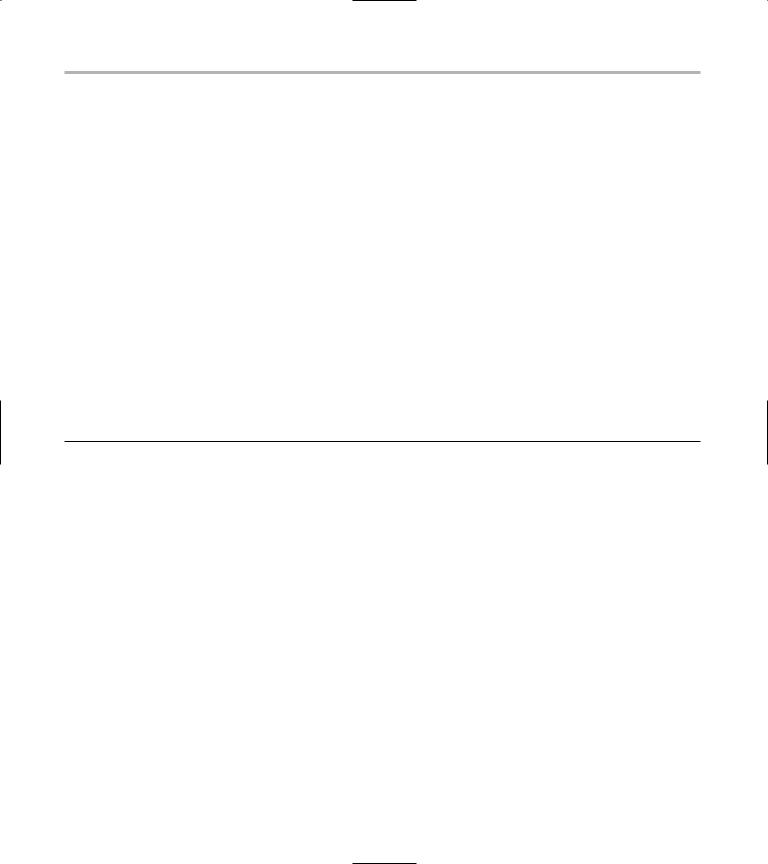
298 Technique 50: Overriding the Allocator for a Collection Class
basics of implementing your own allocator for the STL — and using it with the existing framework of classes. Because we can change the allocator for the STL container classes, we can configure them to work in different environments, such as embedded systems, different operating systems, or even handheld devices that allocate memory in a completely different way. By understanding how to change the allocation of memory, you will save time in debugging complicated memory, errors, or in porting your code from system to system.
Creating a Custom
Memory Allocator
In order to explore the way in which memory is allocated in the STL, let’s create a simple skeleton that
will allow us to override the default memory allocator for a container class. This will show you how the allocation process works, and allow you to have a template from which you can create your own allocators, should the need arise. Understanding this process will save you enormous time in figuring out memory allocators, which are not particularly well documented in the STL documentation.
1. In the code editor of your choice, create a new file to hold the code for the header file of the technique.
In this example, the file is named ch50.h, although you can use whatever you choose. This file will contain the class definition for your allocator.
2. Type the code from Listing 50-1 into your file.
Better yet, copy the code from the source file on this book’s companion Web site.
LISTING 50-1: THE ALLOCATOR CLASS DEFINITION FILE
#ifndef _ALLOCATOR_H_ #define _ALLOCATOR_H_
#include <limits> #include <iostream>
using namespace std;
template <class T> |
|
|
class MyAlloc { |
|
|
public: |
|
|
// Type the definitions. |
|
|
typedef T |
value_type; |
|
typedef T* |
pointer; |
|
typedef const T* const_pointer; |
||
typedef T& |
reference; |
|
typedef const T& const_reference; |
||
typedef std::size_t |
size_type; |
|
typedef std::ptrdiff_t difference_type; |
||
template <class U> struct rebind {
typedef MyAlloc<U> other;
};
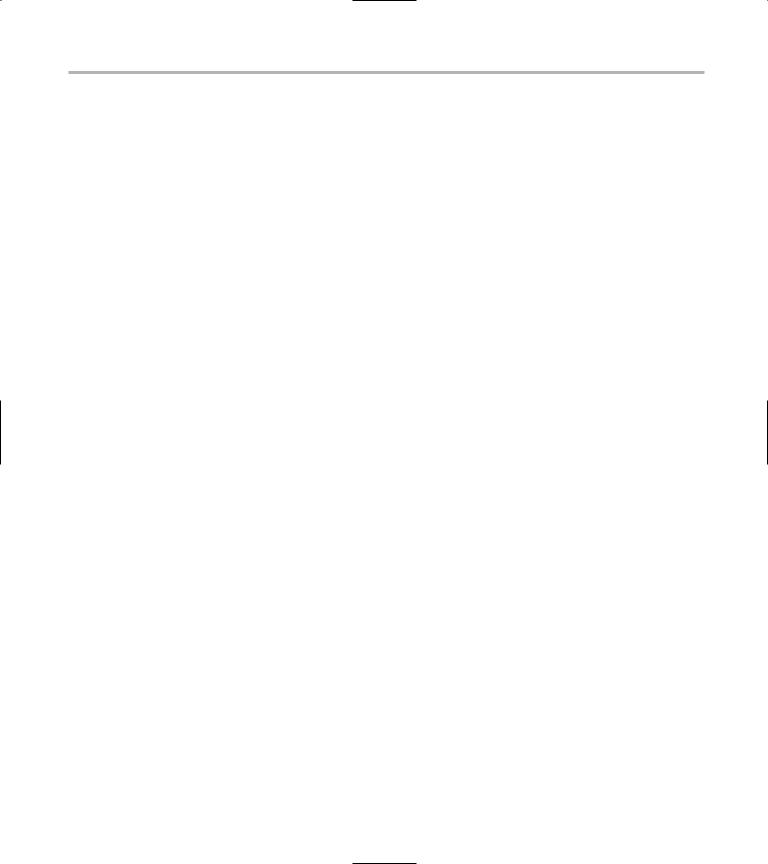
Creating a Custom Memory Allocator |
299 |
// Return the address of values. T* address (T& value) const {
return &value;
}
/* Constructors and destructor
* have nothing to do because the allocator has no state. */
MyAlloc() throw()
{
}
MyAlloc(const MyAlloc&) throw()
{
}
template <class U>
MyAlloc (const MyAlloc<U>&) throw()
{
}
~MyAlloc() throw() {
}
//Return maximum number of elements that can be allocated. size_t max_size () const throw()
{
return numeric_limits<std::size_t>::max() / sizeof(T);
}
//Allocate but don’t initialize num elements of type T. T* allocate (size_t num, const void* = 0)
{
//Print message and allocate memory with global new.
cerr << “allocate “ << num << “ element(s)”
<< “ of size “ << sizeof(T) << std::endl; T* ret = (T*)(::operator new(num*sizeof(T)));
cerr << “ allocated at: “ << (void*)ret << std::endl; return ret;
}
//Initialize elements of allocated storage p with value value. void construct (T* p, const T& value)
{
//Initialize memory with placement new.
new((void*)p)T(value);
}
// Destroy elements of initialized storage p. void destroy (T* p)
{
// Destroy objects by calling their destructor. p->~T();
}
1
2
3
(continued)

300 |
Technique 50: Overriding the Allocator for a Collection Class |
|
|
LISTING 50-1 (continued) |
|
|
|
|
|
|
|
|
// Deallocate storage p of deleted elements. |
|
4 |
|
void deallocate (T* p, size_t num) |
|
|
|
{ |
|
|
// Print message and deallocate memory with global delete. cerr << “deallocate “ << num << “ element(s)”
<< “ of size “ << sizeof(T)
<< “ at: “ << (void*)p << std::endl; ::operator delete((void*)p);
}
};
// Return that all specializations of this allocator are interchangeable. template <class T1, class T2>
bool operator== (const MyAlloc<T1>&,
const MyAlloc<T2>&) throw() {
return true;
}
template <class T1, class T2>
bool operator!= (const MyAlloc<T1>&,
const MyAlloc<T2>&) throw()
{
return false;
}
#endif
The listing above does not actually do anything; it simply implements the class definition for our allocator. We have overriden four methods that really matter here:
allocate, shown at |
1. This method is |
called to specifically allocate a block of mem- |
|
ory. In our case, we simply return a block |
|
of memory while printing some diagnostic |
|
information. |
|
construct, shown at |
2. This method is |
called to create a new object given a block of memory. Fortunately, C++ allows for a special-
ized version of the new operator, called the inplace new that allows you to construct an object within a pre-allocated block. This allows us to use the block allocated by the allocate method.
destroy, shown at 3. This method is not |
|
intended to de-allocate |
the block of memory, |
because it could be reused in the container later on. Instead, it simply invokes the destructor directly for the class.
deallocate, shown at 4. This method freesup the allocated block that was allocated in
the allocate method. Once again, we added some diagnostics here.
3. Save and close the source file in the editor.
4. In the code editor, create a new file to hold the code for the source file of the technique.
In this example, the file is named ch50.cpp, although you can use whatever you choose. This file will contain the test code for using the allocator.
5. Type the code from Listing 50-2 into your file.
Better yet, copy the code from the source file on this book’s companion Web site.

Creating a Custom Memory Allocator |
301 |
LISTING 50-2: THE TEST DRIVER FOR THE CUSTOM ALLOCATOR
#include <vector> #include “Allocator.h”
class MyBuffer
{
private:
char *_buffer; int _length;
virtual void Init()
{
setBuffer( NULL ); setLength( 0 );
}
virtual void Message( const char *msg )
{
cout << “MyBuffer: “ << msg << endl;
}
public:
MyBuffer( void )
{
Message(“Void Constructor”); Init();
}
MyBuffer( int length, const char *inBuffer )
{
Message(“Full Constructor”); setLength( length ); setBuffer( inBuffer );
}
MyBuffer( const MyBuffer& aCopy )
{
Message(“Copy Constructor”); setLength ( aCopy.getLength() ); setBuffer( aCopy.getBuffer() );
}
virtual ~MyBuffer( void )
{
Message(“Destructor”); if ( _buffer )
delete [] _buffer;
}
MyBuffer operator=( const MyBuffer& aCopy )
{
Message(“operator=”);
setLength ( aCopy.getLength() );
setBuffer( aCopy.getBuffer() ); return *this;
}
virtual void setLength( int length )
{
_length = length;
}
virtual void setBuffer( const char *buffer )
{
if ( buffer )
{
_buffer = new char[strlen(buffer)+1];
memcpy( _buffer, buffer, strlen(buffer) );
}
else
_buffer = NULL;
}
virtual int getLength( void ) const
{
return _length;
}
virtual const char *getBuffer( void ) const
{
return _buffer;
}
};
int main()
{
std::vector<MyBuffer, MyAlloc<MyBuffer> > myVector;
const char *s1 |
= “Hello |
world”; |
|
|
const char |
*s2 |
= “Goodbye cruel |
world”; |
|
const char |
*s3 |
= “Hello |
again world”; |
|
MyBuffer m1(strlen(s1), s1);
MyBuffer m2(strlen(s2), s2);
MyBuffer m3(strlen(s3), s3);
myVector.insert( myVector.end(), m1 ); myVector.insert( myVector.end(), m2 ); myVector.insert( myVector.end(), m3 );
}
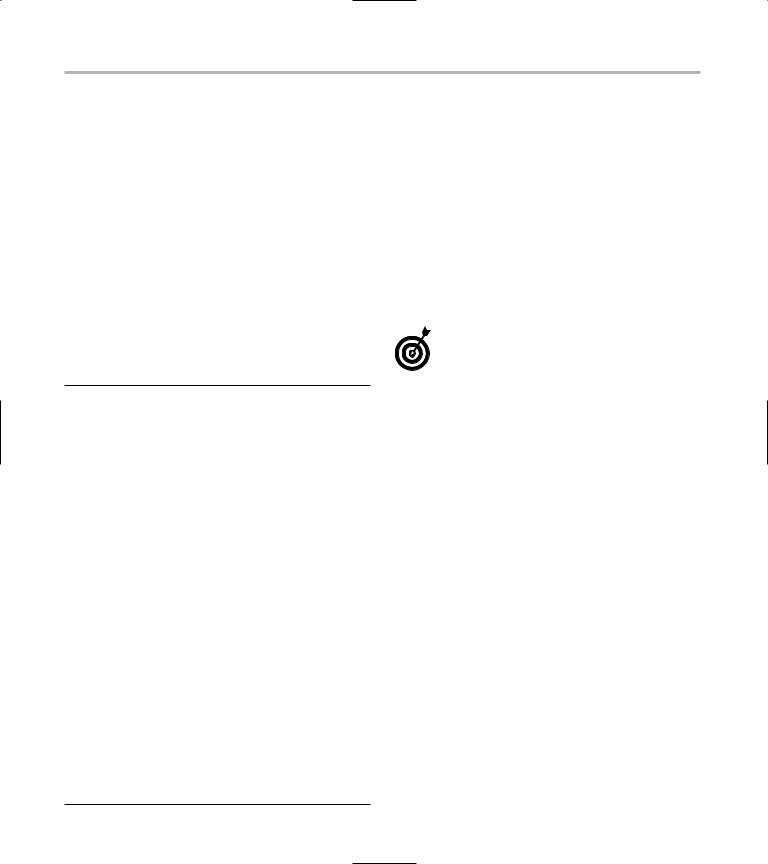
302 Technique 50: Overriding the Allocator for a Collection Class
Our test driver simply exercises some of the more basic constructs of a container, creating a few new objects and adding them to a vector. The vector is destroyed when it goes out of scope. We added some diagnostic print messages to illustrate when the various pieces of code in the MyBuffer class are called.
6. Save the source file in the editor and close the editor application.
7. Compile the application with the compiler of your choice on your favorite operating system.
If you have done everything right, you should get something similar to the output shown in Listing 50-3 when you run the program in your console window.
LISTING 50-3: OUTPUT FROM THE TEST DRIVER
$ ./a.exe |
|
|
5 |
MyBuffer: Full |
Constructor |
|
|
MyBuffer: Full |
Constructor |
|
|
MyBuffer: Full |
Constructor |
|
6 |
allocate 1 element(s) of size 12 |
|
||
allocated at: 0xa050768 |
|
||
MyBuffer: Copy |
Constructor |
|
|
allocate 2 element(s) of size 12 |
|
|
|
allocated at: 0xa050788 |
|
|
|
MyBuffer: Copy |
Constructor |
|
|
MyBuffer: Copy |
Constructor |
|
|
MyBuffer: Destructor |
|
|
|
deallocate 1 element(s) of size 12 at: |
|
|
|
0xa050768 |
|
|
|
allocate 4 element(s) of size 12 |
|
|
|
allocated at: 0xa0507d0 |
|
7 |
|
MyBuffer: Copy Constructor |
|
||
MyBuffer: Copy Constructor |
|
||
MyBuffer: Copy Constructor |
|
|
|
MyBuffer: Destructor |
|
|
|
MyBuffer: Destructor |
|
|
|
deallocate 2 element(s) of size 12 at: |
|
8 |
|
0xa050788 |
|
|
|
MyBuffer: Destructor |
|
||
MyBuffer: Destructor
MyBuffer: Destructor
MyBuffer: Destructor
MyBuffer: Destructor
MyBuffer: Destructor
deallocate 4 element(s) of size 12 at: 0xa0507d0
The display shows the allocator doing its job, telling us just when everything is being allocated and destroyed. The messages we placed in the
constructor are printed out (seen at |
5) from |
the construction in our main program. The allo- |
|
cator memory allocation is shown at |
6. This |
corresponds to the call to insert in the vector
called myVector in the main function. As each item is placed into the array, a new object is allocated by the allocate method and then the object is copied into that block, as shown at 7. Finally, the vector goes out of scope and the deallocate
method is called, as shown at 8. This calls the |
|
destructors for the class, as shown |
in the output. |
Always build a debugging version of allocation (with diagnostic printouts) for your programs so you can track memory leaks (and overall memory usage).
