
- •Introduction
- •Saving Time with This Book
- •Conventions Used in This Book
- •Part II: Working with the Pre-Processor
- •Part III: Types
- •Part IV: Classes
- •Part V: Arrays and Templates
- •Part VI: Input and Output
- •Part VII: Using the Built-in Functionality
- •Part VIII: Utilities
- •Part IX: Debugging C++ Applications
- •Part X: The Scary (or Fun!) Stuff
- •Icons Used in This Book
- •Creating and Implementing an Encapsulated Class
- •Creating a Mailing-List Application
- •Testing the Mailing-List Application
- •Customizing a Class with Polymorphism
- •Testing the Virtual Function Code
- •Why Do the Destructors Work?
- •Delayed Construction
- •The cDate Class
- •Testing the cDate Class
- •Creating the Header File
- •Testing the Header File
- •The Assert Problem
- •Fixing the Assert Problem
- •Using the const Construct
- •Identifying the Errors
- •Fixing the Errors
- •Fixing What Went Wrong with the Macro
- •Using Macros Appropriately
- •Using the sizeof Function
- •Evaluating the Results
- •Using sizeof with Pointers
- •Implementing the Range Class
- •Testing the Range Class
- •Creating the Matrix Class
- •Matrix Operations
- •Multiplying a Matrix by a Scalar Value
- •Multiplying a Matrix by Scalar Values, Take 2
- •Testing the Matrix Class
- •Implementing the Enumeration Class
- •Testing the Enumeration Class
- •Implementing Structures
- •Interpreting the Output
- •Defining Constants
- •Testing the Constant Application
- •Using the const Keyword
- •Illustrating Scope
- •Interpreting the Output
- •Using Casts
- •Addressing the Compiler Problems
- •Testing the Changes
- •Implementing Member-Function Pointers
- •Updating Your Code with Member-Function Pointers
- •Testing the Member Pointer Code
- •Customizing Functions We Wrote Ourselves
- •Testing the Default Code
- •Fixing the Problem
- •Testing the Complete Class
- •Implementing Virtual Inheritance
- •Correcting the Code
- •Rules for Creating Overloaded Operators
- •Using Conversion Operators
- •Using Overloaded Operators
- •Testing the MyString Class
- •Rules for Implementing new and delete Handlers
- •Overloading new and delete Handlers
- •Testing the Memory Allocation Tracker
- •Implementing Properties
- •Testing the Property Class
- •Implementing Data Validation with Classes
- •Testing Your SSN Validator Class
- •Creating the Date Class
- •Testing the Date Class
- •Some Final Thoughts on the Date Class
- •Creating a Factory Class
- •Testing the Factory
- •Enhancing the Manager Class
- •Implementing Mix-In Classes
- •Testing the Template Classes
- •Implementing Function Templates
- •Creating Method Templates
- •Using the Vector Class
- •Creating the String Array Class
- •Working with Vector Algorithms
- •Creating an Array of Heterogeneous Objects
- •Creating the Column Class
- •Creating the Row Class
- •Creating the Spreadsheet Class
- •Testing Your Spreadsheet
- •Working with Streams
- •Testing the File-Reading Code
- •Creating the Test File
- •Reading Delimited Files
- •Testing the Code
- •Creating the XML Writer
- •Testing the XML Writer
- •Creating the Configuration-File Class
- •Setting Up Your Test File
- •Building the Language Files
- •Creating an Input Text File
- •Reading the International File
- •Testing the String Reader
- •Creating a Translator Class
- •Testing the Translator Class
- •Creating a Virtual File Class
- •Testing the Virtual File Class
- •Using the auto_ptr Class
- •Creating a Memory Safe Buffer Class
- •Throwing and Logging Exceptions
- •Dealing with Unhandled Exceptions
- •Re-throwing Exceptions
- •Creating the Wildcard Matching Class
- •Testing the Wildcard Matching Class
- •Creating the URL Codec Class
- •Testing the URL Codec Class
- •Testing the Rot13 Algorithm
- •Testing the XOR Algorithm
- •Implementing the transform Function to Convert Strings
- •Testing the String Conversions
- •Implementing the Serialization Interface
- •Creating the Buffer Class
- •Testing the Buffer Class
- •Creating the Multiple-Search-Path Class
- •Testing the Multiple-Search-Path Class
- •Testing the Flow Trace System
- •The assert Macro
- •Logging
- •Testing the Logger Class
- •Design by Contract
- •Adding Logging to the Application
- •Making Functions Inline
- •Avoiding Temporary Objects
- •Passing Objects by Reference
- •Choosing Initialization Instead of Assignment
- •Learning How Code Operates
- •Testing the Properties Class
- •Creating the Locking Mechanism
- •Testing the Locking Mechanism
- •Testing the File-Guardian Class
- •Implementing the Complex Class
- •Creating the Conversion Code
- •Testing the Conversion Code
- •A Sample Program
- •Componentizing
- •Restructuring
- •Specialization
- •Index
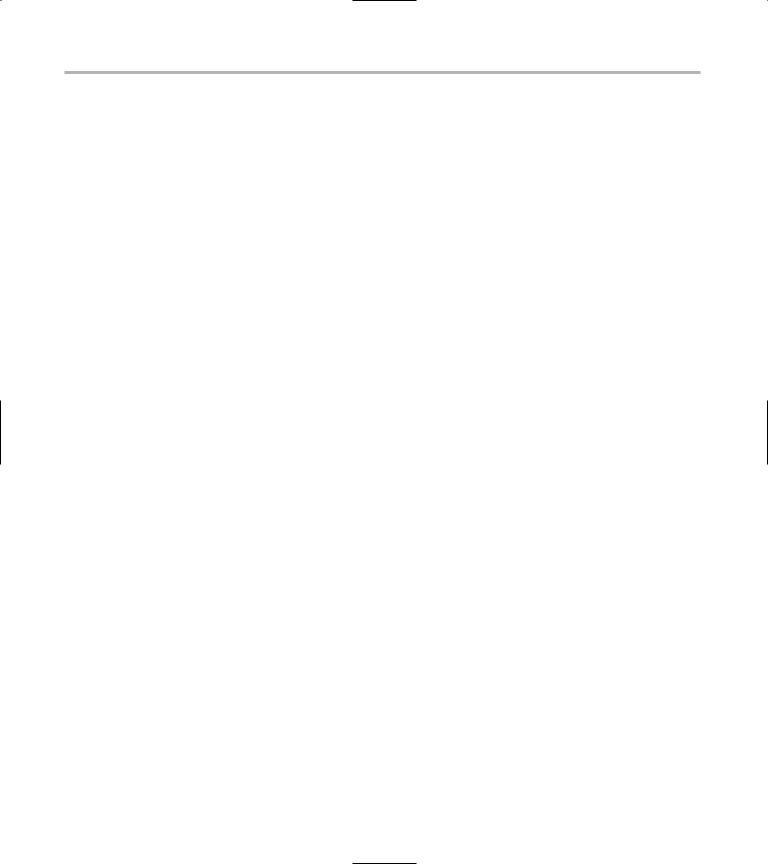
122 Technique 23: Creating Overloaded Operators
appending one to the other. What does subtracting a string from another string mean, though? It could be used to find the string in the first string and extract it, but that really doesn’t make a great deal of sense. Therefore, subtraction is not an “associated operator” for strings. This fails both the first and third rules.
Using Conversion Operators
Besides addition, the other sort of operator that often should be implemented for your classes is a conversion operator. With it, you can convert a given class into a lot of things. For example, you could convert a string into a character pointer — or a class into an integer for use in other functions. In such cases, you use the conversion operator like this:
operator const char *()
The const char * portion of the operator defines what you are converting the class data into. The operator keyword just tells the compiler that you are implementing this as an operator. If you implement the operator given here in your code, you can use the class that implements the code anywhere you would use a const char * value. You can do so directly, as in the following lines of code:
printf(“The value as a string is: %s\n”, (const char *)myObj);
Alternatively, you can do it implicitly by first including these lines of code:
void print_a_string( const char *s )
{
print(“string: %s\n”, s );
}
and then referencing those lines with this line:
The compiler automatically calls your conversion operator “silently” when the object is passed to the print_a_string function. The conversion is applied and the const char * pointer passed into the function instead of the object. Note that this process does involve some overhead — and if the conversion is to a non-basic type, a temporary object is created — which can cause problems if you are referencecounting (tracking allocations and de-allocations) your objects. You will have a new object created by the compiler that does not appear in your code. Tracing logic that prints out the creation of objects will be confused, and may result in trying to find problems by the end programmer that do not really exist.
Always remember that just because you can use C++ functionality, such as overloaded operators, does not mean you should or must use that capability. Always do what makes the most sense in your programming situation.
Using Overloaded Operators
Overloaded operators are those that have the same name but different numbers or types of arguments. Let’s create a few overloaded operators in a class to illustrate this technique in C++.
1. In the code editor of your choice, create a new file to hold the code for the implementation of the source file.
In this example, the file is named ch23, although you can use whatever you choose.
2. Type the code from Listing 23-1 into your file.
Better yet, copy the code from the source file on this book’s companion Web site.
print_a_string( myObj );
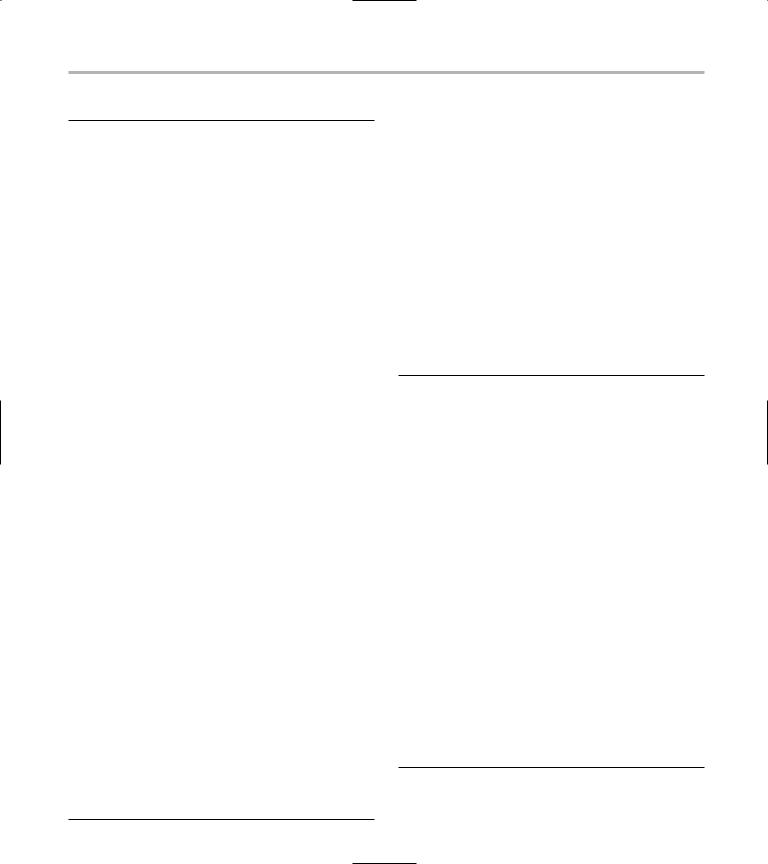
Using Overloaded Operators 123
LISTING 23-1: OVERLOADED OPERATORS
#include <stdio.h> #include <string.h> #include <math.h> #include <ctype.h>
class MyString
{
char *buffer; int length;
private:
void SetBuffer( const char *s )
{
if( buffer ) delete buffer;
buffer = |
NULL; |
|
|
length = |
0; |
|
|
if ( s ) |
|
|
|
{ |
|
|
|
buffer = new char[ strlen(s)+1 ]; |
|||
strcpy( buffer, s ); |
|
|
|
length = strlen(buffer); |
|
|
|
} |
|
|
|
} |
|
|
|
public: |
|
|
1 |
MyString(void) |
|
||
{ |
|
|
|
buffer = |
NULL; |
|
|
length = |
0; |
|
|
}
MyString( const char *s )
{
buffer = NULL; SetBuffer ( s );
}
//Create a string that is blank, of the length given.
MyString( int length ) |
|
|
{ |
|
|
buffer = new char[ length+1 ]; |
|
|
for ( int i=0; i<length; ++i ) |
|
|
buffer[i] = ‘ ‘; |
|
|
} |
|
2 |
MyString( const MyString& aCopy ) |
|
|
{ |
|
|
buffer = NULL; |
|
|
SetBuffer ( aCopy.buffer ); |
|
|
} |
|
3 |
virtual ~MyString() |
|
|
{ |
|
if ( buffer ) delete buffer;
}
This code implements the various constructors and internal methods that we are going to be using in the class. Note that to be a complete
class, we provide the void constructor ( 1) |
|
and copy constructor ( 2), as well as a virtual |
|
destructor ( 3). In addition, |
a variety of other |
constructors allow you to do the complete creation of the object in different ways.
3. Add the code from Listing 23-2.
In our case, we only have two different pieces of data in the class: the buffer itself, which holds the string we are encapsulating, and the length of the buffer (for keeping track of valid indexes into the string). Add the code from Listing 23-2 to your source file to implement the accessors.
LISTING 23-2: ACCESSOR METHODS FOR THE MYSTRING CLASS
//Accessor methods int Length() const
{
return length;
}
void setLength(int len)
{
if ( len != length )
{
char *temp = new char[ len+1 ]; strncpy( temp, buffer, len ); for ( int i=length; i<len; ++i )
temp[i] = 0; delete buffer; buffer = temp;
}
}
MyString& operator=(const MyString& aCopy )
{
SetBuffer( aCopy.buffer ); return *this;
}
// We can overload the operator= as well MyString& operator=(const char *str)
{
SetBuffer(str); return *this;
}

124 Technique 23: Creating Overloaded Operators
4. Add the code from Listing 23-3 to the file.
This adds the operators for the class. This is an optional step that you might or might not want to add to your own classes.
LISTING 23-3: CLASS OPERATORS
Listing 23-3 implements some operators for this class. (We’ll add conversion operators, indexing operators, an operator to return a sub-string of our string, and some comparison operators so you can see how it all fits together.)
//Be able to use the object “just as if” it were a string. operator const char*()
{
return buffer;
}
//Be able to iterate through the string using the [] construct.
//Note that the users can change the string this way. Define a
//const version of it too, so they cannot change the string. char& operator[]( int index )
{
//This is probably not the right thing to do, in reality,
//but if they give us an invalid index, just give them the first byte. if ( index < 0 || index > length-1 )
return buffer[0]; return buffer[ index ];
}
const char& operator[]( int index ) const
{
//This is probably not the right thing to do, in reality,
//but if they give us an invalid index, just give them the first byte. if ( index < 0 || index > length-1 )
return buffer[0]; return buffer[ index ];
}
//Now the fun stuff. Create an operator to return a sub-string of the
//buffer.
MyString operator()(int stIndex, int endIndex)
{
if ( stIndex < 0 || stIndex > length-1 ) stIndex = 0;
if ( endIndex < 0 || endIndex > length-1 ) endIndex = length-1;
if ( stIndex > endIndex )
{
int temp = stIndex; stIndex = endIndex; endIndex = temp;
}
//Okay, we have valid indices. Let’s create the string of the right
//size.
MyString s( endIndex-stIndex+1 ); // Copy the buffer into the string.
for ( int i=stIndex; i<=endIndex; ++i )
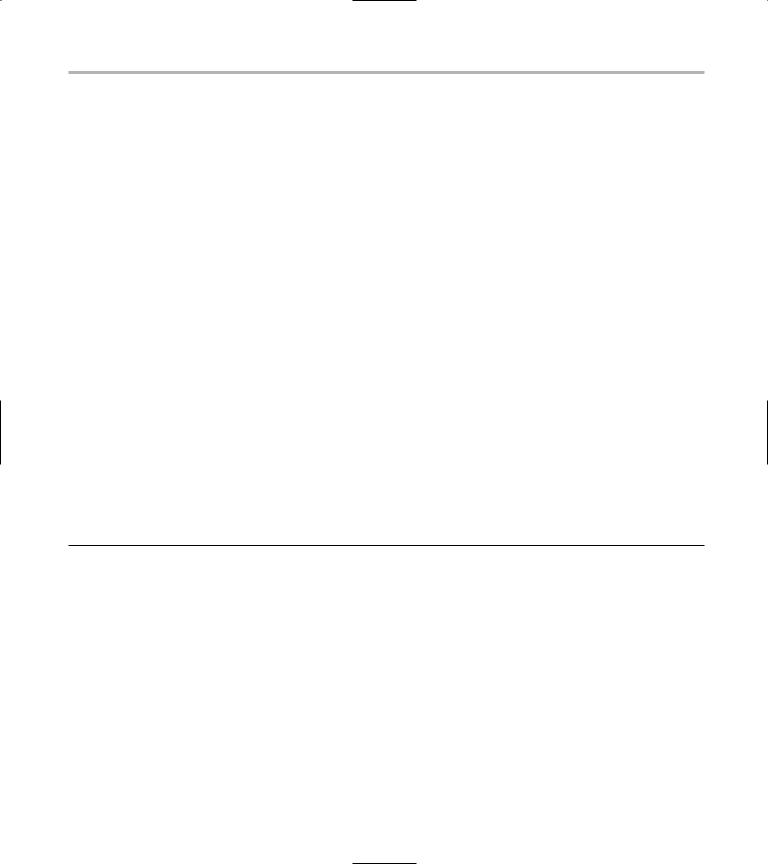
Testing the MyString Class 125
s[i-stIndex] = buffer[i]; return s;
}
//Define some comparison operators, case-insensitive. bool operator==(const MyString& aString )
{
if ( Length() != aString.Length() ) return false;
for ( int i=0; i<Length(); ++i )
{
char c1 = (*this)[i]; char c2 = aString[i];
if ( toupper(c1) != toupper(c2 ) ) return false;
}
return true;
}
//Do the same for comparisons to literal strings. bool operator==(const char *str)
{
if ( Length() != strlen(str) ) return false;
for ( int i=0; i<Length(); ++i )
{
char c1 = (*this)[i]; char c2 = str[i];
if ( toupper(c1) != toupper(c2 ) ) return false;
}
return true;
}
};
Testing the MyString Class
After you create the MyString class, you should create a test driver that not only ensures that your code is correct, but also shows people how to use your code.
The following steps show you how to create a test driver that illustrates how the class is intended to be used.
1. In the code editor of your choice, open the existing file to hold the code for your test program.
In this example, I named the test program ch23.
2.
3.
Type the code from Listing 23-4 into your file.
Better yet, copy the code from the source file on this book’s companion Web site.
Notice that we can use the operator “[]” on either side of the equal sign in an expression. If you use the [] as an l-value, you can actually directly assign values to the buffer in the code. However, unlike a “standard” C++ array, the code actually validates to ensure that the index you pass in is in the valid range for the internal buffer. Hence no more buffer overruns — and no more program crashes!
Save the source code in your code editor.

126 Technique 23: Creating Overloaded Operators
LISTING 23-4: THE BUFFER CLASS TEST DRIVER
void print_a_string( const char *s )
{
printf(“The string is: %s\n”, s );
}
int main(int argc, char **argv)
{
MyString s(“This is a test”);
printf(“The string is: [%s]\n”, (const char *)s ); s[4] = ‘m’;
printf(“The string is now: [%s]\n”, (const char *)s );
//Get a sub-string of the string. MyString sub = s(3,7);
printf(“The sub-string is: [%s]\n”, (const char *)sub );
//We can reset strings to be bigger or smaller.
sub = “Hello world”;
printf(“The sub-string is now: [%s]\n”, (const char *)sub );
if ( sub == “hEllO world” ) printf(“Strings compare\n”);
else
printf(“Strings do NOT compare\n”); if ( sub == “Goodbye” )
printf(“Strings compare\n”);
else
printf(“Strings do NOT compare\n”); MyString copy = sub;
if ( sub == copy ) printf(“Strings compare\n”);
else
printf(“Strings do NOT compare\n”);
print_a_string( sub ); return 0;
}
4. Compile the source code with your favorite compiler on your favorite operating system.
5. Run the resulting program on the operating system of your choice.
If you have done everything correctly, you should see the following output from the application in the
$ ./a.exe
The string is: [This is a test] The string is now: [Thismis a test] The sub-string is: [smis ]
The sub-string is now: [Hello world] Strings compare
Strings do NOT compare Strings compare
The string is: Hello world
console window.
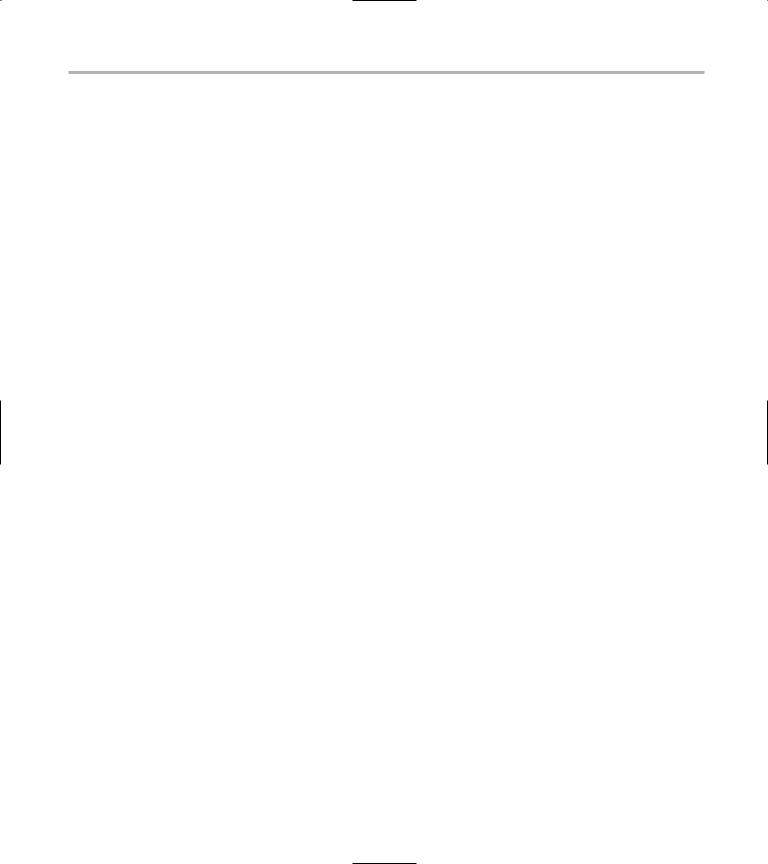
Testing the MyString Class 127
As you can see from the output in Listing 23-2, the indexing functions (operator [] and operator ()) properly allow us to retrieve and modify selected pieces of our string. The comparison functions work as well, showing that our overloaded operators are working correctly.
This example really shows the power of overriding operators and creating your own types in C++: You can protect the end user against just about all the problems that have cropped up in years of software development.

24 Defining Your Own
new and delete
Technique Handlers
Save Time By
Implementing new and delete handlers
Overloading new and delete handlers
Creating a memoryallocation tracking program
Testing your program
One basic building block of the C++ language is a set of core keywords for allocating and freeing blocks of memory. The new and delete keywords (for example) were added to the language
primarily to support the addition of objects with constructors and destructors — but they’re also used to allocate more “generic” blocks of memory, such as character arrays.
The main reason for using the new operator was that it would automatically allocate the needed block of memory, and then call the constructor for
the block of memory to initialize it properly. (The old C style alloc/malloc functions couldn’t do that.)
The problem with the new and delete operators isn’t really in the way they are used; it’s that they don’t keep track of what is allocated and what is deleted. There are other problems — such as dealing with pools of objects (allowing you to reuse objects without allocating new ones) — but most programmers would agree that the issue of tracking memory allocation is more serious. If you can keep track of exactly when memory is allocated and de-allocated in your application, you will save enormous amounts of time in the debugging process trying to track down memory leaks and overwrites.
Consider, as a good example, the following function, written in C++:
int func(int |
x) |
|
|
|
{ |
|
|
|
1 |
char *ptr |
= new |
char[200]; |
|
|
if ( x < |
0 || x |
> 100 ) |
|
|
return |
–1; |
|
2 |
|
//Do some processing of the ptr.
//De-allocate memory.
delete ptr;
}
