
- •Introduction
- •Saving Time with This Book
- •Conventions Used in This Book
- •Part II: Working with the Pre-Processor
- •Part III: Types
- •Part IV: Classes
- •Part V: Arrays and Templates
- •Part VI: Input and Output
- •Part VII: Using the Built-in Functionality
- •Part VIII: Utilities
- •Part IX: Debugging C++ Applications
- •Part X: The Scary (or Fun!) Stuff
- •Icons Used in This Book
- •Creating and Implementing an Encapsulated Class
- •Creating a Mailing-List Application
- •Testing the Mailing-List Application
- •Customizing a Class with Polymorphism
- •Testing the Virtual Function Code
- •Why Do the Destructors Work?
- •Delayed Construction
- •The cDate Class
- •Testing the cDate Class
- •Creating the Header File
- •Testing the Header File
- •The Assert Problem
- •Fixing the Assert Problem
- •Using the const Construct
- •Identifying the Errors
- •Fixing the Errors
- •Fixing What Went Wrong with the Macro
- •Using Macros Appropriately
- •Using the sizeof Function
- •Evaluating the Results
- •Using sizeof with Pointers
- •Implementing the Range Class
- •Testing the Range Class
- •Creating the Matrix Class
- •Matrix Operations
- •Multiplying a Matrix by a Scalar Value
- •Multiplying a Matrix by Scalar Values, Take 2
- •Testing the Matrix Class
- •Implementing the Enumeration Class
- •Testing the Enumeration Class
- •Implementing Structures
- •Interpreting the Output
- •Defining Constants
- •Testing the Constant Application
- •Using the const Keyword
- •Illustrating Scope
- •Interpreting the Output
- •Using Casts
- •Addressing the Compiler Problems
- •Testing the Changes
- •Implementing Member-Function Pointers
- •Updating Your Code with Member-Function Pointers
- •Testing the Member Pointer Code
- •Customizing Functions We Wrote Ourselves
- •Testing the Default Code
- •Fixing the Problem
- •Testing the Complete Class
- •Implementing Virtual Inheritance
- •Correcting the Code
- •Rules for Creating Overloaded Operators
- •Using Conversion Operators
- •Using Overloaded Operators
- •Testing the MyString Class
- •Rules for Implementing new and delete Handlers
- •Overloading new and delete Handlers
- •Testing the Memory Allocation Tracker
- •Implementing Properties
- •Testing the Property Class
- •Implementing Data Validation with Classes
- •Testing Your SSN Validator Class
- •Creating the Date Class
- •Testing the Date Class
- •Some Final Thoughts on the Date Class
- •Creating a Factory Class
- •Testing the Factory
- •Enhancing the Manager Class
- •Implementing Mix-In Classes
- •Testing the Template Classes
- •Implementing Function Templates
- •Creating Method Templates
- •Using the Vector Class
- •Creating the String Array Class
- •Working with Vector Algorithms
- •Creating an Array of Heterogeneous Objects
- •Creating the Column Class
- •Creating the Row Class
- •Creating the Spreadsheet Class
- •Testing Your Spreadsheet
- •Working with Streams
- •Testing the File-Reading Code
- •Creating the Test File
- •Reading Delimited Files
- •Testing the Code
- •Creating the XML Writer
- •Testing the XML Writer
- •Creating the Configuration-File Class
- •Setting Up Your Test File
- •Building the Language Files
- •Creating an Input Text File
- •Reading the International File
- •Testing the String Reader
- •Creating a Translator Class
- •Testing the Translator Class
- •Creating a Virtual File Class
- •Testing the Virtual File Class
- •Using the auto_ptr Class
- •Creating a Memory Safe Buffer Class
- •Throwing and Logging Exceptions
- •Dealing with Unhandled Exceptions
- •Re-throwing Exceptions
- •Creating the Wildcard Matching Class
- •Testing the Wildcard Matching Class
- •Creating the URL Codec Class
- •Testing the URL Codec Class
- •Testing the Rot13 Algorithm
- •Testing the XOR Algorithm
- •Implementing the transform Function to Convert Strings
- •Testing the String Conversions
- •Implementing the Serialization Interface
- •Creating the Buffer Class
- •Testing the Buffer Class
- •Creating the Multiple-Search-Path Class
- •Testing the Multiple-Search-Path Class
- •Testing the Flow Trace System
- •The assert Macro
- •Logging
- •Testing the Logger Class
- •Design by Contract
- •Adding Logging to the Application
- •Making Functions Inline
- •Avoiding Temporary Objects
- •Passing Objects by Reference
- •Choosing Initialization Instead of Assignment
- •Learning How Code Operates
- •Testing the Properties Class
- •Creating the Locking Mechanism
- •Testing the Locking Mechanism
- •Testing the File-Guardian Class
- •Implementing the Complex Class
- •Creating the Conversion Code
- •Testing the Conversion Code
- •A Sample Program
- •Componentizing
- •Restructuring
- •Specialization
- •Index

Customizing Functions We Wrote Ourselves 103
Customizing Functions
We Wrote Ourselves
Of course, simply customizing other people’s code isn’t always the best approach when adding default arguments. Default arguments are arguments that the function developer provides. If you do not want to specify a value other than the default, you omit the argument entirely. If you wish to change the default for a specific invocation, you may do so. The real point to the practice is to provide the most likely uses of a given argument, while protecting the capability of the user to change (or customize) your defaults.
This technique creates, in a single class, both the functions and methods that allow the user complete control over his or her input — while providing
appropriate defaults that make it simple to use the class’s methods and functions to accomplish normal operations.
An example is an operation that most programmers do on a regular basis: creating a file. The following steps show you how to create a very simple File class that allows opening, reading, writing, and closing files:
1. In the code editor of your choice, create a new file to hold the code for the implementation of the source file.
In this example, the file is named ch20.cpp, although you can use whatever you choose.
2. Type the code from Listing 20-2 into your file.
Better yet, copy the code from the source file on this book’s companion Web site.
LISTING 20-2: A CLASS WITH METHODS CONTAINING DEFAULT VALUES
#include <stdio.h> #include <string>
class FileHandler
{
private:
std::string m_fileName; FILE *m_fp;
static const char *fileName()
{
return “log.txt”;
}
public:
FileHandler( const char *fn = NULL )
{
if ( fn ) m_fileName = fn;
else
m_fileName = fileName();
}
(continued)
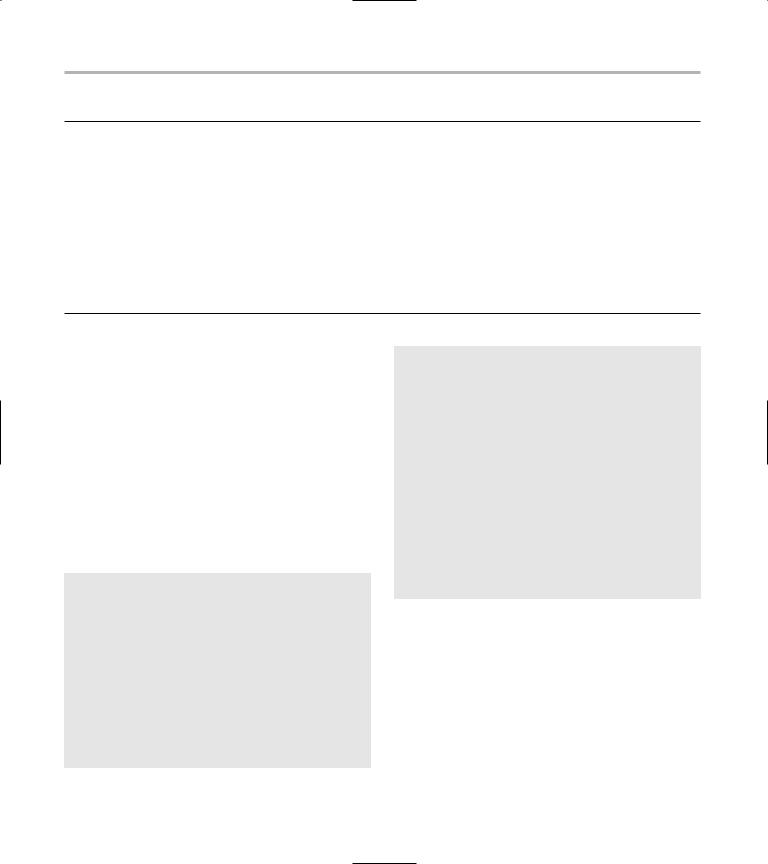
104 Technique 20: Defining Default Arguments for Your Functions and Methods
LISTING 20-2 (continued)
int open( const char *name = fileName(), const char *mode = “rw” )
{
m_fileName = name; return open(mode);
}
int open( const std::string& mode )
{
m_fp = fopen( m_fileName.c_str(), mode.c_str() ); if ( m_fp == NULL )
return -1; return 0;
}
};
1
2
3. Save your file.
In the constructor, we set the default filename as a NULL pointer. If the user overrides the filename, we use the name they ask for. Otherwise we simply use the internal name returned by the fileName method in our class.
For the first open method ( 1), we also allow users to override the filename — but this time we directly initialize the filename from the internal method (fileName()). This default value allows the user to call the first open function with no arguments, if they choose.
Working with regular (non-static) methods
Note that this way of calling a method as a default value works only if the method in question is static. You can’t do this with a regular method, because regular methods require an object — and this way of calling puts you outside the scope of the object you’re using.
For example, we can’t do something like the following:
virtual const char *filename()
{
return “log.txt”;
}
and then use it this way:
int open( const char *name = fileName(), const char *mode)
The compiler will get annoyed, because the fileName method requires a this pointer to operate on. The level at which we’re working has no this pointer. Worse, you can’t write a command like this one:
int open( const char *name = this-> filename, const char *mode )
The reason you can’t is simple: The this pointer makes no sense in this case. You aren’t inside an object, so you can’t tell the outside world to refer to the object you are in. It’s an annoyance, but it’s one of those things you just get used to. If you find this too much trouble, use the same technique the constructor uses to call the method.
Finally, we have the second open method that can open the file — specifying only the mode we wish. Notice that we can’t default this method. Why? If the method had a default argument, there would be no way to tell whether the user meant to call the first or second version of the open method. To illustrate, consider the following series of calls in an application program:
FileHandler fh; // Invokes the constructor fh.open();
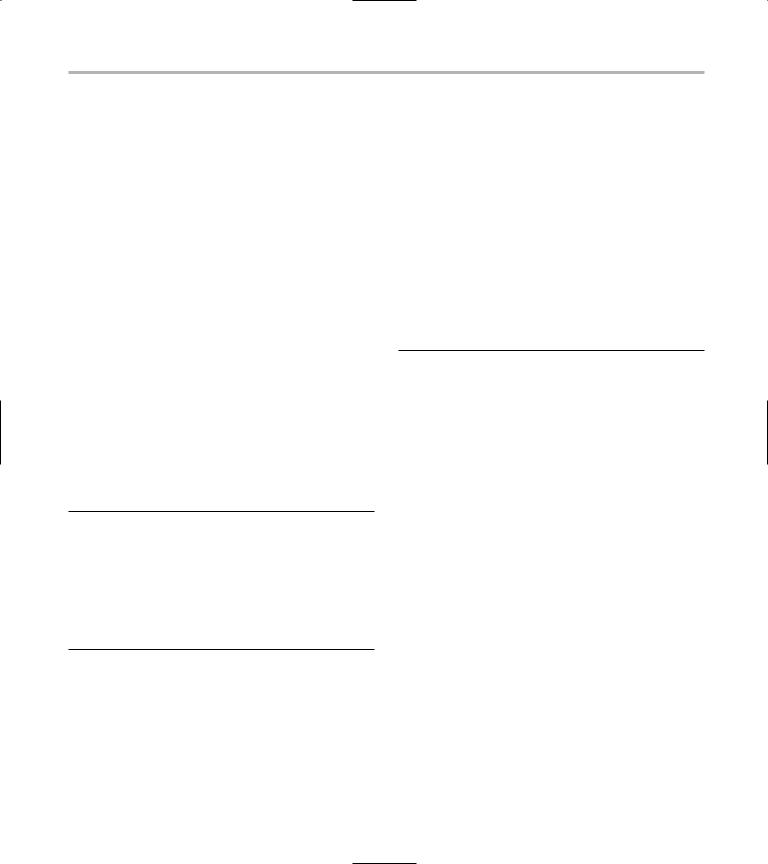
Testing the Default Code 105
Now, if we had given the second variant ( |
|
2) of the |
version of |
||
open method a default argument, which |
|
|
the open method would be called ? It could be fh.open(name, mode);
or it could be
fh.open(mode);
The compiler has no way of knowing which method the developer originally intended, so it doesn’t allow the use of this technique at compile-time.
Of course, we need to add a method to write to the file. There’s no way to rationally default the values we want to write out — that’s entirely up to the end user of the class — so we won’t lift a finger to do so. For a write statement, how could you have any idea what data the end user wanted to write? You couldn’t, nor is there any sort of pattern to it.
In your code editor, insert the code shown in Listing 20-3 to your program’s source code. (It goes before the closing brace of the class’s public part.)
LISTING 20-3: THE FILE WRITE METHOD
bool write( const char *string )
{
bool bRet = false; if ( m_fp )
{
fputs( string, m_fp ); bRet = true;
}
return bRet;
}
Testing the Default Code
It’s a good idea to test the class with both default and non-default values, just to see whether your assumptions are valid.
The following steps show you how to create a test driver that will show how the class is intended to be used:
1. In the code editor of your choice, open the existing file to hold the code for your test program.
In this example, I named the test program ch20.cpp.
2. Type the code from Listing 20-4 into your file.
Better yet, copy the code from the source file on this book’s companion Web site.
LISTING 20-4: THE TEST DRIVER FOR THE FILEHANDLER CLASS
int main(int argc, |
char **argv) |
|
|
{ |
|
3 |
|
FileHandler fh; |
|
||
if ( fh.open() |
== -1 ) |
|
|
printf(“Unable to open file. Errno |
|
||
%d\n”, errno); |
|
|
|
fh.write(“This |
is a test”); |
|
|
FileHandler fh2(“log2.txt”); |
|
4 |
|
fh.open(“w”); |
|
|
|
fh.write(“This |
is another test”); |
|
|
} |
|
|
|
|
|
|
|
3. Save the source code and close the source-code editor.
4. Compile the code using your favorite compiler on your favorite operating system.
If you have done everything right, the program should create the log.txt and log2.txt files. These files should be created at 3 and 4 in the driver code. The files will contain our output for the FileHandler objects. However, you will quickly find that it did not, in fact, create any files. Depending on your operating system and compiler, you may even get a program crash. So what went wrong?
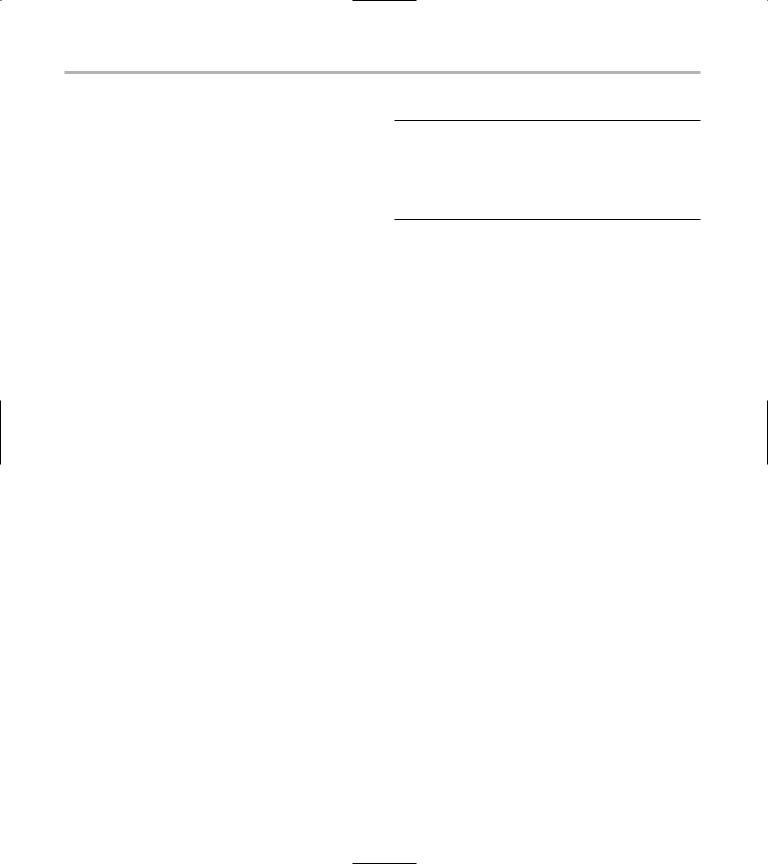
106 Technique 20: Defining Default Arguments for Your Functions and Methods
Fixing the Problem
If you put some debugging statements in the open method with two arguments, you can find the problem very quickly: The open method is called recursively, until the stack is exhausted and the program crashes. Why? Because of the nature of our default arguments, the open function with default arguments calls open again within itself after having assigned the arguments. The best match for the open call in our open method happens to be the method itself! This causes an endlessly recursive loop. So, of course, bad things happen when you call yourself repeatedly in a method. Let’s fix that by modifying the open method as in Listing 20-5 (replace the existing method with the new listing code):
LISTING 20-5: THE MODIFIED OPEN METHOD
int open( const char *name = fileName(),const char *mode = “rw+”)
{
m_fileName = name; std::string s = mode; return open(s);
}
Now, if you compile and run the program, you’ll find that it runs properly and generates the two files as expected.

Part IV
Classes
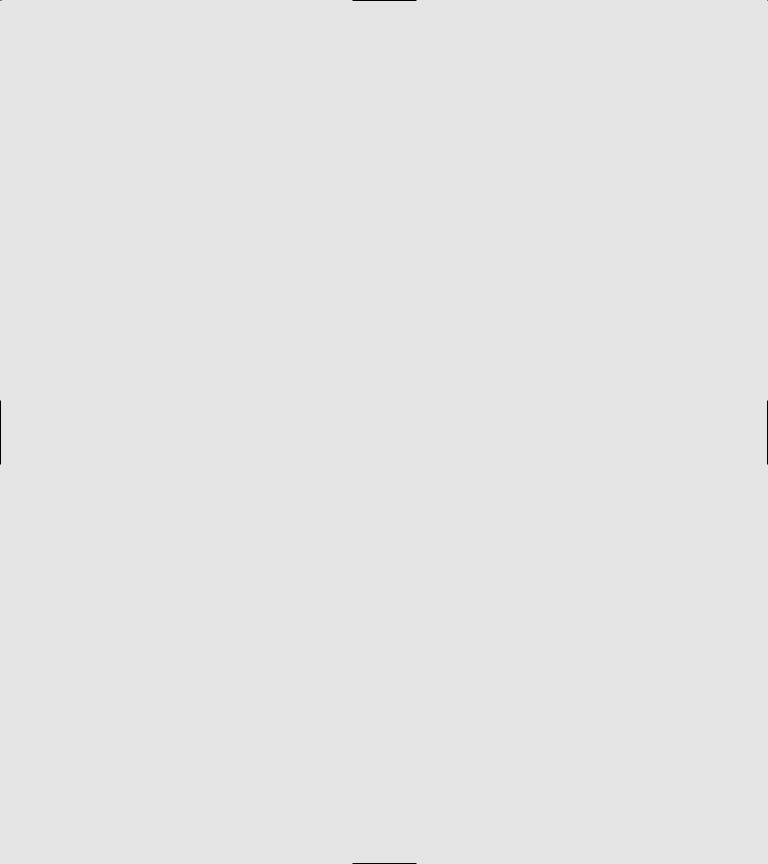

21 Creating a
Complete Class
Technique
Save Time By
Defining a Complete class
Creating templates for a
Complete class
Testing the Complete class
When you are trying to use or reuse a class in C++, there is nothing quite so frustrating as finding that the method that you need is not implemented in that class, or that the method does not work
properly when you try to use it in the environment you are using. The reason for this is usually that the programmer who developed the class did not create a Complete class — but what, exactly, does it mean to create one? That’s a good question, and this technique will try to answer it.
To do its job, a Complete class must follow a list of specific rules. These rules, in their correct order, are as follows:
The class must implement a void constructor.
The class must implement a copy constructor.
The class must implement a virtual destructor.
The class must implement a get method for each data element defined in the class.
The class must implement a set method for each data element defined in the class.
The class must implement a clone method so it can make a copy of itself.
7. The class must implement an assignment operator.
If you create a class that follows all these rules, you have likely created a Complete class, one that will be reused by programmers over and over again. This will save you time and effort in not having to reinvent the wheel each time that type of code needs to be used in a project.
Please note that having a set method for a class implies strongly that the set method will check for invalid values. Also, if you have pointers in your class, you should make sure that you initialize them to NULL, copy them properly, and destroy them when they are done. A set method for a pointer ought to take into account that it is acceptable to set the pointer to NULL and not have any memory leaks.

110 Technique 21: Creating a Complete Class
Creating a Complete Class
Template
The following steps show you an example of a Complete class that you can use as a template for all the classes you implement in the future.
If you create a template for creating objects and a process for implementing that template for new classes, you avoid many of the problems that haunt C++ programmers. Because the purpose of these techniques is to not only improve your coding skills, but also to insure that you create better software, this is a very valuable
LISTING 21-1: THE COMPLETE CLASS
technique that you should insist all developers on your team use in all of their application code. There are no classes that are “too trivial” to benefit from these enhancements.
1. In the code editor of your choice, open the existing file to hold the code for your test program.
In this example, I named the test program ch21.cpp.
2. Type the code from Listing 21-1 into your file.
Better yet, copy the code from the source file on this book’s companion Web site.
#include |
<stdio.h> |
|
|
|
#include |
<string> |
|
|
|
#include |
<string.h> |
|
|
|
class Complete |
|
|
|
|
{ |
|
|
|
|
private: |
|
|
|
1 |
bool dirty; |
// Keep track of the object state. |
|
||
private: |
|
|
|
|
int x; |
|
|
|
|
double y; |
|
|
|
|
std::string s; |
|
|
|
|
char |
*p; |
|
|
|
//Create an initialization function that
//can reset all values.
void Init()
{
x = 0; y = 0; s = “”; if ( p )
delete p; p = NULL; dirty = false;
}
//Create a copy function that you can use to make
//clones of an object.
void Copy( const Complete& aCopy )
{
Init();

Creating a Complete Class Template |
111 |
x = aCopy.x; y = aCopy.y; s = aCopy.s; if ( p )
delete p; p = NULL;
if ( aCopy.p )
{
p = new char[ strlen(aCopy.p) ]; strcpy( p, aCopy.p );
}
dirty = true;
}
public:
// Always create a default constructor. Complete()
{
//We need to set the pointer first. p = NULL;
//Now initialize.
Init();
}
// Always create a copy constructor. Complete( const Complete& aCopy )
{
//We need to set the pointer first. p = NULL;
//Now copy the object.
Copy( aCopy );
}
//Always create a full constructor with all accessible
//members defined.
Complete( int _x, double _y, std::string& _s, const char *_p )
{
x = _x; y = _y; s = _s; if ( _p )
{
p = new char[ strlen(_p) ]; strcpy ( p, _p );
}
else
p = NULL; dirty = true;
}
// Always create a virtual destructor. virtual ~Complete()
{
if ( p ) delete p;
(continued)
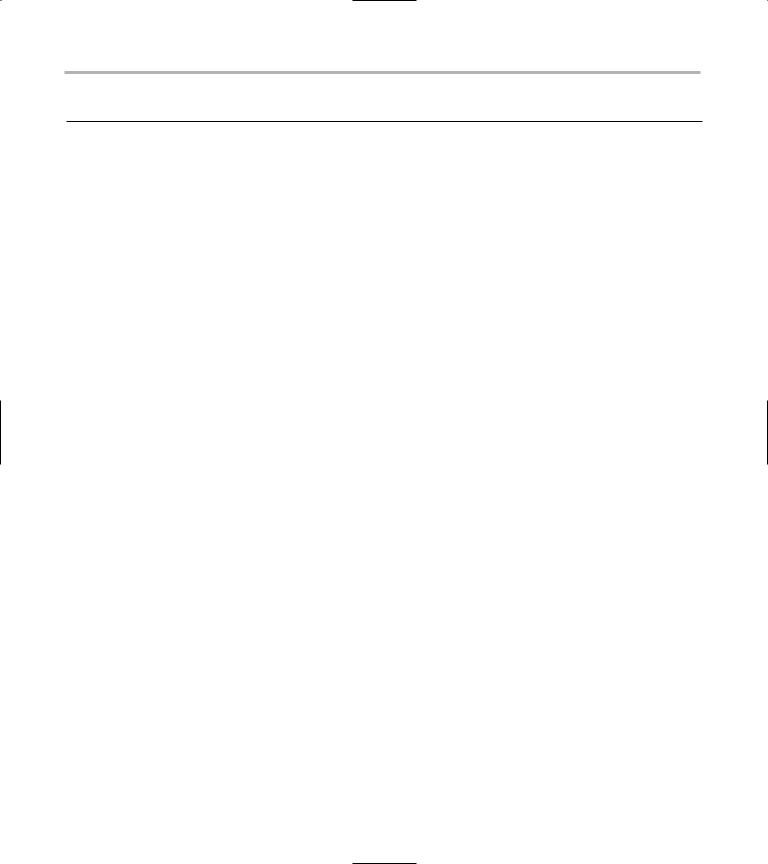
112 Technique 21: Creating a Complete Class
LISTING 21-1 (continued)
}
//Next, define accessors for all data that can be public. If
//it’s not intended to be public, make it a private accessor.
//First, define all the set methods. The “dirty” flag is not
//necessary for completeness, but it makes life a LOT easier.
void setX(const int& _x)
{
if ( x != _x ) dirty = true;
x = _x;
}
void setY(const double& _y)
{
if ( y != _y ) dirty = true;
y = _y;
}
// Note that for strings, we always use the easiest base type. void setS(const char *_s)
{
if ( s != _s ) dirty = true;
s = _s;
}
void setP( const char *_p)
{
if ( p != _p ) dirty = true;
// Always clear out a pointer before setting it. if ( p )
{
delete p; p = NULL;
}
if ( _p )
{
p = new char [ strlen(_p) ]; strcpy( p, _p );
}
else
p = NULL;
}
//Now the data get functions. Note that since they cannot modify
//the object, they are all marked as const.
