
- •Introduction
- •Saving Time with This Book
- •Conventions Used in This Book
- •Part II: Working with the Pre-Processor
- •Part III: Types
- •Part IV: Classes
- •Part V: Arrays and Templates
- •Part VI: Input and Output
- •Part VII: Using the Built-in Functionality
- •Part VIII: Utilities
- •Part IX: Debugging C++ Applications
- •Part X: The Scary (or Fun!) Stuff
- •Icons Used in This Book
- •Creating and Implementing an Encapsulated Class
- •Creating a Mailing-List Application
- •Testing the Mailing-List Application
- •Customizing a Class with Polymorphism
- •Testing the Virtual Function Code
- •Why Do the Destructors Work?
- •Delayed Construction
- •The cDate Class
- •Testing the cDate Class
- •Creating the Header File
- •Testing the Header File
- •The Assert Problem
- •Fixing the Assert Problem
- •Using the const Construct
- •Identifying the Errors
- •Fixing the Errors
- •Fixing What Went Wrong with the Macro
- •Using Macros Appropriately
- •Using the sizeof Function
- •Evaluating the Results
- •Using sizeof with Pointers
- •Implementing the Range Class
- •Testing the Range Class
- •Creating the Matrix Class
- •Matrix Operations
- •Multiplying a Matrix by a Scalar Value
- •Multiplying a Matrix by Scalar Values, Take 2
- •Testing the Matrix Class
- •Implementing the Enumeration Class
- •Testing the Enumeration Class
- •Implementing Structures
- •Interpreting the Output
- •Defining Constants
- •Testing the Constant Application
- •Using the const Keyword
- •Illustrating Scope
- •Interpreting the Output
- •Using Casts
- •Addressing the Compiler Problems
- •Testing the Changes
- •Implementing Member-Function Pointers
- •Updating Your Code with Member-Function Pointers
- •Testing the Member Pointer Code
- •Customizing Functions We Wrote Ourselves
- •Testing the Default Code
- •Fixing the Problem
- •Testing the Complete Class
- •Implementing Virtual Inheritance
- •Correcting the Code
- •Rules for Creating Overloaded Operators
- •Using Conversion Operators
- •Using Overloaded Operators
- •Testing the MyString Class
- •Rules for Implementing new and delete Handlers
- •Overloading new and delete Handlers
- •Testing the Memory Allocation Tracker
- •Implementing Properties
- •Testing the Property Class
- •Implementing Data Validation with Classes
- •Testing Your SSN Validator Class
- •Creating the Date Class
- •Testing the Date Class
- •Some Final Thoughts on the Date Class
- •Creating a Factory Class
- •Testing the Factory
- •Enhancing the Manager Class
- •Implementing Mix-In Classes
- •Testing the Template Classes
- •Implementing Function Templates
- •Creating Method Templates
- •Using the Vector Class
- •Creating the String Array Class
- •Working with Vector Algorithms
- •Creating an Array of Heterogeneous Objects
- •Creating the Column Class
- •Creating the Row Class
- •Creating the Spreadsheet Class
- •Testing Your Spreadsheet
- •Working with Streams
- •Testing the File-Reading Code
- •Creating the Test File
- •Reading Delimited Files
- •Testing the Code
- •Creating the XML Writer
- •Testing the XML Writer
- •Creating the Configuration-File Class
- •Setting Up Your Test File
- •Building the Language Files
- •Creating an Input Text File
- •Reading the International File
- •Testing the String Reader
- •Creating a Translator Class
- •Testing the Translator Class
- •Creating a Virtual File Class
- •Testing the Virtual File Class
- •Using the auto_ptr Class
- •Creating a Memory Safe Buffer Class
- •Throwing and Logging Exceptions
- •Dealing with Unhandled Exceptions
- •Re-throwing Exceptions
- •Creating the Wildcard Matching Class
- •Testing the Wildcard Matching Class
- •Creating the URL Codec Class
- •Testing the URL Codec Class
- •Testing the Rot13 Algorithm
- •Testing the XOR Algorithm
- •Implementing the transform Function to Convert Strings
- •Testing the String Conversions
- •Implementing the Serialization Interface
- •Creating the Buffer Class
- •Testing the Buffer Class
- •Creating the Multiple-Search-Path Class
- •Testing the Multiple-Search-Path Class
- •Testing the Flow Trace System
- •The assert Macro
- •Logging
- •Testing the Logger Class
- •Design by Contract
- •Adding Logging to the Application
- •Making Functions Inline
- •Avoiding Temporary Objects
- •Passing Objects by Reference
- •Choosing Initialization Instead of Assignment
- •Learning How Code Operates
- •Testing the Properties Class
- •Creating the Locking Mechanism
- •Testing the Locking Mechanism
- •Testing the File-Guardian Class
- •Implementing the Complex Class
- •Creating the Conversion Code
- •Testing the Conversion Code
- •A Sample Program
- •Componentizing
- •Restructuring
- •Specialization
- •Index
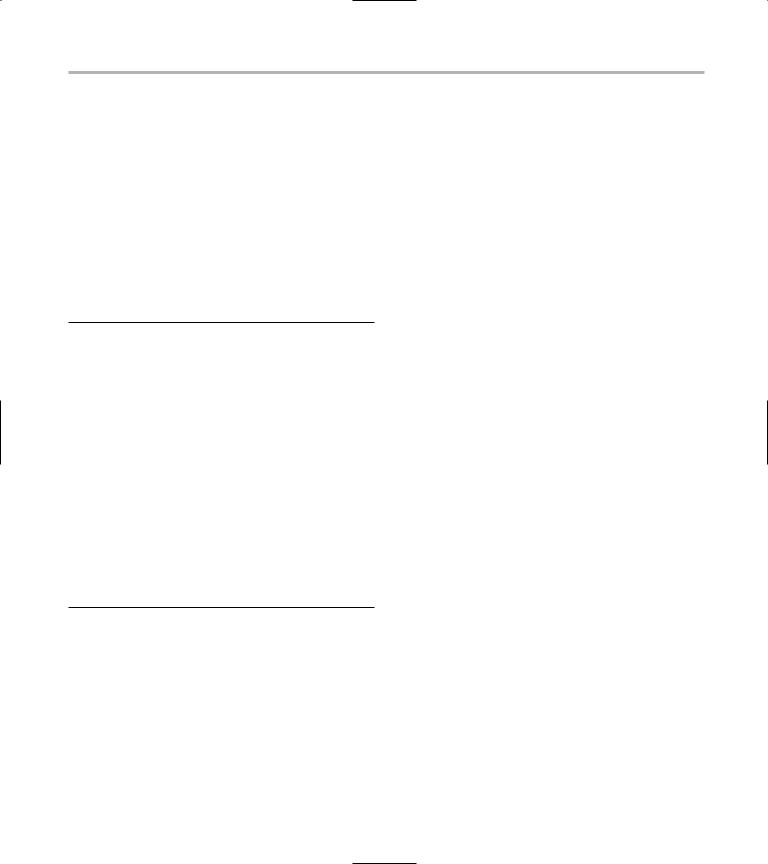
Testing the Virtual Function Code |
21 |
Testing the Virtual
Function Code
Now you should test the code. The following steps show you how:
1. Open the ch03.cpp source file in your favorite source-code editor and add the code in Listing 3-2 to the bottom of the file.
LISTING 3-2: THE MAIN DRIVER FOR THE VIRTUAL FUNCTION
CODE
int main(int argc, char **argv)
{
//Create some fruits Apple a;
Grape g; GreenGrape gg; Orange o;
//Show the colors. a.Print(); g.Print() gg.Print(); o.Print();
//Now do it indirectly Fruit *f = NULL;
f = new Apple();
f->Print(); |
1 |
delete f; |
|
f = new GreenGrape(); |
2 |
f->Print(); |
|
delete f; |
|
}
2. Save the source code in your source-code editor.
There are a few interesting things to note in this example. For one thing, you can see how the base class calls the overridden methods without having to “know” about them (see the lines marked 1 and 2). What does this magic is a lookup
table for virtual functions (often called the v- table) that contains pointers to all the methods within the class. This table is not visible in your code, it is automatically generated by the C++
compiler while generating the machine code for your application. When the linker finds a call to a method that is declared as virtual, it uses the lookup table to resolve that method at run-time, rather than at compile-time. For non-virtual methods, of course, the code is much simpler and can be determined at compile-time instead. This means that virtual functions do have some overhead (in terms of memory requirements and code speed) — so if you aren’t going to use them in your code, don’t declare things as virtual. It might seem counter-intuitive to define virtual functions in your code if you are not going to use them, but this is not really the case. In many cases, you can see future uses for the base class that will require that you allow the future developer to override functionality to add new capabilities to the derived class.
3. Save the source code as a file in the code editor, and then close the editor application.
4. Compile the source code with your favorite compiler on your favorite operating system.
5. Run the program on your favorite operatingsystem console.
If you have done everything properly, you should see the output shown below on the console window:
The color of the fruit is: Apple
The color of the fruit is: Red
The color of the fruit is: Green
The color of the fruit is: Orange
The color of the fruit is: Apple
Deleting a fruit
The color of the fruit is: Green
Deleting a fruit
Deleting a fruit
Deleting a fruit
Deleting a fruit
Deleting a fruit
As you can see, the direct calls to the code work fine. In addition, you can see that the code that uses a base-class pointer to access the functionality in the derived classes does call the proper overridden virtual methods. This leaves us with only one question remaining, which is how the derived class destructors
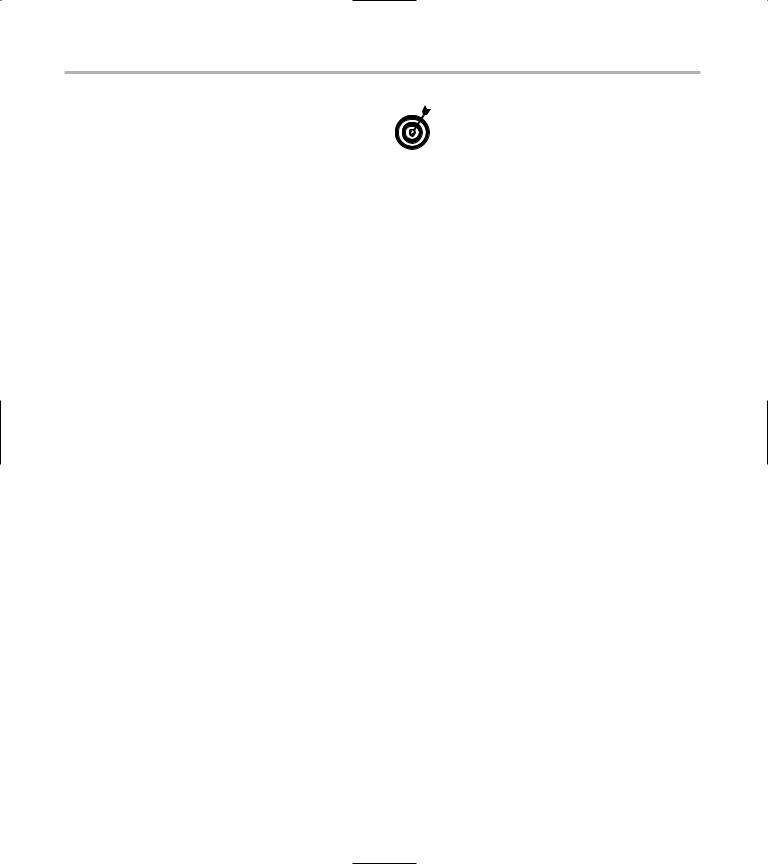
22 Technique 3: Customizing a Class with Virtual Functions
are invoked and in what order. Let’s take a look at that last virtual method, left undiscussed to this point—the virtual destructor in the base Fruit class.
Why Do the Destructors Work?
The interesting thing here is that the destructor for the base class is always called. Because the destructor is declared as virtual, the destructor chains upward through the destructors for the other classes that are derived from the base class. If we created destructors for each derived class, and printed out the results, then if you created a new PurpleGrape GreenGrape class, for example, that was derived from Grape, you would see output that looked like this:
PurpleGrape destructing
Grape destructing
Deleting a fruit
This output would be shown from the line in which we deleted the PurpleGrapeGreenGrape object. This chaining effect allows us to allocate data at each stage of the inheritance tree — while still ensuring that the data is cleaned up appropriately for each level of destructor. It also suggests the following maxim for writing code for classes from which other classes can be derived:
If you ever expect anyone to derive a class from one you implement, make the destructor for the class virtual, and all manipulation methods virtual as well.
Notice also that the virtual table for a base class can be affected by every class derived from it (as we can see by the GreenGrape class). When I invoke the Print method on a Fruit object that was created as a Grape-derived GreenGrape class, the method is invoked at the Grape class level. This means you can have as many levels of inheritance as you like. As you can see, the virtual-method functionality in C++ is extremely powerful.
To recap, here is the hierarchy for calling the correct Print method when a GreenGrape object is passed to a function that accepts a Fruit object:
1. Fruit::Print is invoked.
2. The compiler looks at the virtual function table (v-table) and finds the entry for the Print method.
3. The method is resolved to be the GreenGrape:: Print method.
4. The GreenGrape::Print method is called.
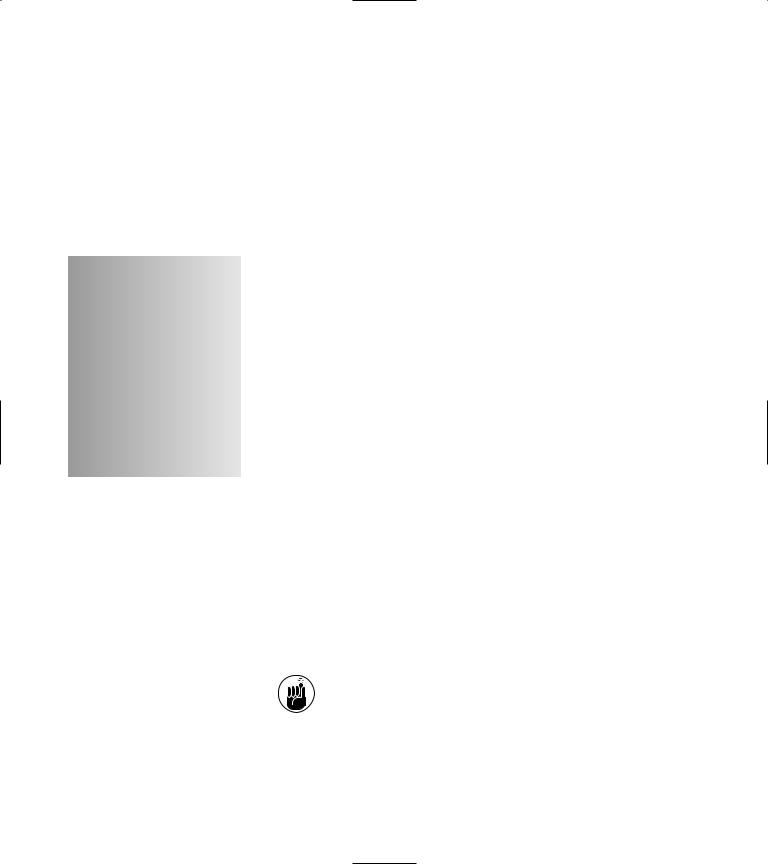
4 Inheriting Data and
Functionality
Technique
Save Time By
Defining multiple inheritance
Implementing a configuration file class
Testing a configuration file class
Delaying construction
Error handling with multiple inheritance
In general, the single greatest bit of functionality that C++ has to offer is inheritance — the transfer of characteristics from a base class to its derived classes. Inheritance is the ability to derive a new class from
one or more existing base classes. In addition to saving some coding labor, the inheritance feature in C++ has many great uses; you can extend, customize, or even limit existing functionality. This Technique looks at inheritance and shows you how to use multiple inheritance — a handy (but little-known) capability that combines the best of several classes into a single class for the end user.
To really understand what’s going on here, you have to understand something about the way that C++ compilers implement inheritance — and how the language takes advantage of this approach.
Each C++ class contains three sections, each with its own purpose:
Storage for the data that belongs to the class: Every class needs data to work with, and this section of the class keeps the data handy.
Jump tables: These store the static methods of the class so the compiler can generate efficient instructions for calling the internal methods of the class.
One optional v-table for virtual methods: If a class provides no inheritance, there can be an optional v-table, which contains the addresses of any virtual methods in the class. There will never be more than a single virtual table per class, because that table contains the pointers to all of the virtual methods in the class.
If a virtual method is overridden in a derived class, there’s still only one v-table — and it shows the address of the method that belongs to the derived class rather than to the base class. The static method areas repeat for each class.
Okay, but why does inheritance work? Because the compiler generates a “stack” of data, followed by a “stack” of methods, it is no problem at all to implement any number of levels of inheritance. The levels of inheritance define the order of the “stacks.” If a class is derived from classes A, B, and C, you will see the stack of methods for A, followed by the ones for B,
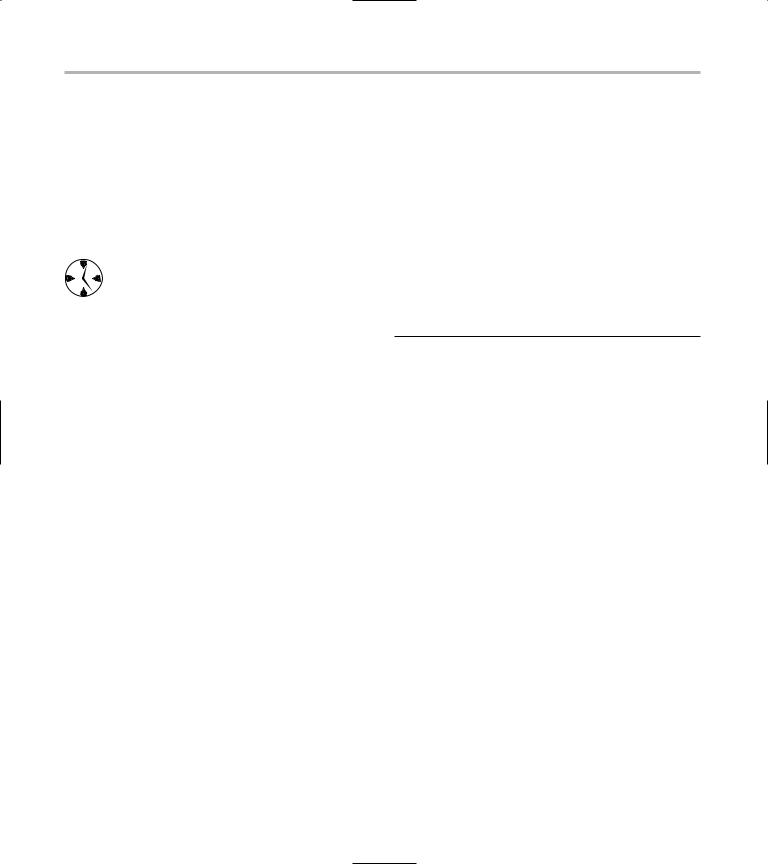
24 Technique 4: Inheriting Data and Functionality
followed by the ones for C. This way, the compiler can easily convert the derived class into any of its base classes just by selecting a point in the stack to start from. In addition, because you can inherit data from classes that are themselves inheriting from other classes, the whole process just creates a strata of data and methods. This is a good thing, because it means that the class structure easily lends itself to conversions from base class to the derived class.
The capability to extract pieces of functionality and save them into individual classes makes C++ an amazingly powerful language. If you identify all the individual pieces of functionality in your code and put them in their own base classes, you can quickly and easily build on that functionality to extend your application.
Implementing a
ConfigurationFile Class
For the purposes of this example, assume that you want to implement a configuration file class. This class will allow you to store configuration information for your application in an external file and access it in a consistent manner throughout your program source code. I’m just going to explore the idea of creating a single functional class out of “mix-in” classes that do one thing very well and then move on. (As M*A*S*H would say, “Thank you, Doctor Winchester.”)
When you think about it, configuration files have two basic sets of functionality — a set of properties (representing name and value pairs) and a file manager (which reads and writes those pairs to and from disk). For it all to work right, you must implement the functionality for your class in exactly that way: first the properties, then their management. You should have one base class that implements the property management, and another one that works with the disk file itself.
So, here’s how to implement the class:
1. In the code editor of your choice, create a new file to hold the code for the implementation of the source file.
In this example, the file is named ch04.cpp, although you can use whatever name you choose.
2. Type the code from Listing 4-1 into your file, substituting your own names for the italicized constants, variables, and filenames.
Better yet, copy the code from the source file on this book’s companion Web site.
LISTING 4-1: THE PROPERTIES SOURCE CODE.
#include <string> #include <stdio.h> #include <vector>
class Properties
{
private:
struct _Prop
{
public:
std::string name; std::string value;
public:
_Prop operator=(const _Prop& aCopy )
{
name = aCopy.name; value = aCopy.value; return *this;
} |
|
}; |
|
std::vector< _Prop > sProps; |
|
public: |
|
Properties(void) |
|
{ |
|
} |
1 |
virtual ~Properties() |
{
}
Properties( const Properties& aCopy )
{
std::vector< _Prop >::const_iterator iter;
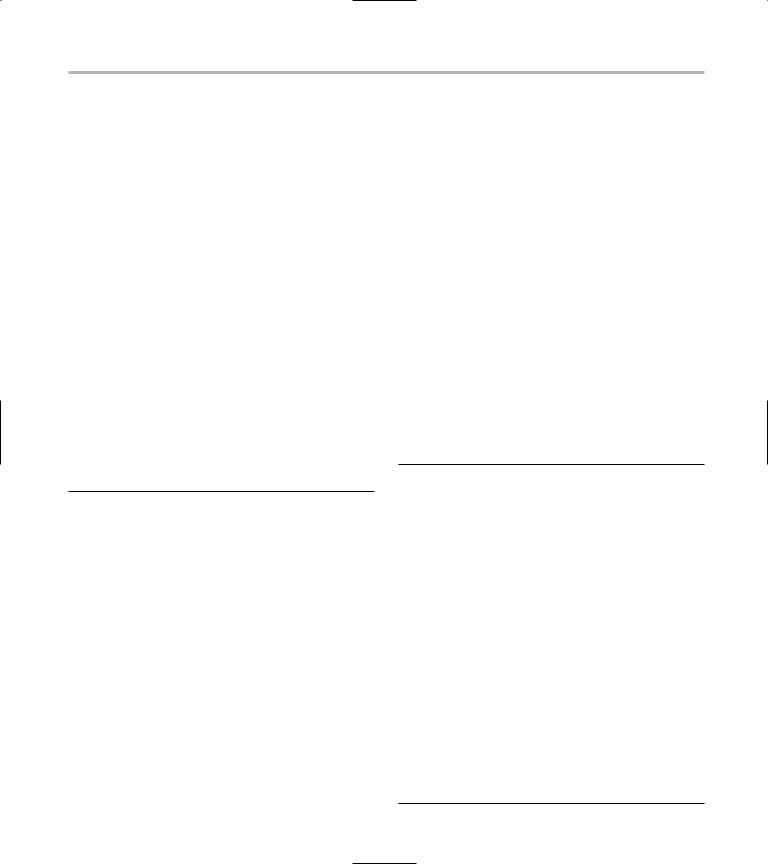
Implementing a ConfigurationFile Class |
25 |
for ( iter = aCopy.sProps.begin(); iter != aCopy.sProps.end(); ++iter )
sProps.insert( sProps.end(), (*iter) );
}
int NumProperties( void )
{
return (int)sProps.size();
}
bool GetProperty( int idx, std::string& name, std::string& value )
{
if ( idx < 0 || idx >= NumProperties() )
return false;
name = sProps[idx].name; value = sProps[idx].value; return true;
}
void AddProperty( const std::string& name, const std::string& value )
{
_Prop p; p.name = name;
p.value = value;
sProps.insert( sProps.end(), p );
}
};
Note that this class makes use of the Standard Template Library (STL), which I show you in greater detail in Part V of this book. For now, you can simply assume that the vector class implements a generic array that can be expanded. The vector class requires no minimum number of elements, and can be expanded as far as memory permits.
Our property class will form the basis for a series of property types, all of which could handle different types of properties. In addition, this class can be used as a base for other classes, which need the ability to store property information.
There is really no magic here; you can see that the class simply holds onto property sets and can either add them or give them back to the caller. Note, however, that you have implemented a virtual destructor (see 1) for the class — even though nothing in the class needs to be
destroyed just yet. There’s no real way of knowing down the line whether this will always be true, so you may as well assume that the destructor will need to do its cleanup work at some point. You are building this class intentionally as a base class for inheritance, however, so it only makes sense to make the destructor virtual. If your destructor is virtual, all derived classes will call the base class destructor as the last part of the destruction process, insuring that all allocated memory is freed.
The next step is to implement the class that manages the file part of the system. For purposes of space, only the write segment of the class is shown in Listing 4-2. However, it would be fairly trivial to implement a ReadAPair method that would retrieve data from a file.
3. Using your code editor, add the code from
Listing 4-2 to your source-code file.
In this case, we called the file ch04.cpp.
LISTING 4-2: THE SAVEPAIRS CLASS
class SavePairs
{
FILE *fpIn; public:
SavePairs( void )
{
fpIn = NULL;
}
SavePairs( const char *strName )
{
fpIn = fopen( strName, “w” );
}
virtual ~SavePairs()
{
if ( fpIn ) fclose(fpIn);
}
void SaveAPair( std::string name, std::string value )
{
if ( fpIn )
fprintf(fpIn, “%s=%s\n”, name.c_str(), value.c_str());
}
};
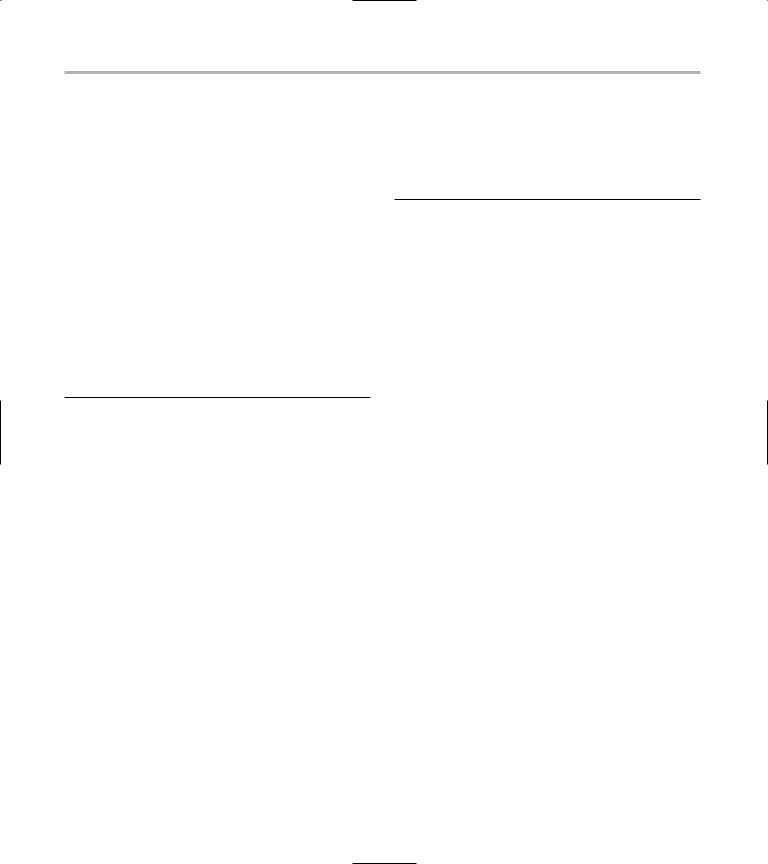
26 Technique 4: Inheriting Data and Functionality
Once again, you implement a virtual destructor for your class because it’s intended as a base class for inheritance; no point getting specific about what to destroy just yet. You do, however, have a real use for the destructor, because the file pointer that opens in the constructor has to have a corresponding closing instruction (fclose) to free the memory and flush the file to disk.
With the virtual destructor in place, the only thing left to do is to combine these two fairly useful classes into a single class that includes the functionality of both and provides a cohesive interface to the end user of the class. We’ll call this combined class ConfigurationFile.
4. Using your code editor, add the code in
Listing 4-3 to your source-code file.
LISTING 4-3: THE CONFIGURATIONFILE CLASS
class ConfigurationFile : public Properties, public SavePairs
{ |
|
|
public: |
|
2 |
ConfigurationFile(void) |
|
|
: SavePairs() |
|
|
{ |
|
|
} |
|
|
ConfigurationFile(const char |
|
3 |
*strFileName) |
|
|
: SavePairs(strFileName) |
|
|
{ |
|
|
} |
|
|
virtual ~ConfigurationFile() |
|
|
{ |
|
|
DoSave(); |
|
|
} |
|
|
bool DoSave() |
4 |
|
{ |
|
|
std::string name; |
|
|
std::string value; |
|
|
for (int i=0; i<NumProperties(); ++i)
{
if ( GetProperty( i, name, value
) )
SaveAPair( name, value );
}
return true;
}
};
5. Save the source code in the code editor.
There really isn’t a lot of code here, but there is a lot to pay attention to. First of all, notice the DoSave method. This method, which flushes all of the pairs of property data to disk (see 4), calls methods in both of our base classes. You will notice that you don’t have to do anything important to get at these methods, they are just a built-in part of the class itself.
Probably the most crucial part of Listing 4-3 is actually a line by itself in one of the constructors. Note the line marked 3.
This line is one of the more powerful constructs in C++. Because the ConfigurationFile class is derived from the SavePairs class, it will automatically call the constructor for the SavePairs class before it invokes its own constructor code. Because this is necessary, the base class has to be properly constructed before you can work with the derived class. The compiler calls the default constructor unless you tell it to do otherwise. In this case, you do not want it to call the default constructor (see 2), because that would create a SavePairs object that had no filename (because it is not assigned in the constructor) and therefore did not open our property file. We want the entire thing to be completely automatic, so we invoke the proper form of the constructor before our ConfigurationFile constructor even starts. That generates a little programming peace of mind: As soon as you enter the code for the inherited class, you can be assured that all setup work has been done — which (in this case) also means the file is open and ready to be written to.
