
- •Introduction
- •Saving Time with This Book
- •Conventions Used in This Book
- •Part II: Working with the Pre-Processor
- •Part III: Types
- •Part IV: Classes
- •Part V: Arrays and Templates
- •Part VI: Input and Output
- •Part VII: Using the Built-in Functionality
- •Part VIII: Utilities
- •Part IX: Debugging C++ Applications
- •Part X: The Scary (or Fun!) Stuff
- •Icons Used in This Book
- •Creating and Implementing an Encapsulated Class
- •Creating a Mailing-List Application
- •Testing the Mailing-List Application
- •Customizing a Class with Polymorphism
- •Testing the Virtual Function Code
- •Why Do the Destructors Work?
- •Delayed Construction
- •The cDate Class
- •Testing the cDate Class
- •Creating the Header File
- •Testing the Header File
- •The Assert Problem
- •Fixing the Assert Problem
- •Using the const Construct
- •Identifying the Errors
- •Fixing the Errors
- •Fixing What Went Wrong with the Macro
- •Using Macros Appropriately
- •Using the sizeof Function
- •Evaluating the Results
- •Using sizeof with Pointers
- •Implementing the Range Class
- •Testing the Range Class
- •Creating the Matrix Class
- •Matrix Operations
- •Multiplying a Matrix by a Scalar Value
- •Multiplying a Matrix by Scalar Values, Take 2
- •Testing the Matrix Class
- •Implementing the Enumeration Class
- •Testing the Enumeration Class
- •Implementing Structures
- •Interpreting the Output
- •Defining Constants
- •Testing the Constant Application
- •Using the const Keyword
- •Illustrating Scope
- •Interpreting the Output
- •Using Casts
- •Addressing the Compiler Problems
- •Testing the Changes
- •Implementing Member-Function Pointers
- •Updating Your Code with Member-Function Pointers
- •Testing the Member Pointer Code
- •Customizing Functions We Wrote Ourselves
- •Testing the Default Code
- •Fixing the Problem
- •Testing the Complete Class
- •Implementing Virtual Inheritance
- •Correcting the Code
- •Rules for Creating Overloaded Operators
- •Using Conversion Operators
- •Using Overloaded Operators
- •Testing the MyString Class
- •Rules for Implementing new and delete Handlers
- •Overloading new and delete Handlers
- •Testing the Memory Allocation Tracker
- •Implementing Properties
- •Testing the Property Class
- •Implementing Data Validation with Classes
- •Testing Your SSN Validator Class
- •Creating the Date Class
- •Testing the Date Class
- •Some Final Thoughts on the Date Class
- •Creating a Factory Class
- •Testing the Factory
- •Enhancing the Manager Class
- •Implementing Mix-In Classes
- •Testing the Template Classes
- •Implementing Function Templates
- •Creating Method Templates
- •Using the Vector Class
- •Creating the String Array Class
- •Working with Vector Algorithms
- •Creating an Array of Heterogeneous Objects
- •Creating the Column Class
- •Creating the Row Class
- •Creating the Spreadsheet Class
- •Testing Your Spreadsheet
- •Working with Streams
- •Testing the File-Reading Code
- •Creating the Test File
- •Reading Delimited Files
- •Testing the Code
- •Creating the XML Writer
- •Testing the XML Writer
- •Creating the Configuration-File Class
- •Setting Up Your Test File
- •Building the Language Files
- •Creating an Input Text File
- •Reading the International File
- •Testing the String Reader
- •Creating a Translator Class
- •Testing the Translator Class
- •Creating a Virtual File Class
- •Testing the Virtual File Class
- •Using the auto_ptr Class
- •Creating a Memory Safe Buffer Class
- •Throwing and Logging Exceptions
- •Dealing with Unhandled Exceptions
- •Re-throwing Exceptions
- •Creating the Wildcard Matching Class
- •Testing the Wildcard Matching Class
- •Creating the URL Codec Class
- •Testing the URL Codec Class
- •Testing the Rot13 Algorithm
- •Testing the XOR Algorithm
- •Implementing the transform Function to Convert Strings
- •Testing the String Conversions
- •Implementing the Serialization Interface
- •Creating the Buffer Class
- •Testing the Buffer Class
- •Creating the Multiple-Search-Path Class
- •Testing the Multiple-Search-Path Class
- •Testing the Flow Trace System
- •The assert Macro
- •Logging
- •Testing the Logger Class
- •Design by Contract
- •Adding Logging to the Application
- •Making Functions Inline
- •Avoiding Temporary Objects
- •Passing Objects by Reference
- •Choosing Initialization Instead of Assignment
- •Learning How Code Operates
- •Testing the Properties Class
- •Creating the Locking Mechanism
- •Testing the Locking Mechanism
- •Testing the File-Guardian Class
- •Implementing the Complex Class
- •Creating the Conversion Code
- •Testing the Conversion Code
- •A Sample Program
- •Componentizing
- •Restructuring
- •Specialization
- •Index
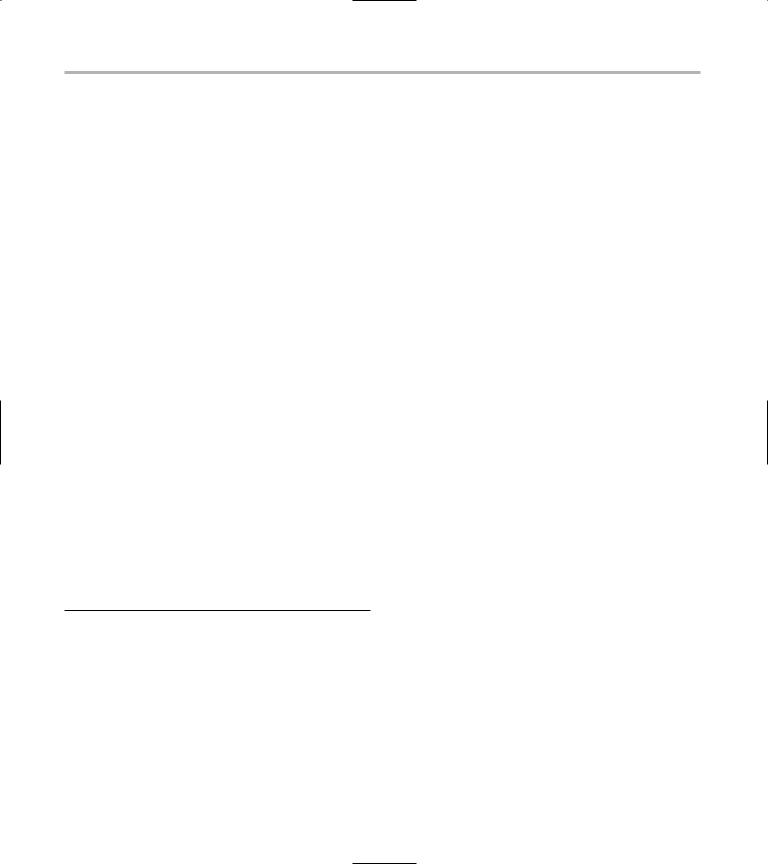
64 Technique 12: Creating Your Own Types
of C++. To see how it’s done, begin building the Matrix class by implementing the ability to treat a two-dimensional array as if it were a single object. The next section shows you how.
Creating the Matrix Class
The Matrix class allows us to treat a two-dimensional array as if it were a single object. This class looks
to the user as if it was a two-dimensional array of values, but it does error checking and allows the user to query the class for basic properties, such as the width and height of the matrix. To do this, the following steps show you how to create two separate classes, one that encapsulates a single row of the matrix, and one that holds arrays of those rows to implement the complete matrix.
1. In the code editor of your choice, create a new file to hold the code for the implementation of the source file.
In this example, the file is named ch12.cpp, although you can use whatever you choose.
2. Type the code from Listing 12-1 into your file.
Better yet, copy the code from the source file on this book’s companion Web site.
3. Save the source file.
LISTING 12-1: THE MATRIX CLASS
#include <stdio.h> #include <math.h> #include <stdlib.h> #include <vector>
class Row
{
private:
std::vector< double > Columns; public:
Row( void )
{
}
Row( int size )
{
// Initialize the column
for ( int i=0; i<size; ++i ) Columns.insert( Columns.end(),
0.0 );
}
Row( const Row& aCopy )
{
std::vector< double >::const_iterator iter;
for ( iter = aCopy.Columns.begin(); iter !=
aCopy.Columns.end(); ++iter )
{
double d = (*iter); Columns.insert( Columns.end(),
d);
}
}
int size()
{
return Columns.size();
}
double& operator[](int index)
{
if ( index < 0 || index > Columns. size() )
throw “Array Index out of Bounds”;
return Columns[ index ];
}
};
class Matrix
{
private:
std::vector< Row > Rows; public:
Matrix ( int rows, int cols )
{
for ( int i=0; i<rows; ++i )
{
Row r( cols );
Rows.insert( Rows.end(), r );
}
}
Row& operator[](int index)
{
if ( index < 0 || index > Rows. size() )
throw “Array Index out of Bounds”;
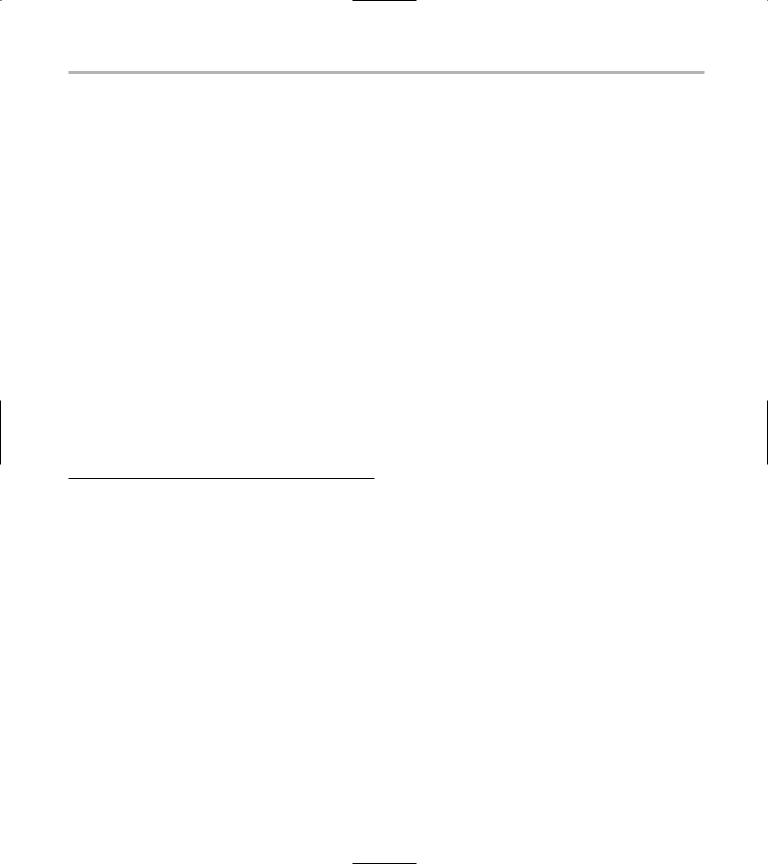
Matrix Operations 65
return Rows[ index ];
}
void Print()
{
for ( int r=0; r<Rows.size(); ++r )
{
for ( int c=0; c<Rows[r].size(); ++c )
printf(“ %lf “, Rows[r][c] );
printf(“\n”);
}
}
int RowCount()
{
return Rows.size();
}
int ColumnCount()
{
if ( Rows.size() )
return Rows[0].size(); return 0;
}
};
The code in Listing 12-1 actually does almost nothing — except provide storage space for the matrix and provide methods for getting at that storage space. In this way, the code is a perfect example of object-oriented design and programming: The stor-
age is allocated, the space is managed, and the data is hidden from the user. Otherwise the actual functionality of the object is external to the object (not a good idea). Note the use of two separate classes to allow the illusion of multiple array indices. It’s worth a closer look at the way this sleight of hand works.
When the user invokes the operator [] on the Matrix class, it really returns a Row object. Of course, this process is transparent to the user, who thinks that he or she is simply operating on a given array element within the matrix. After you obtain a Row element, you then use the operator [] on that object to return individual Column entries in the row.
To the user, it looks like you’re using a twodimensional array. This same technique can be used to implement any number of levels of array you want. Just replace the double entries in the Column class with additional Column objects, and you have a multidimensional array class that can handle virtually any number of dimensions. Considering how little work is needed to manage this trick in the code, it’s pretty impressive work.
Of course, the problem here is that although we do have the storage management of the matrix data solved, we don’t actually do anything with it. Its all very well and good to set individual elements in a matrix, but what people really want are the operations that make matrices what they are — addition, multiplication, and the like. So the real question is, how do we implement this when we have already written the class and added it to the system? That’s where C++ saves our hash by letting us implement operators outside a class. In fact, we can do things that the original class designer never even thought about — with no impact on the original design of the class, and no need to modify the code that makes up that class. The next section takes a closer look at an operator that adds two matrices, and shows you how to make it work.
Matrix Operations
After we have the basic class in place to implement the data storage for the matrix, the next step is to implement the functionality to operate on matrices. First, let’s add two matrices. The following steps show you how:
1. Add the code from Listing 12-2 to your source file (or just grab the code from this book’s companion Web site):
These operations are outside of the basic functionality of the class itself, so they are presented as separate listings. You could add them to the original file, create a new file to hold them, or put them in your application source code. For simplicity, I am just tacking them onto the original source file.
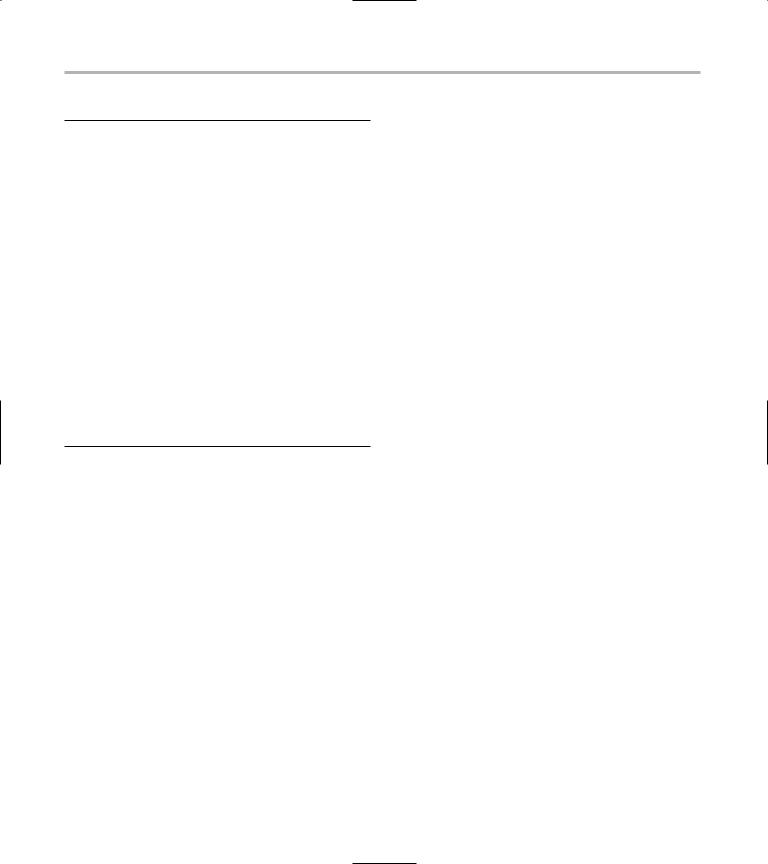
66 Technique 12: Creating Your Own Types
LISTING 12-2: THE MATRIX OPERATORS
Matrix operator+( Matrix& m1, Matrix& m2 )
{
//Here, we need to check that the rows
//and columns of the two are the same. if ( m1.RowCount() != m2.RowCount() )
throw “Adding Matrices: Invalid Rows”;
if ( m1.ColumnCount() != m2.ColumnCount() )
throw “Adding Matrices: Invalid Columns”;
Matrix m( m1.RowCount(), m1.ColumnCount() );
for ( int r=0; r<m1.RowCount(); ++ r )
{
for ( int c=0; c<m1.ColumnCount(); ++c )
m[r][c] = m1[r][c] + m2[r][c];
}
return m;
}
2. Save the source-code file.
Aside from its actual functionality, this little code snippet illustrates some important points. First, because the operator is defined outside the class, we can only use methods defined as public in the class when we’re working on the data. Fortunately, as you can see by the code, those methods are all we really need. The “rules” for matrix addition are fairly simple — you just add the same row and column values for each matrix and put the result into the output matrix. Note that because we are returning an object, rather than a reference to an object, we need to worry about copying the object. If you are returning a C++ object, it will automatically invoke the constructor to create the initial object and then the copy constructor to return a copy of the object. Fortunately, the copy constructor is defined for the
Matrix class.
One problem with operators is that they have no real way to return errors to the calling program. For example, when you write:
x = y + z;
there is really no way to determine that an error occurred. When we add two integers, we can actually cause all sorts of errors, such as underflows and overflows, but those are mostly hidden from the user. For this reason, the only way that we can indicate to the user that there was a problem is to throw an exception. This is a very hard decision to make in terms of design, because it raises the possibility of exceptions in any line where the end user writes code — as in this example:
Matrix m3 = m1 + m2;
This line could throw an exception — in which case you’d have to enclose it in a try/catch block — it could bounce you straight out of your application. Obviously, adding two matrices doesn’t seem like the kind of thing you should be worrying about crashing your application. We could simply return a blank matrix if the bounds of both matrices were not the same; that would be another choice, but a more complicated one. Now you are getting a result you did not expect from a standard operation. This is one reason for not using overloaded operators; they often have side effects that really don’t apply to “standard” types.
Multiplying a Matrix by a Scalar Value
As with the addition of two matrices, we can also multiply a matrix by a scalar value. This operation is actually easier to code than the addition of two matrices, but has an additional side effect that’s worth talking about — in a minute. The first order of business is to code the operation. To multiply a matrix by a scalar value, follow these steps:
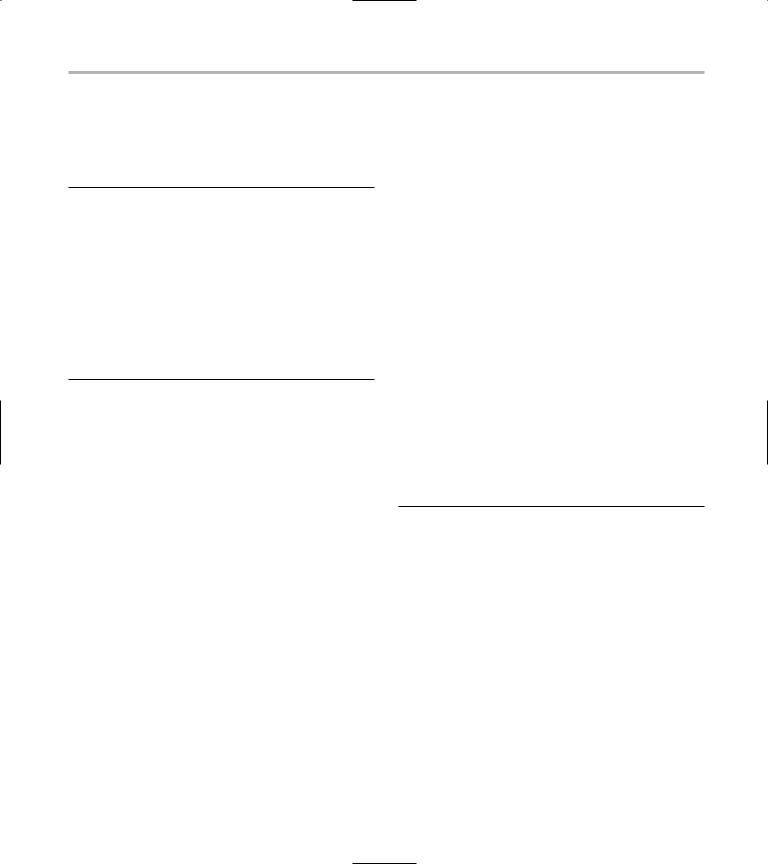
Multiplying a Matrix by Scalar Values, Take 2 |
67 |
1. Using your code editor, reopen the source-code file for this technique and add the contents of Listing 12-3.
LISTING 12-3: SCALAR MULTIPLICATION
Matrix operator*(Matrix& m1, double scalar)
{
Matrix m( m1.RowCount(), m1.ColumnCount() );
for ( int r=0; r<m1.RowCount(); ++ r )
{
for ( int c=0; c<m1.ColumnCount(); ++c )
m[r][c] = m1[r][c] * scalar;
}
return m;
}
2. Save the source-code file.
You can then use this code in your program — for example, by writing the following line:
Matrix m2 = m1 * 4;
This command will work fine, generating a matrix of the appropriate size that is the scalar multiple of the original matrix — and it will multiply all elements by 4. The problem comes in when you try this:
Matrix m2 = 4 * m1;
Oops. You’ve reversed the order of the operands — and suddenly there’s a problem with the compiler. You get an error that says
error: no match for ‘operator*’ in ‘4 * m4’ error: candidates are: Matrix
operator*(Matrix&, double)
The reason that you get this error is that the compiler takes the 4 * m1 command and translates it to a call to operator*(int, Matrix& m1). You do not have this method defined.
This is where the apparent magic of C++ gets tricky: C++ allows you to define operators for addition of classes that are as simple to use as adding two numbers (like 1+ 2). It can handle the simple stuff — scalar multiplication of integers, for example — and it understands that numbers can be multiplied in any order. The problem comes in when you try to apply that same concept to your own classes. You have to apply a few tricks of your own; in the next section, I show you how.
Multiplying a Matrix by Scalar Values, Take 2
To resolve this, we need to create a new operator, with virtually the same code, and place the arguments in the opposite order. The following steps show you how:
1. Using your code editor, reopen the source-code file for this technique and modify the code as you see in Listing 12-4.
LISTING 12-4: MATRIX MANIPULATION FUNCTIONS
Matrix scalar_multiplication( Matrix& m1, double scalar )
{
Matrix m( m1.RowCount(), m1.ColumnCount() );
for ( int r=0; r<m1.RowCount(); ++ r )
{
for ( int c=0; c<m1.ColumnCount(); ++c )
m[r][c] = m1[r][c] * scalar;
}
return m;
}
Matrix operator*(Matrix& m1, double scalar)
{
return scalar_multiplication( m1, scalar );
}
(continued)
