
- •About This Book
- •Chapter 1: EISA Overview
- •Introduction
- •Compatibility With ISA
- •Memory Capacity
- •Synchronous Data Transfer Protocol
- •Enhanced DMA Functions
- •Bus Master Capabilities
- •Data Bus Steering
- •Bus Arbitration
- •Edge and Level-Sensitive Interrupt Requests
- •Automatic System Configuration
- •EISA Feature/Benefit Summary
- •Chapter 2: EISA Bus Structure Overview
- •Chapter 3: EISA Bus Arbitration
- •EISA Bus Arbitration Scheme
- •Preemption
- •Example Arbitration Between Two Bus Masters
- •Memory Refresh
- •Chapter 4: Interrupt Handling
- •ISA Interrupt Handling Review
- •ISA Interrupt Handling Shortcomings
- •Phantom Interrupts
- •Limited Number of IRQ Lines
- •EISA Interrupt Handling
- •Shareable IRQ Lines
- •Phantom Interrupt Elimination
- •Chapter 5: Detailed Description of EISA Bus
- •Introduction
- •Address Bus Extension
- •Data Bus Extension
- •Bus Arbitration Signal Group
- •Burst Handshake Signal Group
- •Bus Cycle Definition Signal Group
- •Bus Cycle Timing Signal Group
- •Lock Signal
- •Slave Size Signal Group
- •AEN Signal
- •EISA Connector Pinouts
- •Chapter 6: ISA Bus Cycles
- •Introduction
- •8-bit ISA Slave Device
- •16-bit ISA Slave Device
- •Transfers With 8-bit Devices
- •Transfers With 16-bit Devices
- •Standard 16-bit Memory ISA bus Cycle
- •Standard 16-bit I/O ISA bus Cycle
- •ISA DMA Bus Cycles
- •ISA DMA Introduction
- •8237 DMAC Bus Cycle
- •Chapter 7: EISA CPU and Bus Master Bus Cycles
- •Intro to EISA CPU and Bus Master Bus Cycles
- •Standard EISA Bus Cycle
- •General
- •Analysis of EISA Standard Bus Cycle
- •Performance Using EISA Standard Bus Cycle
- •Compressed Bus Cycle
- •General
- •Performance Using Compressed Bus Cycle
- •General
- •Analysis of EISA Burst Transfer
- •Performance Using Burst Transfers
- •DRAM Memory Burst Transfers
- •Downshift Burst Bus Master
- •Chapter 8: EISA DMA
- •DMA Bus Cycle Types
- •Introduction
- •Compatible DMA Bus Cycle
- •Description
- •Performance and Compatibility
- •Type A DMA Bus Cycle
- •Description
- •Performance and Compatibility
- •Type B DMA Bus Cycle
- •Description
- •Performance and Compatibility
- •Type C DMA Bus Cycle
- •Description
- •Performance and Compatibility
- •EISA DMA Transfer Rate Summary
- •Other DMA Enhancements
- •Addressing Capability
- •Preemption
- •Buffer Chaining
- •Ring Buffers
- •Transfer Size
- •Chapter 9: EISA System Configuration
- •ISA I/O Address Space Problem
- •EISA Slot-Specific I/O Address Space
- •EISA Product Identifier
- •EISA Configuration Registers
- •EISA Configuration Process
- •General
- •Configuration File Naming
- •Configuration Procedure
- •Configuration File Macro Language
- •Example Configuration File
- •Example File Explanation
- •Chapter 10: EISA System Buses
- •Introduction
- •Host Bus
- •EISA/ISA Bus
- •Chapter 11: Bridge, Translator, Pathfinder, Toolbox
- •Bus Cycle Initiation
- •Bridge
- •Translator
- •Address Translation
- •Command Line Translation
- •Pathfinder
- •Toolbox
- •Chapter 12: Intel 82350DT EISA Chipset
- •Introduction
- •EISA Bus Controller (EBC) and EISA Bus Buffers (EBBs)
- •General
- •CPU Selection
- •Data Buffer Control and EISA Bus Buffer (EBB)
- •General
- •Transfer Between 32-bit EISA Bus Master and 8-bit ISA Slave
- •Transfer Between 16-bit EISA Bus Master and 8-bit ISA Slave
- •Transfer Between 16-bit ISA Bus Master and 8-bit ISA Slave
- •Transfer Between 16-bit ISA Bus Master and 16-bit ISA Slave
- •Transfer Between 32-bit Host CPU and 32-bit Host Slave
- •Transfer Between 32-bit Host CPU and 8-bit ISA Slave
- •Transfer Between 32-bit Host CPU and 16-bit ISA Slave
- •Transfer Between 32-bit Host CPU and 16-bit EISA Slave
- •Transfer Between 32-bit Host CPU and 32-bit EISA Slave
- •Address Buffer Control and EBB
- •Host CPU Bus Master
- •EISA Bus Master
- •ISA Bus Master
- •Refresh Bus Master
- •DMA Bus Master
- •Host Bus Interface Unit
- •ISA Bus Interface Unit
- •EISA Bus Interface Unit
- •Cache Support
- •Slot-Specific I/O Support
- •Clock Generator Unit
- •I/O Recovery
- •Testing
- •ISP interface unit
- •82357 Integrated System Peripheral (ISP)
- •Introduction
- •NMI Logic
- •Interrupt Controllers
- •DMA Controllers
- •System Timers
- •Central Arbitration Control
- •Refresh Logic
- •Miscellaneous Interface Signals
- •Glossary
- •Index

Chapter 9: EISA System Configuration
Three of the eight bits available in port xC84h must be implemented on all EISA expansion cards. Table 9-8 defines these three bits.
|
|
|
|
Table 9-8. EISA Add-in Card Configuration Bits |
|
|
Port xC84 |
|
|
Description |
|
|
|
|
|
|
|
|
bit 0 |
|
|
ENABLE bit. 0 = disable card; 1 = enable card. This bit is |
|
|
|
|
|
read/writable and is mandatory. Reset clears this bit to zero. |
|
|
bit 1 |
|
|
IOCHKERR bit. This read-only bit is used to determine if am |
|
|
|
|
|
EISA card is generating CHCHK#, causing an NMI. This bit is |
|
|
|
|
|
mandatory if the card can generate CHCHK#. Reset clears this bit |
|
|
|
|
|
to zero. |
|
|
bit 2 |
|
|
IOCHKRST bit. This write-only bit is used to reset an expansion |
|
|
|
|
|
card. Setting it high for a minimum of 500ns causes the card to be |
|
|
|
|
|
reset. When reset, the ENABLE and IOCHKERR bits are cleared |
|
|
|
|
|
and all of the card’s logic is reset to an initialized state. If a card |
|
|
|
|
|
doesn't implement the IOCHKERR bit, the IOCHKRST bit need |
|
|
|
|
|
not be implemented. |
|
|
bits 7:3 |
|
|
available for use in configuring the card. |
|
EISA Configuration Process
General
Several elements are necessary in order to implement automatic system configuration in an EISA system. The system must have some way of verifying the placement and type of EISA boards in the system. This is accomplished by reading the board ID from each card slot during the POST.
Each EISA card must implement a set of one or more configuration registers to allow automatic configuration of the card each time the machine is powered on. The use of the configuration registers is card-specific and the registers are located in the I/O address range xC84h – xCFFh.
The manufacturer of the system board and each of the EISA and, where possible, ISA boards should supply a configuration file for each card that describes the programmable options available on the card. Programmable options might include interrupt request lines and DMA channels to be used, size and start address of required memory space and the start address of required I/O space. The configuration file must identify the options within each functional area — for example, the choice of interrupt request lines or DMA channels the card can
101

EISA System Architecture
be configured to use. For each possible choice, the file must describe the respective bit settings and I/O port to be written in order to choose the selected option. For ISA cards, the configuration file describes the available options and the respective DIP switch and/or jumper settings necessary to implement each selected option.
The system manufacturer must provide a configuration program that is capable of examining all of the selectable options available for each of the installed cards and of producing a conflict-free scenario. In other words, it must be capable of choosing a set of options for each card where none of the selected options conflict with the option settings chosen for any other installed ISA or EISA card. The configuration program then stores the configuration information in non-volatile memory and also makes a backup copy on diskette. The diskette may then be distributed within an organization to ensure that all machines are configured the same way.
The EISA system board must incorporate at least 340 bytes of non-volatile memory for each expansion card slot and an additional 340 bytes for the system board configuration information. The block of non-volatile memory associated with a card slot is used to store card-specific configuration information such as the card ID and the address of and data to be written to the card's configuration registers each time the machine is powered on.
The system manufacturer must supply ROM-based BIOS routines that allow configuration information to be written to and read from configuration memory (non-volatile memory).
Configuration File Naming
The name of a card's configuration file consists of an exclamation point followed by the manusfacturer ID, product ID and the file extension of CFG. The following are some examples of legal configuration file names:
•!DEL1233.CFG
•!CPQ5672.CFG
•!IBM9AB1.CFG
The configuration program includes a method for handling cards with duplicate product IDs. As the configuration program copies the configuration file for each card to the configuration diskette, it checks for duplicate product IDs. When one is found, the first character of the filename is changed from an ex-
102
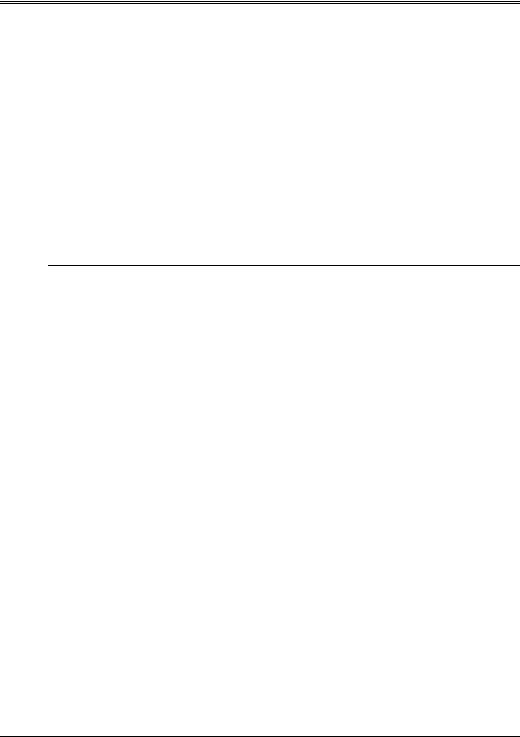
Chapter 9: EISA System Configuration
clamation point to the number one. If a third configuration file with the same product ID is found, its name is altered by changing the first character from an exclamation point to the number two, and so on. As an example, assume that the machine being configured has three boards with the same product ID. As the three configuration files are copied to the configuration diskette, they are renamed as follows:
•first file name is left as !DEL1231.CFG
•second file name is altered to 1DEL1231.CFG
•third file name is altered to 2DEL1231.CFG
The card manufacturer should always ensure that the card's configuration file name and product ID are changed to reflect the actual revision number of the card.
Configuration Procedure
The example sequence that follows provides a guide to the configuration of an EISA system.
1.With the machine powered off, insert the configuration diskette in floppy drive A.
2.Install all EISA expansion cards. Do not install ISA cards yet.
3.Power on the machine. During the POST, the machine attempts to read the product ID from each expansion slot in order to determine which slots have EISA cards installed.
4.When the POST is complete, the unit boots from the configuration diskette and executes the configuration program.
5.Use the “copy configuration file” command on the configuration program's menu to copy each of the configuration files for the installed EISA cards and the yet-to-be-installed ISA cards onto the configuration diskette. During the copy process, the configuration program automatically detects and renames the configuration files for cards with duplicate product IDs.
6.Select “automatic system configuration” from the menu. The configuration program automatically generates a conflict-free scenario for both the EISA and ISA cards. The configuration program stores the EISA card product IDs, I/O configuration port addresses and the data to be written to each configuration port in non-volatile memory. Information about the ISA cards is also stored in the slot-specific non-volatile memory areas reserved for the slots the ISA cards are to be installed in.
103

EISA System Architecture
7.Using the prompts generated by the configuration program, the user sets the DIP switches and/or jumpers on the ISA cards to the indicated positions.
8.Print a hardcopy of the expansion slots the ISA cards must be installed in and any command lines that may need to be entered into the operating system's startup files (such as the CONFIG.SYS and AUTOEXEC.BAT files in an MS-DOS environment).
9.Turn the system off and install the ISA cards in the expansion slots indicated by the configuration program. Refer to the hardcopy.
10.Remove the configuration program diskette from drive A: and power up the system again. The system now boots from the hard disk.
11.Using a text editor, incorporate command lines into the operating system's startup files that were indicated by the configuration program. Refer to the hardcopy.
12.Reboot the system so the commands in the operating system's startup files are executed.
Configuration File Macro Language
The option information contained within a configuration file is written in a high-order macro language developed by the EISA consortium specifically for this purpose. The syntax of this language is described in detail in the EISA specification. It would be counter-productive to duplicate the entire language definition within this document. The following section provides an annotated listing of a sample configuration file.
Example Configuration File
The following example configuration file demonstrates many, but not all, of the elements found in the typical configuration file. The text following the example explains each element.
104

Chapter 9: EISA System Configuration
BOARD1
ID = "TLC0011"
NAME = "XYZ Corp. Ethernet Board - Rev. 5" MFR = "XYZ Corp."
CATEGORY = "NET" SLOT = EISA LENGTH = 330 READID=YES
IOPORT(1) = 0zC94h2
INITVAL = 0000xxxx
IOPORT(2) = 0zC98h3
INITVAL = xxxxxxxxxxxxxxrr
IOPORT(3) = 0zC9Ah4
INITVAL = xxxxxxrr
IOPORT(4) = 0zC9Bh5
INITVAL = rrrrrxxx
IOPORT(5) = 0zC85h6
INITVAL = xxxxxxxx
IOPORT(6) = 0zC86h7
INITVAL = 0rrxxxxx
IOPORT(7) = 0zC86h8
INITVAL = 1rrxxxxx
SOFTWARE(1) = "TLCDRVR.EXE - \n If using MSDOS, place the following command line in AUTOEXEC.BAT:\n\t\tTLCDRVR /S=n /A =n\n Use the following values with the /S and /A parameters:" 9
105

EISA System Architecture
; Function description starts here GROUP = "Ethernet Network Interface"10
TYPE = "NET,ETH"11
FUNCTION = "Network Interface Location"12
CHOICE = "Set Up as Node 0"13
SUBTYPE = "LAN0" FREE
INIT = SOFTWARE(1) = "/S = 1 /A = 0" INIT = IOPORT(5) = LOC (5-2) 0000
CHOICE = "Set up as Node 1" SUBTYPE = "LAN1"
FREE
INIT = SOFTWARE(1) = "/S = 0 /A = 1" INIT = IOPORT(5) = LOC (5-2) 0001
CHOICE = "Set Up as Node 2" SUBTYPE = "LAN2"
FREE
INIT = SOFTWARE(1) = "/S = 0 /A = 2" INIT = IOPORT(5) = LOC (5-2) 0010
.
.
.
CHOICE = "Set Up as Node 15" SUBTYPE = "LAN15"
FREE
INIT = SOFTWARE(1) = "/S = 0 /A = 15" INIT = IOPORT(5) = LOC (5-2) 1111
106

Chapter 9: EISA System Configuration
FUNCTION = "DMA and Interrupt assignment"14
CHOICE = "System Resources"15
;DMA channel uses Type “C” bus cycle16
LINK17
DMA = 5|718 SHARE = no SIZE = dword TIMING = TYPEC
INIT = IOPORT(5) LOC (0) 0|1
;interrupt is level-sensitive, shareable LINK
IRQ = 2|519 SHARE = yes TRIGGER = level
INIT = IOPORT(5) LOC (1) 0|1 COMBINE20
MEMORY = 2K21
ADDRESS = 0C0000h|0D0000h|0E0000h MEMTYPE = oth
WRITABLE = no SHARE = no SIZE = byte CACHE = yes DECODE = 32
INIT=IOPORT(6)LOC(3-0) 1100|1101|1110
107

EISA System Architecture
;network board local RAM
FUNCTION = "Local RAM initialization"22
CHOICE = "64K RAM"23
SUBTYPE = "64K" COMBINE
MEMORY = "64K"
ADDRESS= 100000h-1F0000h STEP = 64K WRITABLE = yes
MEMTYPE = oth SIZE = dword CACHE = no
INIT=IOPORT(7)LOC(4 3 2 1 0)00000-01111 CHOICE = "128K RAM"24
SUBTYPE = "128K" COMBINE
MEMORY = "128K"
ADDRESS = 100000h-1F0000h STEP = 64K WRITABLE = yes
MEMTYPE = oth SIZE = dword CACHE = no
INIT=IOPORT(7)LOC(4 3 2 1 0)10000-11111 ENDGROUP25
108

Chapter 9: EISA System Configuration
;serial port section FUNCTION = "Serial Port"26
TYPE = "COM,ASY"27
CHOICE = "COM1"28
SUBTYPE = "COM1"
FREE IRQ = 4
SHARE = yes TRIGGER = level
PORT = 3F8h-3FFh SHARE = no SIZE = byte
INIT = IOPORT(1) LOC (3-0) 0000 INIT=IOPORT(2)LOC (15-2) 00000011111100 INIT = IOPORT(3) LOC (7-2) 110000
INIT = IOPORT(4) LOC (2-0) 010 CHOICE = "COM2"29
SUBTYPE = "COM2" FREE
IRQ = 3
SHARE = yes TRIGGER = level
PORT = 2F8h-2FFh SHARE = no SIZE = byte
INIT = IOPORT(1) LOC (3-0) 0000
INIT = IOPORT(2)LOC (15-2) 00000011111100 INIT = IOPORT(3) LOC (7-2) 110000
INIT = IOPORT(4) LOC (2-0) 000
CHOICE = "Serial Port Disable"30
SUBTYPE = "Port Disable"
DISABLE = yes
FREE
INIT = IOPORT(4) LOC (0) 0
109
