
- •Taking Your Talent to the Web
- •Introduction
- •1 Splash Screen
- •Meet the Medium
- •Expanding Horizons
- •Working the Net…Without a Net
- •Smash Your Altars
- •Breath Mint? Or Candy Mint?
- •Where’s the Map?
- •Mars and Venus
- •Web Physics: Action and Interaction
- •Different Purposes, Different Methodologies
- •Web Agnosticism
- •Point #1: The Web Is Platform-Agnostic
- •Point #2: The Web Is Device-Independent
- •The 18-Month Pregnancy
- •Chocolatey Web Goodness
- •’Tis a Gift to Be Simple
- •Democracy, What a Concept
- •Instant Karma
- •The Whole World in Your Hands
- •Just Do It: The Web as Human Activity
- •The Viewer Rules
- •Multimedia: All Talking! All Dancing!
- •The Server Knows
- •It’s the Bandwidth, Stupid
- •Web Pages Have No Secrets
- •The Web Is for Everyone!
- •Swap text and code for images
- •Prune redundancy
- •Cache as Cache Can
- •Much Ado About 5K
- •Screening Room
- •Liquid Design
- •Color My Web
- •Thousands Weep
- •Gamma Gamma Hey!
- •Typography
- •The 97% Solution
- •Points of Distinction
- •Year 2000—Browsers to the Rescue
- •Touch Factor
- •Appropriate Graphic Design
- •User Knowledge
- •What Color Is Your Concept?
- •Business as (Cruel and) Usual
- •The Rise of the Interface Department
- •Form and Function
- •Copycats and Pseudo-Scientists
- •Chaos and Clarity
- •A Design Koan: Interfaces Are a Means too Often Mistaken for an End
- •Universal Body Copy and Other Fictions
- •Interface as Architecture
- •Ten (Okay, Three) Points of Light
- •Be Easily Learned
- •Remain Consistent
- •Continually Provide Feedback
- •GUI, GUI, Chewy, Chewy
- •It’s the Browser, Stupid
- •Clarity Begins at Home (Page)
- •I Think Icon, I Think Icon
- •Structural Labels: Folding the Director’s Chair
- •The Soul of Brevity
- •Hypertext or Hapless Text
- •Scrolling and Clicking Along
- •Stock Options (Providing Alternatives)
- •The So-Called Rule of Five
- •Highlights and Breadcrumbs
- •Consistent Placement
- •Brand That Sucker!
- •Why We Mentioned These Things
- •The year web standards broke, 1
- •The year web standards broke, 2
- •The year web standards broke, 3
- •The year the bubble burst
- •5 The Obligatory Glossary
- •Web Lingo
- •Extranet
- •HTML
- •Hypertext, hyperlinks, and links
- •Internet
- •Intranet
- •JavaScript, ECMAScript, CSS, XML, XHTML, DOM
- •Web page
- •Website
- •Additional terminology
- •Web developer/programmer
- •Project manager
- •Systems administrator (sysadmin) and network administrator (netadmin)
- •Web technician
- •Your Role in the Web
- •Look and feel
- •Business-to-business
- •Business-to-consumer
- •Solve Communication Problems
- •Brand identity
- •Restrictions of the Medium
- •Technology
- •Works with team members
- •Visually and emotionally engaging
- •Easy to navigate
- •Compatible with visitors’ needs
- •Accessible to a wide variety of web browsers and other devices
- •Can You Handle It?
- •What Is the Life Cycle?
- •Why Have a Method?
- •We Never Forget a Phase
- •Analysis (or “Talking to the Client”)
- •The early phase
- •Design
- •Brainstorm and problem solve
- •Translate needs into solutions
- •Sell ideas to the client
- •Identify color comps
- •Create color comps/proof of concept
- •Present color comps and proof of concept
- •Receive design approval
- •Development
- •Create all color comps
- •Communicate functionality
- •Work with templates
- •Design for easy maintenance
- •Testing
- •Deployment
- •The updating game
- •Create and provide documentation and style guides
- •Provide client training
- •Learn about your client’s methods
- •Work the Process
- •Code Wars
- •Table Talk
- •XHTML Marks the Spot
- •Minding Your <p>’s and q’s
- •Looking Ahead
- •Getting Started
- •View Source
- •A Netscape Bonus
- •The Mother of All View Source Tricks
- •Doin’ it in Netscape
- •Doin’ it in Internet Explorer
- •Absolutely Speaking, It’s All Relative
- •What Is Good Markup?
- •What Is Sensible Markup?
- •HTML as a Design Tool
- •The Frames of Hazard
- •Please Frame Safely
- •Framing Your Art
- •<META> <META> Hiney Ho!
- •Search Me
- •Take a (Re)Load Off
- •WYSIWYG, My Aunt Moira’s Left Foot
- •Code of Dishonor
- •WYS Is Not Necessarily WYG
- •Publish That Sucker!
- •HTMHell
- •9 Visual Tools
- •Photoshop Basics: An Overview
- •Comp Preparation
- •Dealing with Color Palettes
- •Exporting to Web-Friendly Formats
- •Gamma Compensation
- •Preparing Typography
- •Slicing and Dicing
- •Rollovers (Image Swapping)
- •GIF Animation
- •Create Seamless Background Patterns (Tiles)
- •Color My Web: Romancing the Cube
- •Dither Me This
- •Death of the Web-Safe Color Palette?
- •A Hex on Both Your Houses
- •Was Blind, but Now I See
- •From Theory to Practice
- •Format This: GIFs, JPEGs, and Such
- •Loves logos, typography, and long walks in the woods
- •GIFs in Photoshop
- •JPEG, the Other White Meat
- •Optimizing GIFs and JPEGs
- •Expanding on Compression
- •Make your JPEGS smaller
- •Combining sharp and blurry
- •Animated GIFs
- •Creating Animations in ImageReady
- •Typography
- •The ABCs of Web Type
- •Anti-Aliasing
- •Specifying Anti-Aliasing for Type
- •General tips
- •General Hints on Type
- •The Sans of Time
- •Space Patrol
- •Lest We Fail to Repeat Ourselves
- •Accessibility, Thy Name Is Text
- •Slicing and Dicing
- •Thinking Semantically
- •Tag Soup and Crackers
- •CSS to the Rescue…Sort of
- •Separation of Style from Content
- •CSS Advantages: Short Term
- •CSS Advantages: Long Term
- •Compatibility Problems: An Overview
- •Working with Style Sheets
- •Types of Style Sheets
- •External style sheets
- •Embedding a style sheet
- •Adding styles inline
- •Fear of Style Sheets: CSS and Layout
- •Fear of Style Sheets: CSS and Typography
- •Promise and performance
- •Font Size Challenges
- •Points of contention
- •Point of no return: browsers of the year 2000
- •Absolute size keywords
- •Relative keywords
- •Length units
- •Percentage units
- •Looking Forward
- •11 The Joy of JavaScript
- •What Is This Thing Called JavaScript?
- •The Web Before JavaScript
- •JavaScript, Yesterday and Today
- •Sounds Great, but I’m an Artist. Do I Really Have to Learn This Stuff?
- •Educating Rita About JavaScript
- •Don’t Panic!
- •JavaScript Basics for Web Designers
- •The Dreaded Text Rollover
- •The Event Handler Horizon
- •Status Quo
- •A Cautionary Note
- •Kids, Try This at Home
- •The Not-So-Fine Print
- •The Ever-Popular Image Rollover
- •A Rollover Script from Project Cool
- •Windows on the World
- •Get Your <HEAD> Together
- •Avoiding the Heartbreak of Linkitis
- •Browser Compensation
- •JavaScript to the Rescue!
- •Location, location, location
- •Watching the Detection
- •Going Global with JavaScript
- •Learning More
- •12 Beyond Text/Pictures
- •You Can Never Be Too Rich Media
- •Server-Side Stuff
- •Where were you in ‘82?
- •Indiana Jones and the template of doom
- •Serving the project
- •Doing More
- •Mini-Case Study: Waferbaby.com
- •Any Size Kid Can Play
- •Take a Walk on the Server Side
- •Are You Being Served?
- •Advantages of SSI
- •Disadvantages of SSI
- •Cookin’ with Java
- •Ghost in the Virtual Machine
- •Java Woes
- •Java Woes: The Politically Correct Version
- •Java Joys
- •Rich Media: Exploding the “Page”
- •Virtual Reality Modeling Language (VRML)
- •SVG and SMIL
- •SMIL (through your fear and sorrow)
- •Romancing the logo
- •Sounds dandy, but will it work?
- •Promises, Promises
- •Turn on, Tune in, Plug-in
- •A Hideous Breach of Reality
- •The ubiquity of plug-ins
- •The Impossible Lightness of Plug-ins
- •Plug-ins Most Likely to Succeed
- •Making It Work: Providing Options
- •The “Automagic Redirect”
- •The iron-plated sound console from Hell
- •The Trouble with Plug-ins
- •If Plug-ins Run Free
- •Parting Sermon
- •13 Never Can Say Goodbye
- •Separation Anxiety
- •A List Apart
- •Astounding Websites
- •The Babble List
- •Dreamless
- •Evolt
- •Redcricket
- •Webdesign-l
- •When All Else Fails
- •Design, Programming, Content
- •The Big Kahunas
- •Beauty and Inspiration
- •Index
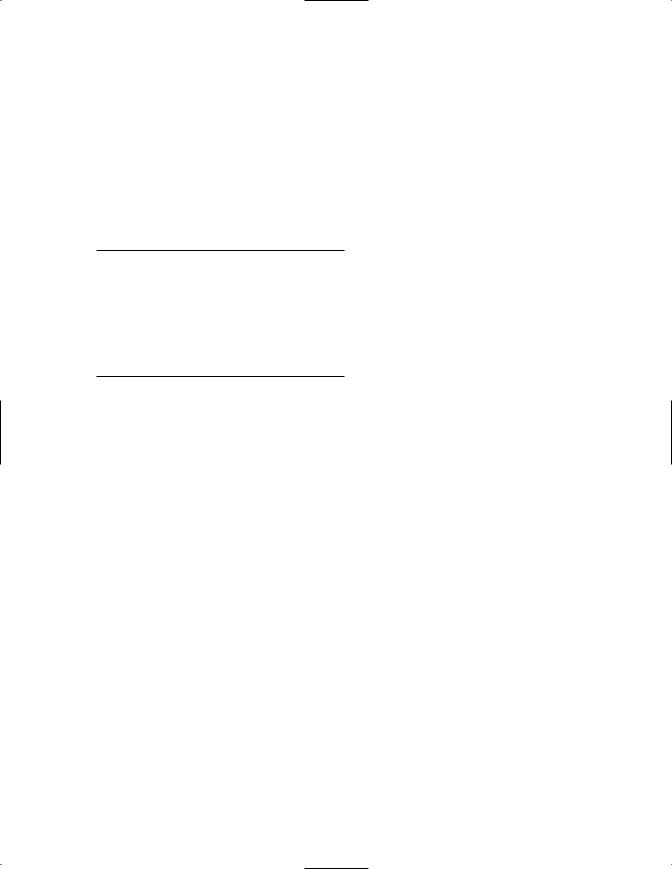
Index
Symbols
5k Contest, 50
8-bit color, 57-59
16-bit color, 57-59
18-month pregnancy, 31
A
A List Apart, 182, 312, 390 absolute links, 186
absolute size keywords, 280-281
access bandwidth, 41
multimedia speed, 38-40
accessibility, 65, 67
Braille, 352-353
role of web designers, 145 text, 246
active links, design conventions, 19-20 Active Server Pages (ASP), 333-339 ActiveX, 27
activities, human activity on the Web, 35 add-ons, 360. See also plug-ins
adding inline styles, 269-270
addresses
FTP, 205
URLs, 180
Adobe, 395
Illustrator, logos, 240
InDesign, 28
Advanced Research Projects Agency Network
(ARPANET), 112-113
advantages of Java, 349-350 agnosticism, Web, 23-28
AIGA (American Institute of Graphic Arts), 395
algorithms
GIF, 222
LZW, 234-236
aligning
elements, 271-272 fonts, 240
images, 273
Allaire Spectra, 167
ALT attribute, 90
Amaya, 25
Amazon.com, 77, 119
America Online (AOL), 115
American Institute of Graphic Arts (AIGA), 395 Amon Tobin Supermodified, 397
analysis, phases of web projects, 152-156 Andreessen, Marc, 116
animation, GIF, 212, 223, 237-238
anti-aliasing options, 243-244
troubleshooting, 244 type, 241-243
antitrust lawsuit against Microsoft, 121 Anuff, Joey, 118
AOL (America Online), 115, 121
Apple Computer, 113
Apple Internet Developer, 393 Apple Macintosh, 114 applets, embedding, 346

404 applications
applications
FTP, 205-206 Java, 344
middleware, 332-335 Photoshop, 209-211 WYSIWYG, 202-204
applying
Flash, 373 JavaScript, 288-290
browser detection/redirection, 312-315 default status, 299
event handlers, 295-298 executing, 299-300
global documents, 321-324 image rollovers, 302-306 links, 300-301
platform/browser detection code, 316-320 pop-up windows, 307-310
pull-down menus, 310-312 resources, 291-293, 324 text rollovers, 294-295
LZW compression, 234-236 sans serif fonts, 244
SSI, 341-343
style sheets, 267-270
Archinect, 397 architecture, 32, 81
ARPANET (Advanced Research Projects Agency),
112-113
artists, web, 17
Ask Doctor Web, 181
ASP (Active Server Pages), 333-339
Assembler, 397
Astounding Websites, 390 Atlantic cable, 111
attributes
ALT, 90
TITLE, 90
audio, 38 bandwidth, 41 Beatnik, 368 MIDI, 368
quality issues, 38-40 WMP, 367
authoring Flash, 372 automated scripting, 250 avoiding progressive GIFs, 225
B
B2B (Business-to-Business), 124, 139-140
B2C (business-to-consumer), 140
Babble List, The, 390 Babelfish, 35 backgrounds, 212
bandwidth, 14, 91 caches, 49-50 conserving, 44-48 CSS, 259 JavaScript, 26
LZW compression, 235 traffic, 44
Bare Bones Guide to HTML, The, 183
Barney’s, 106-107
baseline styles, 240 Batman Forever, 117 BBEdit, 242 Beatnik, 368
Bell, Alexander Graham, 112
benefits of CSS (Cascading Style Sheets), 259-260
Berners-Lee, Tim, 14, 115 Bina, Eric, 116 Bloomingdales.com, 101 blurring images, 231-233
body text. See also text images, 36 typography, 239
Born Magazine, 397
Boxtop Software website, 229
Braille, 352-353
brainstorming design phases of web projects, 156

clarity 405
branding, 87, 103-107 clarity, 89
IBM, 105 interfaces, 104 Kioken Inc., 106
role of web designers, 141-142
Bray, Tim, 115
breadcrumbs, letting users know where they are, 101
breaking text into sub-units of information, 91-93
brevity, web site design, 90-91 Browser Upgrade campaign, 389
browsers, 6, 253
absolute size keywords, 280 caches, 49-50 compatibility, 204 competition, 25
CSS, 257
compatibility, 261-262 content/style, 258, 261 design methods, 258-259
modification benefits, 259-260 sizing fonts, 276-284 strategies, 274-275
style sheets, 263-270 troubleshooting, 271-273
elements, 271-272 guidelines, 27 GUIs, 85-87
HTML
capabilities, 254-256 CSS, 256
JavaScript, 288-290 default status, 299
detection/redirection, 312-315 event handlers, 295-298 executing, 299-300
global documents, 321-324 image rollovers, 302-306 links, 300-301
platform detection code, 316-320 pop-up windows, 307-310 pull-down menus, 310-312 resources, 291-293, 324
text rollovers, 294-295 multimedia, 352
SMIL, 352-354
SVG, 354-358 nongraphical, 259 plug-ins, 358-362
Beatnik, 368
developing content, 376-381 QuickTime, 364-367 RealPlayer, 362-364 Shockwave/Flash, 369-376 troubleshooting, 381-385 WMP, 367
sniffing, 305 source code, 185 upgrades, 31 VRML, 350-351
Builder, 393
Builder.com, 182
Bush, Vannevar, 112
Business-to-Business (B2B), 124, 139-140 business-to-consumer (B2C), 140 bytecode, 344
C
caffemocha.com, 103 Cailliau, R., 115 Caillou, Robert, 14
calculating 16-bit colors, 58 Cascading Style Sheets. See CSS
case studies
Metafilter website, 337-338 Waferbaby website, 336
case-sensitivity, 180 CERN, 115
characters, editing, 240. See also fonts; typeface charging for plug-ins, 383
chunking text, 93
clarity branding, 89 websites, 87
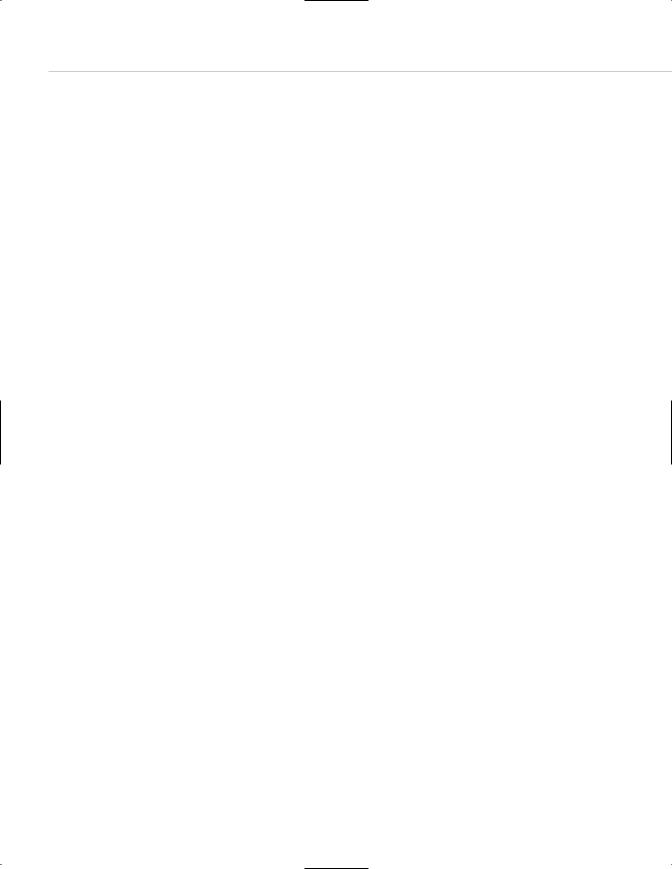
406 clarity
brevity, 90-91 icons, 88-90 structural labels, 90 text, 91-94
Clark, Jim, 116 clicking, 95-98
client-side programming languages, 287 client-side technologies, 330-331
clients
design approval, 162
providing training for, 169-170 selling ideas to, 158-160
Cloninger, Curt, 17
closing HTML tags, 177
CNET.com, 77
code
ASP, 335-339
browser/platform detection (JavaScript), 316-320
bytecode, 344 colors, 56 HTML
browser compatibility, 204 closing tags, 177 comments, 200-201 constructing tags, 178 conventions, 176-177 formatting, 179-181 frames, 194-195
links, 185-187 META tags, 197-200 plug-ins, 193-195
sensible markup, 189 tables, 193-195 tools, 190-192 tutorials, 181-182 URLs, 180-181 validating, 188 viewing, 183-185
WYSIWYG applications, 202-204
PHP, 335-339 source code, 42-46
Cold Fusion, 334-338
Color Cube, 56, 212 colorblindness, 217 dithering, 213-218
recurring hexadecimal pairs, 216 web-safe color palettes, 215-219
Color Palette dialog box, 219
Color Picker dialog box, 219
colorblindness, 217
colors
16-bit, 57-59 anti-aliasing, 241-243 comps, 160-164 dithering, 57
gamma, 59-61
Netscape Color Cube, 212 colorblindness, 217 dithering, 213-218
recurring hexadecimal pairs, 216 web-safe color palettes, 215-219
palettes, 210, 219-221 viewing, 55-57 web-safe fonts, 245
commands
File menu
Save For Web, 229
View Page Info, 184
View menu, Source, 183
COMMENT tags, 200-201 commerce, 22
commercial interactivity, 22
communicating
functionality of web sites, 164 through web design, 137-138 through web sites, 140-141
Communication Arts, 395
communities, online, 35
comparing print to Web rich media, 327-329
compatibility browsers, 204 CSS, 261-262 users’ needs, 145
compensating for gamma issues, 60, 211
competition, browsers, 25

conventions 407
composition
creating color comps, 163-164 design, 160-162
images, 210 presenting, 161-162 slicing, 211
compression
ImageReady, 230 JPEG, 231-233 lossless, 222 lossy, 226
LZW, 234-236
Computer Currents High-Tech Dictionary, 129
conditions
creating, 331-334
middleware applications, 334-335
configuring
CSS, 257
compatibility, 261-262 content/style, 258-261 design methods, 258-259
modification benefits, 259-260 sizing fonts, 276-284 strategies, 274-275
style sheets, 263-270 troubleshooting, 271-273
external style sheets, 267-268 gamma, 59-61
images, 221
animated GIFs, 237 compressing, 231-233 creating animated GIFs, 238 GIF, 222-225
JPEG, 226, 228 optimizing, 228-230 PNG, 236-237
logos, 356 navigation, 246-247
Netscape Color Cube, 212 colorblindness, 217 dithering, 213-218
recurring hexadecimal pairs, 216 web-safe color palettes, 215-219
rollovers, 293
semantic websites, 251-252
typography, 239-240
CSS , 256 HTML, 254-256
troubleshooting, 244-246 web pages
ASP/PHP, 335-339
middleware applications, 334-335 server-side technologies, 331-334
websites, 387-388
connections bandwidth, 41 multimedia, 38-40
conserving bandwidth, 44-50
consistency guidelines for interfaces, 82-83 constructing HTML tags, 178
containers, content, 342
content, 70 characteristics, 22 containers, 342 CSS, 258-261 plug-ins, 376-381
presentation, 274-275
continuing education, 387-389
A List Apart, 390 Astounding Web sites, 390 Babble List, The, 390 Dreamless, 391
Evolt, 391 Metafilter, 391 online classes, 392 Redcricket, 392
viewing websites for ideas, 393-401 Webdesign-1, 392
conventions browsers, 27 HTML, 176-177
closing tags, 177 constructing tags, 178 formatting, 179-181 URLs, 180-181
IIS, 181
multimedia, 330, 352
SMIL, 352-354
SVG, 354-358
Web, 20

408 converting RGB (Red, Green, and Blue)
converting RGB (Red, Green, and Blue), 240 Cool Site of the Day, 117
copying interfaces from other sites, 77-78
creating
color comps, 163-164 effective sites, 71-72 style guides, 168
Creating Killer Websites, 221
crisp anti-aliasing, 241. See also anti-aliasing Crozier, Steve, 1
CSS (Cascading Style Sheets), 256-257, 335 absolute size keywords, 280-281 compatibility, 261-262
content/style, 258, 261 design methods, 258-259 inline styles, 269-270
modification benefits, 259-260 relative keywords, 281-282 style sheets, 263-270
sizing fonts, 276-284 strategies, 274-275 troubleshooting, 271-273
CSS-1 standard, 261
customizing anti-aliasing, 243-244 CuteFTP, 205
D
databases, 333
Dave Raggett’s “Getting Started With HTML,” 182 David Siegel’s website, 221
Davis, Glenn, 117
DeBabelizer, 238
debugging relative links, 186-187 defaults, status (JavaScript), 299
defining
content characteristics, 22 HEAD tag, 308-310
deleting redundancy, 47-48
deployment, 166
learning client’s methods, 169-170 providing client training, 169-170
providing documentation and style guides, 168 updating, 167-168
design. See also formatting architecture, 32
browser, 18-month pregnancy, 31 conventions, 20
HTML, 175-176
browser compatibility, 204 closing tags, 177
code conventions, 176-177 comments, 200-201 constructing tags, 178 formatting, 179-181 frames, 194-195
links, 185-187 META tags, 197-200 plug-ins, 193-195
sensible markup, 189 tables, 193-195 tools, 190-192 tutorials, 181-182 URLs, 180-181 validating, 188
viewing source code, 183-185 WYSISWYG applications, 202-204
interfaces, 72-74, 80-81 Liquid Design, 51-55
for non-traditional devices, 97 opportunities, 401-402 overview, 23
phases of web projects, 156 approval by client, 162
brainstorming and problem solving, 156 color comps, 160-162
requirements, 157
selling ideas to clients, 158-160 tools, 65
viewer control, 36 Web
agnosticism, 23-26
for an ever changing Web, 9-12 web pages, 20-23
Design is Kinky, 400

ECMAScript, 409
design technicians, 131-132
Designing With JavaScript: Creating Dynamic Web
Pages, 291
desktop publishing, 114
detecting
browsers, 312-315 platforms, 316-320
deuteranopia (colorblindness), 217
development
phases of web projects, 162-163 creating color comps, 163-164
designing for easy maintenance, 165-166 functionality, 164
working with templates, 165 plug-in content, 376-381
device-independence, open standards, 23-29 DHTML (Dynamic HTML), 21, 334-335 dial-in connections, bandwidth, 41
dialog boxes
Color Palette, 219
Color Picker, 219
Matte Color, 228 Photoshop, Slices, 249
Save For Web (Photoshop), 229 Swatches, 219
Type Tool (Photoshop), 241
dicing images, 211
Digital Subscriber line (DSL), 41 Digital Web, 83, 393 disabilities, people with, 246 disappearing websites, 6 dithering, 57, 213-218
DNS (domain name servers), 113 Document Object Model (DOM), 128, 285
documents, 285. See also web pages global (JavaScript), 321-324 HTML, 175-176
adding inline styles, 269-270 applying SSIs, 341-343 browser compatibility, 204 closing tags, 177
code conventions, 176-177
comments, 200-201 constructing tags, 178 CSS, 256 cutting/pasting, 339-340
embedding, 268-269, 346, 376-378 formatting, 179-181
frames, 194-195 HEAD tag, 308-310 links, 185-187 META tags, 197-200 plug-ins, 193-195
sensible markup, 189 tables, 193-195 tools, 190-192 tutorials, 181-182 typography, 254-256 URLs, 180-181 validating, 188
viewing source code, 183-185 WYSIWYG applications, 202-204 HTML, 332
phases of web projects, 168
Dolby, Thomas, 368
DOM (Document Object Model), 128, 285 domain name servers (DNS), 113 dot.coms, failure of, 80
downloading, brevity of downloads, 90-91 Dreamless, 36, 391
Dreamweaver, 28, 46 drymartini.com, 89
DSL (Digital Subscriber Line), 41 Dynamic HTML (DHTML), 21, 334-335 dynamic websites, 329-331
E
e-commerce, 22, 119-120
ease of learning, guidelines for interfaces, 82
ECMA (European Computer Manufacturers
Association), 27, 288
ECMA-62, 288
ECMAScript, 26, 127, 288
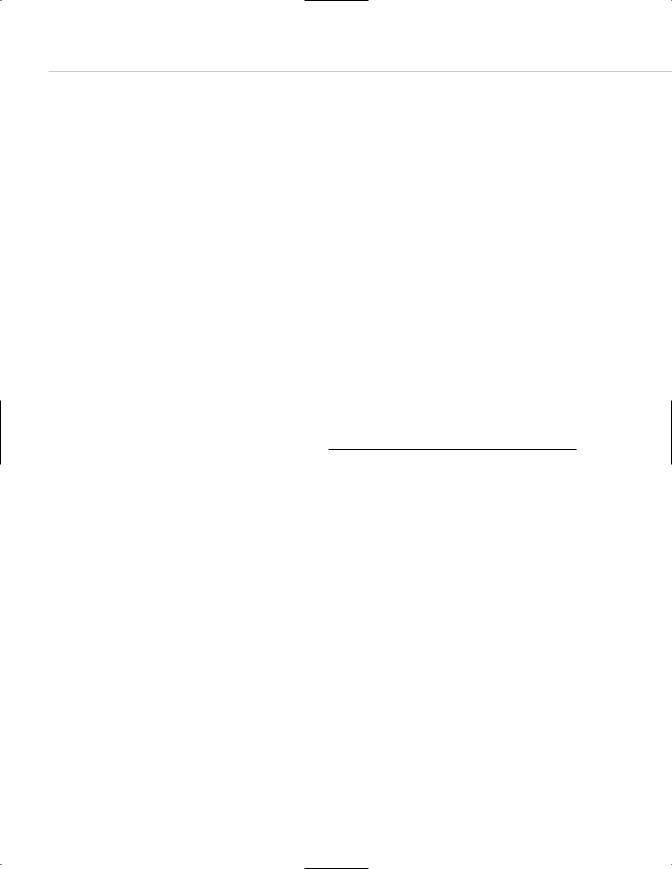
410 editors.
editors. See also applications fonts, 240
Photoshop, 209-211 text, 184-185 WYSIWYG, 202-204
education, 389
A List Apart, 390 Astounding Websites, 390 Babble List, The, 390 Dreamless, 391
Evolt, 391 Metafilter, 391 online classes, 392 Redcricket, 392
viewing websites for ideas, 393-401 Webdesign-1, 392
effective sites, creating, 71-72
Egomedia, 397
eight-bit (256 color) systems, Netscape Color Cube, 213
elements, positioning, 271-272
embedding applets, 346 Flash, 376
plug-ins, 377-378 Style Sheets, 268-269
Entropy 8 Zuper, 398
environments
Java
advantages of, 349-350 troubleshooting, 347-348
Java Virtual Machine, 344-346
European Computer Manufacturers Association
(ECMA), 27, 288
events
JavaScript, 285-286 applying, 288-290
browser detection/redirection, 312-315 default status, 299
event handlers, 295-298 executing, 299-300
global documents, 321-324
handlers, 285, 295-298 history of, 287
image rollovers, 302-306 links, 300-301
platform/browser detection code, 316-320 pop-up windows, 307-310
pull-down menus, 310-312 resources, 291-293, 324 text rollovers, 294-295
Evolt, 391
executing
JavaScript, 299-301
Visibone color palette, 219, 221
exporting Web formats, 210-211
Extensible Hypertext Markup Language (XHTML),
29, 128
Extensible Markup Language (XML), 125 external style sheets, 267-268 extranets, 124-125
F
failure of dot.coms, 80 feathering images, 231
feedback, guidelines for interfaces, 84
File menu commands
Save For Web, 229
View Page Info, 184
File transfer Protocol (FTP), 205-206
files
CSS, 268
streaming (JavaScript), 307-310 WMF (Windows Media File), 367
filling, anti-aliasing, 241-243
Filo, David, 117
Flash, 369-372, 374-376 embedding, 376
logos, 356 plug-in, 349
Flash to the Core, 361

Graphical User Interface (GUI) |
411 |
Flash Web Design: The Art of Motion
Graphics, 361
Fleming, Jennifer, 82
Flution 1.5, 354
fonts, 62-64
CSS, 276-284
horizontal/vertical type, 240-243 HTML, 254
inline styles, 269-270 spacing, 245 troubleshooting, 244-246 web-safe colors, 245
formats, exporting, 210-211
formatting
anti-aliasing, 243-244 CSS, 257
compatibility, 261-262 content/style, 258, 261 design methods, 258-259
modification benefits, 259-260 sizing fonts, 276-284 strategies, 274-275
style sheets, 263-270 troubleshooting, 271-273
external style sheets, 267-268 gamma, 59-61
HTML, 179-181 images, 221
animated GIFs, 237 creating animated GIFs, 238 GIF, 222-225
JPEG, 226-228 optimizing, 228-233 PNG, 236-237
logos, 356 navigation, 246-247
Netscape Color Cube, 212 colorblindness, 217 dithering, 213-218
recurring hexadecimal pairs, 216 web-safe color palettes, 215, 218-219
rollovers, 293
semantic websites, 251-252 typography, 239-240
CSS, 256
HTML, 254-256 troubleshooting, 244-246
web pages
ASP/PHP, 335, 337-339 middleware applications, 334-335 server-side technologies, 331-334
websites, 387-388
frames, 26, 96, 194-195, 334-335 framesets, 26, 195
Fray, 36, 396
Freehand logos, 240
FTP (File Transfer Protocol), 205-206 functional spec, 334
functionality, phases of web projects, 164 Furbo Filters Webmaster, 60 Futurefarmers, 398
G
gamma, 59-61, 211 GammaToggle FKEY, 60 Gap, 76
Gates, Bill, 119 generating tweens, 239
GIF (Graphics Interchange Format), 222-225 animating, 212, 237
ImageReady, 238
LZW compression, 235-236 optimizing, 228-230 transparent, 255
Glassdog, 87, 396
glish, 86
global documents
JavaScript, 321-324 resources, 324
Gmunk, 398
GoLive, 28, 46
Google, 332
graphical devices, 88. See also icons
Graphical User Interface (GUI), 84-85, 113, 211
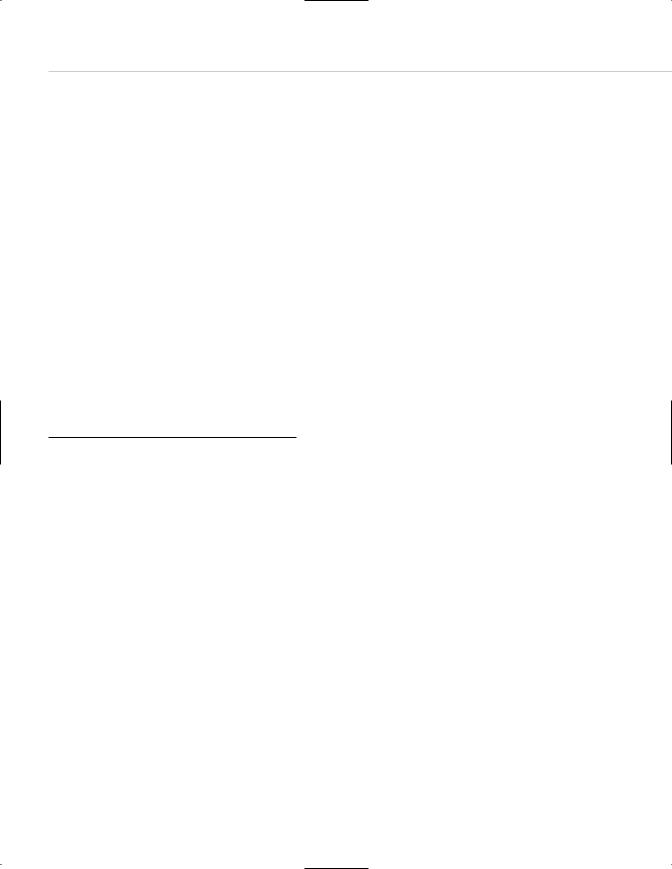
412 graphics
graphics, 221. See also images animated GIFs, 237-238 GIF, 222-230
JPEG, 226-228 compressing, 231-233 optimizing, 228-230
Netscape Color Cube colorblindness, 217 dithering, 213-218
recurring hexadecimal pairs, 216 web-safe color palettes, 215-219
PNG, 236-237
SVG, 354-358
Graphics Interchange Format. See GIF
Grey Advertising, Inc., 123
GUI (Graphical User Interface), 84-85, 113, 211
guidelines
browsers, 27, 85-87 for interfaces, 82-84
H
Happy Cog website, 315 Harrumph!, 92, 396 HEAD tag (HTML), 308 headlines, invisible, 255 hesketh.net, 100
hexadecimal pairs, recurring, 216 hierarchies, 20-23, 97-98
High Five, 118
highlighting, letting users know where they are in the site, 101-102
histories
HTML, 25 JavaScript, 286-287 Web, 14-17, 19
history of the Web, 111-122 horizontal scrolling, 96
horizontal type, inserting, 240-243 hosts, 114
Hot Sauce, 351
HTML (Hypertext Markup Language), 125. See also web pages
BBEdit, 242
browser compatibility, 204 code
conventions, 176-177 viewing, 183-185
cutting/pasting, 339-340 defined, 175-176
documents, 256. See also web pages Flash, 376
formatting, 179-181 frames, 194-195 GIFs, 225
HEAD tag, 308
history of, 14-17, 19, 25
images rollovers (JavaScript), 302-306 Java applets, 346
JavaScript
executing, 299-300 links, 300-301
jockeys, 131-132 links, 185-187
plug-ins, 193-195, 377-378 practitioners, 131-132 redundancy, 47-48
sensible markup, 189 SSI , 341-343
style sheets, 268-269. See also CSS tables, 176, 193-195, 257
tags
adding inline styles, 269-270 closing, 177
comments, 200-201 constructing, 178 CSS, 256
META, 197-200 typography, 254-256
technicians, 131-132
text rollovers (JavaScript), 294-295 tools, 190-192
tutorials, 181-182 URLs, 180-181 validating, 188 viewing, 342
WYSIWYG applications, 202-204
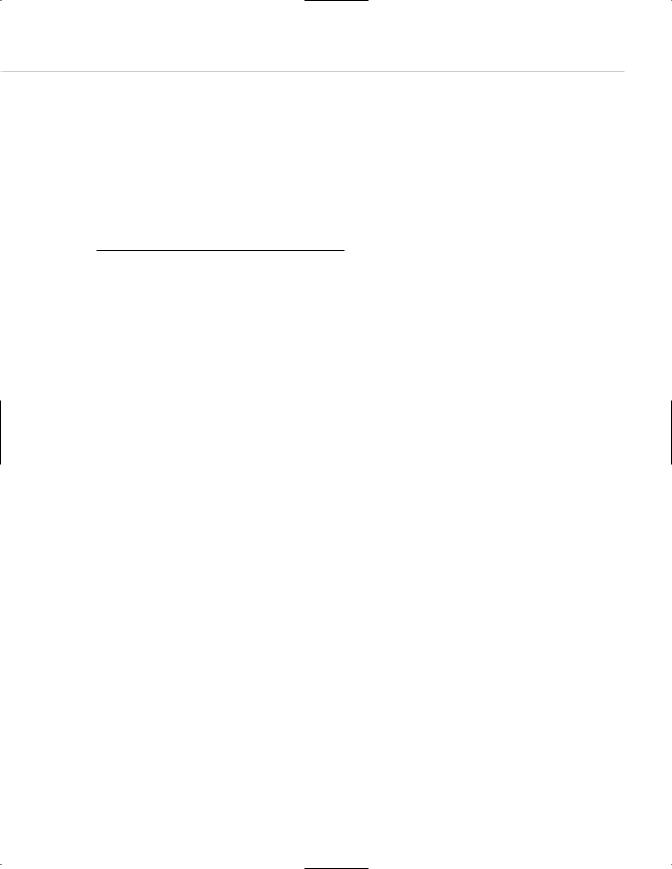
interfaces 413
HTML 4 Transitional Recommendation, 26
HTML 4.01 Specification, 183
HyperCard, 114
hyperlinks, 6, 19-20, 112, 185-187 hypertext, 6, 112, 115
Hypertext Markup Language. See HTML
I
Ian S. Graham’s “Introduction to HTML,” 181 IBM (International Business Machine), 105, 142 iCab, 25
Icon Factory, 78
icons
clarity, 88-90
invisible text labels, 90
ideas, selling to clients, 158-160
IIS (Internet Information Server), 181 illustrations, 223. See also GIF Illustrator logos, 240
image swap, 84
ImageReady (JavaScript), 46, 250 animated GIFs, 238 compression, 230
images, 221 aligning, 273
animated GIFs, 237 anti-aliasing, 243-244 blurring, 231-233 body text, 36
creating animated GIFs, 238 dicing, 211, 248-250 feathering, 231
GIF, 222-225 animation, 212 optimizing, 228-230
horizontal/vertical type, 240-243 JPEG, 226, 228
compressing, 231-233 optimizing, 228-230
LZW compression, 234-236 moving, 21
Netscape Color Cube, 212 colorblindness, 217 dithering, 213-214, 218
recurring hexadecimal pairs, 216 web-safe color palettes, 215, 218-219
overlapping, 273 Photoshop, 209-211 PNG, 236-237 rollovers, 302-306 sharpening, 231-233 slicing, 248-250 SVG, 354-358 swapping, 211 tiling, 212
ImageVice, 229
implementation
CSS
compatibility, 261-262 sizing fonts, 276-284 strategies, 274-275 style sheets, 263-270
troubleshooting, 271-273 interactivity, 23
impossible agreements, 158 includes, 341
Information Superhighway, 114 inserting inline styles, 269-270
Integrated Digital Services Network (ISDN), 45
interactive behaviors
continuing education, 387-388 interfaces, 78-79
interactivity, 20-23, 65
client-side/server side technologies, 330-331 applying SSIs, 341-343
cutting and pasting, 339-340
JavaScript, 286
interfaces. See also browsers architecture, 81
branding, 104 colors
16-bit, 57-59 gamma, 59-61 viewing, 55-57
copying from other sites, 77-78 design of, 80-81
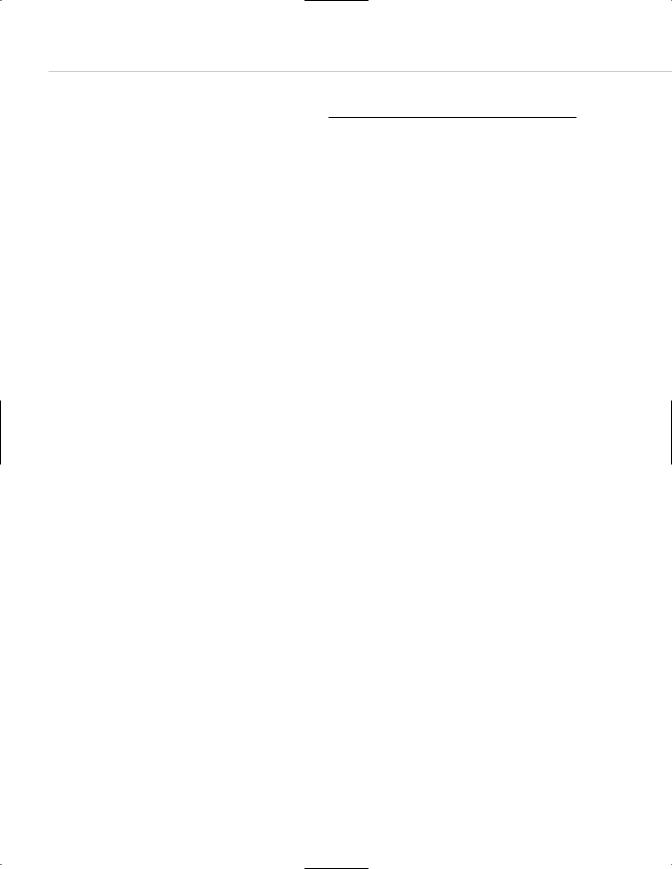
414 interfaces
formatting, 72-74
GUI (Graphical User Interface), 84-87, 211 guidelines for, 82
consistency, 82-83 continual feedback, 84 ease of learning, 82
interactive behaviors, 78-79 Liquid Design, 51-55 navigation
elements, 74-76 troubleshooting, 246-247
purpose for, 80 sizing, 51
Interiors, 398
Internet, 6, 125-126 accessibility, 65, 67 communities, 35 growth of, 22 multimedia, 37-40 standards, 25 typography, 62-64
Internet Channel, 45
Internet Explorer, 119-120. See also browsers
18-month pregnancy, 31 absolute size keywords, 280-281 Macintosh Edition, 121
source code, 185
Internet Information Server (IIS), 181
Internet Protocol (IP), 125
Internet Relay Chat (IRC), 114 Internet Service Provider (ISP), 45 intranet, 126-127
invisible headlines, 255 invisible text labels, 90
IP (Internet Protocol), 125
IpixViewer plug-in, 346
IRC (Internet Relay Chat), 114
ISDN (Integrated Digital Services Network), 45 ISP (Internet Service Provider), 45
J
Java, 343-344 advantages of, 349-350 applets, 346
HTML, 346 troubleshooting, 347-348
Java Virtual Machine, 344-346
JavaScript, 26, 119, 127, 285-286, 330 applying, 288-290
browser detection/redirection, 312-315 default status, 299
event handlers, 295-298 executing, 299-300
global documents, 321-324 history of, 287
image rollovers, 302-306 ImageReady, 250
links, 300-301
platform/browser detection code, 316-320 pop-up windows, 307-310
pull-down menus, 310-312 resources, 291-293, 324 rollovers, 225
text rollovers, 294-295
JavaScript for the World Wide Web: Visual Quickstart Guide, Third Edition, 292
Jay Boersma’s Web Work, 181
jazzradio.net, 102
Jobs, Steve, 45, 113
Joe Jenett’s Coolstop, 401
JPEG (Joint Photographic Experts Group), 226-228
compressing, 231, 233 optimizing, 228-230
JScript, 287
Justin’s Links from the Underground, 117
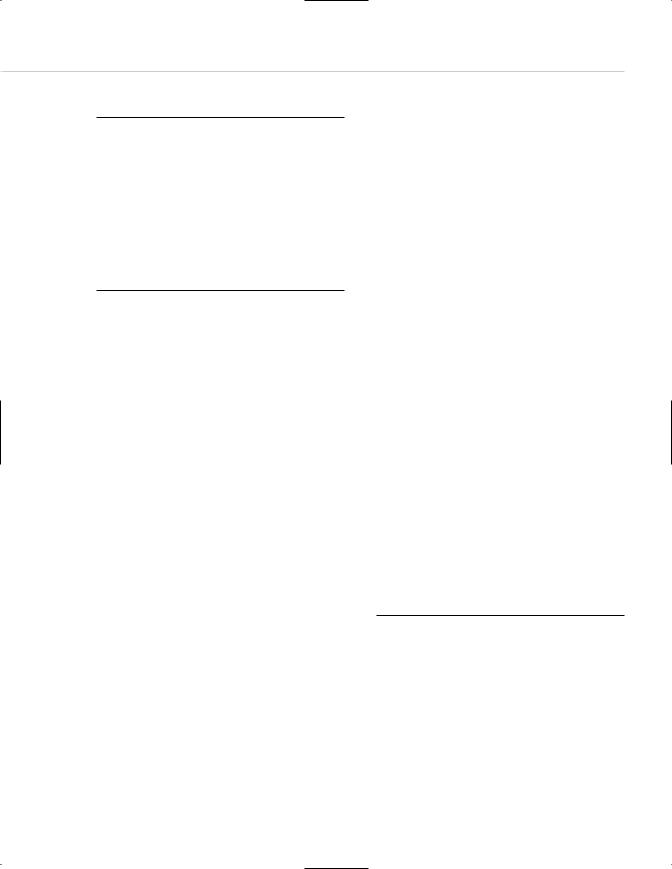
Marc Klein’s Creative Republic |
415 |
K
Kaliber 10000, 400 kerning, 240
keyboard shortcuts (Photoshop), 241
keywords
absolute size, 280-281 relative, 281-282
Kioken Inc., branding, 106
L
labels, 90
Lance Arthur’s Design-o-Rama, 182
languages
JavaScript, 286 Perl, 286 SMIL, 352-354
leading, 240, 273
learning Web standards, 29-30 left-aligned images, 273 left-hand navigation bars, 77-78 length units, 282-283
Licklider, Dr J.C.R., 112 life cycles of projects, 148
limitations of mediums, 142-145 accessibility, 145
compatibility with users’ needs, 145 team work, 144
technology, 143
visually appealing, 144-145
line art, 223. See also GIF
line-height property (CSS), 273
links, 19, 185-187. See also hyperlinks browser detection/redirection (JavaScript),
312-315 CSS files, 268
design conventions, 20
global documents (JavaScript), 321-324
image rollovers (JavaScript), 302-306 JavaScript
default status, 299 event handlers, 295-298 executing, 299-301
platform/browser detection code (JavaScript), 316-320
pop-up windows (JavaScript), 307-310 pull-down menus (JavaScript), 310-312 resources (JavaScript), 324
text rollovers (JavaScript), 294-295
Linux, 180
Liquid Design, 51-55 listening to clients, 137 LiveMotion, 371
LiveScript, 26, 287. See also JavaScript
locations
letting users know where they are in the site, 101-102
window.location (JavaScript), 315
logos
GIF, 223
SVG, 356, 358 typography, 240
lossless compression, 222 lossy compression, 226
Lynda Weinman’s website, 221
Lynx, 25
LZW compression, 234-236
M
Macintosh, 113 source code, 184
sRGB (standard RGB), 61
typographic preferences, 63-64, 277-279
Macromedia Freehand, 240 maintaining web sites, 165-166 Mappa Mundi, 397
Marc Klein’s Creative Republic, 195

416 Marc Klein’s Pixel Industries
Marc Klein’s Pixel Industries, 399
markup, 342. See also HTML plug-ins, 377-378 redundant, 339-340 sensible, 189
Mary Quant site, 74
Matte Color dialog box, 228
media, rich. See multimedia; rich media
medium restrictions, 142-145 accessibility, 145
compatibility with users’ needs, 145 team work, 144
technology, 143
visually appealing, 144-145
menus, pull-down (JavaScript), 310-312 META tags, 197-200
meta-languages, 178 Metafilter website, 337-338 methodologies, 149, 151
Microsoft
antitrust lawsuit, 121 Internet Explorer, 25, 31, 119 JScript, 287
middleware applications, 332-335
MIDI (Musical Instrument Digital Interface), 368
Mike Cina’s Trueistrue, 399
minimizing bandwidth, 49-50 missing plug-ins, replacing, 346 modems, bandwidth, 41
modifying. See also formatting
CSS, 259-260
default status (JavaScript), 299 images, 240-243
interfaces, 51
monitors, Liquid Design, 51 Monocrafts, 398
Mosaic, 25, 116
Mosaic Communications Corporation, 116 mouse event handlers, 296-298
movies, 38-40 bandwidth, 41
pop-up windows JavaScript, 307-310 QuickTime, 364-367
RealPlayer, 362-364 WMP, 367
moving images, 21
Mozilla, 121
multimedia, 37, 352 bandwidth, 41 interactivity, 22 plug-ins, 358-362
Beatnik, 368
developing content, 376-381 QuickTime, 364-367 RealPlayer, 362-364 Shockwave/Flash, 369-376 troubleshooting, 381-385 WMP, 367
pop-up windows (JavaScript), 307-310 quality issues, 38-40
SMIL, 352-354
SVG, 354-358
web standards, 330
multiple web pages, external style sheets, 267-268
Musical Instrument Digital Interface (MIDI), 368
MySQL, 333
N
Narcotics Anonymous, 69-72
National Center for Supercomputing Applications (NCSA), 116
navigation bars, 77-78
devices, 102-103 formatting, 246-247 interfaces, 74-76, 81 slicing/dicing, 248-250 web pages, 20-23 websites, 19
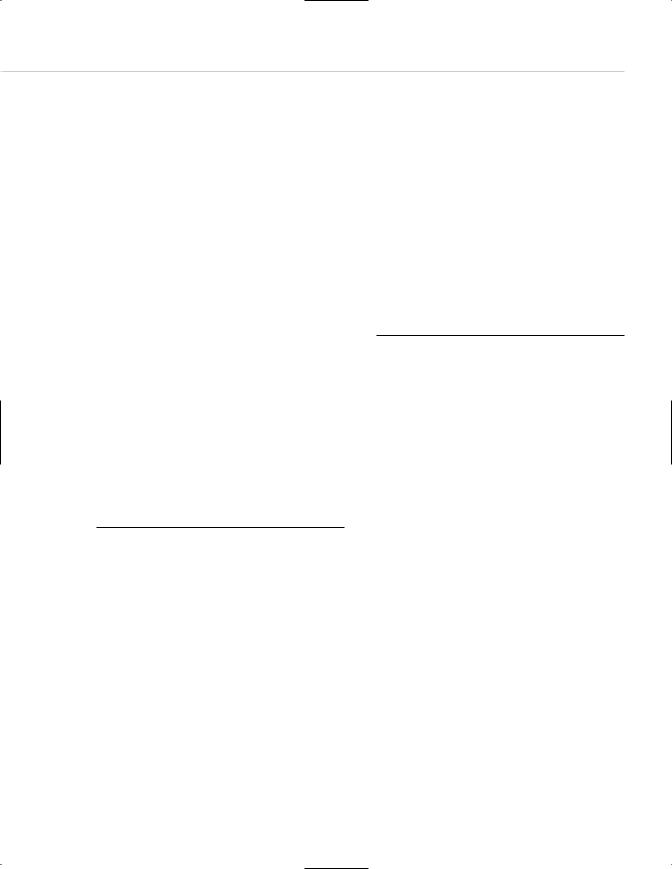
phases of web projects |
417 |
NCSA (National Center for Supercomputing Applications), 116
Nelson, Ted, 112
netadmins (network administrators), 131
Netdiver Net, 400
Netscape, 6, 25, 116-117, 121. See also browsers
18-month pregnancy, 31 Beatnik plug-in, 368 Color Cube, 56, 212
colorblindness, 217 dithering, 213-214, 218
recurring hexadecimal pairs, 216 web-safe color palettes, 215, 218-219
JavaScript. See JavaScript source code, 184-185
network administrators, 131 NeXT, 24, 115
Nielsen, Jakob, 16 non-animated GIFs, 223 non-graphical browsers, 259
non-traditional devices, designing for, 97 nonstandard workarounds, 31
NSFNET, 114
O
object-oriented programming languages, 343. See also Java
objects, 285, 344
Once Upon A Forest, 398
One9ine, 398
online classes, 392 online communities, 35
onLoad event handler (JavaScript), 298 onMouseOut event handler (JavaScript), 295-298
onMouseOver event handler (JavaScript), 295-298
open standards device-independence, 29 learning, 29-30 platform-agnosticism, 27-28
Open Text, 115
Opera, 25, 122
opportunities on the Web, 401-402 optimize palette, 239
optimizing
GIF, 228-230
JPEG, 228-230
options, anti-aliasing, 243-244 overlapping images, 273 overstock.com, 79
overview of web design, 23
P
palettes colors, 210
optimize, 239 Visibone, 219-221
web-safe colors, 215, 218-219
Palm Pilots, 29 patterns, 212
PDA (Personal Digital Assistant), 24, 259 designing for, 97
icons, 90
PDN-Pix, 396
percentage units, 283-284 Perl, 286, 330
Personal Digital Assistant. See PDA Personal Home Page tool (PHP), 331
phases of web projects, 151 analysis, 152-156 deploying the site, 166
learning client’s methods, 169-170 providing client training, 169-170 providing documentation and style
guides, 168 updating, 167-168
design, 156
approval by client, 162
brainstorming and problem solving, 156 color comps, 160-162
requirements, 157
selling ideas to clients, 158-160
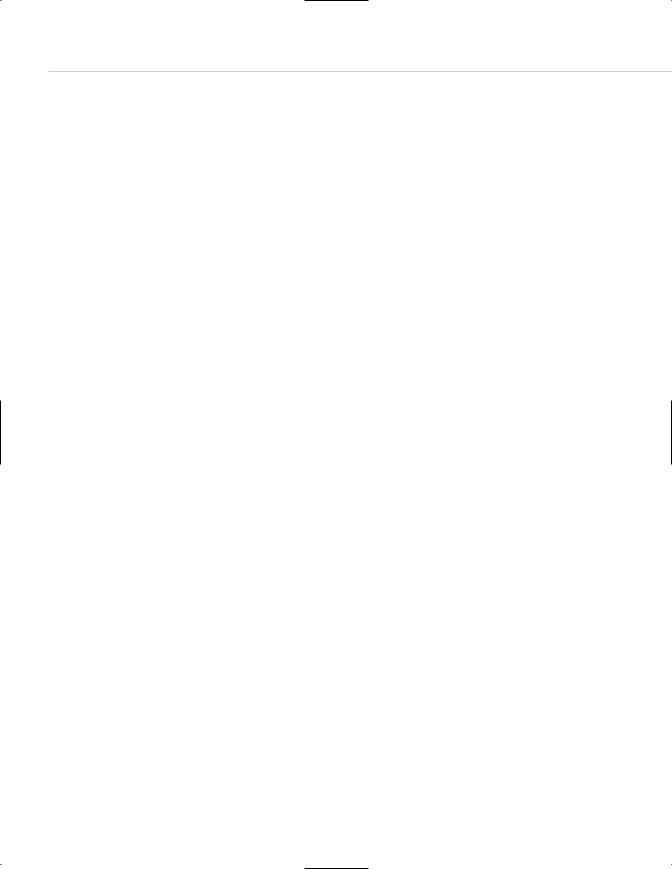
418 phases of web projects
development, 162-163
creating color comps, 163-164
designing for easy maintenance, 165-166 functionality, 164
working with templates, 165 testing, 166
PhotoGIF, 229
Photomontage web site, 17
Photoshop, 56, 209-211
commands, Save For Web (File menu), 229 dialog boxes
Slices, 249 Type Tool, 241
GIFs, 224-225 ImageReady, 239 images, 248-250 keyboard shortcuts, 241
PHP (Personal Home Page tools), 331-339 Pixelflo, 399
pixels, 278-279
placement of navigational devices, 102-103 platform-agnostic, 23-28
plug-ins, 350, 358-362
Beatnik, 368 content, 376-381 embedding, 377-378 Flash, 349
HTML, 193-195
IpixViewer, 346 Java applets, 346 JavaScript, 316-320 multimedia, 352
SMIL, 352-354
SVG, 354-358
QuickTime, 38, 346, 364-367 RealPlayer, 362-364 redirecting, 379-381 Shockwave/Flash, 369-376 troubleshooting, 381-385 VRML, 350-351
WMP, 367
PNG, 236-237
points, 276-277
pop-up windows (JavaScript), 307-310
Populi Curriculum in Web Communication
Design, 2
Populi program, 2
positioning elements, 271-272 Pratt Institute, 2
Praystation, 399
preparation composition, 210 typography, 211
presenting
color comps, 161-162 separating content, 274-275
Presstube, 399
Presstube website, 17
printing
comparing to Web rich media, 327-329 web pages, 88
printing press, invention of, 111
problem solving, phases of web projects, 156 producers, 131-132
programmers, 129-130
programming languages
ECMAScript, 288 Java, 343 JavaScript, 286 Perl, 286, 330 SMIL, 352-354
progressive GIFs, 225 progressive JPEGs, 228
Project Cool’s Gettingstarted.net, 181 project managers, 130-131 Projectbox, 399
projects, life cycles of, 148 properties, line-height (CSS), 273 pseudo-science, 77
publishing websites, 205-206 pull-down menus (JavaScript), 310-312
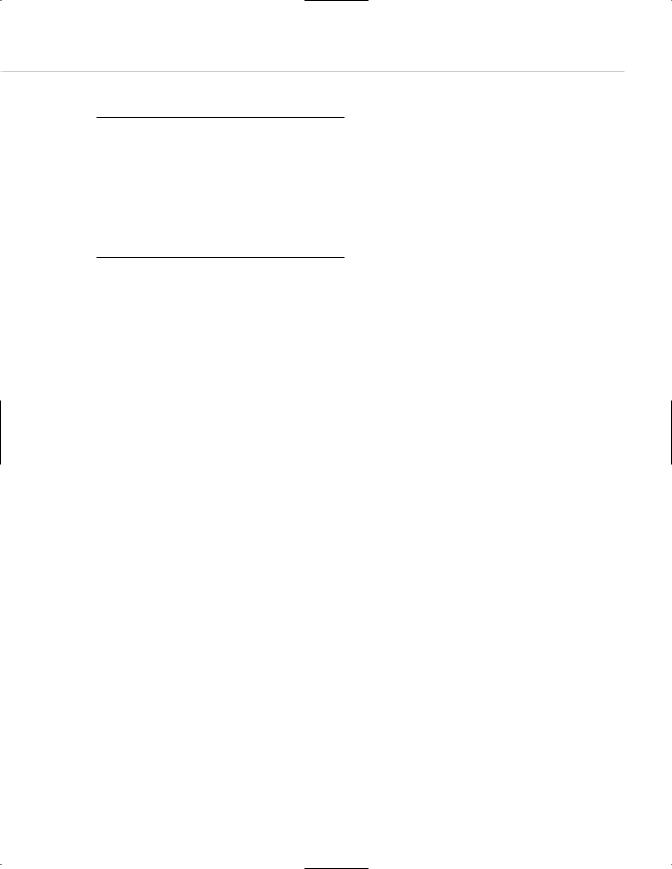
rules, style sheets |
419 |
Q
QA (quality assurance), 97
Quark XPress, 28
QuickTime, 38, 346, 364-365, 367. See also multimedia; video
quotation marks (JavaScript), 299
R
raster images, 221. See also images animated GIFs, 237-238
GIF (Graphics Interchange Format), 222-225, 228-230
JPEG, 226-228 compressing, 231-233 optimizing, 228-230
PNG, 236-237
reading on screen, 91-93
RealPlayer, 42, 362-364
RealSlideshow authoring tool, 353
recurring hexadecimal pairs, 216
Red, Green, and Blue (RGB), 56, 240.
See also colors
Redcricket, 36, 392
redirecting
browsers, 312-315 plug-ins, 379-381
redundancy deleting, 47-48
replacing markup, 339-340
referrer logs, 39
relative keywords, 281-282 relative links, 185-187 reloading META tags, 200
replacing
missing plug-ins, 346 redundant markup, 339-340
requirements for design phases of web projects, 157
resolution, 55-61, 278-279. See also colors
resources
JavaScript, 291-293, 324 websites, 389
A List Apart, 390 Astounding Websites, 390 Babble List, The, 390 Dreamless, 391
Evolt, 391 Metafilter, 391 online classes, 392 Redcricket, 392
viewing for ideas, 393-401 Webdesign-1, 392
responsibilities of web designers, 136-138
B2B, 139-140 B2C, 140
communication, 140-141
look and feel of web sites, 138-139 medium restrictions, 142-145
revisions, fonts, 240
RGB (Red, Green, and Blue), 56, 240.
See also colors
rich media, 327-329, 350
multimedia, 352. See also multimedia
SMIL, 352-354 SVG, 354-58
plug-ins, 358-362
Beatnik, 368
developing content, 376-381 QuickTime, 364-365, 367 RealPlayer, 362-364 Shockwave/Flash, 369-376 troubleshooting, 381-385 WMP, 367
VRML, 350-351
rollovers, 211, 294-295 creating, 293
image, 302-306 JavaScript, 225
Ron Woodall’s HTML Compendium, 183 royalties, GIF (Graphics Interchange Format), 223
“Rule of Five,” 99-100 rules, style sheets, 263-266

420 S.M. Moalie’s Photomontage
S
S.M. Moalie’s Photomontage, 399
sans serif fonts, 240, 244. See also fonts Sapient.com, 94
Save For Web command (File menu),
Photoshop, 229
Scalable Vector Graphics (SVG), 354-358 screens. See interfaces
scripting
JavaScript, 285-286 applying, 288-290
browser detection/redirection, 312-315 default status, 299
event handlers, 295-298 executing, 299-300
global documents, 321-324 history of, 287
image rollovers, 302-306 links, 300-301
platform/browser detection code, 316-320 pop-up windows, 307-310
pull-down menus, 310-312 resources, 291-293, 324 text rollovers, 294-295
ImageReady, 250
scrolling, 95-96
search engines, 115, 332
searching
META tags, 197-200 text, 246
Section 508 of the Workforce Investment Act, 66 selecting typography, 239-240
semantic websites, 251-252 semicolons (JavaScript), 300 sensible markup, 189. See also HTML
separation
content, 274-275 content/style (CSS), 258, 261
serif fonts, 240. See also fonts Server Side Includes (SSI), 331
server-side scripting languages, Perl, 286
server-side technologies, 330-331 applying SSIs, 341-343 cutting/pasting, 339-340
Java, 343-344
advantages of, 349-350
Java Virtual Machine, 344-346 troubleshooting, 347-348
web pages
creating, 331-334
middleware applications, 334-335
servers, 26, 181 servlets, 344, 349
SGI (Silicon Graphics Machines), 59
SGML (Standard Generalized Markup Language),
125, 178
sharpening images, 231-233 Shift, 400
Shockwave, 369-376 shortcuts, Photoshop, 241 Siegel, David, 17, 117-118 Silicon Graphics Inc., 116
Silicon Graphics Machines (SGI), 59
site development, 6. See also websites content of, 70
life cycles of projects, 148
sizing. See also modifying
absolute size keywords (CSS), 280-281 fonts, 240, 276-284
interfaces, 51
relative keywords (CSS), 281-282 typography, 278-279
Slices dialog box, Photoshop, 249
slicing images, 211
SMIL (Synchronized Multimedia Integration
Language), 352-354
smoothing type, anti-aliasing, 241-243
sniffing browsers, 305
sound, 38 bandwidth, 41 Beatnik, 368 MIDI, 368
quality issues, 38-40 WMP, 367

team work, role of web designers |
421 |
source code, 42-46, 183-185 Source command (View menu), 183 spacing fonts, 245
Spark Online, 397
specifying anti-aliasing, 243-244 spiders, 332
sRGB (standard RGB), 59-61. See also colors SSI (Server Side Includes), 331
Standard Generalized Markup Language (SGML),
125, 178
standard RGG (sRGB), 59
standards browsers, 27
multimedia, 330, 352
SMIL, 352-354
SVG, 354-358 open
device-independence, 29 learning, 29-30 platform-agnosticism, 27-28
Web, 25
statistics, Web users, 8
status, default (JavaScript), 299 Steadman, Carl, 118
strategies, CSS (Cascading Style Sheets), 274-275 streaming video, 307-310. See also multimedia strength of Web, 32
structural labels, 90
style guides, creating, 168
style sheets
CSS, 263-270
sizing fonts, 276-284 strategies, 274-275 troubleshooting, 271-273
embedding, 268-269 external, 267-268 inline styles, 269-270 leading, 273
styles
CSS (Cascading Style Sheets), 258, 261 inline, 269-270
Suck, 118-119
Sun, 119
Surfstation, 400
SVG (Scalable Vector Graphics), 354-358 swapping images, 211
Swatches dialog box, 219
Synchronized Multimedia Integration Language
(SMIL), 352-354
syntax, JavaScript, 299-300
sysadmins (systems administrators), 131
T
tables, HTML, 176, 193-195, 255
tags
HTML, 175-176
adding inline styles, 269-270 browser compatibility, 204 closing tags, 177
code conventions, 176-177 comments, 200-201 constructing tags, 178 CSS, 256
embedding, 268-269, 346 formatting, 179-181 frames, 194-195
HEAD, 308-310 links, 185-187 META, 197-200 plug-ins, 193-195 sensible markup, 189 tables, 193-195 tools, 190-192 typography, 254-256 URLs, 180-182 validating, 188
viewing source code, 183-185 WYSIWYG applications, 202-204
icons, 90
Taylor, Robert, 113
TCP (Transport Control Protocol), 125
team work, role of web designers, 144
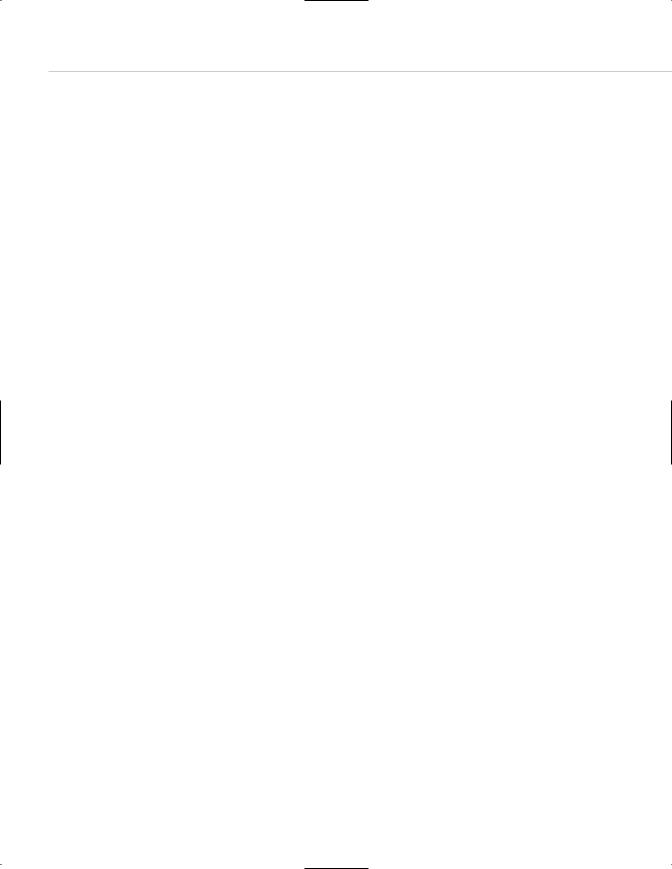
422 technologies
technologies
medium restrictions, 143 standards, 29-30
and the Web, 7-9
telegraph, invention of, 111
telephones, invention of, 112
templates
database-driven websites, 332-334 working with, 165
testing phases of web projects, 166
text. See also documents
Braille, 352-353 chunking, 93 CSS, 256-257
compatibility, 261-262 content/style, 258, 261 design methods, 258-259
modification benefits, 259-260 sizing fonts, 276-284 strategies, 274-275
style sheets, 263-270 troubleshooting, 271-273
editors, 184-185 fonts, 62-64 HTML, 254-256 images, 36 JavaScript, 299 labels, 90
reading on screen, 91-93 rollovers, 294-295 searching, 246
zooming, 64
“Three-Click Rule,” 97-98
Three.oh Inspirational Kingdom, 401
tiling images, 212
TITLE attribute, 90
tools, 65
BBEdit, 242 DeBabelizer, 238 dicing, 248-250 HTML, 190-192 inline styles, 270 Photoshop, 209-211 slicing, 248-250
tracking, 240
traffic, bandwidth, 44-50
training clients, 169-170
transactions, 330-331 advantages of Java, 349-350 applying SSIs, 341-343 creating web pages, 331-334 cutting/pasting, 339-340 Java, 343-344
Java Virtual Machine, 344-346 middleware applications, 334-335 troubleshooting Java, 347-348
Transport Control Protocol (TCP), 125
Transmit, 205
transparent GIFs, 255 transparent images, 242
troubleshooting anti-aliasing, 244
CSS, 271-275, 276-284 Java, 347-348 navigation, 246-247 plug-ins, 381-385 SVG, 357
typography, 244-246
tutorials
HTML, 181-182 JavaScript, 292, 324
tweens, generating, 239
type
anti-aliasing, 241-244 horizontal/vertical, 240-243
Type Tool dialog box (Photoshop), 241 types of style sheets, 267-270
typography, 62-64, 93-94
CSS
sizing fonts, 276-284 strategies, 274-275
dithering, 213-214, 218 formatting, 239-240 GIF, 223
HTML
CSS, 256-262 tags, 254-256
inline styles, 269-270 preferences, 277-279 preparing, 211
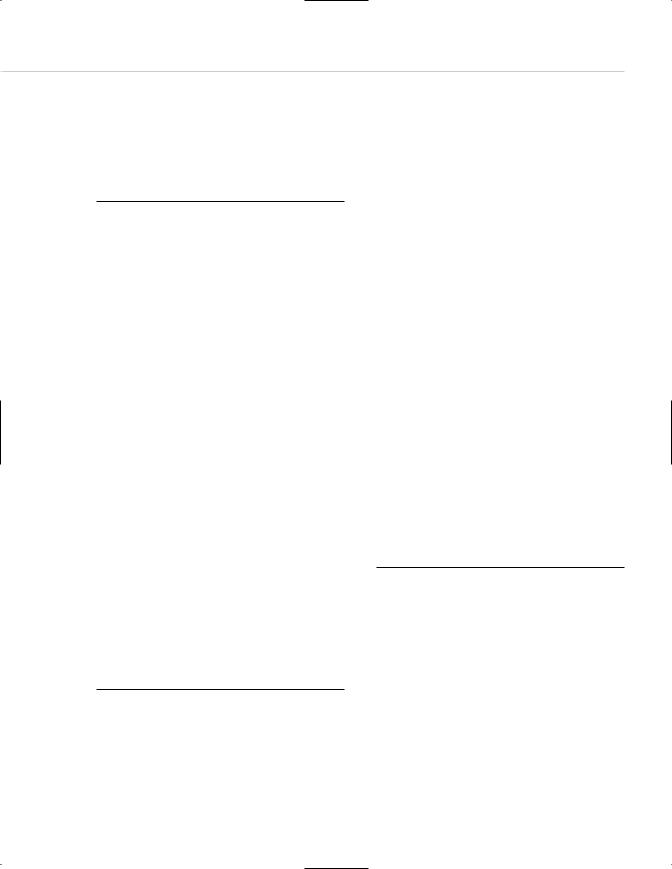
Web 423
print, 327-329 sizing, 278-279
troubleshooting, 244-246 web-safe colors, 245
U
UDP (User Datagram Protocol), 125 Uniform Resource Locator (URL), 6, 180
Unisys-patented Lempel Ziv Welch (LZW)
algorithm, 222
units
length, 282-283 percentage, 283-284
UNIX, 180
updating sites, phases of web projects, 167-168 upgrades, 18-month pregnancy, 31
URL (Uniform Resource Locator), 6, 180
Usability Commandments, 19
Usability People, 16
User Agent, 253. See also browsers User Datagram Protocol (UDP), 125
users
control, 36 of the Web, 8
utilities
BBEdit, 242 DeBabelizer, 238 dicing, 248-250 HTML, 190-192 inline styles, 270 Photoshop, 209-211 slicing, 248-250
V
validating HTML, 188-189 VBScript, 27
vertical type, inserting, 240-243
video, 38 bandwidth, 41
pop-up windows (JavaScript), 307-310 quality issues, 38-40
QuickTime, 364-365, 367
RealPlayer, 362-364
WMP, 367
View menu commands, Source, 183
View Page Info command (File menu), 184
viewer control, 36
viewing
colors, 55-57
16-bit, 57-59 gamma, 59-61
HTML, 342
source code, 42-46, 183-185 web pages, 51
websites, 393-401
Virtual Machine, 344-346
Virtual Reality Modeling Language (VRML),
350-351
vischeck website, 217
Visibone, 56 executing, 219-221 website, 221
visually appealing, role of web designers, 144-145
Volumeone, 399
VRML (Virtual Reality Modeling Language),
350-351
W
W3C (World Wide Web Consortium), 24,
117, 256
Waferbaby website, 336
WaSP (Web Standards Project), 106
Web, 6-7, 115 accessibility, 65, 67 agnosticism, 23-28 artists, 17 communities, 35
continuing education, 387-388 conventions, 20
design. See design designers, 135 developers, 129-130 device-independence, 29

424 Web
expanding technology, 7-9 formats, 210-211
history of, 14-19, 111-122 human activity, 35
Liquid Design, 51-55 multimedia, 37-40 opportunities, 401-402 practitioners, 131-132 producers, 131-132 project phases, 151 rich media, 327-329
server-side technologies, 330-331 advantages of Java, 349-350 applying SSIs, 341-343 creating web pages, 331-334 cutting/pasting, 339-340 Java, 343-344
Java Virtual Machine, 344-346 middleware applications, 334-335 troubleshooting Java, 347-348
standards, 25, 29-30 statistics of users, 8 strength of, 32 technicians, 131-132 typography, 62-64 viewer control, 36
Web Content Accessibility Guidelines, 66
Web Design Group’s “Web Authoring FAQ,” 182 communicating through design, 137-138
role of, 136-146
B2B, 139-140 B2C, 140
communication, 140-141
look and feel of web sites, 138-139 medium restrictions, 142-145
Web Developer’s Virtual Library, 188
Web Navigation: Designing the User
Experience, 82
Web Page Design for Designers, 393
web pages, 128, 350 colors
16-bit, 57-59 gamma, 59-61 viewing, 55-57
creating, 20-23
CSS, 257
compatibility, 261-262 content/style, 258, 261 design methods, 258-259
modification benefits, 259-260 sizing fonts, 276-284 strategies, 274-275
style sheets, 263-270 troubleshooting, 271-273
cutting/pasting, 339-340 elements, 271-272 history of, 14-19
HTML, 175-176
browser compatibility, 204 closing tags, 177
code conventions, 176-177 comments, 200-201 constructing tags, 178 formatting, 179-181 frames, 194-195
links, 185-187 META tags, 197-200 plug-ins, 193-195
sensible markup, 189 tables, 193-195 tools, 190-192 tutorials, 181-182 URLs, 180-181 validating, 188
viewing source code, 183-185 WYSIWYG applications, 202-204
inline styles, 269-270 Java applets, 346 JavaScript, 285-286
applying, 288-290
browser detection/redirection, 312-315 default status, 299
event handlers, 295-298 executing, 299-300
global documents, 321-324 history of, 287
image rollovers, 302-306 links, 300-301
platform/browser detection code, 316-320 pop-up windows, 307-310
pull-down menus, 310-312 resources, 291-293, 324 text rollovers, 294-295

websites 425
multimedia, 352
SMIL, 352-354
SVG, 354-358 plug-ins, 358-362
Beatnik, 368
developing content, 376-381 QuickTime, 364-367 RealPlayer, 362-364 Shockwave/Flash, 369-376 troubleshooting, 381-385 WMP, 367
printing, 88 resolution, 278-279
server-side technologies
ASP/PHP, 335-339 creating, 331-334
middleware applications, 334-335 source code, 42-46
SSI, 341-343
style sheets, 268-269 viewing, 51
VRML, 350-351
Web Phones, 29
Web Review, 394
websites, 6, 124, 128
A List Apart, 182
Amazon.com, 77 Ask Doctor Web, 181 Babelfish, 35 Barney’s, 106-107
Bloomingdales.com, 101 Boxtop Software, 229 Builder.com, 182 caffemocha.com, 103 case studies
Metafilter, 337-338 Waferbaby, 336
clarity, 87 brevity, 90-91 icons, 88, 90
structural labels, 90 text, 91-94
CNET.com, 77
Color Blindness Simulator, 217
Computer Currents High-Tech Dictionary, 129 creating effective sites, 71-72
Dave Raggett’s “Getting Started With HTML,” 182
David Siegel, 221
Digital Web Magazine, 83 disappearing websites, 6 Dreamless, 36 drymartini.com, 89 dynamic, 329-331
failure of dot.coms, 80 Flution 1.5, 354 formatting, 387-388 Fray, 36
Furbo Filters Webmaster, 60 GammaToggle FKEY, 60 Gap, 76
Glassdog, 87 Glish, 86 Google, 332 Happy Cog, 315
harrumph.com, 92 hesketh.net, 100
HTML 4.01 Specification, 183
Ian S. Graham’s “Introduction to HTML,” 181 IBM, 142
Icon Factory, 78
Jay Boersma’s Web Work, 181 JavaScript resources, 292 jazzradio.net, 102
Lance Arthur’s Design-o-Rama, 182 Lynda Weinman, 221
Marc Klein’s Creative Republic, 195 Mary Quant, 74
navigating, 19 overstock.com, 79 Photomontage, 17 Presstube, 17
Project Cool’s Gettingstarted.net, 181 publishing, 205-206
RealSlideshow, 353 Redcricket, 36 resources, 389
A List Apart, 390 Astounding Websites, 390 Babble List, The, 390 Dreamless, 391
Evolt, 391

426 websites
Metafilter, 391 online classes, 392 Redcricket, 392
viewing for ideas, 393-401 Webdesign-1, 392
Ron Woodall’s HTML Compendium, 183 Sapient.com, 94
Section 508 of the Workforce Investment Act, 66
semantic, 251-252 Transmit, 205 useit.com, 16 vischeck, 217 Visibone, 221
W3C (World Wide Web Consortium), 24
Web Design Group’s “Web Authoring FAQ,” 182 Web Developer’s Virtual Library, 188
Web Standards Project, The, 25 Webmonkey, 182 webstandards.org, 106
white space, 91-93
Web Standards Project, 25, 394
Web Techniques, 394
Web Wonk, 117
web-safe color palettes fonts, 245
Netscape Color Cube, 215-219
Webdesign-1, 392
Webmonkey, 131-132, 182, 394
webstandards.org, 106
Webtype, 394
well-formedness, 179
What You See Is What You Get (WYSIWYG), 28,
202-204
white space, 91-93 window.location (JavaScript), 315 window.status (JavaScript), 296
windows, pop-up (JavaScript), 307-310 Windows, viewing source code, 185 Windows Media File (WMF), 367 Windows Media Player (WMP), 367 WinFTP, 205
Wired Magazine, 117
WMF (Windows Media File), 367
WMP (Windows Media Player), 367
Word.com, 119
workarounds, 31
World Wide Web Consortium (w3c), 24, 117, 256 World Wide Web. See Web; websites
WYSIWYG (What You See Is What You Get), 28,
202-204
X-Z
XHTML (Extensible Hypertext Markup Language),
29, 128, 177
XML (Extensible Markup Language),
125-127, 179
Yahoo!, 117
Yang, Jerry, 117
Yenz: The Secret Garden of Mutabor, 400
zooming text, 64 Zope, 167
ZX26, 400
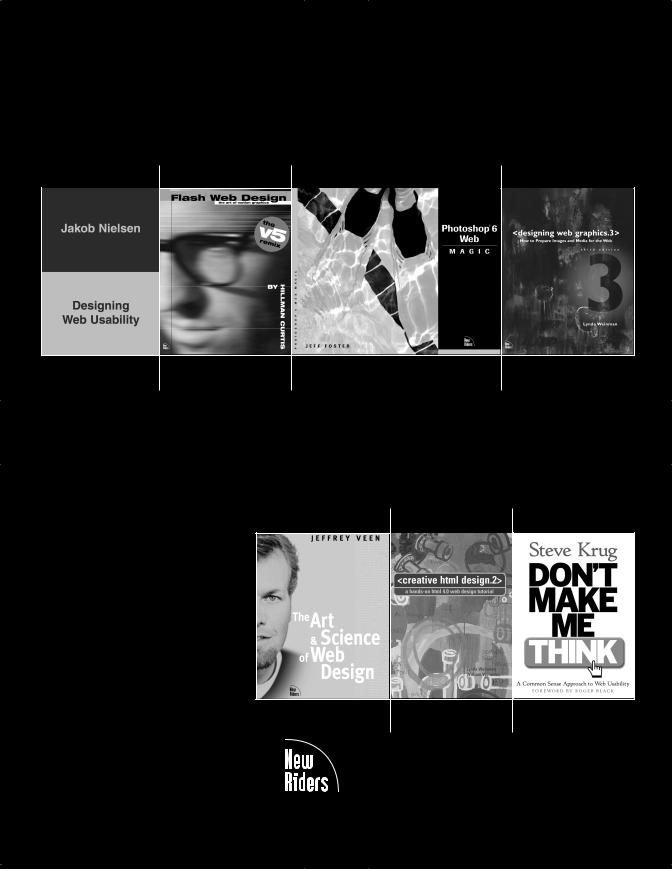
N E W R I D E R S
G R A P H I C S
C L A S S I C S
Designing Web Usability
Jakob Nielsen ISBN: 156205810X $45.00
Flash Web Design: the v5 remix
Hillman Curtis ISBN: 0735710988 $45.00
Photoshop 6 Web Magic
Jeff Foster
ISBN: 0735710368 $45.00
<designing web graphics.3>
Lynda Weinman
ISBN: 1562059491 $55.00
The Art & Science of Web Design
Jeffrey Veen
ISBN: 0789723700 $45.00
<creative html design.2>
Lynda Weinman and William Weinman ISBN: 0735709726 $39.99
Don’t Make Me Think!
Steve Krug
ISBN: 0789723107
The Authors. The Content. The Timeliness.
What it takes to be a classic.
$35.00 |
W W W . N E W R I D E R S . C O M |
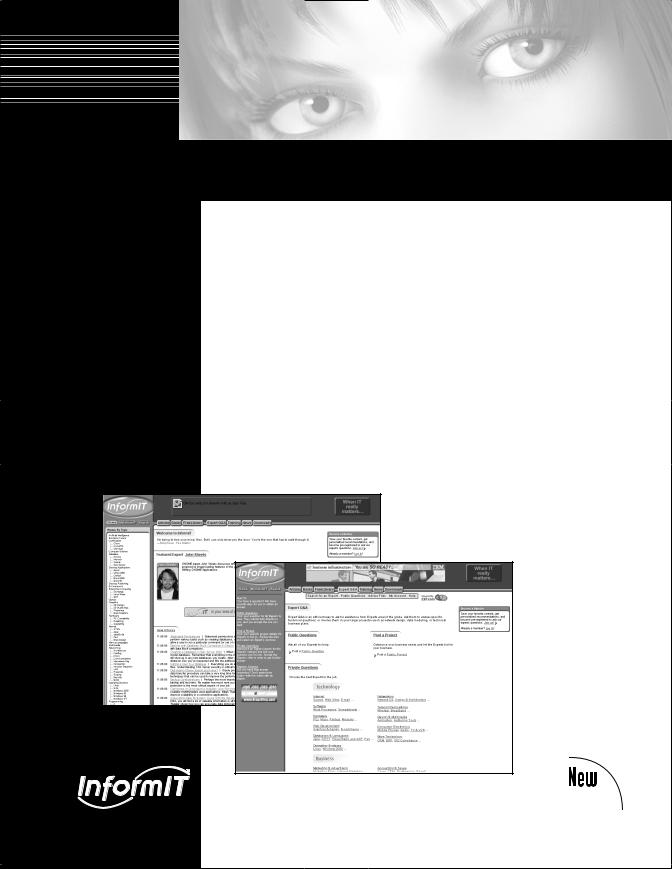
www.informit.com
Solutions from experts you know and trust.
OPERATING SYSTEMS
WEB DEVELOPMENT
PROGRAMMING
NETWORKING
CERTIFICATION
AND MORE…
Expert Access.
Free Content.
New Riders has partnered
with InformIT.com to bring
technical information to your desktop. Drawing on New Riders authors and reviewers to provide
additional information on
topics you’re interested in,
InformIT.com has free,
in-depth information you won’t
find anywhere else.
■Master the skills you
need, when you need them.
■Call on resources from some of the best minds in the industry.
■Get answers when you need them, using InformIT’s comprehensive library or live experts online.
■Go above and beyond what you find in New Riders books, extending your knowledge.
As an InformIT partner, New Riders has shared the wisdom and knowledge of our authors with you online. Visit InformIT.com
to see what you’re missing.
www.informit.com ■ www.newriders.com 


