
- •Contents
- •Preface to the Second Edition
- •Introduction
- •Rails Is Agile
- •Finding Your Way Around
- •Acknowledgments
- •Getting Started
- •The Architecture of Rails Applications
- •Models, Views, and Controllers
- •Active Record: Rails Model Support
- •Action Pack: The View and Controller
- •Installing Rails
- •Your Shopping List
- •Installing on Windows
- •Installing on Mac OS X
- •Installing on Linux
- •Development Environments
- •Rails and Databases
- •Rails and ISPs
- •Creating a New Application
- •Hello, Rails!
- •Linking Pages Together
- •What We Just Did
- •Building an Application
- •The Depot Application
- •Incremental Development
- •What Depot Does
- •Task A: Product Maintenance
- •Iteration A1: Get Something Running
- •Iteration A2: Add a Missing Column
- •Iteration A3: Validate!
- •Iteration A4: Prettier Listings
- •Task B: Catalog Display
- •Iteration B1: Create the Catalog Listing
- •Iteration B4: Linking to the Cart
- •Task C: Cart Creation
- •Sessions
- •Iteration C1: Creating a Cart
- •Iteration C2: A Smarter Cart
- •Iteration C3: Handling Errors
- •Iteration C4: Finishing the Cart
- •Task D: Add a Dash of AJAX
- •Iteration D1: Moving the Cart
- •Iteration D3: Highlighting Changes
- •Iteration D4: Hide an Empty Cart
- •Iteration D5: Degrading If Javascript Is Disabled
- •What We Just Did
- •Task E: Check Out!
- •Iteration E1: Capturing an Order
- •Task F: Administration
- •Iteration F1: Adding Users
- •Iteration F2: Logging In
- •Iteration F3: Limiting Access
- •Iteration F4: A Sidebar, More Administration
- •Task G: One Last Wafer-Thin Change
- •Generating the XML Feed
- •Finishing Up
- •Task T: Testing
- •Tests Baked Right In
- •Unit Testing of Models
- •Functional Testing of Controllers
- •Integration Testing of Applications
- •Performance Testing
- •Using Mock Objects
- •The Rails Framework
- •Rails in Depth
- •Directory Structure
- •Naming Conventions
- •Logging in Rails
- •Debugging Hints
- •Active Support
- •Generally Available Extensions
- •Enumerations and Arrays
- •String Extensions
- •Extensions to Numbers
- •Time and Date Extensions
- •An Extension to Ruby Symbols
- •with_options
- •Unicode Support
- •Migrations
- •Creating and Running Migrations
- •Anatomy of a Migration
- •Managing Tables
- •Data Migrations
- •Advanced Migrations
- •When Migrations Go Bad
- •Schema Manipulation Outside Migrations
- •Managing Migrations
- •Tables and Classes
- •Columns and Attributes
- •Primary Keys and IDs
- •Connecting to the Database
- •Aggregation and Structured Data
- •Miscellany
- •Creating Foreign Keys
- •Specifying Relationships in Models
- •belongs_to and has_xxx Declarations
- •Joining to Multiple Tables
- •Acts As
- •When Things Get Saved
- •Preloading Child Rows
- •Counters
- •Validation
- •Callbacks
- •Advanced Attributes
- •Transactions
- •Action Controller: Routing and URLs
- •The Basics
- •Routing Requests
- •Action Controller and Rails
- •Action Methods
- •Cookies and Sessions
- •Caching, Part One
- •The Problem with GET Requests
- •Action View
- •Templates
- •Using Helpers
- •How Forms Work
- •Forms That Wrap Model Objects
- •Custom Form Builders
- •Working with Nonmodel Fields
- •Uploading Files to Rails Applications
- •Layouts and Components
- •Caching, Part Two
- •Adding New Templating Systems
- •Prototype
- •Script.aculo.us
- •RJS Templates
- •Conclusion
- •Action Mailer
- •Web Services on Rails
- •Dispatching Modes
- •Using Alternate Dispatching
- •Method Invocation Interception
- •Testing Web Services
- •Protocol Clients
- •Secure and Deploy Your Application
- •Securing Your Rails Application
- •SQL Injection
- •Creating Records Directly from Form Parameters
- •Avoid Session Fixation Attacks
- •File Uploads
- •Use SSL to Transmit Sensitive Information
- •Knowing That It Works
- •Deployment and Production
- •Starting Early
- •How a Production Server Works
- •Repeatable Deployments with Capistrano
- •Setting Up a Deployment Environment
- •Checking Up on a Deployed Application
- •Production Application Chores
- •Moving On to Launch and Beyond
- •Appendices
- •Introduction to Ruby
- •Classes
- •Source Code
- •Resources
- •Index
- •Symbols

Charge it!
 Wilma Flintstone and Betty Rubble
Wilma Flintstone and Betty Rubble
Chapter 5
The Depot Application
We could mess around all day hacking together simple test applications, but that won’t help us pay the bills. So let’s get our teeth into something meatier. Let’s create a web-based shopping cart application called Depot.
Does the world need another shopping cart application? Nope, but that hasn’t stopped hundreds of developers from writing one. Why should we be different?
More seriously, it turns out that our shopping cart will illustrate many of the features of Rails development. We’ll see how to create simple maintenance pages, link database tables, handle sessions, and create forms. Over the next eight chapters, we’ll also touch on peripheral topics such as unit testing, security, and page layout.
5.1Incremental Development
We’ll be developing this application incrementally. We won’t attempt to specify everything before we start coding. Instead, we’ll work out enough of a specification to let us start and then immediately create some functionality. We’ll try ideas out, gather feedback, and continue on with another cycle of minidesign and development.
This style of coding isn’t always applicable. It requires close cooperation with the application’s users, because we want to gather feedback as we go along. We might make mistakes, or the client might discover they asked for one thing but really wanted something different. It doesn’t matter what the reason—the earlier we discover we’ve made a mistake, the less expensive it will be to fix that mistake. All in all, with this style of development there’s a lot of change as we go along.
Because of this, we need to use a toolset that doesn’t penalize us for changing our mind. If we decide we need to add a new column to a database table or change the navigation between pages, we need to be able to get in there

WHAT DEPOT DOES |
63 |
and do it without a bunch of coding or configuration hassle. As you’ll see, Ruby on Rails shines when it comes to dealing with change—it’s an ideal agile programming environment.
Anyway, on with the application.
5.2What Depot Does
Let’s start by jotting down an outline specification for the Depot application. We’ll look at the high-level use cases and sketch out the flow through the web pages. We’ll also try working out what data the application needs (acknowledging that our initial guesses will likely be wrong).
Use Cases
A use case is simply a statement about how some entity uses a system. Consultants invent these kinds of phrases to label things we’ve all known all along—it’s a perversion of business life that fancy words always cost more than plain ones, even though the plain ones are more valuable.
Depot’s use cases are simple (some would say tragically so). We start off by identifying two different roles or actors: the buyer and the seller.
The buyer uses Depot to browse the products we have to sell, select some to purchase, and supply the information needed to create an order.
The seller uses Depot to maintain a list of products to sell, to determine the orders that are awaiting shipping, and to mark orders as shipped. (The seller also uses Depot to make scads of money and retire to a tropical island, but that’s the subject of another book.)
For now, that’s all the detail we need. We could go into excruciating detail about “what it means to maintain products” and “what constitutes an order ready to ship,” but why bother? If there are details that aren’t obvious, we’ll discover them soon enough as we reveal successive iterations of our work to the customer.
Talking of getting feedback, let’s not forget to get some right now—let’s make sure our initial (admittedly sketchy) use cases are on the mark by asking our user. Assuming the use cases pass muster, let’s work out how the application will work from the perspectives of its various users.
Page Flow
I always like to have an idea of the main pages in my applications, and to understand roughly how users navigate between them. This early in the development, these page flows are likely to be incomplete, but they still help me focus on what needs doing and know how actions are sequenced.
Report erratum
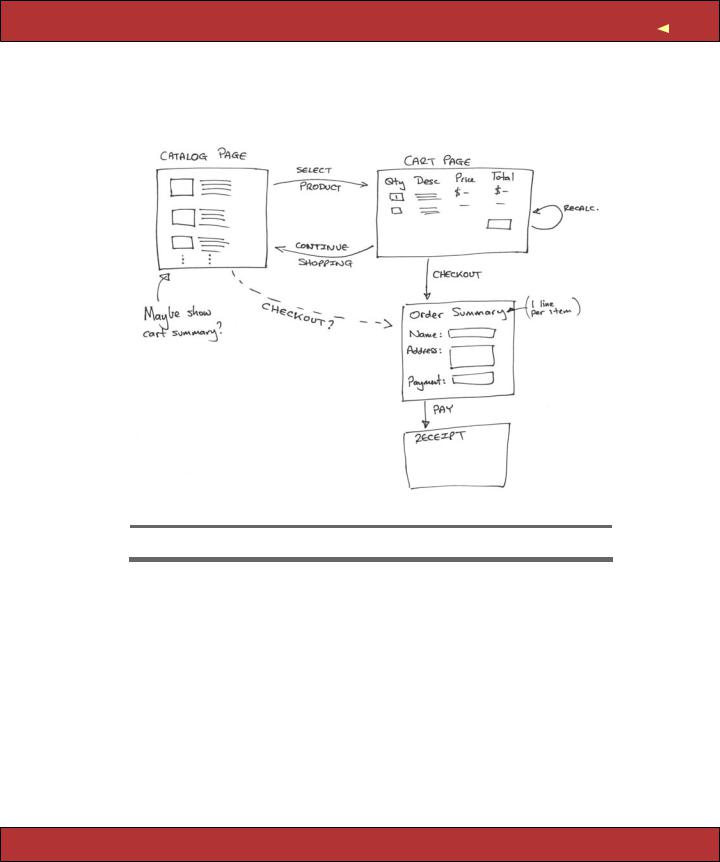
WHAT DEPOT DOES |
64 |
Some folks like to mock up web application page flows using Photoshop, Word, or (shudder) HTML. I like using a pencil and paper. It’s quicker, and the customer gets to play too, grabbing the pencil and scribbling alterations right on the paper.
Figure 5.1: Flow of Buyer Pages
Figure 5.1 shows my first sketch of the buyer flow. It’s pretty traditional. The buyer sees a catalog page, from which he or she selects one product at a time. Each product selected gets added to the cart, and the cart is displayed after each selection. The buyer can continue shopping using the catalog pages or check out and buy the contents of the cart. During checkout we capture contact and payment details and then display a receipt page. We don’t yet know how we’re going to handle payment, so those details are fairly vague in the flow.
The seller flow, shown in Figure 5.2, on the next page, is also fairly simple. After logging in, the seller sees a menu letting her create or view a product or ship existing orders. Once viewing a product, the seller may optionally edit the product information or delete the product entirely.
Report erratum

WHAT DEPOT DOES |
65 |
Figure 5.2: Flow of Seller Pages
The shipping option is very simplistic. It displays each order that has not yet been shipped, one order per page. The seller may choose to skip to the next, or may ship the order, using the information from the page as appropriate.
The shipping function is clearly not going to survive long in the real world, but shipping is also one of those areas where reality is often stranger than you might think. Overspecify it up front, and we’re likely to get it wrong. For now let’s leave it as it is, confident that we can change it as the user gains experience using our application.
Data
Finally, we need to think about the data we’re going to be working with.
Notice that we’re not using words such as schema or classes here. We’re also not talking about databases, tables, keys, and the like. We’re simply talking about data. At this stage in the development, we don’t know whether we’ll even be using a database—sometimes a flat file beats a database table hands down.
Based on the use cases and the flows, it seems likely that we’ll be working with the data shown in Figure 5.3, on the following page. Again, pencil and
Report erratum
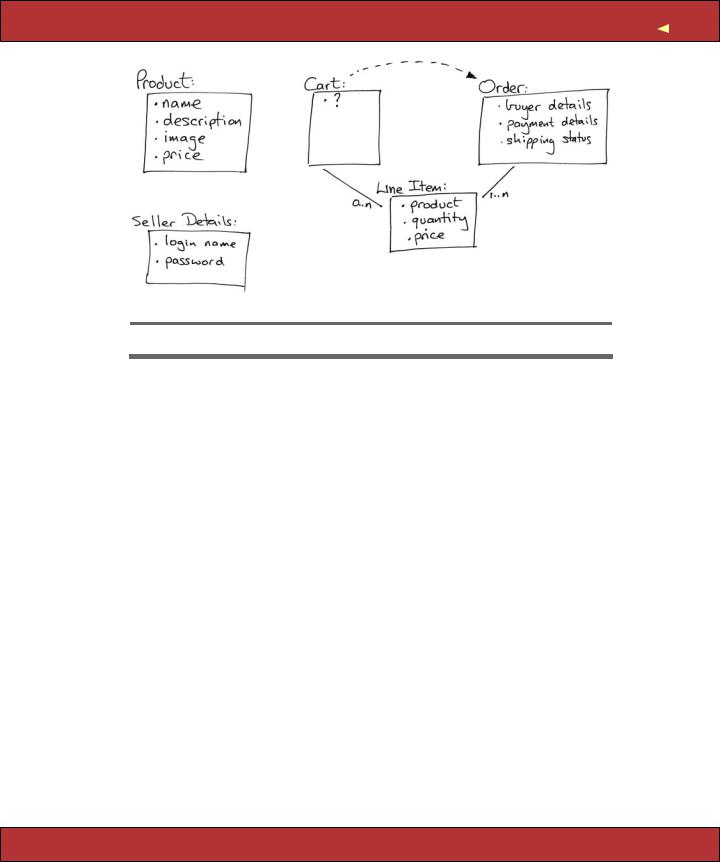
WHAT DEPOT DOES |
66 |
Figure 5.3: Initial Guess at Application Data
paper seems a whole lot easier than some fancy tool, but use whatever works for you.
Working on the data diagram raised a couple of questions. As the user buys items, we’ll need somewhere to keep the list of products they bought, so I added a cart. But apart from its use as a transient place to keep this product list, the cart seems to be something of a ghost—I couldn’t find anything meaningful to store in it. To reflect this uncertainty, I put a question mark inside the cart’s box in the diagram. I’m assuming this uncertainty will get resolved as we implement Depot.
Coming up with the high-level data also raised the question of what information should go into an order. Again, I chose to leave this fairly open for now—we’ll refine this further as we start showing the customer our early iterations.
Finally, you might have noticed that I’ve duplicated the product’s price in the line item data. Here I’m breaking the “initially, keep it simple” rule slightly, but it’s a transgression based on experience. If the price of a product changes, that price change should not be reflected in the line item price of currently open orders, so each line item needs to reflect the price of the product at the time the order was made.
Again, at this point I’ll double-check with my customer that we’re still on the right track. (My customer was most likely sitting in the room with me while I
Report erratum

LET’S CODE |
67 |
drew these three diagrams.)
5.3Let’s Code
So, after sitting down with the customer and doing some preliminary analysis, we’re ready to start using a computer for development! We’ll be working from our original three diagrams, but the chances are pretty good that we’ll be throwing them away fairly quickly—they’ll become outdated as we gather feedback. Interestingly, that’s why we didn’t spend too long on them—it’s easier to throw something away if you didn’t spend a long time creating it.
In the chapters that follow, we’ll start developing the application based on our current understanding. However, before we turn that page, we have to answer just one more question. What should we do first?
I like to work with the customer so we can jointly agree on priorities. In this case, I’d point out to her that it’s hard to develop anything else until we have some basic products defined in the system, so I’d suggest spending a couple of hours getting the initial version of the product maintenance functionality up and running. And, of course, she’d agree.
Report erratum
