
- •Contents
- •Preface to the Second Edition
- •Introduction
- •Rails Is Agile
- •Finding Your Way Around
- •Acknowledgments
- •Getting Started
- •The Architecture of Rails Applications
- •Models, Views, and Controllers
- •Active Record: Rails Model Support
- •Action Pack: The View and Controller
- •Installing Rails
- •Your Shopping List
- •Installing on Windows
- •Installing on Mac OS X
- •Installing on Linux
- •Development Environments
- •Rails and Databases
- •Rails and ISPs
- •Creating a New Application
- •Hello, Rails!
- •Linking Pages Together
- •What We Just Did
- •Building an Application
- •The Depot Application
- •Incremental Development
- •What Depot Does
- •Task A: Product Maintenance
- •Iteration A1: Get Something Running
- •Iteration A2: Add a Missing Column
- •Iteration A3: Validate!
- •Iteration A4: Prettier Listings
- •Task B: Catalog Display
- •Iteration B1: Create the Catalog Listing
- •Iteration B4: Linking to the Cart
- •Task C: Cart Creation
- •Sessions
- •Iteration C1: Creating a Cart
- •Iteration C2: A Smarter Cart
- •Iteration C3: Handling Errors
- •Iteration C4: Finishing the Cart
- •Task D: Add a Dash of AJAX
- •Iteration D1: Moving the Cart
- •Iteration D3: Highlighting Changes
- •Iteration D4: Hide an Empty Cart
- •Iteration D5: Degrading If Javascript Is Disabled
- •What We Just Did
- •Task E: Check Out!
- •Iteration E1: Capturing an Order
- •Task F: Administration
- •Iteration F1: Adding Users
- •Iteration F2: Logging In
- •Iteration F3: Limiting Access
- •Iteration F4: A Sidebar, More Administration
- •Task G: One Last Wafer-Thin Change
- •Generating the XML Feed
- •Finishing Up
- •Task T: Testing
- •Tests Baked Right In
- •Unit Testing of Models
- •Functional Testing of Controllers
- •Integration Testing of Applications
- •Performance Testing
- •Using Mock Objects
- •The Rails Framework
- •Rails in Depth
- •Directory Structure
- •Naming Conventions
- •Logging in Rails
- •Debugging Hints
- •Active Support
- •Generally Available Extensions
- •Enumerations and Arrays
- •String Extensions
- •Extensions to Numbers
- •Time and Date Extensions
- •An Extension to Ruby Symbols
- •with_options
- •Unicode Support
- •Migrations
- •Creating and Running Migrations
- •Anatomy of a Migration
- •Managing Tables
- •Data Migrations
- •Advanced Migrations
- •When Migrations Go Bad
- •Schema Manipulation Outside Migrations
- •Managing Migrations
- •Tables and Classes
- •Columns and Attributes
- •Primary Keys and IDs
- •Connecting to the Database
- •Aggregation and Structured Data
- •Miscellany
- •Creating Foreign Keys
- •Specifying Relationships in Models
- •belongs_to and has_xxx Declarations
- •Joining to Multiple Tables
- •Acts As
- •When Things Get Saved
- •Preloading Child Rows
- •Counters
- •Validation
- •Callbacks
- •Advanced Attributes
- •Transactions
- •Action Controller: Routing and URLs
- •The Basics
- •Routing Requests
- •Action Controller and Rails
- •Action Methods
- •Cookies and Sessions
- •Caching, Part One
- •The Problem with GET Requests
- •Action View
- •Templates
- •Using Helpers
- •How Forms Work
- •Forms That Wrap Model Objects
- •Custom Form Builders
- •Working with Nonmodel Fields
- •Uploading Files to Rails Applications
- •Layouts and Components
- •Caching, Part Two
- •Adding New Templating Systems
- •Prototype
- •Script.aculo.us
- •RJS Templates
- •Conclusion
- •Action Mailer
- •Web Services on Rails
- •Dispatching Modes
- •Using Alternate Dispatching
- •Method Invocation Interception
- •Testing Web Services
- •Protocol Clients
- •Secure and Deploy Your Application
- •Securing Your Rails Application
- •SQL Injection
- •Creating Records Directly from Form Parameters
- •Avoid Session Fixation Attacks
- •File Uploads
- •Use SSL to Transmit Sensitive Information
- •Knowing That It Works
- •Deployment and Production
- •Starting Early
- •How a Production Server Works
- •Repeatable Deployments with Capistrano
- •Setting Up a Deployment Environment
- •Checking Up on a Deployed Application
- •Production Application Chores
- •Moving On to Launch and Beyond
- •Appendices
- •Introduction to Ruby
- •Classes
- •Source Code
- •Resources
- •Index
- •Symbols

ADDING NEW TEMPLATING SYSTEMS  518
518
Fragment Cache Storage Options
As with sessions, Rails has a number of options when it comes to storing your fragments. And, as with sessions, the choice of caching mechanism can be deferred until your application nears (or is in) deployment. In fact, we’ll defer most of the discussion of caching strategies to the Deployment and Scaling chapter on page 459.
The mechanism used for storage is set in your environment using
ActionController::Base.fragment_cache_store = <one of the following>
The available caching storage mechanisms are
ActionController::Caching::Fragments::MemoryStore.new
Page fragments are kept in memory. This is not a particularly scalable solution.
ActionController::Caching::Fragments::FileStore.new(path)
Keeps cached fragments in the directory path.
ActionController::Caching::Fragments::DRbStore.new(url)
Stores cached fragments in an external DRb server.
ActionController::Caching::Fragments::MemCachedStore.new(host )
Stores fragments in a memcached server.
22.11Adding New Templating Systems
At the start of this chapter we explained that Rails comes with two templating systems, but that it’s easy to add your own. This is more advanced stuff, and you can safely skip to the start of the next chapter without losing your Rails merit badge.
A template handler is simply a class that meets two criteria.
•Its constructor must take a single parameter, the view object.
•It implements a single method, render, that takes the text of the template and a hash of local variable values and returns the result of rendering that template.
Let’s start with a trivial template. The RDoc system, used to produce documentation from Ruby comments, includes a formatter that takes text in a fairly straightforward plain-text layout and converts it to HTML. Let’s use it to format template pages. We’ll create these templates with the file extension
.rdoc.
The template handler is a simple class with the two methods described previously. We’ll put it in the file rdoc_template.rb in the lib directory.
Report erratum

ADDING NEW TEMPLATING SYSTEMS  519
519
Download e1/views/lib/rdoc_template.rb
require 'rdoc/markup/simple_markup' require 'rdoc/markup/simple_markup/inline'
require 'rdoc/markup/simple_markup/to_html'
class RDocTemplate
def initialize(view) @view = view
end
def render(template, assigns) markup = SM::SimpleMarkup.new generator = SM::ToHtml.new
markup.convert(template, generator) end
end
Now we need to register the handler. This can go in your environment file, or you can set it up in application.rb in the app/controllers directory.
Download e1/views/app/controllers/application.rb
require "rdoc_template"
ActionView::Base.register_template_handler("rdoc" , RDocTemplate)
The registration call says that any template file whose name ends with .rdoc will be handled by the RDocTemplate class. We can test this by creating a template called example.rdoc and accessing it via a freshly generated test controller.
RDocTemplate
= Greetings from RDoc
Let's see if we're doing
_real_ formatting...
*This should be
*A bullet list
all nicely formatted
Making Dynamic Templates
The rhtml and rxml templates share their environment with the controller—they have access to the controller instance variables. They can also get passed local variables if they’re invoked as partials. We can give our own templates the same privileges. Just how you achieve this depends on what you want your template to do. Here we’ll construct something fairly artificial: a reval template that contains lines of Ruby code. When rendered, each line is displayed, along with its value. The code on the next page shows a template called test.reval.
Report erratum

ADDING NEW TEMPLATING SYSTEMS  520
520
a = 1 3 + a
@request.path
This might produce the output
a = 1 => 1 3 + a => 4
@request.path => /text/example1
Note how the template has access to the @request variable. We achieve this piece of magic by creating a Ruby binding (basically a scope for variable values) and populating it with the values of instance and local variables set into the view by the controller. Note that the renderer also sets the response content type to text/plain; we don’t want our result interpreted as HTML. We could also have defined an accessor method called request, which would make our template handler more like Rails’ built-in ones.
Download e1/views/lib/eval_template.rb
class EvalTemplate
def initialize(view) @view = view
end
def render(template, assigns)
#create an anonymous object and get its binding env = Object.new
bind = env.send(:binding)
#Add in the instance variables from the view @view.assigns.each do |key, value|
env.instance_variable_set("@#{key}" , value) end
#and local variables if we're a partial assigns.each do |key, value|
eval("#{key} = #{value}", bind) end
@view.controller.headers["Content-Type" ] ||= 'text/plain'
#evaluate each line and show the original alongside
#its value
template.split(/\n/).map do |line|
line + " => " + eval(line, bind).to_s end.join("\n")
end end
Report erratum

This chapter was written by Justin Gehtland (http:// relevancellc.com ), a software developer, speaker, and writer living in Durham, North Carolina. He is a founder of the Streamlined project for advanced CRUD applications on Rails (http:// streamlinedframework.org). It is based on work he and Stuart Halloway, also of Relevance, wrote for RailsConf ’06.
Chapter 23
The Web, V2.0
We’ve looked at how Action View is used to render templates to the browser. We’ve seen how to create pages out of combinations of layouts and partials; the majority of the time, our actions have been returning entire pages to the browser, forcing the browser to refresh the current screen. This is a core foundational principle of the Web: requests to the server return entire pages, which the browser must display in their entirety. This chapter is about breaking that core principle of the Web and allowing your applications to deal in smaller units of granularity, shipping data, partial pages, and code between the browser and the server to provide a more responsive and interactive user experience.
Rails’ AJAX support can be broken into three general areas.
•Prototype support for DOM interaction and remote object invocation
•Script.aculo.us support for visual effects
•RJS templates for code-centric AJAX
For the first two, we’ll have to remember everything we learned about helpers, since almost all of the support for Prototype and Script.aculo.us are found in ActionPack::Helpers::PrototypeHelper and ActionPack::Helpers::ScriptaculousHelper. RJS templates, on the other hand, are an entirely different beast, combining a little bit of Action View templates and a whole new way to call render.
23.1Prototype
Prototype, an open source JavaScript framework written by Sam Stephenson, exists primarily to simplify two tasks in JavaScript.
•Using XMLHttpRequest (and friends) to make AJAX calls
•Interacting with the page DOM
AJAX is about going behind the browser’s back. Browsers are just trained monkeys: make a request, reload the page. Post a form, reload the page. If you

PROTOTYPE  522
522
cause the browser to send an HTTP request, its only response is to refresh the page with whatever it receives.
Back in the 90s, Microsoft released an ActiveX Control with its XML libraries called XMLHTTP. You could create it using JavaScript and use it to send XML to the server without modifying the address bar or forcing a standard request. The XMLHTTP object would receive (and parse) the HTTP response from the server, and then call back into your JavaScript via a callback function. At that point, you could use the response. Several years later, the Mozilla team created an open version of the object called XMLHttpRequest. Using XMLHttpRequest (XHR for short), you can send a request to the server and then decide for yourself what to do with the response. Even better, the request can be sent asynchronously, which means that while the request is being processed, the rest of the page is still available for use by and interaction with your users.
Writing the JavaScript code to utilize XHR to make asynchronous requests is not terribly difficult, but it is repetitive, boring, and prone to simple (but costly) mistakes. The Prototype library provides a wrapper around XHR that makes it much easier to use and much more foolproof. Prototype is still a JavaScript library, though. One of the key features of Rails is the integrated development stack, which lets you use Ruby from top to bottom of your web application. If you have to switch over to JavaScript, that breaks the clean integration.
The answer, of course, is to use helpers, specifically the PrototypeHelper class (in ActionPack::Helpers). These helpers wrap the generation of complex JavaScript with a simple Ruby method. The hardest part about the helpers is the wide array of options they accept as parameters.
The Search Example
Let’s use Rails’ Prototype helpers to quickly add AJAX to an existing scaffold. The code that follows shows a standard-looking scaffold wrapped around a table called users. This table stores a list of programmers and their favorite languages. The standard, static version of the page uses an RHTML template and an RHTML partial to create the page.
Download pragforms/app/views/user/list.rhtml
<h1>Listing users</h1>
<%= render :partial => "search"%>
Download pragforms/app/views/user/_search.rhtml
<table>
<tr> <th>Username</th>
<th>Favorite Language</th> </tr>
Report erratum

PROTOTYPE  523
523
<% for user in @users %>
<tr>
<td><%=h user.username %></td>
<td><%=h user.favorite_language %></td>
<td><%= link_to 'Show', :action => 'show', :id => user %></td> <td><%= link_to 'Edit', :action => 'edit', :id => user %></td> <td><%= link_to 'Destroy', { :action => 'destroy', :id => user },
:confirm => 'Are you sure?', :method => :post %></td>
</tr>
<% end %>
</table>
<%= link_to 'Previous page',
{:page => @user_pages.current.previous } if @user_pages.current.previous %> <%= link_to 'Next page',
{:page => @user_pages.current.next } if @user_pages.current.next %>
<br />
<%= link_to 'New user', :action => 'new' %>
We want to allow our users to filter the current list by typing in a text field. The application should watch the field for changes, submit the value of the field to the server, and update the list to show only those programmers that match the current filter.
Just as with a non-AJAX page, the first step is to add a form to collect the user’s input. However, instead of a standard form, we’ll add what’s referred to as a no-op form; this is a form that cannot, by itself, be submitted to the server. The old way to do this was to create a form whose action attribute was set to #. This prevented a request from being posted to the server, but it had the unfortunate side effect of munging the URL in the address bar by adding the # character at the end of the URL. The modern approach is to set action to javascript:void(0).
Download pragforms/app/views/user/search_demo.rhtml
<% form_tag('javascript:void(0)') do %>
Second, we need to wrap the rendered partial in a named element so that we can easily replace it with the updated data. In our case, we add a simple <div> tag with id=’ajaxWrapper’ to give us a place to put the new data.
Download pragforms/app/views/user/search_demo.rhtml
<div id='ajaxWrapper'>
<%= render :partial=>'search' %>
</div>
The third step is to add the JavaScript that watches the text field for changes, posts the value to the server, harvests the response from the server, and
Report erratum
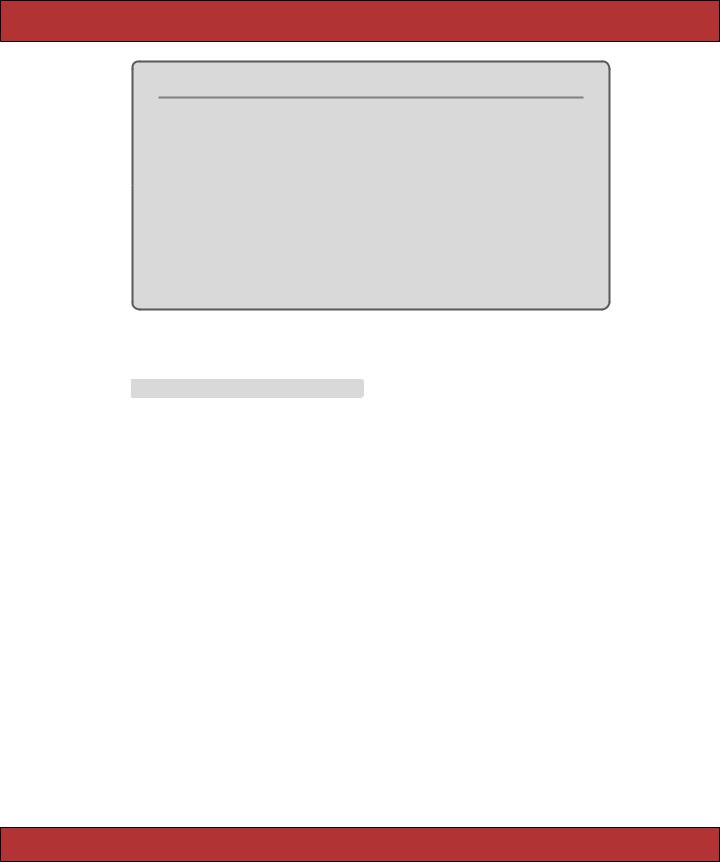
PROTOTYPE  524
524
Input Elements and Forms
According to the W3C HTML 4.01 Specification, input elements do not strictly need to exist within a <form> element. In fact, the specification clearly states that for the purposes of building a user interface using “intrinsic events” (onclick, onchange, etc.), a <form> is not necessary. The purpose of the <form> element is to allow the browser to bundle the contained input values into a request to POST to the server.
However, it is a pretty good practice to wrap your inputs in a <form> anyway. The <form> provides a named scope for the related input fields, allowing you to work with them as a group (say, to enable or disable them all). They also allow you to provide fallback behavior for your pages when the user has JavaScript disabled.
updates some portion of the page to reflect the new data. We can accomplish all this with the observe_field helper method.
|
Download pragforms/app/views/user/search_demo.rhtml |
|
Line 1 |
<%= observe_field :search, |
|
- |
:frequency |
=> 0.5, |
- |
:update |
=> 'ajaxWrapper', |
- |
:before |
=> "Element.show('spinner')" , |
5 |
:complete |
=> "Element.hide('spinner')" , |
- |
:url |
=> {:action=>'search', :only_path => false}, |
- |
:with |
=> "'search=' + encodeURIComponent(value)" %> |
On line 1, we call the helper method, passing in the id of the text field we’ll be observing. None of the observer helpers takes more than one field id; if you want to observe multiple fields, you can either observe a whole form or create multiple observers. Notice that, as with any good Rails library, we can use the symbol version of the id as the parameter value.
On line 2, we set the frequency of the observation. This is how often (in seconds) to check the target field for changes and submit them. A value of 0 means that changes to the field are posted immediately. This may seem like the most responsive way to go, but you have to take into account bandwidth usage. Posting the data on every twitch of the field would cause a mini-Slashdot-effect if your user base is at all respectable. In our example, we chose 0.5 seconds, which prevents too much posting without making the users wait around for something to happen.
On line 3, we tell the helper which element on the page will be updated with the data returned from the server. Given this id, Prototype will set the innerHTML value of the element to the response text. If you needed to do something more
Report erratum

PROTOTYPE  525
525
complex with the returned data, you could alternatively register a callback function that could process the data in any way you desired. In our case, the server will return a table containing the users who match the filter term, and we’ll just want to display that data inside an element called ajaxWrapper.
On lines 4 and 5, we overcome one of AJAX’s primary problems. Users can be twitchy. If they click a link or submit a form, or what have you, the only thing keeping them from mindlessly banging away at the link or button is the fire-breathing lizard or spinning globe in the northeast corner of the browser window. This tells the user that something useful is going on and to wait for it to finish. It is a feature built into every browser, and users expect this kind of notification of an otherwise transparent process.
When using XHR, you have to provide your own progress indicator. The before option takes a JavaScript function to call prior to sending the request to the server. In this case, we use Prototype’s Element.show to reveal a graphic that was already loaded on the page at initialization time (but whose style attribute was set to display:none). The complete callback likewise fires when the response has been fully received. In this case, we hide the progress indicator again using Element.hide. There are other potential hooks for callback functions, which we’ll discuss Section 23.1, Callbacks, on page 530. (Where is this spinner? We’ll see in a moment.)
Finally, on lines 6 and 7, we define the server endpoint that the AJAX call will target and what data to send to it. On line 6, we specify the url parameter and tell it to call the search action of the current controller. The options sent to url are the same as for the url_for helper method.
On line 7, we provided the data that will be sent to the server using the with parameter. The value of this parameter is a string containing one or more name/value pairs. Look carefully at the string literal provided.
"'search=' + encodeURIComponent(value)"
The string is an executable piece of JavaScript code that will be run when the value of the target field has changed. encodeURIComponent is a JavaScript method that takes a value and escapes certain characters with their UTF-8 counterpart to make a valid URL component. value, in this case, will be the current value of the target field, and the result is a name/value pair, where the name is search and the value is the UTF-8 encoded value of the target field.
Remember the spinner we used as a progress indicator? We haven’t yet written the code to display it. Normally you’d put it directly on the page that contains the field that references it. It turns out that in our example code we’ll be using it all over the place, so rather than including it on every page, we’ll instead add in once, to the layout.
Report erratum

PROTOTYPE  526
526
Download pragforms/app/views/layouts/user.rhtml
<html>
<head>
<title>User: <%= controller.action_name %></title> <%= stylesheet_link_tag 'scaffold' %>
<%= javascript_include_tag :defaults %>
</head>
<body>
<p style="color: green"><%= flash[:notice] %></p>
<%= image_tag 'loading.gif', :id=>'spinner', :style=>"display:none; float:right;" %> <%= yield :layout %>
</body>
</html>
When this template is rendered to the browser, the result will be a combination of static HTML and JavaScript code. Here is the actual output that was generated by using the observe_field helper.
<input id="search" name="search" type="text" value="" /> <script type="text/javascript">
//<![CDATA [
new Form.Element.Observer('search', 0.5, function(element, value) { Element.show('spinner' );
new AJAX.Updater('ajaxWrapper',
'/user/search' ,
{ onComplete:function(request){ Element.hide('spinner' ); }, parameters:'search=' + encodeURIComponent(value)
})
})
//] ]>
Now, as the user types into the text field, the value of the field will be sent to the User controller’s search action. Bear in mind that, because we provided the update parameter, the JavaScript code is going to take what the server returns and set it as the value of the target element’s innerHTML attribute. So what does search do?
Download pragforms/app/controllers/user_controller.rb
def search
unless params[:search].blank? @user_pages, @users = paginate :users,
:per_page |
=> 10, |
|
:order |
=> |
order_from_params, |
:conditions => |
User.conditions_by_like(params[:search]) |
|
logger.info |
@users.size |
|
else list
end
render :partial=>'search' , :layout=>false end
If the search parameter is passed to the search action, the action will perform a pagination based on a query to the database, looking for items that match
Report erratum
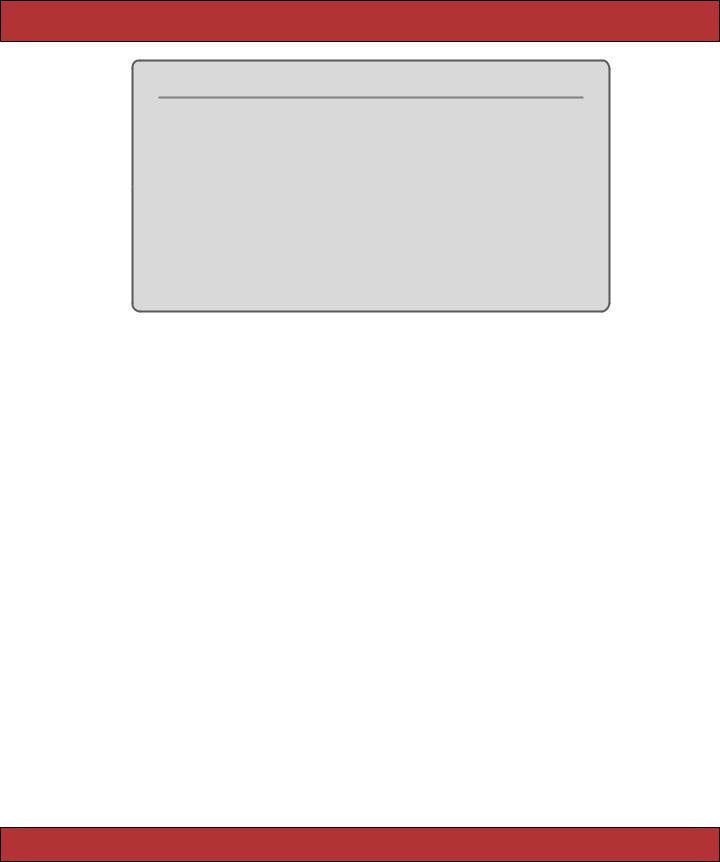
PROTOTYPE  527
527
conditions_by_like
The method User.conditions_by_like(params[:search]) is not part of Active Record. It is actually code lifted from the Streamlined framework. It provides a quick way to search across all fields in a model. Here is the full implementation:
Download pragforms/vendor/plugins/relevance_extensions/lib/active_record_extensions.rb
def conditions_by_like(value, *columns)
columns = self.user_columns if columns.size==0 columns = columns[0] if columns[0].kind_of?(Array) conditions = columns.map {|c|
c = c.name if c.kind_of? ActiveRecord::ConnectionAdapters::Column "‘#{c}‘ LIKE " + ActiveRecord::Base.connection.quote("%#{value}%" )
}.join(" OR ") end
the search value. Otherwise, the action calls the list action, which populates the @users and @user_pages values using the full table set. Finally, the action renders the partial _search.rhtml, which returns just the table of values, just as it did for the non-AJAX version. Note that we’ve explicitly disabled any layout during the rendering of the partial. This prevents recursive layout-within- layout problems.
Using Prototype Helpers
Rails provides an entire library of Prototype helper methods that provide a wide variety of AJAX solutions for your applications. All of them require you to include the prototype.js file in your pages. Some version of this file ships with Rails, and you can include it in your pages using the javascript_include_tag helper.
<%= javascript_include_tag "prototype" %>
Many applications include Prototype in the default layout; if you are using AJAX liberally throughout your application, this makes sense. If you are more concerned about bandwidth limitations, you might choose to be more judicious about including it only in pages where it is needed. If you follow the standard Rails generator style, your application.rhtml file will include the following declaration:
<%= javascript_include_tag :defaults %>
This will include Prototype, Script.aculo.us, and the generated application.js file for application-specific JavaScript. In either case, once your page has Prototype included, you can use any of the various Prototype helpers to add AJAX to the page.
Report erratum

PROTOTYPE  528
528
Common Options
Before we examine the different helpers and what they are for, let’s take a minute to understand some of the common options we can pass to the many helpers. Since most of the helpers generate code that eventually makes a call to the server using XHR, they share a lot of options for controlling how that call is made and what to do before, during and after the call is made.
Synchronicity
Most of the time, you will want your AJAX calls to be made asynchronously. This means that users can continue to interact with your page, and the JavaScript in your page can continue to take action, while the request is being transmitted and processed. From time to time, you might discover that you need synchronous AJAX calls (though we heartily recommend against it). If so, you can pass the :type option, which has two possible values: :asynchronous (the default) and :synchronous.
<%= link_to_remote "Wait for it...",
:url => {:action => 'synchronous_action'}, :update => 'results_div' ,
:type => :synchronous %>
Updating the Page
AJAX calls can result in several different kinds of responses. The server could send back
•nothing: There is no content in the server response, just HTTP headers
•HTML: An HTML snippet to be injected into the page
•data: Structured data (JSON, XML, YAML, CSV, etc.) to be processed with JavaScript
•JavaScript: Code to be executed by the browser
If your AJAX return HTML snippets from the server, you can instruct most of the Prototype helpers to inject this HTML directly into the page using the :update option. The possible values you can send are
•a DOM id: the id of an element on the page; the JavaScript will reset its innerHTML property using the returned value.
<%= link_to_remote "Show me the money!",
:url => {:action => 'get_the_money' }, :update => 'the-money' %>
•a hash: the ids of DOM elements associated with the success or failure of the call. Prototype recognizes two states: success and failure, with failure defined as any response with an HTTP status other than "200 Ok". Use
Report erratum

PROTOTYPE  529
529
this to update a target element upon successful completion, but send a warning to another element in case of error.
<%= link_to_remote "Careful, that's dynamite...",
:url => {:action => 'replace_dynamite_in_fridge' }, :update => {:success => 'happy', :failure => 'boom'} %>
Once you have designated the target receiving element, you can optionally provide details about exactly how to update the target. By default, the entire innerHTML will be replaced with the server’s response. If you pass the :position option, though, you can tell the JavaScript to insert the response relative to the existing content. Possible values are
:position => :before
insert the server response just before the opening tag of the target element
:position => :top
insert the response just after the opening tag of the target element
:position => :bottom
insert the response just before the closing tag of the target element
:position => :after
insert the response just after the closing tag of the target element
For example, if you wanted to make a call to add an item to the bottom of a list, you might use
<% form_remote_tag(:url => {:action => 'add_todo'}, :update => 'list',
:position => :bottom) do %>
Using the :position option, you can add items to lists or inject them into columns of existing data without having to rerender what was originally there. This can drastically simplify the server-side code when you are managing lists.
JavaScript Filters
Sometimes, you will want to wrap the AJAX call with some conditional behavior. The Prototype helpers accept four different wrapper options:
:confirm => msg
pops up a JavaScript confirmation dialog box before firing XHR call, the text of which is the string value assigned to this option; if user clicks OK, call proceeds; otherwise the call is cancelled.
:condition => expression
expression should be a JavaScript snippet expression that evaluates to a boolean; if true, the XHR call proceeds; otherwise, it is cancelled.
Report erratum

PROTOTYPE  530
530
:before => expression
evaluate the JavaScript expression just prior to making the XHR call; commonly used to show a progress indicator.
:after => expression
evaluate the JavaScript expression just after launching the XHR call, but before it has completed; commonly used to either show progress indication or disable a form or field to prevent its modification while the call is in process.
For example, perhaps you have provided a rich-text editor field on a page and want to give your user the option to save it via AJAX. However, the operation is slow and potentially destructive; you want to make sure your user really wants to save the data, and you want to show a progress notifier while it saves. In addition, you want to make sure your user can’t save an empty editor buffer. Your form might look like
<% form_remote_tag(:url => {:action => 'save_file'},
:confirm => "Are you sure you want to save this file?", :before => "Element.show('spinner');",
:condition => "$('text_file').value != '';") do %>
Callbacks
Finally, you may want to associate JavaScript functions with callback notifications in the XHR call process. While the XHR call is proceeding, there are six possible points where a callback might be fired. You can attach a JavaScript function or an arbitrary JavaScript snippet to any or all of these points. They are
:loading => expression
XHR is now receiving data from the server, but the document is not ready for use.
:loaded => expression
XHR has finished receiving the data from the server.
:interactive => expression
XHR has finished receiving all the data from the server and is parsing the results.
:success => expression
XHR has finished receiving and processing the data, and the HTTP status of the response was "200 Ok".
:failure => expression
XHR has finished receiving and processing the data, and the HTTP status of the response was not "200 Ok".
Report erratum
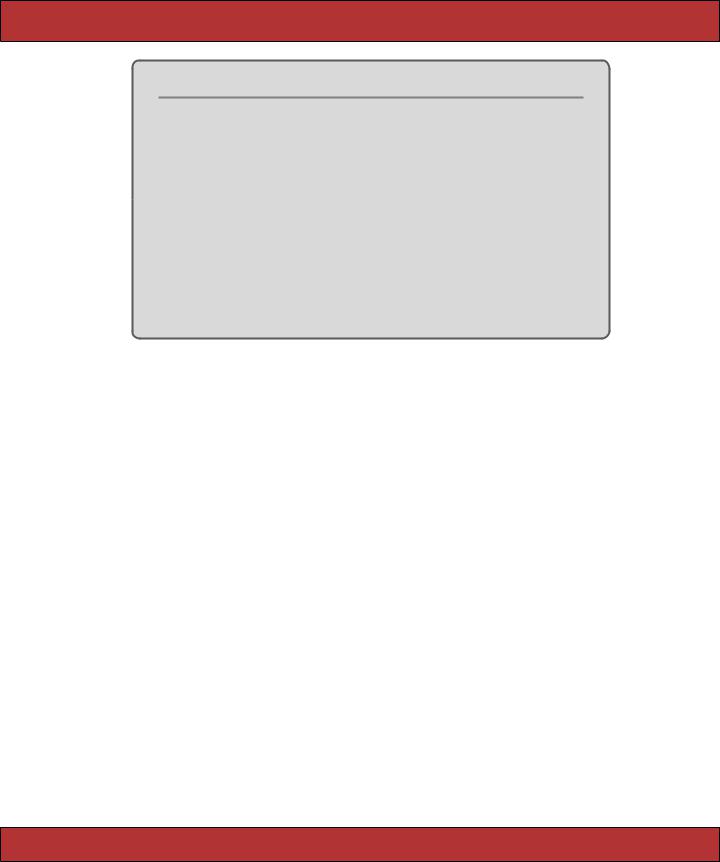
PROTOTYPE  531
531
The Readystate 3 Problem
One extra little fun trap to watch out for: sometimes, servers can establish what’s known as a persistent connection. If both the server and the client can understand HTTP 1.1 and the server sends a Keep-Alive header to the client, as long as the client does not specifically deny the request, the server will establish a connection that does not terminate; without the server severing the connection or the client somehow interrupting it, the readystate will hover at 3 forever.
There is no real workaround for this other than to ensure that your web server does not ever attempt to send the Keep-Alive header. If you are not the overlord of your web server, then you just have to hope you don’t run into this issue. See http://www.w3.org/Protocols/rfc2616/rfc2616-sec8.html for more about HTTP 1.1 and persistent connections, and see http://www.scottandrew.com/blog/archives/2002/12/readystate.html for more about their interference with AJAX.
:complete => expression
XHR has finished receiving and processing the data and has called either
:success or :failure.
Generally, you use :success, :failure, and :complete as a kind of try/catch/finally for your AJAX calls. The others are rarely used. The :interactive state is supposed to allow you to begin using the data before it has been fully received but is not always available for that purpose, especially in early versions of the XMLHTTP ActiveX control.
In this example, we’ll use :success, :failure, and :complete to implement an AJAX call that shows a spinner before starting the request, assigns valid returns to a function that shows them on the page, calls an error-handling function in the case of an error on the server, and ensures that the spinner is hidden again by the time the call completes.
<% form_remote_tag(:url => {:action => 'iffy_function'}, :before => "Element.show('spinner');", :success => "show_results(xhr);" , :failure => "show_error(xhr);" ,
:complete => "Element.hide('spinner');" ) do %>
The :loading, :loaded, and :interactive options are rarely used. If they are, it is almost always to provide dynamic progress updates to the user.
You can think of :success,:failure and :complete as the Prototype helper equivalent of begin, rescue, and ensure. The main path is to execute the JavaScript registered with :success. If there was a problem on the server side, the :failure callback is invoked instead. Then, regardless of the success or failure of
Report erratum

PROTOTYPE  532
532
the server-side call, the :complete callback is fired (if defined). This gives you a great place to turn off progress indicators, reenable forms and fields, and generally put the page back into its ready state.
link_to_remote
One of the most common AJAX uses allows the user to request a new piece of information to add to the current page. For example, you want to provide a link that allows the user to fetch the current status of their inbox, compute the current balance in their account, or perform some other computationally intense or time-sensitive action that you otherwise didn’t want to perform at page initialization.
Because users of web applications are trained to use hyperlinks as the main point of interaction with your application, it makes sense to use a hyperlink to provide this behavior. Generally, your initialized page will render the link and also render an empty or invisible container element (often a <div>, but it can be any element with an id.)
Taking the example of letting a user check their inbox status, you might provide an empty <div> to hold the data and a link to gather the data and update the page.
<div id="inbox_status" >Unknown</div>
<%= link_to_remote 'Check Status...',
:url => {:action => 'get_inbox_status', :user_id => @user.id}, :update => 'inbox_status' %>
In the example, the text of the link will be “Check Status...,” which will call the get_inbox_status method of the current controller, passing along the current user’s id. The results will be injected into the inbox_status <div>.
All of the common options we covered earlier are available for link_to_remote. Look at this more detailed example.
<div id="inbox_status" >Unknown</div>
<%= link_to_remote 'Check Status...',
:url => {:action => 'get_inbox_status', :user_id => @user.id}, :update => 'inbox_status',
:condition => "$('inbox_status').innerHTML == 'Unknown'", :before => "Element.show('progress_indicator')", :complete => "Element.hide('progress_indicator')" %>
This version will fire the XHR request only if the current value of the target element is "Unknown", thus preventing the user from requesting the data twice. It uses the :before and :complete options to turn on and off progress indication.
periodically_call_remote
Instead of relying on the user to make the remote call, you might want to call the server at regular intervals to check for changes. For example, in a web-
Report erratum
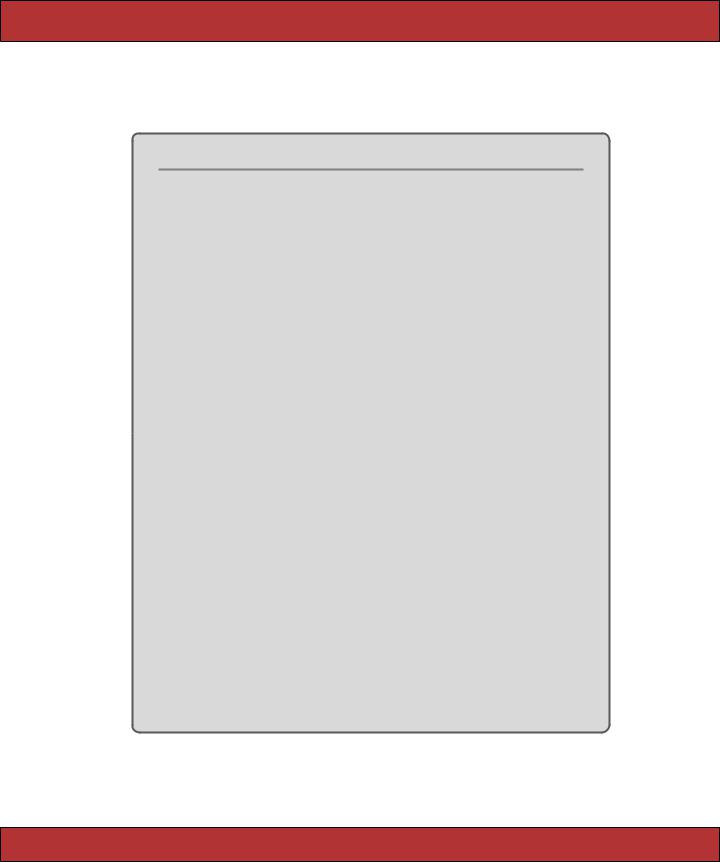
PROTOTYPE  533
533
Updating innerHTML in IE
You can use AJAX to update the contents of almost any element in a page. The major exceptions to this rule are any table-related elements in Internet Explorer. The problem is that the table elements are nonstandard in IE and don’t support the innerHTML property. Specifying the id of a <tr>, <td>, <tbody>, or <thead> as the :update value in IE will result in either a JavaScript error, undefined (and unacceptable) behavior like dropping the new content at the bottom of the page, or, worst of all, nothing at all.
There are three ways around this. First, you can eschew tables altogether. This is unacceptable for many people, since tables are the premier way to represent data in an application. Second, you can add other named elements inside your table elements. For example:
<table>
<tr> <td>Username</td>
<td><div id="replace_me_with_ajax">Unknown</div></td> </tr>
</table>
This second approach works as long as the target element is fully contained within the outer element and doesn’t include any other table elements. For example, although the previous code works, the following will not.
<table>
<tbody>
<div id="ajax_rows">
</div>
</tbody>
</table>
The table rows you render into ajax_rows will appear on the page but may or may not be contained within the supposed parent table.
Your third option is to use the latest version of Prototype. This version checks to see whether the current browser is IE and whether the target element is a <tbody>, <thead>, <tr>, or <td>. If so, it strips the table down and rebuilds it dynamically, thus giving you the appearance of having updated the table in place.
Report erratum

PROTOTYPE  534
534
based chat application, you would want to ask the server every few seconds whether a new chat message had arrived. This is a common way to supply distributed status checking, and is a stand-in for a real “push” communication technology.
The periodically_call_remote method takes care of this for you. It works almost exactly like link_to_remote except, instead of taking a string value to use as the link text, it takes an interval value that tells it how long to go between posts to the server. Let’s modify the previous example to show the user’s inbox status every 60 seconds.
<div id="inbox_status" >Unknown</div>
<%= periodically_call_remote |
:url => {:action => 'get_inbox_status', :user_id => @user.id}, |
|
:update => |
'inbox_status', |
|
:frequency |
=> 60, |
|
:condition |
=> "$('inbox_status').innerHTML == 'Unknown'", |
|
:before => "Element.show('progress_indicator')", |
||
:complete |
=> "Element.hide('progress_indicator')" %> |
|
periodically_call_remote takes the same options as link_to_remote (as well as the option :frequency). This means that you could provide a value for the :confirm option. Be very careful here. Not only will a modal dialog box pop up asking the user to approve an otherwise completely transparent event, but while the dialog box is on-screen, the timer managing periodically_call_remote is still ticking and firing off the confirmation requests. This means that you could easily get in a situation where the confirmation dialogs are piling up, and every time you click Ok or Cancel, the dialog disappears only to be immediately replaced with another.
link_to_function
Although not technically a Prototype helper, link_to_function is a commonly used AJAX enabling helper from the standard Rails helper libraries. It lets you provide the link text and a snippet of JavaScript to execute when the link is clicked. It does not accept all the fancy options we looked at earlier; instead, you can pass any of the various HTML options accepted by the more standard link_to helper.
link_to_function lets you create arbitrary links to invoke client-side functions. The JavaScript need not be relegated to client-side activity only, though. You can provide a JavaScript snippet that invokes XHR as well. This helper (and its act-a-like cousin button_to_function) are for creating more customized interaction models than can be expressed through the common Prototype helpers and options.
For example, you may be using the excellent Prototype Window Class framework by Sébastien Gruhier (http://prototype-window.xilinus.com/). Built on top of Prototype and Script.aculo.us, this framework lets you create JavaScript-only
Report erratum

PROTOTYPE  535
535
windows inside your application. You might want to create a link that launches a Prototype Window to display the About information for your application.
<%= link_to_function "About...",
"Dialog.alert({url: 'about.html', options: {method: 'get'}}, {windowParameters: {className: 'default'},
okLabel: 'Close'});" %>
remote_function
It turns out that the Prototype helpers described previously all use another Prototype helper, remote_function, to actually generate the XHR call. You can use this helper yourself if you want to embed XHR calls in other contexts besides links and periodical executors.
Let’s say that your users have checked the status of their inbox and want to look at the messages. A standard interface might be to display a list of message subjects and then allow the user to select one to view. However, you know your users are used to thick-client mail interfaces, and the standard interaction is to double-click the e-mail subject to view the message. You want to provide the same functionality, but you need to make an XHR call to the server to fetch the specific e-mail. This example is the partial you might use to render the list.
<table>
<% for email in @emails %>
<tr ondblclick="<%= remote_function(:update => 'email_body',
:url => {:action => 'get_email', :id => email})">
<td><%= email.id %></td><td><%= email.body %></td> </tr>
<% end %>
</table>
<div id="email_body" />
This injects the JavaScript code needed to make the XHR call, harvest the response, and replace the contents of email_body. remote_function accepts all the standard options described earlier.
observe_field
The first example in this chapter shows the use of observe_field. In general, this helper binds a remote_function to the onchange event of a target field, with all the same implications and options for other types of remote functions.
observe_form
Sometimes, you aren’t just interested in changes to one specific field. Instead, you’re monitoring changes in any of a group of related fields. The best way to handle this is not to invoke individual observe_field helpers for each field but instead to wrap those fields in a <form> and observe the form as a whole. The
Report erratum

PROTOTYPE  536
536
observe_form helper then binds an observer to the change event of all the fields in the form.
Unlike observe_field, though, you do not need to specify the :with option for observe_form. The default value of :with is the serialized version of the <form> being observed. Prototype comes with a helper function (Form.serialize) that walks through all the fields contained in the form and creates the same collection of name/value pairs that the browser would have created had the form been posted directly.
form_remote_tag and remote_form_for
Most of the time, if you are using a form to gather user input but want to post it to the server using AJAX, you won’t be using observe_form. The more ways a user has to interact with a form, the less likely you will want to use the observer to post changes because you will cause bandwidth and usability problems. Instead, you want a form that collects the user input and then uses AJAX to send it to the server instead of the standard POST.
form_remote_tag creates a standard form tag but adds a handler for the onsubmit method. The onsubmit handler overrides the default submit behavior and replaces it with a remote function call instead. The helper accepts all the standard options but also accepts the :html option, which lets you specify an alternate URL to use if AJAX (read: JavaScript) is not available. This is an easy path to providing a degradable experience, which we’ll discuss more in Section 23.1,
Degradability and Server-Side Structure, on page 538.
Here’s a simple remote form that allows the user to create an e-mail message: the from, to, and body fields are provided. When the user submits the form, the e-mail data is sent to the server and the form is replaced in the UI with a status message returned by the server.
<div id="email_form" >
<% form_remote_tag(:url => {:action => 'send_email'}, :update => 'email_form') do %>
To: |
<%= text_field |
'email', 'to' |
%><br/> |
||
From: <%= |
text_field |
'email', |
'from' %><br/> |
||
Body: <%= |
text_area |
'email', |
'body' %><br/> |
||
<%= |
submit_tag 'Send |
Email' %> |
|
||
<% end %>
</div>
Here’s the generated page.
<div id="email_form" >
<form action="/user/send_email" method="post" onsubmit="new AJAX.Updater('email_form',
'/user/send_email', {asynchronous:true, evalScripts:true, parameters:Form.serialize(this)}); return false;">
Report erratum

|
PROTOTYPE |
537 |
To: <input id="email_to" name="email[to]" |
size="30" type="text" /><br/> |
|
From: <input id="email_from" name="email[from]" size="30" type="text" /><br/> |
|
|
Body: <textarea cols="40" id="email_body" |
name="email[body]" rows="20"></textarea><br/> |
|
<input name="commit" type="submit" value="Send Email" />
</form>
</div>
Notice that the value of onsubmit is actually two JavaScript commands. The first creates the AJAX.Updater that sends the XHR request and updates the page with the response. The second returns false from the handler. This is what prevents the form from being submitted via a non-AJAX POST. Without this return value, the form would be posted both through the AJAX call and through a regular POST, which would cause two identical e-mails to reach the recipient, which could have disastrous consequences if the body of the message was “Please deduct $1000.00 from my account.”
The helper remote_form_for works just like form_remote_tag except it allows you to use the newer form_for syntax for defining the form elements. You can read more about this alternate syntax in Section 22.5, Forms That Wrap Model Objects, on page 482.
submit_to_remote
Finally, you may be faced with a generated form that, for some reason or another, you can’t modify into a remote form. Maybe some other department or team is in charge of that code and you don’t have the authority to change it, or maybe you absolutely cannot bind JavaScript to the onsubmit event. In these cases, the alternate strategy is to add a submit_to_remote to the form.
This helper creates a button inside the form that, when clicked, serializes the form data and posts it to the target specified via the helper’s options. It does not affect the containing form, and it doesn’t interfere with any <submit> buttons already associated with form. Instead, it creates a child <button> of the form and binds a remote call to the onclick handler, which serializes the containing form and uses that as the :with option for the remote function.
Here, we rewrite the e-mail submission form using submit_to_remote. The first two parameters are the name and value attributes of the button.
<div id="email_form" >
<% form_tag :action => 'send_email_without_ajax' do %> To: <%= text_field 'email', 'to' %><br/>
From: <%= text_field 'email', 'from' %><br/> Body: <%= text_area 'email', 'body' %><br/> <%= submit_to_remote 'Send Email', 'send',
:url => {:action => 'send_email'}, :update => 'email_form' %>
<% end %>
</div>
Report erratum

PROTOTYPE  538
538
And this is the generated HTML.
<div id="email_form" >
<form action="/user/send_email_without_ajax" method="post">
To: <input id="email_to" name="email[to]" size="30" type="text" /><br/>
From: <input id="email_from" name="email[from]" size="30" type="text" /><br/>
Body: <textarea cols="40" id="email_body" name="email[body]" rows="20"></textarea><br/> <input name="Send Email" type="button" value="send"
onclick="new AJAX.Updater('email_form', '/user/send_email', {asynchronous:true, evalScripts:true, parameters:Form.serialize(this.form)});
return false;" />
</form>
</div>
Be forewarned: the previous example is not consistent across browsers. For example, in Firefox 1.5, the only way to submit that form is to click the AJAX submitter button. In Safari, however, if the focus is on either of the two regular text inputs (email_to and email_from), pressing the Enter key will actually submit the form the old-fashioned way. If you really want to ensure that the form can be submitted by a regular POST only when JavaScript is disabled, you would have to add an onsubmit handler that just returns false.
<div id="email_form" >
<% form_tag :action => 'send_email_without_ajax', {:onsubmit => 'return false;'} do %> To: <%= text_field 'email', 'to' %><br/>
From: <%= text_field 'email', 'from' %><br/> Body: <%= text_area 'email', 'body' %><br/> <%= submit_to_remote 'Send Email', 'send',
:url => {:action => 'send_email'}, :update => 'email_form' %>
<% end %>
</div>
Degradability and Server-Side Structure
As you start layering AJAX into your application, you have to be cognizant of the same painful facts that have plagued web developers for years.
•By and large, browsers suck as runtime platforms.
•Even when they don’t suck, the good features aren’t standard across all browsers.
•Even if they were, 20% of your users can’t use them because of corporate policies.
We all know these truths deep in our bones by now. Most browsers use a custom, nonstandard JavaScript interpreter whose feature set overlaps the others’ feature sets in unpredictable (but exciting) ways. The DOM implementations differ wildly, and the rules about element placement can be as confusing as watching Dune for the first time. Perhaps most agonizing of all, a measurable
Report erratum

PROTOTYPE  539
539
portion of your user base will have JavaScript disabled, whether through fear, fiat, or force majeure.
If you are building a new application that includes AJAX functionality from the start, you might not have a problem. But for many developers, AJAX is something that is slowly being added to existing applications, with existing user bases. When this is true, you really have two possible paths.
•Put up a page for the non-JavaScript users that says, “Your kind not welcome—come back when you discover fire.”
•Go out of your way to tell them that “You aren’t getting the full benefit of the application, but we like your money, so welcome aboard.”
If you choose the latter strategy, you must provide for useful degradation of the AJAX features to non-AJAX styles. The good news is that Rails gives you a great deal of help in this regard. In particular, the form_remote_tag actually does something quite useful. Here’s the generated output from our earlier example.
<form action="/user/send_email" method="post"
onsubmit="new AJAX.Updater('email_form', '/user/send_email', {asynchronous:true, evalScripts:true, parameters:Form.serialize(this)}); return false;">
Earlier, we said that the return false; statement was really important, because that is what prevents the form from being submitted twice (once via AJAX and once via standard POST). What happens to this form if rendered in a browser with JavaScript disabled? Well, the onsubmit attribute is ignored. This means that, when submitted, the form will send its contents to the /user/send_mail action of your server. Hey, that’s great! All by itself, the form supports your JavaScript-deprived customers, without you lifting a finger.
But wait; remember what UserController.send_email does? It returns a partial HTML snippet containing just the status message associated with that particular e-mail. That snippet is meant to be injected into the current page, replacing the form itself. If the form is POSTed through the non-AJAX method, the browser will be forced to render the status message as the entire page. Yuck.
So the other shoe drops: not only do you have to have a degradation strategy on the client, but you have to have one on the server as well. There are two approaches you can take: you can use the same actions for both AJAX and non-AJAX calls, or you can send your AJAX calls to a second set of actions built specifically for them. Either way you go, you need one path that returns the partial HTML snippet for injection into the page and a second path that
Report erratum

PROTOTYPE  540
540
returns the partial HTML snippet in a full page context so the browser has something reasonable to render.
Degrade to Different URLs
If you choose to degrade to different URLs, you have to provide two sets of endpoints for your actions. When using form_remote_tag, this is very easy.
<% form_remote_tag(:url => {:action => 'send_email'}, :update => 'email_form',
:html => {:action => url_for(:action => 'send_email_no_ajax')} do %>
. . .
That call generates this HTML:
<form action="/user/send_email_no_ajax" method="post" onsubmit="new AJAX.Updater('email_form', '/user/send_email',
{asynchronous:true, evalScripts:true, parameters:Form.serialize(this)}); return false;"
>
If JavaScript is enabled, the onsubmit code is executed, sending the serialized form data to /user/send_email and cancelling the normal POSTing of the form. If JavaScript is disabled, the form will POST to /user/send_email_no_ajax instead. The former action will use render :partial to return just the piece of HTML that is needed. The latter action will render an entire .rhtml template, including layout.
Degrading to different URLs can be good because it allows your server side actions to be very clean; each action can render only one template, and you can create different access rules or filter strategies for your AJAX vs. nonAJAX methods. The downside is that you might end up with either a lot of repetitive code (two different methods that send an e-mail) or a lot of clutter (two methods that both call a helper method to send an e-mail and are just shims otherwise).
after_filter :gzip_compress, :only => [:send_email_no_ajax]
def send_email
actually_send_email params[:email] render :text => 'Email sent.'
end
def send_email_no_ajax acutally_send_email params[:email] flash[:notice] = 'Email sent.' render :template => 'list_emails'
end
private
def actually_send_email(email)
# send the email end
Report erratum
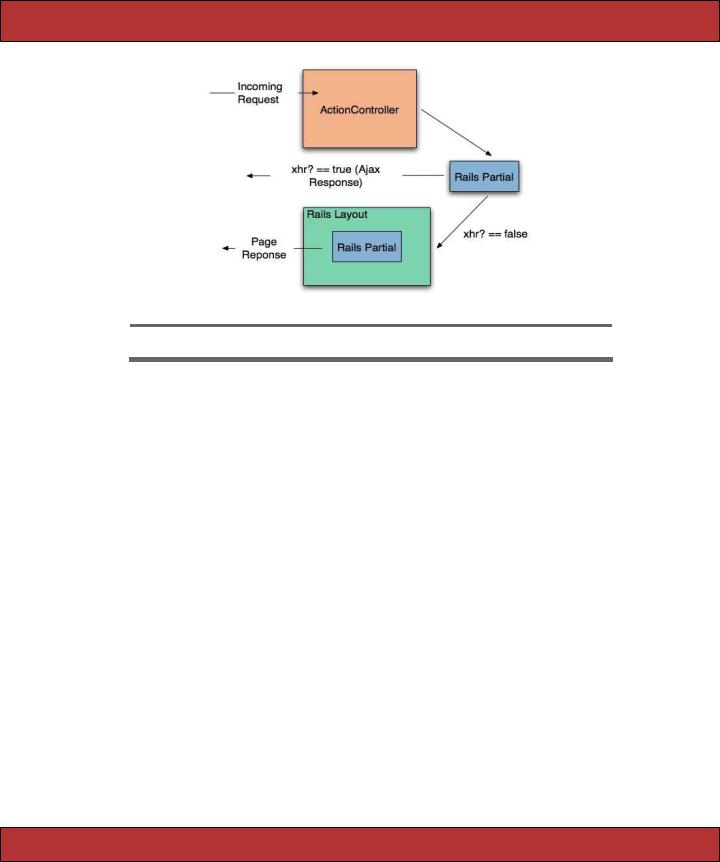
PROTOTYPE  541
541
Figure 23.1: Degrading to the Same URL
Degrade to the Same URL
Alternatively, you can degrade the call to the same URL. When you do this, there has to be some piece of data that accompanies the request to distinguish between an AJAX call and a non-AJAX call. With that piece of data, your controller can make a decision between rendering a partial, rendering an entire layout, or doing something else entirely. There is no industry-standard way to do this yet. Prototype provides a solution that Rails integrates with directly. Whenever you use Prototype to fire an XHR request, Prototype embeds a proprietary HTTP header in the request.
HTTP_X_REQUESTED_WITH=XMLHttpRequest
Rails queries the inbound headers for this value and uses its existence (or lack thereof) to set the value returned by the xhr? method or the Rails request object. When the header is present, the call returns true. With this facility in hand, you can decide how to render content based on the type of request being made.
def send_email
actually_send_email params[:email] if request.xhr?
render :text => 'Email sent.' else
flash[:notice] => 'Email sent.' render :template => 'list_emails'
end end
Report erratum
