
- •Contents
- •Preface to the Second Edition
- •Introduction
- •Rails Is Agile
- •Finding Your Way Around
- •Acknowledgments
- •Getting Started
- •The Architecture of Rails Applications
- •Models, Views, and Controllers
- •Active Record: Rails Model Support
- •Action Pack: The View and Controller
- •Installing Rails
- •Your Shopping List
- •Installing on Windows
- •Installing on Mac OS X
- •Installing on Linux
- •Development Environments
- •Rails and Databases
- •Rails and ISPs
- •Creating a New Application
- •Hello, Rails!
- •Linking Pages Together
- •What We Just Did
- •Building an Application
- •The Depot Application
- •Incremental Development
- •What Depot Does
- •Task A: Product Maintenance
- •Iteration A1: Get Something Running
- •Iteration A2: Add a Missing Column
- •Iteration A3: Validate!
- •Iteration A4: Prettier Listings
- •Task B: Catalog Display
- •Iteration B1: Create the Catalog Listing
- •Iteration B4: Linking to the Cart
- •Task C: Cart Creation
- •Sessions
- •Iteration C1: Creating a Cart
- •Iteration C2: A Smarter Cart
- •Iteration C3: Handling Errors
- •Iteration C4: Finishing the Cart
- •Task D: Add a Dash of AJAX
- •Iteration D1: Moving the Cart
- •Iteration D3: Highlighting Changes
- •Iteration D4: Hide an Empty Cart
- •Iteration D5: Degrading If Javascript Is Disabled
- •What We Just Did
- •Task E: Check Out!
- •Iteration E1: Capturing an Order
- •Task F: Administration
- •Iteration F1: Adding Users
- •Iteration F2: Logging In
- •Iteration F3: Limiting Access
- •Iteration F4: A Sidebar, More Administration
- •Task G: One Last Wafer-Thin Change
- •Generating the XML Feed
- •Finishing Up
- •Task T: Testing
- •Tests Baked Right In
- •Unit Testing of Models
- •Functional Testing of Controllers
- •Integration Testing of Applications
- •Performance Testing
- •Using Mock Objects
- •The Rails Framework
- •Rails in Depth
- •Directory Structure
- •Naming Conventions
- •Logging in Rails
- •Debugging Hints
- •Active Support
- •Generally Available Extensions
- •Enumerations and Arrays
- •String Extensions
- •Extensions to Numbers
- •Time and Date Extensions
- •An Extension to Ruby Symbols
- •with_options
- •Unicode Support
- •Migrations
- •Creating and Running Migrations
- •Anatomy of a Migration
- •Managing Tables
- •Data Migrations
- •Advanced Migrations
- •When Migrations Go Bad
- •Schema Manipulation Outside Migrations
- •Managing Migrations
- •Tables and Classes
- •Columns and Attributes
- •Primary Keys and IDs
- •Connecting to the Database
- •Aggregation and Structured Data
- •Miscellany
- •Creating Foreign Keys
- •Specifying Relationships in Models
- •belongs_to and has_xxx Declarations
- •Joining to Multiple Tables
- •Acts As
- •When Things Get Saved
- •Preloading Child Rows
- •Counters
- •Validation
- •Callbacks
- •Advanced Attributes
- •Transactions
- •Action Controller: Routing and URLs
- •The Basics
- •Routing Requests
- •Action Controller and Rails
- •Action Methods
- •Cookies and Sessions
- •Caching, Part One
- •The Problem with GET Requests
- •Action View
- •Templates
- •Using Helpers
- •How Forms Work
- •Forms That Wrap Model Objects
- •Custom Form Builders
- •Working with Nonmodel Fields
- •Uploading Files to Rails Applications
- •Layouts and Components
- •Caching, Part Two
- •Adding New Templating Systems
- •Prototype
- •Script.aculo.us
- •RJS Templates
- •Conclusion
- •Action Mailer
- •Web Services on Rails
- •Dispatching Modes
- •Using Alternate Dispatching
- •Method Invocation Interception
- •Testing Web Services
- •Protocol Clients
- •Secure and Deploy Your Application
- •Securing Your Rails Application
- •SQL Injection
- •Creating Records Directly from Form Parameters
- •Avoid Session Fixation Attacks
- •File Uploads
- •Use SSL to Transmit Sensitive Information
- •Knowing That It Works
- •Deployment and Production
- •Starting Early
- •How a Production Server Works
- •Repeatable Deployments with Capistrano
- •Setting Up a Deployment Environment
- •Checking Up on a Deployed Application
- •Production Application Chores
- •Moving On to Launch and Beyond
- •Appendices
- •Introduction to Ruby
- •Classes
- •Source Code
- •Resources
- •Index
- •Symbols
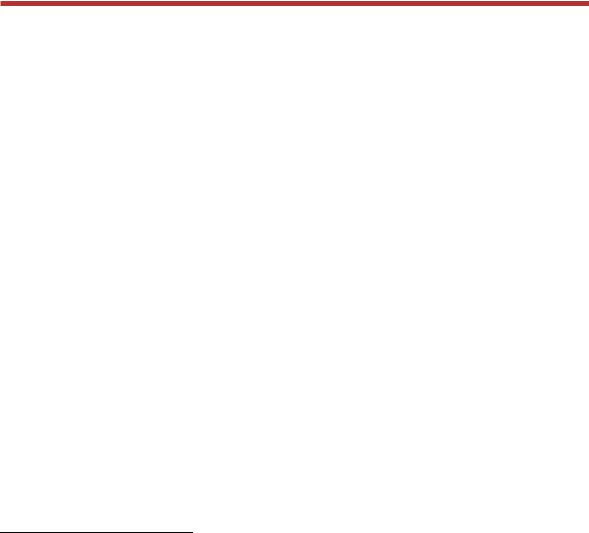
In this chapter, we’ll see
•using “has_many :through” join tables
•creating a REST interface
•generating XML using rxml templates
•generating XML using to_xml on model objects
•handling requests for different content types
•creating application documentation
•getting statistics on our application
Chapter 12
Task G: One Last Wafer-Thin Change
Over the days that followed our first few iterations, we added fulfillment functionality to the shopping system and rolled it out. It was a great success, and over the months that followed the Depot application became a core part of the business. So much so, in fact, that the marketing people got interested. They want to send mass mailings to people who have bought particular books, telling them that new titles are available. They already have the spam H H H Hmailing system; it just needs an XML feed containing customer names and e-mail addresses.
12.1Generating the XML Feed
Let’s set up a REST-style interface to our application. REST stands for REpresentational State Transfer, which is basically meaningless. What it really means is that you use HTTP verbs (GET, POST, DELETE, and so on) to send requests and responses between applications. In our case, we’ll let the marketing system send us an HTTP GET request, asking for the details of customers who’ve bought a particular product. Our application will respond with an XML document.1 We talk with the IT folks over in marketing, and they agree to a simple request URL format.
http://my.store.com/info/who_bought/<product id>
So, we have two issues to address: we need to be able to find the customers who bought a particular product, and we need to generate an XML feed from that list. Let’s start by generating the list.
Navigating Through Tables
Figure 12.1, on the following page, shows how the orders side of our database is currently structured. Every order has a number of line items, and each line
1. We could have used web services to implement this transfer—Rails has support for acting as both a SOAP and XML-RPC client and server. However, this seems like overkill in this case.
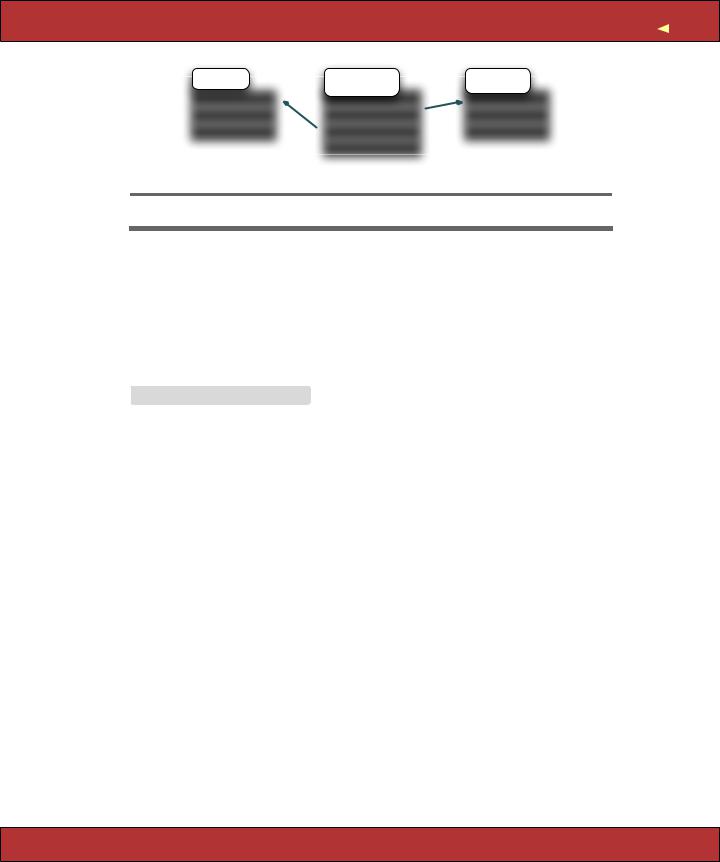
|
|
|
|
GENERATING THE XML FEED |
175 |
|
orders |
|
line_items |
products |
|
||
|
|
|
|
|
|
|
id |
|
id |
|
id |
|
|
name |
|
product_id |
|
title |
|
|
. . . |
|
order_id |
|
. . . |
|
|
|
|
quantity |
|
|
|
|
Figure 12.1: Database Structure
item is associated with a product. Our marketing folks want to navigate these associations in the opposite direction, going from a particular product to all the line items that reference that product and then from these line items to the corresponding order.
As of Rails 1.1, we can do this using a :through relationship. We can add the following declaration to the product model.
Download depot_q/app/models/product.rb
class Product < ActiveRecord::Base
has_many :orders, :through => :line_items
# . . .
Previously we used has_many to set up a parent/child relationship between products and line items: we said that a product has many line items. Now, we’re saying that a product is also associated with many orders but that there’s no direct relationship between the two tables. Instead, Rails knows that to get the orders for a product, it must first find the line items for the product and then find the order associated with each line item.
Now this might sound fairly inefficient. And it would be, if Rails first fetched the line items and then looped over each to load the orders. Fortunately, it’s smarter than that. As you’ll see if you look at the log files when we run the code we’re about to write, Rails generates an efficient SQL join between the tables, allowing the database engine to optimize the query.
With the :through declaration in place, we can find the orders for a particular product by referencing the orders attribute of that product.
product = Product.find(some_id) orders = product.orders
logger.info("Product #{some_id} has #{orders.count} orders")
Report erratum

GENERATING THE XML FEED  176
176
Creating a REST Interface
Anticipating that this won’t be the last request that the marketing folks make, we create a new controller to handle informational requests.
depot> ruby script/generate controller info
exists |
app/controllers/ |
exists |
app/helpers/ |
create |
app/views/info |
exists |
test/functional/ |
create |
app/controllers/info_controller.rb |
create test/functional/info_controller_test.rb create app/helpers/info_helper.rb
We’ll add the who_bought action to the info controller. It simply loads up the list of orders given a product id.
def who_bought
@product = Product.find(params[:id]) @orders = @product.orders
end
Now we need to implement the template that returns XML to our caller. We could do this using the same rhtml templates we’ve been using to render web pages, but there are a couple of better ways. The first uses rxml templates, designed to make it easy to create XML documents. Let’s look at the template who_bought.rxml, which we create in the app/views/info directory.
Download depot_q/app/views/info/who_bought.rxml
xml.order_list(:for_product => @product.title) do for o in @orders
xml.order do xml.name(o.name) xml.email(o.email)
end end
end
Believe it or not, this is just Ruby code. It uses Jim Weirich’s Builder library, which generates a well-formed XML document as a side effect of executing a program.
Within an rxml template, the variable xml represents the XML object being constructed. When you invoke a method on this object (such as the call to order_list on the first line in our template), the builder emits the corresponding XML tag. If a hash is passed to one of these methods, it’s used to construct the attributes to the XML tag. If you pass a string, it is used as the tag’s value.
If you want to nest tags, pass a block to the outer builder method call. XML elements created inside the block will be nested inside the outer element. We use this in our example to embed a list of <order> tags inside an <order_list> and then to embed a <name> and <email> tag inside each <order>.
Report erratum

GENERATING THE XML FEED  177
177
Figure 12.2: XML Returned by the who_bought Action
We can test this method using a browser or from the command line. If you enter the URL into a browser, the XML will be returned. How it is displayed depends on the browser: on my Mac, Safari renders the text and ignores the tags, while Firefox shows a nicely highlighted representation of the XML (as shown in Figure 12.2). In all browsers, the View → Source option should show exactly what was sent from our application.
You can also query your application from the command line using a tool such as curl or wget.
depot> curl http://localhost:3000/info/who_bought/1
<order_list for_product="Pragmatic Project Automation"> <order>
<name>Dave Thomas</name> <email>customer@pragprog.com</email>
</order>
<order>
<name>F & W Flintstone</name> <email>rock_crusher@bedrock.com</email>
</order> </order_list>
In fact, this leads to an interesting question: can we arrange our action so that a user accessing it from a browser sees a nicely formatted list, while those making a REST request get XML back?
Responding Appropriately
Requests come into a Rails application using HTTP. An HTTP message consists of some headers and (optionally) some data (such as the POST data from a
Report erratum

GENERATING THE XML FEED  178
178
form). One such header is Accept:, which the client uses to tell the server the types of content that may be returned. For example, a browser might send an HTTP request containing the header
Accept: text/html, text/plain, application/xml
In theory, a server should respond only with content that matches one of these three types.
We can use this to write actions that respond with appropriate content. For example, we could write a who_bought action that uses the accept header. If the client accepts only XML, then we could return an XML-format REST response. If the client accepts HTML, then we can render an HTML page instead.
In Rails, we use the respond_to method to perform conditional processing based on the Accepts header. First, let’s write a trivial template for the HTML view.
Download depot_r/app/views/info/who_bought.rhtml
<h3>People Who Bought <%= @product.title %></h3>
<ul>
<% for order in @orders -%>
<li>
<%= mail_to order.email, order.name %>
</li>
<% end -%>
</ul>
Now we’ll use respond_to to vector to the correct template depending on the incoming request accept header.
Download depot_r/app/controllers/info_controller.rb
def who_bought
@product = Product.find(params[:id]) @orders = @product.orders respond_to do |format|
format.html
format.xml end
end
Inside the respond_to block, we list the content types we accept. You can think of it being a bit like a case statement, but it has one big difference: it ignores the order you list the options in and instead uses the order from the incoming request (because the client gets to say which format it prefers).
Here we’re using the default action for each type of content. For html, that action is to invoke render. For xml, the action is to render the .rxml template. The net effect is that the client can select to receive either HTML or XML from the same action.
Report erratum

GENERATING THE XML FEED  179
179
Unfortunately, this is hard to try with a browser. Instead, let’s use a commandline client. Here we use curl (but tools such as wget work equally as well). The -H option to curl lets us specify a request header. Let’s ask for XML first.
depot> curl -H "Accept: application/xml" \ http://localhost:3000/info/who_bought/1
<order_list for_product="Pragmatic Project Automation"> <order>
<name>Dave Thomas</name> <email>customer@pragprog.com</email>
</order>
<order>
<name>F & W Flintstone</name> <email>crusher@bedrock.com</email>
</order> </order_list>
And then HTML.
depot> curl -H "Accept: text/html" \ http://localhost:3000/info/who_bought/1
<h3>People Who Bought Pragmatic Project Automation</h3> <ul>
<li>
<a href="mailto:customer@pragprog.com">Dave Thomas</a> </li>
<li>
<a href="mailto:crusher@bedrock.com">F & W Flintstone</a> </li>
</ul>
Another Way of Requesting XML
Although using the Accept header is the “official” HTTP way of specifying the content type you’d like to receive, it isn’t always possible to set this header from your client. Rails provides an alternative: we can set the preferred format as part of the URL. If we want the response to our who_bought request to come back as HTML, we can ask for /info/who_bought/1.html. If instead we want XML, we can use /info/who_bought/1.xml. And this is extensible to any content type (as long as we write the appropriate handler in our respond_to block).
To enable this behavior, we need to make a simple change to our routing configuration. We’ll explain why this works on page 421—for now, just take it on faith. Open up routes.rb in the config directory, and add the highlighted line.
Download depot_r/config/routes.rb
ActionController::Routing::Routes.draw do |map|
map.connect ':controller/service.wsdl', :action => 'wsdl' map.connect ':controller/:action/:id'
map.connect ':controller/:action/:id.:format' end
Report erratum

GENERATING THE XML FEED  180
180
This extra route says that a URL may end with a file extension (.html, .xml, and so on). If so, that extension will be stored in the variable format. And Rails uses that variable to fake out the requested content type.
After making that change, restart your application, and then try requesting a URL such as http://localhost:3000/info/who_bought/1.xml. Depending on your browser, you might see a nicely formatted XML display, or you might see a blank page. If you see the latter, use your browser’s View → Source function to have a look at the response.
Autogenerating the XML
In the previous examples, we generated the XML responses by hand, using the rxml template. That gives us control over the order of the elements returned. But if that order isn’t important, we can let Rails generate the XML for a model object for us by calling the model’s to_xml method. In the code that follows, we’ve overridden the default behavior for XML requests to use this.
def who_bought
@product = Product.find(params[:id]) @orders = @product.orders respond_to do |accepts|
accepts.html
accepts.xml { render :xml => @product.to_xml(:include => :orders) } end
end
The :xml option to render tells it to set the response content type to application/xml. The result of the to_xml call is then sent back to the client. In this case, we dump out the @product variable and any orders that reference that product.
dept> curl http://localhost:3000/info/who_bought/1.xml
<?xml version="1.0" encoding="UTF-8"?> <product>
<image-url>/images/auto.jpg</image-url> <title>Pragmatic Project Automation</title> <price type="integer">2995</price>
<orders>
<order>
<name>Dave Thomas</name> <id type="integer">1</id> <pay-type>check</pay-type>
<address>123 The Street</address> <email>customer@pragprog.com</email>
</order>
<order>
<name>F & W Flintstone</name> <id type="integer">2</id> <pay-type>check</pay-type> <address>123 Bedrock</address> <email>crusher@bedrock.com</email>
Report erratum
