
- •Contents
- •Preface to the Second Edition
- •Introduction
- •Rails Is Agile
- •Finding Your Way Around
- •Acknowledgments
- •Getting Started
- •The Architecture of Rails Applications
- •Models, Views, and Controllers
- •Active Record: Rails Model Support
- •Action Pack: The View and Controller
- •Installing Rails
- •Your Shopping List
- •Installing on Windows
- •Installing on Mac OS X
- •Installing on Linux
- •Development Environments
- •Rails and Databases
- •Rails and ISPs
- •Creating a New Application
- •Hello, Rails!
- •Linking Pages Together
- •What We Just Did
- •Building an Application
- •The Depot Application
- •Incremental Development
- •What Depot Does
- •Task A: Product Maintenance
- •Iteration A1: Get Something Running
- •Iteration A2: Add a Missing Column
- •Iteration A3: Validate!
- •Iteration A4: Prettier Listings
- •Task B: Catalog Display
- •Iteration B1: Create the Catalog Listing
- •Iteration B4: Linking to the Cart
- •Task C: Cart Creation
- •Sessions
- •Iteration C1: Creating a Cart
- •Iteration C2: A Smarter Cart
- •Iteration C3: Handling Errors
- •Iteration C4: Finishing the Cart
- •Task D: Add a Dash of AJAX
- •Iteration D1: Moving the Cart
- •Iteration D3: Highlighting Changes
- •Iteration D4: Hide an Empty Cart
- •Iteration D5: Degrading If Javascript Is Disabled
- •What We Just Did
- •Task E: Check Out!
- •Iteration E1: Capturing an Order
- •Task F: Administration
- •Iteration F1: Adding Users
- •Iteration F2: Logging In
- •Iteration F3: Limiting Access
- •Iteration F4: A Sidebar, More Administration
- •Task G: One Last Wafer-Thin Change
- •Generating the XML Feed
- •Finishing Up
- •Task T: Testing
- •Tests Baked Right In
- •Unit Testing of Models
- •Functional Testing of Controllers
- •Integration Testing of Applications
- •Performance Testing
- •Using Mock Objects
- •The Rails Framework
- •Rails in Depth
- •Directory Structure
- •Naming Conventions
- •Logging in Rails
- •Debugging Hints
- •Active Support
- •Generally Available Extensions
- •Enumerations and Arrays
- •String Extensions
- •Extensions to Numbers
- •Time and Date Extensions
- •An Extension to Ruby Symbols
- •with_options
- •Unicode Support
- •Migrations
- •Creating and Running Migrations
- •Anatomy of a Migration
- •Managing Tables
- •Data Migrations
- •Advanced Migrations
- •When Migrations Go Bad
- •Schema Manipulation Outside Migrations
- •Managing Migrations
- •Tables and Classes
- •Columns and Attributes
- •Primary Keys and IDs
- •Connecting to the Database
- •Aggregation and Structured Data
- •Miscellany
- •Creating Foreign Keys
- •Specifying Relationships in Models
- •belongs_to and has_xxx Declarations
- •Joining to Multiple Tables
- •Acts As
- •When Things Get Saved
- •Preloading Child Rows
- •Counters
- •Validation
- •Callbacks
- •Advanced Attributes
- •Transactions
- •Action Controller: Routing and URLs
- •The Basics
- •Routing Requests
- •Action Controller and Rails
- •Action Methods
- •Cookies and Sessions
- •Caching, Part One
- •The Problem with GET Requests
- •Action View
- •Templates
- •Using Helpers
- •How Forms Work
- •Forms That Wrap Model Objects
- •Custom Form Builders
- •Working with Nonmodel Fields
- •Uploading Files to Rails Applications
- •Layouts and Components
- •Caching, Part Two
- •Adding New Templating Systems
- •Prototype
- •Script.aculo.us
- •RJS Templates
- •Conclusion
- •Action Mailer
- •Web Services on Rails
- •Dispatching Modes
- •Using Alternate Dispatching
- •Method Invocation Interception
- •Testing Web Services
- •Protocol Clients
- •Secure and Deploy Your Application
- •Securing Your Rails Application
- •SQL Injection
- •Creating Records Directly from Form Parameters
- •Avoid Session Fixation Attacks
- •File Uploads
- •Use SSL to Transmit Sensitive Information
- •Knowing That It Works
- •Deployment and Production
- •Starting Early
- •How a Production Server Works
- •Repeatable Deployments with Capistrano
- •Setting Up a Deployment Environment
- •Checking Up on a Deployed Application
- •Production Application Chores
- •Moving On to Launch and Beyond
- •Appendices
- •Introduction to Ruby
- •Classes
- •Source Code
- •Resources
- •Index
- •Symbols

In this chapter, we’ll see
•linking tables with foreign keys
•using belongs_to and has_many
•creating forms based on models (form_for)
•linking forms, models, and views
Chapter 10
Task E: Check Out!
Let’s take stock. So far, we’ve put together a basic product administration system, we’ve implemented a catalog, and we have a pretty spiffy-looking shopping cart. So now we need to let the buyer actually purchase the contents of that cart. Let’s implement the checkout function.
We’re not going to go overboard here. For now, all we’ll do is capture the customer’s contact details and payment option. Using these we’ll construct an order in the database. Along the way we’ll be looking a bit more at models, validation, and form handling.
10.1Iteration E1: Capturing an Order
An order is a set of line items, along with details of the purchase transaction. We already have some semblance of the line items. Our cart contains cart items, but we don’t currently have a database table for them. Nor do we have a table to hold order information. However, based on the diagram on page 66, combined with a brief chat with our customer, we can now generate the Rails models and populate the migrations to create the corresponding tables.
First we create the two models.
depot> ruby script/generate model order
...
depot> ruby script/generate model line_item
...
Then we edit the two migration files created by the generator. First, fill in the one that creates the orders table.
Download depot_p/db/migrate/005_create_orders.rb
class CreateOrders < ActiveRecord::Migration def self.up
create_table :orders do |t| t.column :name, :string t.column :address, :text

ITERATION E1: CAPTURING AN ORDER  141
141
t.column :email, :string
t.column :pay_type, :string, :limit => 10 end
end
def self.down drop_table :orders
end end
Then, fill in the migration for the line items.
Download depot_p/db/migrate/006_create_line_items.rb |
|
||
class |
CreateLineItems < ActiveRecord::Migration |
||
def |
self.up |
|
|
create_table :line_items |
do |t| |
|
|
|
t.column :product_id, |
:integer, |
:null => false |
|
t.column :order_id, |
:integer, |
:null => false |
|
t.column :quantity, |
:integer, |
:null => false |
|
t.column :total_price, |
:decimal, |
:null => false, :precision => 8, :scale => 2 |
end |
|
|
|
execute "alter table line_items add constraint fk_line_item_products foreign key (product_id) references products(id)"
execute "alter table line_items add constraint fk_line_item_orders foreign key (order_id) references orders(id)"
end
def self.down
drop_table :line_items end
end
Notice that this table has two foreign keys. Each row in the line_items table is associated both with an order and with a product. Unfortunately, Rails migrations don’t provide a database-independent way to specify these foreign key constraints, so we had to resort to executing native DDL statements (in this case, those of MySQL).1
Now that we’ve created the two migrations, we can apply them.
depot> rake db:migrate
==CreateOrders: migrating =====================================
-- create_table(:orders) -> 0.0066s
==CreateOrders: migrated (0.0096s) ============================
1. Many Rails developers don’t bother specifying database-level constraints such as foreign keys, relying instead on the application code to make sure that everything knits together correctly. That’s probably why Rails migrations don’t let you specify constraints. However, when it comes to database integrity, I (Dave) think an ounce of extra checking can save pounds of late-night production system debugging. You can find a plugin that automatically adds foreign key constraints to models at http://www.redhillconsulting.com.au/rails_plugins.html.
Report erratum

ITERATION E1: CAPTURING AN ORDER  142
142
Joe Asks. . .
Where’s the Credit-Card Processing?
At this point, our tutorial application is going to diverge slightly from reality. In the real world, we’d probably want our application to handle the commercial side of checkout. We might even want to integrate credit-card processing (possibly using the Payment module or Tobias Lütke’s ActiveMerchant library).† However, integrating with back-end payment-processing systems requires a fair amount of paperwork and jumping through hoops. And this would distract from looking at Rails, so we’re going to punt on this particular detail.
. http://rubyforge.org/projects/payment
†. http://home.leetsoft.com/am/
==CreateLineItems: migrating ==================================
-- create_table(:line_items) -> 0.0072s
-- execute("alter table line_items \n add constraint fk_line_...
-> 0.0134s
-- execute("alter table line_items \n add constraint fk_line_...
-> 0.0201s
==CreateLineItems: migrated (0.0500s) =========================
Because the database was currently at version 4, running the db:migrate task applied both new migrations. We could, of course, have applied them separately by running the migration task after creating the individual migrations.
Relationships between Models
The database now knows about the relationship between line items, orders, and products. However, the Rails application does not. We need to add some declarations to our model files that specify their inter-relationships. Open up the newly created order.rb file in app/models and add a call to has_many.
class Order < ActiveRecord::Base has_many :line_items
# ...
That has_many directive is fairly self-explanatory: an order (potentially) has many associated line items. These are linked to the order because each line item contains a reference to its order’s id.
Now, for completeness, we should add a has_many directive to our product model. After all, if we have lots of orders, each product might have many line items referencing it.
Report erratum

ITERATION E1: CAPTURING AN ORDER  143
143
class Product < ActiveRecord::Base has_many :line_items
# ...
end
Next, we’ll specify links in the opposite direction, from the line item to the orders and products tables. To do this, we use the belongs_to declaration twice in the line_item.rb file.
class LineItem < ActiveRecord::Base belongs_to :order
belongs_to :product end
belongs_to tells Rails that rows in the line_items table are children of rows in the orders and products tables: the line item cannot exist unless the corresponding order and product rows exist. There’s an easy way to remember where to put belongs_to declarations: if a table has foreign keys, the corresponding model should have a belongs_to for each.
Just what do these various declarations do? Basically, they add navigation capabilities to the model objects. Because we added the belongs_to declaration to LineItem, we can now retrieve its Order and display the customer’s name:
li = LineItem.find(...)
puts "This line item was bought by #{li.order.name}"
And because an Order is declared to have many line items, we can reference them (as a collection) from an order object.
order = Order.find(...)
puts "This order has #{order.line_items.size} line items"
We’ll have more to say about intermodel relationships starting on page 326.
Creating the Order Capture Form
Now we have our tables and our models, we can start the checkout process. First, we need to add a Checkout button to the shopping cart. We’ll link it back to a checkout action in our store controller.
Download depot_p/app/views/store/_cart.rhtml
<div class="cart-title">Your Cart</div> <table>
<%= render(:partial => "cart_item", :collection => cart.items) %>
<tr class="total-line" >
<td colspan="2">Total</td>
<td class="total-cell"><%= number_to_currency(cart.total_price) %></td> </tr>
</table>
<%= button_to "Checkout", :action => :checkout %>
<%= button_to "Empty cart", :action => :empty_cart %>
Report erratum

ITERATION E1: CAPTURING AN ORDER  144
144
We want the checkout action to present our user with a form, prompting them to enter the information in the orders table: their name, address, e-mail address, and payment type. This means that at some point we’ll display a Rails template containing a form. The input fields on this form will have to link to the corresponding attributes in a Rails model object, so we’ll need to create an empty model object in the checkout action to give these fields something to work with.2 (We also have to find the current cart, as it is displayed in the layout. Finding the cart at the start of each action is starting to get tedious; we’ll see how to remove this duplication later.)
Download depot_p/app/controllers/store_controller.rb
def checkout
@cart = find_cart
if @cart.items.empty? redirect_to_index("Your cart is empty")
else
@order = Order.new end
end
Notice how we check to make sure that there’s something in the cart. This prevents people from navigating directly to the checkout option and creating empty orders.
Now, for the template itself. To capture the user’s information, we’ll use a form. As always with HTML forms, the trick is populating any initial values into the form fields, and then extracting those values back out into our application when the user hits the submit button.
In the controller, we set up the @order instance variable to reference a new Order model object. We do this because the view populates the form from the data in this object. As it stands, that’s not particularly interesting: because it’s a new model, all the fields will be empty. However, consider the general case. Maybe we want to edit an existing model. Or maybe the user has tried to enter an order, but their data has failed validation. In these cases, we want any existing data in the model shown to the user when the form is displayed. Passing in the empty model object at this stage makes all these cases consistent—the view can always assume it has a model object available.
Then, when the user hits the submit button, we’d like the new data from the form to be extracted into a model object back in the controller.
Fortunately, Rails makes this relatively painless. It provides us with a bunch of form helper methods. These helpers interact with the controller and with
2. Again, if you’re following along, remember that actions must appear before the private keyword in the controller.
Report erratum
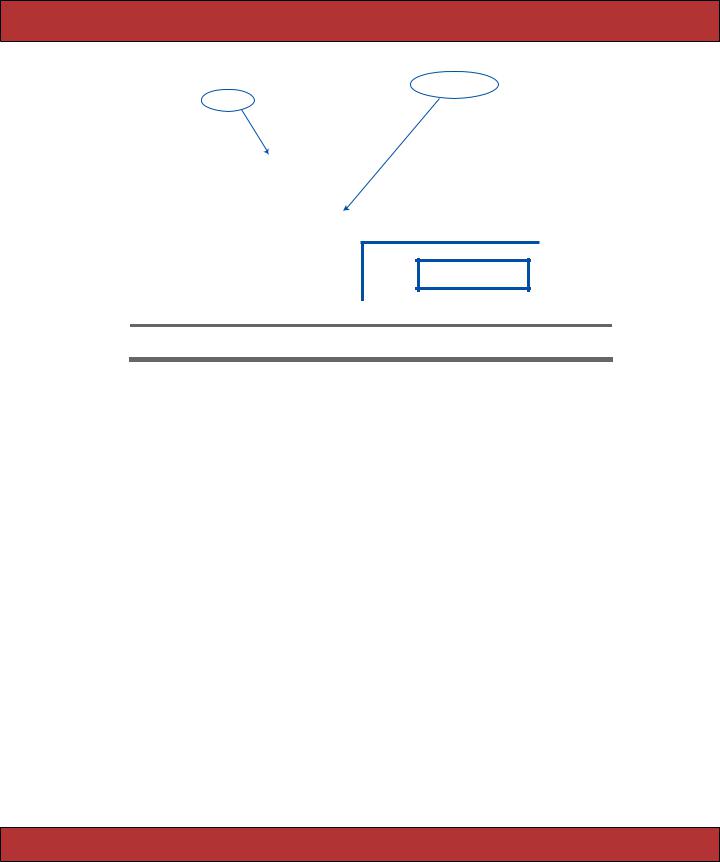
ITERATION E1: CAPTURING AN ORDER  145
145
controller: |
model object: |
def edit |
@order.name "Dave" |
@order = Order.find(...) |
|
end |
|
<% form_for :order, :url => { :action => :save_order } do |form| %> <p>
<label for="order_name">Name:</label> <%= form.text_field :name, :size => 40 %> </p>
<% end %>
Name: Dave
Figure 10.1: Names in form_for Map to Objects and Attributes
the models to implement an integrated solution for form handling. Before we start on our final form, let’s look at a simple example:
Line 1 <% form_for :order, :url => { :action => :save_order } do |form| %>
-<p>
-<label for="order_name" >Name:</label>
-<%= form.text_field :name, :size => 40 %>
5</p>
-<% end %>
There are two interesting things in this code. First, the form_for helper on line 1 sets up a standard HTML form. But it does more. The first parameter, :order, tells the method that it’s dealing with an object in an instance variable named @order. The helper uses this information when naming fields and when arranging for the field values to be passed back to the controller.
The :url parameter tells the helper what to do when the user hits the submit button. In this case, we’ll generate an HTTP POST request that’ll end up getting handled by the save_order action in the controller.
You’ll see that form_for sets up a Ruby block environment (this block ends on line 6). Within this block, you can put normal template stuff (such as the <p> tag). But you can also use the block’s parameter (form in this case) to reference a form context. We use this context on line 4 to add a text field to the form. Because the text field is constructed in the context of the form_for, it is automatically associated with the data in the @order object.
Report erratum

ITERATION E1: CAPTURING AN ORDER  146
146
All these relationships can be confusing. It’s important to remember that Rails needs to know both the names and the values to use for the fields associated with a model. The combination of form_for and the various field-level helpers (such as text_field) give it this information. Figure 10.1, on the preceding page, shows this process.
Now we can create the template for the form that captures a customer’s details for checkout. It’s invoked from the checkout action in the store controller, so the template will be called checkout.rhtml in the directory app/views/store.
Rails has form helpers for all the different HTML-level form elements. In the code that follows, we use text_field and text_area helpers to capture the customer’s name, e-mail, and address.
Download depot_p/app/views/store/checkout.rhtml
<div class="depot-form">
<%= error_messages_for 'order' %>
<fieldset>
<legend>Please Enter Your Details</legend>
<% form_for :order, :url => { :action => :save_order } do |form| %>
<p>
<label for="order_name" >Name:</label>
<%= form.text_field :name, :size => 40 %>
</p>
<p>
<label for="order_address">Address:</label>
<%= form.text_area :address, :rows => 3, :cols => 40 %>
</p>
<p>
<label for="order_email">E-Mail:</label>
<%= form.text_field :email, :size => 40 %>
</p>
<p>
<label for="order_pay_type" >Pay with:</label>
<%=
form.select :pay_type, Order::PAYMENT_TYPES,
:prompt => "Select a payment method"
%>
</p>
<%= submit_tag "Place Order", :class => "submit" %> <% end %>
</fieldset>
</div>
Report erratum
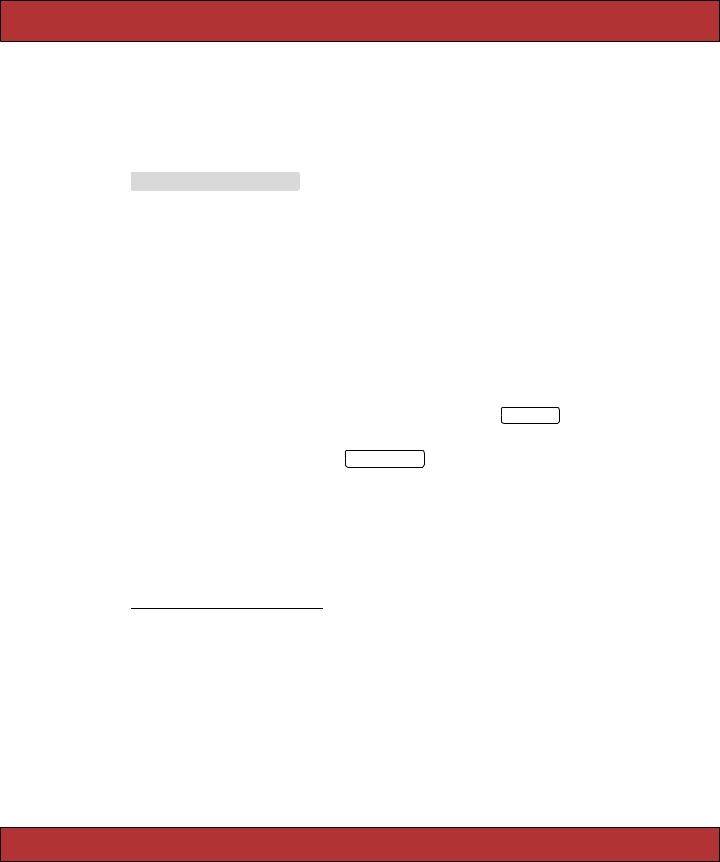
ITERATION E1: CAPTURING AN ORDER  147
147
The only tricky thing in there is the code associated with the selection list. We’ve assumed that the list of available payment options is an attribute of the Order model—it will be an array of arrays in the model file. The first element of each subarray is the string to be displayed as the option in the selection, and the second value gets stored in the database.3 We’d better define the option array in the model order.rb before we forget.
Download depot_p/app/models/order.rb
class Order < ActiveRecord::Base
PAYMENT_TYPES = [ |
|
|
|
# |
Displayed |
stored in db |
|
[ "Check", |
"check" |
], |
|
[ |
"Credit card", |
"cc" |
], |
[ "Purchase order", "po" ]
]
# ...
In the template, we pass this array of payment type options to the select helper. We also pass the :prompt parameter, which adds a dummy selection containing the prompt text.
Add a little CSS magic (see the listing in the appendix), and we’re ready to play with our form. Add some stuff to your cart, then click the Checkout button. You should see something like Figure 10.2, on the next page.
Looking good! But, if you click the Place Order button, you’ll be greeted with
Unknown action
No action responded to save_order
Before we move on to that new action, though, let’s finish off the checkout action by adding some validation. We’ll change the Order model to verify that the customer enters data for all the fields (including the payment type dropdown list). We also validate that the payment type is one of the accepted values.4,5
3.If we anticipate that other non-Rails applications will update the orders table, we might want to move the list of payment types into a separate lookup table and make the payment type column a foreign key referencing that new table. Rails provides good support for generating selection lists in this context too: you simply pass the select helper the result of doing a find(:all) on your lookup table.
4.To get the list of valid payment types, we take our array of arrays and use the Ruby map method
to extract just the values.
5. Some folks might be wondering why we bother to validate the payment type, given that its value comes from a drop-down list that contains only valid values. We do it because an application can’t assume that it’s being fed values from the forms it creates. There’s nothing to stop a malicious user from submitting form data directly to the application, bypassing our form. If the user set an unknown payment type, they might conceivably get our products for free.
Report erratum
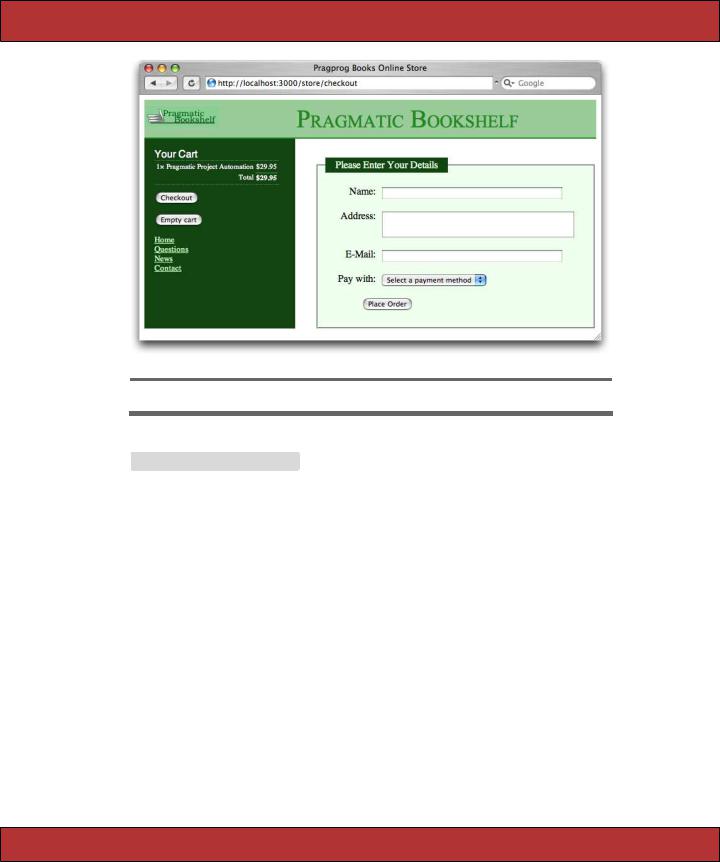
ITERATION E1: CAPTURING AN ORDER  148
148
Figure 10.2: Our Checkout Screen
Download depot_p/app/models/order.rb
class Order < ActiveRecord::Base
PAYMENT_TYPES = [ |
|
|
|
# |
Displayed |
stored in db |
|
[ "Check", |
"check" |
], |
|
[ |
"Credit card", |
"cc" |
], |
[ "Purchase order", "po" ]
]
validates_presence_of :name, :address, :email, :pay_type
validates_inclusion_of :pay_type, :in => PAYMENT_TYPES.map {|disp, value| value}
# ...
Note that we already call the error_messages_for helper at the top of the page. This will report validation failures (but only after we’ve written one more chunk of code).
Capturing the Order Details
Let’s implement the save_order action in the controller. This method has to
1.Capture the values from the form to populate a new Order model object.
2.Add the line items from our cart to that order.
Report erratum

ITERATION E1: CAPTURING AN ORDER  149
149
Joe Asks. . .
Aren’t You Creating Duplicate Orders?
Joe is concerned to see our controller creating Order model objects in two actions: checkout and save_order. He’s wondering why this doesn’t lead to duplicate orders in the database.
The answer is simple: the checkout action creates an Order object in memory simply to give the template code something to work with. Once the response is sent to the browser, that particular object gets abandoned, and it will eventually be reaped by Ruby’s garbage collector. It never gets close to the database.
The save_order action also creates an Order object, populating it from the form fields. This object does get saved in the database.
So, model objects perform two roles: they map data into and out of the database, but they are also just regular objects that hold business data. They affect the database only when you tell them to, typically by calling save.
3.Validate and save the order. If this fails, display the appropriate messages, and let the user correct any problems.
4.Once the order is successfully saved, redisplay the catalog page, including a message confirming that the order has been placed.
The method ends up looking something like this.
Download depot_p/app/controllers/store_controller.rb
Line 1 def save_order
-@cart = find_cart
-@order = Order.new(params[:order])
-@order.add_line_items_from_cart(@cart) 5 if @order.save
-session[:cart] = nil
-redirect_to_index("Thank you for your order")
-else
-render :action => :checkout
10 end
-end
On line 3, we create a new Order object and initialize it from the form data. In this case, we want all the form data related to order objects, so we select the :order hash from the parameters (this is the name we passed as the first parameter to form_for). The next line adds into this order the items that are already stored in the cart—we’ll write the actual method to do this in a minute.
Report erratum

ITERATION E1: CAPTURING AN ORDER  150
150
Next, on line 5, we tell the order object to save itself (and its children, the line items) to the database. Along the way, the order object will perform validation (but we’ll get to that in a minute). If the save succeeds, we do two things. First, we ready ourselves for this customer’s next order by deleting the cart from the session. Then, we redisplay the catalog using our redirect_to_index method to display a cheerful message. If, instead, the save fails, we redisplay the checkout form.
In the save_order action we assumed that the order object contains the method add_line_items_from_cart, so let’s implement that method now.
Download depot_p/app/models/order.rb
Line 1 def add_line_items_from_cart(cart)
-cart.items.each do |item|
-li = LineItem.from_cart_item(item)
-line_items << li
5 end
-end
Notice that we didn’t have to do anything special with the various foreign key fields, such as setting the order_id column in the line item rows to reference the newly created order row. Rails does that knitting for us using the has_many and belongs_to declarations we added to the Order and LineItem models. Appending each new line item to the line_items collection on line 4 hands the responsibility for key management over to Rails.
This method in the Order model in turn relies on a simple helper in the line item model that constructs a new line item given a cart item.
Download depot_p/app/models/line_item.rb
class LineItem < ActiveRecord::Base belongs_to :order
belongs_to :product
def self.from_cart_item(cart_item)
li = self.new |
|
|
li.product |
= |
cart_item.product |
li.quantity |
= |
cart_item.quantity |
li.total_price = cart_item.price li
end end
So, as a first test of all of this, hit the Place Order button on the checkout page without filling in any of the form fields. You should see the checkout page redisplayed along with some error messages complaining about the empty fields, as shown in Figure 10.3, on the following page. ( If you’re following along at home and you get the message “No action responded to save_order,” it’s possible that you added the save_order method after the private declaration in the controller. Private methods cannot be called as actions.)
Report erratum

ITERATION E1: CAPTURING AN ORDER  151
151
Figure 10.3: Full House! Every Field Fails Validation
If we fill in some data as shown at the top of Figure 10.4, on the next page, and click Place Order , we should get taken back to the catalog, as shown at the bottom of the figure. But did it work? Let’s look in the database.
depot> |
mysql -u root depot_development |
|
|
|||
mysql> |
select * from orders; |
|
|
|
||
+---- |
+------------- |
+------------- |
+----------------------- |
+---------- |
+ |
|
| id | name |
| address |
| pay_type | |
||||
+---- |
+------------- |
+------------- |
+----------------------- |
+---------- |
+ |
|
| |
1 | Dave Thomas | 123 Main St | customer@pragprog.com | check |
| |
||||
+---- |
+------------- |
+------------- |
+----------------------- |
+---------- |
+ |
|
1 |
row in set (0.07 sec) |
|
|
|
||
mysql> |
select * from line_items; |
|
|
|
||
+---- |
+------------ |
+---------- |
+---------- |
+------------- |
+ |
|
| id | product_id | order_id | quantity | total_price | |
|
|||||
+---- |
+------------ |
+---------- |
+---------- |
+------------- |
+ |
|
| |
1 | |
1 | |
1 | |
1 | |
29.95 | |
|
+---- |
+------------ |
+---------- |
+---------- |
+------------- |
+ |
|
1 |
row in set (0.17 sec) |
|
|
|
||
Report erratum
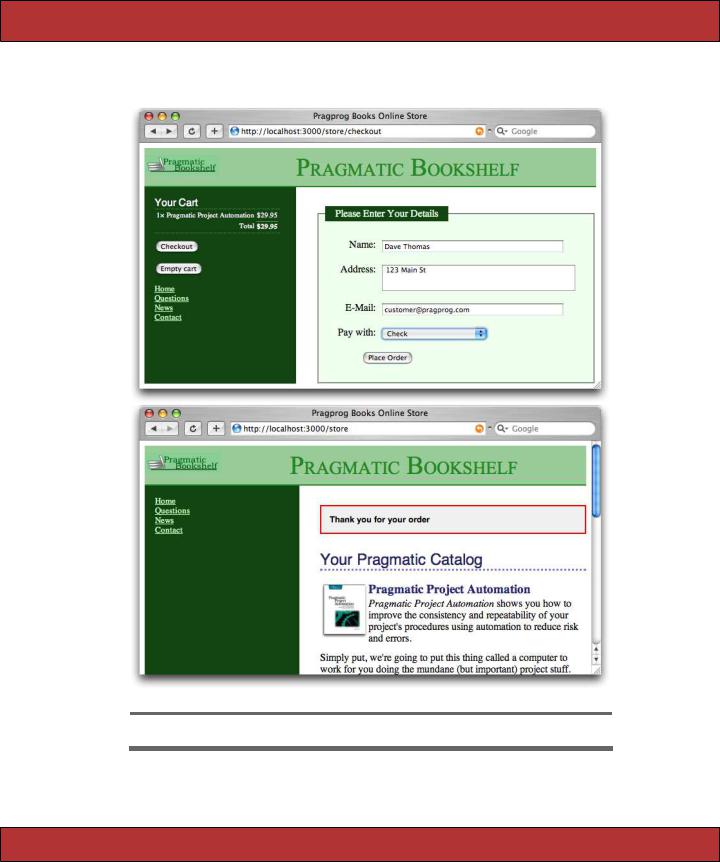
ITERATION E1: CAPTURING AN ORDER  152
152
Figure 10.4: Our First Checkout
Report erratum

ITERATION E1: CAPTURING AN ORDER  153
153
One Last AJAX Change
After we accept an order, we redirect to the index page, displaying the cheery flash message “Thank you for your order.” If the user continues to shop and they have JavaScript enabled in their browser, we’ll fill the cart in their sidebar without redrawing the main page. This means that the flash message will continue to be displayed. We’d rather it went away after we add the first item to the cart (as it does when JavaScript is disabled in the browser). Fortunately, the fix is simple: we just hide the <div> that contains the flash message when we add something to the cart. Except, nothing is really ever that simple.
A first attempt to hide the flash might involve adding the following line to add_to_cart.rjs.
page[:notice].hide
# rest as before...
However, this doesn’t work. If we come to the store for the first time, there’s nothing in the flash, so the <div> with an id of notice is not displayed. And, if there’s no <div> with the id of notice, the JavaScript generated by the rjs template that tries to hide it bombs out, and the rest of the template never gets run. As a result, you never see the cart update in the sidebar.
The solution is a little hack. We want to run the .hide only if the notice <div> is present, but rjs doesn’t give us the ability to generate JavaScript that tests for divs. It does, however, let us iterate over elements on the page that match a certain CSS selector pattern. So let’s iterate over all <div> tags with an id of notice. The loop will either find one, which we can hide, or none, in which case the hide won’t get called.
Download depot_r/app/views/store/add_to_cart.rjs
page.select("div#notice" ).each { |div| div.hide }
page.replace_html("cart" , :partial => "cart", :object => @cart)
page[:cart].visual_effect :blind_down if @cart.total_items == 1
page[:current_item].visual_effect :highlight,
:startcolor => "#88ff88", :endcolor => "#114411"
The customer likes it. We’ve implemented product maintenance, a basic catalog, and a shopping cart, and now we have a simple ordering system. Obviously we’ll also have to write some kind of fulfillment application, but that can wait for a new iteration. (And that iteration is one that we’ll skip in this book: it doesn’t have much new to say about Rails.)
Report erratum
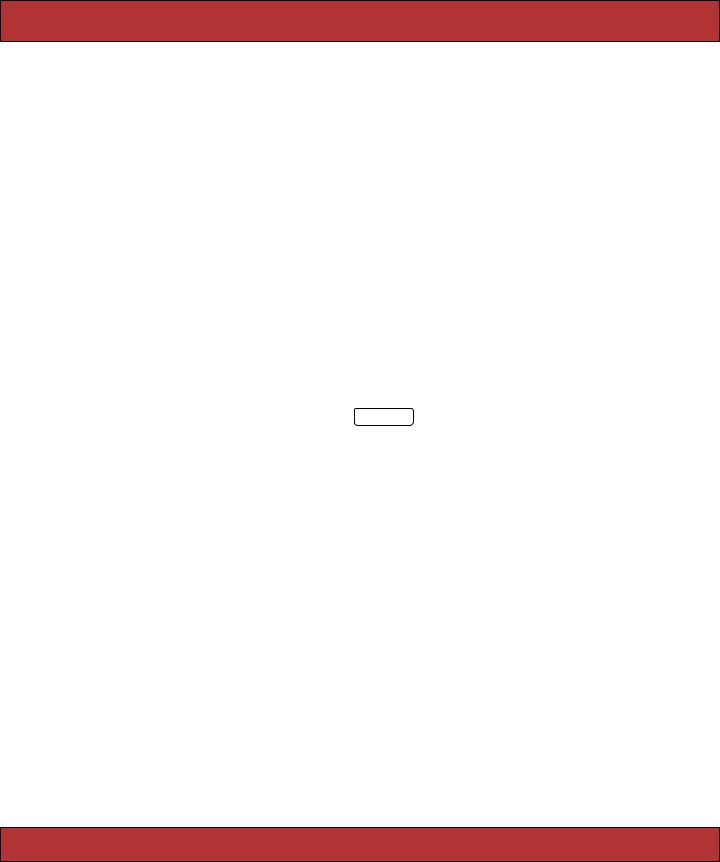
ITERATION E1: CAPTURING AN ORDER  154
154
What We Just Did
In a fairly short amount of time, we did the following.
•We added orders and line_items tables (with the corresponding models) and linked them together.
•We created a form to capture details for the order and linked it to the order model.
•We added validation and used helper methods to display errors back to the user.
Playtime
Here’s some stuff to try on your own.
•Trace the flow through the methods save_order, add_line_items_from_cart, and from_cart_item. Do the controller, order model, and line item model seem suitably decoupled from each other? (One way to tell is to look at potential changes—if you change something, for example by adding a new field to a cart item, does that change ripple through the code?) Can you find a way to further reduce coupling?
•What happens if you click the Checkout button in the sidebar while the checkout screen is already displayed? Can you find a way of disabling the button in this circumstance? (Hint: variables set in the controller are available in the layout as well as in the directly rendered template.)
•The list of possible payment types is currently stored as a constant in the Order class. Can you move this list into a database table? Can you still make validation work for the field?
(You’ll find hints at http://wiki.pragprog.com/cgi-bin/wiki.cgi/RailsPlayTime)
Report erratum
