
- •Contents
- •Preface to the Second Edition
- •Introduction
- •Rails Is Agile
- •Finding Your Way Around
- •Acknowledgments
- •Getting Started
- •The Architecture of Rails Applications
- •Models, Views, and Controllers
- •Active Record: Rails Model Support
- •Action Pack: The View and Controller
- •Installing Rails
- •Your Shopping List
- •Installing on Windows
- •Installing on Mac OS X
- •Installing on Linux
- •Development Environments
- •Rails and Databases
- •Rails and ISPs
- •Creating a New Application
- •Hello, Rails!
- •Linking Pages Together
- •What We Just Did
- •Building an Application
- •The Depot Application
- •Incremental Development
- •What Depot Does
- •Task A: Product Maintenance
- •Iteration A1: Get Something Running
- •Iteration A2: Add a Missing Column
- •Iteration A3: Validate!
- •Iteration A4: Prettier Listings
- •Task B: Catalog Display
- •Iteration B1: Create the Catalog Listing
- •Iteration B4: Linking to the Cart
- •Task C: Cart Creation
- •Sessions
- •Iteration C1: Creating a Cart
- •Iteration C2: A Smarter Cart
- •Iteration C3: Handling Errors
- •Iteration C4: Finishing the Cart
- •Task D: Add a Dash of AJAX
- •Iteration D1: Moving the Cart
- •Iteration D3: Highlighting Changes
- •Iteration D4: Hide an Empty Cart
- •Iteration D5: Degrading If Javascript Is Disabled
- •What We Just Did
- •Task E: Check Out!
- •Iteration E1: Capturing an Order
- •Task F: Administration
- •Iteration F1: Adding Users
- •Iteration F2: Logging In
- •Iteration F3: Limiting Access
- •Iteration F4: A Sidebar, More Administration
- •Task G: One Last Wafer-Thin Change
- •Generating the XML Feed
- •Finishing Up
- •Task T: Testing
- •Tests Baked Right In
- •Unit Testing of Models
- •Functional Testing of Controllers
- •Integration Testing of Applications
- •Performance Testing
- •Using Mock Objects
- •The Rails Framework
- •Rails in Depth
- •Directory Structure
- •Naming Conventions
- •Logging in Rails
- •Debugging Hints
- •Active Support
- •Generally Available Extensions
- •Enumerations and Arrays
- •String Extensions
- •Extensions to Numbers
- •Time and Date Extensions
- •An Extension to Ruby Symbols
- •with_options
- •Unicode Support
- •Migrations
- •Creating and Running Migrations
- •Anatomy of a Migration
- •Managing Tables
- •Data Migrations
- •Advanced Migrations
- •When Migrations Go Bad
- •Schema Manipulation Outside Migrations
- •Managing Migrations
- •Tables and Classes
- •Columns and Attributes
- •Primary Keys and IDs
- •Connecting to the Database
- •Aggregation and Structured Data
- •Miscellany
- •Creating Foreign Keys
- •Specifying Relationships in Models
- •belongs_to and has_xxx Declarations
- •Joining to Multiple Tables
- •Acts As
- •When Things Get Saved
- •Preloading Child Rows
- •Counters
- •Validation
- •Callbacks
- •Advanced Attributes
- •Transactions
- •Action Controller: Routing and URLs
- •The Basics
- •Routing Requests
- •Action Controller and Rails
- •Action Methods
- •Cookies and Sessions
- •Caching, Part One
- •The Problem with GET Requests
- •Action View
- •Templates
- •Using Helpers
- •How Forms Work
- •Forms That Wrap Model Objects
- •Custom Form Builders
- •Working with Nonmodel Fields
- •Uploading Files to Rails Applications
- •Layouts and Components
- •Caching, Part Two
- •Adding New Templating Systems
- •Prototype
- •Script.aculo.us
- •RJS Templates
- •Conclusion
- •Action Mailer
- •Web Services on Rails
- •Dispatching Modes
- •Using Alternate Dispatching
- •Method Invocation Interception
- •Testing Web Services
- •Protocol Clients
- •Secure and Deploy Your Application
- •Securing Your Rails Application
- •SQL Injection
- •Creating Records Directly from Form Parameters
- •Avoid Session Fixation Attacks
- •File Uploads
- •Use SSL to Transmit Sensitive Information
- •Knowing That It Works
- •Deployment and Production
- •Starting Early
- •How a Production Server Works
- •Repeatable Deployments with Capistrano
- •Setting Up a Deployment Environment
- •Checking Up on a Deployed Application
- •Production Application Chores
- •Moving On to Launch and Beyond
- •Appendices
- •Introduction to Ruby
- •Classes
- •Source Code
- •Resources
- •Index
- •Symbols

Chapter 20
Action Controller: Routing and URLs
Action Pack lies at the heart of Rails applications. It consists of two Ruby modules, ActionController and ActionView. Together, they provide support for processing incoming requests and generating outgoing responses. In this chapter and the next, we’ll look at ActionController and how it works within Rails. In the chapter that follows these two, we’ll take on ActionView.
When we looked at Active Record, we treated it as a freestanding library; you can use Active Record as a part of a nonweb Ruby application. Action Pack is different. Although it is possible to use it directly as a framework, you probably won’t. Instead, you’ll take advantage of the tight integration offered by Rails. Components such as Action Controller, Action View, and Active Record handle the processing of requests, and the Rails environment knits them together into a coherent (and easy-to-use) whole. For that reason, we’ll describe Action Controller in the context of Rails. Let’s start by looking at how Rails applications handle requests. We’ll then dive down into the details of routing and URL handling. Chapter 21, Action Controller and Rails, then looks at how you write code in a controller.
20.1The Basics
At its simplest, a web application accepts an incoming request from a browser, processes it, and sends a response.
The first question that springs to mind is, how does the application know what to do with the incoming request? A shopping cart application will receive requests to display a catalog, add items to a cart, check out, and so on. How does it route these requests to the appropriate code?
Rails encodes this information in the request URL and uses a subsystem called routing to determine what should be done with that request. The actual process is very flexible, but at the end of it Rails has determined the name of the

ROUTING REQUESTS  393
393
controller that handles this particular request, along with a list of any other request parameters. Typically one of these additional parameters identifies the action to be invoked in the target controller.
For example, an incoming request to our shopping cart application might look like http://my.shop.com/store/show_product/123. This is interpreted by the application as a request to invoke the show_product method in class StoreController, requesting that it display details of the product with the id 123 to our cart.
You don’t have to use the controller/action/id style of URL. A blogging application could be configured so that article dates could be encoded in the request URLs. Access it at http://my.blog.com/blog/2005/07/04, for example, and it might invoke the display action of the Articles controller to show the articles for July 4, 2005. We’ll describe just how this kind of magic mapping occurs shortly.
Once the controller is identified, a new instance is created, and its process method is called, passing in the request details and a response object. The controller then calls a method with the same name as the action (or a method called method_missing, if a method named for the action can’t be found). This is the dispatching mechanism we first saw in Figure 4.3, on page 48. The action method orchestrates the processing of the request. If the action method returns without explicitly rendering something, the controller attempts to render a template named after the action. If the controller can’t find an action method to call, it immediately tries to render the template—you don’t need an action method in order to display a template.
20.2Routing Requests
So far in this book we haven’t worried about how Rails maps a request such as store/add_to_cart/123 to a particular controller and action. Let’s dig into that now.
The rails command generates the initial set of files for an application. One of these files is config/routes.rb. It contains the routing information for that application. If you look at the default contents of the file, ignoring comments, you’ll see the following.
ActionController::Routing::Routes.draw do |map|
map.connect ':controller/service.wsdl', :action => 'wsdl' map.connect ':controller/:action/:id'
end
The Routing component draws a map that lets Rails connect external URLs to the internals of the application. Each map.connect declaration specifies a route connecting external URLs and internal program code. Let’s look at the second map.connect line. The string ’:controller/:action/:id’ acts as a pattern, matching against the path portion of the request URL. In this case the pattern will match
Report erratum

ROUTING REQUESTS  394
394
any URL containing three components in the path. (This isn’t actually true, but we’ll clear that up in a minute.) The first component will be assigned to the parameter :controller, the second to :action, and the third to :id. Feed this pattern the URL with the path store/add_to_cart/123, and you’ll end up with the parameters
@params = { :controller |
=> 'store', |
|
:action |
=> |
'add_to_cart' , |
:id |
=> |
123 } |
Based on this, Rails will invoke the add_to_cart method in the store controller. The :id parameter will have a value of 123.
Playing with Routes
Initially, routes can be somewhat intimidating. As you start to define more and more complex routes, you’ll start to encounter a problem—how do you know that your routes work the way you expect?
Clearly, one approach is to fire up your application and enter URLs into a browser. However, we can do better than that. For ad hoc experimentation with routes we can use the script/console command. (For more formal verification we can write unit tests, as we’ll see starting on page 422.) We’re going to look at how to play with routes now, because it’ll come in handy when we look at all the features of routing later.
The routing definition for an application is loaded into a RouteSet object in the ActionController::Routing module. Somewhat confusingly, we can access this via the Routes constant (which turns out not to be that constant). In particular, we can get to the routing definition using script/console, which lets us play with them interactively. To save ourselves some typing, we’ll assign a reference to this RouteSet object to a new local variable, rs.
depot> ruby script/console
>> rs = ActionController::Routing::Routes
=> #<Actioncontrollera::Routing::RouteSet:0x13cfb70....
Ignore the many lines of output that will be displayed—the RouteSet is a fairly complex object. Fortunately it has a simple (and powerful) interface. Let’s start by examining the routes that are defined for our application. We do that by asking the route set to convert each of its routes to a string, which formats them nicely. By using puts to display the result, we’ll have each route displayed on a separate line.
>> |
puts rs.routes |
|
|
ANY |
/:controller/service.wsdl/ |
{:action=>"wsdl"} |
|
ANY |
/:controller/:action/:id/ |
{} |
|
=> |
nil |
|
|
Report erratum
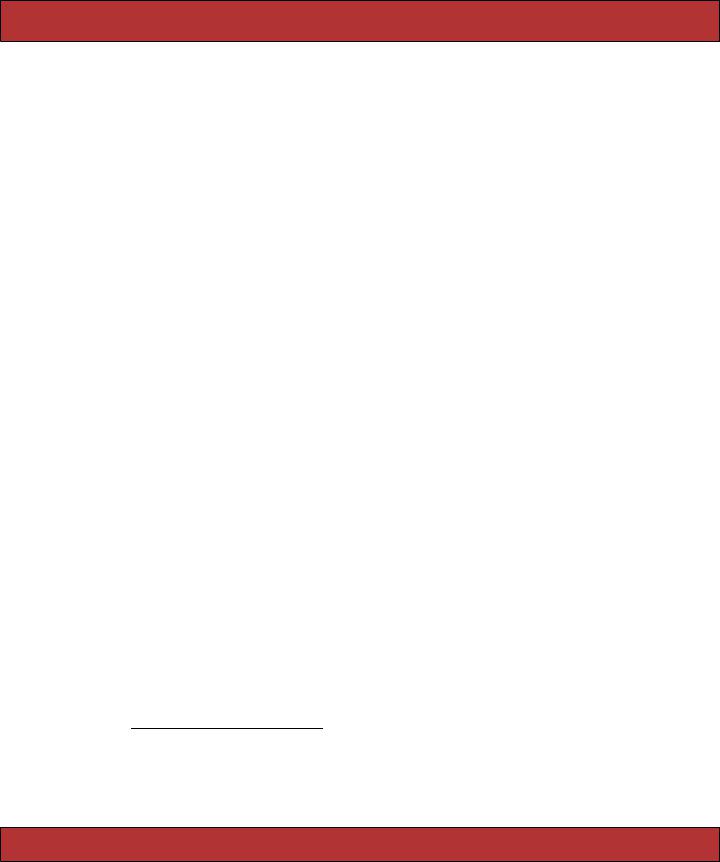
ROUTING REQUESTS  395
395
The lines starting ANY show the two default routes that come with any new Rails application (including Depot). The final line, => nil, is the script/console command showing the return value of the puts method.
Each displayed route has three components. The first tells routing what HTTP verb this routing applies to. The default, ANY, means that the routing will be applied regardless of the verb. We’ll see later how we can create different routing for GET, POST, HEAD, and so on.
The next element is the pattern matched by the route. It corresponds to the string we passed to the map.connect call in our routes.rb file.
The last element shows the optional parameters that modify the behavior of the route. We’ll be talking about these parameters shortly.
Use the recognize_path method to see how routing would parse a particular incoming path.
>> rs.recognize_path "/store"
=> {:action=>"index", :controller=>"store"}
>> rs.recognize_path "/store/add_to_cart/1"
=> {:action=>"add_to_cart", :controller=>"store", :id=>"1"}
>> rs.recognize_path "/store/service.wsdl" => {:action=>"wsdl", :controller=>"store"}
You can also use the generate method to see what URL routing will create for a particular set of parameters. This is like using the url_for method inside your application.1
>>rs.generate :controller => :store => "/store"
>>rs.generate :controller => :store, :id => 123 => "/store/index/123"
All of these examples used your application’s routing and relied on your application having implemented all the controllers referenced in the request path— routing checks that the controller is valid and so won’t parse a request for a controller it can’t find. For example, our Depot application doesn’t have a coupon controller. If we try to parse an incoming route that uses this controller, the path won’t be recognized.
>> rs.recognize_path "/coupon/show/1" ActionController::RoutingError: no route found to match
"/coupon/show/1" with {}
1. It’s worth stressing this point. Inside an application, you’ll use methods such as url_for and link_to to generate route-based URLs. The only reason we’re using the generate method here is that it works in the context of a console session.
Report erratum

ROUTING REQUESTS  396
396
You can tell routing to pretend that your application contains controllers that have not yet been written with the use_controllers method.
>> ActionController::Routing.use_controllers! ["store", "admin", "coupon"] => ["store", "admin", "coupon"]
However, for this change to take effect, you need to reload the definition of the routes.
>>load "config/routes.rb" => true
>>rs.recognize_path "/coupon/show/1"
=> {:action=>"show", :controller=>"coupon", :id=>"1"}
You can use this trick to test routing schemes that are not yet part of your application: create a new Ruby source file containing the Routes.draw block that would normally be in your routes.rb configuration file, and load this new file using load.
Defining Routes with map.connect
The patterns accepted by map.connect are simple but powerful.
•Components are separated by forward slash characters and periods. Each component in the pattern matches one or more components in the URL. Components in the pattern match in order against the URL.
•A pattern component of the form :name sets the parameter name to whatever value is in the corresponding position in the URL.
•A pattern component of the form *name accepts all remaining components in the incoming URL. The parameter name will reference an array containing their values. Because it swallows all remaining components of the URL, *name must appear at the end of the pattern.
•Anything else as a pattern component matches exactly itself in the corresponding position in the URL. For example, a routing pattern containing store/:controller/buy/:id would map if the URL contains the text store at the front and the text buy as the third component of the path.
map.connect accepts additional parameters.
:defaults => { :name => "value", ...}
Sets default values for the named parameters in the pattern. Trailing components in the pattern that have default values can be omitted in the incoming URL, and their default values will be used when setting the parameters. Parameters with a default of nil will not be added to the params hash if they do not appear in the URL. If you don’t specify otherwise, routing will automatically supply the following defaults.
defaults => { :action => "index", :id => nil }
Report erratum

ROUTING REQUESTS  397
397
This explains the parsing of the default route, specified in routes.rb as
map.connect ':controller/:action/:id'
Because the action defaults to "index" and the id may be omitted (because it defaults to nil), routing recognizes the following styles of incoming URL for the default Rails application.
>> rs.recognize_path "/store"
=> {:action=>"index", :controller=>"store"} >> rs.recognize_path "/store/show"
=> {:action=>"show", :controller=>"store"} >> rs.recognize_path "/store/show/1"
=> {:action=>"show", :controller=>"store", :id=>"1"}
:requirements => { :name =>/regexp/, ...}
Specifies that the given components, if present in the URL, must each match the specified regular expressions in order for the map as a whole to match. In other words, if any component does not match, this map will not be used.
:conditions => { :name =>/regexp/ orstring, ...}
New in Rails 1.2, :conditions allows you to specify that routes are matched only in certain circumstances. The set of conditions that may be tested may be extended by plugins—out of the box, routing supports a single condition. This allows you to write routes that are conditional on the HTTP verb used to submit the incoming request.
In the following example, Rails will invoke the display_checkout_form action when it receives a GET request to /store/checkout, but it will call the action save_checkout_form if it sees a POST request to that same URL.
Download e1/routing/config/routes_with_conditions.rb
ActionController::Routing::Routes.draw do |map| map.connect 'store/checkout' ,
:conditions => { :method => :get },
:controller |
=> |
"store", |
:action |
=> |
"display_checkout_form" |
map.connect 'store/checkout' ,
:conditions => { :method => :post },
:controller |
=> |
"store", |
:action |
=> |
"save_checkout_form" |
end |
|
|
:name => value
Sets a default value for the component :name. Unlike the values set using :defaults, the name need not appear in the pattern itself. This allows you to add arbitrary parameter values to incoming requests. The value will typically be a string or nil.
Report erratum

ROUTING REQUESTS  398
398
:name => /regexp/
Equivalent to using :requirements to set a constraint on the value of :name.
There’s one more rule: routing tries to match an incoming URL against each rule in routes.rb in turn. The first match that succeeds is used. If no match succeeds, an error is raised.
Now let’s look at a more complex example. In your blog application, you’d like all URLs to start with the word blog. If no additional parameters are given, you’ll display an index page. If the URL looks like blog/show/nnn, you’ll display article nnn. If the URL contains a date (which may be year, year/month, or year/month/day), you’ll display articles for that date. Otherwise, the URL will contain a controller and action name, allowing you to edit articles and otherwise administer the blog. Finally, if you receive an unrecognized URL pattern, you’ll handle that with a special action.
The routing for this contains a line for each individual case.
Download e1/routing/config/routes_for_blog.rb
ActionController::Routing::Routes.draw do |map|
#Straight 'http://my.app/blog/' displays the index map.connect "blog/",
:controller => "blog", :action => "index"
#Return articles for a year, year/month, or year/month/day map.connect "blog/:year/:month/:day",
:controller => "blog", :action => "show_date",
:requirements => { :year => /(19|20)\d\d/,
:month => /[01]?\d/, :day => /[0-3]?\d/},
:day => nil, :month => nil
#Show an article identified by an id map.connect "blog/show/:id" ,
:controller => "blog", :action => "show",
:id => /\d+/
#Regular Rails routing for admin stuff map.connect "blog/:controller/:action/:id"
#Catchall so we can gracefully handle badly formed requests map.connect "*anything",
:controller => "blog",
:action => "unknown_request"
end
Report erratum

ROUTING REQUESTS  399
399
Note two things in this code. First, we constrained the date-matching rule to look for reasonable-looking year, month, and day values. Without this, the rule would also match regular controller/action/id URLs. Second, notice how we put the catchall rule ("*anything") at the end of the list. Because this rule matches any request, putting it earlier would stop subsequent rules from being examined.
We can see how these rules handle some request URLs.
>>ActionController::Routing.use_controllers! [ "article", "blog" ] => ["article", "blog"]
>>load "config/routes_for_blog.rb"
=> []
>> rs.recognize_path "/blog"
=> {:controller=>"blog", :action=>"index"}
>> rs.recognize_path "/blog/show/123"
=> {:controller=>"blog", :action=>"show", :id=>"123"}
>> rs.recognize_path "/blog/2004"
=> {:year=>"2004", :controller=>"blog", :action=>"show_date"}
>> rs.recognize_path "/blog/2004/12"
=> {:month=>"12", :year=>"2004", :controller=>"blog", :action=>"show_date"}
>> rs.recognize_path "/blog/2004/12/25"
=> {:month=>"12", :year=>"2004", :controller=>"blog", :day=>"25", :action=>"show_date"}
>> rs.recognize_path "/blog/article/edit/123"
=> {:controller=>"article", :action=>"edit", :id=>"123"}
>> rs.recognize_path "/blog/article/show_stats"
=> {:controller=>"article", :action=>"show_stats"}
>> rs.recognize_path "/blog/wibble"
=> {:controller=>"blog", :anything=>["blog", "wibble"], :action=>"unknown_request"}
>> rs.recognize_path "/junk"
=> {:Controller=>"blog", :anything=>["junk"], :action=>"unknown_request"}
We’re not quite done with specifying routes yet, but before we look at creating named routes, let’s first see the other side of the coin—generating a URL from within our application.
Report erratum

ROUTING REQUESTS  400
400
URL Generation
Routing takes an incoming URL and decodes it into a set of parameters that are used by Rails to dispatch to the appropriate controller and action (potentially setting additional parameters along the way). But that’s only half the story. Our application also needs to create URLs that refer back to itself. Every time it displays a form, for example, that form needs to link back to a controller and action. But the application code doesn’t necessarily know the format of the URLs that encode this information; all it sees are the parameters it receives once routing has done its work.
We could hard-code all the URLs into the application, but sprinkling knowledge about the format of requests in multiple places would make our code more brittle. This is a violation of the DRY principle;2 change the application’s location or the format of URLs, and we’d have to change all those strings.
Fortunately, we don’t have to worry about this, because Rails also abstracts the generation of URLs using the url_for method (and a number of higher-level friends that use it). To illustrate this, let’s go back to a simple mapping.
map.connect ":controller/:action/:id"
The url_for method generates URLs by applying its parameters to a mapping. It works in controllers and in views. Let’s try it.
@link = url_for(:controller => "store", :action => "display", :id => 123)
This code will set @link to something like
http://pragprog.com/store/display/123
The url_for method took our parameters and mapped them into a request that is compatible with our own routing. If the user selects a link that has this URL, it will invoke the expected action in our application.
The rewriting behind url_for is fairly clever. It knows about default parameters and generates the minimal URL that will do what you want. And, as you might have suspected, we can play with it from within script/console. We can’t call url_for directly, because it is available only inside controllers and views. We can, however, do the next best thing and call the generate method inside routings. Again, we’ll use the route set that we used previously. Let’s look at some examples.
#No action or id, the rewrite uses the defaults >> rs.generate :controller => "store"
=> "/store"
#If the action is missing, the rewrite inserts the default (index) in the URL >> rs.generate :controller => "store", :id => 123
=> "/store/index/123"
2. DRY stands for Don’t Repeat Yourself, an acronym coined in The Pragmatic Programmer [HT00].
Report erratum

ROUTING REQUESTS |
401 |
# The id is optional
>> rs.generate :controller => "store", :action => :list => "/store/list"
# A complete request
>> rs.generate :controller => "store", :action => :list, :id => 123 => "/store/list/123"
# Additional parameters are added to the end of the URL
>> rs.generate :controller => "store", :action => :list, :id => 123, :extra => "wibble"
=> "/store/list/123?extra=wibble"
The defaulting mechanism uses values from the current request if it can. This is most commonly used to fill in the current controller’s name if the :controller parameter is omitted. We can demonstrate this inside script/console by using the optional second parameter to generate. This parameter gives the options that were parsed from the currently active request. So, if the current request is to /store/index and we generate a new URL giving just an action of show, we’ll still see the store part included in the URL’s path.
>> rs.generate({:action => "show"}, {:controller => "store", :action => "index"}) => "/store/show"
To make this more concrete, we can see what would happen if we used url_for in (say) a view in these circumstances.
url_for(:action => "status")
#=> http://pragprog.com/store/status
URL generation works for more complex routings as well. For example, the routing for our blog includes the following mappings.
Download e1/routing/config/routes_for_blog.rb
# Return articles for a year, year/month, or year/month/day map.connect "blog/:year/:month/:day",
:controller => "blog", :action => "show_date",
:requirements => { :year => /(19|20)\d\d/, :month => /[01]?\d/, :day => /[0-3]?\d/},
:day => nil, :month => nil
#Show an article identified by an id map.connect "blog/show/:id" ,
:controller => "blog", :action => "show",
:id => /\d+/
#Regular Rails routing for admin stuff map.connect "blog/:controller/:action/:id"
Report erratum

ROUTING REQUESTS  402
402
Imagine the incoming request was http://pragprog.com/blog/2006/07/28. This will have been mapped to the show_date action of the Blog controller by the first rule.
>>ActionController::Routing.use_controllers! [ "blog" ] => ["blog"]
>>load "config/routes_for_blog.rb"
=> true
>> last_request = rs.recognize_path "/blog/2006/07/28"
=> {:month=>"07", :year=>"2006", :controller=>"blog", :day=>"28", :action=>"show_date"}
Let’s see what various url_for calls will generate in these circumstances.
If we ask for a URL for a different day, the mapping call will take the values from the incoming request as defaults, changing just the day parameter.
>> rs.generate({:day => 25}, last_request) => "/blog/2006/07/25"
Now let’s see what happens if we instead give it just a year.
>> rs.generate({:year => 2005}, last_request) => "/blog/2005"
That’s pretty smart. The mapping code assumes that URLs represent a hierarchy of values.3 Once we change something away from the default at one level in that hierarchy, it stops supplying defaults for the lower levels. This is reasonable: the lower-level parameters really make sense only in the context of the higher-level ones, so changing away from the default invalidates the lower-level ones. By overriding the year in this example we implicitly tell the mapping code that we don’t need a month and day.
Note also that the mapping code chose the first rule that could reasonably be used to render the URL. Let’s see what happens if we give it values that can’t be matched by the first, date-based rule.
>> rs.generate({:action => "edit", :id => 123}, last_request) => "/blog/blog/edit/123"
Here the first blog is the fixed text, the second blog is the name of the controller, and edit is the action name—the mapping code applied the third rule. If we’d specified an action of show, it would use the second mapping.
>> rs.generate({:action => "show", :id => 123}, last_request) => "/blog/show/123"
Most of the time the mapping code does just what you want. However, it is sometimes too smart. Say you wanted to generate the URL to view the blog entries for 2006. You could write
>> rs.generate({:year => 2006}, last_request)
3. This is natural on the Web, where static content is stored within folders (directories), which themselves may be within folders, and so on.
Report erratum

ROUTING REQUESTS  403
403
You might be surprised when the mapping code spat out a URL that included the month and day as well.
=> "/blog/2006/07/28"
The year value you supplied was the same as that in the current request. Because this parameter hadn’t changed, the mapping carried on using default values for the month and day to complete the rest of the URL. To get around this, set the month parameter to nil.
>> rs.generate({:year => 2006, :month => nil}, last_request) => "/blog/2006"
In general, if you want to generate a partial URL, it’s a good idea to set the first of the unused parameters to nil; doing so prevents parameters from the incoming request leaking into the outgoing URL.
Sometimes you want to do the opposite, changing the value of a parameter higher in the hierarchy and forcing the routing code to continue to use values at lower levels. In our example, this would be like specifying a different year and having it add the existing default month and day values after it in the URL. To do this, we can fake out the routing code—we use the :overwrite_params option to tell url_for that the original request parameters contained the new year that we want to use. Because it thinks that the year hasn’t changed, it continues to use the rest of the defaults. (Note that this option doesn’t work down within the routing API, so we can’t demonstrate it directly in script/console.)
url_for(:year => "2002") |
#=> http://pragprog.com/blog/2002 |
url_for(:overwrite_params => {:year => "2002"}) #=> http://pragprog.com/blog/2002/4/15
One last gotcha. Say a mapping has a requirement such as
map.connect "blog/:year/:month/:day",
:controller |
=> "blog", |
|
|
|
:action |
=> |
"show_date", |
||
:requirements |
=> |
{ :year |
=> /(19|20)\d\d/, |
|
|
|
:month |
=> |
/[01]\d/, |
|
|
:day |
=> |
/[0-3]\d/}, |
Note that the :day parameter is required to match /[0-3]\d/; it must be two digits long. This means that if you pass in a Fixnum value less than 10 when creating a URL, this rule will not be used.
url_for(:year => 2005, :month => 12, :day => 8)
Because the number 8 converts to the string "8" and that string isn’t two digits long, the mapping won’t fire. The fix is either to relax the rule (making the leading zero optional in the requirement with [0-3]?\d) or to make sure you pass in two-digit numbers.
url_for(:year=>year, :month=>sprintf("%02d" , month), :day=>sprintf("%02d", day))
Report erratum
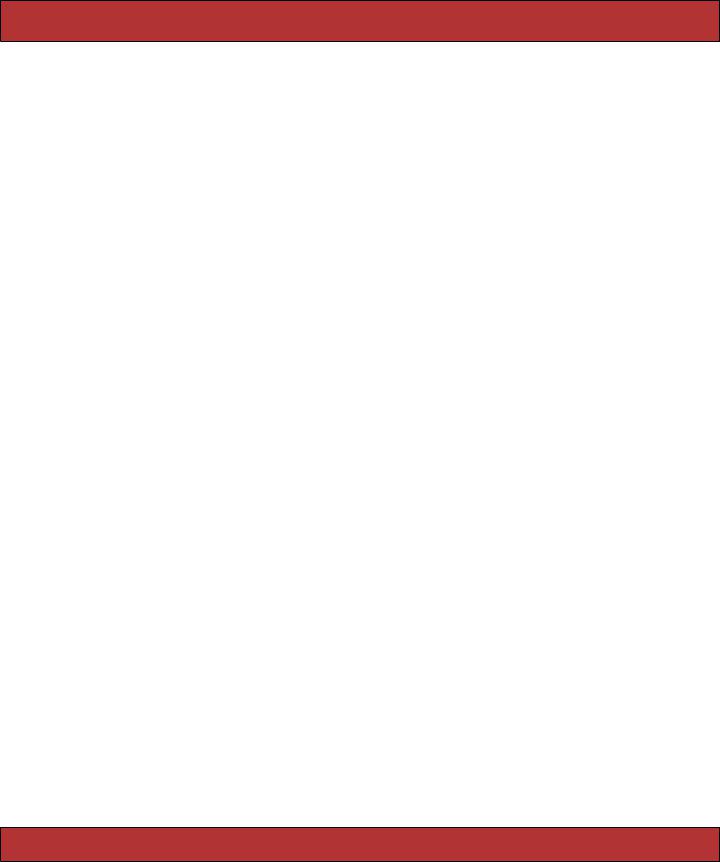
ROUTING REQUESTS  404
404
The url_for Method
Now that we’ve looked at how mappings are used to generate URLs, we can look at the url_for method in all its glory.
url_for
Create a URL that references this application
url_for(option => value, ...)
Creates a URL that references a controller in this application. The options hash supplies parameter names and their values that are used to fill in the URL (based on a mapping). The parameter values must match any constraints imposed by the mapping that is used. Certain parameter names, listed in the Options: section that follows, are reserved and are used to fill in the nonpath part of the URL. If you use an Active Record model object as a value in url_for (or any related method), that object’s database id will be used. The two redirect calls in the following code fragment have an identical effect.
user = User.find_by_name("dave thomas") redirect_to(:action => 'delete', :id => user.id)
# can be written as
redirect_to(:action => 'delete', :id => user)
url_for also accepts a single string or symbol as a parameter. Rails uses this internally.
You can override the default values for the parameters in the following table by implementing the method default_url_options in your controller. This should return a hash of parameters that could be passed to url_for.
Options: |
|
|
:anchor |
string |
An anchor name to be appended to the URL. Rails automati- |
|
|
cally prepends the # character. |
:host |
string |
Sets the host name and port in the URL. Use a string such as |
|
|
store.pragprog.com or helper.pragprog.com:8080. Defaults to the |
|
|
host in the incoming request. |
:only_path |
boolean |
Only the path component of the URL is generated; the protocol, |
|
|
host name, and port are omitted. |
:protocol |
string |
Sets the protocol part of the URL. Use a string such as "https://". |
|
|
Defaults to the protocol of the incoming request. |
:overwrite_params |
hash |
The options in hash are used to create the URL, but no default |
|
|
values are taken from the current request. |
:skip_relative_url_root |
boolean |
If true, the relative URL root is not prepended to the gener- |
|
|
ated URL. See Section 20.2, Rooted URLs, on page 407 for more |
|
|
details. |
:trailing_slash |
boolean |
Appends a slash to the generated URL. Use :trailing_slash with |
|
|
caution if you also use page or action caching (described start- |
|
|
ing on page 455). The extra slash reportedly confuses the |
|
|
caching algorithm. |
Report erratum

ROUTING REQUESTS  405
405
Named Routes
So far we’ve been using anonymous routes, created using map.connect in the routes.rb file. Often this is enough; Rails does a good job of picking the URL to generate given the parameters we pass to url_for and its friends. However, we can make our application easier to understand by giving the routes names. This doesn’t change the parsing of incoming URLs, but it lets us be explicit about generating URLs using specific routes in our code.
You create a named route simply by using a name other than connect in the routing definition. The name you use becomes the name of that particular route. For example, we might recode our blog routing as follows:
Download e1/routing/config/routes_with_names.rb
ActionController::Routing::Routes.draw do |map|
#Straight 'http://my.app/blog/' displays the index map.index "blog/",
:controller => "blog", :action => "index"
#Return articles for a year, year/month, or year/month/day map.date "blog/:year/:month/:day" ,
:controller => "blog", :action => "show_date",
:requirements => { :year => /(19|20)\d\d/, :month => /[01]?\d/, :day => /[0-3]?\d/},
:day => nil, :month => nil
# Show an article identified by an id map.show_article "blog/show/:id",
:controller => "blog", :action => "show",
:id => /\d+/
#Regular Rails routing for admin stuff map.blog_admin "blog/:controller/:action/:id"
#Catchall so we can gracefully handle badly formed requests map.catch_all "*anything",
:controller => "blog", :action => "unknown_request"
end
Here we’ve named the route that displays the index as index, the route that accepts dates is called date, and so on. We can use these to generate URLs by appending _url to their names and using them in the same way we’d otherwise use url_for. Thus, to generate the URL for the blog’s index, we could use
@link = index_url
Report erratum

ROUTING REQUESTS  406
406
This will construct a URL using the first routing, resulting in the following:
http://pragprog.com/blog/
You can pass additional parameters as a hash to these named routes. The parameters will be added into the defaults for the particular route. This is illustrated by the following examples.
index_url
#=> http://pragprog.com/blog
date_url(:year => 2005)
#=> http://pragprog.com/blog/2005
date_url(:year => 2003, :month => 2) #=> http://pragprog.com/blog/2003/2
show_article_url(:id => 123)
#=> http://pragprog.com/blog/show/123
You can use an xxx_url method wherever Rails expects URL parameters. Thus you could redirect to the index page with the following code.
redirect_to(index_url)
In a view template, you could create a hyperlink to the index using
<%= link_to("Index", index_url) %>
As well as the xxx_url methods, Rails also creates xxx_path forms. These construct just the path portion of the URL (ignoring the protocol, host, and port).
Finally, if the only parameters to a named URL generation method are used to fill in values for named fields in the URL, you can pass them as regular parameters, rather than as a hash. For example, our sample routes.rb file defined a named URL for blog administration.
Download e1/routing/config/routes_with_names.rb
map.blog_admin "blog/:controller/:action/:id"
We’ve already seen how we could link to the list users action with a named URL generator.
blog_admin_url :controller => 'users', :action => 'list'
As we’re using options only to give the named parameters values, we could also have used
blog_admin_url 'users', 'list'
Perhaps surprisingly, this form is less efficient than passing a hash of values.
Report erratum

ROUTING REQUESTS  407
407
Controller Naming
Back on page 242 we said that controllers could be grouped into modules and that incoming URLs identified these controllers using a path-like convention. An incoming URL of http://my.app/admin/book/edit/123 would invoke the edit action of BookController in the Admin module.
This mapping also affects URL generation.
•If you don’t pass a :controller parameter to url_for, it uses the current controller.
•If you pass a controller name starting with /, then that name is absolute.
•All other controller names are relative to the module of the controller issuing the request.
To illustrate this, let’s assume an incoming request of
http://my.app/admin/book/edit/123
url_for(:action => "edit", :id => 123) #=> http://my.app/admin/book/edit/123
url_for(:controller => "catalog", :action => "show", :id => 123) #=> http://my.app/admin/catalog/show/123
url_for(:controller => "/store", :action => "purchase", :id => 123) #=> http://my.app/store/purchase/123
url_for(:controller => "/archive/book", :action => "record", :id => 123) #=> http://my.app/archive/book/record/123
Rooted URLs
Sometimes you want to run multiple copies of the same application. Perhaps you’re running a service bureau and have multiple customers. Or maybe you want to run both staging and production versions of your application.
If possible, the easiest way of doing this is to run multiple (sub)domains with an application instance in each. However, if this is not possible, you can also use a prefix in your URL path to distinguish your application instances. For example, you might run multiple users’ blogs on URLs such as
http://megablogworld.com/dave/blog
http://megablogworld.com/joe/blog
http://megablogworld.com/sue/blog
In these cases, the prefixes dave, joe, and sue identify the application instance: the application’s routing starts after this. You can tell Rails to ignore this part of the path on URLs it receives, and to prepend it on URLs it generates, by setting the environment variable RAILS_RELATIVE_URL_ROOT. If your Rails application is running on Apache, this feature is automatically enabled.
Report erratum
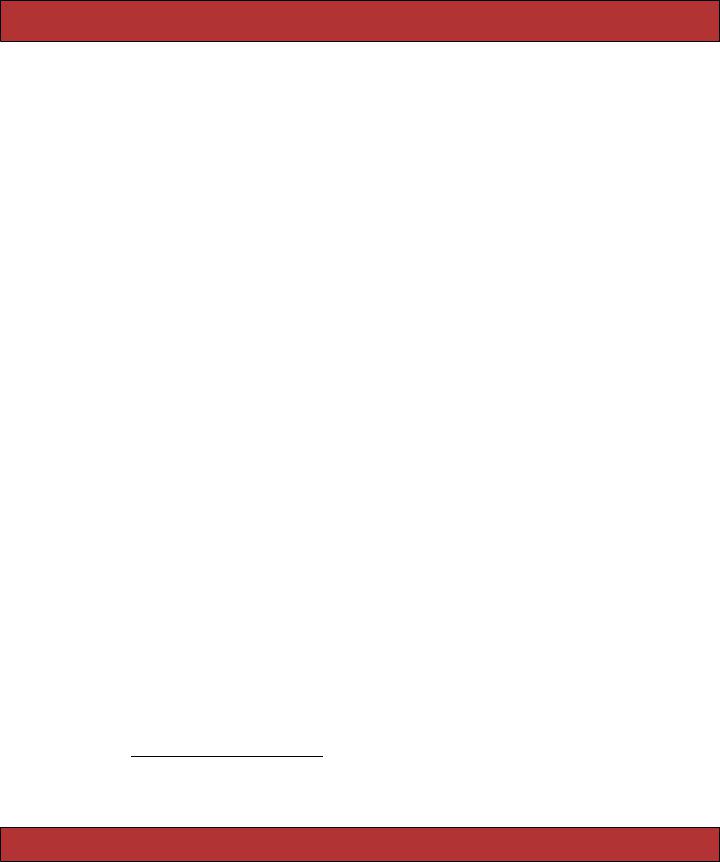
ROUTING REQUESTS  408
408
Resource-Based Routing
Rails routes support the mapping between URLs and actions based on the contents of the URL and on the HTTP method used to invoke the request. We’ve seen how to do this on a URL-by-URL basis using anonymous or named routes. Rails also supports a higher-level way of creating groups of related routes. To understand the motivation for this, we need to take a little diversion into the world of Representational State Transfer.
REST: Representational State Transfer
REST is a way of thinking about the architecture of distributed hypermedia systems. This is relevant to us because many web applications can be categorized this way.
The ideas behind REST were formalized in Chapter 5 of Roy Fielding’s 2000 PhD dissertation.4 In a REST approach, servers communicate with clients using stateless connections: all the information about the state of the interaction between the two is encoded into the requests and responses between them. Long-term state is kept on the server as a set of identifiable resources. Clients access these resources using a well-defined (and severely constrained) set of resource identifiers (URLs in our context). REST distinguishes the content of resources from the presentation of that content. REST is designed to support highly scalable computing while constraining application architectures to be decoupled by nature.
There’s a lot of abstract stuff in this description. What does REST mean in practice?
First, the formalities of a RESTful approach mean that network designers know when and where they can cache responses to requests. This enables load to be pushed out through the network, increasing performance and resilience while reducing latency.
Second, the constraints imposed by REST can lead to easier-to-write (and maintain) applications. RESTful applications don’t worry about implementing remotely accessible services. Instead, they provide a regular (and simple) interface to a set of resources. Your application implements a way of listing, creating, editing, and deleting each resource, and your clients do the rest.
Let’s make this more concrete. In REST, we use a simple set of verbs to operate on a rich set of nouns. If we’re using HTTP, the verbs correspond to HTTP methods (GET, PUT, POST, and DELETE, typically). The nouns are the resources in our application. We name those resources using URLs.
4. http://www.ics.uci.edu/~fielding/pubs/dissertation/rest_arch_style.htm
Report erratum

ROUTING REQUESTS  409
409
A content management system might contain a set of articles. There are implicitly two resources here. First, there are the individual articles. Each constitutes a resource. There’s also a second resource: the collection of articles.
To fetch a list of all the articles, we could issue an HTTP GET request against this collection, say on the path /articles. To fetch the contents of an individual resource, we have to identify it. The Rails way would be to give its primary key value (that is, its id). Again we’d issue a GET request, this time against the URL /article/1. So far, this is all looking quite familiar. But what happens when we want to add an article to our collection?
In non-RESTful applications, we’d probably invent some action with a verb phrase as a name: articles/add_article/1. In the world of REST, we’re not supposed to do this: we’re supposed to tell resources what to do using a standard set of verbs. To create a new article in our collection using REST, we’d use an HTTP POST request directed at the /articles path, with the post data containing the article to add. Yes, that’s the same path we used to get a list of articles: if you issue a GET to it, it responds with a list, and if you do a POST to it, it adds a new article to the collection.
Take this a step further. We’ve already seen you can retrieve the content of an article, issue a GET request against the path /article/1. To update that article, you’d issue an HTTP PUT request against the same URL. And, to delete it, you could issue an HTTP DELETE request, again using the same URL.
Take this further. Maybe our system also tracks users. Again, we have a set of resources to deal with. REST tells us to use the same set of verbs (GET, POST, PUT, and DELETE) against a similar-looking set of URLS (/users, /user/1, ...).
Now we see some of the power of the constraints imposed by REST. We’re already familiar with the way Rails constrains us to structure our applications a certain way. Now the REST philosophy tells us to structure the interface to our applications too. Suddenly our world gets a lot simpler.
REST and Rails
Rails 1.2 adds direct support for this type of interface; it adds a kind of macro route facility, called resources. Let’s create a set of RESTful routes for our articles example.
ActionController::Routing::Routes.draw do |map| map.resources :articles
end
The map.resources line has added seven new routes and four new route helpers to our application. Along the way, it assumed that the application will have a controller named ArticlesController containing seven actions with given names. It’s up to us to write that controller.
Report erratum

ROUTING REQUESTS  410
410
Before we do, have a look at the routes that were generated for us.
Method |
URL path |
Action |
Helper |
GET |
/articles |
index |
articles_url |
POST |
/articles |
create |
articles_url |
GET |
/articles/new |
new |
new_article_url |
GET |
/articles/1 |
show |
article_url(:id => 1) |
PUT |
/articles/1 |
update |
article_url(:id => 1) |
GET |
/articles/1;edit |
edit |
edit_article_url(:id => 1) |
DELETE |
/articles/1 |
destroy |
article_url(:id => 1) |
Let’s look at the seven controller actions that these routes reference. Although we created our routes to manage the articles in our application, let’s broaden this out in these descriptions and talk about resources—after all, the same seven methods will be required for all resource-based routes.
index
Return a list of the resources.
create
Create a new resource from the data in the POST request, adding it to the collection.
new
Construct a new resource, and pass it to the client. This resource will not have been saved on the server. You can think of the new action as creating an empty form for the client to fill in.
show
Return the contents of the resource identified by params[:id].
update
Update the contents of the resource identified by params[:id] with the data associated with the request.
edit
Return the contents of the resource identified by params[:id] in a form suitable for editing.
destroy
Destroy the resource identified by params[:id].
You can see that these seven actions contain the four basic CRUD operations (create, read, update, and delete). They also contain an action to list resources and two auxiliary actions that return new and existing resources in a form suitable for editing on the client.
Report erratum

ROUTING REQUESTS  411
411
Let’s create a simple application to play with this. By now, you know the drill, so we’ll take it quickly. We’ll create an application called restful, make its database.
work> rails restful
work> mysqladmin -u root create restful_development
“restful_development,” eh? I’m liking this already.
So now we’ll start creating our model, controller, views, and so on. We could do this manually, but Rails comes with a version of scaffolding that uses the new resource-based routing, so let’s save ourselves some typing. The generator takes the name of the model (the resource) and optionally a list of field names and types. In our case, the article model has three attributes: a title, a summary, and the content.
restful> ruby script/generate scaffold_resource article \ title:string summary:text content:text
exists |
app/models/ |
exists |
app/controllers/ |
exists |
app/helpers/ |
create |
app/views/articles |
exists |
test/functional/ |
exists |
test/unit/ |
create |
app/views/articles/index.rhtml |
create |
app/views/articles/show.rhtml |
create |
app/views/articles/new.rhtml |
create |
app/views/articles/edit.rhtml |
create |
app/models/article.rb |
create |
app/controllers/articles_controller.rb |
create |
test/functional/articles_controller_test.rb |
create |
app/helpers/articles_helper.rb |
create |
test/unit/article_test.rb |
create |
test/fixtures/articles.yml |
create |
db/migrate |
create |
db/migrate/001_create_articles.rb |
route |
map.resources :articles |
Have a look at the last line of the output of this command. It’s telling us that the generator has automatically added the appropriate mapping to our applications rourtes. Let’s have a look at what it did. Look at the top of the file routes.rb in the config/ directory.
Download restful/config/routes.rb
ActionController::Routing::Routes.draw do |map| map.resources :articles
# Existing routes and comments...
end
Report erratum

ROUTING REQUESTS  412
412
The migration file was automatically created and populated with the information we gave the generator.
Download restful/db/migrate/001_create_articles.rb
class CreateArticles < ActiveRecord::Migration def self.up
create_table :articles do |t| t.column :title, :string t.column :summary, :text t.column :content, :text
end end
def self.down drop_table :articles
end end
So all we have to do is run the migration.
restful> rake db:migrate
Now we can start the application (by running script/server) and play. You’ll find that it doesn’t initially feel any different to a regular scaffolded Rails application. The index page lists existing articles; you can add an article, edit an existing article and so on. But, as you’re playing, have a look at the URLs that are generated. You should see that we’re using the RESTful versions.
Let’s have a look at the controller code.
Download restful/app/controllers/articles_controller.rb
class ArticlesController < ApplicationController
#GET /articles
#GET /articles.xml def index
@articles = Article.find(:all)
respond_to do |
|format| |
|
|
format.html |
# |
index.rhtml |
|
format.xml |
{ |
render |
:xml => @articles.to_xml } |
end |
|
|
|
end
#GET /articles/1
#GET /articles/1.xml def show
@article = Article.find(params[:id])
respond_to do |
|format| |
|
|
format.html |
# |
show.rhtml |
|
format.xml |
{ |
render |
:xml => @article.to_xml } |
end |
|
|
|
end
Report erratum

ROUTING REQUESTS  413
413
#GET /articles/new def new
@article = Article.new end
#GET /articles/1;edit def edit
@article = Article.find(params[:id]) end
#POST /articles
#POST /articles.xml
def create
@article = Article.new(params[:article])
respond_to do |format| if @article.save
flash[:notice] = 'Article was successfully created.'
format.html { redirect_to article_url(@article) } format.xml do
headers["Location"] = article_url(@article) render :nothing => true, :status => "201 Created"
end else
format.html { render :action => "new" }
format.xml { render :xml => @article.errors.to_xml } end
end end
#PUT /articles/1
#PUT /articles/1.xml def update
@article = Article.find(params[:id])
respond_to do |format|
if @article.update_attributes(params[:article]) format.html { redirect_to article_url(@article) } format.xml { render :nothing => true }
else
format.html { render :action => "edit" }
format.xml { render :xml => @article.errors.to_xml } end
end end
#DELETE /articles/1
#DELETE /articles/1.xml def destroy
@article = Article.find(params[:id]) @article.destroy
Report erratum
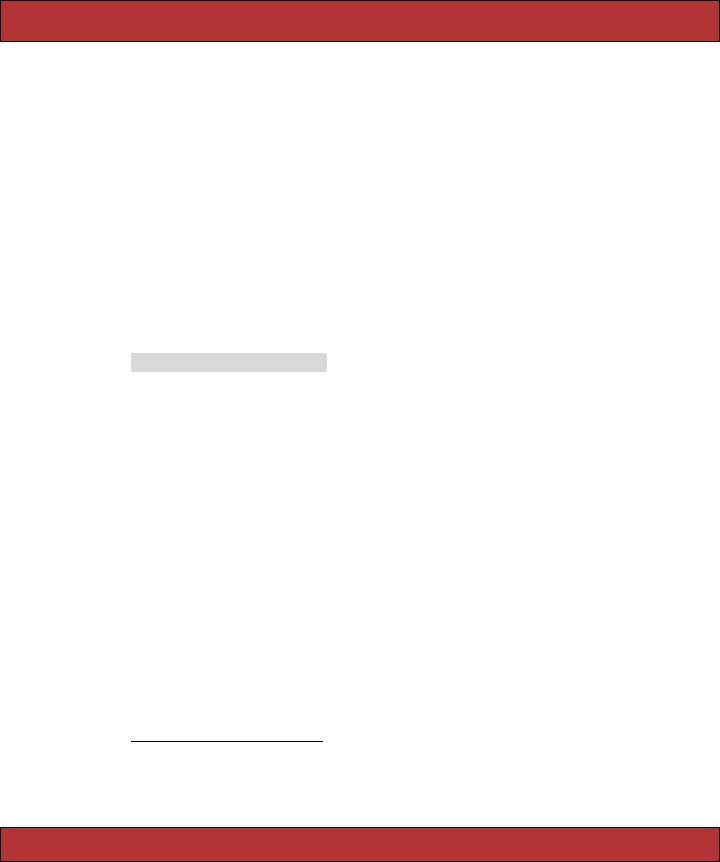
ROUTING REQUESTS  414
414
respond_to do |
|format| |
|
format.html |
{ redirect_to articles_url |
} |
format.xml |
{ render :nothing => true } |
|
end |
|
|
end |
|
|
end |
|
|
Notice how we have one action for each of the RESTful actions. The comment before each shows the format of the URL that invokes it.
Notice also that many of the actions contain a respond_to block. As we saw back on page 177, Rails uses this to determine the type of content to send in a response. The resource-based scaffold generator automatically creates code that will respond appropriately to requests for HTML or XML content. We’ll play with that in a little while.
The views created by the generator are fairly straightforward. The only tricky thing is the need to use the correct HTTP method to send requests to the server. For example, the view for the index action looks like this.
Download restful/app/views/articles/index.rhtml
<h1>Listing articles</h1>
<table>
<tr> <th>Title</th> <th>Summary</th> <th>Content</th>
</tr>
<% for article in @articles %>
<tr>
<td><%=h article.title %></td> <td><%=h article.summary %></td> <td><%=h article.content %></td>
<td><%= link_to 'Show', article_path(article) %></td> <td><%= link_to 'Edit', edit_article_path(article) %></td> <td><%= link_to 'Destroy', article_path(article),
:confirm => 'Are you sure?', :method => :delete %></td>
</tr>
<% end %>
</table> <br />
<%= link_to 'New article', new_article_path %>
The links to the actions that edit an article and add a new article should both use regular GET methods, so a standard link_to works fine.5 However, the
5. Note how we’re using named routes as the parameters to these calls. Once you go RESTful, named routes are de rigueur.
Report erratum

ROUTING REQUESTS  415
415
request to destroy an article must issue an HTTP DELETE, so the call includes the :method => :delete option to link_to.6
For completeness, here are the other views.
Download restful/app/views/articles/edit.rhtml
<h1>Editing article</h1>
<% form_for(:article, :url => article_path(@article), :html => { :method => :put }) do |f| %>
<p><b>Title</b><br /> <p><b>Summary</b><br /> <p><b>Content</b><br />
<%= f.text_field :title %></p> <%= f.text_area :summary %></p> <%= f.text_area :content %></p>
<p><%= submit_tag "Update" %></p> <% end %>
<%= link_to 'Show', article_path(@article) %> | <%= link_to 'Back', articles_path %>
Download restful/app/views/articles/new.rhtml
<h1>New article</h1>
<% form_for(:article, :url => articles_path) do |f| %>
<p><b>Title</b><br /> <p><b>Summary</b><br /> <p><b>Content</b><br />
<%= f.text_field :title %></p> <%= f.text_area :summary %></p> <%= f.text_area :content %></p>
<p><%= submit_tag "Create" %></p> <% end %>
<%= link_to 'Back', articles_path %>
Download restful/app/views/articles/show.rhtml
<p><b>Title:</b><%=h @article.title %></p> <p><b>Summary:</b><%=h @article.summary %></p> <p><b>Content:</b><%=h @article.content %></p>
<%= link_to 'Edit', edit_article_path(@article) %> | <%= link_to 'Back', articles_path %>
6. And here the implementation gets messy. Browsers cannot issue HTTP DELETE requests, so Rails fakes it out. If you look at the generated HTML, you’ll see that Rails uses JavaScript to generate a dynamic form. The form will post to the action you specify. But it also contains an extra hidden field named _method whose value is delete. When a Rails application receives an _method parameter, it ignores the real HTTP method and pretends the parameter’s value (delete in this case) was used.
Report erratum

ROUTING REQUESTS  416
416
Adding Your Own Actions
In an ideal world you’d use a consistent set of actions across all your application’s resources, but this isn’t always practical. You sometimes need to add special processing to a resource. For example, we may need to create an interface to allow people to fetch just recent articles. To do that with Rails, we use an extension to the map.resources call.
ActionController::Routing::Routes.draw do |map|
map.resources :articles, :collection => { :recent => :get } end
That syntax takes a bit of getting used to. It says “we want to add a new action named recent, invoked via an HTTP GET. It applies to the collection of resources—in this case all the articles.”
The :collection option adds the following routing to the standard set added by map.resources.
Method |
URL path |
Action |
Helper |
GET |
/articles;recent |
recent |
recent_articles_url |
In fact, we’ve already seen this technique of appending special actions to a URL using a semicolon—the edit action uses the same mechanism.
You can also create special actions for individual resources; just use :member instead of :collection. For example, we could create actions that mark an article as embargoed or released—an embargoed article is invisible until released.
ActionController::Routing::Routes.draw do |map| map.resources :articles, :member => { :embargo => :put,
:release => :put }
end
This adds the following routes to the standard set adding by map.resources.
Method |
URL path |
Action |
Helper |
PUT |
/articles/1;embargo |
embargo |
embargo_article_url(:id => 1) |
PUT |
/articles/1;release |
release |
release_article_url(:id => 1) |
It’s also possible to create special actions that create new resources; use :new, passing it the same hash of :action => :method we used with :collection and :member. For example, we might have a need to create articles with just a title and a body—the summary is omitted. We could create a special shortform action for this.
ActionController::Routing::Routes.draw do |map| map.resources :articles, :new => { :shortform => :post }
end
This adds the following routes to the standard set adding by map.resources.
Report erratum

ROUTING REQUESTS  417
417
Method |
URL path |
Action |
Helper |
POST |
/articles/new;shortform |
shortform |
shortform_new_article_url |
Nested Resources
Often our resources themselves contain additional collections of resources. For example, we may want to allow folks to comment on our articles. In this case, each comment would be a resource, and collections of comments would be associated with each article resource.
Rails provides a convenient and intuitive way of declaring the routes for this type of situation:
Download restful2/config/routes.rb
ActionController::Routing::Routes.draw do |map| map.resources :articles do |article|
article.resources :comments end
end
This routing defines the top-level set of article routes and additionally creates a set of subroutes for comments. Because the comment resources appear inside the articles block, a comment resource must be qualified by an article resource. This means that the path to a comment must always be prefixed by the path to a particular article. To fetch the comment with id 4 for the article with an id of 99, you’d use a path of /articles/99/comments/4.
Figure 20.1, on the next page, shows the full set of routes generated by our configuration.
We can extend our previous articles application to support these new routes. This time, we’ll do it manually, rather than using scaffolding. First, we’ll create a model for comments and add a migration.
restful> ruby script/generate model comment
Download restful2/db/migrate/002_create_comments.rb
class |
CreateComments < ActiveRecord::Migration |
||
def |
self.up |
|
|
create_table :comments do |t| |
|||
|
t.column |
:comment, |
:text |
|
t.column |
:updated_at, |
:datetime |
|
t.column |
:article_id, |
:integer |
end |
|
|
|
end |
|
|
|
def |
self.down |
|
|
drop_table |
:comments |
|
|
end end
Report erratum
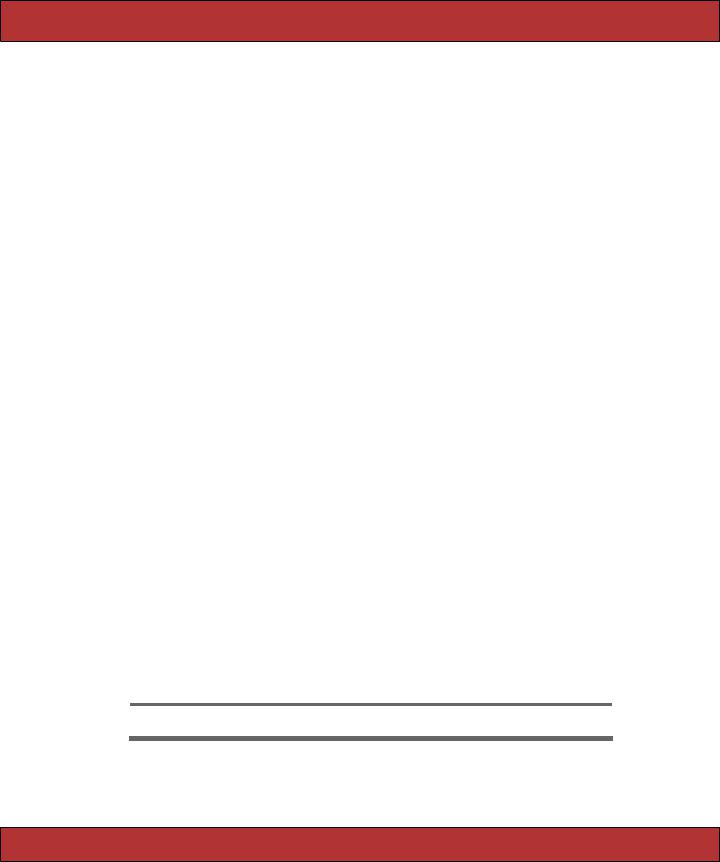
ROUTING REQUESTS  418
418
HTTP |
URL path/ |
Action |
method |
Helper method |
|
|
|
|
|
|
|
Actions in ArticlesController |
|
|
|
|
|
GET |
/articles |
index |
|
articles_url |
|
|
|
|
POST |
/articles |
create |
|
articles_url |
|
|
|
|
GET |
/articles/new |
new |
|
new_article_url |
|
|
|
|
GET |
/articles/1 |
show |
|
article_url(:id => 1) |
|
|
|
|
PUT |
/articles/1 |
update |
|
article_url(:id => 1) |
|
|
|
|
GET |
/articles/1;edit |
edit |
|
edit_article_url(:id => 1) |
|
|
|
|
DELETE |
/articles/1 |
destroy |
|
article_url(:id => 1) |
|
|
|
|
|
|
|
Actions in CommentsController |
|
|
|
|
|
GET |
/articles/1/comments |
index |
|
comments_url(:article_id => 1) |
|
|
|
|
POST |
/articles/1/comments |
create |
|
comments_url(:article_id => 1) |
|
|
|
|
GET |
/articles/1/comments/new |
new |
|
new_comment_url(:article_id => 1) |
|
|
|
|
GET |
/articles/1/comments/99 |
show |
|
comment_url(:article_id => 1, :id => 99) |
|
|
|
|
PUT |
/articles/1/comments/99 |
update |
|
comment_url(:article_id => 1, :id => 99) |
|
|
|
|
GET |
/articles/1/comments/99;edit |
edit |
|
edit_comment_url(:article_id => 1, :id => 99) |
|
|
|
|
DELETE |
/articles/1/comments/99 |
destroy |
comment_url(:article_id => 1, :id => 99)
Figure 20.1: Nested Resources
Report erratum

ROUTING REQUESTS  419
419
Second, we’ll need to tell the article model that it now has associated comments. We’ll also add a link back to articles from comments.
Download restful2/app/models/article.rb
class Article < ActiveRecord::Base has_many :comments
end
Download restful2/app/models/comment.rb
class Comment < ActiveRecord::Base belongs_to :article
end
We’ll update the show template for articles to display any comments, and we’ll add a link to allow a new comment to be posted.
Download restful2/app/views/articles/show.rhtml
<p><strong>Title:</strong> <p><strong>Summary:</strong> <p><strong>Content:</strong>
<%=h @article.title %></p> <%=h @article.summary %></p> <%=h @article.content %></p>
<% unless @article.comments.empty? %>
<%= render :partial => "/comments/comment", :collection => @article.comments %> <% end %>
<%= link_to "Add comment", new_comment_url(@article) %> | <%= link_to 'Edit', edit_article_path(@article) %> |
<%= link_to 'Back', articles_path %>
This code illustrates a couple of interesting techniques. We use a partial template to display the comments, but that template is located in the directory app/views/comments. We tell Rails to look there by putting a leading / and the relative path in the render call.
The code also uses the fact that routing helpers accept positional parameters. Rather than writing
new_comment_url(:article_id => @article.id)
we can use the fact that the :article field is the first in the route, and write
new_comment_url(@article)
We’ll create a CommentsController to manage the comments resource. We’ll give it the same actions as the scaffold-generated articles controller, except we’ll omit index and show, because comments are displayed only in the context of an article.
restful> ruby script/generate controller comments new edit create update destroy
However, the actions have a slightly different form; because comments are accessed only in the context of an article, we fetch the article before working on
Report erratum

ROUTING REQUESTS  420
420
the comment itself. We also use the collection methods declared by has_many to double-check that we work only with comments belonging to the current article.
Download restful2/app/controllers/comments_controller.rb
class CommentsController < ApplicationController
before_filter :find_article
def new
@comment = Comment.new end
def edit
@comment = @article.comments.find(params[:id]) end
def create
@comment = Comment.new(params[:comment]) if (@article.comments << @comment)
redirect_to article_url(@article) else
render :action => :new end
end
def update
@comment = @article.comments.find(params[:id]) if @comment.update_attributes(params[:comment])
redirect_to article_url(@article) else
render :action => :edit end
end
def destroy
comment = @article.comments.find(params[:id].to_i) @article.comments.delete(comment)
redirect_to article_url(@article) end
private
def find_article
@article_id = params[:article_id] redirect_to articles_url unless @article_id @article = Article.find(@article_id)
end
end
The full source code for this application, showing the additional views for comments, is available online.
Report erratum

ROUTING REQUESTS  421
421
Selecting a Data Representation
One of the goals of a REST architecture is to decouple data from its representation. If a human user uses the URL path /articles to fetch some articles, they should see a nicely formatted HTML. If an application asks for the same URL, it could elect to receive the results in a code-friendly format (YAML, JSON, or XML, perhaps).
We’ve already seen how Rails can use the HTTP Accept header in a respond_to block in the controller. However, it isn’t always easy (and sometimes it’s plain impossible) to set the Accept header. To deal with this, Rails 1.2 allows you to pass the format of response you’d like as part of the URL. To do this, set a :format parameter in your routes to the file extension of the mime type you’d like returned. The easiest way to do this is by adding a field called :format to your route definitions.
map.store "/store/:action/:id.:format", :id => nil, :format => nil
Because a full stop (period) is a separator character in route definitions, :format is treated as just another field. Because we give it a nil default value, it’s an optional field.
Having done this, we can use a respond_to block in our controllers to select our response type depending on the requested format.
def show |
|
|
respond_to do |
|format| |
|
format.html |
|
|
format.xml |
{ render |
:xml => @product.to_xml } |
format.yaml |
{ render |
:text => @product.to_yaml } |
end |
|
|
end |
|
|
Given this, a request to /store/show/1 or /store/show/1.html will return HTML content, while /store/show/1.xml will return XML and /store/show/1.yaml will return YAML. You can also pass the format in as an HTTP request parameter:
GET HTTP://pragprog.com/store/show/123?format=xml
The routes defined by map.resources have this facility enabled by default.
Handling different response formats is an area of Rails where people are still finding their way. Although the idea of having a single controller that responds with different content types seems appealing, the reality is tricky. In particular, it turns out that error handling can be tough. Although it’s acceptable on error to redirect a user to a form, showing them a nice flash message, you have to adopt a different strategy when you serve XML. Consider your application architecture carefully before deciding to bundle all your processing into single controllers.
Report erratum

ROUTING REQUESTS  422
422
Resource-based routing is gaining a lot of mindshare among Rails developers. Many claim it greatly simplifies the coding of their applications. However, it is just one way of creating applications and isn’t always appropriate. I recommend trying it for new applications, but don’t feel compelled to use it if you can’t find a way of making it work.
Testing Routing
So far we’ve experimented with routes by poking at them manually using script/console. When it comes time to roll out an application, though, we might want to be a little more formal and include unit tests that verify our routes work as expected. Rails includes a number of test helpers that make this easy.
assert_generates(path, options, defaults={}, extras={}, message=nil)
Verifies that the given set of options generates the specified path.
Download e1/routing/test/unit/routing_test.rb
def test_generates
assert_generates("/store" , :controller => "store", :action => "index") assert_generates("/store/list" , :controller => "store", :action => "list") assert_generates("/store/add_to_cart/1",
{:controller => "store", :action => "add_to_cart", :id => "1", :name => "dave" },
{:name => "dave"})
end
The extras parameter is used to tell the request the names and values of additional request parameters (in the third assertion in the previous code, this would be ?name=dave). The test framework does not add these as strings to the generated URL; instead it tests that the values it would have added appears in the extras hash.
The default parameter is unused.
assert_recognizes(options, path, extras={}, message=nil)
Verifies that routing returns a specific set of options given a path.
Download e1/routing/test/unit/routing_test.rb
def test_recognizes
# Check the default index action gets generated assert_recognizes({"controller" => "store", "action" => "index"}, "/store")
# Check routing to an action
assert_recognizes({"controller" => "store", "action" => "list"}, "/store/list")
# And routing with a parameter assert_recognizes({ "controller" => "store",
"action" => "add_to_cart", "id" => "1" },
"/store/add_to_cart/1" )
Report erratum

ROUTING REQUESTS  423
423
# And routing with a parameter assert_recognizes({ "controller" => "store",
"action" => "add_to_cart", "id" => "1",
"name" => "dave" }, "/store/add_to_cart/1" ,
{"name" => "dave" } ) # like having ?name=dave after the URL
#Make it a post request
assert_recognizes({ "controller" => "store",
"action" => "add_to_cart", "id" => "1" },
{ :path => "/store/add_to_cart/1", :method => :post })
end
The :conditions parameter lets you specify routes that are conditional on the HTTP verb of the request. You can test these by passing a hash, rather than a string, as the second parameter to assert_recognizes. The hash should contain two elements: :path will contain the incoming request path, and :method will contain the HTTP verb to be used.
Download e1/routing/test/unit/routing_conditions_test.rb
def test_method_specific_routes
assert_recognizes({"controller" => "store", "action" => "display_checkout_form" }, :path => "/store/checkout", :method => :get)
assert_recognizes({"controller" => "store", "action" => "save_checkout_form"}, :path => "/store/checkout" , :method => :post)
end
The extras parameter again contains the additional URL parameters. In the fourth assertion in the preceding code example, we use the extras parameter to verify that, had the URL ended ?name=dave, the resulting params hash would contain the appropriate values.7
assert_routing(options, path, defaults={}, extras={}, message=nil)
Combines the previous two assertions, verifying that the path generates the options and then that the options generates the path.
Download e1/routing/test/unit/routing_test.rb
def test_routing
assert_routing("/store" , :controller => "store", :action => "index") assert_routing("/store/list" , :controller => "store", :action => "list") assert_routing("/store/add_to_cart/1",
:controller => "store", :action => "add_to_cart", :id => "1")
end
It’s important to use symbols as the keys and use strings as the values in the options hash. If you don’t, asserts that compare your options with those returned by routing will fail.
7. Yes, it is strange that you can’t just put ?name=dave on the URL itself.
Report erratum
