
- •Contents
- •Preface to the Second Edition
- •Introduction
- •Rails Is Agile
- •Finding Your Way Around
- •Acknowledgments
- •Getting Started
- •The Architecture of Rails Applications
- •Models, Views, and Controllers
- •Active Record: Rails Model Support
- •Action Pack: The View and Controller
- •Installing Rails
- •Your Shopping List
- •Installing on Windows
- •Installing on Mac OS X
- •Installing on Linux
- •Development Environments
- •Rails and Databases
- •Rails and ISPs
- •Creating a New Application
- •Hello, Rails!
- •Linking Pages Together
- •What We Just Did
- •Building an Application
- •The Depot Application
- •Incremental Development
- •What Depot Does
- •Task A: Product Maintenance
- •Iteration A1: Get Something Running
- •Iteration A2: Add a Missing Column
- •Iteration A3: Validate!
- •Iteration A4: Prettier Listings
- •Task B: Catalog Display
- •Iteration B1: Create the Catalog Listing
- •Iteration B4: Linking to the Cart
- •Task C: Cart Creation
- •Sessions
- •Iteration C1: Creating a Cart
- •Iteration C2: A Smarter Cart
- •Iteration C3: Handling Errors
- •Iteration C4: Finishing the Cart
- •Task D: Add a Dash of AJAX
- •Iteration D1: Moving the Cart
- •Iteration D3: Highlighting Changes
- •Iteration D4: Hide an Empty Cart
- •Iteration D5: Degrading If Javascript Is Disabled
- •What We Just Did
- •Task E: Check Out!
- •Iteration E1: Capturing an Order
- •Task F: Administration
- •Iteration F1: Adding Users
- •Iteration F2: Logging In
- •Iteration F3: Limiting Access
- •Iteration F4: A Sidebar, More Administration
- •Task G: One Last Wafer-Thin Change
- •Generating the XML Feed
- •Finishing Up
- •Task T: Testing
- •Tests Baked Right In
- •Unit Testing of Models
- •Functional Testing of Controllers
- •Integration Testing of Applications
- •Performance Testing
- •Using Mock Objects
- •The Rails Framework
- •Rails in Depth
- •Directory Structure
- •Naming Conventions
- •Logging in Rails
- •Debugging Hints
- •Active Support
- •Generally Available Extensions
- •Enumerations and Arrays
- •String Extensions
- •Extensions to Numbers
- •Time and Date Extensions
- •An Extension to Ruby Symbols
- •with_options
- •Unicode Support
- •Migrations
- •Creating and Running Migrations
- •Anatomy of a Migration
- •Managing Tables
- •Data Migrations
- •Advanced Migrations
- •When Migrations Go Bad
- •Schema Manipulation Outside Migrations
- •Managing Migrations
- •Tables and Classes
- •Columns and Attributes
- •Primary Keys and IDs
- •Connecting to the Database
- •Aggregation and Structured Data
- •Miscellany
- •Creating Foreign Keys
- •Specifying Relationships in Models
- •belongs_to and has_xxx Declarations
- •Joining to Multiple Tables
- •Acts As
- •When Things Get Saved
- •Preloading Child Rows
- •Counters
- •Validation
- •Callbacks
- •Advanced Attributes
- •Transactions
- •Action Controller: Routing and URLs
- •The Basics
- •Routing Requests
- •Action Controller and Rails
- •Action Methods
- •Cookies and Sessions
- •Caching, Part One
- •The Problem with GET Requests
- •Action View
- •Templates
- •Using Helpers
- •How Forms Work
- •Forms That Wrap Model Objects
- •Custom Form Builders
- •Working with Nonmodel Fields
- •Uploading Files to Rails Applications
- •Layouts and Components
- •Caching, Part Two
- •Adding New Templating Systems
- •Prototype
- •Script.aculo.us
- •RJS Templates
- •Conclusion
- •Action Mailer
- •Web Services on Rails
- •Dispatching Modes
- •Using Alternate Dispatching
- •Method Invocation Interception
- •Testing Web Services
- •Protocol Clients
- •Secure and Deploy Your Application
- •Securing Your Rails Application
- •SQL Injection
- •Creating Records Directly from Form Parameters
- •Avoid Session Fixation Attacks
- •File Uploads
- •Use SSL to Transmit Sensitive Information
- •Knowing That It Works
- •Deployment and Production
- •Starting Early
- •How a Production Server Works
- •Repeatable Deployments with Capistrano
- •Setting Up a Deployment Environment
- •Checking Up on a Deployed Application
- •Production Application Chores
- •Moving On to Launch and Beyond
- •Appendices
- •Introduction to Ruby
- •Classes
- •Source Code
- •Resources
- •Index
- •Symbols

This chapter was written by Mike Clark (http:// clarkware.com). Mike is an independent consultant, author, and trainer. Most important, he’s a programmer. He helps teams build better software faster using agile practices. With an extensive background in J2EE and test-driven development, he’s currently putting his experience to work on Rails projects.
Chapter 13
Task T: Testing
In short order we’ve developed a respectable web-based shopping cart application. Along the way, we got rapid feedback by writing a little code and then punching buttons in a web browser (with our customer by our side) to see whether the application behaved as we expected. This testing strategy works for about the first hour you’re developing a Rails application, but soon thereafter you’ve amassed enough features that manual testing just doesn’t scale. Your fingers grow tired and your mind goes numb every time you have to punch all the buttons, so you don’t test very often, if ever.
Then one day you make a minor change and it breaks a few features, but you don’t realize it until the customer phones up to say she’s no longer happy. If that weren’t bad enough, it takes you hours to figure out exactly what went wrong. You made an innocent change over here, but it broke stuff way over there. By the time you’ve unraveled the mystery, the customer has found herself a new best programmer.
It doesn’t have to be this way. There’s a practical alternative to this madness: write tests!
In this chapter, we’ll write automated tests for the application we all know and love—the Depot application.1 Ideally, we’d write these tests incrementally to get little confidence boosts along the way. Thus, we’re calling this Task T, because we should be doing testing all the time. You’ll find listings of the code from this chapter starting on page 669.
13.1Tests Baked Right In
With all the fast and loose coding we’ve been doing while building Depot, it would be easy to assume that Rails treats testing as an afterthought. Nothing
1. We’ll be testing the stock, vanilla version of Depot. If you’ve made modifications (perhaps by trying some of the playtime exercises at the ends of the chapters), you might have to make adjustments.

UNIT TESTING OF MODELS  185
185
could be further from the truth. One of the real joys of the Rails framework is that it has support for testing baked right in from the start of every project. Indeed, from the moment you create a new application using the rails command, Rails starts generating a test infrastructure for you.
We haven’t written a lick of test code for the Depot application, but if you look in the top-level directory of that project, you’ll notice a subdirectory called test. Inside this directory you’ll see five directories and a helper file.
depot> ls -p test |
|
|
fixtures/ |
integration/ |
test_helper.rb |
functional/ |
mocks/ |
unit/ |
So our first decision—where to put tests—has already been made for us. The rails command creates the full test directory structure.
By convention, Rails calls things that test models unit tests, things that test a single action in a controller functional tests, and things that test the flow through one or more controllers integration tests. Let’s take a peek inside the unit and functional subdirectories to see what’s already there.
depot> |
ls |
test/unit |
|
|
|
|
order_test.rb |
line_item_test.rb |
product_test.rb |
user_test.rb |
|||
depot> |
ls |
test/functional |
|
|
|
|
admin_controller_test.rb |
login_controller_test.rb |
|
||||
info_controller_test.rb |
store_controller_test.rb |
|
||||
Look at that! Rails has already created files to hold the unit tests for the models and the functional tests for the controllers we created earlier with the generate script. This is a good start, but Rails can help us only so much. It puts us on the right path, letting us focus on writing good tests. We’ll start back where the data lives and then move up closer to where the user lives.
13.2Unit Testing of Models
The first model we created for the Depot application way back on page 68 was Product. Let’s see what kind of test goodies Rails generated inside the file test/unit/product_test.rb when we generated that model.
Download depot_r/test/unit/product_test.rb
require File.dirname(__FILE__) + '/../test_helper'
class ProductTest < Test::Unit::TestCase
fixtures :products
def test_truth assert true
end end
Report erratum

UNIT TESTING OF MODELS  186
186
OK, our second decision—how to write tests—has already been made for us. The fact that ProductTest is a subclass of the Test::Unit::TestCase class tells us that Rails generates tests based on the Test::Unit framework that comes preinstalled with Ruby. This is good news because it means if we’ve already been testing our Ruby programs with Test::Unit tests (and why wouldn’t you want to?), then we can build on that knowledge to test Rails applications. If you’re new to Test::Unit, don’t worry. We’ll take it slow.
Now, what’s with the generated code inside of the test case? Rails generated two things for us. The first is the following line of code.
fixtures :products
There’s a lot of magic behind this line of code—it allows us to prepopulate our database with just the right test data—and we’ll be talking about it in depth in a minute.
The second thing Rails generated is the method test_truth. If you’re familiar with Test::Unit you’ll know all about this method. The fact that its name starts with test means that it will run as a test by the testing framework. And the assert line in there is an actual test. It isn’t much of one, though—all it does is test that true is true. Clearly, this is a placeholder, but it’s an important one, because it lets us see that all the testing infrastructure is in place. So, let’s try to run this test class.
depot> ruby test/unit/product_test.rb
Loaded suite test/unit/product_test Started
EE
Finished in 0.559942 seconds.
1) Error: test_truth(ProductTest):
MysqlError: Unknown database 'depot_test'
... a whole bunch of tracing...
1 tests, 0 assertions, 0 failures, 2 errors
Guess it wasn’t the truth, after all. The test didn’t just fail, it exploded! Thankfully, it leaves us a clue—it couldn’t find a database called depot_test. Hmph.
A Database Just for Tests
Remember back on page 69 when we created the development database for the Depot application? We called it depot_development. That’s because that’s the default name Rails gave it in the database.yml file in the config directory. If you look in that configuration file again, you’ll notice Rails actually created a configuration for three separate databases.
•depot_development will be our development database. All of our programming work will be done here.
Report erratum

UNIT TESTING OF MODELS  187
187
•depot_test is a test database.
•depot_production is the production database. Our application will use this when we put it online.
So far, we’ve been doing all our work in the development database. Now that we’re running tests, though, Rails needs to use the test database, and we haven’t created one yet.
Let’s remedy that now. As we’re using the MySQL database, we’ll again use mysqladmin to create the database.
depot> mysqladmin -u root create depot_test
Now let’s run the test again.
depot> ruby test/unit/product_test.rb
Loaded suite test/unit/product_test Started
EE
Finished in 0.06429 seconds.
1) Error: test_truth(ProductTest):
ActiveRecord::StatementInvalid: MysqlError:
Table 'depot_test.products' doesn't exist: DELETE FROM products 1 tests, 0 assertions, 0 failures, 2 errors
Oh, dear! Not much better than last time. But the error is different. Now it’s complaining that we don’t have a products table in our test database. And indeed we don’t: right now all we have is an empty schema. Let’s populate the test database schema to match that of our development database. We’ll use the db:test:prepare task to copy the schema across.
depot> rake db:test:prepare
Now we have a database containing a schema. Let’s try our unit test one more time.
depot> ruby test/unit/product_test.rb
Loaded suite test/unit/product_test Started
.
Finished in 0.085795 seconds.
1 tests, 1 assertions, 0 failures, 0 errors
OK, that looks better. See how having the stub test wasn’t really pointless? It let us get our test environment all set up. Now that it is, let’s get on with some real tests.
Report erratum

UNIT TESTING OF MODELS  188
188
A Real Unit Test
We’ve added a fair amount of code to the Product model since Rails first generated it. Some of that code handles validation.
Download depot_r/app/models/product.rb
validates_presence_of :title, :description, :image_url validates_numericality_of :price validates_uniqueness_of :title
validates_format_of :image_url,
:with |
=> |
%r{\.(gif|jpg|png)$}i, |
:message => |
"must be a URL for a GIF, JPG, or PNG image" |
|
protected
def validate
errors.add(:price, "should be at least 0.01") if price.nil? || price < 0.01 end
How do we know this validation is working? Let’s test it. First, if we create a product with no attributes, set we’ll expect it to be invalid and for there to be an error associated with each field. We can use the model’s valid? method to see whether it validates, and we can use the invalid? method of the error list to see if there’s an error associated with a particular attribute.
Now that we know what to test, we need to know how to tell the test framework whether our code passes or fails. We do that using assertions. An assertion is simply a method call that tells the framework what we expect to be true. The simplest assertion is the method assert, which expects its argument to be true. If it is, nothing special happens. However, if the argument to assert is false, the assertion fails. The framework will output a message and will stop executing the test method containing the failure. In our case, we expect that an empty Product model will not pass validation, so we can express that expectation by asserting that it isn’t valid.
assert !product.valid?
Let’s write the full test.
Download depot_r/test/unit/product_test.rb
def test_invalid_with_empty_attributes product = Product.new
assert !product.valid?
assert product.errors.invalid?(:title) assert product.errors.invalid?(:description) assert product.errors.invalid?(:price) assert product.errors.invalid?(:image_url)
end
When we run the test case, we’ll now see two tests executed (the original test_truth method and our new test method).
Report erratum

UNIT TESTING OF MODELS  189
189
depot> ruby test/unit/product_test.rb
Loaded suite test/unit/product_test Started
..
Finished in 0.092314 seconds.
2 tests, 6 assertions, 0 failures, 0 errors
Sure enough, the validation kicked in, and all our assertions passed.
Clearly at this point we can dig deeper and exercise individual validations. Let’s look at just three of the many possible tests. First, we’ll check that the validation of the price works the way we expect.
Download depot_r/test/unit/product_test.rb |
|
def test_positive_price |
|
product = Product.new(:title |
=> "My Book Title", |
:description |
=> "yyy", |
:image_url |
=> "zzz.jpg") |
product.price = -1 |
|
assert !product.valid? |
|
assert_equal "should be at least 0.01", product.errors.on(:price)
product.price = 0 assert !product.valid?
assert_equal "should be at least 0.01", product.errors.on(:price)
product.price = 1 assert product.valid?
end
In this code we create a new product and then try setting its price to -1, 0, and +1, validating the product each time. If our model is working, the first two should be invalid, and we verify the error message associated with the price attribute is what we expect. The last price is acceptable, so we assert that the model is now valid. (Some folks would put these three tests into three separate test methods—that’s perfectly reasonable.)
Next, we’ll test that we’re validating the image URL ends with one of .gif, .jpg, or .png.
Download depot_r/test/unit/product_test.rb
def test_image_url
ok = %w{ fred.gif fred.jpg fred.png FRED.JPG FRED.Jpg
http://a.b.c/x/y/z/fred.gif |
} |
bad = %w{ fred.doc fred.gif/more fred.gif.more } |
|
ok.each do |name| |
|
product = Product.new(:title |
=> "My Book Title", |
:description |
=> "yyy", |
:price |
=> 1, |
:image_url |
=> name) |
assert product.valid?, product.errors.full_messages end
Report erratum

UNIT TESTING OF MODELS  190
190
bad.each do |name|
product = Product.new(:title => "My Book Title", :description => "yyy", :price => 1, :image_url => name)
assert !product.valid?, "saving #{name}" end
end
Here we’ve mixed things up a bit. Rather than write out the nine separate tests, we’ve used a couple of loops, one to check the cases we expect to pass validation, the second to try cases we expect to fail. You’ll notice that we’ve also added an extra parameter to our assert method calls. All of the testing assertions accept an optional trailing parameter containing a string. This will be written along with the error message if the assertion fails and can be useful for diagnosing what went wrong.
Finally, our model contains a validation that checks that all the product titles in the database are unique. To test this one, we’re going to need to store product data in the database.
One way to do this would be to have a test create a product, save it, then create another product with the same title, and try to save it too. This would clearly work. But there’s a more idiomatic way—we can use Rails fixtures.
Test Fixtures
In the world of testing, a fixture is an environment in which you can run a test. If you’re testing a circuit board, for example, you might mount it in a test fixture that provides it with the power and inputs needed to drive the function to be tested.
In the world of Rails, a test fixture is simply a specification of the initial contents of a model (or models) under test. If, for example, we want to ensure that our products table starts off with known data at the start of every unit test, we can specify those contents in a fixture, and Rails will take care of the rest.
You specify fixture data in files in the test/fixtures directory. These files contain test data in either Comma-Separated Value (CSV) or YAML format. For our tests we’ll use YAML, the preferred format. Each YAML fixture file contains the data for a single model. The name of the fixture file is significant; the base name of the file must match the name of a database table. Because we need some data for a Product model, which is stored in the products table, we’ll add it to the file called products.yml. Rails already created this fixture file when we first created the model.
# Read about fixtures at ...
first: id: 1
another: id: 2
Report erratum

UNIT TESTING OF MODELS  191
191
The fixture file contains an entry for each row that we want to insert into the database. Each row is given a name. In the case of the Rails-generated fixture, the rows are named first and another. This name has no significance as far as the database is concerned—it is not inserted into the row data. Instead, as we’ll see shortly, the name gives us a convenient way to reference test data inside our test code.
Inside each entry you’ll see an indented list of attribute name/value pairs. In the Rails-generated fixture only the id attribute is set. Although it isn’t obvious in print, you must use spaces, not tabs, at the start of each of the data lines, and all the lines for a row must have the same indentation. Finally, you need to make sure the names of the columns are correct in each entry; a mismatch with the database column names may cause a hard-to-track-down exception.
Let’s replace the dummy data in the fixture file with something we can use to test our product model. We’ll start with a single book.
Download depot_r/test/fixtures/products.yml
ruby_book:
id: 1
title: Programming Ruby description: Dummy description price: 1234
image_url: ruby.png
Now that we have a fixture file, we want Rails to load up the test data into the products table when we run the unit test. And, in fact, Rails is already doing this, thanks to the following line in ProductTest.
Download depot_r/test/unit/product_test.rb
fixtures :products
The fixtures directive ensures that the fixture data corresponding to the given model name is loaded into the corresponding database table before each test method in the test case is run. By convention, the name of the table is used, which means that using :products will cause the products.yml fixture file to be used.
Let’s say that again another way. In the case of our ProductTest class, adding the fixtures directive means that the products table will be emptied out and then populated with the single row for the Ruby book before each test method is run. Each test method gets a freshly initialized table in the test database.
Using Fixture Data
Now we know how to get fixture data into the database, we need to find ways of using it in our tests.
Report erratum

UNIT TESTING OF MODELS  192
192


 David Says. . .
David Says. . .
Picking Good Fixture Names
Just like the names of variables in general, you want to keep the names of fixtures as self-explanatory as possible. This increases the readability of the tests when you’re asserting that product(:valid_order_for_fred) is indeed Fred’s valid order. It also makes it a lot easier to remember which fixture you’re supposed to test against without having to look up p1 or order4. The more fixtures you get, the more important it is to pick good fixture names. So, starting early keeps you happy later.
But what to do with fixtures that can’t easily get a self-explanatory name like valid_order_for_fred? Pick natural names that you have an easier time associating to a role. For example, instead of using order1, use christmas_order. Instead of customer1, use fred. Once you get into the habit of natural names, you’ll soon be weaving a nice little story about how fred is paying for his christmas_order with his invalid_credit_card first, then paying his valid_credit_card, and finally choosing to ship it all off to aunt_mary.
Association-based stories are key to remembering large worlds of fixtures with ease.
Clearly, one way would be to use the finder methods in the model to read the data. However, Rails makes it easier than that. For each fixture it loads into a test, Rails defines a method with the same name as the fixture. You can use this method to access preloaded model objects containing the fixture data: simply pass it the name of the row as defined in the YAML fixture file, and it’ll return a model object containing that row’s data. In the case of our product data, calling products(:ruby_book) returns a Product model containing the data we defined in the fixture. Let’s use that to test the validation of unique product titles.
Download depot_r/test/unit/product_test.rb |
|
def test_unique_title |
|
product = Product.new(:title |
=> products(:ruby_book).title, |
:description |
=> "yyy", |
:price |
=> 1, |
:image_url |
=> "fred.gif") |
assert !product.save
assert_equal "has already been taken", product.errors.on(:title) end
The test assumes that the database already includes a row for the Ruby book.
Report erratum

UNIT TESTING OF MODELS  193
193
It gets the title of that existing row using
products(:ruby_book).title
It then creates a new Product model, setting its title to that existing title. It asserts that attempting to save this model fails and that the title attribute has the correct error associated with it.
If you want to avoid using a hard-coded string for the Active Record error, you can compare the response against its built-in error message table.
Download depot_r/test/unit/product_test.rb |
|
def test_unique_title1 |
|
product = Product.new(:title |
=> products(:ruby_book).title, |
:description |
=> "yyy", |
:price |
=> 1, |
:image_url |
=> "fred.gif") |
assert !product.save
assert_equal ActiveRecord::Errors.default_error_messages[:taken], product.errors.on(:title)
end
(To find a list of these built-in error messages, look for the file validations.rb within the Active Record gem. Figure 13.1, on the next page contains a list of the errors at the time this chapter was written, but it may well have changed by the time you’re reading it.)
Testing the Cart
Our Cart class contains some business logic. When we add a product to a cart, it checks to see whether that product is already in the cart’s list of items. If so, it increments the quantity of that item; if not, it adds a new item for that product. Let’s write some tests for this functionality.
The Rails generate command created source files to hold the unit tests for the database-backed models in our application. But what about the cart? We created the Cart class by hand, and we don’t have a file in the unit test directory corresponding to it. Nil desperandum! Let’s just create one. We’ll simply copy the boilerplate from another test file into a new cart_test.rb file (remembering to rename the class to CartTest).
Download depot_r/test/unit/cart_test.rb
require File.dirname(__FILE__) + '/../test_helper'
class CartTest < Test::Unit::TestCase
fixtures :products
end
Report erratum
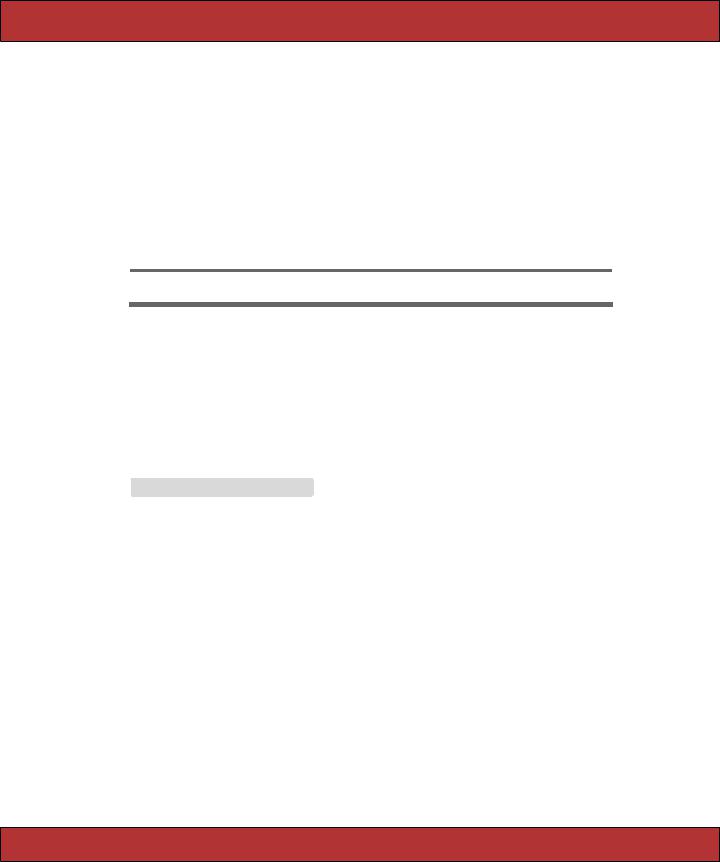
UNIT TESTING OF MODELS  194
194
@@default_error_messages = {
:inclusion |
=> "is not included in the list", |
:exclusion |
=> "is reserved", |
:invalid |
=> "is invalid", |
:confirmation => "doesn't match confirmation" , |
|
:accepted |
=> "must be accepted", |
:empty |
=> "can't be empty", |
:blank |
=> "can't be blank", |
:too_long |
=> "is too long (maximum is %d characters)", |
:too_short |
=> "is too short (minimum is %d characters)", |
:wrong_length => "is |
the |
wrong length (should be %d characters)", |
|||
:taken |
=> |
"has already been |
taken", |
||
:not_a_number |
=> |
"is |
not |
a number" |
|
}
Figure 13.1: Standard Active Record Validation Messages
Notice that we’ve included the existing products fixture into this test. This is common practice: we’ll often want to share test data among multiple test cases. In this case the cart tests will need access to product data because we’ll be adding products to the cart.
Because we’ll need to test adding different products to our cart, we’ll need to add at least one more product to our products.yml fixture. The complete file now looks like this.
Download depot_r/test/fixtures/products.yml
ruby_book: |
|
id: |
1 |
title: |
Programming Ruby |
description: |
Dummy description |
price: |
1234 |
image_url: |
ruby.png |
rails_book: |
|
id: |
2 |
title: |
Agile Web Development with Rails |
description: |
Dummy description |
price: |
2345 |
image_url: |
rails.png |
Let’s start by seeing what happens when we add a Ruby book and a Rails book to our cart. We’d expect to end up with a cart containing two items. The total price of items in the cart should be the Ruby book’s price plus the Rails book’s price. The code is on the next page.
Report erratum
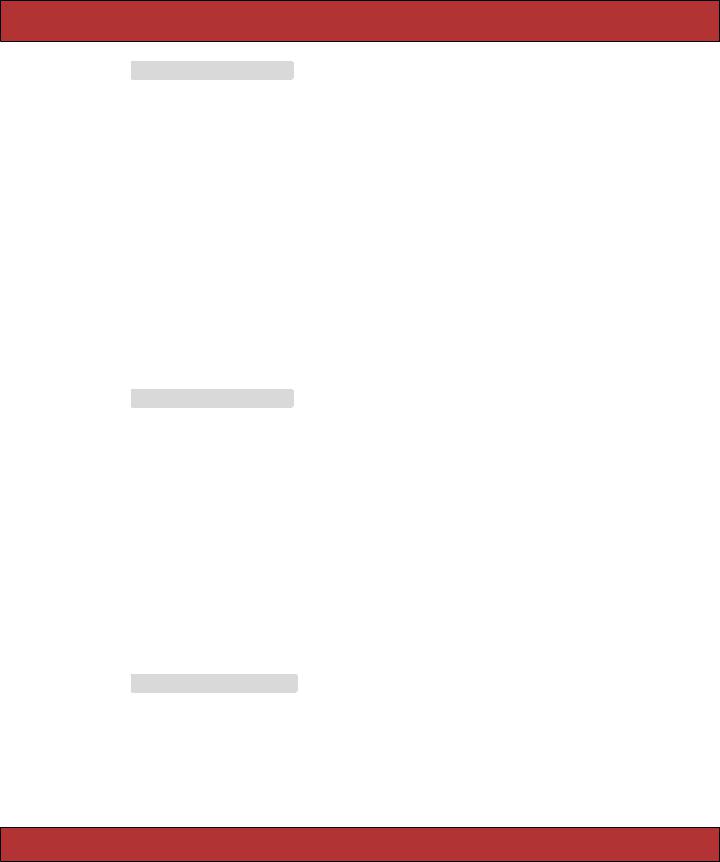
UNIT TESTING OF MODELS  195
195
Download depot_r/test/unit/cart_test.rb
def test_add_unique_products cart = Cart.new
rails_book = products(:rails_book) ruby_book = products(:ruby_book) cart.add_product rails_book cart.add_product ruby_book assert_equal 2, cart.items.size
assert_equal rails_book.price + ruby_book.price, cart.total_price end
Let’s run the test.
depot> ruby test/unit/cart_test.rb
Loaded suite test/unit/cart_test Started
.
Finished in 0.12138 seconds.
1 tests, 2 assertions, 0 failures, 0 errors
So far, so good. Let’s write a second test, this time adding two Rails books to the cart. Now we should see just one item in the cart, but with a quantity of 2.
Download depot_r/test/unit/cart_test.rb
def test_add_duplicate_product cart = Cart.new
rails_book = products(:rails_book) cart.add_product rails_book cart.add_product rails_book
assert_equal 2*rails_book.price, cart.total_price assert_equal 1, cart.items.size
assert_equal 2, cart.items[0].quantity end
We’re starting to see a little bit of duplication creeping into these tests. Both create a new cart, and both set up local variables as shortcuts for the fixture data. Luckily, the Ruby unit testing framework gives us a convenient way of setting up a common environment for each test method. If you add a method named setup in a test case, it will be run before each test method—the setup method sets up the environment for each test. We can therefore use it to set up some instance variables to be used by the tests.
Download depot_r/test/unit/cart_test1.rb
require File.dirname(__FILE__) + '/../test_helper'
class CartTest < Test::Unit::TestCase
fixtures :products
def setup
@cart = Cart.new
Report erratum

UNIT TESTING OF MODELS  196
196
@rails = products(:rails_book) @ruby = products(:ruby_book)
end
def test_add_unique_products @cart.add_product @rails @cart.add_product @ruby assert_equal 2, @cart.items.size
assert_equal @rails.price + @ruby.price, @cart.total_price end
def test_add_duplicate_product @cart.add_product @rails @cart.add_product @rails
assert_equal 2*@rails.price, @cart.total_price assert_equal 1, @cart.items.size
assert_equal 2, @cart.items[0].quantity end
end
Is this kind of setup useful for this particular test? It could be argued either way. But, as we’ll see when we look at functional testing, the setup method can play a critical role in keeping tests consistent.
Unit Testing Support
As you write your unit tests, you’ll probably end up using most of the assertions in the list that follows.
assert(boolean,message)
Fails if boolean is false or nil.
assert(User.find_by_name("dave"), "user 'dave' is missing")
assert_equal(expected, actual,message) assert_not_equal(expected, actual,message)
Fails unless expected and actual are/are not equal.
assert_equal(3, Product.count)
assert_not_equal(0, User.count, "no users in database")
assert_nil(object,message) assert_not_nil(object,message)
Fails unless object is/is not nil.
assert_nil(User.find_by_name("willard" ) assert_not_nil(User.find_by_name("henry" )
assert_in_delta(expected_float, actual_float, delta,message)
Fails unless the two floating-point numbers are within delta of each other. Preferred over assert_equal because floats are inexact.
assert_in_delta(1.33, line_item.discount, 0.005)
Report erratum
