
- •Contents
- •Preface to the Second Edition
- •Introduction
- •Rails Is Agile
- •Finding Your Way Around
- •Acknowledgments
- •Getting Started
- •The Architecture of Rails Applications
- •Models, Views, and Controllers
- •Active Record: Rails Model Support
- •Action Pack: The View and Controller
- •Installing Rails
- •Your Shopping List
- •Installing on Windows
- •Installing on Mac OS X
- •Installing on Linux
- •Development Environments
- •Rails and Databases
- •Rails and ISPs
- •Creating a New Application
- •Hello, Rails!
- •Linking Pages Together
- •What We Just Did
- •Building an Application
- •The Depot Application
- •Incremental Development
- •What Depot Does
- •Task A: Product Maintenance
- •Iteration A1: Get Something Running
- •Iteration A2: Add a Missing Column
- •Iteration A3: Validate!
- •Iteration A4: Prettier Listings
- •Task B: Catalog Display
- •Iteration B1: Create the Catalog Listing
- •Iteration B4: Linking to the Cart
- •Task C: Cart Creation
- •Sessions
- •Iteration C1: Creating a Cart
- •Iteration C2: A Smarter Cart
- •Iteration C3: Handling Errors
- •Iteration C4: Finishing the Cart
- •Task D: Add a Dash of AJAX
- •Iteration D1: Moving the Cart
- •Iteration D3: Highlighting Changes
- •Iteration D4: Hide an Empty Cart
- •Iteration D5: Degrading If Javascript Is Disabled
- •What We Just Did
- •Task E: Check Out!
- •Iteration E1: Capturing an Order
- •Task F: Administration
- •Iteration F1: Adding Users
- •Iteration F2: Logging In
- •Iteration F3: Limiting Access
- •Iteration F4: A Sidebar, More Administration
- •Task G: One Last Wafer-Thin Change
- •Generating the XML Feed
- •Finishing Up
- •Task T: Testing
- •Tests Baked Right In
- •Unit Testing of Models
- •Functional Testing of Controllers
- •Integration Testing of Applications
- •Performance Testing
- •Using Mock Objects
- •The Rails Framework
- •Rails in Depth
- •Directory Structure
- •Naming Conventions
- •Logging in Rails
- •Debugging Hints
- •Active Support
- •Generally Available Extensions
- •Enumerations and Arrays
- •String Extensions
- •Extensions to Numbers
- •Time and Date Extensions
- •An Extension to Ruby Symbols
- •with_options
- •Unicode Support
- •Migrations
- •Creating and Running Migrations
- •Anatomy of a Migration
- •Managing Tables
- •Data Migrations
- •Advanced Migrations
- •When Migrations Go Bad
- •Schema Manipulation Outside Migrations
- •Managing Migrations
- •Tables and Classes
- •Columns and Attributes
- •Primary Keys and IDs
- •Connecting to the Database
- •Aggregation and Structured Data
- •Miscellany
- •Creating Foreign Keys
- •Specifying Relationships in Models
- •belongs_to and has_xxx Declarations
- •Joining to Multiple Tables
- •Acts As
- •When Things Get Saved
- •Preloading Child Rows
- •Counters
- •Validation
- •Callbacks
- •Advanced Attributes
- •Transactions
- •Action Controller: Routing and URLs
- •The Basics
- •Routing Requests
- •Action Controller and Rails
- •Action Methods
- •Cookies and Sessions
- •Caching, Part One
- •The Problem with GET Requests
- •Action View
- •Templates
- •Using Helpers
- •How Forms Work
- •Forms That Wrap Model Objects
- •Custom Form Builders
- •Working with Nonmodel Fields
- •Uploading Files to Rails Applications
- •Layouts and Components
- •Caching, Part Two
- •Adding New Templating Systems
- •Prototype
- •Script.aculo.us
- •RJS Templates
- •Conclusion
- •Action Mailer
- •Web Services on Rails
- •Dispatching Modes
- •Using Alternate Dispatching
- •Method Invocation Interception
- •Testing Web Services
- •Protocol Clients
- •Secure and Deploy Your Application
- •Securing Your Rails Application
- •SQL Injection
- •Creating Records Directly from Form Parameters
- •Avoid Session Fixation Attacks
- •File Uploads
- •Use SSL to Transmit Sensitive Information
- •Knowing That It Works
- •Deployment and Production
- •Starting Early
- •How a Production Server Works
- •Repeatable Deployments with Capistrano
- •Setting Up a Deployment Environment
- •Checking Up on a Deployed Application
- •Production Application Chores
- •Moving On to Launch and Beyond
- •Appendices
- •Introduction to Ruby
- •Classes
- •Source Code
- •Resources
- •Index
- •Symbols

BELONGS_TO AND HAS_XXX DECLARATIONS  328
328
18.3belongs_to and has_xxx Declarations
The various linkage declarations (belongs_to, has_one, and so on) do more than specify the relationships between tables. They each add a number of methods to the model to help navigate between linked objects. Let’s look at these in more detail. (If you’d like to skip to the short version, we summarize what’s going on in Figure 18.3, on page 352.)
The belongs_to Declaration
belongs_to declares that the given class has a parent relationship to the class containing the declaration. Although belongs to might not be the first phrase that springs to mind when thinking about this relationship, the Active Record convention is that the table that contains the foreign key belongs to the table it is referencing. If it helps, while you’re coding you can think references but type belongs_to.
The parent class name is assumed to be the mixed-case singular form of the attribute name, and the foreign key field is the singular form of the parent class name with _id appended. Here are a couple of belongs_to declarations, along with the associated foreign key fields and the target class and table names.
class LineItem < ActiveRecord::Base belongs_to :product
belongs_to :invoice_item
end |
|
|
|
|
|
|
|
Declaration |
Foreign Key |
Target Class |
Target Table |
belongs_to :product |
product_id |
Product |
products |
belongs_to :invoice_item |
invoice_item_id |
InvoiceItem |
invoice_items |
Active Record links line items to the classes Product and InvoiceItem. In the underlying schema, it uses the foreign keys product_id and invoice_item_id to reference the id columns in the tables products and invoice_items, respectively.
You can override these and other assumptions by passing belongs_to a hash of options after the association name.
class LineItem < ActiveRecord::Base belongs_to :paid_order,
:class_name => "Order", :foreign_key => "order_id", :conditions => "paid_on is not null"
end
In this example we’ve created an association called paid_order, which is a reference to the Order class (and hence the orders table). The link is established via the order_id foreign key, but it is further qualified by the condition that it will find an order only if the paid_on column in the target row is not null. In
Report erratum

BELONGS_TO AND HAS_XXX DECLARATIONS  329
329
this case our association does not have a direct mapping to a single column in the underlying line_items table. belongs_to takes a number of other options: we’ll look at these when we cover more advanced topics.
The belongs_to method creates a number of instance methods for managing the association. The names of these methods all include the name of the association. Let’s look at the LineItem class.
class LineItem < ActiveRecord::Base belongs_to :product
end
In this case, the following methods will be defined for line items and for the products to which they belong.
product(force_reload=false)
Return the associated product (or nil if no associated product exists). The result is cached, and the database will not be queried again when this association is subsequently used unless true is passed as a parameter.
Most commonly this method is called as if it were a simple attribute of (say) a line item object:
li = LineItem.find(1)
puts "The product name is #{li.product.name}"
product=obj
Associate this line item with the given product, setting the product_id column in this line item to the product’s primary key. If the product has not been saved, it will be when the line item is saved, and the keys will be linked at that time.
build_product(attributes={})
Construct a new product object, initialized using the given attributes. This line item will be linked to it. The product will not yet have been saved.
create_product(attributes={})
Build a new product object, link this line item to it, and save the product.
Let’s see some of these automatically created methods in use. We have the following models.
Download e1/ar/associations.rb
class Product < ActiveRecord::Base has_many :line_items
end
class LineItem < ActiveRecord::Base belongs_to :product
end
Report erratum

BELONGS_TO AND HAS_XXX DECLARATIONS  330
330
Assuming the database already has some line items and products in it, let’s run the following code.
Download e1/ar/associations.rb
item = LineItem.find(2)
# item.product is the associated Product object puts "Current product is #{item.product.id}" puts item.product.title
item.product = Product.new(:title |
=> "Rails for Java Developers", |
:description |
=> "...", |
:image_url |
=> "http://....jpg" , |
:price |
=> 34.95, |
:available_at |
=> Time.now) |
item.save! |
|
puts "New product is #{item.product.id}" puts item.product.title
If we run this (with an appropriate database connection), we might see output such as
Current product is 1
Programming Ruby
New product is 2
Rails for Java Developers
We used the methods product and product= that we generated in the LineItem class to access and update the product object associated with a line item object. Behind the scenes, Active Record kept the database in step. It automatically saved the new product we created when we saved the corresponding line item, and it linked the line item to that new product’s id.
We could also have used the automatically generated create_product method to create a new product and associate it with our line item.
Download e1/ar/associations.rb |
|
item.create_product(:title |
=> "Rails Recipes", |
:description |
=> "...", |
:image_url |
=> "http://....jpg" , |
:price |
=> 32.95, |
:available_at |
=> Time.now) |
We used create_, rather than build_, so there’s no need to save the product.
The has_one Declaration
has_one declares that a given class (by default the mixed-case singular form of the attribute name) is a child of this class. This means that the table corresponding to the child class will have a foreign key reference back to the class
Report erratum

BELONGS_TO AND HAS_XXX DECLARATIONS  331
331
containing the declaration. The following code declares the invoices table to be a child of the orders table.
class Order < ActiveRecord::Base has_one :invoice
end
Declaration |
Foreign Key |
Target Class |
Target Table |
has_one :invoice |
order_id |
Invoice |
invoices |
|
(in invoices table) |
|
|
The has_one declaration defines the same set of methods in the model object as belongs_to, so given the previous class definition, we could write
order = Order.new(... attributes ...) invoice = Invoice.new(... attributes ...) order.invoice = invoice
If no child row exists for a parent row, the has_one association will be set to nil (which in Ruby is treated as false). This lets you write code such as
if order.invoice print_invoice(order.invoice)
end
If there is already an existing child object when you assign a new object to a has_one association, that existing object will be updated to remove its foreign key association with the parent row (the foreign key will be set to null). This is shown in Figure 18.1, on the next page.
Options for has_one
You can modify the defaults associated with has_one by passing it a hash of options. As well as the :class_name, :foreign_key, and :conditions options we saw for belongs_to, has_one has many more options. Most we’ll look at later, but one we can cover now.
The :dependent option tells Active Record what to do to child rows when you destroy a row in the parent table. It has five possible values.
:dependent => :destroy (or true)
The child row is destroyed at the time the parent row is destroyed.
:dependent => :nullify
The child row is orphaned at the time the parent row is destroyed. This is done by setting the child row’s foreign key to null.
:dependent => false (or nil)
The child row is not updated or deleted when the parent is destroyed. If you have defined foreign key constraints between the child and parent tables, using this option might lead to a constraint being violated when the parent row is deleted.
Report erratum

|
|
|
|
|
|
BELONGS_TO AND HAS_XXX DECLARATIONS |
332 |
||
orders |
|
|
|
|
invoices |
|
|||
|
|
|
|
|
|
|
|
|
|
id |
name |
... |
|
|
id |
order_id ... |
|
|
|
|
|
|
|
|
|
|
|
|
|
300 |
Dave |
|
|
|
123 |
300 |
|
|
|
|
|
|
|
|
|
|
|
|
|
... |
... |
|
|
|
|
|
|
|
|
|
|
|
|
order = Order.find(300) |
|
||||
|
|
|
|
|
|||||
|
|
|
|
order.invoice = Invoice.new(...) |
|
||||
Existing invoice |
invoices |
|
|
is orphaned |
id |
order_id ... |
|
|
123 |
NULL |
|
|
124 |
300 |
|
|
|
|
|
Figure 18.1: Adding to a has_one Relationship
The has_many Declaration
has_many defines an attribute that behaves like a collection of the child objects.
class Order < ActiveRecord::Base has_many :line_items
end
Declaration |
Foreign Key |
Target Class |
Target Table |
has_many :line_items |
order_id |
LineItem |
line_items |
|
(in line_items) |
|
|
You can access the children as an array, find particular children, and add new children. For example, the following code adds some line items to an order.
order = Order.new params[:products_to_buy].each do |prd_id, qty|
product = Product.find(prd_id)
order.line_items << LineItem.new(:product => product, :quantity => qty)
end order.save
The append operator (<<) does more than just append an object to a list within the order. It also arranges to link the line items back to this order by setting their foreign key to this order’s id and for the line items to be saved automatically when the parent order is saved.
Report erratum

BELONGS_TO AND HAS_XXX DECLARATIONS  333
333
We can iterate over the children of a has_many relationship—the attribute acts as an array.
order = Order.find(123) total = 0.0
order.line_items.each do |li|
total += li.quantity * li.unit_price end
As with has_one, you can modify Active Record’s defaults by providing a hash of options to has_many. The options :class_name, :foreign_key, and :conditions, work the same way as they do with the has_one method.
The :dependent option can take the values :destroy, :nullify, and false—these mean the same as with has_one, except they apply to all the child rows. The has_many version of :dependent takes one additional value, :delete_all. As with the :destroy option, this removes the child rows if a parent row is destroyed. Let’s see how the two options differ.
:dependent => :destroy works by traversing the child table, calling destroy on each row with a foreign key referencing the row being deleted in the parent table.
However, if the child table is used only by the parent table (that is, it has no other dependencies) and if it has no hook methods that it uses to perform any actions on deletion, you can use :dependent => :delete_all instead. This option causes the child rows to be deleted in a single SQL statement (which will be faster).
You can override the SQL that Active Record uses to fetch and count the child rows by setting the :finder_sql and :counter_sql options. This is useful in cases where simply adding to the where clause using the :condition option isn’t enough. For example, you can create a collection of all the line items for a particular product.
class Order < ActiveRecord::Base has_many :rails_line_items,
:class_name => "LineItem",
:finder_sql => "select l.* from line_items l, products p " +
"where l.product_id = p.id " +
"and p.title like '%rails%'"
end
The :counter_sql option is used to override the query Active Record uses when counting rows. If :finder_sql is specified and :counter_sql is not, Active Record synthesizes the counter SQL by replacing the select part of the finder SQL with select count(*).
Report erratum

BELONGS_TO AND HAS_XXX DECLARATIONS  334
334
If you need the collection to be in a particular order when you traverse it, you need to specify the :order option. The SQL fragment you give is simply the text that will appear after an order by clause in a select statement. It consists of a list of one or more column names. The collection will be sorted based on the first column in the list. If two rows have the same value in this column, the sort will use the second entry in the list to decide their order, and so on. The default sort order for each column is ascending—put the keyword DESC after a column name to reverse this.
The following code might be used to specify that the line items for an order are to be sorted in order of quantity (smallest quantity first).
class Order < ActiveRecord::Base has_many :line_items,
:order => "quantity, unit_price DESC"
end
If two line items have the same quantity, the one with the highest unit price will come first.
Back when we talked about has_one, we mentioned that it also supports an :order option. That might seem strange—if a parent is associated with just one child, what’s the point of specifying an order when fetching that child?
It turns out that Active Record can create has_one relationships where none exists in the underlying database. For example, a customer may have many orders: this is a has_many relationship. But that customer will have just one most recent order. We can express this using has_one combined with the :order option.
class Customer < ActiveRecord::Base has_many :orders
has_one :most_recent_order, :class_name => 'Order', :order
end
This code creates a new attribute, most_recent_order in the customer model. It will reference the order with the latest created_at time stamp. We could use this attribute to find a customer’s most recent order.
cust = Customer.find_by_name("Dave Thomas")
puts "Dave last ordered on #{cust.most_recent_order.created_at}"
This works because Active Record actually fetches the data for the has_one association using SQL like
SELECT * FROM orders
WHERE customer_id = ?
ORDER BY created_at DESC
LIMIT 1
Report erratum
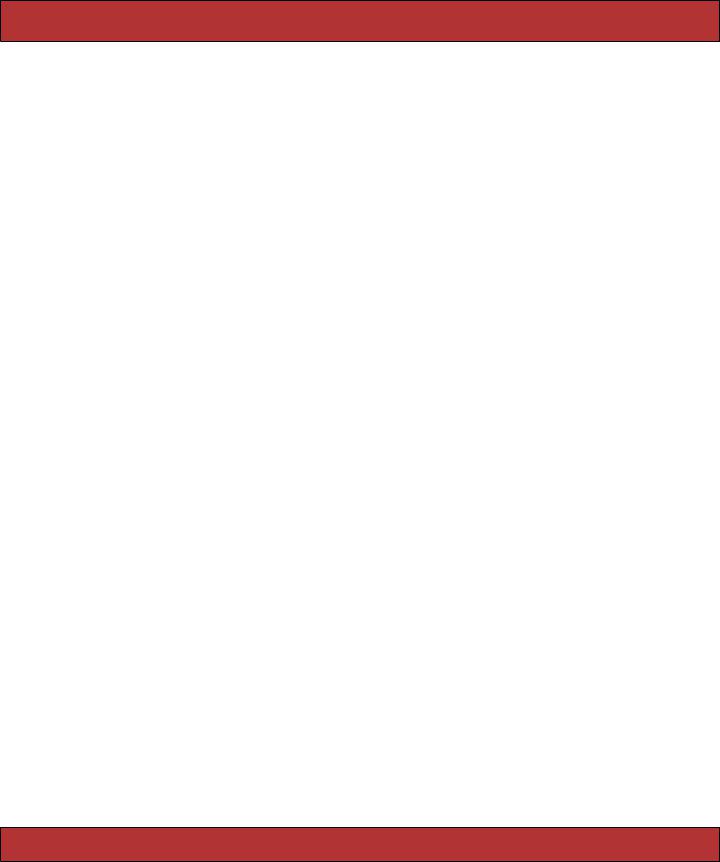
BELONGS_TO AND HAS_XXX DECLARATIONS  335
335
The limit clause means that only one row will be returned, satisfying the “one” part of the has_one declaration. The order by clause ensures that the row will be the most recent.
We’ll cover a number of other options supported by has_many when we look at more advanced Active Record topics.
Methods Added by has_many()
Just like belongs_to and has_one, has_many adds a number of attribute-related methods to its host class. Again, these methods have names that start with the name of the attribute. In the descriptions that follow, we’ll list the methods added by the declaration
class Customer < ActiveRecord::Base has_many :orders
end
orders(force_reload=false)
Returns an array of orders associated with this customer (which may be empty if there is none). The result is cached, and the database will not be queried again if orders had previously been fetched unless true is passed as a parameter.
orders <<order
Adds order to the list of orders associated with this customer.
orders.push(order1, ...)
Adds one or more order objects to the list of orders associated with this customer. concat is an alias for this method.
orders.replace(order1, ...)
Replaces the set of orders associated with this customer with the new set. Detects the differences between the current set of children and the new set, optimizing the database changes accordingly.
orders.delete(order1, ...)
Removes one or more order objects from the list of orders associated with this customer. If the association is flagged as :dependent => :destroy or :delete_all, each child is destroyed. Otherwise it sets their customer_id foreign keys to null, breaking their association.
orders.delete_all
Invokes the association’s delete method on all the child rows.
orders.destroy_all
Invokes the association’s destroy method on all the child rows.
Report erratum

BELONGS_TO AND HAS_XXX DECLARATIONS  336
336
orders.clear
Disassociates all orders from this customer. Like delete, this breaks the association but deletes the orders from the database only if they were marked as :dependent.
orders.find(options...)
Issues a regular find call, but the results are constrained to return only orders associated with this customer. Works with the id, the :all, and the :first forms.
orders.count(options...)
Returns the count of children. If you specified custom finder or count SQL, that SQL is used. Otherwise a standard Active Record count is used, constrained to child rows with an appropriate foreign key. Any of the optional arguments to count can be supplied.
orders.size
If you’ve already loaded the association (by accessing it), returns the size of that collection. Otherwise returns a count by querying the database. Unlike count, the size method honors any :limit option passed to has_many and doesn’t use finder_sql.
orders.length
Forces the association to be reloaded and then returns its size.
orders.empty?
Equivalent to orders.size.zero?.
orders.sum(options...)
Equivalent to calling the regular Active Record sum method (documented on page 306) on the rows in the association. Note that this works using SQL functions on rows in the database and not by iterating over the in-memory collection.
orders.uniq
Returns an array of the children with unique ids.
orders.build(attributes={})
Constructs a new order object, initialized using the given attributes and linked to the customer. It is not saved.
orders.create(attributes={})
Constructs and saves a new order object, initialized using the given attributes and linked to the customer.
Report erratum
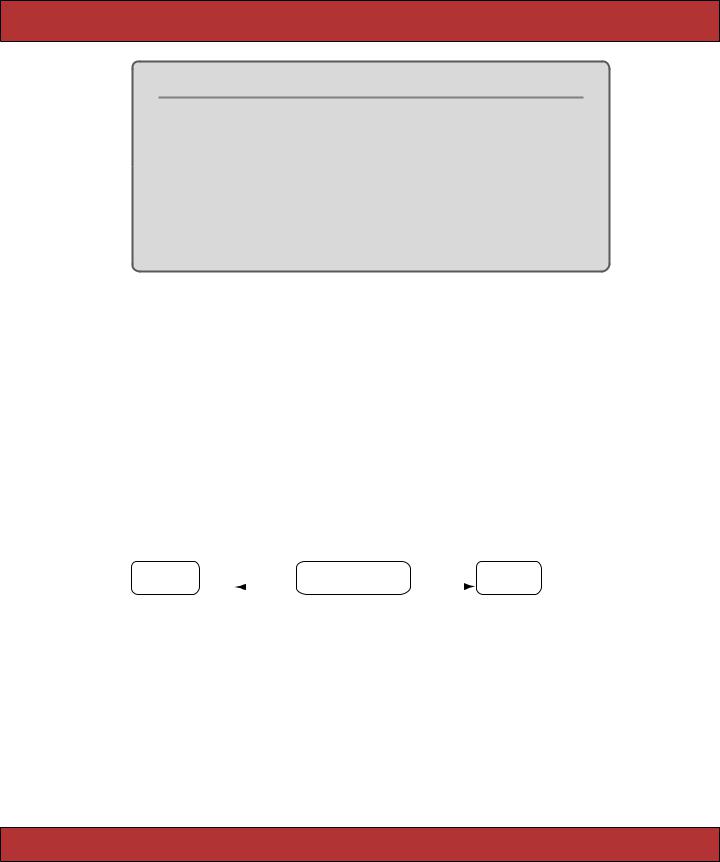
BELONGS_TO AND HAS_XXX DECLARATIONS  337
337
Yes, It’s Confusing...
You may have noticed that there’s a fair amount of duplication (or near duplication) in the methods added to your Active Record class by has_many. The differences between, for example, count, size, and length, or between clear, destroy_all, and delete_all, are subtle. This is largely due to the gradual accumulation of features within Active Record over time. As new options were added, existing methods weren’t necessarily brought up-to-date. My guess is that at some point this will be resolved and these methods will be unified. It’s worth studying the online Rails API documentation, because Rails may well have changed after this book was published.
The has_and_belongs_to_many Declaration
has_and_belongs_to_many (hereafter habtm to save my poor fingers) acts in many ways like has_many. habtm creates an attribute that is essentially a collection. This attribute supports the same methods as has_many. In addition, habtm allows you to add information to the join table when you associate two objects (although, as we’ll see, that capability is falling out of favor).
Let’s look at something other than our store application to illustrate habtm. Perhaps we’re using Rails to write a community site where users can read articles. There are many users and many articles, and any user can read any article. For tracking purposes, we’d like to know the people who read each article and the articles read by each person. We’d also like to know the last time that a user looked at a particular article. We’ll do that with a simple join table. In Rails, the join table name is the concatenation of the names of the two tables being joined, in alphabetical order.
articles |
|
|
|
articles_users |
users |
||||
|
|
|
|
|
|
|
|
|
|
id |
|
|
|
article_id |
|
|
|
|
id |
|
|
|
|
|
|
|
|||
title |
|
|
|
user_id |
|
|
|
|
name |
|
|
|
|
|
|
|
|||
|
|
|
|
|
|
|
|
|
|
. . . |
|
|
|
|
|
|
|
|
. . . |
|
|
|
|
|
|
|
|
|
|
We’ll set up our two model classes so that they are interlinked via this table.
class Article < ActiveRecord::Base has_and_belongs_to_many :users
# ...
end
class User < ActiveRecord::Base has_and_belongs_to_many :articles
# ...
end
Report erratum

BELONGS_TO AND HAS_XXX DECLARATIONS  338
338
This allows us to do things such as listing all the users who have read article 123 and all the articles read by pragdave.
#Who has read article 123? article = Article.find(123) readers = article.users
#What has Dave read?
dave = User.find_by_name("pragdave" ) articles_that_dave_read = dave.articles
# How many times has each user read article 123
counts = Article.find(123).users.count(:group => "users.name")
When our application notices that someone has read an article, it links their user record with the article. We’ll do that using an instance method in the User class.
class User < ActiveRecord::Base has_and_belongs_to_many :articles
#This user just read the given article def just_read(article)
articles << article end
#...
end
What do we do if we wanted to record more information along with the association between the user and the article, for example recording when the user read the article? In the old days (late 2005), we’d have used the method push_with_attributes. This does all the same work of linking the two models that the << method does, but it also adds the given values to the join table row that it creates every time someone reads an article.
However, push_with_attributes has been deprecated in favor of a far more powerful technique, where regular Active Record models are used as join tables (remember that with habtm, the join table is not an Active Record object). We’ll discuss this scheme in the next section.
As with the other relationship methods, habtm supports a range of options that override Active Record’s defaults. :class_name, :foreign_key, and :conditions work the same way as they do in the other has_ methods (the :foreign_key option sets the name of the foreign key column for this table in the join table). In addition, habtm supports options to override the name of the join table, the names of the foreign key columns in the join table, and the SQL used to find, insert, and delete the links between the two models. Refer to the API documentation for details.
Report erratum
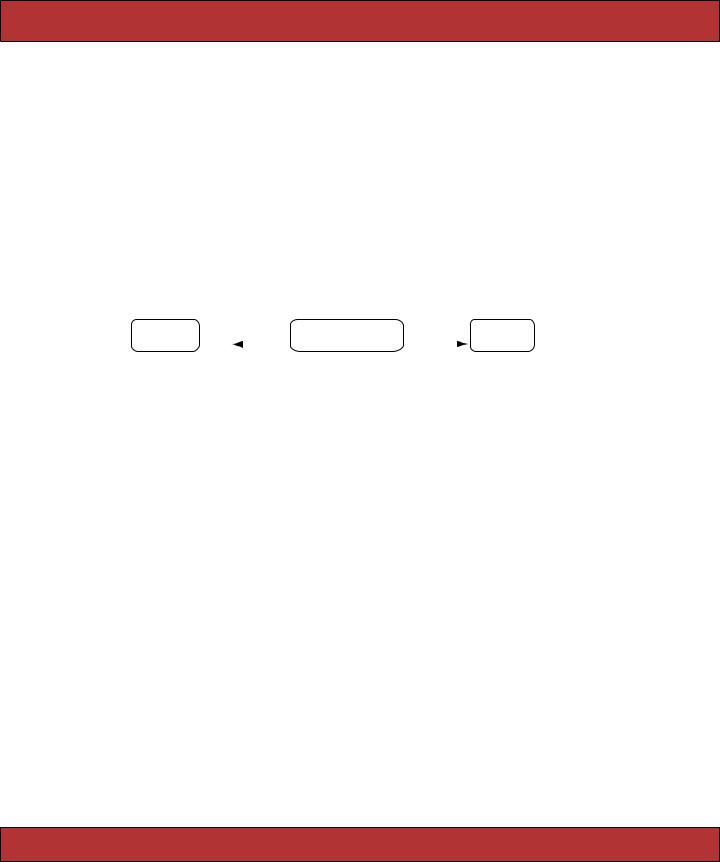
BELONGS_TO AND HAS_XXX DECLARATIONS  339
339
Using Models as Join Tables
Current Rails thinking is to keep join tables pure—a join table should contain only a pair of foreign key columns. Whenever you feel the need to add more data to this kind of table, what you’re really doing is creating a new model— the join table changes from a simple linkage mechanism into a fully fledged participant in the business of your application. Let’s look back at the previous example with articles and users.
In the simple habtm implementation, the join table records the fact that an article was read by a user. Rows in the join table have no independent existence. But pretty soon we find ourselves wanting to add information to this table: we want to record when the reader read the article and how many stars they gave it when finished. The join table suddenly has a life of its own and deserves its own Active Record model. Let’s call it a Reading. The schema looks like this.
articles |
|
|
|
|
readings |
users |
||||
id |
|
|
|
|
id |
|
|
|
|
id |
|
|
|
|
|
|
|
|
|||
|
|
|
|
|
|
|
|
|
|
|
title |
|
|
|
|
article_id |
|
|
|
|
name |
|
|
|
|
|
|
|
|
|||
|
|
|
|
|
|
|
|
|
|
|
. . . |
|
|
|
|
user_id |
|
|
|
|
. . . |
|
|
|
|
|
|
|
|
|||
|
|
|
|
|
read_at |
|
|
|
|
|
|
|
|
|
|
|
|
|
|
|
|
|
|
|
|
|
rating |
|
|
|
|
|
|
|
|
|
|
|
|
|
|
|
|
Using the Rails facilities we’ve seen so far in this chapter, we could model this using the following.
class Article < ActiveRecord::Base has_many :readings
end
class User < ActiveRecord::Base has_many :readings
end
class Reading < ActiveRecord::Base belongs_to :article
belongs_to :user
end
When a user reads an article, we can record the fact.
reading = Reading.new reading.rating = params[:rating] reading.read_at = Time.now reading.article = current_article reading.user = session[:user] reading.save
However, we’ve lost something compared to the habtm solution. We can no longer easily ask an article who its readers are or ask a user which articles
Report erratum

BELONGS_TO AND HAS_XXX DECLARATIONS  340
340
they’ve read. That’s where the :through option comes in. Let’s update our article and user models.
class Article < ActiveRecord::Base has_many :readings
has_many :users, :through => :readings end
class User < ActiveRecord::Base has_many :readings
has_many :articles, :through => :readings end
The :through option on the two new has_many declarations tells Rails that the readings table can be used to navigate from (say) an article to a number of users who’ve read that article. Now we can write code such as
readers = an_article.users
Behind the scenes, Rails constructs the necessary SQL to return all the user rows referenced from the readers table where the readers rows reference the original article. (Whew!)
The :through parameter nominates the association to navigate through in the original model class. Thus, when we say
class Article < ActiveRecord::Base has_many :readings
has_many :users, :through => :readings end
the :through => :readings parameter tells Active Record to use the has_many :readings association to find a model called Reading.
The name we give to the association (:users in this case) then tells Active Record which attribute to use to look up the users (the user_id). You can change this by adding a :source parameter to the has_many declaration. For example, so far we’ve called the people who’d read an article users, simply because that was the name of the association in the Reading model. However, it’s easy to call them readers instead—we just have to override the name of the association used.
class Article < ActiveRecord::Base has_many :readings
has_many :readers, :through => :readings, :source => :user end
In fact, we can go even further. This is still a has_many declaration and so it will accept all the has_many parameters. For example, let’s create an association that returns all the users who rated our articles with four or more stars.
class Article < ActiveRecord::Base has_many :readings
Report erratum
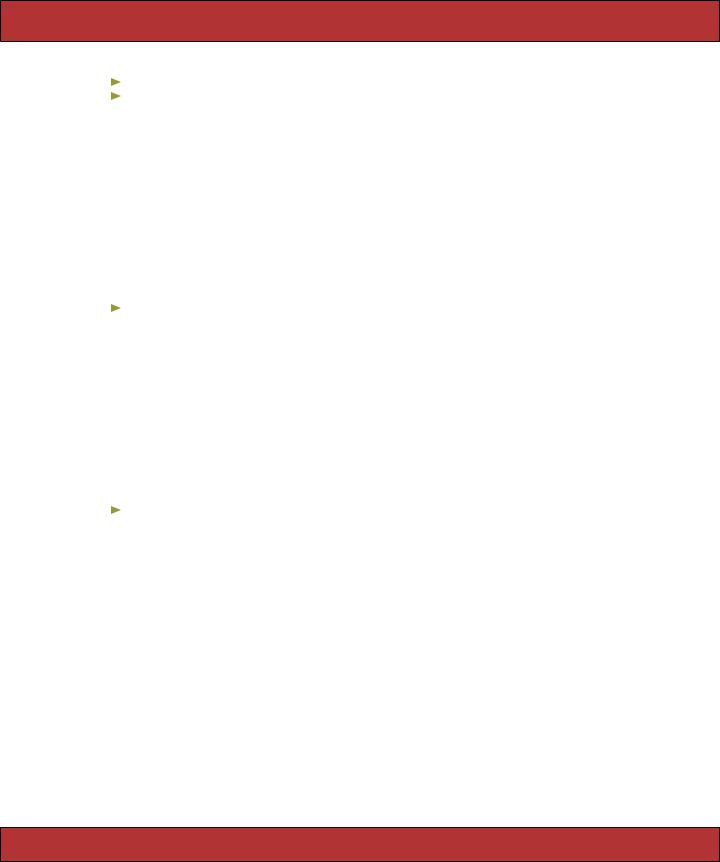
BELONGS_TO AND HAS_XXX DECLARATIONS  341
341
has_many :readers, :through => :readings, :source => :user has_many :happy_users, :through => :readings, :source => :user,
:conditions => 'readings.rating >= 4'
end
Removing Duplicates
The collections returned by has_many :through are simply the result of following the underlying join relationship. If a user has read a particular article three times, then asking that article for its list of users will return three copies of the user model for that person (along with those for other readers of the article). There are two ways of removing these duplicates.
First, you can add the qualifier :unique => true to the has_many declaration.
class Article < ActiveRecord::Base has_many :readings
has_many :users, :through => :readings, :unique => true end
This is implemented totally within Active Record: a full set of rows is returned by the database, and Active Record then processes it and eliminates any duplicate objects.
There’s also a hack that lets you perform the deduping in the database. You can override the select part of the SQL generated by Active Record, adding the distinct qualifier. You have to remember to add the table name, because the generated SQL statement has a join in it.
class Article < ActiveRecord::Base has_many :readings
has_many :users, :through => :readings, :select => "distinct users.*" end
You can create new :through associations using the << method (aliased as push). Both ends of the association must have been previously saved for this to work.
class Article < ActiveRecord::Base has_many :readings
has_many :users, :through => :readings end
user = User.create(:name => "dave")
article = Article.create(:name => "Join Models")
article.users << user
You can also use the create! method to create a row at the far end of an association. This code is equivalent to the previous example.
article = Article.create(:name => "Join Models") article.users.create!(:name => "dave")
Report erratum

BELONGS_TO AND HAS_XXX DECLARATIONS  342
342
Note that it isn’t possible to set attributes in the intermediate table using this approach.
Extending Associations
An association declaration (belongs_to, has_xxx) makes a statement about the business relationship between your model objects. Quite often, there’s additional business logic associated with that particular association. In the previous example, we defined a relationship between articles and their readers called Reading. This relationship incorporated the user’s rating of the article they’d just read. Given a user, how can we get a list of all the articles they’ve rated with three stars or higher? four or higher? And so on.
We’ve already seen one way: we can construct new associations where the result set meets some additional criteria. We did that with the happy_users association on page 340. However, this method is constrained—we can’t parameterize the query, letting our caller determine the rating that counts as being “happy.”
An alternative is to have the code that uses our model add their own conditions to the query.
user = User.find(some_id)
user.articles.find(:all, :conditions => [ 'rating >= ?', 3])
This works but gently breaks encapsulation: we’d really like to keep the idea of finding articles based on their rating wrapped inside the articles association itself. Rails lets us do this by adding a block to any has_many declaration. Any methods defined in this block become methods of the association itself.
The following code adds the finder method rated_at_or_above to the articles association in the user model.
class User < ActiveRecord::Base has_many :readings
has_many :articles, :through => :readings do def rated_at_or_above(rating)
find :all, :conditions => ['rating >= ?', rating] end
end end
Given a user model object, we can now call this method to retrieve a list of the articles they’ve rated highly.
user = User.find(some_id)
good_articles = user.articles.rated_at_or_above(4)
Although we’ve illustrated it here with a :through option to has_many, this ability to extend an association with your own methods applies to all the association declarations.
Report erratum
