
- •Table of Contents
- •Introduction
- •Saving Time with This Book
- •Foolish Assumptions
- •Part I: Making the Desktop Work for You
- •Part II: Getting the Most from Your File System
- •Part III: Good Housekeeping with Linux
- •Part IV: Tweaking the Kernel on Your Linux System
- •Part V: Securing Your Workspace
- •Part VI: Networking Like a Professional
- •Part VII: Monitoring Your System
- •Part VIII: Serving Up the Internet and More
- •Part X: Programming Tricks
- •Part XI: The Scary (Or Fun!) Stuff
- •Icons Used in This Book
- •Discovering Your Protocols
- •Managing Snapshots with the camera: Protocol
- •Remote File Management with fish:
- •Getting Help with help:, info:, and man:
- •Other KDE Protocols
- •Using GNOME VFS Modules
- •Stacking VFS Modules
- •Working with Packages: rpm and rpms
- •Putting VFS to Work at the Command Line
- •Burning CDs with a VFS
- •Skinning Your Desktop with VFS
- •Classifying Data with MIME
- •Creating KDE File Associations
- •Creating New MIME Types with GNOME
- •Making Basic Prompt Transformations
- •Adding Dynamically Updated Data to Your Prompt
- •Colorizing Your Prompt
- •Seeing a Red Alert When You Have Superuser Privileges
- •Saving Your Work
- •Completing Names Automatically
- •Using the Escape Key to Your Advantage
- •Customizing Completion for Maximum Speed
- •Using cd and ls to Navigate through bash
- •Setting Your CDPATH Variables to Find Directories Fast
- •Streamlining Archive Searches
- •Turning the Output of a Command into a Variable with $( )
- •Using $UID and $EUID in Shell Scripts
- •Customizing Variables for Rapid Transit
- •Finding the Right Shell Script
- •Choosing your victims
- •Timing is everything
- •Cleaning up made easy
- •Changing prototype scripts
- •Customizing Your Autostart File
- •Navigating the History List
- •Scrolling
- •Summoning a command by number
- •Searching through history
- •Customizing the History List
- •Adjusting key default settings
- •Filtering the history list
- •Executing Commands Quickly with History Variables
- •Viewing Your Aliases
- •Using Aliases for Complex Commands
- •Automating Tedious Tasks with Functions
- •Filtering file searches by file type
- •Automatic downloading
- •Monitoring Your System in a Snap
- •Un-tarring the Easy Way
- •What Is Samba?
- •Getting Up and Running with Samba
- •Checking whether Samba is installed
- •Enabling Samba
- •Adjusting the workgroup name and creating user accounts
- •Giving a Windows machine access to your home directory
- •Sharing Linux files and directories with other computers
- •Hooking Everyone Up to the Printer
- •Sharing Linux printers with SWAT
- •Using a Windows printer from Linux
- •Plugging In to Remote Data with Linux Programs Quickly
- •Finding Files with locate
- •Finding Files with find
- •Qualifying Your Search with the find Command
- •Doing updated filename searches
- •Adding time-based qualifications
- •Filtering by file size
- •Perusing commonly used qualifications
- •Acting on What You Find
- •Displaying specific info with -printf
- •Checking disk usage by user
- •Executing commands with find
- •Building Complex Commands with xargs
- •Creating Archives with File Roller
- •Inspecting and Extracting Archives with File Roller
- •Adding Functionality to tar with Complex Commands
- •Building archives from the command line
- •Archiving complex search results
- •Backing up an installed package
- •Uprooting Entire Directory Trees with scp
- •Splitting Big Files into Manageable Chunks
- •Building Software from Downloaded tarballs
- •Compiling a tarball: The basic steps
- •Downloading and compiling SuperKaramba
- •Versatile Downloading with wget
- •Mirroring sites with wget
- •Verifying your bookmarks with wget
- •Downloading files with wget
- •Downloading and unpacking in one quick step
- •Downloading and Uploading with curl
- •Setting Up ADIOS
- •Downloading ADIOS
- •Burning ADIOS to CD
- •Installing ADIOS
- •Finding Your Way around UML
- •Connecting to the Internet from an ADIOS VM
- •Using a GUI with UML
- •Installing Software into UML
- •Merging Changes to Your Prototype
- •Querying RPM Packages for Content
- •Digesting Information
- •Creating a Package Index
- •Querying for Prerequisites
- •Dissecting an RPM Package
- •Using RPM at the Command Line
- •Removing RPMs
- •Flagging Down RPM
- •Getting Graphic with RPM
- •Using Rpmdrake to install from media
- •Installing from your Konqueror browser
- •Verifying Your System
- •Reading the Tamper-Proof Seal
- •Setting Up Synaptic and apt in a Snap
- •Keeping Up-to-Date with apt and Synaptic: The Basics
- •Handy Hints about Synaptic
- •Changing repositories
- •Viewing package details
- •Installing new packages with Synaptic
- •Importing the Keys to the Repository
- •Letting Task Scheduler Work for You
- •Scheduling a new task
- •Editing a task
- •Adding environment variables
- •Reining In Resources with Disk Quotas
- •Installing the quota RPM package
- •Enabling file system quotas
- •Getting your files together
- •Setting quotas
- •Reviewing your quotas
- •Using System Accounting to Keep Track of Users
- •Setting up system accounting
- •Looking up user login hours
- •Checking out command and program usage
- •Running Down the Runlevels
- •Runlevel basics
- •Customizing runlevels in Fedora
- •Customizing runlevels in SuSE
- •Customizing runlevels in Mandrake
- •Customizing runlevels at the command line
- •Switching to a new runlevel
- •Disabling Unused Services
- •Removing Unneeded Services
- •Learning about modules
- •Installing a module with insmod
- •Taking care of dependencies automatically with modprobe and depmod
- •Loading a module for a slightly different kernel with insmod and modprobe
- •Removing modules with rmmod
- •Step 1: Making an Emergency Plan, or Boot Disk
- •Step 2: Finding the Source Code
- •Step 4: Customizing the Kernel
- •Step 5: Building the Kernel
- •Understanding the Principles of SELinux
- •Everything is an object
- •Identifying subjects in SELinux
- •Understanding the security context
- •Disabling or Disarming SELinux
- •Playing the Right Role
- •Exploring the Process-Related Entries in /proc
- •Surveying Your System from /proc
- •Popping the Cork: Speeding Up WINE with /proc
- •Reading and Understanding File Permissions
- •Controlling Permissions at the Command Line
- •Changing File Permissions from a Desktop
- •Encryption Made Easy with kgpg and the KDE Desktop
- •Creating keys with kgpg
- •Sharing your key with the world
- •Importing a public key from a public-key server
- •Encrypting and decrypting documents with drag-and-drop ease
- •Encrypting Documents with gpg at the Command Line
- •Sharing a secret file
- •Creating a key pair and receiving encrypted documents
- •Encrypting documents on your home system
- •Encrypting E-Mail for Added Security
- •Encrypting with Ximian Evolution
- •Setting up Mozilla e-mail for encryption
- •Sending and receiving encrypted messages with Mozilla mail
- •Using Cross-Platform Authentication with Linux and Windows
- •Prepping for cross-platform authentication
- •Setting up cross-platform authentication
- •Using PAM and Kerberos to Serve Up Authentication
- •Establishing synchronized system times
- •Testing your domain name server (DNS)
- •Setting up a Key Distribution Center
- •Setting up automatic ticket management with Kerberos and PAM
- •Adding users to the Key Distribution Center
- •Building Good Rules with PAM
- •Phase
- •Control level
- •Module pathname
- •Arguments
- •Dissecting a Configuration File
- •Skipping a Password with PAM
- •Feeling the Power
- •Gaining Superuser Privileges
- •Pretending to Be Other Users
- •Limiting Privileges with sudo
- •Installing sudo
- •Adding Up the Aliases
- •Adding Aliases to the sudo Configuration File
- •Defining the Alias
- •Creating a User_Alias
- •Creating a Runas_Alias
- •Simplifying group managment with a Host_Alias
- •Mounting and unmounting CDs without the superuser password
- •Managing access to dangerous commands with command aliases
- •Using SSH for Top-Speed Connections
- •Setting Up Public-Key Authentication to Secure SSH
- •Generating the key pair
- •Distributing your public key
- •Passing on your passphrase
- •Logging In with SSH and Key Authentication
- •Starting from the command line
- •Getting graphic
- •Creating Shortcuts to Your Favorite SSH Locations
- •Copying Files with scp
- •Secure (And Fast) Port Forwarding with SSH
- •Finding Your Firewall
- •Setting up a simple firewall in Mandrake Linux
- •Setting up a simple firewall in Fedora Linux
- •Setting up a simple firewall in SuSE Linux
- •Editing the Rules with Webmin
- •Starting a Webmin session
- •Reading the rules with Webmin
- •Changing the rules
- •Editing existing rules
- •Adding a new rule with Webmin
- •Sharing Desktops with VNC
- •Inviting Your Friends to Use Your Desktop
- •Serving Up a New Desktop with VNC Server
- •Using tsclient to View Remote Desktops from Linux
- •Using tsclient with a VNC server
- •Using tsclient with an RDP server
- •Creating New VNC Desktops on Demand
- •Switching display managers in SuSE Linux
- •Switching display managers in Mandrake Linux
- •Connecting gdm and VNC
- •Exploring Your Network with lsof
- •Running lsof
- •Interpreting the lsof output
- •Reading file types
- •Discovering Network Connections
- •Other Timesaving lsof Tricks
- •Packet Sniffing with the Ethereal Network Analyzer
- •Starting Ethereal
- •Capturing packets
- •Applying filters to screen packets
- •Peeking in packets
- •Color-coding packets coming from your network
- •Getting Up and Running with Nessus
- •Installing programs Nessus needs to run
- •Installing Nessus
- •Adding a user to Nessus
- •Generating a certificate
- •Starting the daemon and the interface
- •Reading the grim results
- •Keeping Your Plug-ins Up-to-Date
- •Chatting in the Fedora Chat Room
- •Looking for Answers in the SuSE Chat Room
- •Processing Processes with procps
- •Using ps to filter process status information
- •Viewing ps output the way you want to see it
- •Making parent-child relationships stand out in a ps listing
- •Climbing the family tree with pstree
- •Finding processes with pgrep
- •Killing Processes with pkill
- •Killing Processes with killall
- •Closing Windows with xkill
- •Managing Users and Groups with the Fedora/Mandrake User Manager
- •Adding new users
- •Modifying user accounts
- •Adding groups
- •Filtering users and groups
- •Managing Users and Groups with the SuSE User Administrator
- •Adding new users
- •Modifying user accounts
- •Adding groups
- •Filtering users and groups
- •Adding and deleting log files from the viewer
- •Setting up alerts and warnings
- •Viewing your log files from SuSE
- •Monitoring your log files from SuSE
- •Customizing Your Log Files
- •Keeping an Eye on Resources with KDE System Guard
- •Finding and killing runaway processes
- •Prioritizing processes to smooth a network bottleneck
- •Watching your system load
- •Creating a new worksheet
- •Creating system resource logs
- •Displaying network resources
- •Using Synaptic to download and install Apache
- •Installing Apache from disc
- •Starting the Apache Service
- •Building a Quick Web Page with OpenOffice.org
- •Taking Your Site Public with Dynamic DNS
- •Understanding how dynamic DNS works
- •Setting up dynamic DNS
- •Updating your IP address
- •Installing the Fedora HTTP Configuration tool
- •Putting the HTTP Configuration tool to work
- •Watching Your Web Server Traffic with apachetop
- •Installing apachetop
- •Running and exiting apachetop
- •Navigating apachetop
- •Switching among the log files (or watching several at once)
- •Changing the display time of apachetop statistics
- •Accessing MySQL Control Center features
- •Viewing, managing, and repairing a database with the Databases controls
- •Putting the Server Administration controls to work
- •Adding a new user
- •Watching Your MySQL Traffic with mtop
- •Gathering all the packages that mtop needs
- •Installing mtop
- •Monitoring traffic
- •Building a MySQL Server
- •Installing the necessary packages
- •Starting the MySQL server
- •Replicating MySQL Data
- •Configuring replication: The three topologies
- •Setting up replication for a single slave and master
- •Choosing a Method to Back Up MySQL Data
- •Backing Up and Restoring with mysqldump
- •mysqldump backup options
- •Backing up multiple databases
- •Compressing the archive
- •Restoring a mysqldump archive
- •Making a mysqlhotcopy of Your Database
- •Archiving a Replication Slave
- •Taking Care of Business with MySQL Administrator
- •Installing MySQL Administrator
- •Starting MySQL Administrator
- •Choosing an SSL Certificate
- •Creating a Certificate Signing Request
- •Creating a Signing Authority with openssl
- •Creating a certificate authority
- •Signing a CSR
- •Exploring Your Certificate Collection with Mozilla
- •Introducing hotway
- •Getting Started with hotway
- •Setting Up Evolution to Read HTTPMail Accounts with hotway
- •Ringing the Bells and Blowing the Whistles: Your Evolution Summary Page
- •Installing SpamAssassin
- •Installing from the distribution media
- •Installing from RPM downloads
- •Starting the service
- •Fine-Tuning SpamAssassin to Separate the Ham from the Spam
- •Customizing settings
- •Saving your settings
- •Adding a New Filter to Evolution
- •Serving Up a Big Bowl of the RulesDuJour
- •Registering Your Address
- •Taming a Sendmail Server
- •Tweaking Your Configuration Files with Webmin
- •Serving up mail for multiple domains
- •Relaying e-mail
- •Using aliases to simplify mail handling
- •Deciding What to Archive
- •Choosing Archive Media
- •Tape drives
- •Removable and external disk drives
- •Removable media
- •Optical media (CDs and DVDs)
- •Online storage
- •Choosing an Archive Scheme
- •Full backups
- •Differential backups
- •Incremental backups
- •Incremental versus differential backups
- •Choosing an Archive Program
- •Estimating Your Media Needs
- •Creating Data Archives with tar
- •Backing up files and directories
- •Backing up account information and passwords
- •Targeting bite-sized backups for speedier restores
- •Rolling whole file systems into a tarball
- •Starting an Incremental Backup Cycle
- •Restoring from Backup with tar
- •Backing Up to CD (Or DVD) with cdbackup
- •Creating the backup
- •Restoring from a CD or DVD backup
- •Restoring from a disc containing multiple archives
- •Combining the Power of tar with ssh for Quick Remote Backups
- •Testing the ssh connection to the remote host
- •Creating a tar archive over the ssh connection
- •Backing up to tape drives on remote machines
- •Backing Up to a Remote Computer with rdist and ssh
- •Testing the ssh connection to the remote host
- •Creating the distfile
- •Backing up
- •Getting Started with CVS
- •Checking whether CVS is installed
- •Discovering what to use CVS for
- •Creating a CVS Repository
- •Populating Your Repository with Files
- •Simplifying CVS with cervisia
- •Installing cervisia
- •Putting files in your sandbox
- •Adding more files to your repository
- •Committing your changes
- •Browsing your log files
- •Marking milestones with tags
- •Branching off with cervisia
- •Using the libcurl Library (C Programming)
- •Uploading a File with a Simple Program Using libcurl
- •Line 7: Defining functions and data types
- •Line 14: Calling the initialization function
- •Lines 18– 21: Defining the transfer
- •Line 23: Starting the transfer
- •Line 26: Finishing the upload
- •Installing the Ming Library
- •Building a Simple Flash Movie with Ming
- •Examining the program
- •Compiling the program
- •Running the program
- •Building Interactive Movies with Ming
- •Examining the program
- •Compiling the program
- •Running the program
- •Doing the curl E-shuffle with PHP
- •Combining PHP with curl and XML: An overview
- •Checking out the XML file
- •Downloading and displaying the XML file with a PHP script (and curl)
- •Sending E-Mail from PHP When Problems Occur
- •Debugging Perl Code with DDD
- •Installing and starting DDD
- •Examining the main window
- •Reviewing and stepping through source code
- •Making Stop Signs: Using Breakpoints to Watch Code
- •Setting a breakpoint
- •Modifying a breakpoint
- •Opening the data window
- •Adding a variable to the data window
- •Changing the display to a table
- •Using the Backtrace feature
- •Using the Help menu
- •Making Fedora Distribution CDs
- •Downloading the ISO images
- •Verifying the checksums
- •Burning an ISO File to Disc at the Command Line
- •Finding the identity of your drive
- •Running a test burn
- •Burning the distribution discs
- •Burning CDs without Making an ISO First
- •Finding setuid quickly and easily with kfind
- •Finding setuid and setgid programs at the command line
- •Deciding to Turn Off setuid or setgid
- •Changing the setuid or setgid Bit
- •Who Belongs in Jail?
- •Using UML to Jail Programs
- •Using lsof to Find Out Which Files Are Open
- •Debugging Your Environment with strace
- •Investigating Programs with ltrace
- •Handy strace and ltrace Options
- •Recording Program Errors with valgrind
- •Hardening Your Hat with Bastille
- •Downloading and installing Bastille and its dependencies
- •Welcome to the Bastille
- •Addressing file permission issues
- •Clamping down on SUID privileges
- •Moving on to account security
- •Making the boot process more secure
- •Securing connection broker
- •Limiting compiler access
- •Limiting access to hackers
- •Logging extra information
- •Keeping the daemons in check
- •Securing sendmail
- •Closing the gaps in Apache
- •Keeping temporary files safe
- •Building a better firewall
- •Port scanning with Bastille
- •Turning LIDS On and Off
- •Testing LIDS before Applying It to Your System
- •Controlling File Access with LIDS
- •Hiding Processes with LIDS
- •Running Down the Privilege List
- •Getting Graphical at the Command Line
- •Getting graphical in GNOME
- •Getting graphical with KDE
- •Staying desktop neutral
- •Index

Symbols
! (exclamation point), 51 | (pipe character), 85 !! variable, 53
A
ac command, 135 access rules, 164 acpid: service, 141
Add/Remove Applications tool, 160 addresses
e-mail, registration, 364 IP, updating, 314 resource identification, 7
ADIOS. See also UML (User Mode Linux)
burning, to CD, 96
connecting to Internet with, 98 defined, 94–95
distribution, 96, 98 downloading, 95–96 features, 95 installing, 96–97 LIDS, 95
package size, 95
$PATH environment variable and, 97
RPM packages, 95 SELinux, 95 setting up, 95–97
Advanced Maryland Automatic
Network Disk Archiver (AMANDA), 376
alias command, 276 aliases
Cmnd_Alias, 214 command, 214, 216–217 for complex commands, 57 creating, 56–57
defined, 55 favorite, 56 functions with, 55 gf, 57
Index
host, 213
Host_Alias, 214, 216
in mail handling, 367–368 predefined, 56
purpose, 214 Runas_Alias, 214, 215–216 saving, 57
sudo, 213–217
for sudo configuration file, 214–215
types of, 214
User_Alias, 214, 215 uses, 56
viewing, 55–56, 57 weakness, 57
AMANDA (Advanced Maryland Automatic Network Disk Archiver), 376
AND operator, 77 Apache Web servers
accessibility, 311 as daemons, 310 dependencies, 307 downloading, 308
gaps, closing, 461–462 installing, from disk, 309–310 installing, in UML jail, 446–447 installing, with Synaptic, 308 monitoring, 318–320 popularity, 307
safeguarding, with SSL certificates, 340–348
service status, checking, 311 setting up, 307–310
starting, on Fedora, 310 starting, on Mandrake, 311 starting, on SuSE, 311 Test Page, 311
test screen, 447 tweaking, 314 up-to-date, 314–316
apachetop defined, 317, 318 exiting, 318 illustrated, 318 installing, 318
log files, switching, 319 monitoring with, 318–320 navigating, 319
running, 318
switching log files in, 319 apmd: service, 142
apt. See also Synaptic defined, 119 downloading, 120 installing, 120 setting up, 119–120 using, 120–122
archives. See also backups build elements, 82
building, from command line, 85 complex search results, 85–86 compressed, piping, 386 compressing, 85
content selection, 372 creating, with File Roller, 82–84 creation tools, 82
defined, 82 extracting, 84–85 importance, 371 inspecting, 84–85
media selection, 372–374 opening, 84
program selection, 376 scheme selection, 374–375 search streamlining, 39–40 tool selection, 371
Arkeia Light, 376 atd: service, 142
audio files, ripping, 8–9 audiocd: protocol
ripping audio files with, 8–9 use illustration, 8
using, 8 authentication
cross-platform, 195–196 custom, 194–202, 203–208 Kerberos, enabling, 201 key ring, 388 network-wide, 194
PAM, 194
public-key, for SSH security, 219–221
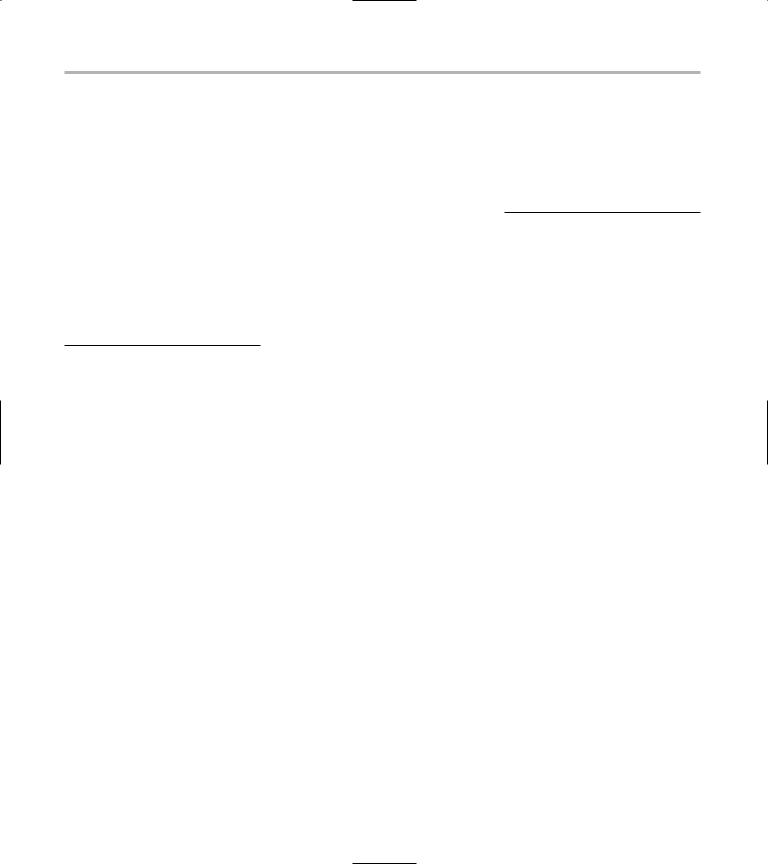
480 Linux Timesaving Techniques For Dummies
autocutsel program, 244 autofs: service, 142 automagic variables
defined, 38 possibilities, 38 tricks, 53–54 using, 38–44
automatic downloading, 58–59 automatic services, setting up,
126–129 Autostart file
arranging desktop with, 49 customizing, 48–49 defined, 48
login scripts versus, 49
B
backup media CDs/DVDs, 374
external disk drives, 373 needs estimation, 377–378 online storage, 374 optical, 374
removable, 373 removable disk drives, 373 selection, 371, 373–374 tape drive, 372–373
types of, 372 Zip drives, 373
backups. See also archives account information, 378–379 bite-sized, 379
CD (DVD), 383–385, 431 change, 391–399 content selection, 372 data, 377–385
differential, 374–375, 380–381 directory, 378
file, 378
with file system tools, 334 full, 374
incremental, 375, 381–382 installed package, 86 multidisc, 383–384
with mysqldump, 332–333 password, 378–379 plans, 375
profiles, 339 rdist, 390 remote, 388–390
remote storage, 386–390 restoring, with tar command,
382
superuser privileges and, 378 types of, 371
Bacula, 376 bash
completion actions support, 33 Esc key and, 31–32
name completion, 30–31 navigating with cd command,
34–35 prompts, 29
.bashrc script, 28–29 Bastille
account security, 458–459 Apache security, 461–462 boot process, 459 compiler access, 460
connection broker security, 460 daemons, 461
defined, 455 downloading, 456
extra information logging, 460–461
file permission issues, 457 Finishing Up dialog, 466 firewalls, 462–464
hacker access, limiting, 460 installing, 456
port scanning, 464–465 question-and-answer session,
455 running, 456
sendmail security, 461 SUID permissions, 457–458 temporary files, 462
bookmarks, 92
boot disks, creating, 158–159 boot process security, 459 boot-line parameters, 154–156 branching, 399
breakpoints. See also DDD (data display debugger)
conditions, assigning, 425–426 debugger commands with, 426 modifying, 425–426
setting, 425 bunch, 31 burning CDs
distribution discs, 434 Fedora distribution, 432–433
file system, 434–435 with ISO images, 433–434
without ISO images, 435–436 test burn, 433–434
with VFS, 17
C
camera: protocol defined, 9
use illustration, 9 use steps, 9 using, 8–9
CAs (certificate authorities) creating, 345–346 information about, 348 responsibilities, 345 trusted, 347
cd command
in loadcode function, 59 moving directories with, 135
to navigate through bash, 34–35 using, 34–35
CD drives identifying, 433 sharing, 69
cdbackup command defined, 377
multidisc backups with, 383–384 options, 383
using, 383–385 CDPATH variable
defined, 34
directory names list, 35 as search path, 36 setting, 35–36
cdrecord command, 384–385, 436 cdrestore command, 384
CDs
backing up to, 383, 431 as backup media, 374 burning, 431–436 distribution discs, 431
Fedora distribution, 432–433 mounting/unmounting, without
superuser password, 216 restoring from, 384 unmounting, 216, 251, 449
CERT Coordination Center, 466 certificate authorities. See CAs
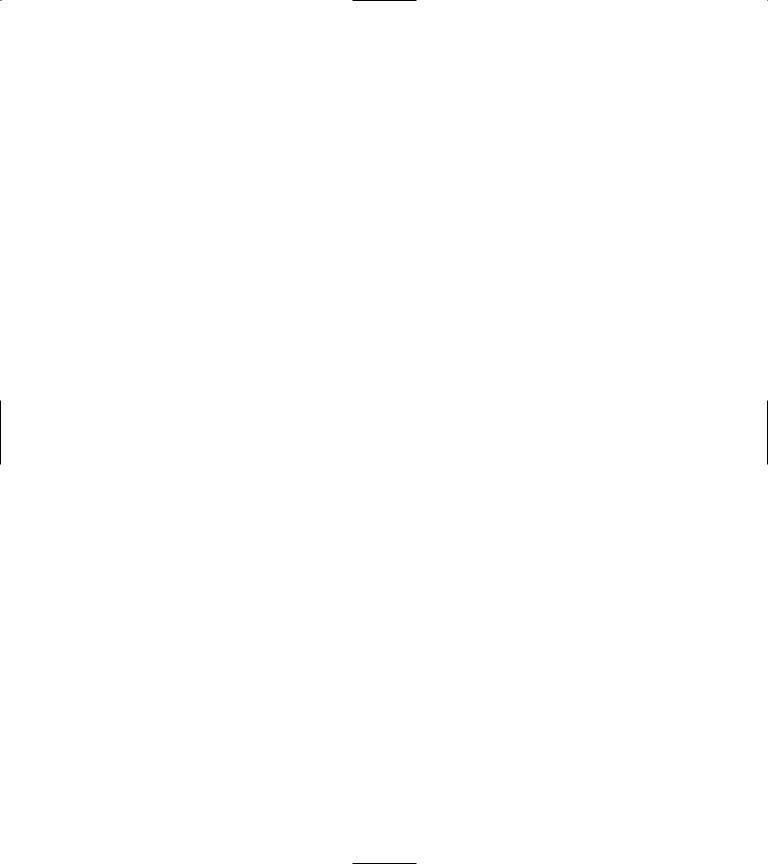
|
|
Index |
481 |
certificate signing requests. See |
command aliases. See also aliases |
cross-platform authentication. See |
|
CSRs |
access management with, |
also authentication |
|
certificates. See SSL certificates |
216–217 |
prepping for, 195–196 |
|
cervisia. See also CVS |
defined, 214 |
setting up, 196 |
|
(Concurrent Versions System); |
defining, 217 |
CSRs (certificate signing requests) |
|
CVS repositories |
command substitution |
creating, 341–343 |
|
branching with, 399 |
defined, 40 |
defined, 341 |
|
CVS Annotate dialog, 398 |
examples, 40 |
examining, 343 |
|
CVS Checkout dialog, 395 |
preview, 41 |
information, 342 |
|
CVS Commit dialog, 396–397 |
in typing error reduction, 40 |
sending, 343 |
|
CVS Diff dialog, 398 |
using, 40–41 |
signing, 346–347 |
|
CVS Log dialog, 397–398 |
commands. See also specific com- |
viewing, 342–343 |
|
CVS Resolve dialog, 397 |
mands |
cups: service, 142 |
|
defined, 395 |
complex, aliases for, 57 |
cups-lpd: service, 142 |
|
installing, 395 |
complex, building, 81 |
curl tool |
|
resources, 395 |
dangerous, making safe, 56 |
defined, 93, 403 |
|
tagging with, 398–399 |
executing, with find, 80–81 |
downloading with, 93, 404 |
|
chargen: service, 142 |
executing, with history vari- |
PHP with, 415 |
|
chargen-udp: service, 142 |
ables, 53–54 |
power, 404 |
|
chatting |
in history list, 50 |
uploading with, 93 |
|
Fedora, 267–268 |
by number, 51 |
using, 88 |
|
Mandrake, 268–269 |
source, 44 |
Web site, 404 |
|
SuSE, 268 |
compiler access, 460 |
wget versus, 404 |
|
checksums, verifying, 433 |
completions |
curlupload program, 404–405 |
|
chkconfig command, 141, 144 |
customizing, 32–33 |
custom kernels. See also kernel |
|
chmod command, 181 |
with Esc key, 31–32 |
building, 160, 162–163 |
|
clipboard, content sharing, 244 |
name, 30–31 |
configuring, 160 |
|
Cmnd_Alias |
with Tab key, 31 |
creating, 157–163 |
|
defined, 214 |
useful actions, 33 |
reconfiguring, 158 |
|
using, 217 |
Comprehensive Perl Archive |
using, 163 |
|
color-coding packets, 253–254 |
Network (CPAN), 325 |
custom prompts |
|
colorized prompts. See also custom |
Computer Incident Advisory |
bash, 29 |
|
prompts; prompts |
Capability, 466 |
changes, saving, 24 |
|
color choices, 27 |
Concurrent Versions System. See |
color, 26–27 |
|
creating, 26–27 |
CVS |
creating, 23–29 |
|
methods, 26 |
configuration files. See also PAM |
dynamically updated data, 24–25 |
|
text effects, 27 |
(Pluggable Authentication |
information, 23 |
|
colors program. See also Ming |
Modules) |
macros, 24–25 |
|
compiling, 410 |
contents, 206 |
saving, 28–29 |
|
empty movie creation, 408 |
dissecting, 206–208 |
superuser, 27–28 |
|
examining, 408–410 |
format, 205 |
transformations, 23–24 |
|
functions/data types definition, |
login, 206 |
custom variables, 43–44 |
|
408 |
login, illustrated, 206 |
cut command, 41 |
|
illustrated, 408–409 |
modifying, 206 |
CVS (Concurrent Versions System) |
|
movie, saving, 410 |
phases, 205 |
archiving changes with, 391–399 |
|
photo, adding, 409 |
rules, adding, 105 |
client software, 392 |
|
photo, moving through frames, |
system-auth, 207 |
defined, 391 |
|
409–410 |
configure command, 59 |
file types and, 391 |
|
photo, reading, 410 |
CPAN (Comprehensive Perl Archive |
finish message, 394 |
|
photo, working with, 410 |
Network), 325 |
RCS versus, 392 |
|
running, 410–411 |
cron, 126 |
simplifying, 395–399 |
|
|
|
uses, 392 |
|
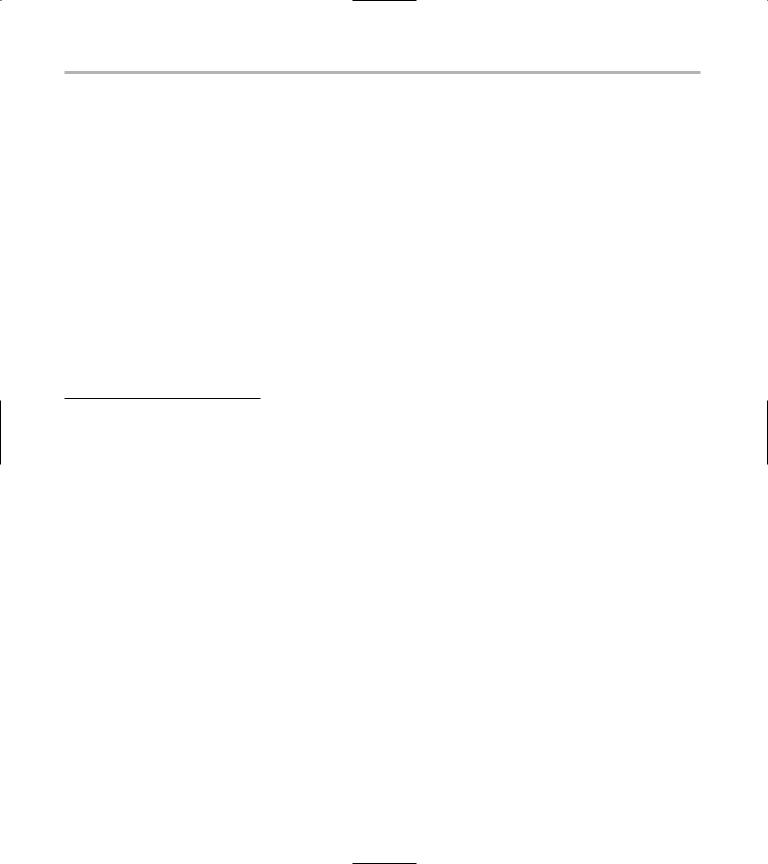
482 Linux Timesaving Techniques For Dummies
CVS Add dialog, 396
CVS Annotate dialog, 398 CVS Checkout dialog, 395 CVS Commit dialog, 396–397 CVS Diff dialog, 398
CVS Log dialog, 397–398 CVS repositories
changes, committing, 396–397 conflict resolution, 397 contents, 392
creating, 392–393 files, adding, 396
files, checking in/out, 394 history files, 394 populating, 393–394 space for, 392
tag names, 399 tagging, 398–399
CVS Resolve dialog, 397
D
DAC (discretionary access control), 165
daemons, 461
data display debugger. See DDD data replication, 330–331
data types, MIME determination, 19 daytime: service, 142 daytime-upd: service, 142
DDD (data display debugger) Backtrace feature, 428 breakpoints, 425–426 data window, 426–427 debugger window, 424 defined, 422, 423 functions, 422
Help menu, 428 installing, 423 main window, 423
Properties: Breakpoint dialog, 425
reviewing code with, 424–425 starting, 423
stepping through code with, 424–425
using with Perl, 422–428 variable value tracking, 426–428
deb: VFS module, 17 debugging
breakpoints, 425–426 nested subroutines, 428
Perl code, 423–426 reviewing/stepping through
source code, 424–425 variable value tracking, 426–428
decryption, 188, 193 demod command, 153 desktops
changing file permissions from, 182–183
remote, connecting to, 239–246 sharing, 239–241
shortcuts, 11
terminal window link, 222 themes, 17
devices: protocol, 11 dialog graphical toolkit, 478 differential backups. See also
backups
cycle, starting, 380–381 defined, 374
incremental backups versus, 375 restoring from, 375, 382 scheme, 380
tar for creating, 380 digests, 105
digital signatures, 191 directories
backing up, 378 browsing, 39
in CDPATH variable, 35 contents, finding, 35 names list, 35 process, 170–171 process-related, 172 remote, mounting, 71 setuid, 442
sharing, 69 directory trees
copying, 223 restoring, 382 uprooting, 86
dirs command defined, 36–37 options, 37
discretionary access control (DAC), 165
disk hogs, 130 disk quotas
assigning, 133 control files, 132
definitions, listing generation, 134
editing, 133
enabling, 131–132 grace period, 133–134 hard limit, 133
inode, 133 report, 134 reviewing, 134
as self-governing, 130 setting, 132–134
soft limit, 133
user group assignment, 133 users exceeding, 131 using, 130–134
values, 133
disk usage, checking by user, 79–81 diskquota tool, 131
diskusage utility defined, 73 script, 79–80 display managers GNOME, 245
KDE, 245
switching in Mandrake, 245–246 switching in SuSE, 245–246
distfile, 389–390 DNS server
dynamic, 313–314 testing, 198
documentation KDE, reading, 11 protocols, 10–11 Texinfo format, 11 VFS, 15
documents decrypting, 188
encrypting, 188, 189–190 domain controllers, 195 domain name server. See DNS
server domains, 166 downloading
automatic, 58–59 curl command for, 93 rate, 93
wget command for, 88, 91–93 dragme program. See also Ming
compiling, 413 defined, 411 illustrated, 411–412
local variables declaration, 411 movement, adding, 412
movie creation, 412 running, 413
script definition, 411
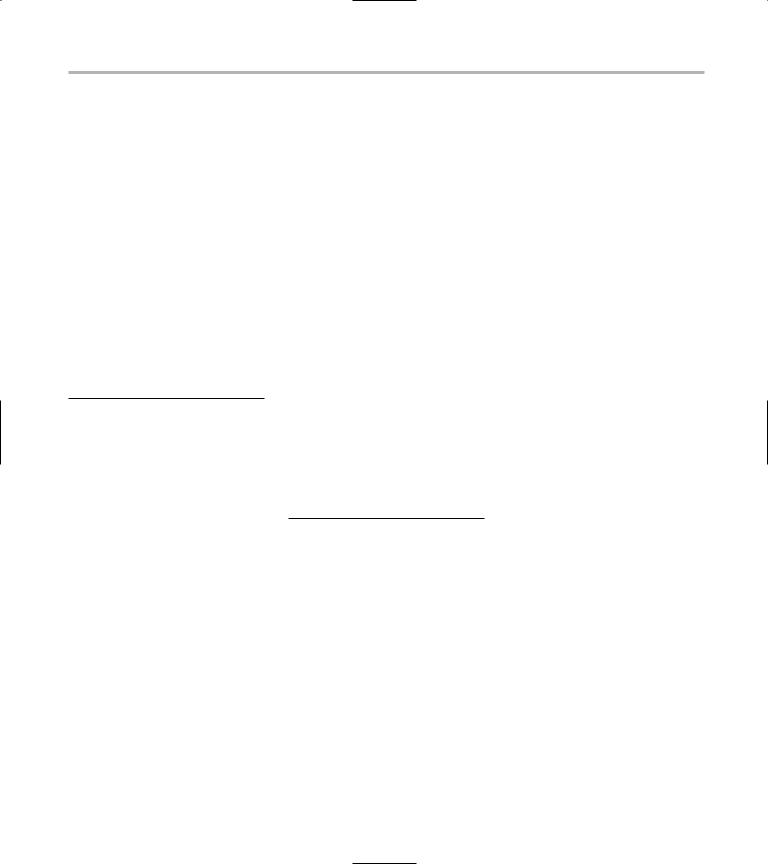
Index 483
drakfirewall configuration editor, 230
DVDs. See also CDs backing up, 374 burning, 431
drive, identifying, 433 restoring, 384
dynamic DNS defined, 313 functioning, 313 host update, 314 setting up, 313–314
dynamic shortcuts auto-complete names, 30–31 customizing, 32–33
defined, 30
Esc key and, 31–32 using, 30–33
DynDNS, 313–314
E
echo: service, 142 echo-upd: service, 142 effective GIDs, 438 effective UIDs, 438 e-mail
account setup, 350–353 address registration, 364 classification, 359 clients, 191
digital signatures, 185, 191 receiving, 353
relaying, 366–367
sending from PHP, 420–421 system components, 364
e-mail encryption. See also encryption
decryption and, 193 digital signatures, 191
messages, sending/receiving, 193
Mozilla setup, 192–193 security, 191–193 sending, 185
with Ximian Evolution, 191–192 encryption
document, on home system, 190 document, with drag-and-drop,
188
e-mail, 185, 191–193
gpg, 185, 189–190 kgpg, 185–188
private document, 189 using, 184–193
Enigmail plug-in configuring, 192–193 downloading, 192 installing, 192 preferences, 193 sending with, 193
environment variables, 31
Esc key, for completions, 31–32 Ethereal Network Analyzer
color-coding packets, 253–254 defined, 251
filter application, 252–253 location, 251
main window, 251
packet capturing, 251–252 packet peeking, 253 starting, 251
$EUID variable, 41–42 Evolution. See Ximian Evolution except command, 389 exclamation point (!), 51 execute permissions, 180 external hard drives, 373
Eye of Gnome viewer, 15
F
Fedora. See also Linux
Add or Remove Packages window, 111
Apache Web server start on, 310 boot disk creation, 158 boot-line parameters, 154–156 chat room, 267–268
Core 2, 165
CSR creation, 342
disc integrity verification, 118 distribution CDs, 432–433 firewall setup, 231
HTTP Configuration tool, 315–316
KDE file associations in, 19–20 KDE with, 8
kernel variable changes, 174 Konqueror package installation,
114
KSirc with, 266–267
log file viewing, 292–293 MySQL installation, 329 MySQL start, 329
Package Manager, 110–112, 309 protocol installation, 7 repository, 125
rescue mode, booting into, 159 runlevel customization, 138–139 Samba, enabling with, 66–67 Samba installation determina-
tion, 66
Security Level Configuration dialog, 231
Sendmail start, 365
Services Configuration Tool, 138, 143, 144
shell script creation, 41–42 User Manager, 144–145, 282,
283–286
Windows programs startup, 175 file associations
customizing, 19 KDE, 19–20 streamlining, 18–22
file extensions associating, 20
in data type determination, 19 file: protocol, 14, 15
File Roller
creating archives with, 82–84 defined, 83
extracting archives with, 84–85 inspecting archives with, 84–85 opening archives with, 84 window, 83
file searches. See also searches with find command, 74
with locate command, 73–74 size filtering, 76–77
time-based qualifications, 75–76 updated, 75
file sharing, 67–69 file systems
disk quotas, enabling, 131–132 ISO, 431, 435
/proc, 14, 170 remounting, 132 in tarballs, 379
file types
GNOME display, 22
icon association with, 21 in-line display, 22 recognizing, 21
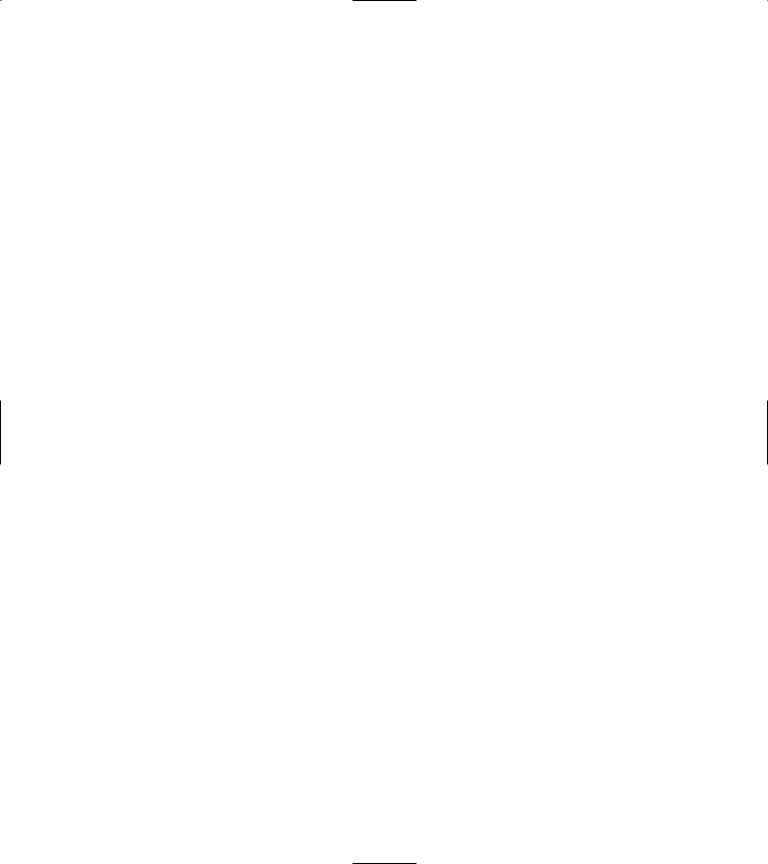
484 |
Linux Timesaving Techniques For Dummies |
|
||
filenames |
|
fingerprints, 221 |
MIME mapping system, 20 |
|
$$ in, 39 |
|
firewall builders |
MIME type creation with, 20–22 |
|
automatic completion, 30–31 |
defined, 230 |
passphrase prompting, 221 |
||
files |
|
Fedora, 231 |
preview tools, 13 |
|
adding to CVS repository, |
finding, 230 |
Print Manager, 70 |
||
393–394 |
Mandrake, 230 |
System Log Viewer, 295 |
||
backing up, 378 |
SuSE, 232–233, 235 |
VFS programs, 17 |
||
copying, with scp, 223 |
firewall rules |
GNOME VFS modules |
||
decrypting, 188 |
adding, 237–238 |
burning CDs with, 17 |
||
details, viewing, 78–79 |
chain of, 236 |
commonly included, 14 |
||
discarding, 137, 144–147 |
changing, 236 |
deb:, 17 |
||
downloading, 92 |
default, 236 |
desktop themes with, 17 |
||
history, 394 |
editing, 236–237 |
documentation, 15 |
||
inspecting, before unpacking, 85 |
reading, 234–235 |
evolution, 13 |
||
log, 292–298 |
firewalls |
file:, 14, 15 |
||
missing, finding, 39 |
building, 462–464 |
finding, 14 |
||
open, finding, 449 |
defined, 29 |
fonts:, 17 |
||
opening with MIME, 19 |
Fedora setup, 231 |
http:, 14, 15 |
||
permissions, 179–183 |
Mandrake setup, 230 |
KDE protocols versus, 12 |
||
/proc, 173 |
in port forwarding, 224 |
listing, 14 |
||
prototype, 99–100 |
/proc and, 174 |
rpm:, 15–16 |
||
quota control, 132–133 |
SuSE setup, 232–233 |
rpms:, 16–17 |
||
secret, sharing, 189 |
using, 229–238 |
stacking, 15 |
||
segments, reassembling, 87 |
fish: protocol, 10 |
tar:, 14, 15 |
||
sharing, 69 |
Flash movies |
themes:, 14, 17 |
||
splitting, 87 |
building, 408–411 |
using, 13–14 |
||
suspicious-looking, 85 |
interactive, 411–413 |
viewing, 14 |
||
temporary, 462 |
resource, 413 |
gnomevfs-cat: program, 17 |
||
temporary, unique names, 39 |
fonts: VFS module, 17 |
gnomevfs-copy: program, 17 |
||
filters |
|
fstab file, 71–72 |
gnomevfs-info: program, 17 |
|
display, 253 |
full backups, 374 |
gnomevfs-ls: program, 17 |
||
file search, 58 |
functions |
gnomevfs-mkdir: program, 17 |
||
file search, size, 76–77 |
automatic downloading, 58–59 |
gpg |
||
history list, 52–53 |
defined, 55 |
defined, 184 |
||
HTTP, 252 |
file search filtering, 58 |
encryption at command line, |
||
packet screening, 252–253 |
gfn, 58 |
189–190 |
||
users/groups, 286, 290 |
length, 55 |
keys, 185 |
||
find command |
loadcode, 58–59 |
graphical user manager, 282 |
||
command execution with, 80–81 |
self-adjusting, 60–61 |
grep command |
||
defined, 74 |
tarls, 60–61 |
lsof command with, 247 |
||
diskusage script and, 80 |
unit, 76–77 |
for pulling specific rows, 41 |
||
-exec action, 80–81 |
G |
sa command with, 136 |
||
information needed for, 74 |
group IDs (GIDs) |
|||
-ls action, 78–79 |
defined, 437 |
|||
-printf action, 79 |
|
effective, 438 |
||
gf alias, 57 |
||||
qualifiers, 75 |
group permissions, 80, 179 |
|||
gfn function, 58 |
||||
qualifying searches with, 75–78 |
groups |
|||
Gimp Toolkit (GTK), 256 |
||||
setuid/setgid programs, 439, 440 |
adding, with user administrator, |
|||
GNOME |
||||
size filtering, 76–77 |
289 |
|||
tar command with, 85–86 |
display manager, 245 |
adding, with user manager, |
||
time-based qualifications, 75–76 |
Eye Of Gnome viewer, 15 |
285–286 |
||
File Roller tool, 40, 82–86 |
||||
xargs command with, 81 |
defined, 285, 289 |
|||
finding. See searches |
file type display, 22 |
|
||
|
|
|||

Index 485
filtering, with user administrator, 290
filtering, with user manager, 286 managing, with Fedora/
Mandrake, 283–286 managing, with SuSE, 286–290 privileges, 213–217, 282 properties, 286
GTK (Gimp Toolkit), 256
H
hackers, limiting access to, 460 help: protocol, 10, 11 history command, 50, 52, 53 history files, 394
history list
command numbers, 51 defined, 50
filtering, 52–53
key default settings, 52 location, changing, 52 navigating, 50–52 quick navigation, 51 repeated command, 52 scrolling, 50–51 searching, 51–52
use benefits, 50 viewing, 50
history variables defined, 53 list, 54
Host_Alias creating, 216 defined, 214
group management with, 216 using, 216
hotway accounts, 350 defined, 349
e-mail account setup, 350–353 installing, 350
setting up, 350
HTTP Configuration tool defined, 315 illustrated, 315 installing, 315
Main tab, 315
Performance Tuning tab, 316 Server tab, 316
using, 315–316 Virtual Hosts tab, 316
http: protocol, 14, 15 HTTPMail servers
accounts, reading, 350–353 retrieving, 349–355
I
IceWM, 98 icons
association with file type, 21 this book, 4
imap: protocol, 11 IMAP servers, 351
incremental backups. See also backups
advantages, 382 creating, with tar, 380 cycle, starting, 381–382 defined, 375
differential backups versus, 375 drawbacks, 382
restoring from, 382 scheme, 380 snapshot file, 381
info: protocol, 10, 11 inode quotas, 133
insmod command, 152, 153 install command, 389–390 Internet access, disabling, 238 Internet Relay Chat. See IRC IP addresses, updating, 314 iptables command, 230
IRC
channels, joining, 267 chatting, 267
clients, 265
color preferences, 269 defined, 265
fonts, 269 irda: service, 142
irqbalance: service, 142 isdn: service, 142
ISO file system, 431, 435 ISO images
burning, 433–434 burning without, 435–436
creating, at command line, 434–435
creation time, 435 downloading, 432 mounting, 435
ISO-formatted discs, 431 isovfy command, 435
J
JPEG editor, 20
K
Kate, 20
KDC (Key Distribution Center). See also Kerberos
for authentication services, 199 database creation, 200 defined, 197
pinging, 199 principals, 202 setting up, 199 starting, 200–201 users, adding, 202
KDE
Autostart file, 48–49 copies of, 8
Desktop Sharing window, 240–241
display manager, 245 documentation format, 11 file associations, 19–20 File Finder, 439, 440
KIO slaves, 7
passphrase prompting, 221 System Guard, 147, 291, 298–304
KDE protocols audiocd:, 8–9 camera:, 9–10 devices:, 11 documentation, 8 fish:, 10, 222 GNOME VFS versus, 12 handlers, 7
help:, 10, 11 imap:, 11 info:, 10, 11 mailto:, 11 man:, 10, 11 pop3:, 11 print:, 11 smb:, 11 viewing, 7–8 webdav:, 11
kdialog graphical toolkit, 477–478
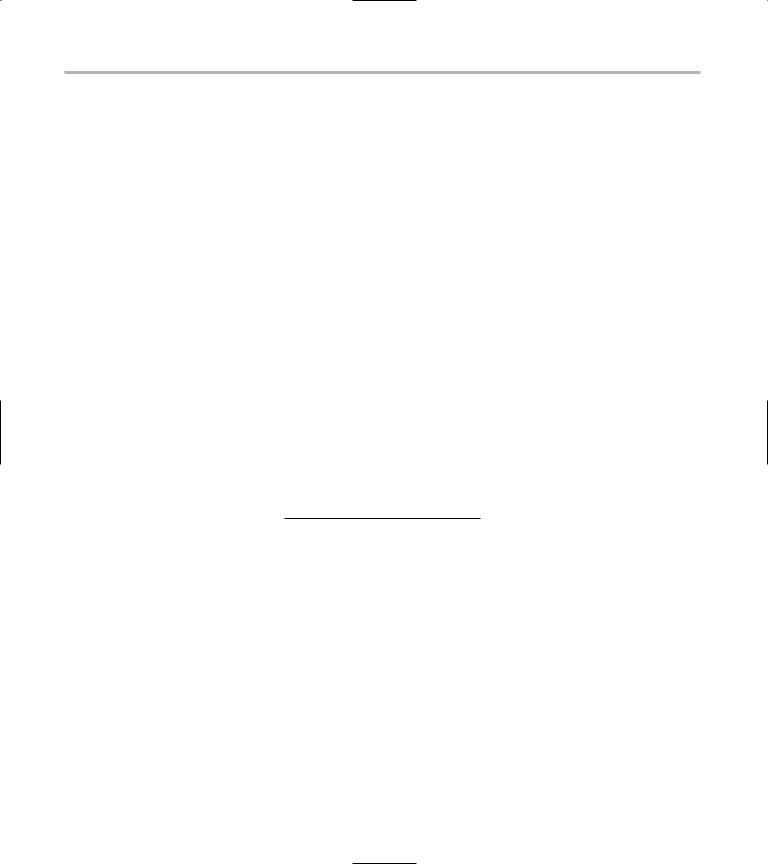
486 Linux Timesaving Techniques For Dummies
kedit, 131, 171, 172 kerberized networks, 194 Kerberos
in authentication, 197–202 defined, 194
PAM with, 194 setting up, 197 ticket expiration, 197
ticket management, 201–202 tickets, 194, 197
kernel
arguments, modifying, 154 building, 162–163 configuring, 160 customizing, 161–162 functions, 157 LIDS-enabled, 468 options, 154
as program, 154 rebuilding, 160 reconfiguring, 158 reusing, 160 SELinux, 164–169 tools, using, 152 variables, 175
variables, changing, 174–175 kernel modules
currently loaded, 153 defined, 151, 157 dependencies, 152–153 downloading, 151 installing, 152
learning about, 152 manipulating, 151 removing, 154
Key Distribution Center. See KDC key pairs, 219–220
key ring, 185 keys
creating, with kgpg, 185–186 exchanging, 190
private, 186
public, 186, 187–188 sharing, 186–188
kfind program defined, 439
Find Files dialog, 439 using, 439–440
kgpg
decryption with, 188 defined, 184
encryption with, 185–188, 188
icon, 186
key creation with, 185–186 Konqueror integration, 188 opening, 185
killall command, 280 KIO slaves
defined, 7 searching for, 11
Konqueror Web browser address line, 11
file permissions and, 182–183 file system navigation with, 72 kgpg integration, 188 opening, 10, 67
package installation from, 114 /proc in, 171
KSirc
Configure KSirc dialog, 268–269 Connection to Server dialog, 266 connection window, 266 customizing, 268–269
defined, 265
with Fedora, 266–267 with Mandrake, 266 Server Control dialog, 266
ktalk: service, 142 KuickShow, 18, 19 KWrite, 10
L
latency, 219 libcurl
adding, 403
C functions, 405 data types, 405
error messages, routing, 406 initialization function, 405 programs, 404
transfer definition, 405–406 transfer, starting, 407 uploading files with, 404–407 using, 404
LIDS (Linux Intrusion Detection System), 95
ACL, 468–469 bundling, 468 capabilities, 471–473
configuration, viewing, 468 defined, 467
file access control, 469–470
functions, 467 password, 446, 470 process hiding, 470–471 testing, 468
turning on/off, 467 UML jail and, 446–447
lidsconf command, 469–470 Linux. See also Fedora; Mandrake;
SuSE
Firewall module, 235 onion analogy, 158
system accounting package, 130 User Mode, 94–99, 443–447 Windows printer use from, 70–71
Linux Intrusion Detection System. See LIDS
Liquid Weather. See also SuperKaramba
downloading/unpacking, 90 running, 91
lisa: service, 142 listening servers, 250 loadcode function
defined, 58
error checking, 59 running, 58
timer, 59 locate command
advantages/drawbacks, 74 defined, 73
finding files with, 73–74 uses, 74
log files adding, 293
alerts/warnings, 294–295 customizing, 296–298 deleting, 294
Kernel Startup, 292 monitoring, with SuSE, 295–296 path name, changing, 293
viewing, with Fedora/Mandrake, 292–293
viewing, with SuSE, 295 login
network-wide system, 194 SSH and key authentication,
221–222
user hours, viewing, 135 login configuration file, 206 login/logout scripts
dual-script problem, 47 modifying, 46
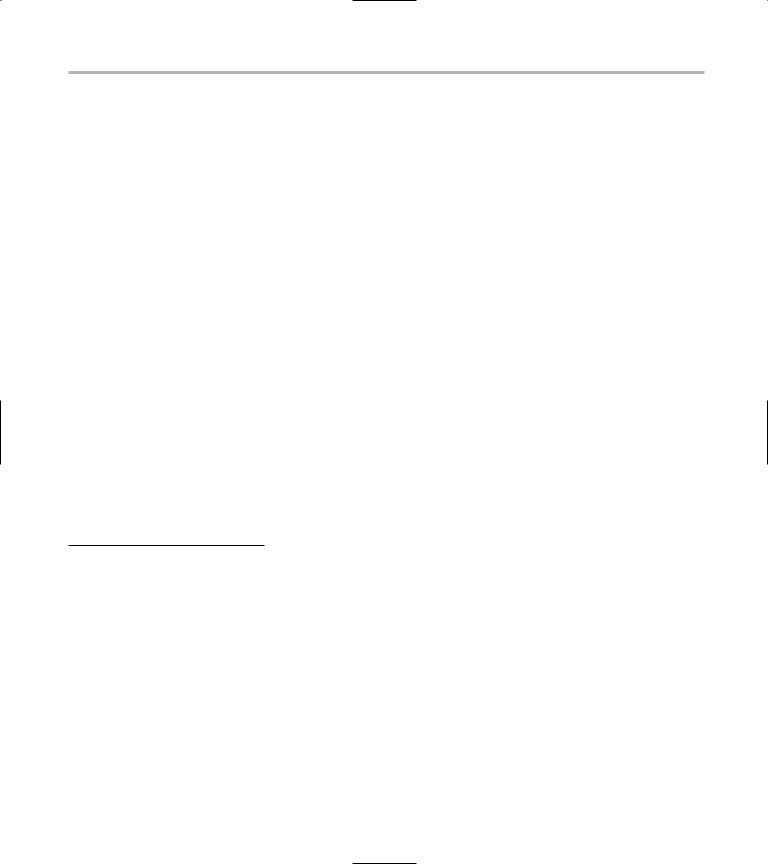
Index 487
personal settings, 46 prototype, 46 prototype, changing, 48 run sequence, 46
sets of, 45
system-wide settings, 46 ls command
options, 35 shortcuts, 56
lsof command defined, 247, 448
file display limit, 250–251
in finding network connections, 249–250
in finding open files, 449 grep with, 247 information, 248
man page, 249
output, interpreting, 248–249 report file types, 249 running, 248
running slowly, 250 timesaving tricks, 250–251 using, 247–249
ltrace defined, 448 options, 453 output, 451 running, 451
using, 451–452
M
macros, prompt, 24–25 mail aliases, 367–368
mail delivery agent (MDA), 364 mail transfer agent (MTA), 364 mail user agent (MUA), 364 mailto: protocol, 11
make dep command, 162 make install command, 163 make modules command, 162 man: protocol, 10, 11 mandatory access control, 165 Mandrake. See also Linux
Apache Web server start on, 311 boot disk creation, 158
chat room, 268 Control Center, 230
display manager switching, 245–246
firewall setup, 230
KDE file associations in, 19–20 kernel variable changes, 174 Konqueror package installation,
114
KSirc with, 266
log file viewing, 292–293 MySQL installation, 329 MySQL start, 329 protocol installation, 7 rescue disk creation, 158
rescue mode, booting into, 159 Rpmdrake, 113
runlevel customization, 140 Samba, enabling with, 67 Samba installation determina-
tion, 66 Sendmail start, 365
services, enabling/disabling, 140 Services editor, 140
shell script creation, 41–42 SuperKaramba and, 89 User Management tool, 144 user manager, 282, 283–286
Windows programs startup, 175 MD5 (message digest #5)
checksum, 116, 117 checksum calculation, 87 cryptographically strong, 117 defined, 117
MDA (mail delivery agent), 364 message digest #5. See MD5 MIME (Multipurpose Mail
Extensions) associations, 19 classifying data with, 18–19
data type determination, 19 defined, 18
opening files with, 19 registry, 18
two-level hierarchy, 20 type creation with GNOME,
20–22
types, modifying, 22 types, unknown, 21
Ming
defined, 403, 407
Flash movies with, 408–411 interactive movies with, 411–413 library installation, 407
mirroring sites, 91–92 mkisofs command, 435 modinfo command, 152 modprobe command, 152, 153
Mondo, 376 monitoring
Apache Web servers, 318–320 MySQL servers, 320–327
Monitoring Logs dialog, 296 more command, 172
mount command, 72, 379 Mozilla
Certificate Manager, 347–348 e-mail encryption setup, 192–193 predefined trusted authorities,
347
self-signed certificate examination, 344–345
MTA (mail transfer agent), 364 mtop
command line options list, 327 defined, 317
illustrated, 326, 327 installing, 326
killing processes, 327 monitoring MySQL traffic with,
325–327 options, 326
packages, gathering, 325 starting, 326
MUA (mail user agent), 364 Multipurpose Internet Mail Extensions. See MIME
MySQL Administrator Backup tool, 338–339 Catalogs tool, 339 connection dialog, 336 defined, 335
Health tool, 337–338 installing, 335–336 opening window, 336 Replication Status tool, 339 Restore Backup tool, 339
Server Connections tool, 337 Server Logs tool, 338 Service Control tool, 336 starting, 336
Startup Variables tool, 336–337 tools, 336–339
User Administration tool, 337 using, 335–339
MySQL Control Center availability, 320 Console Manager, 321
Database controls, 321–323 defined, 317
downloading, 320
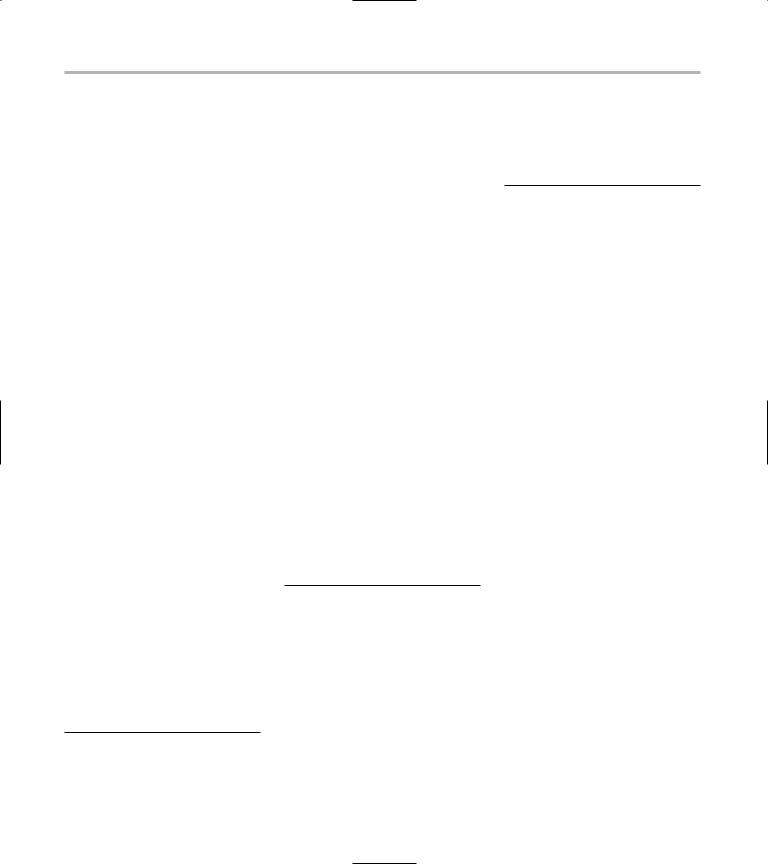
488 Linux Timesaving Techniques For Dummies
MySQL Control Center (continued) |
daemon, starting, 259–262 |
features, 321 |
defined, 255 |
installing, 320 |
features, 255 |
opening view, 321 |
Installation Script window, 257 |
Register Server dialog, 321 |
installing, 256–257 |
Server Administration controls, |
plug-ins and, 259–260 |
323–324 |
plug-ins, updating, 263–264 |
starting, 321 |
ports explored, 262 |
tools, 323 |
programs for, installing, 256 |
users, adding, 324–325 |
scan results, 262 |
MySQL data |
scanning network with, 258–263 |
backing up, 332–333 |
security note, 263 |
replicating, 330–331 |
Setup window, 259–260 |
restoring, 334 |
Web site, 264 |
MySQL databases, 211 |
netfilter |
backing up, 332 |
configuration, 230 |
defined, 328 |
defined, 229 |
flexibility, 328 |
fine-tuning, 233 |
managing, 322–323 |
uses, 229–230 |
mysqlhotcopy of, 334–335 |
Network Time Protocol. See NTP |
restoring, 334 |
networks |
statistics, viewing, 321–322 |
connections, viewing, 249–250 |
MySQL servers |
exploring with lsof, 247–249 |
building, 329–330 |
resource display, 303–304 |
live monitoring, 324 |
scanning, 258–263 |
monitoring, with mtop, 325–327 |
security evaluation, 255–264 |
monitoring, with MySQLCC, |
newrole command, 167 |
320–325 |
nfs: service, 142 |
offline, 334 |
nfslock: service, 142 |
package installation, 329 |
NTP (Network Time Protocol) |
passwords, 330 |
daemon, 197, 198 |
release-4, 335 |
defined, 197 |
starting, 329–330 |
ntpd: service, 142 |
status information display, 321 |
|
mysqldump
archive compression, 333 archives, 332
archives, options, 333 archives, restoring, 334 backing up with, 332 backup options, 332–333 defined, 332
multiple database backup, 333 mysqlhotcopy program, 334–335
N
names, automatic completion, 30–31
Nessus
adding users to, 257–258 certification generation, 258
O
objects, 165 online storage, 374 OpenOffice.org
installing, 312
Web page creation with, 312 Web page update/edit with, 313 Writer, 312–313
open-source APIs benefits, 403 using, 403–413
open-source software availability, 1 control, 1 integrity, 118
OpenSSL, 340
openssl command, 345–346 optical media, 374
OR operator, 77
P
packages backing up, 86
dependencies, 124 details, viewing, 123–124 index, 105–106
installing, with Synaptic, 124 old, removing, 121–122 outdated, 121
short summary, 124 updating, 122 working with, 15–17
packet sniffing, 251–254 packets
capturing, 251–252 color-coding, 253–254 defined, 229 evaluation, 236 peeking in, 253 screening, 252–253
PAM (Pluggable Authentication Modules)
arguments, 205
in authentication, 197–202 basics, 204
configuration files, 204–208 control level, 205
defined, 195, 203, 204 Kerberos with, 194–195 module diversity, 205 module pathname, 205 rules, building, 204–205 rules, customizing, 204
skipping passwords with, 208 ticket management with,
201–202 tracking, 204 uses, 203
partial privileges, granting, 211 passphrases
defined, 220 dialog, 186
prompting for, 220–221 passwords
backing up, 378–379 good, choosing, 224–225 LIDS, 446, 470

|
|
Index |
489 |
maintenance, 194 |
power of, 414 |
killing, 146–147, 280, 298–299 |
|
MySQL, 330 |
program within Web servers, 420 |
priorities, 281 |
|
setup, 194 |
scripts, 416–419, 420 |
prioritizing, 300 |
|
skipping, with PAM, 208 |
sending e-mail from, 420–421 |
processing, with procps, |
|
UML jail, 446 |
tricks, 414–421 |
273–274 |
|
user, 284 |
weather conditions with, |
runaway, 298–299 |
|
user account, 196, 285 |
416–419 |
running as user ID zero, 164 |
|
$PATH variable |
XML parser, 414 |
status, 274–280 |
|
ADIOS and, 97 |
pipe character (|), 85 |
viewing, 275 |
|
defined, 42 |
pkill command, 280 |
viewing, in Konqueror, 171 |
|
setting, for users, 43 |
Pluggable Authentication Modules. |
/proc file system, 14 |
|
superuser, 42 |
See PAM |
defined, 170 |
|
paths |
plug-ins |
files, 173 |
|
retraceable, 34 |
information, 261 |
firewalls and, 174 |
|
search, 36 |
Nessus, 261, 263–264 |
information, 170 |
|
users, adding directories to, 43 |
updating, 263–264 |
process-related entries, 170–172 |
|
Perl |
pop3: protocol, 11 |
security gaps, closing, 174–175 |
|
code, debugging, 423–425 |
POP servers, 351 |
system survey with, 172–174 |
|
DDD use with, 422–428 |
popd command, 36 |
using, 170–176 |
|
debugger commands, 424 |
port forwarding. See also SSH |
WINE speedup with, 175 |
|
permissions |
(Secure Shell) |
procps package, 273–274 |
|
changing, from desktop, 182–183 |
benefits, 224 |
programs |
|
controlling, at command line, |
defined, 223 |
combining, 85 |
|
181–182 |
process, 224 |
errors, recording, 453–454 |
|
displaying, 180 |
setup, 224 |
GNOME VFS, 17 |
|
execute, 180 |
Port Scan Attack Directory. See |
investigating, 451–452 |
|
file, changing, 182 |
PSAD |
killing, 281–282 |
|
group, 179, 180 |
port scanning, 464–465 |
privileges, 71 |
|
octal numbers, 181 |
PostgreSQL database servers, 224 |
quick access to, 42–43 |
|
other, 179 |
primary domain controller, 195 |
Set GID bit, 183 |
|
owner, 179 |
print: protocol, 11 |
Set UID bit, 183 |
|
ownership, changing, 181, 183 |
printers |
starting, with WINE, 175 |
|
read, 180 |
hiding, 69–70 |
startup, 45, 49 |
|
reading, 179–181 |
Linux, sharing, 69–70 |
suspicious, quarantining, |
|
understanding, 179–181 |
remote, 71 |
443–447 |
|
viewing, 168 |
sharing, 69–71 |
troubleshooting, 448–454 |
|
write, 180 |
Windows, sharing, 70–71 |
usage, viewing, 135–136 |
|
pgrep command |
private keys, 186 |
prompts. See also custom prompts |
|
defined, 278 |
privileges |
bash, 29 |
|
-f option, 279 |
group, 213–217, 282 |
colorizing, 26–27 |
|
options for matching data, 279 |
partial, 211 |
customizing, 23–29 |
|
output, feeding, 280 |
with sudo aliases, 213 |
dynamically updated data, 24–25 |
|
processes, finding with, 278–280 |
superuser, 27–28, 209–212 |
information, 23 |
|
program name matching, 279 |
processes |
long, 23 |
|
-v option, 279 |
controlling, at command line, |
macros, 24–25 |
|
PHP |
273–281 |
modifying, 24 |
|
with curl and XML, 415 |
directories, 170–171 |
portable, 26 |
|
error handler functions, 420 |
finding, 298–299 |
saving, 28–29 |
|
mailing detailed error messages |
finding, with pgrep, 278–280 |
status, 23 |
|
from, 421 |
hiding, 470–471 |
superuser, 27–28 |
|
mailing error messages from, |
ID, 274, 281 |
transformations, 23–24 |
|
421 |
information, 171 |
underlined, 27 |
|
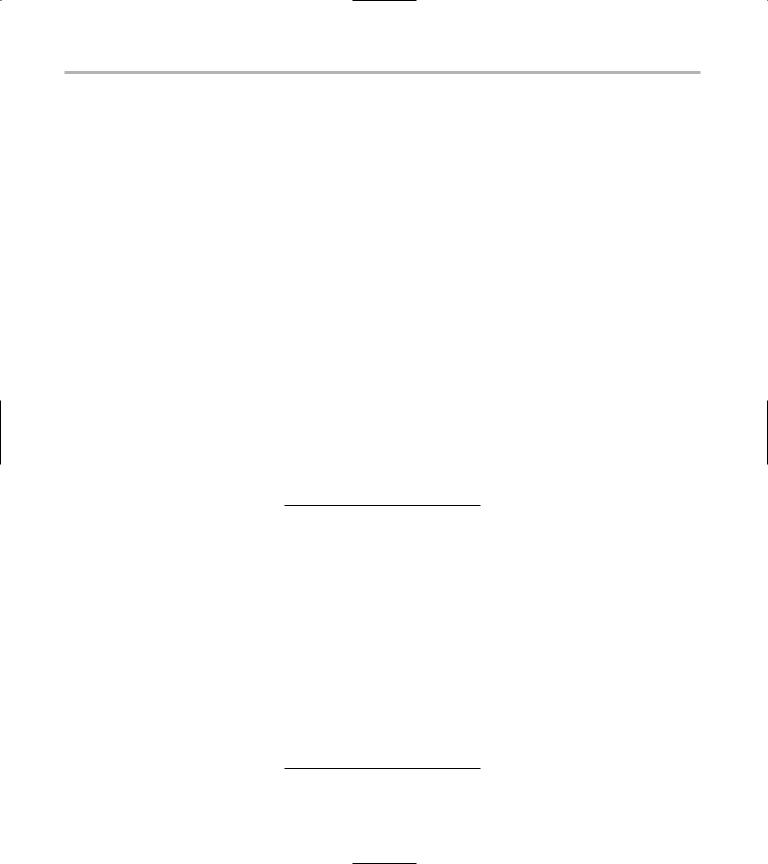
490 Linux Timesaving Techniques For Dummies
protocol handlers, 7 protocols
audiocd:, 8–9 camera:, 9–10 devices:, 11 discovering, 7–8 documentation, 8, 10–11 file:, 14, 15
fish:, 10, 222 help:, 10, 11 http:, 14, 15 imap:, 11 info:, 10, 11 mailto:, 11 man:, 10, 11 pop3:, 11 print:, 11 right, using, 7 smb:, 11 tar:, 14, 15 webdav:, 11
prototype scripts. See also login/logout scripts
changing, 48–49 defined, 46
proxy servers
Internet access and, 238 wget command and, 93
ps command. See also processes column specifiers, 276 defined, 274
— forest option, 277 -H option, 277
output, viewing, 275–276 parent-child relationships, 277 predefined output formats, 276 process selection options, 275 synopsis, 274
psacct service, 135
PSAD (Port Scan Attack Detector) defined, 464
notification, 465 preconfiguration, 464 scan signatures, 464, 465
pstree command -a option, 278 defined, 277
highlight mode, 278 options, 277–278 output, 277
-p option, 278
psu command, 276 public keys. See also keys
distributing, 220 importing, 187–188
opening encrypted messages with, 190
private message encryption with, 186
publishing, 186, 187
receiving encrypted documents with, 189
public-key authentication. See also authentication
key distribution, 220
key pair generation, 219–220 passphrase, 220–221 process, 219
security, 219 setup, 219
for telecommuters, 219 public-key cryptography, 184 public-key servers
defined, 187
importing from, 187–188 key sharing, 187 selecting, 187
pushd command, 36
Q
qualifications
commonly used, 77–78
joining, with AND/OR operators, 77
time-based, 75–76 quantums, 281 queries
prerequisite, 106 remote, 107
with rpm command, 104–105 RPM package, 104–105
quota control files creating, 132 editing, 132–133
quota package, installing, 131 quotas. See disk quotas
R
rawdevices: service, 142
rdist command backups with, 390 defined, 386
ssh command with, 388–390 RDP (remote desktop protocol)
desktop, 243 speed, 242
tsclient with, 243–244 read permissions, 180 reboot command, 132
Red Hat Package Manager. See RPM; RPM packages
remote backups
with rdist command, 388–390 tape drives, 388
remote desktop protocol. See RDP remote desktops
appearance, 240 connecting to, 239–246 cut/paste commands, 244 multiple, 240
viewing, 242–244 remote files, 10 remote queries, 107
remote storage, backups, 386–390 removable media, 373
renice command, 273, 281 replication
benefits, 330 configuring, 330–331 MySQL, 330–331
for single slave and master, 331 slaves, archiving, 335
repositories changing, 123 Fedora, 125
keys, importing, 124–125 list, 123
repquota command, 134 rescue disks, creating, 158–159 resource logs, creating, 302–303 resources
availability, 130
disk quotas and, 130–134 network, displaying, 303–304 security issues, 466 tracking, with System Guard,
298–304
usage tracking, 134–136 restoring. See also backups
from CDs/DVDs, 384
from differential backups, 375, 382
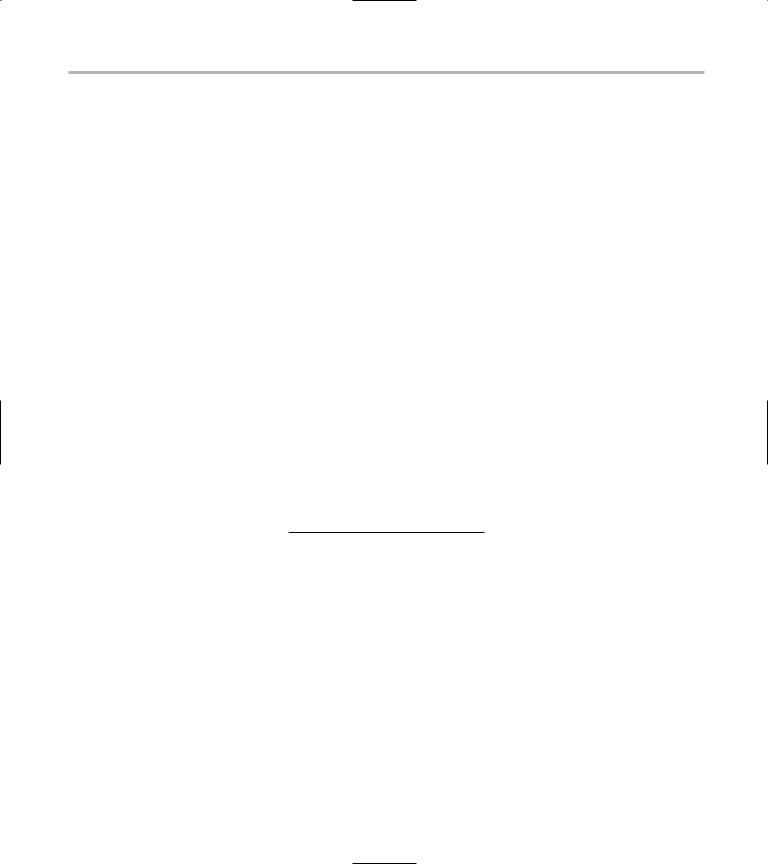
Index 491
directory trees, 382
from disc with multiple archives, 384–385
from incremental backups, 382 MySQL databases, 334
retraceable paths, 34 rmmod command, 154 rpm: module, 15–16
RPM (Red Hat Package Manager). See also RPM packages
at command line, 109–110 defined, 103
digital signature verification, 115 group names display, 104 installation with, 108–114
MD5 checksum, 116 public key installation, 118 query options, 104
source name, 105 uses, 115
rpm command flags, 110
-import, 118 -install, 115, 116 options, 110
querying with, 104–105 with remote FTP sites, 107 running, 103
tar command with, 86
-upgrade, 115–116
-verify, 116–117 RPM packages, 95
contents, 103 defined, 108 dependencies, 106 digests, 105
digests, viewing, 104 dissecting, 108–109 failure codes, 116–117
with Fedora Package Manager, 110–112
index creation, 105–106 information detail, 116 installing from Konqueror
browser, 114 managing, 110–114
with Mandrake Rpmdrake, 113 name, 108, 109
platform, 109 querying, 104–105
querying, for prerequisites, 106 removing, 110
source, 114
with SuSE YaST, 112–113 tamper-proof seal, 117–118 upgrading, 115–116 verifying, 116–117 version, 109
Rpmdrake package installer, 113 rpms: VFS module, 16–17 rsync: service, 143 RulesDuJour, 363
Runas_Alias creating, 215–216 defined, 214
runaway processes, 298–299 runlevels
basics, 138
customizing, at command line, 141
customizing, in Fedora, 138–139 customizing, in Mandrake, 140 customizing, in SuSE, 139–140 defined, 137
graphical editors, 141 list of, 138
multiple, 140 services, editing, 139 switching, 141 user-definable, 138 uses, 138
S
sa command defined, 135
grep command with, 136 list generation, 136 result set, 136
Samba clients, 66
computer authentication, 67 defined, 65
enabling, 66–67 installation status, 66 packages, 66
password management, 68 as service process, 66 stability, 66
SWAT, 67
sandbox. See also CVS repositories branch creation, 399
content display, 396
defined, 392
placing files in, 395–396 playing in, 394
update, 394 saslauthd: service, 143 scp command
defined, 86, 223
for directory tree copy, 223 options, 86
for remote copy, 223 using, 86, 223 wildcards, 223
scripting. See shell scripts scrolling, history list, 50–51 search paths, 36
searches
complex results, archiving, 85–86
file, filtering, 58
file, filtering by size, 76–77 file, with find command, 74 file, with locate command,
73–74
filename, updated, 75 history list, 51–52
time-based qualifications, 75–76 secret files, sharing, 189
Secure Shell. See SSH
Secure Sockets Layer. See SSL; SSL certificates
secureInetd server, 460 security context
defined, 165 understanding, 165–166
security issue resources, 466 seinfo command, 168 self-adjusting functions, 60–61 self-signed certificates. See also SSL
certificates creating, 344–345
Mozilla examination, 344–345 viewing, 344
SELinux
access rules, 164 default policy, 168 defined, 95, 164 disabled mode, 167 disabling, 166–167 package, 164 permissive mode, 167 policies, managing, 168 principles, 164–166

492 |
Linux Timesaving Techniques For Dummies |
|
|
SELinux (continued) |
lisa:, 142 |
for task scheduling, 128 |
|
security rules, 166 |
Mandrake, enabling/disabling, |
$UID variable in, 41–42 |
|
subject identification in, 165 |
140 |
zenity command in, 475–477 |
|
sendmail: service, 143 |
nfs:, 142 |
shell wildcards, 75 |
|
Sendmail |
|
nfslock:, 142 |
shortcuts |
address registration, 364 |
ntpd:, 142 |
cd command, 34–37 |
|
Alias feature, 367–368 |
open, list of, 250 |
desktop, 11 |
|
configuration, 364–368 |
rawdevices:, 142 |
dynamic, 30–33 |
|
Configuration menu, 365–366 |
rsync:, 143 |
ls command, 56 |
|
e-mail server setup with, |
runlevel, editing, 139 |
SSH location, 222–223 |
|
364–365 |
saslauthd:, 143 |
smb: protocol, 11 |
|
installing, 365 |
sendmail:, 143 |
smb: service, 143 |
|
Local Domains list, 366 |
services:, 143 |
smbclient program, 68 |
|
message relaying, 366–367 |
smb:, 143 |
snmp: service, 143 |
|
securing, 461 |
snmp:, 143 |
snmptrapid: service, 143 |
|
Spam Control menu, 367 |
snmptrapid:, 143 |
snooping, 247 |
|
starting, 365 |
SuSE, turning on/off, 139 |
source commands, 44 |
|
servers |
|
swat:, 143 |
spam |
Apache Web, 307–316 |
time:, 143 |
defined, 356 |
|
descriptions, adding, 250 |
time-udp:, 143 |
stopping, 356–363 |
|
HTTPMail, 349–355 |
unneeded, removing, 143–144 |
SpamAssassin |
|
IMAP, 351 |
unused, disabling, 137, 141–143 |
configuration file, 361 |
|
listening, 250 |
winbindd:, 143 |
defined, 356 |
|
monitoring, 317–327 |
Services Configuration Tool, 126, |
e-mail classification, 359 |
|
MySQL, 325–327, 329–330, 335 |
138, 143, 144 |
fine-tuning, 358–359 |
|
POP, 351 |
|
Set GID bit, 183 |
installing, from distribution |
proxy, 93, 238 |
changing, 441–442 |
media, 357–358 |
|
public-key, 187–188 |
turning off, 441 |
installing, from RPM downloads, |
|
RDP, 243–244 |
turning on, 438, 439, 441 |
358 |
|
secureInetd, 460 |
Set UID bit, 183 |
Mail Filter, 359 |
|
VNC, 239–241 |
changing, 441–442 |
mechanisms, 356 |
|
services: service, 143 |
turning off, 441 |
rule sets, retrieving, 363 |
|
services |
|
turning on, 438, 439, 441 |
rules, adding, 361–362 |
acpid, 141 |
setgid programs, 440 |
settings, customizing, 359–360 |
|
apmd:, 142 |
setuid programs |
settings, saving, 360–361 |
|
atd:, 142 |
directory, 442 |
starting, 358 |
|
autofs;, 142 |
finding, at command line, 440 |
Webmin and, 359 |
|
chargen;, 142 |
finding, with kfind, 439–440 |
SpamAssassin Configuration |
|
chargen-udp;, 142 |
search results, 440 |
Generator |
|
cups:, 142 |
turning off, 441 |
Bayes Options, 360 |
|
cups-lpd:, 142 |
sharing |
defined, 359 |
|
daytime:, 142 |
CD drives, 69 |
Encapsulate Spam in |
|
daytime-upd:, 142 |
desktops, 239–241 |
Attachments, 359 |
|
echo:, 142 |
directories, 69 |
Language Options, 360 |
|
echo-upd:, 142 |
files, 67–69 |
Network Test Options, 360 |
|
enabling/disabling, at command |
printers, 69–71 |
Rewrite Subjects, 359 |
|
line, 141 |
shell scripts |
Score Threshold, 359 |
|
irda:, 142 |
dialog in, 478 |
Use Terse Reports, 359 |
|
irqbalance:, 142 |
$EUID variable in, 41–42 |
split command |
|
isdn:, 142 |
finding, 45–48 |
defined, 82, 87 |
|
ktalk:, 142 |
kdialog command in, 477–478 |
using, 87 |
|

|
|
Index |
493 |
sprites, 412 |
defined, 213 |
MySQL installation, 329 |
|
SSH (Secure Shell) |
defining, 215–217 |
MySQL start, 329 |
|
client, 218 |
modeling, 215 |
protocol installation, 7 |
|
defined, 218 |
sudo command |
rescue disk creation, 158–159 |
|
fish: use, 10, 222 |
control, 211 |
rescue mode, booting into, 159 |
|
location shortcuts, 222–223 |
defined, 211 |
runlevel customization, 139–140 |
|
login with, 221–222 |
man pages, 212 |
Runlevel Editor, 139 |
|
port forwarding, 218, 223–225 |
pseudonyms, 213–217 |
Samba, enabling with, 67 |
|
remote command line, 218 |
sudoers file, 211–212, 214, 217 |
Samba installation determina- |
|
securing with public-key authen- |
summary page. See also Ximian |
tion, 66 |
|
tication, 219–221 |
Evolution |
Sendmail start, 365 |
|
for top-speed connections, 219 |
calendar display, 355 |
services, turning on/off, 139 |
|
X Windows traffic and, 222 |
customizing, 353–355 |
shell script creation, 42 |
|
ssh command |
defined, 353 |
SuperKaramba and, 89 |
|
most recent, 52 |
folders, 354 |
user administrator, 286–290 |
|
password prompt, 387 |
info-for-the-day, 355 |
Windows programs startup, |
|
rdist command with, 388–390 |
RSS news feeds, 354 |
175–176 |
|
tar command with, 386, 387–388 |
weather information, 354–355 |
swat: service, 143 |
|
ssh connections |
SuperKaramba |
SWAT. See also Samba |
|
creating tar archive over, |
build steps, 89–90 |
connecting to, 68, 69 |
|
387–388 |
compiling, 89–91 |
defined, 67 |
|
testing, to remote host, 387, 388 |
defined, 89 |
printer sharing with, 69–71 |
|
SSL (Secure Sockets Layer), 340 |
downloading, 89–91 |
running, 67 |
|
SSL certificates |
Liquid Weather, 90–91 |
standard configuration, 69 |
|
Apache Web servers and, |
Mandrake and, 89 |
Synaptic. See also apt |
|
340–348 |
starting, 90 |
for Apache download/install, 308 |
|
basics, 340–341 |
SuSE and, 89 |
defined, 119 |
|
choosing, 341 |
theme installation, 90–91 |
downloading, 120 |
|
generating, 258 |
superuser privileges |
hints, 123–124 |
|
illustrated, 258 |
for backups, 378 |
installing, 120 |
|
information, viewing, 348 |
danger, 27 |
package details, 123–124 |
|
obtaining, 341 |
gaining, 210 |
package installation with, 124 |
|
passport analogy, 340–341 |
LIDS capabilities, 471–473 |
package update, 308 |
|
removing, 348 |
limiting, 211–212 |
repositories, changing, 123 |
|
self-signed, 344–345 |
need for, 209 |
setting up, 119–120 |
|
startup programs, 45, 49 |
power, 209–210 |
starting, 120 |
|
strace |
red alert, 27–28 |
startup screen, 121 |
|
defined, 448 |
root, 209 |
system-wide updates, 122 |
|
display example, 451 |
shells with, 211 |
Upgrad(e)able filter, 121 |
|
options, 452–453 |
SuSE. See also Linux |
using, 120–122 |
|
output, 450 |
Apache Web server start on, 311 |
syslog |
|
using, 450–451 |
boot disk creation, 158–159 |
facilities, 297 |
|
su command |
chat room, 268 |
facility, 296 |
|
defined, 210 |
display manager switching, 245 |
message text, 296 |
|
with hyphen, 131, 211 |
firewall builder, 232–233, 235 |
priority, 296 |
|
superuser privileges with, 134, |
firewall setup, 232–233 |
severities, 298 |
|
141, 144, 174 |
KDE file associations in, 19–20 |
syslogd daemon, 291, 296 |
|
subjects, 165 |
kernel variable changes, 174 |
system accounting tools |
|
substitute users, 210–211 |
Konqueror package installation, |
defined, 130 |
|
sudo aliases. See also aliases |
114 |
setting up, 134–135 |
|
adding, 214–215 |
log file monitoring, 295–296 |
for tracking users, 134–136 |
|
command control with, 216–217 |
log file viewing, 295 |
System Configuration Editor, 245 |
|
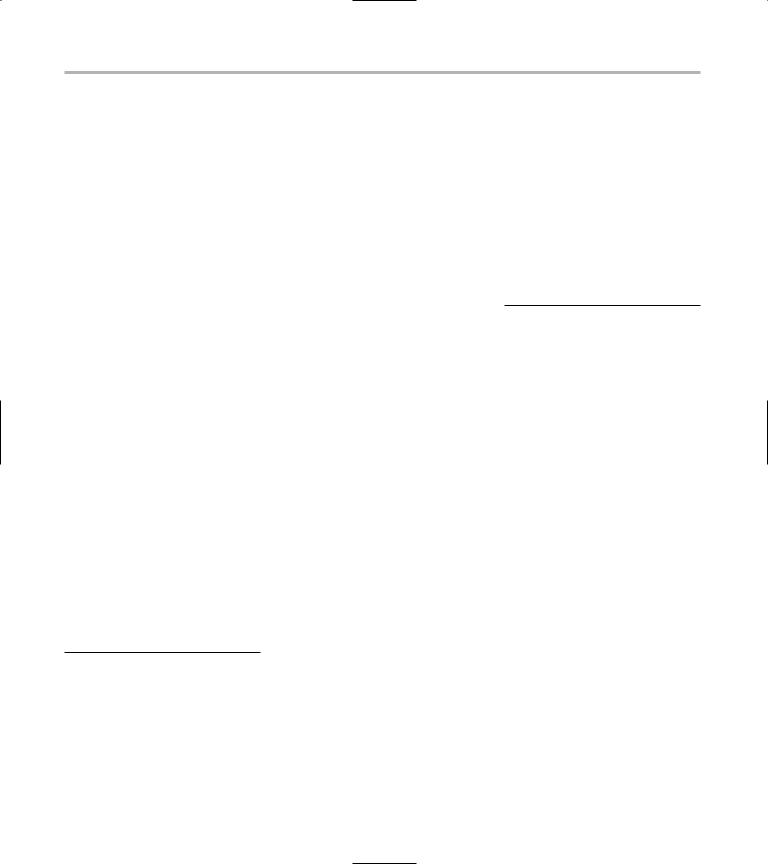
494 Linux Timesaving Techniques For Dummies
System Guard. See also KDE defined, 291, 298 finding/killing processes with,
298–299
main window, 298 network resource display,
303–304
notification settings, 303 process prioritization, 300 remote connections, 303 resizing issues, 302 sensor types, 301 sensors, adding, 300
sensors, display options, 301 system load, viewing, 300–301 System Notification window, 303 system resource log creation,
302–303 window, 147
worksheet creation, 301–302 System Load tool, 300–301 System Logs
adding/deleting files from, 293–294
alerts/warnings, 294–295 defined, 292
using, 292–296 viewing with, 293
system time, synchronized, 197–198 system-auth configuration file, 207 systems
load, watching, 300–301 memory status, 173 monitoring, 59–60 resource availability, 130
resource logs, creating, 302–303 surveying, 172–174 verification, 116–117
T
Tab key, for completions, 31 tagging, 398–399
tape drives. See also backup media advantages, 372
backing up on remote machines, 388
disadvantages, 373 prices, 373
tar command
adding functionality to, 85–86 in archive creation, 82, 378, 386
in archive creation over ssh connection, 387–388
in backup restoration, 382 defined, 376
in differential backups, 380–381 in directory structure move, 53 in file system backup, 379 find command with, 85–86 flags, 378
in incremental backups, 381–382 in name list generation, 40 options, 85
rpm command with, 86 snapshot file, 381
ssh command with, 386, 387–388 tar: protocol, 14, 15
tarballs compiling, 89
downloaded, building software from, 88–91
file systems in, 379 tarls function, 60–61 Task Scheduler
defined, 126
Edit Task window, 127 interface, 126 starting, 127
window, 127 tasks
active, making, 128 creating, 127–128 editing, 128
environment variables and, 128–129
list of, 128 saving, 128
scheduling, 127–128 shell scripts for, 128
temporary files safety, 462 unique names, 39
test burns, 433–434 Texinfo format, 11
themes: VFS module, 14, 17 tickets. See also Kerberos
defined, 194 expiration, 197 management, 201–202 time sensitivity, 197
time: service, 143 time-udp: service, 143
top command, 59, 60 tput command, 26–27 troubleshooting, 448–454 tsclient
with RDP server, 243–244 for remote desktop viewing,
242–244
with VNC server, 243 window, 242
typing
error reduction, 40 less, 38–44
U
$UID variable, 41–42 UML (User Mode Linux)
ADIOS setup, 95–97 ADIOS version, 94–95 defined, 94
files, 100 GUI with, 98
login screen, 97, 445 navigating, 97–98
software installation into, 98–99 starting, 97
uses, 94
virtual machines, 443, 445 Webmin installation, 99
UML jail
Apache RPM installation in, 446–447
candidates for, 444 creating, 444–445
default password, changing, 446 line of defense, 443
populating, 445 using, 444–446 unit function, 76–77
Universal Serial Bus (USB), 173 unmount command, 212
unused services. See also services disabling, 141–143
removing, 143–144 uploading, 93
URLs
syntax basics, 93 VFS, 15
U.S. Computer Emergency Readiness Team, 466
USB (Universal Serial Bus), 173
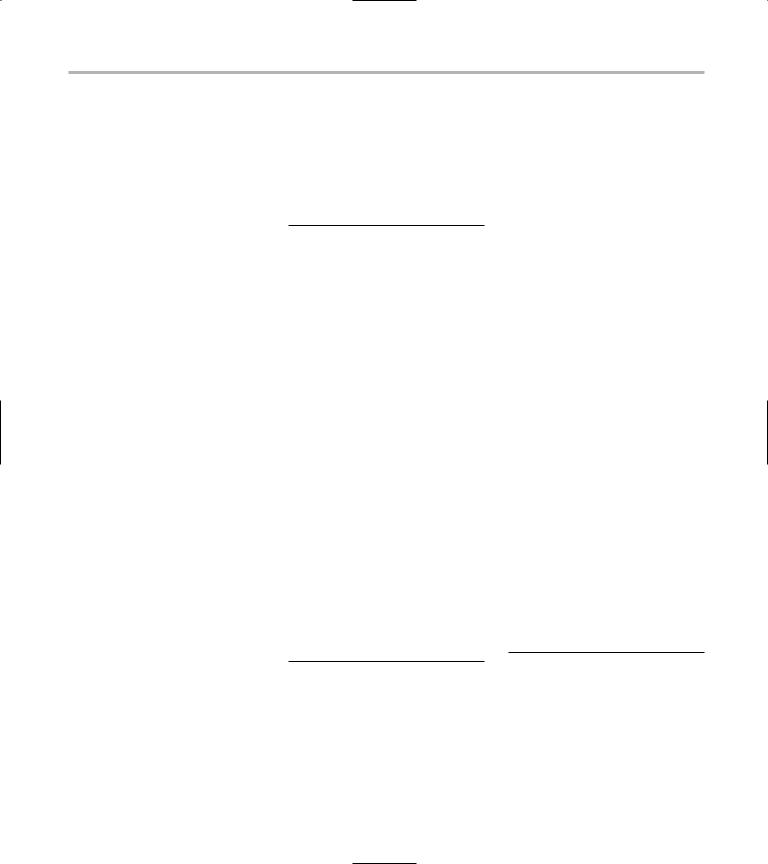
Index 495
user accounts
modifying, with user administrator, 289
modifying, with user manager, 284–285
security, 458–459
user administrator. See also SuSE adding groups with, 289 adding users with, 287–289 filtering with, 290
illustrated, 287 management with, 286–290 starting, 286
user account modification, 289 User and Group Administration
tool, 144, 290 user IDs (UIDs)
defined, 437 effective (EUIDs), 438
user manager
account modification with, 284–285
adding groups, with, 285–286 adding users with, 283–284 Fedora/Mandrake, 282, 283–286 filtering with, 286
illustrated, 283 opening, 283 Search Filter, 286
User Mode Linux. See UML
User_Alias creating, 215 defined, 214
users
adding, to Nessus, 257–258 adding, with user administrator,
287–289
adding, with user manager, 283–284
creating, 167
disk space allotment, exceeding, 131
disk usage by, 79–81
filtering, with user administrator, 290
filtering, with user manager, 286 identity, 167
local, 290
login hours, viewing, 135 managing, with Fedora/ Mandrake, 283–286
managing, with SuSE, 286–290
name auto-completion, 31, 33 old, removing, 144–147 pretending to be, 210–211 substitute, 210–211
system, 290 tracking, 134–136
V
valgrind defined, 453 messages, 454 package, 453
use example, 454 variables
automagic, 38–44 customizing, 43–44 environment, 31 history, 53–54 names, 53
virtual machines (VMs) defined, 94
Internet access, 98 multiple, running, 99 UML, 443, 445
VNC desktops creating, 245–246 gdm connection, 246
VNC server for OSX, 241
portability, 240 running, 239, 240 running, first time, 241 tsclient with, 243
VNC viewer for OSX, 241
portability, 240 running, 240
W
weather conditions display, 415–419 in HTML, 419 with PHP, 416–419
Web pages, creating with OpenOffice.org, 312–313
webdav: protocol, 11 Webmin
Add Rule window, 237–238 defined, 99, 365
downloading, 109
Edit Rule window, 236–237 firewall rules, adding, 237–238 firewall rules, displaying, 235 firewall rules, editing, 233–238 installing, 109–110
login window, 234 main menu, 365 main window, 234
Networking tools page, 234 reading rules with, 234–236 Sendmail configuration, 365–368 sessions, starting, 234 Shorewall Firewall module, 234 SpamAssassin and, 359
for system administration, 109 Web site, 234
wget command defined, 91 documentation, 452
downloading with, 88, 91–93 mirroring sites with, 91–92 optional flags, 92–93
proxy servers and, 93 running, 450 unpacking with, 92 using, 88
verifying bookmarks with, 92 wildcards, shell, 75
winbindd: service, 143 windows, closing, 280–281 Windows computers
home directory access, 68–69 printer sharing, 70–71
Windows domain, 195 WINE, 175
workgroup name, adjusting, 67–68 write permissions, 180
X
xargs command, 81 xclock command, 222 Ximian Evolution
e-mail account setup, 350–353 encrypting with, 191–192 filters, adding, 361–363 opening, 191
opening documents with, 191–192
summary page, 353–355
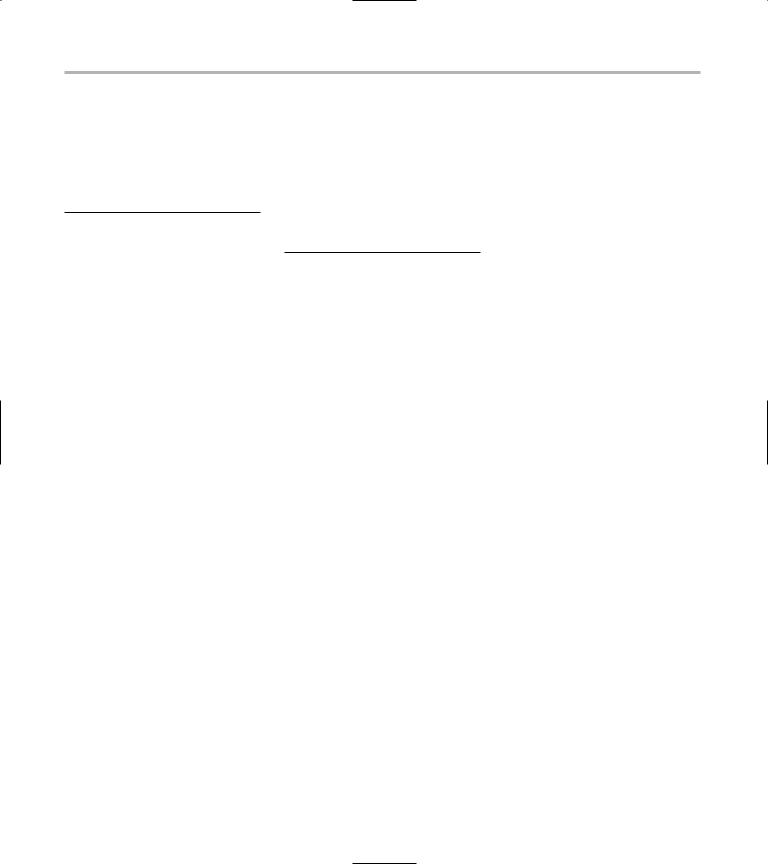
496 Linux Timesaving Techniques For Dummies
xkill command, 280–281 XML
parser, 414 self-identifying data, 415
Xnest, 97
Y
YaST. See also SuSE
Add a New Local Group dialog, 289
Add a New Local User dialog, 287
adding packages with, 113
defined, 112 illustrated, 112, 114 panels, 112–113
Password Settings dialog, 288–289
steps, 112
User and Group Administration tool, 144, 287, 290
Z
zenity graphical toolkit, 475–477 Zip drives, 373
