
- •Features
- •Pin Configurations
- •Disclaimer
- •Overview
- •Block Diagram
- •Pin Descriptions
- •Port B (PB5..PB0)
- •RESET
- •AVR CPU Core
- •Introduction
- •Architectural Overview
- •Status Register
- •Stack Pointer
- •Interrupt Response Time
- •SRAM Data Memory
- •Data Memory Access Times
- •EEPROM Data Memory
- •EEPROM Read/Write Access
- •Atomic Byte Programming
- •Split Byte Programming
- •Erase
- •Write
- •I/O Memory
- •Clock Systems and their Distribution
- •CPU Clock – clkCPU
- •I/O Clock – clkI/O
- •Flash Clock – clkFLASH
- •ADC Clock – clkADC
- •Clock Sources
- •Default Clock Source
- •External Clock
- •System Clock Prescaler
- •Switching Time
- •Idle Mode
- •Power-down Mode
- •Analog to Digital Converter
- •Analog Comparator
- •Brown-out Detector
- •Internal Voltage Reference
- •Watchdog Timer
- •Port Pins
- •Resetting the AVR
- •Reset Sources
- •Power-on Reset
- •External Reset
- •Brown-out Detection
- •Watchdog Reset
- •Watchdog Timer
- •Timed Sequences for Changing the Configuration of the Watchdog Timer
- •Safety Level 1
- •Safety Level 2
- •Interrupts
- •I/O Ports
- •Introduction
- •Configuring the Pin
- •Toggling the Pin
- •Reading the Pin Value
- •Unconnected Pins
- •Alternate Port Functions
- •Alternate Functions of Port B
- •Register Description for I/O-Ports
- •Port B Data Register – PORTB
- •External Interrupts
- •8-bit Timer/Counter0 with PWM
- •Overview
- •Registers
- •Definitions
- •Counter Unit
- •Output Compare Unit
- •Force Output Compare
- •Modes of Operation
- •Normal Mode
- •Fast PWM Mode
- •Phase Correct PWM Mode
- •Prescaler Reset
- •External Clock Source
- •Analog Comparator
- •Analog Comparator Multiplexed Input
- •Features
- •Operation
- •Starting a Conversion
- •Changing Channel or Reference Selection
- •ADC Input Channels
- •ADC Voltage Reference
- •ADC Noise Canceler
- •Analog Input Circuitry
- •ADC Accuracy Definitions
- •ADC Conversion Result
- •ADLAR = 0
- •ADLAR = 1
- •debugWIRE On-chip Debug System
- •Features
- •Overview
- •Physical Interface
- •Software Break Points
- •Limitations of debugWIRE
- •debugWIRE Related Register in I/O Memory
- •debugWire Data Register – DWDR
- •Performing a Page Write
- •Reading the Fuse and Lock Bits from Software
- •Preventing Flash Corruption
- •Fuse Bytes
- •Latching of Fuses
- •Signature Bytes
- •Calibration Byte
- •Page Size
- •Serial Downloading
- •Data Polling Flash
- •Data Polling EEPROM
- •Chip Erase
- •Programming the Flash
- •Programming the EEPROM
- •Reading the Flash
- •Reading the EEPROM
- •Power-off sequence
- •Electrical Characteristics
- •Absolute Maximum Ratings*
- •External Clock Drive Waveforms
- •External Clock Drive
- •ADC Characteristics – Preliminary Data
- •Active Supply Current
- •Idle Supply Current
- •Power-down Supply Current
- •Pin Pull-up
- •Register Summary
- •Instruction Set Summary
- •Ordering Information
- •Packaging Information
- •Erratas
- •Table of Contents

128 kHz Internal
Oscillator
System Clock Prescaler
Clock Prescale Register –
CLKPR
The 128 kHz internal Oscillator is a low power Oscillator providing a clock of 128 kHz. The frequency is nominal at 3V and 25°C. This clock may be select as the system clock by programming the CKSEL Fuses to “11”.
When this clock source is selected, start-up times are determined by the SUT Fuses as shown in Table 8.
Table 8. Start-up Times for the 128 kHz Internal Oscillator
|
Start-up Time from Power- |
Additional Delay from |
|
SUT1..0 |
down and Power-save |
Reset |
Recommended Usage |
|
|
|
|
00 |
6 CK |
14CK |
BOD enabled |
|
|
|
|
01 |
6 CK |
14CK + 4 ms |
Fast rising power |
|
|
|
|
10 |
6 CK |
14CK + 64 ms |
Slowly rising power |
|
|
|
|
11 |
|
Reserved |
|
|
|
|
|
The ATtiny13 system clock can be divided by setting the Clock Prescale Register – CLKPR. This feature can be used to decrease power consumption when the requirement for processing power is low. This can be used with all clock source options, and it will affect the clock frequency of the CPU and all synchronous peripherals. clkI/O, clkADC, clkCPU, and clkFLASH are divided by a factor as shown in Table 9.
Bit |
7 |
6 |
5 |
4 |
3 |
2 |
1 |
0 |
|
|
CLKPCE |
– |
– |
– |
CLKPS3 |
CLKPS2 |
CLKPS1 |
CLKPS0 |
CLKPR |
|
|
|
|
|
|
|
|
|
|
Read/Write |
R/W |
R |
R |
R |
R/W |
R/W |
R/W |
R/W |
|
Initial Value |
0 |
0 |
0 |
0 |
|
See Bit Description |
|
|
|
• Bit 7 – CLKPCE: Clock Prescaler Change Enable
The CLKPCE bit must be written to logic one to enable change of the CLKPS bits. The CLKPCE bit is only updated when the other bits in CLKPR are simultaniosly written to zero. CLKPCE is cleared by hardware four cycles after it is written or when the CLKPS bits are written. Rewriting the CLKPCE bit within this time-out period does neither extend the time-out period, nor clear the CLKPCE bit.
• Bits 6..4 – Res: Reserved Bits
These bits are reserved bits in the ATtiny13 and will always read as zero.
• Bits 3..0 – CLKPS3..0: Clock Prescaler Select Bits 3 - 0
These bits define the division factor between the selected clock source and the internal system clock. These bits can be written run-time to vary the clock frequency to suit the application requirements. As the divider divides the master clock input to the MCU, the speed of all synchronous peripherals is reduced when a division factor is used. The division factors are given in Table 9.
To avoid unintentional changes of clock frequency, a special write procedure must be followed to change the CLKPS bits:
1.Write the Clock Prescaler Change Enable (CLKPCE) bit to one and all other bits in CLKPR to zero.
2.Within four cycles, write the desired value to CLKPS while writing a zero to CLKPCE.
24 ATtiny13
2535A–AVR–06/03

 ATtiny13
ATtiny13
Interrupts must be disabled when changing prescaler setting to make sure the write procedure is not interrupted.
The CKDIV8 Fuse determines the initial value of the CLKPS bits. If CKDIV8 is unprogrammed, the CLKPS bits will be reset to “0000”. If CKDIV8 is programmed, CLKPS bits are reset to “0011”, giving a division factor of eight at start up. This feature should be used if the selected clock source has a higher frequency than the maximum frequency of the device at the present operating conditions. Note that any value can be written to the CLKPS bits regardless of the CKDIV8 Fuse setting. The Application software must ensure that a sufficient division factor is chosen if the selcted clock source has a higher frequency than the maximum frequency of the device at the present operating conditions. The device is shipped with the CKDIV8 Fuse programmed.
Table 9. Clock Prescaler Select
CLKPS3 |
CLKPS2 |
CLKPS1 |
CLKPS0 |
Clock Division Factor |
|
|
|
|
|
0 |
0 |
0 |
0 |
1 |
|
|
|
|
|
0 |
0 |
0 |
1 |
2 |
|
|
|
|
|
0 |
0 |
1 |
0 |
4 |
|
|
|
|
|
0 |
0 |
1 |
1 |
8 |
|
|
|
|
|
0 |
1 |
0 |
0 |
16 |
|
|
|
|
|
0 |
1 |
0 |
1 |
32 |
|
|
|
|
|
0 |
1 |
1 |
0 |
64 |
|
|
|
|
|
0 |
1 |
1 |
1 |
128 |
|
|
|
|
|
1 |
0 |
0 |
0 |
256 |
|
|
|
|
|
1 |
0 |
0 |
1 |
Reserved |
|
|
|
|
|
1 |
0 |
1 |
0 |
Reserved |
|
|
|
|
|
1 |
0 |
1 |
1 |
Reserved |
|
|
|
|
|
1 |
1 |
0 |
0 |
Reserved |
|
|
|
|
|
1 |
1 |
0 |
1 |
Reserved |
|
|
|
|
|
1 |
1 |
1 |
0 |
Reserved |
|
|
|
|
|
1 |
1 |
1 |
1 |
Reserved |
|
|
|
|
|
Switching Time |
When switching between prescaler settings, the System Clock Prescaler ensures that |
|
no glitches occur in the clock system and that no intermediate frequency is higher than |
|
neither the clock frequency corresponding to the previous setting, nor the clock fre- |
|
quency corresponding to the new setting. |
|
The ripple counter that implements the prescaler runs at the frequency of the undivided |
|
clock, which may be faster than the CPU’s clock frequency. Hence, it is not possible to |
|
determine the state of the prescaler – even if it were readable, and the exact time it |
|
takes to switch from one clock division to another cannot be exactly predicted. |
|
From the time the CLKPS values are written, it takes between T1 + T2 and T1 + 2*T2 |
|
before the new clock frequency is active. In this interval, 2 active clock edges are pro- |
|
duced. Here, T1 is the previous clock period, and T2 is the period corresponding to the |
|
new prescaler setting. |
25
2535A–AVR–06/03
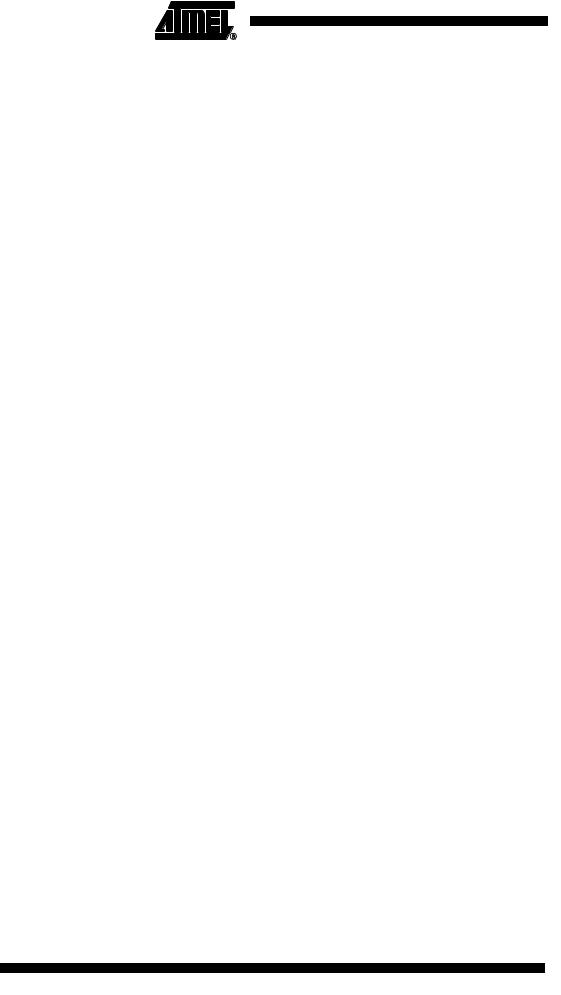
Power Management
and Sleep Modes
MCU Control Register –
MCUCR
The high performance and industry leading code efficiency makes the AVR microcontrollers an ideal choise for low power applications.
Sleep modes enable the application to shut down unused modules in the MCU, thereby saving power. The AVR provides various sleep modes allowing the user to tailor the power consumption to the application’s requirements.
To enter any of the three sleep modes, the SE bit in MCUCR must be written to logic one and a SLEEP instruction must be executed. The SM1..0 bits in the MCUCR Register select which sleep mode (Idle, ADC Noise Reduction, or Power-down) will be activated by the SLEEP instruction. See Table 10 for a summary. If an enabled interrupt occurs while the MCU is in a sleep mode, the MCU wakes up. The MCU is then halted for four cycles in addition to the start-up time, executes the interrupt routine, and resumes execution from the instruction following SLEEP. The contents of the Register File and SRAM are unaltered when the device wakes up from sleep. If a reset occurs during sleep mode, the MCU wakes up and executes from the Reset Vector.
Figure 11 on page 20 presents the different clock systems in the ATtiny13, and their distribution. The figure is helpful in selecting an appropriate sleep mode.
The MCU Control Register contains control bits for power management.
Bit |
7 |
6 |
5 |
4 |
3 |
2 |
1 |
0 |
|
|
– |
PUD |
SE |
SM1 |
SM0 |
— |
ISC01 |
ISC00 |
MCUCR |
Read/Write |
R |
R/W |
R/W |
R/W |
R/W |
R |
R/W |
R/W |
|
Initial Value |
0 |
0 |
0 |
0 |
0 |
0 |
0 |
0 |
|
• Bit 5 – SE: Sleep Enable
The SE bit must be written to logic one to make the MCU enter the sleep mode when the SLEEP instruction is executed. To avoid the MCU entering the sleep mode unless it is the programmer’s purpose, it is recommended to write the Sleep Enable (SE) bit to one just before the execution of the SLEEP instruction and to clear it immediately after waking up.
• Bits 4, 3 – SM1..0: Sleep Mode Select Bits 2..0
These bits select between the three available sleep modes as shown in Table 10.
Table 10. Sleep Mode Select
SM1 |
SM0 |
Sleep Mode |
|
|
|
0 |
0 |
Idle |
|
|
|
0 |
1 |
ADC Noise Reduction |
|
|
|
1 |
0 |
Power-down |
|
|
|
1 |
1 |
Reserved |
|
|
|
• Bit 2 – Res: Reserved Bit
This bit is a reserved bit in the ATtiny13 and will always read as zero.
26 ATtiny13
2535A–AVR–06/03

|
|
|
ATtiny13 |
|
|
|
|
Idle Mode |
|
||
When the SM1..0 bits are written to 00, the SLEEP instruction makes the MCU enter |
|||
|
|
Idle mode, stopping the CPU but allowing Analog Comparator, ADC, Timer/Counter, |
|
|
|
Watchdog, and the interrupt system to continue operating. This sleep mode basically |
|
|
|
halts clkCPU and clkFLASH, while allowing the other clocks to run. |
|
|
|
Idle mode enables the MCU to wake up from external triggered interrupts as well as |
|
|
|
internal ones like the Timer Overflow. If wake-up from the Analog Comparator interrupt |
|
|
|
is not required, the Analog Comparator can be powered down by setting the ACD bit in |
|
|
|
the Analog Comparator Control and Status Register – ACSR. This will reduce power |
|
|
|
consumption in Idle mode. If the ADC is enabled, a conversion starts automatically |
|
|
|
when this mode is entered. |
|
ADC Noise Reduction When the SM1..0 bits are written to 01, the SLEEP instruction makes the MCU enter Mode ADC Noise Reduction mode, stopping the CPU but allowing the ADC, the external interrupts, and the Watchdog to continue operating (if enabled). This sleep mode halts clkI/O,
clkCPU, and clkFLASH, while allowing the other clocks to run.
|
This improves the noise environment for the ADC, enabling higher resolution measure- |
||||||||||||
|
ments. If the ADC is enabled, a conversion starts automatically when this mode is |
||||||||||||
|
entered. Apart form the ADC Conversion Complete interrupt, only an External Reset, a |
||||||||||||
|
Watchdog Reset, a Brown-out Reset, an SPM/EEPROM ready interrupt, an external |
||||||||||||
|
level interrupt on INT0 or a pin change interrupt can wake up the MCU from ADC Noise |
||||||||||||
|
Reduction mode. |
|
|
|
|
|
|
|
|
|
|
|
|
Power-down Mode |
When the SM1..0 bits are written to 10, the SLEEP instruction makes the MCU enter |
||||||||||||
|
Power-down mode. In this mode, the Oscillator is stopped, while the external interrupts, |
||||||||||||
|
and the Watchdog continue operating (if enabled). Only an External Reset, a Watchdog |
||||||||||||
|
Reset, a Brown-out Reset, an external level interrupt on INT0, or a pin change interrupt |
||||||||||||
|
can wake up the MCU. This sleep mode halts all generated clocks, allowing operation of |
||||||||||||
|
asynchronous modules only. |
|
|
|
|
|
|
|
|
||||
|
Note that if a level triggered interrupt is used for wake-up from Power-down mode, the |
||||||||||||
|
changed level must be held for some time to wake up the MCU. Refer to “External Inter- |
||||||||||||
|
rupts” on page 51 for details. |
|
|
|
|
|
|
|
|
||||
|
Table 11. Active Clock Domains and Wake-up Sources in the Different Sleep Modes |
||||||||||||
|
|
|
|
|
|
|
|
|
|
|
|
|
|
|
|
|
Active Clock Domains |
Oscillators |
|
Wake-up Sources |
|
||||||
|
|
|
|
|
|
|
|
|
|
|
|
|
|
|
Sleep Mode |
|
clk |
clk |
|
clk |
clk |
MainClock SourceEnabled |
INT0and PinChange |
SPM/ EEPROM Ready |
ADC |
OtherI/O |
Watchdog Interrupt |
|
|
|
CPU |
FLASH |
|
IO |
ADC |
|
|
|
|
|
|
|
Idle |
|
|
|
|
X |
X |
X |
X |
X |
X |
X |
X |
|
|
|
|
|
|
|
|
|
|
|
|
|
|
|
ADC Noise |
|
|
|
|
|
|
|
X(1) |
|
|
|
|
|
Reduction |
|
|
|
|
|
X |
X |
X |
X |
|
X |
|
|
|
|
|
|
|
|
|
|
|
|
|
|
|
|
Power-down |
|
|
|
|
|
|
|
X(1) |
|
|
|
X |
Note: 1. For INT0, only level interrupt.
27
2535A–AVR–06/03
