
- •preface
- •acknowledgments
- •about this book
- •Who should read this book?
- •Roadmap
- •Code conventions
- •Code downloads
- •Author Online
- •About the title
- •About the cover illustration
- •Rethinking the web application
- •A new design for the Web
- •1.1 Why Ajax rich clients?
- •1.1.1 Comparing the user experiences
- •1.1.2 Network latency
- •1.1.3 Asynchronous interactions
- •1.1.4 Sovereign and transient usage patterns
- •1.1.5 Unlearning the Web
- •1.2 The four defining principles of Ajax
- •1.2.1 The browser hosts an application, not content
- •1.2.2 The server delivers data, not content
- •1.2.3 User interaction with the application can be fluid and continuous
- •1.2.4 This is real coding and requires discipline
- •1.3 Ajax rich clients in the real world
- •1.3.1 Surveying the field
- •1.3.2 Google Maps
- •1.4 Alternatives to Ajax
- •1.4.2 Java Web Start and related technologies
- •1.5 Summary
- •1.6 Resources
- •First steps with Ajax
- •2.1 The key elements of Ajax
- •2.2 Orchestrating the user experience with JavaScript
- •2.3 Defining look and feel using CSS
- •2.3.1 CSS selectors
- •2.3.2 CSS style properties
- •2.3.3 A simple CSS example
- •2.4 Organizing the view using the DOM
- •2.4.1 Working with the DOM using JavaScript
- •2.4.2 Finding a DOM node
- •2.4.3 Creating a DOM node
- •2.4.4 Adding styles to your document
- •2.4.5 A shortcut: Using the innerHTML property
- •2.5 Loading data asynchronously using XML technologies
- •2.5.1 IFrames
- •2.5.2 XmlDocument and XMLHttpRequest objects
- •2.5.3 Sending a request to the server
- •2.5.4 Using callback functions to monitor the request
- •2.5.5 The full lifecycle
- •2.6 What sets Ajax apart
- •2.7 Summary
- •2.8 Resources
- •Introducing order to Ajax
- •3.1 Order out of chaos
- •3.1.1 Patterns: creating a common vocabulary
- •3.1.2 Refactoring and Ajax
- •3.1.3 Keeping a sense of proportion
- •3.1.4 Refactoring in action
- •3.2 Some small refactoring case studies
- •3.2.2 Managing event handlers: Observer pattern
- •3.2.3 Reusing user action handlers: Command pattern
- •3.2.4 Keeping only one reference to a resource: Singleton pattern
- •3.3 Model-View-Controller
- •3.4 Web server MVC
- •3.4.1 The Ajax web server tier without patterns
- •3.4.2 Refactoring the domain model
- •3.4.3 Separating content from presentation
- •3.5 Third-party libraries and frameworks
- •3.5.2 Widgets and widget suites
- •3.5.3 Application frameworks
- •3.6 Summary
- •3.7 Resources
- •Core techniques
- •The page as an application
- •4.1 A different kind of MVC
- •4.1.1 Repeating the pattern at different scales
- •4.1.2 Applying MVC in the browser
- •4.2 The View in an Ajax application
- •4.2.1 Keeping the logic out of the View
- •4.2.2 Keeping the View out of the logic
- •4.3 The Controller in an Ajax application
- •4.3.1 Classic JavaScript event handlers
- •4.3.2 The W3C event model
- •4.3.3 Implementing a flexible event model in JavaScript
- •4.4 Models in an Ajax application
- •4.4.1 Using JavaScript to model the business domain
- •4.4.2 Interacting with the server
- •4.5 Generating the View from the Model
- •4.5.1 Reflecting on a JavaScript object
- •4.5.2 Dealing with arrays and objects
- •4.5.3 Adding a Controller
- •4.6 Summary
- •4.7 Resources
- •The role of the server
- •5.1 Working with the server side
- •5.2 Coding the server side
- •5.2.1 Popular implementation languages
- •5.3 The big picture: common server-side designs
- •5.3.1 Naive web server coding without a framework
- •5.3.2 Working with Model2 workflow frameworks
- •5.4 The details: exchanging data
- •5.4.2 Introducing the planet browser example
- •5.5 Writing to the server
- •5.5.1 Using HTML forms
- •5.5.2 Using the XMLHttpRequest object
- •5.5.3 Managing user updates effectively
- •5.6 Summary
- •5.7 Resources
- •Professional Ajax
- •The user experience
- •6.1 Getting it right: building a quality application
- •6.1.1 Responsiveness
- •6.1.2 Robustness
- •6.1.3 Consistency
- •6.1.4 Simplicity
- •6.1.5 Making it work
- •6.2 Keeping the user informed
- •6.2.1 Handling responses to our own requests
- •6.2.2 Handling updates from other users
- •6.3 Designing a notification system for Ajax
- •6.3.1 Modeling notifications
- •6.3.2 Defining user interface requirements
- •6.4 Implementing a notification framework
- •6.4.1 Rendering status bar icons
- •6.4.2 Rendering detailed notifications
- •6.4.3 Putting the pieces together
- •6.5 Using the framework with network requests
- •6.6 Indicating freshness of data
- •6.6.1 Defining a simple highlighting style
- •6.6.2 Highlighting with the Scriptaculous Effects library
- •6.7 Summary
- •6.8 Resources
- •Security and Ajax
- •7.1 JavaScript and browser security
- •7.1.1 Introducing the “server of origin” policy
- •7.1.2 Considerations for Ajax
- •7.1.3 Problems with subdomains
- •7.2 Communicating with remote services
- •7.2.1 Proxying remote services
- •7.2.2 Working with web services
- •7.3 Protecting confidential data
- •7.3.1 The man in the middle
- •7.3.2 Using secure HTTP
- •7.3.3 Encrypting data over plain HTTP using JavaScript
- •7.4 Policing access to Ajax data streams
- •7.4.1 Designing a secure web tier
- •7.4.2 Restricting access to web data
- •7.5 Summary
- •7.6 Resources
- •Performance
- •8.1 What is performance?
- •8.2 JavaScript execution speed
- •8.2.1 Timing your application the hard way
- •8.2.2 Using the Venkman profiler
- •8.2.3 Optimizing execution speed for Ajax
- •8.3 JavaScript memory footprint
- •8.3.1 Avoiding memory leaks
- •8.3.2 Special considerations for Ajax
- •8.4 Designing for performance
- •8.4.1 Measuring memory footprint
- •8.4.2 A simple example
- •8.5 Summary
- •8.6 Resources
- •Ajax by example
- •Dynamic double combo
- •9.1 A double-combo script
- •9.2 The client-side architecture
- •9.2.1 Designing the form
- •9.2.2 Designing the client/server interactions
- •9.3 Implementing the server: VB .NET
- •9.3.1 Defining the XML response format
- •9.4 Presenting the results
- •9.4.1 Navigating the XML document
- •9.4.2 Applying Cascading Style Sheets
- •9.5 Advanced issues
- •9.5.2 Moving from a double combo to a triple combo
- •9.6 Refactoring
- •9.6.1 New and improved net.ContentLoader
- •9.7 Summary
- •Type-ahead suggest
- •10.1 Examining type-ahead applications
- •10.1.2 Google Suggest
- •10.2.1 The server and the database
- •10.3 The client-side framework
- •10.3.1 The HTML
- •10.3.2 The JavaScript
- •10.3.3 Accessing the server
- •10.5 Refactoring
- •10.5.1 Day 1: developing the TextSuggest component game plan
- •10.5.3 Day 3: Ajax enabled
- •10.5.4 Day 4: handling events
- •10.5.6 Refactor debriefing
- •10.6 Summary
- •11.1 The evolving portal
- •11.1.1 The classic portal
- •11.1.2 The rich user interface portal
- •11.2 The Ajax portal architecture using Java
- •11.3 The Ajax login
- •11.3.1 The user table
- •11.4 Implementing DHTML windows
- •11.4.1 The portal windows database
- •11.4.3 Adding the JS external library
- •11.5 Adding Ajax autosave functionality
- •11.5.1 Adapting the library
- •11.5.2 Autosaving the information to the database
- •11.6 Refactoring
- •11.6.1 Defining the constructor
- •11.6.2 Adapting the AjaxWindows.js library
- •11.6.3 Specifying the portal commands
- •11.6.4 Performing the Ajax processing
- •11.6.5 Refactoring debrief
- •11.7 Summary
- •Live search using XSLT
- •12.1 Understanding the search techniques
- •12.1.1 Looking at the classic search
- •12.1.3 Examining a live search with Ajax and XSLT
- •12.1.4 Sending the results back to the client
- •12.2 The client-side code
- •12.2.1 Setting up the client
- •12.2.2 Initiating the process
- •12.3 The server-side code: PHP
- •12.3.1 Building the XML document
- •12.3.2 Building the XSLT document
- •12.4 Combining the XSLT and XML documents
- •12.4.1 Working with Microsoft Internet Explorer
- •12.4.2 Working with Mozilla
- •12.5 Completing the search
- •12.5.1 Applying a Cascading Style Sheet
- •12.5.2 Improving the search
- •12.5.3 Deciding to use XSLT
- •12.5.4 Overcoming the Ajax bookmark pitfall
- •12.6 Refactoring
- •12.6.1 An XSLTHelper
- •12.6.2 A live search component
- •12.6.3 Refactoring debriefing
- •12.7 Summary
- •Building stand-alone applications with Ajax
- •13.1 Reading information from the outside world
- •13.1.1 Discovering XML feeds
- •13.1.2 Examining the RSS structure
- •13.2 Creating the rich user interface
- •13.2.1 The process
- •13.2.3 Compliant CSS formatting
- •13.3 Loading the RSS feeds
- •13.3.1 Global scope
- •13.3.2 Ajax preloading functionality
- •13.4 Adding a rich transition effect
- •13.4.2 Implementing the fading transition
- •13.4.3 Integrating JavaScript timers
- •13.5 Additional functionality
- •13.5.1 Inserting additional feeds
- •13.5.2 Integrating the skipping and pausing functionality
- •13.6 Avoiding the project’s restrictions
- •13.6.1 Overcoming Mozilla’s security restriction
- •13.6.2 Changing the application scope
- •13.7 Refactoring
- •13.7.1 RSS reader Model
- •13.7.2 RSS reader view
- •13.7.3 RSS reader Controller
- •13.7.4 Refactoring debrief
- •13.8 Summary
- •The Ajax craftsperson’s toolkit
- •A.1 Working smarter with the right toolset
- •A.1.1 Acquiring tools that fit
- •A.1.2 Building your own tools
- •A.1.3 Maintaining your toolkit
- •A.2 Editors and IDEs
- •A.2.1 What to look for in a code editor
- •A.2.2 Current offerings
- •A.3 Debuggers
- •A.3.1 Why we use a debugger
- •A.3.2 JavaScript debuggers
- •A.3.3 HTTP debuggers
- •A.3.4 Building your own cross-browser output console
- •A.4 DOM inspectors
- •A.4.1 Using the Mozilla DOM Inspector
- •A.4.2 DOM inspectors for Internet Explorer
- •A.4.3 The Safari DOM Inspector for Mac OS X
- •A.5 Installing Firefox extensions
- •A.6 Resources
- •JavaScript for object-oriented programmers
- •B.1 JavaScript is not Java
- •B.2 Objects in JavaScript
- •B.2.1 Building ad hoc objects
- •B.2.2 Constructor functions, classes, and prototypes
- •B.2.3 Extending built-in classes
- •B.2.4 Inheritance of prototypes
- •B.2.5 Reflecting on JavaScript objects
- •B.2.6 Interfaces and duck typing
- •B.3 Methods and functions
- •B.3.1 Functions as first-class citizens
- •B.3.2 Attaching functions to objects
- •B.3.3 Borrowing functions from other objects
- •B.3.4 Ajax event handling and function contexts
- •B.3.5 Closures in JavaScript
- •B.4 Conclusions
- •B.5 Resources
- •Ajax frameworks and libraries
- •Accesskey Underlining Library
- •ActiveWidgets
- •Ajax JavaServer Faces Framework
- •Ajax JSP Tag Library
- •Ajax.NET
- •AjaxAC
- •AjaxAspects
- •AjaxCaller
- •AjaxFaces
- •BackBase
- •Behaviour
- •Bindows
- •BlueShoes
- •CakePHP
- •CL-Ajax
- •ComfortASP.NET
- •Coolest DHTML Calendar
- •Dojo
- •DWR (Direct Web Remoting)
- •Echo 2
- •FCKEditor
- •Flash JavaScript Integration Kit
- •Google AjaxSLT
- •Guise
- •HTMLHttpRequest
- •Interactive Website Framework
- •Jackbe
- •JPSpan
- •jsolait
- •JSON
- •JSRS (JavaScript Remote Scripting)
- •LibXMLHttpRequest
- •Mochikit
- •netWindows
- •Oddpost
- •OpenRico
- •Pragmatic Objects
- •Prototype
- •Qooxdoo
- •RSLite
- •Ruby on Rails
- •Sack
- •SAJAX
- •Sarissa
- •Scriptaculous
- •SWATO…
- •Tibet
- •TinyMCE
- •TrimPath Templates
- •Walter Zorn’s DHTML Libraries
- •WebORB for .NET
- •WebORB for Java
- •XAJAX
- •x-Desktop
- •XHConn
- •index
- •Symbols
- •Numerics

Refactoring 545
Figure 13.18 RSSItemView result
(Remember, $() is a function provided by Prototype for retrieving DOM elements by their ID.) Now that we have a good set of abstractions for our Model classes and our View, let’s tackle the RSS reader Controller that ties all the pieces together.
13.7.3RSS reader Controller
The RSSReader class will perform functions related to manipulation of the Model and View classes to coordinate all of the activities associated with the reader. Recall that the RSS reader provides a slideshow-type interface to the feeds where each article is presented for a certain period of time, and then a transition effect is created to move from one article to the next. Buttons are provided to move backward and forward within the articles, as well as pause and resume the slideshow. Finally, a select list and an add button are provided to add supplemental feeds to the initial set of RSS feeds in the list. The RSS reader has to perform five categories of behaviors to implement these features, as outlined here:

546CHAPTER 13
Building stand-alone applications with Ajax
■Constructing objects and initial setup
■Creating slideshow functionality
■Creating the transition effects
■Loading the RSS feeds via Ajax
■Updating the UI
To reduce the complexity and amount of code required to do all of this, we’ll use the Prototype library for syntactical brevity, the Rico library to provide the functionality for our transition effects, and the net.ContentLoader for the Ajax support. Let’s tackle the initial construction and setup first.
Construction and setup
The de facto starting point for our component development has been constructors. Let’s stick with that practice here and start by defining our constructor. The constructor in this case is a simple method to set the initial defaults for some of the component state and, as in other examples, to set our configuration options and perform behavior initialization. With that in mind, our RSSReader constructor is defined as shown in listing 13.27.
Listing 13.27 The RSSReader constructor
RSSReader = Class.create();
RSSReader.prototype = {
initialize: function( readerId, options ) {
this.id |
= readerId; |
|
|
this.transitionTimer = null; |
b Set default |
||
this.paused |
= |
false; |
values |
this.visibleLayer |
= |
0; |
|
this.setOptions(options); c this.start(); d Initialize behavior
},
...
};
The constructor takes two arguments: an ID and an options object. The ID is used as a unique identifier for the reader and is used as a prefix for the IDs of the buttons that it will need to identify from the DOM. This will be shown shortly in the applyButtonBehaviors method. The first thing the constructor does b is to set the default values for its state. Next, the options object, as with most of the components we’ve written, is used c to specify configuration options to the
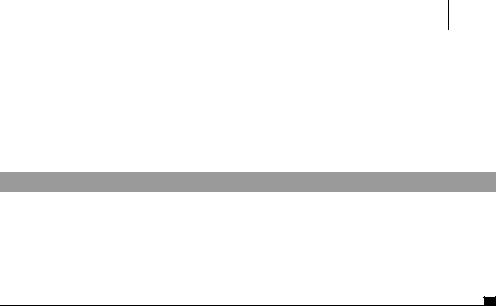
Refactoring 547
component. This is done via the setOptions method. Finally, everything that needs to happen to bring the component to life happens in the start method d. Let’s ponder configuration first, and then we’ll move on to behavior.
Our boilerplate configuration idiom, setOptions, shown in listing 13.28, provides the configuration. Let’s establish the setOptions implementation now and talk about our configuration options.
Listing 13.28 The setOptions method
setOptions: function(options) { this.options = {
slideTransitionDelay: 7000,
fadeDuration |
: 300, |
errorHTML |
: '<hr/>Error retrieving content.<br/>' |
}.extend(options); |
|
},
The properties we’ve decided to make configurable in our RSS reader are indicated within the setOptions method shown here. The slideTransitionDelay property specifies the number of milliseconds an article’s “slide” is visible before transitioning to the next one. The fadeDuration property specifies the amount of time in milliseconds it takes to fade out and subsequently fade in the next slide. Finally, if an error occurs while loading an RSS feed, the errorHTML property specifies the HTML to display as an error message. The defaults for these values, if not explicitly overridden by the user, are shown in this code. It’s worth noting here that the component will expect an rssFeeds property of the options object to be passed in as the initial set of feeds to peruse. Because we can’t really assume a reasonable default for this value, it’s not defaulted within the setOptions method. The intent is that a reader will be created with an options object similar to the example shown here:
var options = {
rssFeeds: [ "http://radio.javaranch.com/news/rss.xml", "http://radio.javaranch.com/pascarello/rss.xml", "http://radio.javaranch.com/bear/rss.xml", "http://radio.javaranch.com/lasse/rss.xml" ] };
var rssReader = new RSSReader('rssReader', options );
With creation and configuration quickly coded, it’s time to peek behind the curtain at the magical start method that kicks everything off. We’ll look at it briefly and cover its implications in the relevant sections that follow. Let’s start by illustrating the implementation shown in listing 13.29.
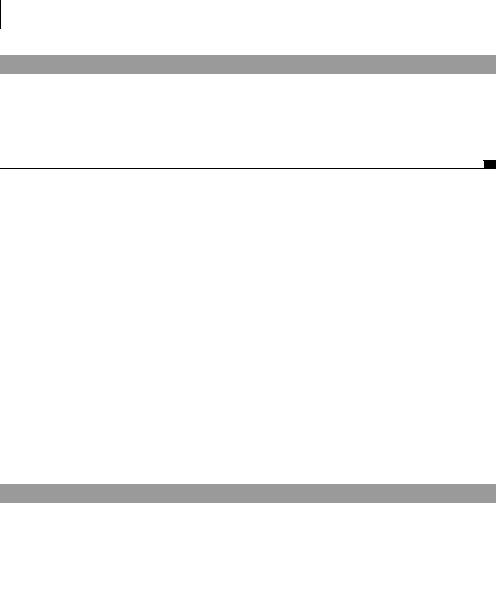
548CHAPTER 13
Building stand-alone applications with Ajax
Listing 13.29 The start method
start: function() { this.applyButtonBehaviors();
new Effect.FadeTo( this.getLayer(1), 0.0, 1, 1, {} ); this.loadRSSFeed(0,true);
this.startSlideShow(false);
},
The applyButtonBehaviors method sets up the onclick handlers for the previous, pause, next, and Add Feed buttons. This is the next method we’ll discuss. The fade effect on the second line fades out the visible div element so that when the first slide is loaded it can be faded in. Note that in this implementation, we’re using an effect provided by Rico rather than writing our own, which reduces the amount of code we have to write, debug, and maintain. The loadRSSFeed method initiates the Ajax request to load in the first feed, and the startSlideShow method starts a timer with the value of the slideTransitionDelay to initiate the slideshow. The loadRSSFeed method will be explored in more detail in the “Loading RSS feeds with Ajax” section (page 556), and the startSlideShow method will be dissected in the “Slideshow functionality” (page 549) section. As promised, we’ll close our discussion of construction and setup by looking at the applyButtonBehaviors method in listing 13.29.
The applyButtonBehaviors method, as mentioned previously, hooks the buttons up to methods that implement their behaviors. The implementation is shown in listing 13.30.
Listing 13.30 The applyButtonBehaviors method
applyButtonBehaviors: function() { |
|
|
$(this.id + '_prevBtn').onclick |
= this.previous.bind(this); |
|
$(this.id + '_nextBtn').onclick |
= this.next.bind(this); |
|
$(this.id + '_pauseBtn').onclick |
= this.pause.bind(this); |
|
$(this.id + '_addBtn').onclick |
= this.addFeed.bind(this); |
|
}, |
|
|
|
|
|
|
|
|
Let’s start with some refresher notes about the syntax and idioms being used here. We’re using a couple of syntactical elements of the Prototype library. First, the $ method, as you will recall, can be thought of as a call to document.getElementById. Second, the bind method implicitly creates a closure for us so that the onclick handler for each button can call first-class methods of our component. Now to the details of the implementation.
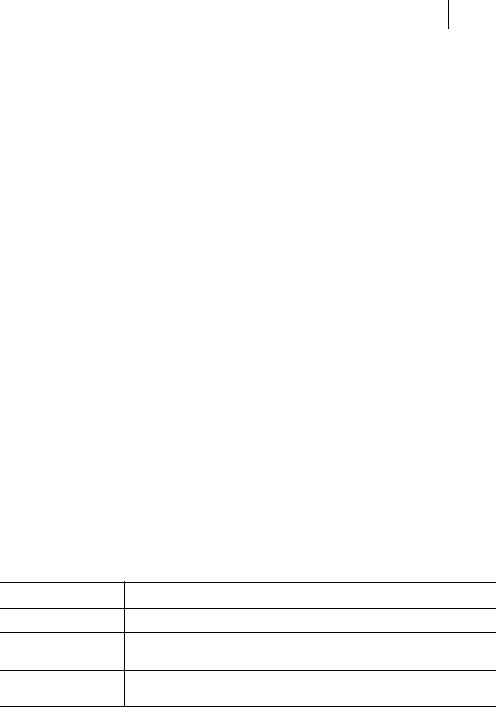
Refactoring 549
The implementation reveals an implicit contract between the component and the HTML markup for the reader. The component is constructed with an ID that it stores in its this.id attribute. The ID is then used as a prefix to find various elements within the markup. In this case, the IDs of the buttons are assumed to be the ID passed into the constructor, followed by _prevBtn, _nextBtn, _pauseBtn, and addBtn. To illustrate this, in the example construction just mentioned that uses rssReader for the ID, the component expects the buttons to be specified as follows:
<input type="button" id="rssReader_prevBtn" |
value=" << |
" |
/> |
|||
<input type="button" id="rssReader_pauseBtn" |
value=" |
| | " /> |
||||
<input |
type="button" |
id="rssReader_nextBtn" |
value=" |
>> |
" |
/> |
<input |
type="button" |
id="rssReader_addBtn" |
value="Add |
Feed" /> |
||
Now that our RSSReader controller is starting to take shape, let’s take a look at the implementation details of providing the slideshow behavior.
Slideshow functionality
Now would probably be a good time to talk about a change in semantic from our previous version of the script. In our first version of the RSS reader, we loaded all of the RSS feeds into memory at start time and then just transitioned through our in-memory representation. This had the advantage of simplicity but the decided disadvantage of not being very scalable. If we have dozens or even hundreds of RSS feeds that we read on a regular basis, each with dozens of articles, preloading them all would bring our browser to its knees. So in this refactoring, we’ll take the opportunity to improve the scalability and performance of our RSS reader by changing our semantic to load only a single RSS feed into memory at a time. All of the RSSItems of a single feed will be in memory, but only a single RSSFeed will be in memory at a time. Three attributes of the Controller keep track of where the slideshow is in its list of displayable content. These are outlined in table 13.4.
Table 13.4 Attributes of the Controller
Attribute |
Purpose |
|
|
this.currentFeed The RSSFeed instance currently loaded into memory.
this.feedIndex The index of the currently visible feed. This is an index into the this.options.rssFeeds array.
this.itemIndex The index of the currently visible item. This is an index into the currently visible RSSFeed object’s internal items array.

550CHAPTER 13
Building stand-alone applications with Ajax
With that overview of semantic change, let’s ponder navigation. There are a number of methods that we must contemplate in order to navigate through each of the articles (item elements) of each one of the RSS feeds. Let’s consider previous/ next method pairs. A mechanism for moving forward and backward is needed not only to provide the implementation for the explicit button events but also for the passive perusal via the automated slideshow.
Let’s start by looking at the boolean method pair that tells the reader whether it can move forward or backward. These two methods, hasPrevious and hasNext, are shown in listing 13.31.
Listing 13.31 The hasPrevious/hasNext method pair
hasPrevious: function() {
return !(this.feedIndex == 0 && this.itemIndex == 0);
},
hasNext: function() {
return !(this.feedIndex == this.options.rssFeeds.length - 1 && this.itemIndex == this.currentFeed.items.length - 1);
},
These methods will be used in the previous and next processing to determine whether a previous or next slide is available. As implemented here, a previous slide is available unless we are on the first item of the first feed, and a next slide is available unless we are on the last item of the last feed.
Now let’s examine what it means to move backward and forward. Let’s start with the previous() method, shown in listing 13.32.
Listing 13.32 The previous() method
previous: function() {
if ( !this.hasPrevious() ) return;
var requiresLoad = this.itemIndex == 0;
this.fadeOut( this.visibleLayer, Prototype.emptyFunction ); this.visibleLayer = (this.visibleLayer + 1 ) % 2;
if ( requiresLoad )
this.loadRSSFeed( this.feedIndex - 1, false ); else
setTimeout( this.previousPartTwo.bind(this), parseInt(this.options.fadeDuration/4) );
},

Refactoring 551
previousPartTwo: function() { this.itemIndex--; this.updateView();
},
The first thing the previous() method does is to put a guard condition at the beginning of the method. If there isn’t a previous content item, then previous() just returns without performing any action. If the requiresLoad value is true, then the RSS content for the item being navigated to isn’t loaded yet. When moving backward as we are here, a load is required if we’re currently on the first item of a feed. The previous RSS feed will have to be loaded in order to be displayed. The fade-out method, which we’ll examine in the “Transition effects” section on page 554, fades out the visible layer. What the method does next depends on whether or not it needs to load some content before it can display it. If we have to load content, then we initiate the load of that content via the loadRSSFeed() method. The first parameter is the index of the feed to be loaded, and the second parameter is a boolean value indicating a forward direction (false in this case). But if the content is already loaded, we call previousPartTwo() after a delay of one fourth of the overall fadeDuration. The “part two” of the method simply updates the itemIndex property and then calls updateView(), which fades in the appropriate slide.
Confused? Well, what’s going on is that if the content that needs to be displayed isn’t loaded, then the load is initiated immediately, which causes an update of the UI as soon as the response comes back. The time it takes for the response to come back provides a natural delay for the fade-in! On the other hand, if the content is already loaded (that is, we’re looking at a different article in the same RSS feed that’s loaded), then we intentionally delay by a quarter of the fade duration before we fade-in the next slide. Pretty slick, huh?
The next() method, shown in listing 13.33, is an inverse of the algorithm described previously.
Listing 13.33 The next() method
next: function() {
if ( !this.hasNext() ) return; var requiresLoad =
this.itemIndex == (this.currentFeed.items.length - 1); this.fadeOut( this.visibleLayer, Prototype.emptyFunction ); this.visibleLayer = (this.visibleLayer + 1 ) % 2;
if ( requiresLoad )
this.loadRSSFeed( this.feedIndex + 1, true );
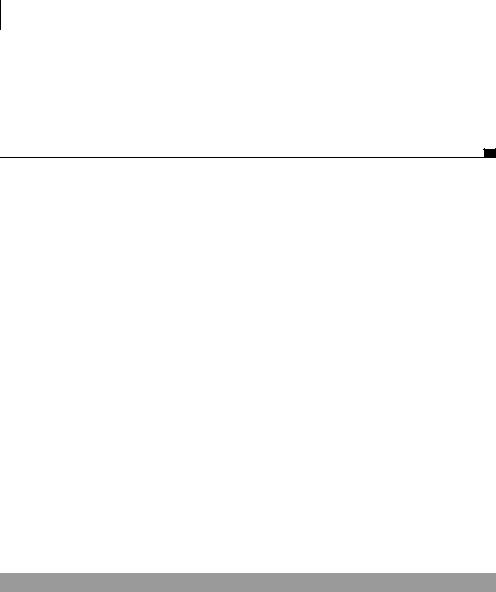
552CHAPTER 13
Building stand-alone applications with Ajax
else
setTimeout( this.nextPartTwo.bind(this), parseInt(this.options.fadeDuration/4) );
},
nextPartTwo: function() { this.itemIndex++; this.updateView();
},
Look familiar? The next() method reverses the logic in terms of indexing but otherwise is identical to the algorithm shown previously. Note that the previous()/next() method pairs toggle the visible layer with each transition from one slide to the next with the expression
this.visibleLayer = (this.visibleLayer + 1) % 2;
This just tells the code that ultimately updates the UI as a result of the content load or the explicit call to updateView() into which layer to put the result. Recall that the content area of the reader has HTML markup that looks something like the following:
<!-- Content area -->
<div class="content" id="rssReader_content"> <div class="layer1">Layer 0</div>
<div class="layer2">Layer 1</div> </div>
The visibleLayer is just an integer property that keeps track of into which div to put content. An index of 0 tells the UI update to put the content into Layer 0. A value of 1 indicates to put the content into Layer 1.
Now that we have the methods in place to provide forward and backward functionality, we can use these to create our slideshow methods. Let’s dissect those now. The startSlideShow method, which you will recall was invoked from our start() method, and its companion nextSlide() are shown in listing 13.34.
Listing 13.34 The slideshow navigation methods
startSlideShow: function(resume) {
var delay = resume ? 1 : this.options.slideTransitionDelay; this.transitionTimer = setTimeout(
this.nextSlide.bind(this), delay );
},
nextSlide: function() { if ( this.hasNext() )
this.next();
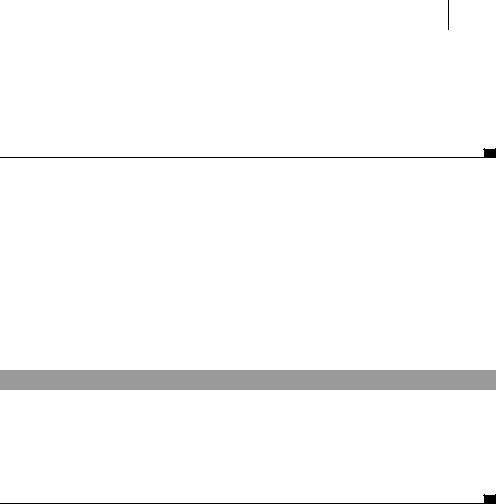
Refactoring 553
else
this.loadRSSFeed(0, true);
this.transitionTimer = setTimeout( this.nextSlide.bind(this), this.options.slideTransitionDelay );
},
Our startSlideShow method just calls nextSlide on a delay. The delay is either the slideTransitionDelay or a single millisecond (effectively immediate), based on whether or not we’re resuming the slideshow after having paused it. The nextSlide method is equally uncomplicated. It just calls our next() method as long as there is another slide available. If we’re at the last slide, Feed(0,true) is called to wrap back to the beginning. It then just sets a timer to repeat the process. Piece of cake!
We mentioned that we can pause the slideshow via the pause button, but we haven’t implemented that method yet. Let’s do that now. This is shown in listing 13.35.
Listing 13.35 The pause method
pause: function() { if ( this.paused )
this.startSlideShow(true); else
clearTimeout( this.transitionTimer ); this.paused = !this.paused;
},
The pause method toggles the paused state of the slideshow. This is tracked by the boolean attribute this.paused. If the slideshow is already paused, the pause method calls startSlideShow, passing true as the resume property; otherwise it clears the transitionTimer attribute, which suspends all slide transitions until the pause button is clicked again.
The final piece related to our slideshow functionality is to allow the slideshow to be augmented with additional RSS feeds via a select box and add button. We saw in the applyButtonBehaviors() function that the add button calls the addFeed method. Let’s implement that to round out our slideshow functionality (see listing 13.36).

554CHAPTER 13
Building stand-alone applications with Ajax
Listing 13.36 The addFeed method
addFeed: function() {
var selectBox = $(this.id + '_newFeeds'); var feedToAdd = selectBox.options[
selectBox.selectedIndex ].value; this.options.rssFeeds.push(feedToAdd);
},
This method also relies on an implicit contract with the HTML markup in terms of a naming convention for the select box of additional RSS feeds. The ID of the select box should be the ID of the reader with the suffix _newsFeeds. The method simply takes the selected RSS feed in the select box and appends it to the end of the this.options.rssFeeds array. Nothing more required! Don’t you love it when adding functionality can happen in just a few lines of code?
This rounds out all of the slideshow-related methods. Let’s now briefly look at the methods supporting our transition effects.
Transition effects
There are a few methods that we’ve already referenced that support our fade transitions between slides. Let’s take a moment to decipher transitions. First, we defined a fadeIn() and fadeOut() method pair, as shown in listing 13.37.
Listing 13.37 The fadeIn()/fadeOut() method pair
fadeIn: function( layer, onComplete ) { this.fadeTo( 0.9999, layer, onComplete );
},
fadeOut: function( layer, onComplete ) { this.fadeTo( 0.0001, layer, onComplete );
},
These two methods both delegate to the fadeTo() method (shown next). They pass to the fadeTo() method an opacity value between 0 and 1—0 indicating the layer is invisible, 1 indicating the layer is completely visible. A value that is mathematically very close to 1 without actually being 1 seemed to cause less flicker in some browsers, which is why we used 0.9999 instead of 1. The layer number (0 or 1) is passed to indicate which layer to fade, and finally a function is passed in that provides a completion callback hook once the fade has completed. The fadeTo() method is implemented as shown in listing 13.38.

Refactoring 555
Listing 13.38 The fadeTo() method
fadeTo: function( n, layer, onComplete ) { new Effect.FadeTo( this.getLayer(layer),
n,
this.options.fadeDuration,
12,
{complete: onComplete} );
},
In a bout of utter laziness, or perhaps as a methodical well-thought-out strategy, we decided not to reinvent a fade effect. Instead, we use the Effect.FadeTo provided by the Rico library to perform the fancy fading magic for us. The Effect.FadeTo parameters are illustrated in table 3.5.
Table 13.5 The Effect.FadeTo parameters
Parameter |
Description |
|
|
this.getLayer(layer) |
The DOM element to fade |
|
|
n |
An opacity value between 0 and 1 |
|
|
this.options.fadeDuration |
How long it should take the fade to occur |
|
|
12 |
The number of steps in the fade |
|
|
{complete: onComplete} |
The completion callback to call once done |
|
|
We use the helper method getLayer() to get the div element corresponding to the content layer to be faded. The getLayer() method is shown in listing 13.39.
Listing 13.39 The getLayer() method
getLayer: function(n) {
var contentArea = $(this.id+'_content'); var children = contentArea.childNodes; var j = 0;
for ( var i = 0 ; i < children.length ; i++ ) { if ( children[i].tagName &&
children[i].tagName.toLowerCase() == 'div' ) { if ( j == n ) return children[i];
j++;
}
}
return null;
},

556CHAPTER 13
Building stand-alone applications with Ajax
This method simply finds the content area, assuming its ID to be the ID of the reader with the value _content appended to the end. Once it finds the content element, it navigates to the children and finds the nth div child and returns it.
This finishes our treatment of transitions. Let’s now examine the topic of loading our RSS feeds via the magic of Ajax.
Loading RSS feeds with Ajax
We’ve given a fair amount of attention to the topics of creating a component and providing a rich slideshow semantic and fancy DHTML techniques for transitioning between slides. But without Ajax at the core, the fanfare would be for naught. The point is that it’s the synergy between Ajax, with its scalability and finegrained data retrieval, and sophisticated DHTML, with its rich affordances and effects, that provides a superior user experience. Okay, enough of the soapbox. Let’s look at some Ajax, starting with the method in listing 13.40 that loads an RSS feed into memory.
Listing 13.40 The loadRSSFeed method
loadRSSFeed: function(feedIndex, forward) { this.feedIndex = feedIndex; this.itemIndex = forward ? 0 : "last"; new net.ContentLoader(this,
this.options.rssFeeds[feedIndex], "GET", [] ).sendRequest();
},
This method uses our ever-familiar net.ContentLoader to make an Ajax request, passing the URL of an RSS feed as specified in the this.options.rssFeeds array. The forward parameter is a boolean specifying whether or not we’re loading in new content as a result of moving forward. Given this knowledge, the itemIndex property is updated accordingly. Note that itemIndex is given the value of last rather than an integer if we’re moving backward. That’s because we want itemIndex to indicate the index of the last item in the previous RSS feed. The only problem is that we don’t know how many items are in the feed, because it isn’t loaded yet.
You’ll recall that the ajaxUpdate and handleError methods are required as an implicit contract with the net.ContentLoader. We will look next at the ajaxUpdate method, shown in listing 13.41, to see how the implementation resolves our indexing dilemma.

Refactoring 557
Listing 13.41 The ajaxUpdate method
ajaxUpdate: function(request) {
if ( window.netscape && window.netscape.security.PrivilegeManager.enablePrivilege)
netscape.security.PrivilegeManager.enablePrivilege(
'UniversalBrowserRead');
this.currentFeed = RSSFeed.parseXML(request.responseXML.documentElement);
if ( this.itemIndex == "last" )
this.itemIndex = this.currentFeed.items.length - 1; this.updateView();
},
The ajaxUpdate method starts with a check to see if it’s running in an environment that provides a PrivilegeManager. If so, it asks to grant the UniversalBrowserRead privilege. As noted earlier, this is done so that our reader can run locally within a Mozilla-based browser.
The this.currentFeed is an instance of our RSSFeed model object that we defined in the Model section. It corresponds to the single RSSFeed loaded into memory, as populated from the Ajax response. If this.itemIndex has a value of last—as set by the loadRSSFeed method when moving backward—the itemIndex property is updated to contain the actual number of items in the newly loaded RSSFeed. Finally, the UI is updated via a call to updateView().
Let’s not forget to do our due diligence and define a handleError method both to satisfy our contract with the net.ContentLoader and because we really should do something to handle errors. If an RSS feed fails to load, we’ll just provide a “punt” message, as shown in our handleError implementation. More sophisticated implementations are certainly possible—and desirable.
handleError: function(request) { this.getLayer(this.visibleLayer).innerHTML =
this.options.errorHTML;
},
Now that our RSSReader is fully Ajax-ified, the only remaining piece of our puzzle it to write a couple of methods that handle updating the UI.
UI manipulation
Recall that early on we took the time to create Model and View classes to support our refactoring effort. Now that we’ve come to the portion of the Controller that
