
- •preface
- •acknowledgments
- •about this book
- •Who should read this book?
- •Roadmap
- •Code conventions
- •Code downloads
- •Author Online
- •About the title
- •About the cover illustration
- •Rethinking the web application
- •A new design for the Web
- •1.1 Why Ajax rich clients?
- •1.1.1 Comparing the user experiences
- •1.1.2 Network latency
- •1.1.3 Asynchronous interactions
- •1.1.4 Sovereign and transient usage patterns
- •1.1.5 Unlearning the Web
- •1.2 The four defining principles of Ajax
- •1.2.1 The browser hosts an application, not content
- •1.2.2 The server delivers data, not content
- •1.2.3 User interaction with the application can be fluid and continuous
- •1.2.4 This is real coding and requires discipline
- •1.3 Ajax rich clients in the real world
- •1.3.1 Surveying the field
- •1.3.2 Google Maps
- •1.4 Alternatives to Ajax
- •1.4.2 Java Web Start and related technologies
- •1.5 Summary
- •1.6 Resources
- •First steps with Ajax
- •2.1 The key elements of Ajax
- •2.2 Orchestrating the user experience with JavaScript
- •2.3 Defining look and feel using CSS
- •2.3.1 CSS selectors
- •2.3.2 CSS style properties
- •2.3.3 A simple CSS example
- •2.4 Organizing the view using the DOM
- •2.4.1 Working with the DOM using JavaScript
- •2.4.2 Finding a DOM node
- •2.4.3 Creating a DOM node
- •2.4.4 Adding styles to your document
- •2.4.5 A shortcut: Using the innerHTML property
- •2.5 Loading data asynchronously using XML technologies
- •2.5.1 IFrames
- •2.5.2 XmlDocument and XMLHttpRequest objects
- •2.5.3 Sending a request to the server
- •2.5.4 Using callback functions to monitor the request
- •2.5.5 The full lifecycle
- •2.6 What sets Ajax apart
- •2.7 Summary
- •2.8 Resources
- •Introducing order to Ajax
- •3.1 Order out of chaos
- •3.1.1 Patterns: creating a common vocabulary
- •3.1.2 Refactoring and Ajax
- •3.1.3 Keeping a sense of proportion
- •3.1.4 Refactoring in action
- •3.2 Some small refactoring case studies
- •3.2.2 Managing event handlers: Observer pattern
- •3.2.3 Reusing user action handlers: Command pattern
- •3.2.4 Keeping only one reference to a resource: Singleton pattern
- •3.3 Model-View-Controller
- •3.4 Web server MVC
- •3.4.1 The Ajax web server tier without patterns
- •3.4.2 Refactoring the domain model
- •3.4.3 Separating content from presentation
- •3.5 Third-party libraries and frameworks
- •3.5.2 Widgets and widget suites
- •3.5.3 Application frameworks
- •3.6 Summary
- •3.7 Resources
- •Core techniques
- •The page as an application
- •4.1 A different kind of MVC
- •4.1.1 Repeating the pattern at different scales
- •4.1.2 Applying MVC in the browser
- •4.2 The View in an Ajax application
- •4.2.1 Keeping the logic out of the View
- •4.2.2 Keeping the View out of the logic
- •4.3 The Controller in an Ajax application
- •4.3.1 Classic JavaScript event handlers
- •4.3.2 The W3C event model
- •4.3.3 Implementing a flexible event model in JavaScript
- •4.4 Models in an Ajax application
- •4.4.1 Using JavaScript to model the business domain
- •4.4.2 Interacting with the server
- •4.5 Generating the View from the Model
- •4.5.1 Reflecting on a JavaScript object
- •4.5.2 Dealing with arrays and objects
- •4.5.3 Adding a Controller
- •4.6 Summary
- •4.7 Resources
- •The role of the server
- •5.1 Working with the server side
- •5.2 Coding the server side
- •5.2.1 Popular implementation languages
- •5.3 The big picture: common server-side designs
- •5.3.1 Naive web server coding without a framework
- •5.3.2 Working with Model2 workflow frameworks
- •5.4 The details: exchanging data
- •5.4.2 Introducing the planet browser example
- •5.5 Writing to the server
- •5.5.1 Using HTML forms
- •5.5.2 Using the XMLHttpRequest object
- •5.5.3 Managing user updates effectively
- •5.6 Summary
- •5.7 Resources
- •Professional Ajax
- •The user experience
- •6.1 Getting it right: building a quality application
- •6.1.1 Responsiveness
- •6.1.2 Robustness
- •6.1.3 Consistency
- •6.1.4 Simplicity
- •6.1.5 Making it work
- •6.2 Keeping the user informed
- •6.2.1 Handling responses to our own requests
- •6.2.2 Handling updates from other users
- •6.3 Designing a notification system for Ajax
- •6.3.1 Modeling notifications
- •6.3.2 Defining user interface requirements
- •6.4 Implementing a notification framework
- •6.4.1 Rendering status bar icons
- •6.4.2 Rendering detailed notifications
- •6.4.3 Putting the pieces together
- •6.5 Using the framework with network requests
- •6.6 Indicating freshness of data
- •6.6.1 Defining a simple highlighting style
- •6.6.2 Highlighting with the Scriptaculous Effects library
- •6.7 Summary
- •6.8 Resources
- •Security and Ajax
- •7.1 JavaScript and browser security
- •7.1.1 Introducing the “server of origin” policy
- •7.1.2 Considerations for Ajax
- •7.1.3 Problems with subdomains
- •7.2 Communicating with remote services
- •7.2.1 Proxying remote services
- •7.2.2 Working with web services
- •7.3 Protecting confidential data
- •7.3.1 The man in the middle
- •7.3.2 Using secure HTTP
- •7.3.3 Encrypting data over plain HTTP using JavaScript
- •7.4 Policing access to Ajax data streams
- •7.4.1 Designing a secure web tier
- •7.4.2 Restricting access to web data
- •7.5 Summary
- •7.6 Resources
- •Performance
- •8.1 What is performance?
- •8.2 JavaScript execution speed
- •8.2.1 Timing your application the hard way
- •8.2.2 Using the Venkman profiler
- •8.2.3 Optimizing execution speed for Ajax
- •8.3 JavaScript memory footprint
- •8.3.1 Avoiding memory leaks
- •8.3.2 Special considerations for Ajax
- •8.4 Designing for performance
- •8.4.1 Measuring memory footprint
- •8.4.2 A simple example
- •8.5 Summary
- •8.6 Resources
- •Ajax by example
- •Dynamic double combo
- •9.1 A double-combo script
- •9.2 The client-side architecture
- •9.2.1 Designing the form
- •9.2.2 Designing the client/server interactions
- •9.3 Implementing the server: VB .NET
- •9.3.1 Defining the XML response format
- •9.4 Presenting the results
- •9.4.1 Navigating the XML document
- •9.4.2 Applying Cascading Style Sheets
- •9.5 Advanced issues
- •9.5.2 Moving from a double combo to a triple combo
- •9.6 Refactoring
- •9.6.1 New and improved net.ContentLoader
- •9.7 Summary
- •Type-ahead suggest
- •10.1 Examining type-ahead applications
- •10.1.2 Google Suggest
- •10.2.1 The server and the database
- •10.3 The client-side framework
- •10.3.1 The HTML
- •10.3.2 The JavaScript
- •10.3.3 Accessing the server
- •10.5 Refactoring
- •10.5.1 Day 1: developing the TextSuggest component game plan
- •10.5.3 Day 3: Ajax enabled
- •10.5.4 Day 4: handling events
- •10.5.6 Refactor debriefing
- •10.6 Summary
- •11.1 The evolving portal
- •11.1.1 The classic portal
- •11.1.2 The rich user interface portal
- •11.2 The Ajax portal architecture using Java
- •11.3 The Ajax login
- •11.3.1 The user table
- •11.4 Implementing DHTML windows
- •11.4.1 The portal windows database
- •11.4.3 Adding the JS external library
- •11.5 Adding Ajax autosave functionality
- •11.5.1 Adapting the library
- •11.5.2 Autosaving the information to the database
- •11.6 Refactoring
- •11.6.1 Defining the constructor
- •11.6.2 Adapting the AjaxWindows.js library
- •11.6.3 Specifying the portal commands
- •11.6.4 Performing the Ajax processing
- •11.6.5 Refactoring debrief
- •11.7 Summary
- •Live search using XSLT
- •12.1 Understanding the search techniques
- •12.1.1 Looking at the classic search
- •12.1.3 Examining a live search with Ajax and XSLT
- •12.1.4 Sending the results back to the client
- •12.2 The client-side code
- •12.2.1 Setting up the client
- •12.2.2 Initiating the process
- •12.3 The server-side code: PHP
- •12.3.1 Building the XML document
- •12.3.2 Building the XSLT document
- •12.4 Combining the XSLT and XML documents
- •12.4.1 Working with Microsoft Internet Explorer
- •12.4.2 Working with Mozilla
- •12.5 Completing the search
- •12.5.1 Applying a Cascading Style Sheet
- •12.5.2 Improving the search
- •12.5.3 Deciding to use XSLT
- •12.5.4 Overcoming the Ajax bookmark pitfall
- •12.6 Refactoring
- •12.6.1 An XSLTHelper
- •12.6.2 A live search component
- •12.6.3 Refactoring debriefing
- •12.7 Summary
- •Building stand-alone applications with Ajax
- •13.1 Reading information from the outside world
- •13.1.1 Discovering XML feeds
- •13.1.2 Examining the RSS structure
- •13.2 Creating the rich user interface
- •13.2.1 The process
- •13.2.3 Compliant CSS formatting
- •13.3 Loading the RSS feeds
- •13.3.1 Global scope
- •13.3.2 Ajax preloading functionality
- •13.4 Adding a rich transition effect
- •13.4.2 Implementing the fading transition
- •13.4.3 Integrating JavaScript timers
- •13.5 Additional functionality
- •13.5.1 Inserting additional feeds
- •13.5.2 Integrating the skipping and pausing functionality
- •13.6 Avoiding the project’s restrictions
- •13.6.1 Overcoming Mozilla’s security restriction
- •13.6.2 Changing the application scope
- •13.7 Refactoring
- •13.7.1 RSS reader Model
- •13.7.2 RSS reader view
- •13.7.3 RSS reader Controller
- •13.7.4 Refactoring debrief
- •13.8 Summary
- •The Ajax craftsperson’s toolkit
- •A.1 Working smarter with the right toolset
- •A.1.1 Acquiring tools that fit
- •A.1.2 Building your own tools
- •A.1.3 Maintaining your toolkit
- •A.2 Editors and IDEs
- •A.2.1 What to look for in a code editor
- •A.2.2 Current offerings
- •A.3 Debuggers
- •A.3.1 Why we use a debugger
- •A.3.2 JavaScript debuggers
- •A.3.3 HTTP debuggers
- •A.3.4 Building your own cross-browser output console
- •A.4 DOM inspectors
- •A.4.1 Using the Mozilla DOM Inspector
- •A.4.2 DOM inspectors for Internet Explorer
- •A.4.3 The Safari DOM Inspector for Mac OS X
- •A.5 Installing Firefox extensions
- •A.6 Resources
- •JavaScript for object-oriented programmers
- •B.1 JavaScript is not Java
- •B.2 Objects in JavaScript
- •B.2.1 Building ad hoc objects
- •B.2.2 Constructor functions, classes, and prototypes
- •B.2.3 Extending built-in classes
- •B.2.4 Inheritance of prototypes
- •B.2.5 Reflecting on JavaScript objects
- •B.2.6 Interfaces and duck typing
- •B.3 Methods and functions
- •B.3.1 Functions as first-class citizens
- •B.3.2 Attaching functions to objects
- •B.3.3 Borrowing functions from other objects
- •B.3.4 Ajax event handling and function contexts
- •B.3.5 Closures in JavaScript
- •B.4 Conclusions
- •B.5 Resources
- •Ajax frameworks and libraries
- •Accesskey Underlining Library
- •ActiveWidgets
- •Ajax JavaServer Faces Framework
- •Ajax JSP Tag Library
- •Ajax.NET
- •AjaxAC
- •AjaxAspects
- •AjaxCaller
- •AjaxFaces
- •BackBase
- •Behaviour
- •Bindows
- •BlueShoes
- •CakePHP
- •CL-Ajax
- •ComfortASP.NET
- •Coolest DHTML Calendar
- •Dojo
- •DWR (Direct Web Remoting)
- •Echo 2
- •FCKEditor
- •Flash JavaScript Integration Kit
- •Google AjaxSLT
- •Guise
- •HTMLHttpRequest
- •Interactive Website Framework
- •Jackbe
- •JPSpan
- •jsolait
- •JSON
- •JSRS (JavaScript Remote Scripting)
- •LibXMLHttpRequest
- •Mochikit
- •netWindows
- •Oddpost
- •OpenRico
- •Pragmatic Objects
- •Prototype
- •Qooxdoo
- •RSLite
- •Ruby on Rails
- •Sack
- •SAJAX
- •Sarissa
- •Scriptaculous
- •SWATO…
- •Tibet
- •TinyMCE
- •TrimPath Templates
- •Walter Zorn’s DHTML Libraries
- •WebORB for .NET
- •WebORB for Java
- •XAJAX
- •x-Desktop
- •XHConn
- •index
- •Symbols
- •Numerics

Communicating with remote services |
251 |
|
|
Figure 7.2
A security warning dialog is shown in Internet Explorer if the code tries to contact a web service not originating from its own server. If the user agrees to this interaction, subsequent interactions won’t be interrupted.
local filesystem assumed to be a safe zone. The same code will trigger a security dialog if run from a local web server (figure 7.2).
It is possible to write sophisticated Ajax applications and test large parts of the functionality against dummy data served directly from the filesystem. Taking the web server out of the equation does simplify a development setup during intense coding sessions. However, we urge developers testing any code that is accessing Internet web services to test it on a local web server in addition to the filesystem. Under Mozilla, there is no concept of zones, and web applications served off the local filesystem are as restricted as any delivered from a web server. Under Internet Explorer, however, the code runs in different security zones under the two situations, making for a big difference in behavior.
This summarizes the key constraints within which our Ajax scripts must operate. The JavaScript security model has a few annoyances but generally works to our advantage. Without it, public confidence in rich Internet services such as those offered by Ajax would be so low that Ajax wouldn’t be a viable technology for any but the most trivial of uses.
There are, however, legitimate reasons for invoking scripts from domains other than your own, such as when dealing with a publisher of web services. We’ll see in the next section how to relax the security considerations for situations such as these.
7.2 Communicating with remote services
Building security into the web browser is a sensible move, but it can also be frustrating. Security systems have to distrust everyone in order to be effective, but there are situations where you will want to access a resource on a third-party server for legitimate reasons, having thought through the security implications for yourself. Now that we understand how the browsers apply their security policy, let’s discuss ways of relaxing it. The first method that we’ll look at requires additional server-side code, and the second one works on the client only.
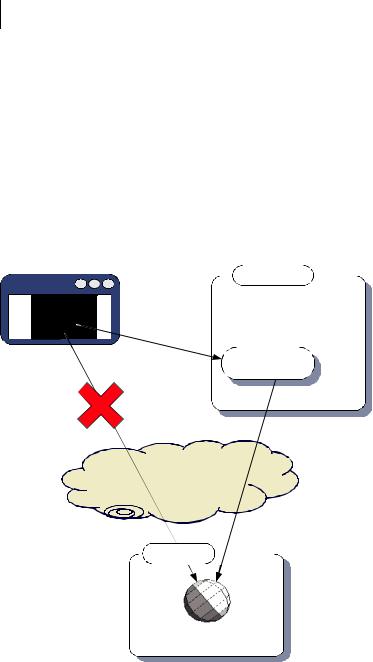
252CHAPTER 7
Security and Ajax
7.2.1Proxying remote services
Because of the “server of origin” policy, an Ajax application is limited to retrieving all its data from its own web domain. If we want our Ajax application to access information from a third-party site, one solution is to make a call to the remote server from our own server rather than from the client, and then forward it on to the client (figure 7.3).
Under this setup, the data appears to the browser to be coming from the local server, and so the server of origin policy is not violated. In addition, all data is subject to the scrutiny of the server, giving an opportunity to check for malicious data or code before forwarding it to the client.
Web browser
Server of origin
Proxy servlet
The Internet
Other server
Figure 7.3 If an Ajax application needs to access resources from other domains, the server of origin can proxy the resources on the Ajax client’s behalf.

Communicating with remote services |
253 |
|
|
On the downside, this approach does increase the load on the server. The second solution that we’ll examine goes directly from the browser to the thirdparty server.
7.2.2Working with web services
Many organizations these days provide web services that are intended to be used by external entities, including JavaScript clients. An Ajax client will want to contact a web service directly. The server of origin security policy is a problem here, but it can be overcome by programmatically requesting privileges to perform network activities. This request may be passed on to the user, or remembered by the browser and applied automatically, if the user has so instructed.
In this section, you’ll learn how to call a third-party web service directly from an Ajax client application. Internet Explorer and Mozilla Firefox each handle these requests in their own ways, and we’ll see how to keep them both happy.
Our example program will contact one of Google’s web services using the Simple Object Access Protocol (SOAP). SOAP is an XML-based protocol built on top of HTTP. The basic principle of SOAP is that the request sends an XML document to the server, describing parameters to the service, and the server responds with an XML document describing the results. The XML sent by SOAP is rather bulky, itself consisting of headers and content wrapped up in an “envelope.” Because of its use of XML, it is ideal for use with the XMLHttpRequest object.
Google offers a SOAP interface to its search engine, in which the user can transmit a search phrase in the request and get back an XML document that lists a page of results. The XML response is very similar to the data presented visually in a Google search results page, with each entry listing a title, snippet, summary, and URL. The document also lists the total estimated number of results for the phrase.
Our application is a guessing game for the Internet age. It is the estimated number of results that we are interested in. We’re going to present the user with a simple form and a randomly generated large number (figure 7.4). The user must enter a phrase that they think will return a number of results within 1,000 of the number indicated when sent to Google.
Figure 7.4
Using the Google SOAP API in a simple Ajax application to entirely frivolous ends. The user can try to enter a phrase that will return an estimated number of results from Google within the specified range.

254CHAPTER 7
Security and Ajax
We are going to contact the Google SOAP service using the XMLHttpRequest object, wrapped up in the ContentLoader object that we developed in chapter 3. We last revised this object in chapter 6, when we added some notification capabilities to it. If we use that version of the ContentLoader to talk to Google, we will succeed in Internet Explorer but not in Mozilla. Let’s quickly run through the behavior for each browser.
Internet Explorer and web services
As we already noted, Internet Explorer’s security system is based on the concept of zones. If we are serving our guessing game application from a web server, even one running on the localhost port, then we are by default considered to be somewhat nonsecure. When we contact Google the first time using our ContentLoader, we receive a notification message like the one depicted in figure 7.2. If the user clicks Yes, our request, as well as any subsequent requests to that server, will go ahead. If the user clicks No, our request is canceled, and the ContentLoader’s error handler is invoked. The user is not greatly inconvenienced, and a moderate level of security is attained.
Remember, if you’re testing your Ajax client off the local filesystem, Internet Explorer will treat you as secure, and you won’t see the dialog box.
Mozilla browsers, including Firefox, take a rather stricter approach to security, and are consequently more difficult to get right. Let’s look at them next.
Mozilla’s PrivilegeManager
The Mozilla browser security model is based on a concept of privileges. Various activities, such as talking to third-party web servers and reading and writing local files, are considered to be potentially unsafe. Application code seeking to undertake these activities must request the privilege of doing so. Privileges are handed out by the netscape.security.PrivilegeManager object. If we want our Ajax client to talk to Google, it’ll have to talk nicely to the PrivilegeManager first. Unfortunately, Firefox can be configured so that the PrivilegeManager won’t even listen to your code, and this setting is the default for content served from a web server rather than the local filesystem. Thus, the following technique is mainly suitable for use in intranets. If you are in such a situation, or just curious about how Firefox works, then read on.
To request a privilege, we can call the enablePrivilege method. The script will then be halted, and a dialog will be shown to the user (figure 7.5).
The dialog explains that the script is about to do something that might be unsafe. The user has the opportunity to grant or withhold the privilege. In either

Communicating with remote services |
255 |
|
|
Figure 7.5 Requesting additional security privileges in the Firefox browser will result in a dialog being displayed, with a standardized warning message.
case, the script then resumes running. If the privilege has been granted, then all is well. If it hasn’t, then trying to execute the action requiring the privilege will usually result in a scripting error.
We saw that Internet Explorer will automatically remember a user’s first decision and stop bothering them after the first warning. Mozilla will only grant a privilege for the duration of the function in which it was requested, and unless the user clicks the “Remember my decision” checkbox, they will be interrupted by the dialog every time the privilege is required (which is twice per network request, as we will see). Security and usability seem to be at loggerheads here.
The other difference between Internet Explorer and Mozilla is that Mozilla will insist on being asked explicitly in the code before it will even show the user a dialog. Let’s look at our ContentLoader object again (see chapters 3, 5, and 6), and see what we need to do to it to make the request to Google. The modified code contains requests to the PrivilegeManager object, as shown in listing 7.1. (We’ve also added the ability to write custom HTTP headers, which we’ll need to create the SOAP message, as we’ll see next.)
Listing 7.1 Security-aware ContentLoader object
net.ContentLoader=function( url,onload,onerror,method,params,contentType,headers,secure
){
this.req=null;
this.onload=onload;
this.onerror=(onerror) ? onerror : this.defaultError;
this.secure=secure; this.loadXMLDoc(url,method,params,contentType,headers);
}

256CHAPTER 7
Security and Ajax
net.ContentLoader.prototype={
loadXMLDoc:function(url,method,params,contentType,headers){ if (!method){
method="GET";
}
if (!contentType && method=="POST"){ contentType='application/x-www-form-urlencoded';
}
if (window.XMLHttpRequest){ this.req=new XMLHttpRequest();
}else if (window.ActiveXObject){
this.req=new ActiveXObject("Microsoft.XMLHTTP");
} |
|
|
|
|
if (this.req){ |
|
|
|
|
try{ |
|
|
|
|
|
try{ |
|
|
|
|
if (this.secure && netscape |
|
|
|
|
&& netscape.security.PrivilegeManager.enablePrivilege) { |
|||
|
netscape.security.PrivilegeManager |
|
b Ask for privilege |
|
|
|
|||
|
.enablePrivilege('UniversalBrowserRead'); |
|
to make request |
|
|
} |
|
|
|
|
}catch (err){} |
|
|
|
|
this.req.open(method,url,true); |
|
|
|
|
if (contentType){ |
|
|
|
|
this.req.setRequestHeader('Content-Type', contentType); |
|||
|
} |
|
|
|
|
if (headers){ |
c Add custom HTTP headers |
||
|
for (var h in headers){ |
|
|
|
|
this.req.setRequestHeader(h,headers[h]); |
|
|
|
|
} |
|
|
|
|
} |
|
|
|
|
var loader=this; |
|
|
|
|
this.req.onreadystatechange=function(){ |
|
|
|
|
loader.onReadyState.call(loader); |
|
|
|
|
} |
|
|
|
|
this.req.send(params); |
|
|
|
}catch (err){ |
|
|
|
|
|
this.onerror.call(this); |
|
|
|
} |
|
|
|
|
} |
|
|
|
|
}, |
|
|
|
|
onReadyState:function(){ |
|
|
|
|
var |
req=this.req; |
|
|
|
var |
ready=req.readyState; |
|
|
|
if (ready==net.READY_STATE_COMPLETE){ var httpStatus=req.status;
if (httpStatus==200 || httpStatus==0){ try{
if (this.secure && netscape
&& netscape.security.PrivilegeManager.enablePrivilege) {
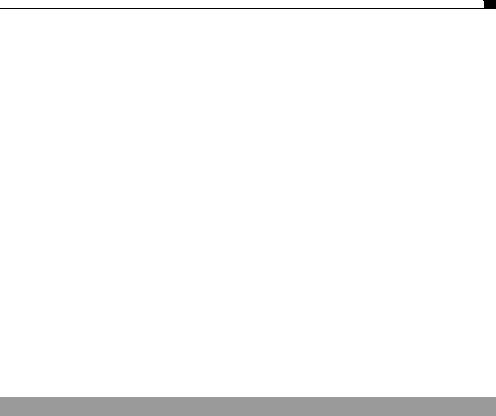
Communicating with remote services |
|
257 |
||
|
|
|
|
|
netscape.security.PrivilegeManager |
|
Ask for privilege to |
|
|
|
|
|||
.enablePrivilege('UniversalBrowserRead'); |
|
parse response |
|
|
}
}catch (err){} this.onload.call(this);
}else{
this.onerror.call(this);
}
}
},
defaultError:function(){ alert("error fetching data!"
+"\n\nreadyState:"+this.req.readyState +"\nstatus: "+this.req.status
+"\nheaders: "+this.req.getAllResponseHeaders());
}
}
We have added two new arguments to our constructor. The first is an array of additional HTTP headers c, because we will need to pass these in during the construction of the SOAP request. The second is a boolean flag indicating whether the loader should request privileges at key points.
When we request privileges from the netscape.PrivilegeManager object, we are granted them only for the scope of the current function. Therefore, we request them at two points: when the request to the remote server is made b, and when we try to read the response that is returned c. We call the custom onload handler function within the scope of the onReadyState function, so the privilege will persist through any custom logic that we pass in there.
Internet Explorer doesn’t understand the PrivilegeManager, and will throw an exception when it is referred to. For this reason, we simply wrap the references to it in try...catch blocks, allowing the exception to be caught and swallowed silently. When the previous code runs in Internet Explorer, it will fail silently within the try...catch block, pick itself up again, and keep going with no ill results. Under Mozilla, the PrivilegeManager will be communicated with and no exception will be thrown.
Let’s make use of our modified ContentLoader, then, to send a request off to Google. Listing 7.2 shows the HTML required for our simple guessing game application.
Listing 7.2 googleSoap.html
<!DOCTYPE HTML PUBLIC "-//W3C//DTD HTML 4.0 Transitional//EN"> <html>

258CHAPTER 7
Security and Ajax
<head>
<title>Google Guessing</title>
<script type="text/javascript" src='net_secure.js'></script> <script type="text/javascript" src='googleSoap.js'></script> <script type='text/javascript'>
var googleKey=null;
var guessRange = 1000;
var intNum = Math.round(Math.random()
* Math.pow(10,Math.round(Math.random()*8)));
window.onload = function(){ document.getElementById("spanNumber")
.innerHTML = intNum + " and " + (intNum + guessRange);
}
</script>
</head>
<body>
<form name="Form1" onsubmit="submitGuess();return false;"> Obtain a search that returns between
<span id="spanNumber"></span> results!<br/> <input type="text" name="yourGuess" value="Ajax">
<input type="submit" name="b1" value="Guess"/><br/><br/> <span id="spanResults"></span>
</form>
<hr/>
<textarea rows='24' cols='100' id='details'></textarea> </body>
</html>
We set up the form elements in HTML, and calculate a suitably large random number here. We also declare a variable, googleKey. This is a license key allowing us to use the Google SOAP APIs. We haven’t included a valid key here, because we aren’t allowed to by the license terms. Keys are free, and offer a limited number of searches per day. They can be obtained from Google online through a simple process (see the URL in the Resources section at the end of this chapter).
Submitting the request
The bulk of the work is done by the submitGuess() function, which is invoked when the form is submitted. This is defined in the included JavaScript file, so let’s have a look at that next. Listing 7.3 illustrates the first bit of JavaScript, which calls the Google API.

Communicating with remote services |
259 |
|
|
|
|
Listing 7.3 submitGuess() function |
|
function submitGuess(){ |
|
if (!googleKey){ b Check license key |
|
alert("You will need to get a license key " +"from Google,\n and insert it into " +"the script tag in the html file\n " +"before this example will run.");
return null;
}
var myGuess=document.Form1.yourGuess.value;
var strSoap='<?xml version="1.0" encoding="UTF-8"?>' c Build SOAP message +'\n\n<SOAP-ENV:Envelope'
+' xmlns:SOAP-ENV="http://schemas.xmlsoap.org/soap/envelope/"' +' xmlns:xsi="http://www.w3.org/1999/XMLSchema-instance"'
+' xmlns:xsd="http://www.w3.org/1999/XMLSchema">' +'<SOAP-ENV:Body><ns1:doGoogleSearch'
+' xmlns:ns1="urn:GoogleSearch"' +' SOAP-ENV:encodingStyle='
+'"http://schemas.xmlsoap.org/soap/encoding/">' +'<key xsi:type="xsd:string">' + googleKey + '</key>' +'<q xsi:type="xsd:string">'+myGuess+'</q>'
+'<start xsi:type="xsd:int">0</start>' +'<maxResults xsi:type="xsd:int">1</maxResults>' +'<filter xsi:type="xsd:boolean">true</filter>' +'<restrict xsi:type="xsd:string"></restrict>'
+'<safeSearch xsi:type="xsd:boolean">false</safeSearch>' +'<lr xsi:type="xsd:string"></lr>'
+'<ie xsi:type="xsd:string">latin1</ie>' +'<oe xsi:type="xsd:string">latin1</oe>' +'</ns1:doGoogleSearch>' +'</SOAP-ENV:Body>' +'</SOAP-ENV:Envelope>';
var loader=new net.ContentLoader( |
d Create ContentLoader |
"http://api.google.com/search/beta2", |
e Provide URL to Google API |
parseGoogleResponse, |
|
googleErrorHandler, |
|
"POST", |
|
strSoap, |
|
"text/xml", |
|
{ |
|
Man:"POST http://api.google.com/search/beta2 HTTP/1.1",
MessageType:"CALL"
},
Pass custom f
true
HTTP headers
);
}

260CHAPTER 7
Security and Ajax
The first thing that we do in the submitGuess() function is check that we have a license key, and remind the user if we don’t b. When you download the code for this example, the license key will be set to null, so you’ll need to get your own key from Google if you want to play with it.
Our second task is to construct a monstrously huge SOAP message c, containing the phrase we’re submitting and the license key value. SOAP is designed with automation in mind, and it is unusual to build the XML by hand as we have done here. Both Internet Explorer and Mozilla provide browser-specific objects for interacting with SOAP in a simpler fashion. Nonetheless, we thought it instructive to do it manually and look at the SOAP request and response data.
Having created the request XML text, we construct a ContentLoader object d, passing in the SOAP XML as the HTTP body content, along with the URL of the Google API eand the custom HTTP headers f. We set the content-type to text/ xml. Note that this represents the MIME type of the body of the request, not the MIME type we expect to receive in the response, although in this case the two are the same. The final parameter, set to a value of true, indicates that we should seek permission from the PrivilegeManager object.
Parsing the response
The ContentLoader will then make the request and, if the user grants permission, will receive an equally large chunk of XML in return. Here is a small sample of the response to a search on the term “Ajax”:
<?xml version='1.0' encoding='utf-8'?> <soap-env:envelope
xmlns:soap-env="http://schemas.xmlsoap.org/soap/envelope/" xmlns:xsi="http://www.w3.org/1999/xmlschema-instance" xmlns:xsd="http://www.w3.org/1999/xmlschema">
<soap-env:body>
<ns1:dogooglesearchresponse xmlns:ns1="urn:googlesearch" soap-env:encodingstyle="http://schemas.xmlsoap.org/soap/encoding/">
<return xsi:type="ns1:googlesearchresult"> <directorycategories
xmlns:ns2="http://schemas.xmlsoap.org/soap/encoding/"
xsi:type="ns2:array"
ns2:arraytype="ns1:directorycategory[1]">
...
<estimateisexact xsi:type="xsd:boolean">false</estimateisexact> <estimatedtotalresultscount xsi:type="xsd:int">741000</estimatedtotalresultscount>
...
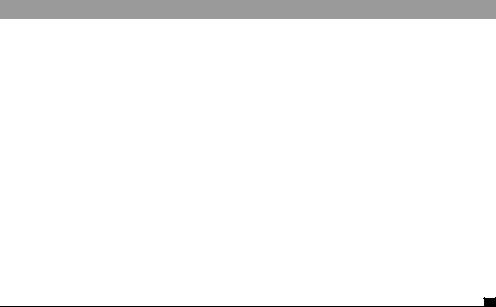
Communicating with remote services |
261 |
|
|
<hostname xsi:type="xsd:string"></hostname> <relatedinformationpresent xsi:type="xsd:boolean">true</
relatedinformationpresent>
<snippet xsi:type="xsd:string">de officiële site van afc <b>ajax</ b>.</snippet>
<summary xsi:type="xsd:string">official club site, including roster, history, wallpapers, and video clips.<br> [english/dutch]</summary>
<title xsi:type="xsd:string"> <b>ajax</b>.nl – splashpagina </title>
...
The full SOAP response is too lengthy to include here, we’ve presented three snippets. The first part defines some of the transport headers, saying where the response comes from, and so on. Within the body, we find a couple of elements describing the estimated results count—the phrase returned 741,000 results, which is not considered to be an exact figure. Finally, we can see part of the first result returned, describing the link to the Dutch football team Ajax’s home page. Listing 7.4 shows our callback handler, in which we parse the response.
Listing 7.4 parseGoogleResponse() function
function parseGoogleResponse(){
var doc=this.req.responseText.toLowerCase(); document.getElementById('details').value=doc;
var startTag='<estimatedtotalresultscount xsi:type="xsd:int">'; var endTag='</estimatedtotalresultscount>';
var spot1=doc.indexOf(startTag); var spot2=doc.indexOf(endTag);
var strTotal1=doc.substring(spot1+startTag.length,spot2); var total1=parseInt(strTotal1);
var strOut="";
if(total1>=intNum && total1<=intNum+guessRange){ strOut+="You guessed right!";
}else{
strOut+="WRONG! Try again!";
}
strOut+="<br/>Your search for <strong>" +document.Form1.yourGuess.value
+"</strong> returned " + strTotal1 + " results!"; document.getElementById("spanResults").innerHTML = strOut;
}
For the moment, we aren’t concerned with the structure of the SOAP message but only with the estimated number of results returned. The response is valid XML,

262CHAPTER 7
Security and Ajax
and we could parse it using the XMLHttpRequest object’s responseXML property. However, we take the path of least resistance here, and simply extract the estimated result count using string manipulation. We then use a few of our DOM manipulation techniques to present the verdict to the user (how good their guess was). For educational purposes, we also dump the entire XML response into a textarea element, for those who want to look at SOAP data in more detail.
Enabling the PrivilegeManager in Firefox
As we noted earlier, the PrivilegeManager can be configured not to respond to our programmatic pleas. To find out whether a Firefox browser is configured this way, type “about:config” into the address bar to reveal the preferences list. Use the filter textbox to find the entry signed.applets.codebase_principal_support. If the value is true, then our code above will work. If not, we won’t be able to contact Google.
Earlier versions of Mozilla required that the configuration be edited by hand, followed by a complete browser restart. In Firefox, double-clicking the relevant row in the preferences list will toggle the preference value between true and false. Changes made in this way will take place immediately, without needing to restart the browser, or even refresh the page, if the preferences are opened in a separate tab.
Signing Mozilla client code
Because Internet Explorer bypasses the PrivilegeManager, the application functions smoothly enough in that browser. However, in Mozilla the user is confronted with the scary-looking dialog twice (assuming that the browser is configured to use the PrivilegeManager), making this sort of web service approach rather problematic for Mozilla users. They can prevent it from reappearing by selecting the “Remember my decision” checkbox (see figure 7.5), but we developers have no control over that (and quite rightly so!).
There is a solution, but it requires the application to be packaged in a way that is very specific to Mozilla. Web applications may be signed by digital certificates. To be signed, however, they must be delivered to Mozilla browsers in JAR files, that is, compressed zip archives with all scripts, HTML pages, images, and other resources in one place. JAR files are signed with digital certificates of the variety sold by companies such as Thawte and VeriSign. Resources inside signed JAR files are referred to using a special URL syntax, such as
jar:http://myserver/mySignedJar.jar|/path/to/someWebPage.html
When the user downloads a signed web application, they are asked once whether they want to allow it to grant any privileges that it asks for, and that is that.
