
- •preface
- •acknowledgments
- •about this book
- •Who should read this book?
- •Roadmap
- •Code conventions
- •Code downloads
- •Author Online
- •About the title
- •About the cover illustration
- •Rethinking the web application
- •A new design for the Web
- •1.1 Why Ajax rich clients?
- •1.1.1 Comparing the user experiences
- •1.1.2 Network latency
- •1.1.3 Asynchronous interactions
- •1.1.4 Sovereign and transient usage patterns
- •1.1.5 Unlearning the Web
- •1.2 The four defining principles of Ajax
- •1.2.1 The browser hosts an application, not content
- •1.2.2 The server delivers data, not content
- •1.2.3 User interaction with the application can be fluid and continuous
- •1.2.4 This is real coding and requires discipline
- •1.3 Ajax rich clients in the real world
- •1.3.1 Surveying the field
- •1.3.2 Google Maps
- •1.4 Alternatives to Ajax
- •1.4.2 Java Web Start and related technologies
- •1.5 Summary
- •1.6 Resources
- •First steps with Ajax
- •2.1 The key elements of Ajax
- •2.2 Orchestrating the user experience with JavaScript
- •2.3 Defining look and feel using CSS
- •2.3.1 CSS selectors
- •2.3.2 CSS style properties
- •2.3.3 A simple CSS example
- •2.4 Organizing the view using the DOM
- •2.4.1 Working with the DOM using JavaScript
- •2.4.2 Finding a DOM node
- •2.4.3 Creating a DOM node
- •2.4.4 Adding styles to your document
- •2.4.5 A shortcut: Using the innerHTML property
- •2.5 Loading data asynchronously using XML technologies
- •2.5.1 IFrames
- •2.5.2 XmlDocument and XMLHttpRequest objects
- •2.5.3 Sending a request to the server
- •2.5.4 Using callback functions to monitor the request
- •2.5.5 The full lifecycle
- •2.6 What sets Ajax apart
- •2.7 Summary
- •2.8 Resources
- •Introducing order to Ajax
- •3.1 Order out of chaos
- •3.1.1 Patterns: creating a common vocabulary
- •3.1.2 Refactoring and Ajax
- •3.1.3 Keeping a sense of proportion
- •3.1.4 Refactoring in action
- •3.2 Some small refactoring case studies
- •3.2.2 Managing event handlers: Observer pattern
- •3.2.3 Reusing user action handlers: Command pattern
- •3.2.4 Keeping only one reference to a resource: Singleton pattern
- •3.3 Model-View-Controller
- •3.4 Web server MVC
- •3.4.1 The Ajax web server tier without patterns
- •3.4.2 Refactoring the domain model
- •3.4.3 Separating content from presentation
- •3.5 Third-party libraries and frameworks
- •3.5.2 Widgets and widget suites
- •3.5.3 Application frameworks
- •3.6 Summary
- •3.7 Resources
- •Core techniques
- •The page as an application
- •4.1 A different kind of MVC
- •4.1.1 Repeating the pattern at different scales
- •4.1.2 Applying MVC in the browser
- •4.2 The View in an Ajax application
- •4.2.1 Keeping the logic out of the View
- •4.2.2 Keeping the View out of the logic
- •4.3 The Controller in an Ajax application
- •4.3.1 Classic JavaScript event handlers
- •4.3.2 The W3C event model
- •4.3.3 Implementing a flexible event model in JavaScript
- •4.4 Models in an Ajax application
- •4.4.1 Using JavaScript to model the business domain
- •4.4.2 Interacting with the server
- •4.5 Generating the View from the Model
- •4.5.1 Reflecting on a JavaScript object
- •4.5.2 Dealing with arrays and objects
- •4.5.3 Adding a Controller
- •4.6 Summary
- •4.7 Resources
- •The role of the server
- •5.1 Working with the server side
- •5.2 Coding the server side
- •5.2.1 Popular implementation languages
- •5.3 The big picture: common server-side designs
- •5.3.1 Naive web server coding without a framework
- •5.3.2 Working with Model2 workflow frameworks
- •5.4 The details: exchanging data
- •5.4.2 Introducing the planet browser example
- •5.5 Writing to the server
- •5.5.1 Using HTML forms
- •5.5.2 Using the XMLHttpRequest object
- •5.5.3 Managing user updates effectively
- •5.6 Summary
- •5.7 Resources
- •Professional Ajax
- •The user experience
- •6.1 Getting it right: building a quality application
- •6.1.1 Responsiveness
- •6.1.2 Robustness
- •6.1.3 Consistency
- •6.1.4 Simplicity
- •6.1.5 Making it work
- •6.2 Keeping the user informed
- •6.2.1 Handling responses to our own requests
- •6.2.2 Handling updates from other users
- •6.3 Designing a notification system for Ajax
- •6.3.1 Modeling notifications
- •6.3.2 Defining user interface requirements
- •6.4 Implementing a notification framework
- •6.4.1 Rendering status bar icons
- •6.4.2 Rendering detailed notifications
- •6.4.3 Putting the pieces together
- •6.5 Using the framework with network requests
- •6.6 Indicating freshness of data
- •6.6.1 Defining a simple highlighting style
- •6.6.2 Highlighting with the Scriptaculous Effects library
- •6.7 Summary
- •6.8 Resources
- •Security and Ajax
- •7.1 JavaScript and browser security
- •7.1.1 Introducing the “server of origin” policy
- •7.1.2 Considerations for Ajax
- •7.1.3 Problems with subdomains
- •7.2 Communicating with remote services
- •7.2.1 Proxying remote services
- •7.2.2 Working with web services
- •7.3 Protecting confidential data
- •7.3.1 The man in the middle
- •7.3.2 Using secure HTTP
- •7.3.3 Encrypting data over plain HTTP using JavaScript
- •7.4 Policing access to Ajax data streams
- •7.4.1 Designing a secure web tier
- •7.4.2 Restricting access to web data
- •7.5 Summary
- •7.6 Resources
- •Performance
- •8.1 What is performance?
- •8.2 JavaScript execution speed
- •8.2.1 Timing your application the hard way
- •8.2.2 Using the Venkman profiler
- •8.2.3 Optimizing execution speed for Ajax
- •8.3 JavaScript memory footprint
- •8.3.1 Avoiding memory leaks
- •8.3.2 Special considerations for Ajax
- •8.4 Designing for performance
- •8.4.1 Measuring memory footprint
- •8.4.2 A simple example
- •8.5 Summary
- •8.6 Resources
- •Ajax by example
- •Dynamic double combo
- •9.1 A double-combo script
- •9.2 The client-side architecture
- •9.2.1 Designing the form
- •9.2.2 Designing the client/server interactions
- •9.3 Implementing the server: VB .NET
- •9.3.1 Defining the XML response format
- •9.4 Presenting the results
- •9.4.1 Navigating the XML document
- •9.4.2 Applying Cascading Style Sheets
- •9.5 Advanced issues
- •9.5.2 Moving from a double combo to a triple combo
- •9.6 Refactoring
- •9.6.1 New and improved net.ContentLoader
- •9.7 Summary
- •Type-ahead suggest
- •10.1 Examining type-ahead applications
- •10.1.2 Google Suggest
- •10.2.1 The server and the database
- •10.3 The client-side framework
- •10.3.1 The HTML
- •10.3.2 The JavaScript
- •10.3.3 Accessing the server
- •10.5 Refactoring
- •10.5.1 Day 1: developing the TextSuggest component game plan
- •10.5.3 Day 3: Ajax enabled
- •10.5.4 Day 4: handling events
- •10.5.6 Refactor debriefing
- •10.6 Summary
- •11.1 The evolving portal
- •11.1.1 The classic portal
- •11.1.2 The rich user interface portal
- •11.2 The Ajax portal architecture using Java
- •11.3 The Ajax login
- •11.3.1 The user table
- •11.4 Implementing DHTML windows
- •11.4.1 The portal windows database
- •11.4.3 Adding the JS external library
- •11.5 Adding Ajax autosave functionality
- •11.5.1 Adapting the library
- •11.5.2 Autosaving the information to the database
- •11.6 Refactoring
- •11.6.1 Defining the constructor
- •11.6.2 Adapting the AjaxWindows.js library
- •11.6.3 Specifying the portal commands
- •11.6.4 Performing the Ajax processing
- •11.6.5 Refactoring debrief
- •11.7 Summary
- •Live search using XSLT
- •12.1 Understanding the search techniques
- •12.1.1 Looking at the classic search
- •12.1.3 Examining a live search with Ajax and XSLT
- •12.1.4 Sending the results back to the client
- •12.2 The client-side code
- •12.2.1 Setting up the client
- •12.2.2 Initiating the process
- •12.3 The server-side code: PHP
- •12.3.1 Building the XML document
- •12.3.2 Building the XSLT document
- •12.4 Combining the XSLT and XML documents
- •12.4.1 Working with Microsoft Internet Explorer
- •12.4.2 Working with Mozilla
- •12.5 Completing the search
- •12.5.1 Applying a Cascading Style Sheet
- •12.5.2 Improving the search
- •12.5.3 Deciding to use XSLT
- •12.5.4 Overcoming the Ajax bookmark pitfall
- •12.6 Refactoring
- •12.6.1 An XSLTHelper
- •12.6.2 A live search component
- •12.6.3 Refactoring debriefing
- •12.7 Summary
- •Building stand-alone applications with Ajax
- •13.1 Reading information from the outside world
- •13.1.1 Discovering XML feeds
- •13.1.2 Examining the RSS structure
- •13.2 Creating the rich user interface
- •13.2.1 The process
- •13.2.3 Compliant CSS formatting
- •13.3 Loading the RSS feeds
- •13.3.1 Global scope
- •13.3.2 Ajax preloading functionality
- •13.4 Adding a rich transition effect
- •13.4.2 Implementing the fading transition
- •13.4.3 Integrating JavaScript timers
- •13.5 Additional functionality
- •13.5.1 Inserting additional feeds
- •13.5.2 Integrating the skipping and pausing functionality
- •13.6 Avoiding the project’s restrictions
- •13.6.1 Overcoming Mozilla’s security restriction
- •13.6.2 Changing the application scope
- •13.7 Refactoring
- •13.7.1 RSS reader Model
- •13.7.2 RSS reader view
- •13.7.3 RSS reader Controller
- •13.7.4 Refactoring debrief
- •13.8 Summary
- •The Ajax craftsperson’s toolkit
- •A.1 Working smarter with the right toolset
- •A.1.1 Acquiring tools that fit
- •A.1.2 Building your own tools
- •A.1.3 Maintaining your toolkit
- •A.2 Editors and IDEs
- •A.2.1 What to look for in a code editor
- •A.2.2 Current offerings
- •A.3 Debuggers
- •A.3.1 Why we use a debugger
- •A.3.2 JavaScript debuggers
- •A.3.3 HTTP debuggers
- •A.3.4 Building your own cross-browser output console
- •A.4 DOM inspectors
- •A.4.1 Using the Mozilla DOM Inspector
- •A.4.2 DOM inspectors for Internet Explorer
- •A.4.3 The Safari DOM Inspector for Mac OS X
- •A.5 Installing Firefox extensions
- •A.6 Resources
- •JavaScript for object-oriented programmers
- •B.1 JavaScript is not Java
- •B.2 Objects in JavaScript
- •B.2.1 Building ad hoc objects
- •B.2.2 Constructor functions, classes, and prototypes
- •B.2.3 Extending built-in classes
- •B.2.4 Inheritance of prototypes
- •B.2.5 Reflecting on JavaScript objects
- •B.2.6 Interfaces and duck typing
- •B.3 Methods and functions
- •B.3.1 Functions as first-class citizens
- •B.3.2 Attaching functions to objects
- •B.3.3 Borrowing functions from other objects
- •B.3.4 Ajax event handling and function contexts
- •B.3.5 Closures in JavaScript
- •B.4 Conclusions
- •B.5 Resources
- •Ajax frameworks and libraries
- •Accesskey Underlining Library
- •ActiveWidgets
- •Ajax JavaServer Faces Framework
- •Ajax JSP Tag Library
- •Ajax.NET
- •AjaxAC
- •AjaxAspects
- •AjaxCaller
- •AjaxFaces
- •BackBase
- •Behaviour
- •Bindows
- •BlueShoes
- •CakePHP
- •CL-Ajax
- •ComfortASP.NET
- •Coolest DHTML Calendar
- •Dojo
- •DWR (Direct Web Remoting)
- •Echo 2
- •FCKEditor
- •Flash JavaScript Integration Kit
- •Google AjaxSLT
- •Guise
- •HTMLHttpRequest
- •Interactive Website Framework
- •Jackbe
- •JPSpan
- •jsolait
- •JSON
- •JSRS (JavaScript Remote Scripting)
- •LibXMLHttpRequest
- •Mochikit
- •netWindows
- •Oddpost
- •OpenRico
- •Pragmatic Objects
- •Prototype
- •Qooxdoo
- •RSLite
- •Ruby on Rails
- •Sack
- •SAJAX
- •Sarissa
- •Scriptaculous
- •SWATO…
- •Tibet
- •TinyMCE
- •TrimPath Templates
- •Walter Zorn’s DHTML Libraries
- •WebORB for .NET
- •WebORB for Java
- •XAJAX
- •x-Desktop
- •XHConn
- •index
- •Symbols
- •Numerics

Refactoring 345
With these changes, a user to can select multiple regions from the first selection list, and the territories corresponding with every selected region will appear in the second list.
9.5.2Moving from a double combo to a triple combo
Moving to a double combo to a triple combo requires only a small number of changes, depending on how we want to handle the logic on the server. The first option is to move our logic into multiple server-side pages so that we can run a different query in each. That would mean adding another parameter to each selection list’s onchange handler, representing the URL of the server-side script to call.
The other option can be as simple as adding an if-else or a switch-case statement to the server-side code. The if-else structure needs a way to determine which query to execute in order to return the appropriate values. The simplest check is to decide which SQL query to use based on the name of the select element to be populated. So, when we are performing a triple combo, we can check that the value of the strElem variable. This way, we do not need to make any changes to the onchange event handlers in the client-side code.
Dim strSql |
As String |
|
|
If strElem |
= |
"ddlTerritory" Then |
|
strSql |
= |
"SELECT |
TerritoryDescription, " & _ |
"TerritoryID" & _
"FROM Territories" & _
"WHERE " & strWhere & _
"ORDER BY TerritoryDescription"
Else
strSql = "SELECT Column1, Column2" & _
"FROM TableName" & _
"WHERE " & strWhere & _
"ORDER BY Column2"
End If
With this solution, as long as the drop-down lists have unique names, you will be able to have multiple combination elements on the page without having to separate all of the logic into different server-side pages.
9.6 Refactoring
So what do you think is lacking at this point? I suspect I know what you’re think- ing—generality. This is an extremely cool, jazzed-up technique for implementing double combos, but it needs a little polish to be a generalized component.

346CHAPTER 9
Dynamic double combo
We’ll get there, so hang tight. But first, let’s address something even more fundamental: encapsulation of some of the Ajax plumbing itself. The net.ContentLoader introduced briefly in chapter 3, and more thoroughly in chapter 5, is a good start. Let’s build on this object to make our handling of AJAX even more seamless. Ideally we should be able to think of this entity as an Ajax “helper” object that does all the heavy lifting associated with Ajax processing. This will allow our component to focus on double combo–specific behaviors and reduce the amount of code required by the rest of our components as well. Our improved net.ContentLoader object should ideally encapsulate the state and behavior required to perform the following tasks:
■Creation of the XMLHttpRequest object in a cross-browser fashion, and as an independent behavior from sending requests. This will allow callers to use the creation method independently from the rest of the object. This is useful if the caller is using another idiom, framework, or mechanism for request/response activities.
■Provide a more convenient API for dealing with request parameters. Ideally the caller should just be able to pass state from the application and let the net.ContentLoader “helper” worry about creating querystrings.
■Routing the response back to a component that knows how to handle it and performing appropriate error handling.
So let’s start our refactoring of net.ContentLoader, and then we’ll move on to repackaging our double combo as a component.
9.6.1 New and improved net.ContentLoader
Let’s start by thinking about how the constructor should be changed. Consider the following constructor:
net.ContentLoader = function( component, url, method, requestParams ) {
this.component |
= component; |
net.ContentLoader |
|
this.url |
= url; |
||
this.requestParams = |
requestParams; |
state |
|
this.method |
= |
method; |
|
|
|
|
|
}
The constructor shown here is called with four arguments. The first, component, designates the object that is using the services of this helper. The helper object will assume that component has an ajaxUpdate() method to handle responses and a handleError() method to handle error conditions. More about that later. Second, as before, url designates the URL that is invoked by this helper to asynchronously

Refactoring |
347 |
|
|
get data from the server. The method parameter designates the HTTP request method. Valid values are GET and POST. Finally, the requestParameters argument is an array of strings of the form key=value, which designate the request parameters to pass to the request. This allows the caller to specify a set of request parameters that do not change between requests. These will be appended to any additional request parameters passed into the sendRequest method discussed below. So our helper can now be constructed by a client as follows:
var str = "Eastern";
var aComp = new SomeCoolComponent(...);
var ajaxHelper = new net.ContentLoader( aComp, "getRefreshData.aspx", "POST",
[ "query=" + str, "ignore_case=true" ] );
Now let’s consider the rest of the API. One thing I should mention at this point is the stylistic nature of the code sample. The methods of this object are scoped to the prototype object attached to the constructor function. This is a common technique when writing object-oriented JavaScript, as it applies the method definitions to all instances of the object. However, there are several ways of syntactically specifying this. One of my favorites (a pattern I picked up from the prototype.js library packaged within Ruby On Rails) is to create the prototype object literally, as shown here:
net.ContentLoader.prototype = { |
|
|
||
method1: function(a, b, c) { |
|
First method attached |
||
|
||||
}, |
|
|
|
to prototype |
method2: function() { |
|
|
Second method |
|
|
||||
}, |
|
|
|
|
method3: function(a) { |
|
|
||
} |
|
|
|
|
};
The thing we like about this syntactically is that it is expressed minimally. The way to read this is that the outermost open and close curly braces represent an object literal, and the content is a comma-delimited list of property-value pairs within the object. In this case our properties are methods. The property-value pairs are specified as the name of the property, followed by a colon, followed by the value of the property. In this case the values (or definitions if you prefer) are function literals. Piece of cake, huh? Just bear in mind that the methods shown from here on out are assumed to be contained within the prototype object literal as shown
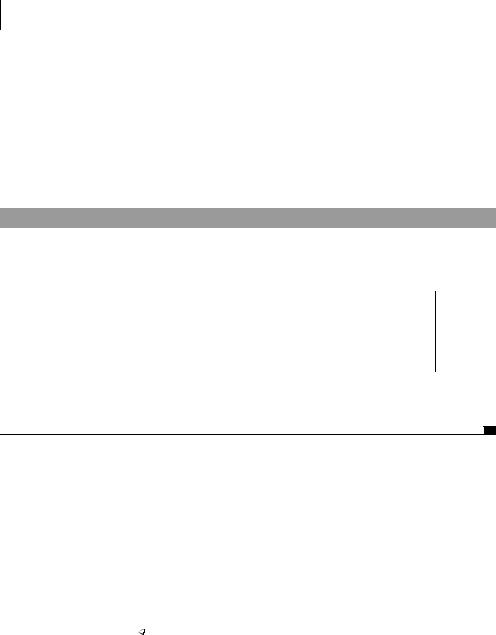
348CHAPTER 9
Dynamic double combo
here. Also, note that the last property doesn’t need—indeed can’t have—a comma after it. Now let’s go back to the task at hand: refactoring the API.
The API should address the requirements that we mentioned above, so let’s take each one in turn. The first thing we need is an independent behavior to handle the creation of the XMLHttpRequest object in a cross-browser fashion. That sounds like a method. Fortunately, we’ve implemented this one a few times already. All we need to do is create it as a method of our helper, as shown in listing 9.6, and we’ll never have to write it again.
Listing 9.6 |
The getTransport method |
|
|
getTransport: function() { |
|
|
|
var transport; |
|
Native |
|
if ( |
window.XMLHttpRequest ) |
|
|
|
|||
transport = new XMLHttpRequest(); |
|
object |
|
else if ( window.ActiveXObject ) { try {
transport = new ActiveXObject('Msxml2.XMLHTTP');
}
catch(err) {
transport = new ActiveXObject('Microsoft.XMLHTTP');
}
}
return transport;
},
IE ActiveX object
There’s not much explanation required here, since we’ve covered this ground many times, but now we have a cleanly packaged method to provide a cross-browser Ajax data transport object for handling our asynchronous communications.
The second requirement we mentioned was to provide a more convenient API for dealing with request parameters. In order for it to be used across a wide variety of applications, it is almost certain that the request being sent will need runtime values as parameters. We’ve already stored some initial state that represents request parameters that are constant across requests, but we’ll also need runtime values. Let’s decide on supporting a usage such as the following code:
var a,b,c; |
|
Assume initialized with runtime values |
|
var ajaxHelper = new net.ContentLoader(...); ajaxHelper.sendRequest( "param1=" + a, "param2=" + b,
"param3=" + c );
So given this usage requirement, sendRequest is defined as shown in listing 9.7.

|
Refactoring |
|
349 |
||
|
|
|
|
|
|
|
|
|
|
|
|
Listing 9.7 The sendRequest method |
|
|
|
|
|
sendRequest: function() { |
|
|
|
|
|
var requestParams = []; |
|
b |
Store |
|
|
|
|
||||
for ( var i = 0 ; i < arguments.length ; i++ ) { |
|
|
arguments |
|
|
requestParams.push(arguments[i]); |
|
|
in an array |
|
|
} |
|
|
|
|
|
var request = this.getTransport();
request.open( this.method, this.url, true ); request.setRequestHeader( 'Content-Type',
'application/x-www-form-urlencoded');
var oThis = this; |
Specify the |
d |
|
request.onreadystatechange = function() { |
callback |
|
|
oThis.handleAjaxResponse(request) }; |
|
||
request.send( this.queryString(requestParams) ); |
e Send the request |
||
},
This method splits the process of sending a request into four steps. Let’s look at each step of the process in detail:
bThis step takes advantage of the fact that JavaScript creates a pseudo-array named arguments that is scoped to the function. As the name suggests, arguments holds the arguments that were passed to the function. In this case the arguments are expected to be strings of the form key=value. We just copy them into a firstclass array for now. Also, note that all variables created in this method are preceded by the keyword var. Although JavaScript is perfectly happy if we leave the var keyword off, it’s very important that we don’t. Why? Because, if we omit the var keyword, the variable is created at a global scope—visible to all the code in your JavaScript universe! This could cause unexpected interactions with other code (for example, someone names a variable with the same name in a thirdparty script you have included). In short, it’s a debugging nightmare waiting to happen. Do yourself a favor and get accustomed to the discipline of using locally scoped variables whenever possible.
cHere our method uses the getTransport method we defined in listing 9.6 to create an instance of an XMLHttpRequest object. Then the request is opened and its Content-Type header is initialized as in previous examples. The object reference is held in a local variable named request.
dThis step takes care of the response-handling task. I’ll bet you’re wondering why the variable oThis was created. You’ll note that the following line—an anonymous function that responds to the onreadystatechange of our request object—refer- ences oThis. The name for what’s going on here is a closure. By virtue of the inner

350CHAPTER 9
Dynamic double combo
function referencing the local variable, an implicit execution context or scope is created to allow the reference to be maintained after the enclosing function exits. (See appendix B for more on closures.) This lets us implement handling of the Ajax response by calling a first-class method on our ajaxHelper object.
eFinally, we send the Ajax request. Note that the array we created in step 1 is passed to a method named queryString that converts it to a single string. That string becomes the body of the Ajax request. The queryString method isn’t really part of the public contract we discussed earlier, but it’s a helper method that keeps the code clean and readable. Let’s take a look at it in listing 9.8.
Listing 9.8 The queryString method
queryString: function(args) {
var requestParams |
= []; |
|
|
|
|
|
for ( var i = 0 ; |
i < |
this.requestParams.length ; i++ ) { |
|
Constant |
||
|
||||||
requestParams.push(this.requestParams[i]); |
|
|
|
parameters |
||
} |
|
|
|
Runtime |
|
|
for ( var j = 0 ; |
j < |
args.length ; j++ ) { |
|
|
|
|
|
|
|
||||
requestParams.push(args[j]); |
|
parameters |
|
|
||
} |
|
|
|
|
|
|
var queryString = |
""; |
|
|
|
|
|
if ( requestParams && |
requestParams.length > 0 ) { |
|
|
|||
for ( var i = 0 ; i < requestParams.length ; i++ ) { |
|
|
||||
queryString |
+= requestParams[i] + '&'; |
|
|
|
|
|
}
queryString = queryString.substring(0, queryString.length-1);
}
return queryString;
},
This method takes the request parameters that our net.ContentLoader was constructed with, along with the additional runtime parameters that were passed into the sendRequest method, and places them into a single array. It then iterates over the array and converts it into a querystring. An example of what this achieves is shown here:
var helper = new net.ContentLoader( someObj, someUrl, "POST", ["a=one", "b=two"] );
var str = ajaxHelper.queryString( ["c=three", "d=four"] );
str => "a=one&b=two&c=three&d=four"

Refactoring 351
The last thing we need to do to have a fully functional helper object is to collaborate with a component to handle the response that comes back from Ajax. If you’ve been paying attention, you probably already know what this method will be named. Our sendRequest method already specified how it will handle the response from the onreadystatechange property of the request:
request.onreadystatechange = function(){ oThis.handleAjaxResponse(request)
}
That’s right, kids; all we need to do is implement a method named handleAjaxResponse. Listing 9.9 contains the implementation.
Listing 9.9 The Ajax response handler methods
handleAjaxResponse: function(request) {
if ( request.readyState == net.READY_STATE_COMPLETE ) {
if ( this.isSuccess(request) ) |
|
|
|
Message component |
this.component.ajaxUpdate(request); |
|
|
|
|
|
|
|||
else |
|
|
|
with response |
this.component.handleError(request); |
|
|
|
Message component |
|
|
|
||
} |
|
|
|
with error |
}, |
|
|
|
|
isSuccess: function(request){ return request.status == 0
|| (request.status >= 200 && request.status < 300);
}
All the method does is check for the appropriate readyState of 4 (indicating completion) and notifies the this.component that the response is available. But we’re not quite finished yet. The other requirement we said we would address is to handle errors appropriately. But what is appropriate? The point is, we don’t know what’s appropriate. How to handle the error is a decision that should be deferred to another entity. Therefore we assume that our client, this.component, has a handleError method that takes appropriate action when the Ajax response comes back in a way we didn’t expect. The component may in turn delegate the decision to yet another entity, but that’s beyond the scope of what we care about as a helper object. We’ve provided the mechanism; we’ll let another entity provide the semantics. As mentioned earlier, we’re assuming that this.component has an ajaxUpdate and a handleError method. This is an implicit contract that we’ve created, since JavaScript isn’t a strongly typed language that can enforce such constraints.

352CHAPTER 9
Dynamic double combo
Congratulations! You’ve morphed net.ContentLoader into a flexible helper to do all the Ajax heavy lifting for your Ajax-enabled DHTML components. And if you have a DHTML component that’s not yet Ajax-enabled, now it’ll be easier! Speaking of which, we have a double-combo component to write.
9.6.2Creating a double-combo component
We’ve laid some groundwork with our net.ContentLoader to make our task here much easier, so let’s get started. Let’s assume that our assignment as a rock-star status developer is to create a double-combo script that can be reused in many contexts across an application, or many applications for that matter. We need to consider several features in order to meet this requirement:
■Let’s assume that we may not be able or want to directly change the HTML markup for the select boxes. This could be the case if we are not responsible for producing the markup. Perhaps the select is generated by a JSP or other server-language-specific tag. Or perhaps a designer is writing the HTML, and we want to keep it as pristine as possible to avoid major reworks caused by a round or two of page redesigns.
■We want a combo script that is able to use different URLs and request parameters to return the option data. We also want the design to accommodate further customization.
■We want to be able to apply this double-combo behavior potentially across multiple sets of select tags on the same page, also potentially setting up triple or quadruple combos, as discussed earlier.
Starting from the perspective of our first task, keeping the HTML markup as pristine as possible, let’s assume the markup shown in listing 9.10 is representative of the HTML on which we will be operating.
Listing 9.10 Double-combo HTML markup listing
<html>
<body>
<form name="Form1">
<select id="region" name="region" > <options...>
</select>
<select id="territory" name="territory" /> </form>
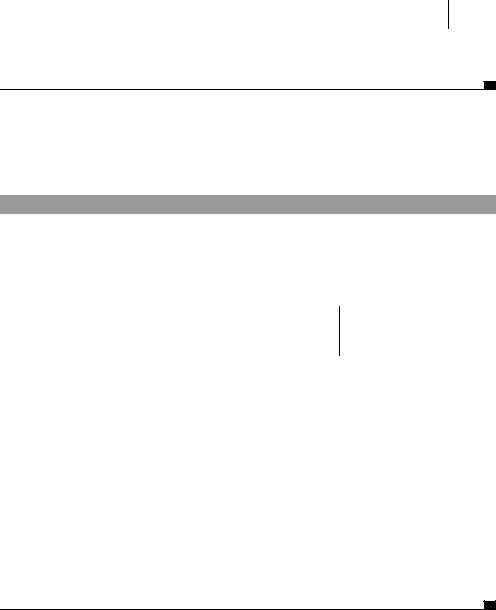
Refactoring 353
</body>
</html>
What we need is a DoubleCombo component that we can attach to our document to perform all of the double-combo magic. So let’s work backwards and consider what we would want our markup to look like; then we’ll figure out how to implement it. Let’s change the markup to look something like listing 9.11.
Listing 9.11 Double-combo HTML modified markup listing
<html>
<head>
...
<script>
function injectComponentBehaviors() { var doubleComboOptions = {};
new DoubleCombo( 'region',
'territory',
'DoubleComboXML.aspx',
doubleComboOptions );
}
</script>
</head>
<body onload="injectComponentBehaviors()">
<form name="Form1">
<select id="region" name="region" > <option value="-1">Pick A Region</option> <option value="1">Eastern</option> <option value="2">Western</option> <option value="3">Northern</option> <option value="4">Southern</option>
</select>
<select id="territory" name="territory" /> </form>
</body>
</html>
DoubleCombo component
The markup has now changed in the following ways:
■A function has been created that injects all desired component behaviors into our document.
■An onload handler has been added to the body element that calls this function.
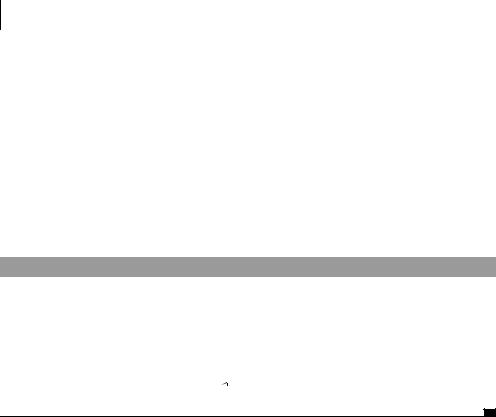
354CHAPTER 9
Dynamic double combo
Note that nothing within the body section of the page has been modified. As stated earlier, this is a good thing. We’ve already satisfied our first requirement. But, looking at our injectComponentBehaviors() function, it’s apparent that we have some more work to do. Namely, we need to create a JavaScript object named DoubleCombo that, when constructed, provides all the behaviors we need to support double-combo functionality.
DoubleCombo component logic
Let’s start by looking more closely at the semantics of our component creation. Our injectComponentBehaviors() function creates a DoubleCombo object by calling its constructor. The constructor is defined in listing 9.12.
Listing 9.12 DoubleCombo constructor
function DoubleCombo( masterId, slaveId, url, options ) {
this.master |
= document.getElementById(masterId); |
Initialize |
||||
this.slave |
= document.getElementById(slaveId); |
|||||
state |
||||||
this.options |
= options; |
|
|
|
||
|
|
|
|
|||
this.ajaxHelper = new net.ContentLoader( this, url, "POST", |
||||||
|
|
options.requestParameters || [] ); |
||||
this.initializeBehavior(); |
|
|
Initialize behavior |
|
||
|
|
|
||||
}
This should be a familiar construct at this point; our constructor function initializes the state of our DoubleCombo. A description of the arguments that should be passed to the constructor is shown in table 9.2.
Table 9.2 Description of arguments
Argument |
Description |
|
|
masterId |
The ID of the element in the markup corresponding to the master select ele- |
|
ment. The selection made in this element determines the values displayed by a |
|
second select element. |
|
|
slaveId |
The ID of the element in the markup corresponding to the slave select element. |
|
This is the element whose values will be changed when the user makes a choice |
|
from the master select. |
|
|
options |
A generic object that provides other data required by the double combo. |
|
|
Consider the nature of the state maintained by the DoubleCombo object—partic- ularly the URL and options. These two pieces of state satisfy the second functional

Refactoring 355
requirement mentioned earlier. That is, our component can accommodate any URL for data retrieval and is customizable via the options parameter. Currently the only thing we assume we’ll find within the options object is a requestParameters property. But, because the options parameter is just a general object, we could set any property on it needed to facilitate further customizations down the road. The most obvious kinds of properties we could place in our options object are such things as CSS class stylings and the like. However, the style and function of the double combo are fairly independent concepts, so we’ll leave the styling to the page designer.
To many of you, we’re sure, the more interesting part of the constructor comes in the last two lines. Let’s look at each in turn:
this.ajaxHelper = new net.ContentLoader( this, url, "POST", options.requestParameters || [] );
Obviously, we know that our component requires Ajax capabilities. As fortune and a little planning would have it, we already have an object to perform the lion’s share of our Ajax-related work—that is, the net.ContentLoader we cleverly refactored earlier. The DoubleCombo simply passes itself (via this) as the component parameter to the ContentLoader helper. The url parameter is also passed through to the helper as the target URL of Ajax requests, and the HTTP request method is specified with the string "POST". Finally, the requestParameters property of the options object, or an empty array if none was defined, is passed as the “constant” parameter array to send with every Ajax request. Also recall that because we passed this as a component argument, the DoubleCombo object is obligated to implement the implied contract with the net.ContentLoader object we discussed earlier. That is, we must implement an ajaxUpdate() and a handleError() method. We’ll get to that in a bit, but first let’s look at the last line of our constructor:
this.initializeBehavior();
Finally our constructor is doing something that looks like behavior. Yes, the moment we’ve all been waiting for: the behavior implementation. Everything we’ll do from here on out is directly related to providing double-combo functionality. So without further ado, let’s take a look at this method along with all the other DoubleCombo methods that will be required. Thanks to all of the infrastructure we’ve put in place, our task is far from daunting at this point. Keep in mind that all the methods that appear throughout the rest of the example are assumed to be embedded within a prototype literal object, exactly as we did for the net.ContentLoader implementation.

356CHAPTER 9
Dynamic double combo
DoubleCombo.prototype = {
// all of the methods….
};
So, let’s peek under the hood. First, the initializeBehavior() method is shown here:
initializeBehavior: function() { var oThis = this;
this.master.onchange = function() { oThis.masterComboChanged(); };
},
Short and sweet. This method puts an onchange event handler on the master select element (formerly done in the HTML markup itself). When triggered, the event handler invokes another method on our object, masterComboChanged():
masterComboChanged: function() { var query = this.master.options[
this.master.selectedIndex].value; this.ajaxHelper.sendRequest( 'q=' + query );
},
Wow, also short and sweet. All this method has to do is create a request parameter and send our Ajax request. Since the Ajax-specific work has been factored out into another object, this is a single line of code. Recall that sendRequest() will create and send an XMLHttpRequest, then route the response back to our ajaxUpdate() method. So let’s write that:
ajaxUpdate: function(request) {
var |
slaveOptions = this.createOptions( |
|
||
|
request.responseXML.documentElement); |
|||
this.slave.length = 0; |
|
Clear any existing options |
|
|
|
|
|||
for |
( var i = 0 ; i < slaveOptions.length ; i++ ) |
|
||
|
||||
try{ |
|
|
|
|
|
this.slave.add(slaveOptions[i],null); |
Populate |
||
}catch (e){ |
|
|
new options |
|
|
this.slave.add(slaveOptions[i],-1); |
|
||
} |
|
|
|
|
},
This method takes the response XML from the request object and passes it to a method named createOptions(), which creates our slave select’s option elements. The method then simply clears and repopulates the slave select element. The createOptions() method, although not part of any public contract, is a helper method that makes the code cleaner and more readable. Its implementation, along with another helper method, getElementContent(), is shown in listing 9.13.
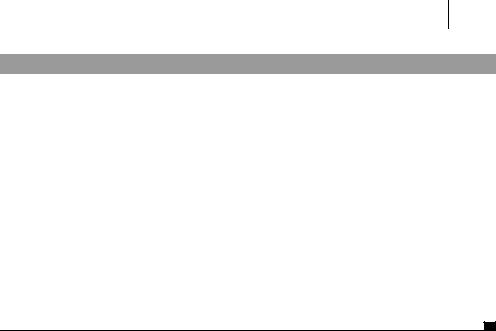
Refactoring 357
Listing 9.13 Combo population methods
createOptions: function(ajaxResponse) { var newOptions = [];
var entries = ajaxResponse.getElementsByTagName('entry'); for ( var i = 0 ; i < entries.length ; i++ ) {
var text = this.getElementContent(entries[i], 'optionText');
var value = this.getElementContent(entries[i], 'optionValue');
newOptions.push( new Option( text, value ) );
}
return newOptions;
},
getElementContent: function(element,tagName) {
var childElement = element.getElementsByTagName(tagName)[0]; return (childElement.text != undefined) ? childElement.text :
childElement.textContent;
},
These methods perform the hard work of actually fetching values from the XML response document, and creating options objects from them. To recap, the XML structure of the response is as follows:
<?xml version="1.0" ?> <selectChoice>
...
<entry>
<optionText>Select A Territory</optionText> <optionValue>-1</optionValue>
</entry>
<entry>
<optionText>TerritoryDescription</optionText>
<optionValue>TerritoryID</optionValue>
</entry>
</selectChoice>
The createOptions() method iterates over each entry element in the XML and gets the text out of the optionText and optionValue elements via the getElementContent() helper method. The only thing particularly noteworthy about the getElementContent() method is that it uses the IE-specific text attribute of the XML element if it exists; otherwise it uses the W3C-standardized textContent attribute.

358CHAPTER 9
Dynamic double combo
Error handling
We’re all finished. Almost. We’ve implemented all the behaviors needed to make this component fully operational. But, dang, we said we’d handle error conditions, too. You will recall that we have to implement a handleError() method in order to play nicely with the net.ContentLoader. So let’s implement that, and then we’ll really be finished. So what’s the appropriate recovery action if an error occurs? At this point we still can’t really say. The application using our DoubleCombo component ultimately should decide. Sounds like a job for our options object—remember the one we passed to the constructor? Let’s think about that contract for a second. What if we constructed our double-combo component with code that looks something like this?
function myApplicationErrorHandler(request) {
//Application function that knows how
//to handle an error condition
}
var comboOptions = { requestParameters: [ "param1=one", "param2=two" ],
errorHandler: myApplicationErrorHandler };
var doubleCombo = new DoubleCombo( 'region', 'territory',
'DoubleComboXML.aspx', comboOptions );
In this scenario, we’ve let the application define a function called myApplicationErrorHandler(). The implementation of this method is finally where we can put application-specific logic to handle the error condition. This could be an alert. Or it could be a much less intrusive “oops” message a la GMail. The point is we’ve deferred this decision to the application that’s using our component. Again, we’ve provided the mechanism and allowed someone else to provide the semantics. So now we have to write the DoubleCombo object’s handleError() method:
handleError: function(request) { if ( this.options.errorHandler )
this.options.errorHandler(request);
}
Component bliss
Congratulations are in order! We’re finally all done. We have a general component that we can construct with the IDs of any two select elements and some configuration information, and we have instant double-combo capability. And it’s just so … door slams open!
