
- •preface
- •acknowledgments
- •about this book
- •Who should read this book?
- •Roadmap
- •Code conventions
- •Code downloads
- •Author Online
- •About the title
- •About the cover illustration
- •Rethinking the web application
- •A new design for the Web
- •1.1 Why Ajax rich clients?
- •1.1.1 Comparing the user experiences
- •1.1.2 Network latency
- •1.1.3 Asynchronous interactions
- •1.1.4 Sovereign and transient usage patterns
- •1.1.5 Unlearning the Web
- •1.2 The four defining principles of Ajax
- •1.2.1 The browser hosts an application, not content
- •1.2.2 The server delivers data, not content
- •1.2.3 User interaction with the application can be fluid and continuous
- •1.2.4 This is real coding and requires discipline
- •1.3 Ajax rich clients in the real world
- •1.3.1 Surveying the field
- •1.3.2 Google Maps
- •1.4 Alternatives to Ajax
- •1.4.2 Java Web Start and related technologies
- •1.5 Summary
- •1.6 Resources
- •First steps with Ajax
- •2.1 The key elements of Ajax
- •2.2 Orchestrating the user experience with JavaScript
- •2.3 Defining look and feel using CSS
- •2.3.1 CSS selectors
- •2.3.2 CSS style properties
- •2.3.3 A simple CSS example
- •2.4 Organizing the view using the DOM
- •2.4.1 Working with the DOM using JavaScript
- •2.4.2 Finding a DOM node
- •2.4.3 Creating a DOM node
- •2.4.4 Adding styles to your document
- •2.4.5 A shortcut: Using the innerHTML property
- •2.5 Loading data asynchronously using XML technologies
- •2.5.1 IFrames
- •2.5.2 XmlDocument and XMLHttpRequest objects
- •2.5.3 Sending a request to the server
- •2.5.4 Using callback functions to monitor the request
- •2.5.5 The full lifecycle
- •2.6 What sets Ajax apart
- •2.7 Summary
- •2.8 Resources
- •Introducing order to Ajax
- •3.1 Order out of chaos
- •3.1.1 Patterns: creating a common vocabulary
- •3.1.2 Refactoring and Ajax
- •3.1.3 Keeping a sense of proportion
- •3.1.4 Refactoring in action
- •3.2 Some small refactoring case studies
- •3.2.2 Managing event handlers: Observer pattern
- •3.2.3 Reusing user action handlers: Command pattern
- •3.2.4 Keeping only one reference to a resource: Singleton pattern
- •3.3 Model-View-Controller
- •3.4 Web server MVC
- •3.4.1 The Ajax web server tier without patterns
- •3.4.2 Refactoring the domain model
- •3.4.3 Separating content from presentation
- •3.5 Third-party libraries and frameworks
- •3.5.2 Widgets and widget suites
- •3.5.3 Application frameworks
- •3.6 Summary
- •3.7 Resources
- •Core techniques
- •The page as an application
- •4.1 A different kind of MVC
- •4.1.1 Repeating the pattern at different scales
- •4.1.2 Applying MVC in the browser
- •4.2 The View in an Ajax application
- •4.2.1 Keeping the logic out of the View
- •4.2.2 Keeping the View out of the logic
- •4.3 The Controller in an Ajax application
- •4.3.1 Classic JavaScript event handlers
- •4.3.2 The W3C event model
- •4.3.3 Implementing a flexible event model in JavaScript
- •4.4 Models in an Ajax application
- •4.4.1 Using JavaScript to model the business domain
- •4.4.2 Interacting with the server
- •4.5 Generating the View from the Model
- •4.5.1 Reflecting on a JavaScript object
- •4.5.2 Dealing with arrays and objects
- •4.5.3 Adding a Controller
- •4.6 Summary
- •4.7 Resources
- •The role of the server
- •5.1 Working with the server side
- •5.2 Coding the server side
- •5.2.1 Popular implementation languages
- •5.3 The big picture: common server-side designs
- •5.3.1 Naive web server coding without a framework
- •5.3.2 Working with Model2 workflow frameworks
- •5.4 The details: exchanging data
- •5.4.2 Introducing the planet browser example
- •5.5 Writing to the server
- •5.5.1 Using HTML forms
- •5.5.2 Using the XMLHttpRequest object
- •5.5.3 Managing user updates effectively
- •5.6 Summary
- •5.7 Resources
- •Professional Ajax
- •The user experience
- •6.1 Getting it right: building a quality application
- •6.1.1 Responsiveness
- •6.1.2 Robustness
- •6.1.3 Consistency
- •6.1.4 Simplicity
- •6.1.5 Making it work
- •6.2 Keeping the user informed
- •6.2.1 Handling responses to our own requests
- •6.2.2 Handling updates from other users
- •6.3 Designing a notification system for Ajax
- •6.3.1 Modeling notifications
- •6.3.2 Defining user interface requirements
- •6.4 Implementing a notification framework
- •6.4.1 Rendering status bar icons
- •6.4.2 Rendering detailed notifications
- •6.4.3 Putting the pieces together
- •6.5 Using the framework with network requests
- •6.6 Indicating freshness of data
- •6.6.1 Defining a simple highlighting style
- •6.6.2 Highlighting with the Scriptaculous Effects library
- •6.7 Summary
- •6.8 Resources
- •Security and Ajax
- •7.1 JavaScript and browser security
- •7.1.1 Introducing the “server of origin” policy
- •7.1.2 Considerations for Ajax
- •7.1.3 Problems with subdomains
- •7.2 Communicating with remote services
- •7.2.1 Proxying remote services
- •7.2.2 Working with web services
- •7.3 Protecting confidential data
- •7.3.1 The man in the middle
- •7.3.2 Using secure HTTP
- •7.3.3 Encrypting data over plain HTTP using JavaScript
- •7.4 Policing access to Ajax data streams
- •7.4.1 Designing a secure web tier
- •7.4.2 Restricting access to web data
- •7.5 Summary
- •7.6 Resources
- •Performance
- •8.1 What is performance?
- •8.2 JavaScript execution speed
- •8.2.1 Timing your application the hard way
- •8.2.2 Using the Venkman profiler
- •8.2.3 Optimizing execution speed for Ajax
- •8.3 JavaScript memory footprint
- •8.3.1 Avoiding memory leaks
- •8.3.2 Special considerations for Ajax
- •8.4 Designing for performance
- •8.4.1 Measuring memory footprint
- •8.4.2 A simple example
- •8.5 Summary
- •8.6 Resources
- •Ajax by example
- •Dynamic double combo
- •9.1 A double-combo script
- •9.2 The client-side architecture
- •9.2.1 Designing the form
- •9.2.2 Designing the client/server interactions
- •9.3 Implementing the server: VB .NET
- •9.3.1 Defining the XML response format
- •9.4 Presenting the results
- •9.4.1 Navigating the XML document
- •9.4.2 Applying Cascading Style Sheets
- •9.5 Advanced issues
- •9.5.2 Moving from a double combo to a triple combo
- •9.6 Refactoring
- •9.6.1 New and improved net.ContentLoader
- •9.7 Summary
- •Type-ahead suggest
- •10.1 Examining type-ahead applications
- •10.1.2 Google Suggest
- •10.2.1 The server and the database
- •10.3 The client-side framework
- •10.3.1 The HTML
- •10.3.2 The JavaScript
- •10.3.3 Accessing the server
- •10.5 Refactoring
- •10.5.1 Day 1: developing the TextSuggest component game plan
- •10.5.3 Day 3: Ajax enabled
- •10.5.4 Day 4: handling events
- •10.5.6 Refactor debriefing
- •10.6 Summary
- •11.1 The evolving portal
- •11.1.1 The classic portal
- •11.1.2 The rich user interface portal
- •11.2 The Ajax portal architecture using Java
- •11.3 The Ajax login
- •11.3.1 The user table
- •11.4 Implementing DHTML windows
- •11.4.1 The portal windows database
- •11.4.3 Adding the JS external library
- •11.5 Adding Ajax autosave functionality
- •11.5.1 Adapting the library
- •11.5.2 Autosaving the information to the database
- •11.6 Refactoring
- •11.6.1 Defining the constructor
- •11.6.2 Adapting the AjaxWindows.js library
- •11.6.3 Specifying the portal commands
- •11.6.4 Performing the Ajax processing
- •11.6.5 Refactoring debrief
- •11.7 Summary
- •Live search using XSLT
- •12.1 Understanding the search techniques
- •12.1.1 Looking at the classic search
- •12.1.3 Examining a live search with Ajax and XSLT
- •12.1.4 Sending the results back to the client
- •12.2 The client-side code
- •12.2.1 Setting up the client
- •12.2.2 Initiating the process
- •12.3 The server-side code: PHP
- •12.3.1 Building the XML document
- •12.3.2 Building the XSLT document
- •12.4 Combining the XSLT and XML documents
- •12.4.1 Working with Microsoft Internet Explorer
- •12.4.2 Working with Mozilla
- •12.5 Completing the search
- •12.5.1 Applying a Cascading Style Sheet
- •12.5.2 Improving the search
- •12.5.3 Deciding to use XSLT
- •12.5.4 Overcoming the Ajax bookmark pitfall
- •12.6 Refactoring
- •12.6.1 An XSLTHelper
- •12.6.2 A live search component
- •12.6.3 Refactoring debriefing
- •12.7 Summary
- •Building stand-alone applications with Ajax
- •13.1 Reading information from the outside world
- •13.1.1 Discovering XML feeds
- •13.1.2 Examining the RSS structure
- •13.2 Creating the rich user interface
- •13.2.1 The process
- •13.2.3 Compliant CSS formatting
- •13.3 Loading the RSS feeds
- •13.3.1 Global scope
- •13.3.2 Ajax preloading functionality
- •13.4 Adding a rich transition effect
- •13.4.2 Implementing the fading transition
- •13.4.3 Integrating JavaScript timers
- •13.5 Additional functionality
- •13.5.1 Inserting additional feeds
- •13.5.2 Integrating the skipping and pausing functionality
- •13.6 Avoiding the project’s restrictions
- •13.6.1 Overcoming Mozilla’s security restriction
- •13.6.2 Changing the application scope
- •13.7 Refactoring
- •13.7.1 RSS reader Model
- •13.7.2 RSS reader view
- •13.7.3 RSS reader Controller
- •13.7.4 Refactoring debrief
- •13.8 Summary
- •The Ajax craftsperson’s toolkit
- •A.1 Working smarter with the right toolset
- •A.1.1 Acquiring tools that fit
- •A.1.2 Building your own tools
- •A.1.3 Maintaining your toolkit
- •A.2 Editors and IDEs
- •A.2.1 What to look for in a code editor
- •A.2.2 Current offerings
- •A.3 Debuggers
- •A.3.1 Why we use a debugger
- •A.3.2 JavaScript debuggers
- •A.3.3 HTTP debuggers
- •A.3.4 Building your own cross-browser output console
- •A.4 DOM inspectors
- •A.4.1 Using the Mozilla DOM Inspector
- •A.4.2 DOM inspectors for Internet Explorer
- •A.4.3 The Safari DOM Inspector for Mac OS X
- •A.5 Installing Firefox extensions
- •A.6 Resources
- •JavaScript for object-oriented programmers
- •B.1 JavaScript is not Java
- •B.2 Objects in JavaScript
- •B.2.1 Building ad hoc objects
- •B.2.2 Constructor functions, classes, and prototypes
- •B.2.3 Extending built-in classes
- •B.2.4 Inheritance of prototypes
- •B.2.5 Reflecting on JavaScript objects
- •B.2.6 Interfaces and duck typing
- •B.3 Methods and functions
- •B.3.1 Functions as first-class citizens
- •B.3.2 Attaching functions to objects
- •B.3.3 Borrowing functions from other objects
- •B.3.4 Ajax event handling and function contexts
- •B.3.5 Closures in JavaScript
- •B.4 Conclusions
- •B.5 Resources
- •Ajax frameworks and libraries
- •Accesskey Underlining Library
- •ActiveWidgets
- •Ajax JavaServer Faces Framework
- •Ajax JSP Tag Library
- •Ajax.NET
- •AjaxAC
- •AjaxAspects
- •AjaxCaller
- •AjaxFaces
- •BackBase
- •Behaviour
- •Bindows
- •BlueShoes
- •CakePHP
- •CL-Ajax
- •ComfortASP.NET
- •Coolest DHTML Calendar
- •Dojo
- •DWR (Direct Web Remoting)
- •Echo 2
- •FCKEditor
- •Flash JavaScript Integration Kit
- •Google AjaxSLT
- •Guise
- •HTMLHttpRequest
- •Interactive Website Framework
- •Jackbe
- •JPSpan
- •jsolait
- •JSON
- •JSRS (JavaScript Remote Scripting)
- •LibXMLHttpRequest
- •Mochikit
- •netWindows
- •Oddpost
- •OpenRico
- •Pragmatic Objects
- •Prototype
- •Qooxdoo
- •RSLite
- •Ruby on Rails
- •Sack
- •SAJAX
- •Sarissa
- •Scriptaculous
- •SWATO…
- •Tibet
- •TinyMCE
- •TrimPath Templates
- •Walter Zorn’s DHTML Libraries
- •WebORB for .NET
- •WebORB for Java
- •XAJAX
- •x-Desktop
- •XHConn
- •index
- •Symbols
- •Numerics

164CHAPTER 5
The role of the server
(in whatever server language) as following one of several architectural patterns. Let’s have a look at these now.
5.3 The big picture: common server-side designs
Server-side frameworks matter to all Ajax applications. If we choose to generate the client code from a sever-side model, it matters a great deal. If we hand-code the client code and serve it as static HTML and JavaScript pages, then the framework isn’t involved in delivering the app, but the data that the application will consume still has to be dynamically generated. Also, as we noted in the previous section, the server-side framework typically contains a domain model of some sort, and the presentation tier framework stands between that model and our Ajax application. We need to be able to work with the framework in order for our application to function smoothly.
Web application servers can be unkindly characterized as developers’ playgrounds. The problem of presenting a coherent workflow to a user through a series of web pages, while interfacing to back-end systems such as database servers, has never been adequately solved. The Web is littered with undernourished, ill-maintained frameworks and utilities, with new projects popping up on a monthly, if not weekly, basis.
Fortunately, we can recognize discrete families within this chaotic mixture. Reducing this framework soup to its essentials, there are possibly four main ways to get the job done. Let’s examine each in turn and see how it can be adapted to the Ajax model.
5.3.1Naive web server coding without a framework
The simplest kind of framework is no framework at all. Writing a web application without a framework defining the key workflow elements, or mediating access to the back-end systems, doesn’t imply a complete lack of order. Many web sites are still developed this way, with each page generating its own views and performing its own back-end housekeeping, probably with the assistance of some shared library of helper functions or objects. Figure 5.2 illustrates this pattern of programming.
Modifying this approach for Ajax is relatively straightforward, if we assume that the client is hand-coded. Generating client code from the server is a big topic that’s beyond the scope of this book. To deliver the client, we need to define a master page that will include any necessary JavaScript files, stylesheets, and other resources. For supplying data feeds, we simply need to replace the
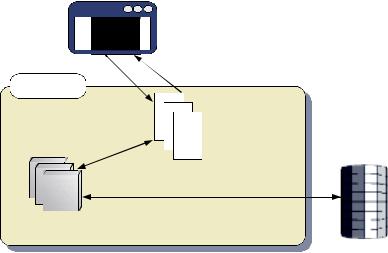
The big picture: common server-side designs |
165 |
|
|
Web browser
Web server
Helpers
Views/pages
Database server
Figure 5.2 Web programming without a framework. Each page, servlet, or CGI script maintains its own logic and presentation details. Helper functions and/or objects may encapsulate common low-level functionality, such as database access.
generated HTML pages with XML or the other data stream of our choice (more on this topic later).
The key shortcoming of this approach in a classic web app is that the links between documents are scattered throughout the documents themselves. That is, the Controller role is not clearly defined in one place. If a developer needs to rework the user flow between screens, then hyperlinks must be modified in several places. This could be partly ameliorated by putting link-heavy content such as navigation bars inside include files or generating them programmatically using helper functions, but maintenance costs will still rise steeply as the app becomes more complicated.
In an Ajax application, this may be less of a problem, since hyperlinks and other cross-references will typically not be embedded in data feeds as densely as in a web page, but includes and forwarding instructions between pages will still pose a problem. Includes and forwards won’t be required in a simple XML document, but larger applications may be sending complex structured documents assembled by several subprocesses, as we will see in section 5.5. The early generation of web frameworks used MVC as a cure for these ills, and many of these frameworks are still in use today, so let’s look at them next.
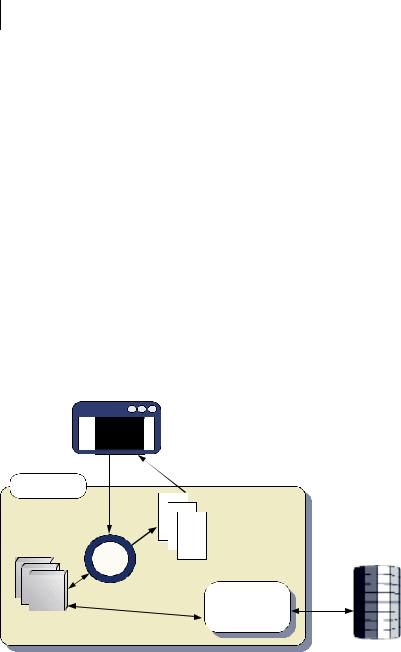
166CHAPTER 5
The role of the server
5.3.2Working with Model2 workflow frameworks
The Model2 design pattern is a variation of MVC, in which the Controller has a single point of entry and a single definition of the users’ possible workflows. Applied to a web application, this means that a single Controller page or servlet is responsible for routing most requests, passing the request through to various back-end services and then out to a particular View. Apache Struts is probably the best-known Model2 framework, although a number of other Java and PHP frameworks follow this pattern. Figure 5.3 illustrates the structure of a Model2 web framework.
How can we apply this design to a server application talking to an Ajax client, then? Model2 has relatively little to say about the delivery of the client application, which will typically occur at startup as a single payload, identical for all authenticated users. The centralized controller may be involved in the authentication process itself, but there is little merit in expressing the delivery of the application itself through anything other than a single endpoint of the controller.
It provides a workable solution for delivery of data feeds, though. The Views returned by Model2 are essentially independent of the framework, and we may
Web browser
Web server
Action
Handlers
Views/pages
Controller
Business tier
Database server
Figure 5.3 Model2 web framework. A single controller page or servlet accepts all requests and is configured with a complete graph of user workflows and interactions. The request will be handed to one of a number of ancillary classes or functions for more specialized processing and finally routed out to a View component (for example, a JSP or PHP page) before being sent to the browser.
The big picture: common server-side designs |
167 |
|
|
easily swap HTML for XML or other data formats. Part of the Controller responsibility will be passed to the client tier, but some Controller functions may still be usefully expressed through server-side mappings.
Model2 for classic web apps provides a good way of expressing much of the Controller responsibility at a high level of abstraction, but it leaves the implementation of the View as a hand-coding task. Later developments in web frameworks attempted to provide a higher-level abstraction for the View, too. Let’s examine them next.
5.3.3Working with component-based frameworks
When writing an HTML page for a classic web application, the page author has a very limited set of predefined GUI components at hand, namely the HTML form elements. Their feature set has remained largely unchanged for nearly 10 years, and compared to modern GUI toolkits, they are very basic and uninspiring. If a page author wishes to introduce anything like a tree control or editable grid, a calendar control or an animated hierarchical menu, he needs to resort to lowlevel programming of basic document elements. Compared with the level of abstraction available to a developer building a desktop GUI using component toolkits such as MFC, GTK+, Cocoa, Swing, or Qt, this seems like a poor option.
Widgets for the web
Component-based frameworks aim to raise the level of abstraction for web UI programming, by providing a toolkit of server-side components whose API resembles that of a desktop GUI widget set. When desktop widgets render themselves, they typically paint onto a graphics context using low-level calls to generate geometric primitives, bitmaps, and the like. When web-based widgets render themselves, they automatically generate a stream of HTML and JavaScript that provides equivalent functionality in the browser, relieving the poor coder from a lot of low-level drudgery. Figure 5.4 illustrates the structure of a componentbased web framework.
Many component-based frameworks describe user interaction using a desk- top-style metaphor. That is, a Button component may have a click event handler, a text field component may have a valueChange handler, and so on. In most frameworks, event processing is largely delegated to the server, with a request being fired for each user interaction. Smarter frameworks manage to do this behind the scenes, but some will refresh the entire page with each user event. This leads to a decidedly clunky user experience, as an application designed as a

168CHAPTER 5
The role of the server
Web browser
Web server
Widget/component model
Controller
Business tier
Views/pages
Controller
Action handlers
Database server
Figure 5.4 Architecture of a component-based web framework. The application is described as a collection of widgets that render themselves by emitting a stream of HTML and JavaScript into the browser. Each component contains its own small-scale Model, View, and Controller, in addition to the larger Controller that fields browser requests to individual components and the larger domain model.
widget set will typically have lots of fine-grained interactions compared to one designed as a set of pages, using Model2, say.
A significant design goal of these frameworks is to be able to render different types of user interface from a single widget model description. Some frameworks, such as Windows Forms for .NET and JavaServer Faces (JSF), are already able to do this.
Interoperating with Ajax
So how do Component-based frameworks fare with Ajax, then? On the surface, both are moving away from a document-like interface toward a widget-based one,
The big picture: common server-side designs |
169 |
|
|
so the overlap ought to be good. This type of framework may have strong possibilities as far as generating the client application goes, if pluggable renderers that understand Ajax can be developed. There is a considerable appeal to doing so, since it avoids the need to retrain developers in the intricacies of JavaScript, and it leaves an easy route for providing an alternative to older browsers through a plain-old HTML rendering system.
Such a solution will work well for applications that require only standard widget types. A certain degree of flexibility, however, will be lacking. Google Maps, for example (see chapter 1), is successful largely because it defines its own set of widgets, from the scrollable map to the zoom slider and the pop-up balloons and map pins. Trying to build this using a standard set of desktop widgets would be difficult and probably less satisfactory in the end.
That said, many applications do fit more easily within the conventional range of widget types and would be better served by these types of framework. This trade-off between flexibility and convenience is common to many code generation–based solutions and is well understood.
To fully serve an Ajax application, the framework must also be able to supply the necessary data feeds. Here, the situation may be somewhat more problematic, as the Controller is heavily tied to the server tiers and is tightly defined through the desktop metaphor. A responsive Ajax application requires more freedom in determining its own event handlers than the server event model seems to allow. Nonetheless, there is considerable momentum behind some of these frameworks, and solutions will undoubtedly emerge as Ajax rises in popularity. The CommandQueue approach that we will introduce in section 5.5.3 may be one way forward for JSF and its cousins, although it wasn’t designed as such. For now, though, these frameworks tie the client a little too closely to their apron strings for my liking.
It will be interesting to see how these frameworks adapt to Ajax in the future. There is already significant interest in providing Ajax-enabled toolkits from within Sun and from several of the JSF vendors, and .NET Forms already support some Ajax-like functionality, with more being promised in the forthcoming Atlas toolkit (see the Resource section at the end of this chapter for URLs to all these).
This raises the question of what a web framework would look like if designed specifically for Ajax. No such beast exists today, but our final step on the tour of web frameworks may one day be recognized as an early ancestor.

170CHAPTER 5
The role of the server
5.3.4Working with service-oriented architectures
The final kind of framework that we’ll look at here is the service-oriented architecture (SOA). A service in an SOA is something that can be called from the network and that will return a structured document as a reply. The emphasis here is on data, not content, which is a good fit with Ajax. Web services are the most common type of service currently, and their use of XML as a lingua franca also works well with Ajax.
NOTE The term Web Services, with capital letters, generally refer to systems using SOAP as transport. The broader term web services (in lower case), encompasses any remote data exchange system that runs over HTTP, with no constraints on using SOAP or even XML. XML-RPC, JSON-RPC and any custom system that you develop using the XMLHttpRequest object are web services, but not Web Services. We are talking about the broader category of web services in this section.
When consuming a web service as its data feed, an Ajax client achieves a high degree of independence, similar to that of a desktop email client communicating to a mail server, for example. This is a different kind of reuse from that offered by the component-based toolkits. There, the client is defined once and can be exported to multiple interfaces. Here, the service is defined once and can be used by numerous unrelated clients. Clearly, a combination of SOA and Ajax could be powerful, and we may see separate frameworks evolving to generate, and to serve, Ajax applications.
Exposing server-side objects to Ajax
Many SOA and web service toolkits have appeared that make it possible to expose a plain-old server-side object written in Java, C#, or PHP directly as a web service, with a one-to-one mapping between the object’s methods and the web service interface. Microsoft Visual Studio tools support this, as does Apache Axis for Java. A number of Ajax toolkits, such as DWR (for Java) and SAJAX (for PHP, .NET, Python, and several other languages) enhance these capabilities with JavaScriptspecific client code.
These toolkits can be very useful. They can also be misused if not applied with caution. Let’s look at a simple example using the Java DWR toolkit, in order to work out the right way to use these tools. We will define a server-side object to represent a person.
The big picture: common server-side designs |
171 |
|
|
package com.manning.ajaxinaction;
public class Person{ private String name=null; public Person(){
}
public String getName(){ return name;
}
public void setName(String name){ this.name=name;
}
}
The object must conform to the basic JavaBeans specification. That is, it must provide a public no-argument constructor, and expose any fields that we want to read or write with getter and setter methods respectively. We then tell DWR to expose this object to the JavaScript tier, by editing the dwr.xml file:
<dwr>
<init>
<convert id="person" converter="bean" match="com.manning.ajaxinaction.Person"/>
</init>
<allow>
<create creator="new" javascript="person">
<param name="class" value="com.manning.ajaxinaction.Person"> </create>
</allow>
</dwr>
In the <init> section, we define a converter for our class of type bean, and in the <allow> section, we then define a creator that will expose instances of that object to JavaScript as a variable called person. Our Person object only has one public method, getName(), so we will be able to write in our Ajax client code
var name=person.getName();
and retrieve the value asynchronously from the server.
Our Person only has one method, so that’s all we’ve exposed, right? Unfortunately, that’s a false assumption. Our Java Person class is descended from java.lang.Object and inherits a few public methods from there, such as hashCode() and toString(), which we can also invoke from the server. This hidden feature is not peculiar to DWR. The JSONRPCBridge.registerObject() method will do the same, for example. To its credit, DWR does provide a mechanism for restricting access to specific methods within its XML config file. However, the default behavior is to expose everything. This problem is inherent in most

172CHAPTER 5
The role of the server
reflection-based solutions. We ran across it in chapter 4 in our early versions of the ObjectViewer utility using JavaScript reflection. Let’s see what we can do about it.
Limiting exposure
We’ve accidentally exposed our hashcodes to the Web, but have we really done any damage? In this case, probably not, because the superclass is java.lang. Object, which is unlikely to change. In a more complex domain model, though, we might be exposing implementation details of our own superclasses, which we might want to refactor later. By the time we get around to it, some bright spark is bound to have discovered our unwittingly exposed methods and used them in his client code, so that when we deploy the refactored object model, his client suddenly breaks. In other words, we’ve failed to separate our concerns adequately. If we’re using a toolkit such as DWR or JSON-RPC, then we should take great care to decide which objects we are going to publish as our Ajax interface and preferably create a Façade object of some sort (figure 5.5).
Using a Façade in this situation offers several advantages. First, as already noted, it allows us to refactor our server-side model without fear. Second, it simplifies the publicly published interface that client code will use. In comparison to code written for internal consumption, interfaces published to other parties are expensive. Either we document them in detail up front or we don’t document them—and become inundated with support calls from people writing to our published interfaces.
Another advantage of Façade is that it allows us to define the level of granularity of our services separately from the design of our domain model. A good domain model may contain lots of small, precise methods, because we require that precision and control within our server-side code. The requirements of a web service interface for an Ajax client are quite different, however, because of network latency. Many small method calls will kill the usability of the client, and, if deployed in sufficient number, may kill the server and even the network.
Think of it as the difference between a face-to-face conversation and a written correspondence (or an IM conversation and an email correspondence, for those too young and hip to remember what pen and paper are). When I talk directly to you, there are many small interchanges, possibly several just to establish that we are both “fine” today. When writing a letter, I may send a single exchange describing the state of my health, a recent vacation, what the family is doing, and a joke that I heard the other day, all in a single document.
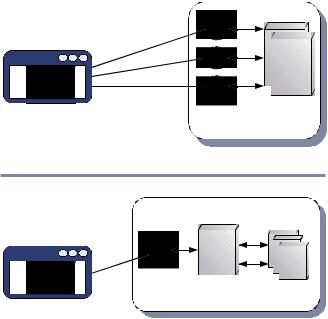
The big picture: common server-side designs |
173 |
|
|
Fine-grained
web services
Web client |
Web |
Domain |
|
service |
model |
Web server
Coarse-grained
web services
Web service |
Domain |
facade |
model |
Web client
Web server
Figure 5.5 Comparison of a system in which all objects are fully exposed as Internet services to an Ajax client and one is using a Façade to expose only a few carefully chosen pieces of functionality. By reducing the number of publicly published methods, we can refactor our domain model without fear of breaking client code over which we have no control.
By bundling calls across the network into larger documents, service-oriented architectures are making better use of available network resources. Bandwidth is typically less of a problem than latency. They are also causing problems for themselves by standardizing on a bulky XML data format over a verbose transmission protocol (our familiar and well-loved HTTP), but that’s a story for another day. If we look at the options available with Ajax, we can see that we are provided with good native support for HTTP and XML technologies in the browser, and so a document-centric approach to our distributed domain models makes sense.
A conventional document, such as this book, is composed of paragraphs, headings, tables, and figures. Likewise, a document in a call to a service may contain a variety of elements, such as queries, updates, and notifications. The Command pattern, discussed in chapter 3, can provide a good foundation for structuring our
