
- •Table of Contents
- •Introduction
- •About This Here Dummies Approach
- •How to Work the Examples in This Book
- •Foolish Assumptions
- •Icons Used in This Book
- •Final Thots
- •The C Development Cycle
- •From Text File to Program
- •The source code (text file)
- •The compiler and the linker
- •Running the final result
- •Save It! Compile and Link It! Run It!
- •Reediting your source code file
- •Dealing with the Heartbreak of Errors
- •The autopsy
- •Repairing the malodorous program
- •Now try this error!
- •The Big Picture
- •Other C Language Components
- •Pop Quiz!
- •The Helpful RULES Program
- •The importance of being \n
- •Breaking up lines\ is easy to do
- •The reward
- •More on printf()
- •Printing funky text
- •Escape from printf()!
- •A bit of justification
- •Putting scanf together
- •The miracle of scanf()
- •Experimentation time!
- •Adding Comments
- •A big, hairy program with comments
- •Why are comments necessary?
- •Bizarr-o comments
- •C++ comments
- •Using Comments to Disable
- •The More I Want, the More I gets()
- •Another completely rude program example
- •And now, the bad news about gets()
- •The Virtues of puts()
- •Another silly command-prompt program
- •puts() and gets() in action
- •More insults
- •puts() can print variables
- •The Ever-Changing Variable
- •Strings change
- •Running the KITTY
- •Hello, integer
- •Using an integer variable in the Methuselah program
- •Assigning values to numeric variables
- •Entering numeric values from the keyboard
- •The atoi() function
- •So how old is this Methuselah guy, anyway?
- •Basic mathematical symbols
- •How much longer do you have to live to break the Methuselah record?
- •The direct result
- •Variable names verboten and not
- •Presetting variable values
- •The old random-sampler variable program
- •Maybe you want to chance two pints?
- •Multiple declarations
- •Constants and Variables
- •Dreaming up and defining constants
- •The handy shortcut
- •The #define directive
- •Real, live constant variables
- •Numbers in C
- •Why use integers? Why not just make every number floating-point?
- •Integer types (short, long, wide, fat, and so on)
- •How to Make a Number Float
- •The E notation stuff
- •Single-character variables
- •Char in action
- •Stuffing characters into character variables
- •Reading and Writing Single Characters
- •The getchar() function
- •The putchar() function
- •Character Variables As Values
- •Unhappily incrementing your weight
- •Bonus program! (One that may even have a purpose in life)
- •The Sacred Order of Precedence
- •A problem from the pages of the dentistry final exam
- •The confounding magic-pellets problem
- •Using parentheses to mess up the order of precedence
- •The computer-genie program example
- •The if keyword, up close and impersonal
- •A question of formatting the if statement
- •The final solution to the income-tax problem
- •Covering all the possibilities with else
- •The if format with else
- •The strange case of else-if and even more decisions
- •Bonus program! The really, really smart genie
- •The World of if without Values
- •The problem with getchar()
- •Meanwhile, back to the GREATER problem
- •Another, bolder example
- •Exposing Flaws in logic
- •A solution (but not the best one)
- •A better solution, using logic
- •A logical AND program for you
- •For Going Loopy
- •For doing things over and over, use the for keyword
- •Having fun whilst counting to 100
- •Beware of infinite loops!
- •Breaking out of a loop
- •The break keyword
- •The Art of Incrementation
- •O, to count backward
- •How counting backward fits into the for loop
- •More Incrementation Madness
- •Leaping loops!
- •Counting to 1,000 by fives
- •Cryptic C operator symbols, Volume III: The madness continues
- •The answers
- •The Lowdown on while Loops
- •Whiling away the hours
- •Deciding between a while loop and a for loop
- •Replacing those unsightly for(;;) loops with elegant while loops
- •C from the inside out
- •The Down-Low on Upside-Down do-while Loops
- •The devil made me do-while it!
- •do-while details
- •The always kosher number-checking do-while loop
- •Break the Brave and Continue the Fool
- •The continue keyword
- •The Sneaky switch-case Loops
- •The switch-case Solution to the LOBBY Program
- •The Old switch-case Trick
- •The Special Relationship between while and switch-case
- •A potentially redundant program in need of a function
- •The noble jerk() function
- •Prototyping Your Functions
- •Prototypical prototyping problems
- •A sneaky way to avoid prototyping problems
- •The Tao of Functions
- •The function format
- •How to name your functions
- •Adding some important tension
- •Making a global variable
- •An example of a global variable in a real, live program
- •Marching a Value Off to a Function
- •How to send a value to a function
- •Avoiding variable confusion (must reading)
- •Functions That Return Stuff
- •Something for your troubles
- •Finally, the computer tells you how smart it thinks you are
- •Return to sender with the return keyword
- •Now you can understand the main() function
- •Give that human a bonus!
- •Writing your own dot-H file
- •A final warning about header files
- •What the #defines Are Up To
- •Avoiding the Topic of Macros
- •A Quick Review of printf()
- •The printf() Escape Sequences
- •The printf() escape-sequence testing program deluxe
- •Putting PRINTFUN to the test
- •The Complex printf() Format
- •The printf() Conversion Characters
- •More on Math
- •Taking your math problems to a higher power
- •Putting pow() into use
- •Rooting out the root
- •Strange Math? You Got It!
- •Something Really Odd to End Your Day
- •The perils of using a++
- •Oh, and the same thing applies to a --
- •Reflections on the strange ++a phenomenon
- •On Being Random
- •Using the rand() function
- •Planting a random-number seed
- •Randoming up the RANDOM program
- •Streamlining the randomizer
- •Arrays
- •Strings
- •Structures
- •Pointers
- •Linked Lists
- •Binary Operators
- •Interacting with the Command Line
- •Disk Access
- •Interacting with the Operating System
- •Building Big Programs
- •Use the Command-Line History
- •Use a Context-Colored Text Editor
- •Carefully Name Your Variables
- •Breaking Out of a Loop
- •Work on One Thing at a Time
- •Break Up Your Code
- •Simplify
- •Talk through the Program
- •Set Breakpoints
- •Monitor Your Variables
- •Document Your Work
- •Use Debugging Tools
- •Use a C Optimizer
- •Read More Books!
- •Setting Things Up
- •The C language compiler
- •The place to put your stuff
- •Making Programs
- •Finding your learn directory or folder
- •Running an editor
- •Compiling and linking
- •Index
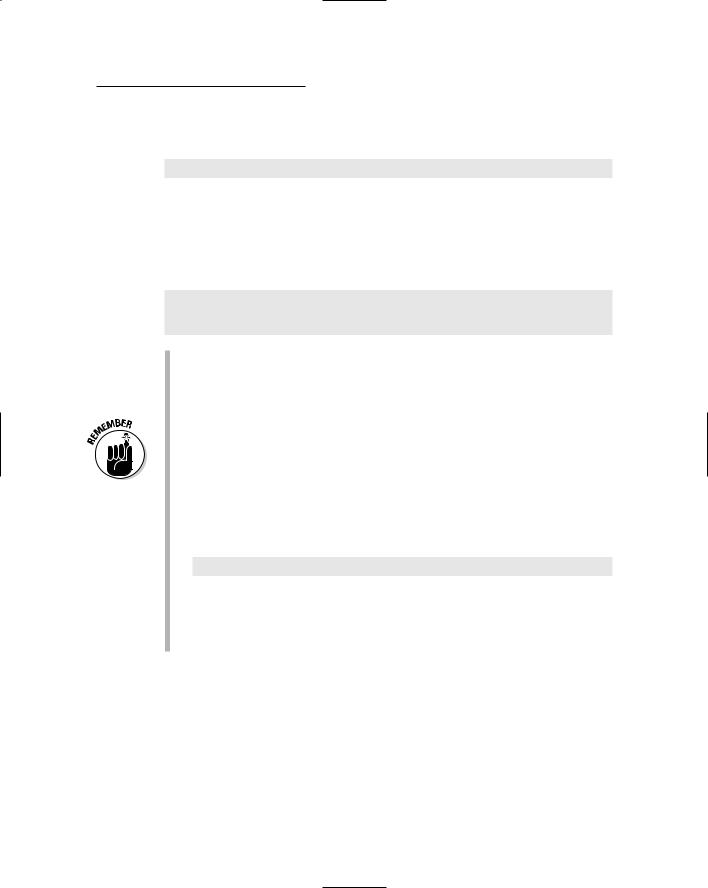
Chapter 8: Charting Unknown Cs with Variables |
99 |
To have the output make more dollars and sense, edit Line 11 and change the %f placeholder to read %.2f:
printf(“That be $%.2f, please.\n”,price);
Squeezing extra characters between the % and the f should be familiar to you; I show you how to it a few chapters back, to limit the formatting for the %s placeholder. Here, you’re telling printf() to format the floating-point number to only two places after the decimal point.
Save the change to disk. Recompile and run. The output is more appealing:
Today special - Slimy Orange Stuff “Icky Woka Gu”
You want 1 pint.
That be $1.45, please.
This program contains three types of variables: a string, menuitem; an integer value, pints; and a floating-point value, price.
The price is a floating-point value because it contains a decimal part. It’s another type of numeric variable. Unlike an integer, floating-point values can contain a decimal part.
The “floating point” is that dot in the middle of the number — 1.45 — which is technically incorrect, but it’s the way I remember it.
Table 24-2 in Chapter 24 contains a list of the printf() function’s place holders. There, you find that %f is used to display a floating-point number, such as the one that appears in ICKYGU.C.
The final printf() statement is used to display the value of the floatingpoint price variable:
printf(“That be $%.2f, please.\n”,price);
To do that, you use the %f (f for float) placeholder. However, %f requires some extra formatting power to display the value as a monetary amount. To meet this end, you insert a “dot-2” between the % and the little f. That formats the output to only two decimal places. Rather than use %f, the formatting string uses %.2f.
Maybe you want to chance two pints?
You can easily twist ICKYGU.C into doing some math for you. Suppose that you want to figure out how much two pints of the orange stuff is. First, you change the pints variable in the sixth line to read
int pints=2;

100 Part II: Run and Scream from Variables and Math
That fills the pints variable with 2. Then you have to stick some math into the final printf() function, which calculates how much two pints of the sticky stuff would be. Make these alterations:
printf(“That be $%.2f, please.\n”,pints*price);
The only true change is in the last part of the line. Before, you had only the price variable. Now, you have pints*price, which multiplies the value in price by the value in pints. Because price is a floating-point, or decimal, value, the result still is floating-point. That is the reason that the %f place holder is still used in the formatting string.
Save these changes and recompile the program. You have to pay more, but — mmmm — your tummy will thank you.
Multiple declarations
C is full of abbreviations and shortcuts. That’s one reason that no two C pro grams look alike: Programmers always take advantage of the different ways of doing things. One such trick is to declare several variables in one statement. I know — this used to be illegal in parts of the South, but it’s now done above board everywhere in the Union.
The following three int statements create three integer variables: methus, you, and diff:
int methus; int you; int diff;
The following single-line statement does the same thing:
int methus,you,diff;
Each of the variables is specified after the int keyword and a space. Each is followed by a comma, with the final variable followed by a semicolon to end the statement.
This shortcut is primarily a space-saving technique. It just takes up less screen space to declare all variables of one type on a single line than to have individ ual, itsy-bitsy int statements lining up at the beginning of a program.
You can declare variables of only the same type in a multiple declaration. For example:
int top,bottom,right,left;
float national_debt,pi;
