
- •Table of Contents
- •Introduction
- •About This Here Dummies Approach
- •How to Work the Examples in This Book
- •Foolish Assumptions
- •Icons Used in This Book
- •Final Thots
- •The C Development Cycle
- •From Text File to Program
- •The source code (text file)
- •The compiler and the linker
- •Running the final result
- •Save It! Compile and Link It! Run It!
- •Reediting your source code file
- •Dealing with the Heartbreak of Errors
- •The autopsy
- •Repairing the malodorous program
- •Now try this error!
- •The Big Picture
- •Other C Language Components
- •Pop Quiz!
- •The Helpful RULES Program
- •The importance of being \n
- •Breaking up lines\ is easy to do
- •The reward
- •More on printf()
- •Printing funky text
- •Escape from printf()!
- •A bit of justification
- •Putting scanf together
- •The miracle of scanf()
- •Experimentation time!
- •Adding Comments
- •A big, hairy program with comments
- •Why are comments necessary?
- •Bizarr-o comments
- •C++ comments
- •Using Comments to Disable
- •The More I Want, the More I gets()
- •Another completely rude program example
- •And now, the bad news about gets()
- •The Virtues of puts()
- •Another silly command-prompt program
- •puts() and gets() in action
- •More insults
- •puts() can print variables
- •The Ever-Changing Variable
- •Strings change
- •Running the KITTY
- •Hello, integer
- •Using an integer variable in the Methuselah program
- •Assigning values to numeric variables
- •Entering numeric values from the keyboard
- •The atoi() function
- •So how old is this Methuselah guy, anyway?
- •Basic mathematical symbols
- •How much longer do you have to live to break the Methuselah record?
- •The direct result
- •Variable names verboten and not
- •Presetting variable values
- •The old random-sampler variable program
- •Maybe you want to chance two pints?
- •Multiple declarations
- •Constants and Variables
- •Dreaming up and defining constants
- •The handy shortcut
- •The #define directive
- •Real, live constant variables
- •Numbers in C
- •Why use integers? Why not just make every number floating-point?
- •Integer types (short, long, wide, fat, and so on)
- •How to Make a Number Float
- •The E notation stuff
- •Single-character variables
- •Char in action
- •Stuffing characters into character variables
- •Reading and Writing Single Characters
- •The getchar() function
- •The putchar() function
- •Character Variables As Values
- •Unhappily incrementing your weight
- •Bonus program! (One that may even have a purpose in life)
- •The Sacred Order of Precedence
- •A problem from the pages of the dentistry final exam
- •The confounding magic-pellets problem
- •Using parentheses to mess up the order of precedence
- •The computer-genie program example
- •The if keyword, up close and impersonal
- •A question of formatting the if statement
- •The final solution to the income-tax problem
- •Covering all the possibilities with else
- •The if format with else
- •The strange case of else-if and even more decisions
- •Bonus program! The really, really smart genie
- •The World of if without Values
- •The problem with getchar()
- •Meanwhile, back to the GREATER problem
- •Another, bolder example
- •Exposing Flaws in logic
- •A solution (but not the best one)
- •A better solution, using logic
- •A logical AND program for you
- •For Going Loopy
- •For doing things over and over, use the for keyword
- •Having fun whilst counting to 100
- •Beware of infinite loops!
- •Breaking out of a loop
- •The break keyword
- •The Art of Incrementation
- •O, to count backward
- •How counting backward fits into the for loop
- •More Incrementation Madness
- •Leaping loops!
- •Counting to 1,000 by fives
- •Cryptic C operator symbols, Volume III: The madness continues
- •The answers
- •The Lowdown on while Loops
- •Whiling away the hours
- •Deciding between a while loop and a for loop
- •Replacing those unsightly for(;;) loops with elegant while loops
- •C from the inside out
- •The Down-Low on Upside-Down do-while Loops
- •The devil made me do-while it!
- •do-while details
- •The always kosher number-checking do-while loop
- •Break the Brave and Continue the Fool
- •The continue keyword
- •The Sneaky switch-case Loops
- •The switch-case Solution to the LOBBY Program
- •The Old switch-case Trick
- •The Special Relationship between while and switch-case
- •A potentially redundant program in need of a function
- •The noble jerk() function
- •Prototyping Your Functions
- •Prototypical prototyping problems
- •A sneaky way to avoid prototyping problems
- •The Tao of Functions
- •The function format
- •How to name your functions
- •Adding some important tension
- •Making a global variable
- •An example of a global variable in a real, live program
- •Marching a Value Off to a Function
- •How to send a value to a function
- •Avoiding variable confusion (must reading)
- •Functions That Return Stuff
- •Something for your troubles
- •Finally, the computer tells you how smart it thinks you are
- •Return to sender with the return keyword
- •Now you can understand the main() function
- •Give that human a bonus!
- •Writing your own dot-H file
- •A final warning about header files
- •What the #defines Are Up To
- •Avoiding the Topic of Macros
- •A Quick Review of printf()
- •The printf() Escape Sequences
- •The printf() escape-sequence testing program deluxe
- •Putting PRINTFUN to the test
- •The Complex printf() Format
- •The printf() Conversion Characters
- •More on Math
- •Taking your math problems to a higher power
- •Putting pow() into use
- •Rooting out the root
- •Strange Math? You Got It!
- •Something Really Odd to End Your Day
- •The perils of using a++
- •Oh, and the same thing applies to a --
- •Reflections on the strange ++a phenomenon
- •On Being Random
- •Using the rand() function
- •Planting a random-number seed
- •Randoming up the RANDOM program
- •Streamlining the randomizer
- •Arrays
- •Strings
- •Structures
- •Pointers
- •Linked Lists
- •Binary Operators
- •Interacting with the Command Line
- •Disk Access
- •Interacting with the Operating System
- •Building Big Programs
- •Use the Command-Line History
- •Use a Context-Colored Text Editor
- •Carefully Name Your Variables
- •Breaking Out of a Loop
- •Work on One Thing at a Time
- •Break Up Your Code
- •Simplify
- •Talk through the Program
- •Set Breakpoints
- •Monitor Your Variables
- •Document Your Work
- •Use Debugging Tools
- •Use a C Optimizer
- •Read More Books!
- •Setting Things Up
- •The C language compiler
- •The place to put your stuff
- •Making Programs
- •Finding your learn directory or folder
- •Running an editor
- •Compiling and linking
- •Index
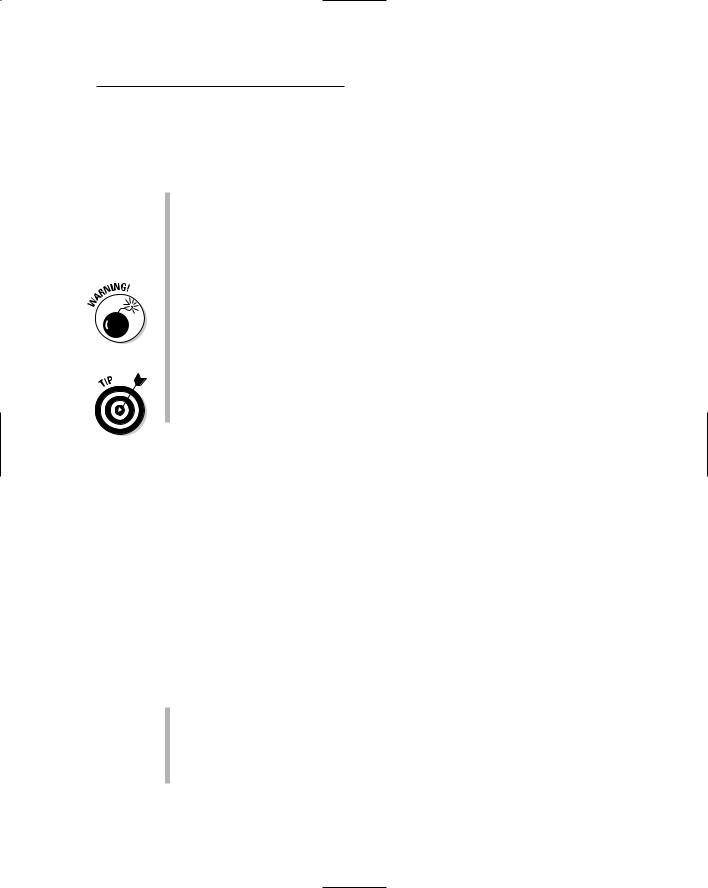
Chapter 22: Functions That Actually Funct 287
By the way, the something is optional. For the void type of functions, you can use the return(); statement by itself to cause the program to return, for example, in the middle of something (see BONUS.C, later in this chapter, for an example).
Technically speaking, all functions can end with a single return; as their last statement. When return isn’t there, the compiler automatically returns when it sees the function’s last curly brace. (Execution falls off the edge. Ahhh!)
Functions defined as an int, char, or whatever must return that type of value.
void functions can use return, but it must not return anything! Just use return(); or return; by itself in a void function. Otherwise, the com piler waggles its warning error finger at you.
If your function is supposed to return something but has nothing to return, use the return(0); statement.
The return keyword doesn’t necessarily have to come at the end of a function. Sometimes, you have to use it in the middle of a function, such as in BONUS.C, shown next.
Now you can understand the main() function
In all your programs, and in all the programs shown to this point in the book, you have seen the main() function declared as an int and always ending the return(0);. These are basic requirements of the C language, as defined by the ANSI standard; main() must be an int, and it must return a value.
The value returned by main() is made available to the operating system. For most programs, it’s not used, so any value is okay to return. But, for some programs, a return value is the way the program communicates with the operating system.
For example, some command-line utilities may return 0 if the program com pleted its task. Any value other than 0 may indicate some error condition.
In DOS/Windows, you can write a batch file to examine the value returned by a program’s main() function. The ERRORLEVEL variable in the batch programming language stores the value.
In Unix operating systems, you can use the shell scripting language to examine the return code from any program.
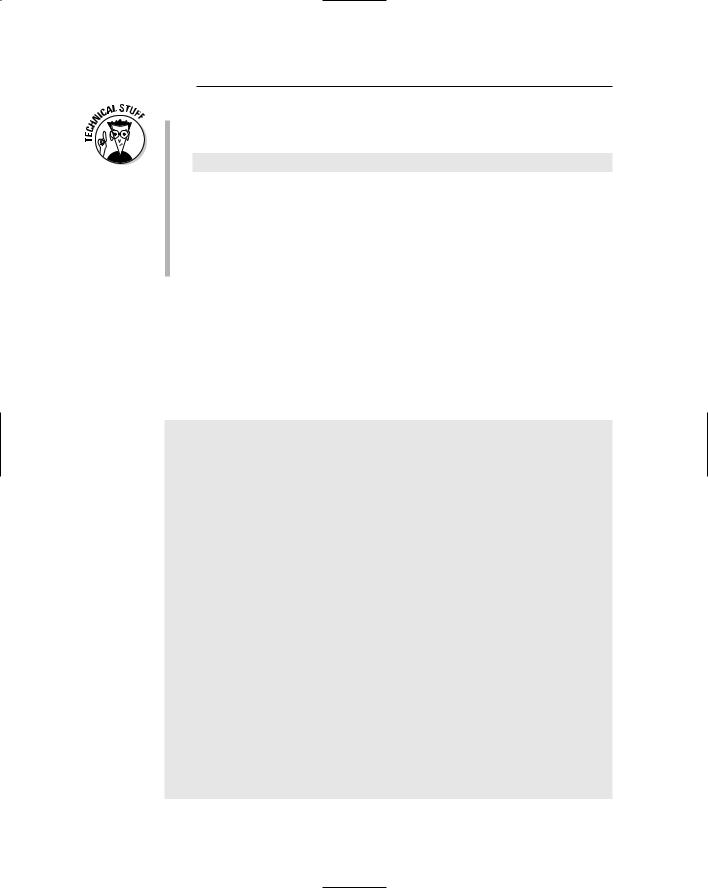
288 Part IV: C Level
Before the ANSI standard, the main() function was commonly declared as a void:
void main()
You may see this line in some older programming books or source code examples. Note that nothing is wrong with it; it doesn’t cause the com puter to error, crash, or explode. (Nor has there ever been a documented case of declaring void main() ever being a problem on any computer.) Even so, it’s the standard now to declare main() as an int. If you don’t, zillions of upset university sophomores will rise from the Internet to point fingers at you. Not that it means anything, but they will point at you.
Give that human a bonus!
The following program, BONUS.C, contains a function that has three — count ’em, three — return statements. This program proves that you can stick a return plum-dab in the middle of a function and no one will snicker at you — not even university sophomores:
#include <stdio.h>
float bonus(char x);
int main()
{
char name[20]; char level; float b;
printf(“Enter employee name:”); gets(name);
printf(“Enter bonus level (0, 1 or 2):”); level=getchar();
b=bonus(level);
b*=100;
printf(“The bonus for %s will be $%.2f.\n”,name,b); return(0);
} |
|
/* Calculate the bonus */ |
|
float bonus(char x) |
|
{ |
|
if(x==’0’) return(0.33); |
/* Bottom-level bonus */ |
if(x==’1’) return(1.50); |
/* Second-level bonus */ |
return(3.10); |
/* Best bonus */ |
} |
|
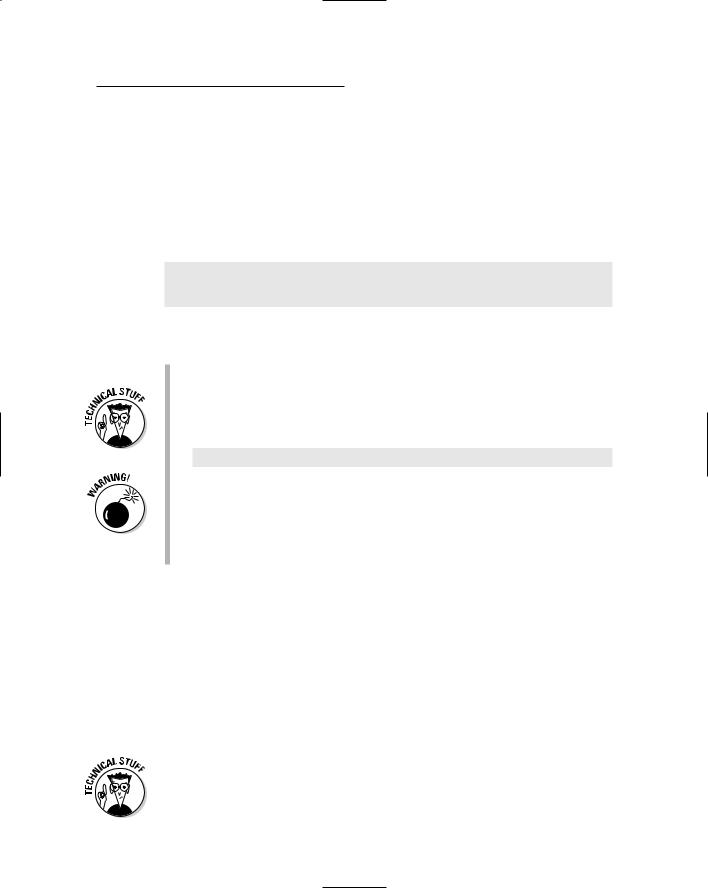
Chapter 22: Functions That Actually Funct 289
Type this source code into your editor. Save it to disk as BONUS.C. Notice that the bonus() function contains three return statements, each of which returns a different value to the main() function. Also, the function is a float type, which you haven’t yet seen in this book if you have been reading the chapters in order.
Compile and run.
Here’s a sample of the output:
Enter employee name:Bill
Enter bonus level (0, 1, or 2):0
The bonus for Bill will be $33.00
Run the program a few more times with some new names and values. Try not to be impressed by its flexibility.
Poor Bill.
You may have a temptation to type-cast the 100 in Line 15: b*=100;. But,
you don’t have to because there isn’t a variable over there. If the 100 were saved in an int variable — rate, for example — type casting would be necessary:
b*=(float)rate;
Notice how the floating-point value 0.33 is written out. Values should always begin with a number, not a decimal point. If the value .33 is spec ified, the compiler may choke. Always begin values with a number, 0 through 9.
You may think of the statements in the bonus() function as being rather brief. Ha! What do you know. . . .
Actually, they are. They’re scrunched up really tight, but that doesn’t mean that you have to write your programs like that. In the following section,” you can see several alternative formats that get the same job done. It’s something you should try with your C programs constantly: See whether you can write your programs with brevity and legibility.
No Need to Bother with This C Language Trivia If You’re in a Hurry
C is a flexible language that offers many ways to format a solution to a particu lar problem. Take the bonus() function in the BONUS.C program. Here are four different ways that function can be written and still carry out the same task.

290 Part IV: C Level
The long, boring way:
float bonus(char x)
{
int v;
if(x==’0’)
{
v=0.33;
}
else if(x==’1’)
{
v=1.50;
}
else
{
v=3.10;
}
return(v);
}
The long, boring way minus all the darn curly braces:
float bonus(char x)
{
int v;
if(x==’0’)
v=0.33;
else if(x==’1’) v=1.50;
else v=3.10;
return(v);
}
And, without the integer variable v:
float bonus(char x)
{
if(x==’0’)
return(0.33); else if(x==’1’)
return(1.50); else
return(3.10);
}

Chapter 22: Functions That Actually Funct 291
Same line, anyone?
float bonus(char x)
{
if(x==’0’) return(0.33);
else if(x==’1’) return(1.50); else return(3.10);
}
Finally, without the else:
float bonus(char x)
{
if(x==’0’) return(0.33);
if(x==’1’) return(1.50); return(3.10);
}
You can substitute any of the preceding bonus() functions in your BONUS.C source code. Everything works just fine.
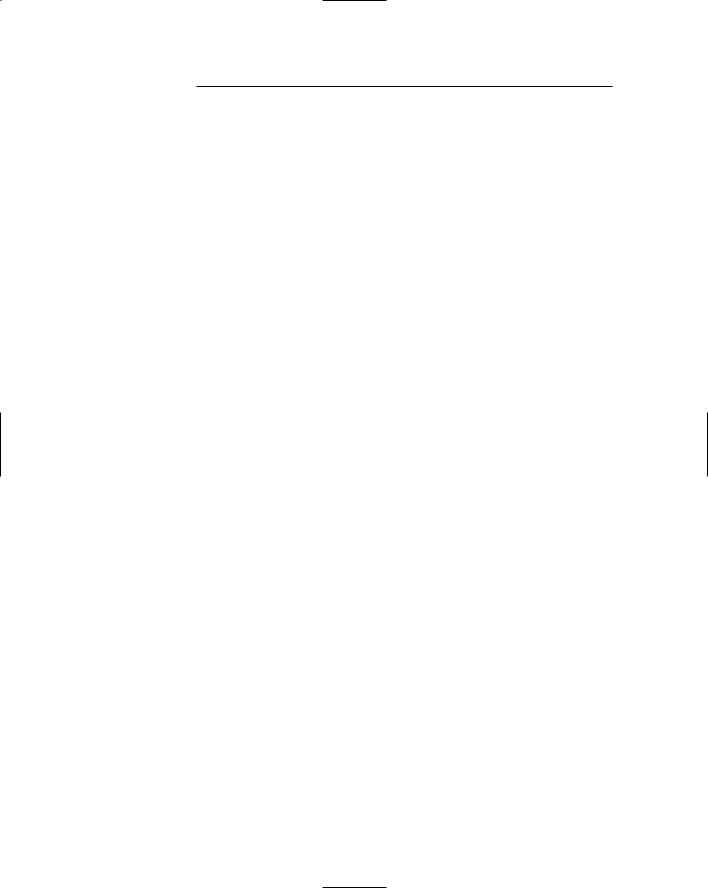
292 Part IV: C Level
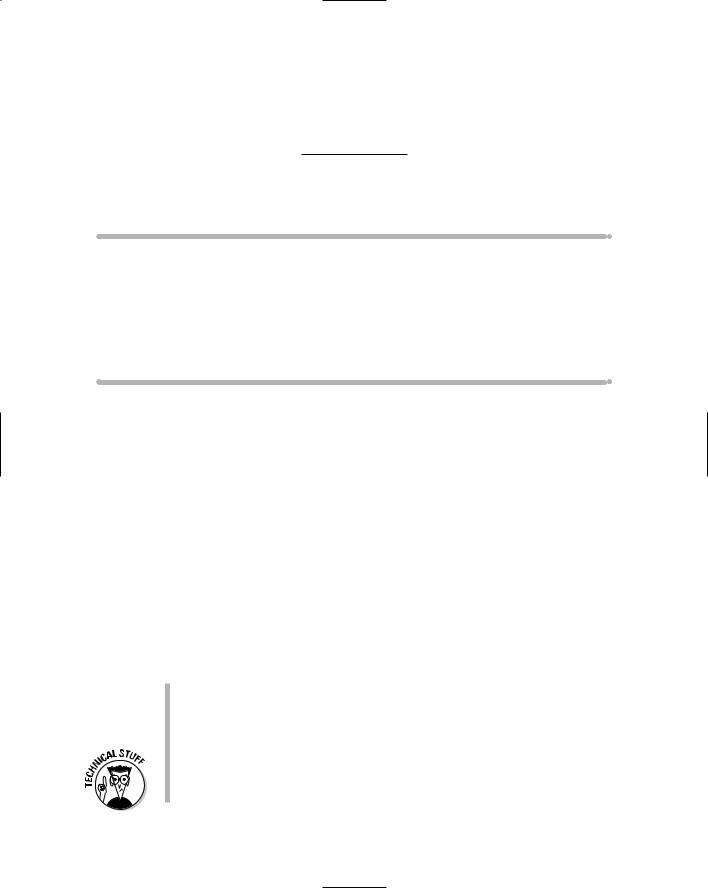
Chapter 23
The Stuff That Comes First
In This Chapter
Discovering how the #include thing works
Creating your own header files
Understanding how libraries work
Using #define directives
Ignoring macros
In case you haven’t noticed, there seems to be lots of detritus piling up
at the head of your C programs. There are #include things. There can be #define things. Then you have the occasional function prototype. Perhaps a global variable is sitting up there in the yon. Maybe some comments. All that stuff seems to pile up at the head of your source code, right before you get into the meat of the matter with the main() function.
Is it normal?
Is it useful?
Is it even necessary?
Welcome to the chapter that describes the Stuff That Comes First. Now that you have most likely read all the other chapters and been roundly exposed to the C language, a summary and description of those items is in order.
Specifically, this chapter covers the #include things.
An introduction to the #define thingy is in Chapter 8.
Prototyping functions is covered in Chapter 20.
Global variables are mulled over in Chapter 21.
Other items that may appear at the beginning of your C code include
external and public variable declarations. You use them when you write several source code modules, which is an advanced topic, fully covered in C All-in-One Desk Reference For Dummies (Wiley).
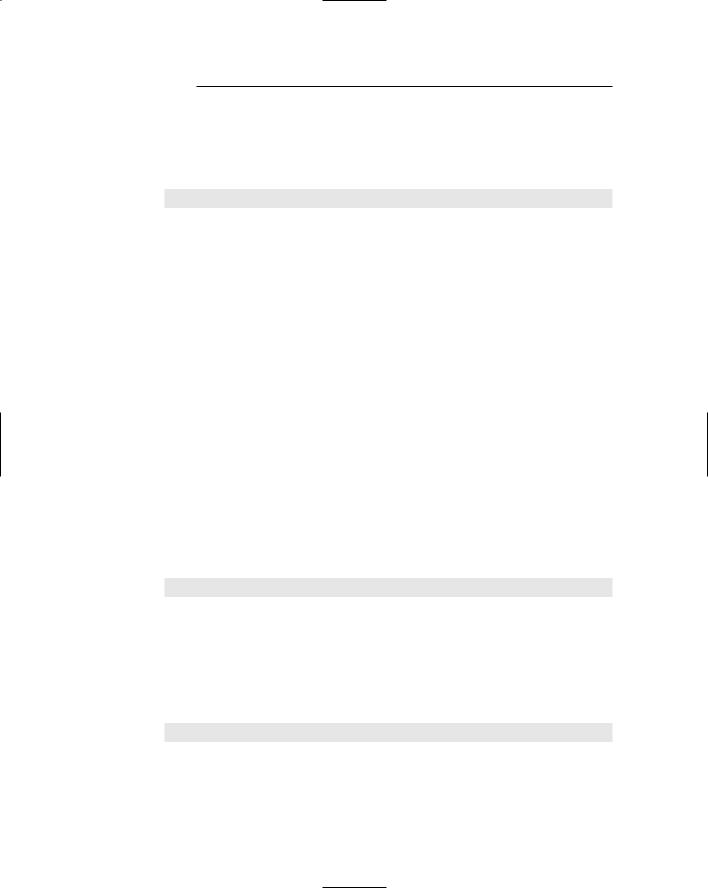
294 Part IV: C Level
Please Don’t Leave Me Out!
What exactly does the following line mean?
#include <stdio.h>
It’s an instruction for the compiler to do something, to include a special file on disk, one named STDIO.H, in with your source code.
Figure 23-1 illustrates the concept for the #include <stdio.h> instruction. The contents of the STDIO.H file are read from disk and included (inserted) into your source code file when it’s compiled.
Figure 23-2 shows how several lines of #includes work. Each file is read from disk and inserted into your source code, one after the other, as the source code is compiled.
Say! Aren’t you the #include construction?
The #include construction is used to tell the compiler to copy lines from a header file into your source code. This instruction is required by the com piler for using many of the C language functions. The header file contains information about how the functions are used (yes, prototypes), as well as other information that helps the compiler understand your program.
Here’s the format for using #include:
#include <filename>
The #include directive is followed by a filename held in angle brackets. The filename must be in lowercase and typically (though it’s not a rule) ends with a period and a little h. Like all #-sign things at the start of your source code, don’t end this line with a semicolon!
Sometimes, the filename is a partial path, in which case the partial path needs to be included, as in
#include <sys/socket.h>
The path is sys/, followed by the header filename, socket.h.
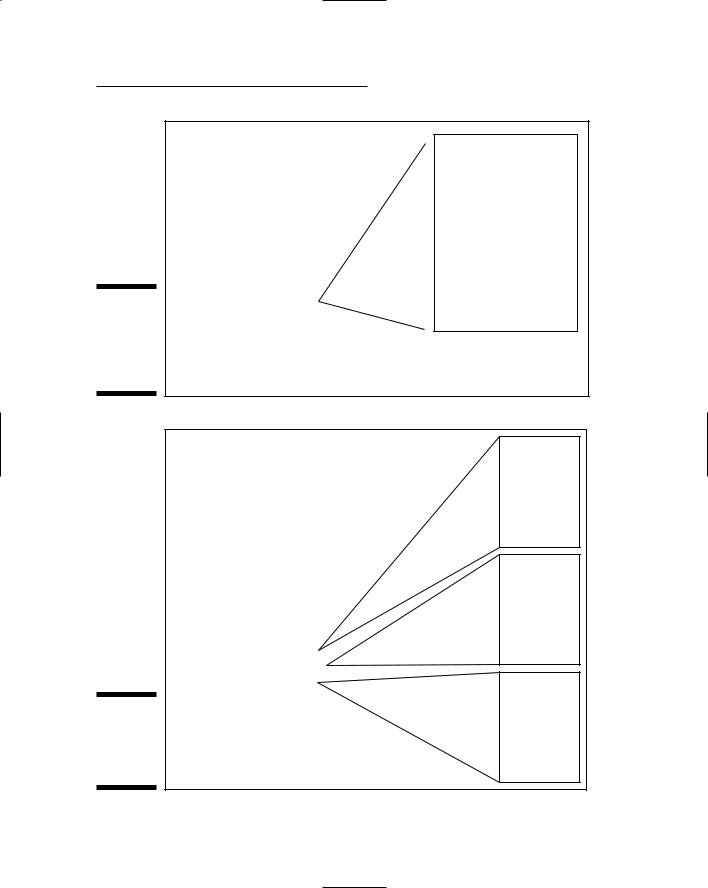
Figure 23-1:
How an
#include thingy affects a program.
Figure 23-2:
Multiple
#include thingies in a program.
Chapter 23: The Stuff That Comes First 295
STDIO.H
Τηισ ισ σοµε ϖερψ σµαλλ τψπε τηατ ψο υ προβαβλψ ωον τ βε αβλε το ρεαδ. ΙΦ ψ ου χαν, τηεν ψου ρε ϖερψ γοοδ. ΙΦ ψου χαν τ, ψου ρε τψπιχαλ. Αχτυαλλψ, ιφ ψ ου ρε µψ εδιτορ, τηεν ψου λλ προβαβλψ βε λοοκινγ φορ σοµε βαδ στυφφ. Ρεστ ασ συρεδ. Ιτ σ νοτ ιν ηερε. ΒΥΤ νοτ τηατ Ι µ ωριτινγ τηισ στυφφ ιν ΓΡΕΕΚ, Ι δον τ τηι νκ τηερε ωιλλ βε α προβλεµ ωιτη ιτ. Υνλε σσ, οφ χουρσε, ψου ρε ΓΡΕΕΚ.
#include <stdio.h>
void main()
{
printf("Good-bye, cruel world!\n");
}
STDIO.H
Τηισ ισ σοµε ϖερψ σµαλλ τψπε τηατ ψο υ προβαβλψ ωον τ βε αβλε το ρεαδ. ΙΦ ψ ου χαν, τηεν ψου ρε ϖερψ γοοδ. ΙΦ ψου χαν τ, ψου ρε τψπιχαλ. Αχτυαλλψ, ιφ ψ ου ρε µψ εδιτορ, τηεν ψου λλ προβαβλψ βε λοοκινγ φορ σοµε βαδ στυφφ. Ρεστ ασ συρεδ. Ιτ σ νοτ ιν ηερε. ΒΥΤ νοτ τηατ Ι µ ωριτινγ τηισ στυφφ ιν ΓΡΕΕΚ, Ι δον τ τηι νκ τηερε ωιλλ βε α προβλεµ ωιτη ιτ. Υνλε σσ, οφ χουρσε, ψου ρε ΓΡΕΕΚ.
#include <stdio.h> #include <stdlib.h> #include <time.h>
void main()
{
printf("Good-bye, cruel world!\n");
}
STDLIB.H
Τηισ ισ σοµε ϖερψ σµαλλ τψπε τηατ ψο
υπροβαβλψ ωον τ βε αβλε το ρεαδ. ΙΦ ψου χαν, τηεν ψου ρε ϖερψ γοοδ. ΙΦ ψο
υχαν τ, ψου ρε τψπιχαλ. Αχτυαλλψ, ιφ ψου ρε µψ εδιτορ, τηεν ψου λλ προβαβ λψ βε λοοκινγ φορ σοµε βαδ στυφφ. Ρεστ ασσυρεδ. Ιτ σ νοτ ιν ηερε. ΒΥΤ νοτ τηατ Ι µ ωριτινγ τηισ στυφφ ιν ΓΡΕΕΚ, Ι δον τ τηινκ τηερε ωιλλ βε α προβλεµ ωιτη ιτ
. Υνλεσσ, οφ χουρσε, ψου ρε ΓΡΕΕΚ.
TIME.H
Τηισ ισ σοµε ϖερψ σµαλλ τψπε τηατ ψ ου προβαβλψ ωον τ βε αβλε το ρεαδ. Ι Φ ψου χαν, τηεν ψου ρε ϖερψ γοοδ. ΙΦ ψου χαν τ, ψου ρε τψπιχαλ. Αχτυαλλψ , ιφ ψου ρε µψ εδιτορ, τηεν ψου λλ προ βαβλψ βε λοοκινγ φορ σοµε βαδ στυφφ. Ρεστ ασσυρεδ. Ιτ σ νοτ ιν ηερε. ΒΥΤ νοτ τηατ Ι µ ωριτινγ τηισ στυφφ ιν ΓΡΕΕΚ, Ι δον τ τηινκ τηερε ωιλλ βε α προβλεµ ωιτη ιτ. Υνλεσσ, οφ χουρσε, ψου ρε ΓΡ ΕΕΚ.
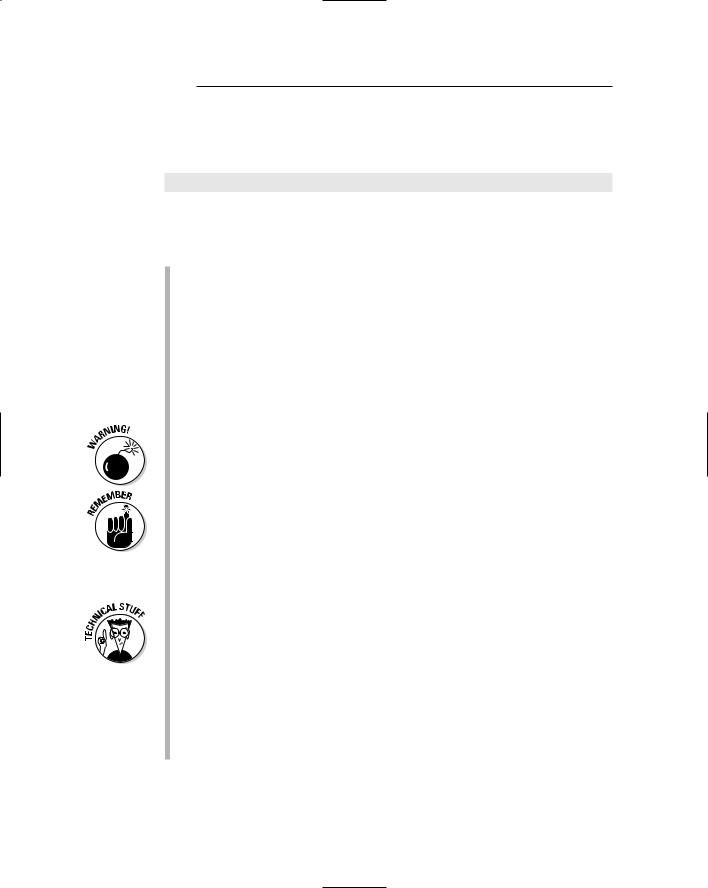
296 Part IV: C Level
A second format is used whenever you want to include a header file that you make yourself or whenever you’re using a header file not found in the compiler’s INCLUDE directory:
#include “filename”
The format is essentially the same except that the filename is enclosed in double quotes rather than in angle brackets. The compiler looks for that header file in the same directory as your source code file.
Header files are necessary to help the compiler properly create your pro grams. Remember that the C language contains only some 32 keywords (see Table 3-1, in Chapter 3). Everything else — printf and getchar, for example — is a function. Those functions are prototyped in the vari ous header files you include at the beginning of your programs. Without the header files, the compiler doesn’t recognize the functions and may display oodles of error messages.
The .H part of the filename means header.
You know when to use a certain header file by looking up a function in your C language library reference. The header file is listed along with the
format for the function that needs it.
Always use lowercase when you’re writing out an include directive. Remember that it doesn’t end in a semicolon and that the angle brackets are required around the header filename.
You need to specify a header file only once, even if two different func tions require it.
You probably have seen the effects of including a header file with some compilers. For example, the compiler may report “435 lines compiled” when your source code is only 20 or 30 lines long. Those extra lines come from the #include file (or files).
A complete path to the header file isn’t necessary. That’s because the compiler knows where to find them. Header files are located in a special subdirectory installed on your hard disk with your C compiler. The sub directory is named INCLUDE, and it contains all the *.H files that came with your compiler. They’re all text files, and you can look at them by using a file viewer or your editor. (Please don’t change them!)
In Windows, the INCLUDE folder is found beneath the folder where your compiler was installed.
In Unix-like operating systems, the INCLUDE folder is found in the /usr directory: /usr/include.
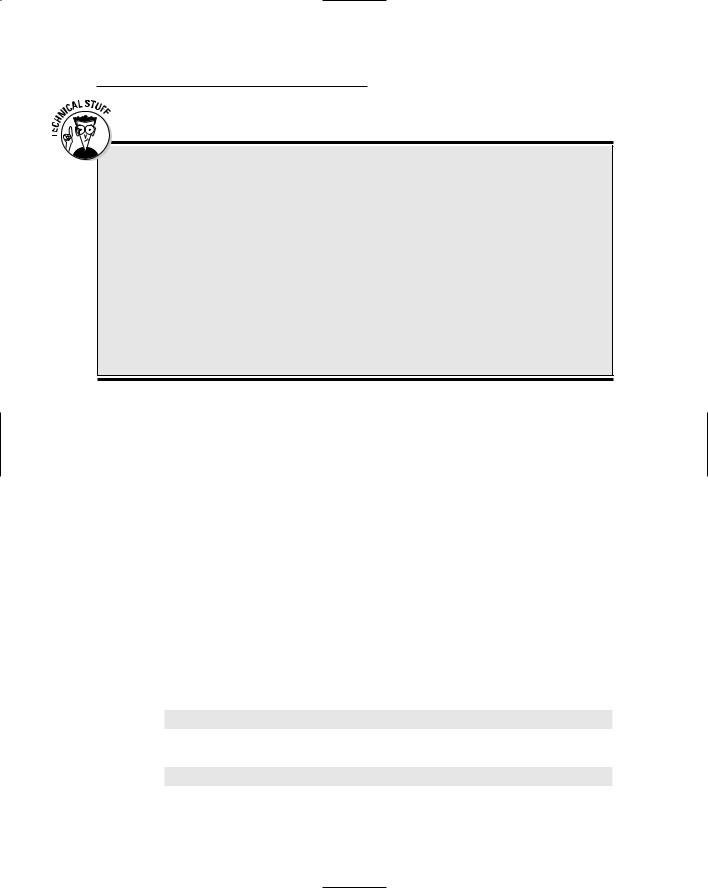
Chapter 23: The Stuff That Comes First 297
Long, tedious information that you want to miss
You may remember that I tell you how a text file becomes a program. Remember the section “The compiler”? Probably not. Anyway, I lied in there. I omitted a step that was kinda superflu ous at the time. Before your compiler compiles, it takes a quick look at your source code and runs it through a gizmo called the preprocessor.
The preprocessor doesn’t compile anything. Instead, it scopes out your source code for any line beginning with a pound sign (#). Those lines are secretive instructions to the preprocessor,
telling it to do something or to make something happen.
The compiler recognizes several preprocessor directives. The most common directives are #include and #define. Others are used for something called º which tell the compiler whether to compile certain parts of your source code — sort of like “If such-and-such is true, ignore the following several lines.” This is stuff you can freely ignore, unless you get really geeky with the C language.
What’s up with STDIO.H?
The common #include <stdio.h> thing forces the compiler to look on disk for a file named STDIO.H and copy every line from that file into your source code. No, you don’t see it done; it happens as your source code is converted to object code. (See the nearby sidebar, “Long, tedious information that you want to miss.”)
The STDIO.H is the standard input/output header file, which is where they pull stdio from. (It’s not pronounced “studio-h,” though many people say that.) STDIO.H defines all the prototypes for the standard I/O commands: printf() and puts(), for example. Plus, it contains definitions for common things in C, options for the compiler, and other junk.
You can view this file and its contents, as you can view any header file. Simply log on to the INCLUDE folder on your computer’s hard drive and use the proper command to view the file.
In Windows, use this command:
type stdio.h | more
In the Unix operating systems, do this:
less stdio.h
