
- •Table of Contents
- •Introduction
- •About This Here Dummies Approach
- •How to Work the Examples in This Book
- •Foolish Assumptions
- •Icons Used in This Book
- •Final Thots
- •The C Development Cycle
- •From Text File to Program
- •The source code (text file)
- •The compiler and the linker
- •Running the final result
- •Save It! Compile and Link It! Run It!
- •Reediting your source code file
- •Dealing with the Heartbreak of Errors
- •The autopsy
- •Repairing the malodorous program
- •Now try this error!
- •The Big Picture
- •Other C Language Components
- •Pop Quiz!
- •The Helpful RULES Program
- •The importance of being \n
- •Breaking up lines\ is easy to do
- •The reward
- •More on printf()
- •Printing funky text
- •Escape from printf()!
- •A bit of justification
- •Putting scanf together
- •The miracle of scanf()
- •Experimentation time!
- •Adding Comments
- •A big, hairy program with comments
- •Why are comments necessary?
- •Bizarr-o comments
- •C++ comments
- •Using Comments to Disable
- •The More I Want, the More I gets()
- •Another completely rude program example
- •And now, the bad news about gets()
- •The Virtues of puts()
- •Another silly command-prompt program
- •puts() and gets() in action
- •More insults
- •puts() can print variables
- •The Ever-Changing Variable
- •Strings change
- •Running the KITTY
- •Hello, integer
- •Using an integer variable in the Methuselah program
- •Assigning values to numeric variables
- •Entering numeric values from the keyboard
- •The atoi() function
- •So how old is this Methuselah guy, anyway?
- •Basic mathematical symbols
- •How much longer do you have to live to break the Methuselah record?
- •The direct result
- •Variable names verboten and not
- •Presetting variable values
- •The old random-sampler variable program
- •Maybe you want to chance two pints?
- •Multiple declarations
- •Constants and Variables
- •Dreaming up and defining constants
- •The handy shortcut
- •The #define directive
- •Real, live constant variables
- •Numbers in C
- •Why use integers? Why not just make every number floating-point?
- •Integer types (short, long, wide, fat, and so on)
- •How to Make a Number Float
- •The E notation stuff
- •Single-character variables
- •Char in action
- •Stuffing characters into character variables
- •Reading and Writing Single Characters
- •The getchar() function
- •The putchar() function
- •Character Variables As Values
- •Unhappily incrementing your weight
- •Bonus program! (One that may even have a purpose in life)
- •The Sacred Order of Precedence
- •A problem from the pages of the dentistry final exam
- •The confounding magic-pellets problem
- •Using parentheses to mess up the order of precedence
- •The computer-genie program example
- •The if keyword, up close and impersonal
- •A question of formatting the if statement
- •The final solution to the income-tax problem
- •Covering all the possibilities with else
- •The if format with else
- •The strange case of else-if and even more decisions
- •Bonus program! The really, really smart genie
- •The World of if without Values
- •The problem with getchar()
- •Meanwhile, back to the GREATER problem
- •Another, bolder example
- •Exposing Flaws in logic
- •A solution (but not the best one)
- •A better solution, using logic
- •A logical AND program for you
- •For Going Loopy
- •For doing things over and over, use the for keyword
- •Having fun whilst counting to 100
- •Beware of infinite loops!
- •Breaking out of a loop
- •The break keyword
- •The Art of Incrementation
- •O, to count backward
- •How counting backward fits into the for loop
- •More Incrementation Madness
- •Leaping loops!
- •Counting to 1,000 by fives
- •Cryptic C operator symbols, Volume III: The madness continues
- •The answers
- •The Lowdown on while Loops
- •Whiling away the hours
- •Deciding between a while loop and a for loop
- •Replacing those unsightly for(;;) loops with elegant while loops
- •C from the inside out
- •The Down-Low on Upside-Down do-while Loops
- •The devil made me do-while it!
- •do-while details
- •The always kosher number-checking do-while loop
- •Break the Brave and Continue the Fool
- •The continue keyword
- •The Sneaky switch-case Loops
- •The switch-case Solution to the LOBBY Program
- •The Old switch-case Trick
- •The Special Relationship between while and switch-case
- •A potentially redundant program in need of a function
- •The noble jerk() function
- •Prototyping Your Functions
- •Prototypical prototyping problems
- •A sneaky way to avoid prototyping problems
- •The Tao of Functions
- •The function format
- •How to name your functions
- •Adding some important tension
- •Making a global variable
- •An example of a global variable in a real, live program
- •Marching a Value Off to a Function
- •How to send a value to a function
- •Avoiding variable confusion (must reading)
- •Functions That Return Stuff
- •Something for your troubles
- •Finally, the computer tells you how smart it thinks you are
- •Return to sender with the return keyword
- •Now you can understand the main() function
- •Give that human a bonus!
- •Writing your own dot-H file
- •A final warning about header files
- •What the #defines Are Up To
- •Avoiding the Topic of Macros
- •A Quick Review of printf()
- •The printf() Escape Sequences
- •The printf() escape-sequence testing program deluxe
- •Putting PRINTFUN to the test
- •The Complex printf() Format
- •The printf() Conversion Characters
- •More on Math
- •Taking your math problems to a higher power
- •Putting pow() into use
- •Rooting out the root
- •Strange Math? You Got It!
- •Something Really Odd to End Your Day
- •The perils of using a++
- •Oh, and the same thing applies to a --
- •Reflections on the strange ++a phenomenon
- •On Being Random
- •Using the rand() function
- •Planting a random-number seed
- •Randoming up the RANDOM program
- •Streamlining the randomizer
- •Arrays
- •Strings
- •Structures
- •Pointers
- •Linked Lists
- •Binary Operators
- •Interacting with the Command Line
- •Disk Access
- •Interacting with the Operating System
- •Building Big Programs
- •Use the Command-Line History
- •Use a Context-Colored Text Editor
- •Carefully Name Your Variables
- •Breaking Out of a Loop
- •Work on One Thing at a Time
- •Break Up Your Code
- •Simplify
- •Talk through the Program
- •Set Breakpoints
- •Monitor Your Variables
- •Document Your Work
- •Use Debugging Tools
- •Use a C Optimizer
- •Read More Books!
- •Setting Things Up
- •The C language compiler
- •The place to put your stuff
- •Making Programs
- •Finding your learn directory or folder
- •Running an editor
- •Compiling and linking
- •Index

26 |
Part I: Introduction to C Programming |
Now try this error!
Don’t dispense with the ERROR.C file just yet. Don’t close the window, and don’t zap the project. (If you did, use your editor to load the ERROR.C file and prepare to reedit.)
Change Line 6 in the ERROR.C source code file to read this way:
retrun(0);
In case you don’t see it, the word return has been mangled to read retrun; the second r and the u are transposed. Otherwise, the zero in the parentheses and the semicolon are unchanged.
The way C works is that it just assumes that retrun is something you’re seri ous about and not a typo. The compiler couldn’t care less. But the linker goes nuts over it. That’s because it’s the linker that glues program files together. It catches the error when it doesn’t find the word retrun in any of its libraries. And, like any frazzled librarian, the linker spews forth an error message.
Save the modified ERROR.C file to disk. Then recompile. Brace yourself for an error message along the lines of
temporary_filename.o: In function ‘main’:
temporary_filename.o: undefined reference to ‘retrun’
Or, the message may look like this:
temporary_filename.o(blah-blah):error.c: undefined reference
to ‘retrun’
It’s harder to tell where the error took place here; unlike compiler errors, linker errors tend to be vague. In this case, the linker is explaining that the error is in reference to the word retrun. So, rather than use a line-number reference, you can always just search for the bogus text.
To fix the error, reedit the source code and change retrun back to return.
Save. Recompile. The linker should be pleased.
As I mention elsewhere in this book, the GCC compiler both compiles and links.
If the linker is run as a separate program, it obviously produces its own error messages.
A temporary file is created by the compiler, an object code file that ends in .O — which you can see in the error message output. This object code file is deleted by GCC.
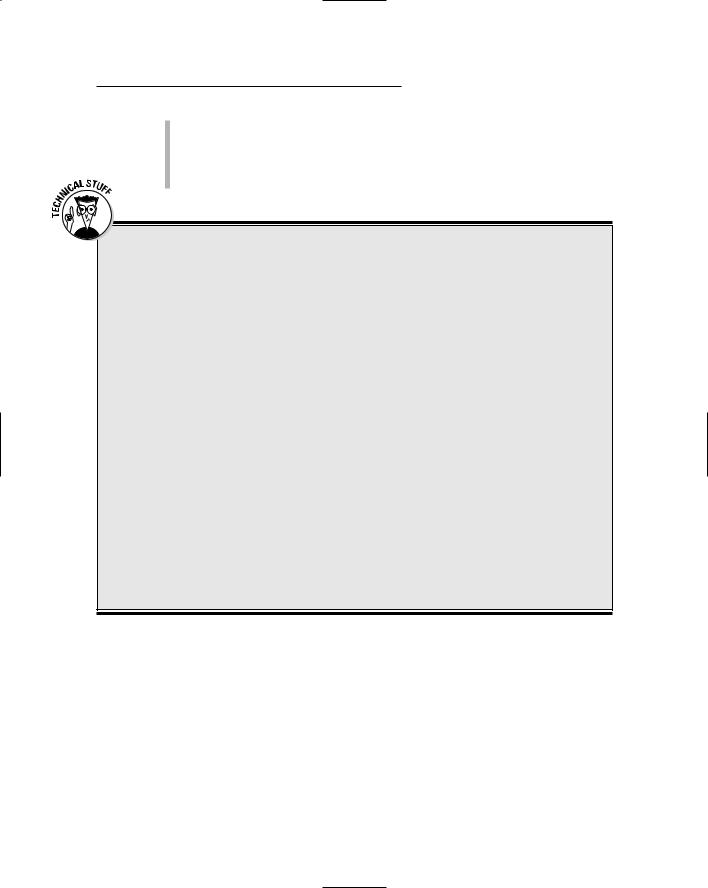
Chapter 2: C of Sorrow, C of Woe 27
The linker’s job is to pull together different pieces of a program. If it spots something it doesn’t recognize, such as retrun, it assumes, “Hey, maybe it’s something from another part of the program.” So the error slides by. But, when the linker tries to look for the unrecognized word, it hoists its error flags high in the full breeze.
All about errors!
A common programming axiom is that you don’t write computer programs as much as you remove errors from them. Errors are every where, and removing them is why it can take years to write good software.
Compiler errors: The most common error, ini tially discovered by the compiler as it tries to churn the text you write into instructions the computer can understand. These errors are the friendly ones, generally self-explanatory with line numbers and all the trimmings. The errors are caught before the program is built.
Linker errors: Primarily involve misspelled com mands. In advanced C programming, when you’re working with several source files, or mod ules, to create a larger program, linker errors may involve missing modules. Also, if your linker requires some “library” file and it can’t be found, another type of error message is displayed. Pieces of the program are built, but errors pre vent it from them being glued together.
Run-time errors: Generated by the program when it runs. They aren’t bugs; instead, they’re things that look totally acceptable to the com piler and linker but just don’t do quite what you intended. (This happens often in C.) The most common run-time error is a null pointer assign ment. You aggravate over this one later. The program is built, but usually gets shut down by the operating system when it’s run.
Bugs: The final type of error you encounter. The compiler diligently creates the program you wrote, but whether that program does what you intended is up to the test. If it doesn’t, you must work on the source code some more. Bugs include everything from things that work slowly to ones that work unintentionally or not at all. These are the hardest things to figure out and are usually your highest source of frustration. The program is built and runs, but it doesn’t behave the way you think it would.
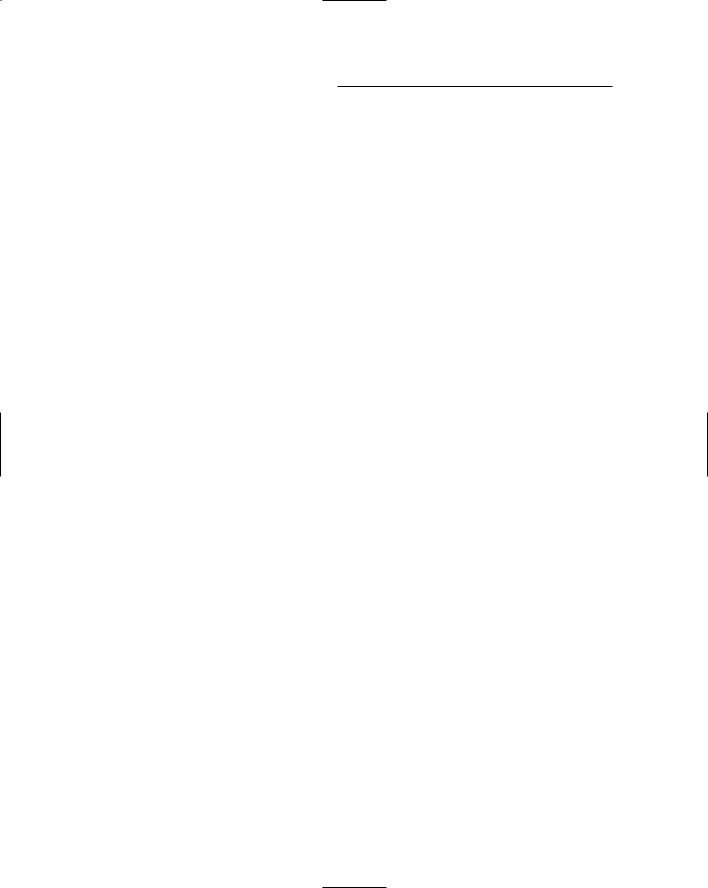
28 |
Part I: Introduction to C Programming |
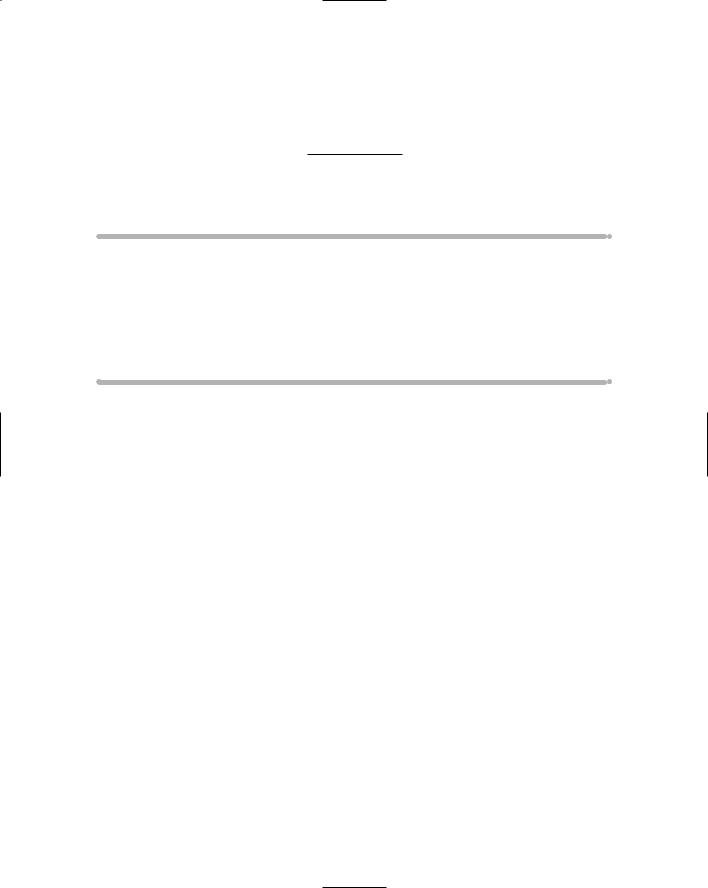
Chapter 3
C Straight
In This Chapter
Looking at the C language
Dissecting source code
Obeying the RULES
Using \n
Splitting up lines with \
Any new language looks weird to you. Your native tongue has a certain cadence or word pattern. And the letters all fit together in a certain way.
Foreign languages, they have weird characters: ç, ü, and ø and letter combi nations that look strange in English — Gwynedd, Zgierz, Qom, and Idaho.
Strange new things require getting used to. You need a road map to know what’s what. There’s really no point in blindly typing in a C program unless you have a faint idea of what’s going on. That’s what this chapter shows. After reading through two chapters and compiling two different C programs and dealing with the heartbreak of errors, this chapter finally and formally introduces you to the C language.
The Big Picture
Figure 3-1 outlines the GOODBYE.C program’s source code, which I use as an example in Chapter 1.
Each program must have a starting point. When you run a program, the operat ing system (OS) sends it off on its way — like launching a ship. As its last dockmaster duty, the OS hurls the microprocessor headlong into the program. The microprocessor then takes the program’s helm at a specific starting point.
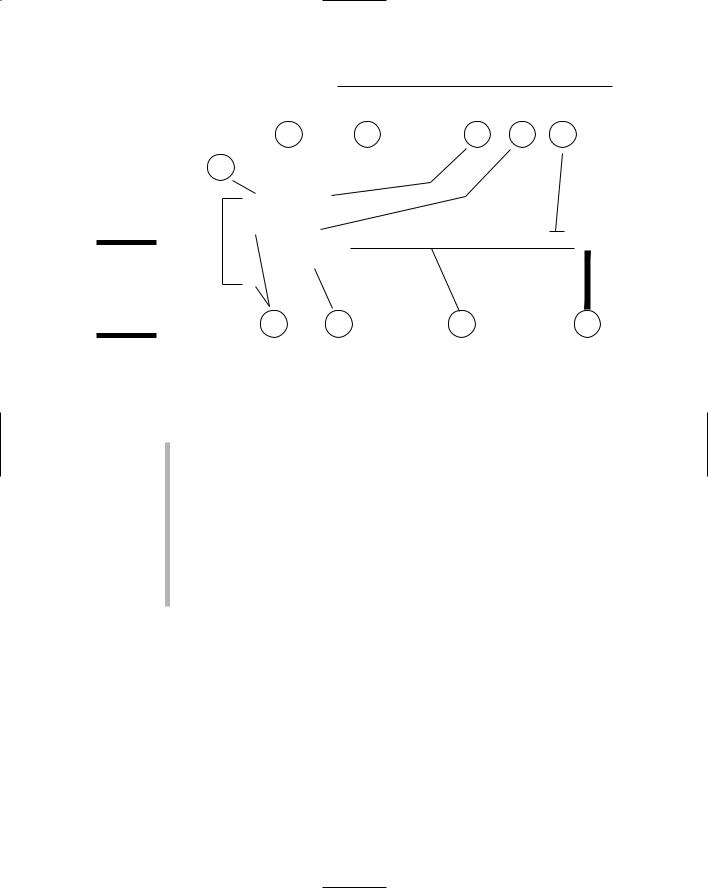
30 |
Part I: Introduction to C Programming |
|
1 |
2 |
4 |
6 |
8 |
|
3 |
#include <stdio.h> |
|
|
|
||
|
int main() |
|
|
|
||
Main |
{ |
|
|
|
|
|
printf("Goodbye, cruel world!\n"); |
||||||
Figure 3-1: function |
||||||
return(0); |
|
|
|
|||
GOODBYE.C |
} |
|
|
|
|
|
and its |
|
|
|
|
|
|
pieces’ |
|
|
|
|
|
|
parts. |
5 |
10 |
7 |
|
9 |
|
|
|
|||||
In all C programs, the starting point is the main() function. Every C program has one; GOODBYE.C, ERROR.C, and all the other C programs you ever create. The main() function is the engine that makes the program work. The main() function is also the skeleton upon which the rest of the program is built.
main() is the name given to the first (or primary) function in every C pro gram. C programs can have other functions, but main() is the first one.
In C, functions are followed by parentheses. The parentheses can be empty, or they can contain information — it all depends on the individ ual function.
When I write about C language functions in this book, I include the paren theses, as in main().
A function is a machine — it’s a set of instructions that does something. C programs can have many functions in them, though the main() func tion is the first function in a C program. It’s required.
Function. Get used to that word.
C Language Pieces’ Parts
Here are some interesting pieces of the C program shown in Figure 3-1:
1.#include is known as a preprocessor directive, which sounds impressive, and it may not be the correct term, but you’re not required to memorize it anyhow. What it does is tell the compiler to “include” text from another file, stuffing it right into your source code. Doing this avoids lots of little, annoying errors that would otherwise occur.
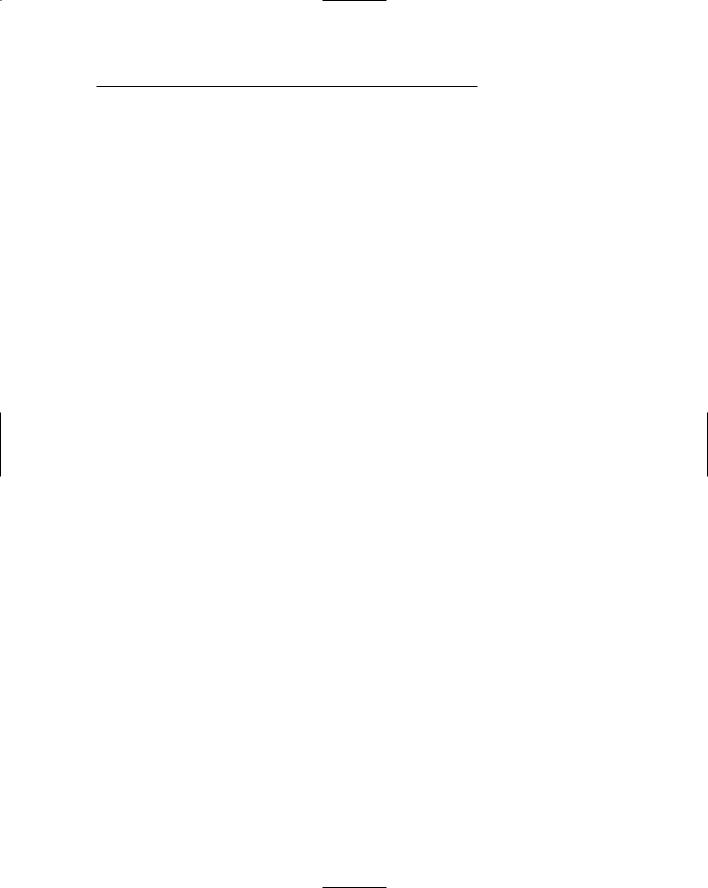
Chapter 3: C Straight 31
2.<stdio.h> is a filename hugged by angle brackets (which is the C language’s attempt to force you to use all sorts of brackets and whatnot). The whole statement #include <stdio.h> tells the compiler to take text from the file STDIO.H and stick it into your source code before the source code is compiled. The STDIO.H file itself contains information about the STanDard Input/Output functions required by most C programs. The H means “header.” You read more about header files in Chapter 23.
3.int main does two things. First, the int identifies the function main as an integer function, meaning that main() must return an integer value when it’s done. Second, that line names the function main, which also identifies the first and primary function inside the program.
You find out more about functions returning values in Chapter 22.
4.Two empty parentheses follow the function name. Sometimes, items may be in these parentheses, which I cover in Chapter 22.
5.All functions in C have their contents encased by curly braces. So, the function name comes first (main in Item 3), and then its contents — or the machine that performs the function’s job — is hugged by the curly braces.
6.printf is the name of a C language function, so I should write it as printf(). It’s job is to display information on the screen. (Because printers predated computer monitors, the commands that display infor mation on the screen are called print commands. The added f means “formatted,” which you find out more about in the next few chapters.)
7.Like all C language functions, printf() has a set of parentheses. In the parentheses, you find text, or a “string” of characters. Everything between the double quote characters (“) is part of printf’s text string.
8.An interesting part of the text string is \n. That’s the backslash character and a little n. What it represents is the character produced by pressing the Enter key, called a newline in C. You read more about this and other weird backslash-character combinations in Chapter 7.
9.The printf line, or statement, ends with a semicolon. The semicolon is C language punctuation — like a period in English. The semicolon tells the C compiler where one statement ends and another begins. Note that all statements require semicolons in C, even if only one statement is in a program or function.
10.The second statement in GOODBYE.C is the return command. This command sends the value 0 (zero) back to the operating system when the main() function is done. Returning a value is required as part of the main() function. You read why in Chapter 22. Note that even though this command is the last one in the program, this statement ends in a semicolon.
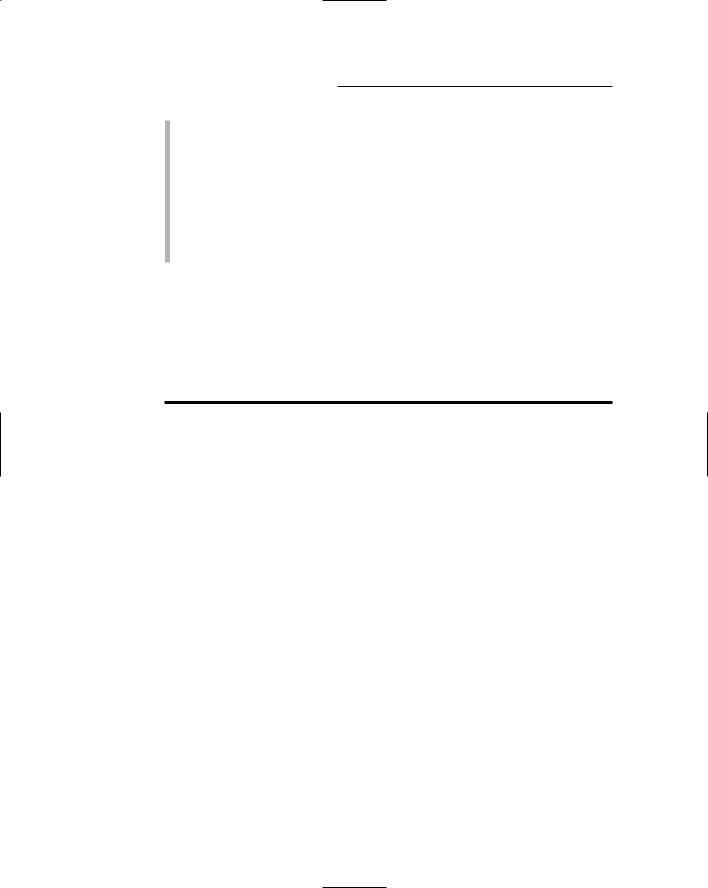
32 |
Part I: Introduction to C Programming |
Text in a program is referred to as a string. For example, “la-de-da” is a string of text. The string is enclosed by double quotes.
A C language function starts with the function type, such as int, and then the function name and parentheses, as in main(). Then come a set of curly braces, { and }. Everything between the { and } is part of the function.
The C language is composed of keywords that appear in statements. The statements end in semicolons, just as sentences in English end in periods. (Don’t frazzle your wires over memorizing this right yet.)
The C Language Itself — the Keywords
The C language is really rather brief. C has only 32 keywords. If only French were that easy! Table 3-1 shows the keywords that make up the C language.
Table 3-1 |
|
C Language Keywords |
|
auto |
double |
int |
struct |
|
|
|
|
break |
else |
long |
switch |
|
|
|
|
case |
enum |
register |
typedef |
|
|
|
|
char |
extern |
return |
union |
|
|
|
|
const |
float |
short |
unsigned |
|
|
|
|
continue |
for |
signed |
void |
|
|
|
|
default |
goto |
sizeof |
volatile |
|
|
|
|
do |
if |
static |
while |
|
|
|
|
Not bad, eh? But these aren’t all the words you use when writing programs in C. Other words or instructions are called functions. These include jewels like printf() and several dozen other common functions that assist the basic C language keywords in creating programs.
Beyond keywords, programming languages (like human languages) also involve grammar, or properly sticking together the words so that understandable ideas are conveyed. This concept is completely beyond the grasp of the modern legal community.
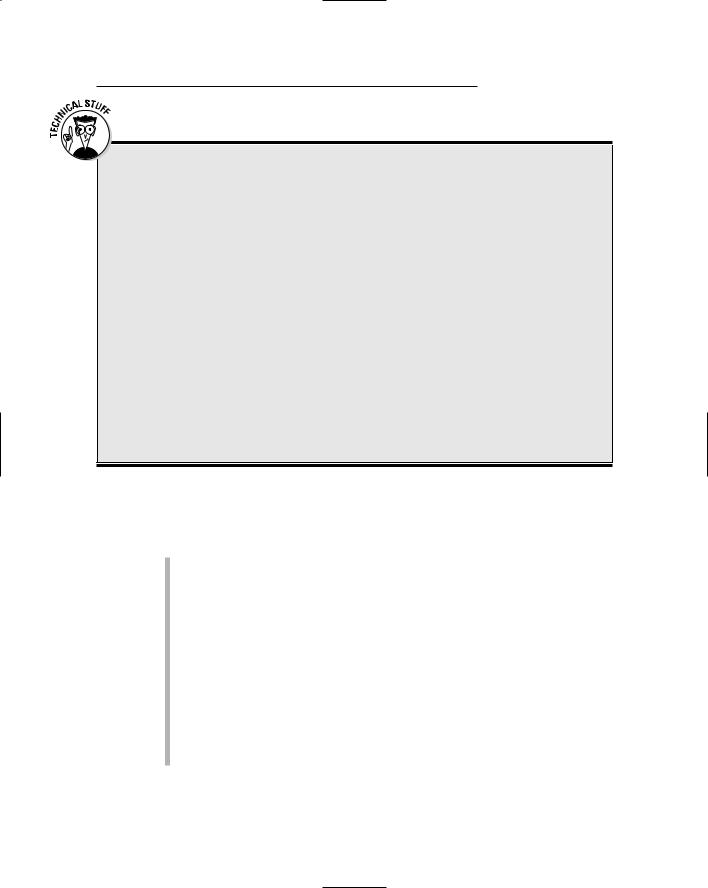
Chapter 3: C Straight 33
Even more keyword madness!
Keywords are worth noting because their use is restricted or reserved. For example, you cannot think up your own function and name it short. That’s because short is a keyword, reserved only for its specific purpose in the core C lan guage. That’s one way the keywords are special.
In addition to the 32 keywords shown in Table 3-1 are these two depreciated C language keywords:
fortran
entry
C once had these keywords, but no longer. Still, I would avoid using them in your programs. (That’s what “depreciated” means.)
Also, the C++ language has a hoard of reserved words. If you plan to study C++, include these
words in your do-not-use, reserved C language vocabulary:
asm |
false |
private |
throw |
bool |
friend |
protected |
true |
catch |
inline |
public |
try |
class |
mutable |
reinterpret_cast typeid |
|
const_cast |
namespace |
static_cast |
using |
delete |
new |
template |
virtual |
dynamic_cast operator |
this |
|
|
It’s better to know these words now and not use them than to use one (such as new or friend) and run into trouble later when you eventually find out how to use C++.
In addition to grammar, languages require rules, exceptions, jots and tittles, and all sorts of fun and havoc. Programming languages are similar to spoken language in that they have various parts and lots of rules.
The keywords can also be referred to as reserved words.
Note that all keywords are lowercase. This sentence is always true for C: Keywords, as well as the names of functions, are lowercase. C is case sen sitive, so there is a difference between return, Return, and RETURN.
You are never required to memorize the 32 keywords.
In fact, of the 32 keywords, you may end up using only half on a regular basis.
Some keywords are real words! Others are abbreviations or combinations of two or more words. Still others are cryptograms of the programmers’ girlfriends’ names.
Each of the keywords has its own set of problems. You don’t just use the keyword else, for example; you must use it in context.
