
PC Recording Studios for Dummies (Jeff Strong)
.pdf
82 |
Part II: Choosing and Installing Computer Hardware |
Soft-synths
If you’ve chosen a computer-based system to run your home studio on, your DAW (digital audio workstation) software enables you to produce great sounds by using soft-synth plug-ins. Soft-synths are basically software equivalents of standalone synthesizers, sound modules, or samplers. As you can see in Figure 4-8, a soft-synth’s GUI — its graphical user interface, the smiling face that the software shows to the world — is often designed to look just like a piece of regular hardware, complete with virtual buttons and knobs.
As in all things, soft-synths have their advantages and disadvantages:
Advantages: Soft-synths cost less than standalone units because no hardware is involved. In addition, changing sounds or even synthesizer types is quick and easy from within your recording program. Chapters 6 and 7 spell this out in greater detail.
Disadvantages: Unlike regular synthesizers, soft-synths use up processor power. This can slow down your computer system and prevent you from recording as many audio tracks or applying as many effect patches as you’d like. The way around this is to get an extra hard drive to house all your soft-synth sounds. This keeps them separate from your audio files and often results in you being able to have more playback tracks. (I say often because there are a lot variables that come into play here. For the complete scoop on processor demand, see Chapter 3.)
If you don’t already own a bunch of synthesizers, I recommend going the softsynth route. The advantages far outweigh the disadvantages, and the number of options with truly astounding sound is simply staggering (say that fast ten times).
Figure 4-8:
Computerbased DAW users can choose softsynths to create their synthesizer sounds.
TEAM LinG - Live, Informative, Non-cost and Genuine !
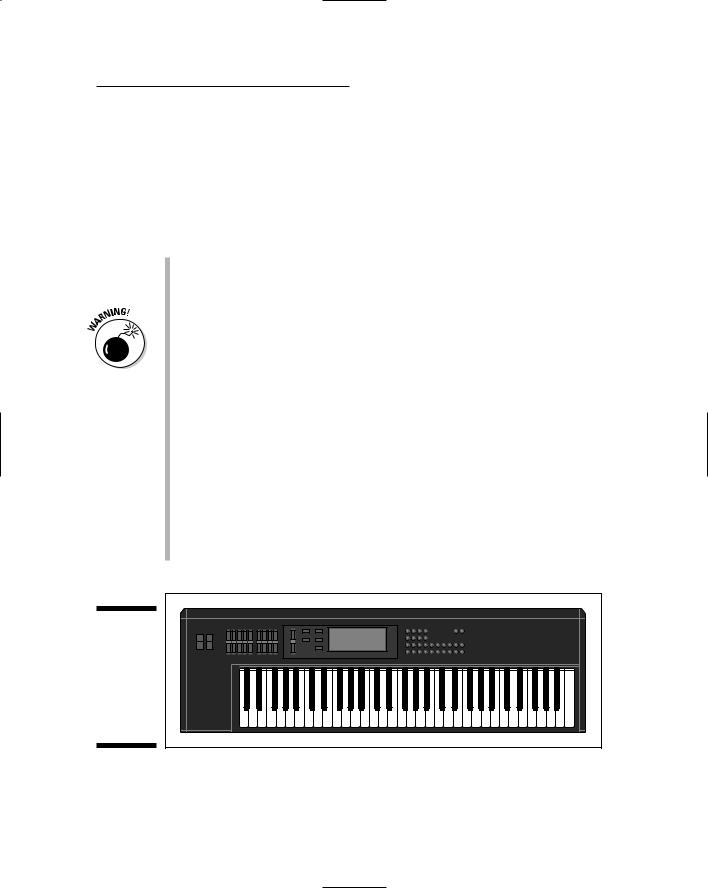
Chapter 4: Examining Audio Components |
83 |
Synthesizer
A synthesizer, like the one shown in Figure 4-9, consists of sounds as well as a keyboard for playing those sounds. Synthesizers come in a variety of sizes and configurations. For example, some keyboards come with 61 keys (5 octaves), and others provide as many 88 keys — the same number of keys that you find on an acoustic piano keyboard.
If you’re in the market for a synthesizer, you need to consider several things:
Polyphony: Polyphony is the number of notes that sound at one time. Most decent synthesizers nowadays have at least 16 notes of polyphony, although models that can produce 32 notes at once are not uncommon.
Each manufacturer treats polyphony differently, and the GM standards allow some variations on the effective use of this parameter. (GM stands for General MIDI — a set of sounds common to all MIDI instruments. These sounds let you play a recorded performance on any device and hear the sounds that the composer intended for the piece.) For instance, a synth patch (sound) might use more than one digital sound to create the actual sound you hear. The synth patch that you love so much might, in fact, consist of four different sounds layered on top of one another. In such a case, you just reduced your polyphony by 34,⁄ just by using that one patch. If your synthesizer has 16-note polyphony, it’s now down to 4-note polyphony because each of those 4 notes has 4 “sounds” associated with it. If you use this patch, you can play only 4 notes (a simple chord) at a time, not the 16 that you thought you had to work with.
Your best bet is to buy a synthesizer (or sound module) with the highest polyphony you can get (32 notes would be nice), especially if you want to layer one sound on top of another or do multitimbral parts (see next bullet) with your synth.
Figure 4-9:
A typical synthesizer contains a keyboard and a variety of sounds.
TEAM LinG - Live, Informative, Non-cost and Genuine !
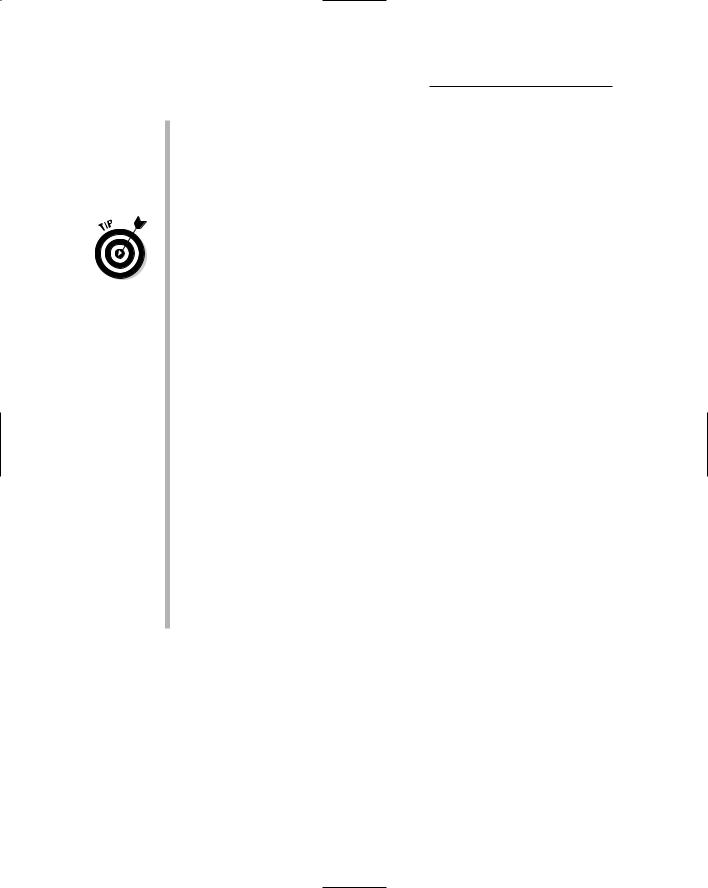
84 |
Part II: Choosing and Installing Computer Hardware |
Multitimbrality: Most decent keyboards allow you to play more than one sound patch at a time. This is called multitimbrality, which basically allows you to have your keyboard divided up into several groups of sounds. For example, a multitimbral synth can divide a song’s chords, melody, bass part, and drum-set sounds into different groups of sounds — and then play all those groups at once.
If you do any sequencing (recording or playing back MIDI data), a multitimbral synth is a must-have. Otherwise, you would need a separate synthesizer for each type of sound that you want to play. Fortunately, with the GM standards, compatible synthesizers made in the last ten years have the ability to play at least 16 sounds at once.
Keyboard feel: Some keyboards have weighted keys and feel like real pianos, but other keyboards have a somewhat spongy action. If you’re a trained piano player, a spongy keyboard might feel strange to you. On the other hand, if you have no piano training and don’t need weighted keys, you don’t necessarily have to pay the extra money for that feature.
Sound quality: This is a subjective thing. Choose the synthesizer that has the sounds you think you’ll use. I know this seems kind of obvious, but it means that you should buy the synthesizer whose sounds you actually like — even if this means waiting and saving up some more money before you can buy. If you buy a synth based solely on the belief that it was a good deal but don’t love the sounds, you’ve wasted your money because you’ll just end up buying the more expensive one later anyway.
Built-in sequencer: Many keyboards contain a built-in sequencer, which will allow you to program and play back your performance. Units like these are usually called keyboard workstations or MIDI workstations because they contain everything you need to create a song. If you’re considering one of these complete workstations, take a good, hard look at the sequencer and the user interface — make sure that you like the way these features work for you. Each manufacturer treats the process of sequencing a little differently; you can probably find one that fits your style of working.
Drum machine
A drum machine contains not only the sounds of the drum set and other more exotic drums, but also a sequencer to allow you to program rhythms. Figure 4-10 shows you what a typical drum machine looks like.
Most drum machines contain hundreds of drum sounds, numerous preset rhythm patches, and the ability to program dozens of songs. In addition, all standalone drum machines have pads on which you can play the part. The more advanced drum machines can give your rhythms a more human feel. Effects, such as reverb and delay, are also fairly common on the more advanced drum machines.
TEAM LinG - Live, Informative, Non-cost and Genuine !

Chapter 4: Examining Audio Components |
85 |
|
VOLUME |
LOW |
INSTRUMENT |
|
REALTIME MODIFY |
|
|
EFFECTS |
|||||||||
|
MIN |
MAX |
CUT |
BOOST |
BASS |
|
ALL |
|
|
|
|
|
|
|
OFF |
OFF |
|
|
|
|
|
|
|
SELECT |
|
CUTOFF |
|
RESONANCE |
DECAY |
|
REV/DLY |
FLANGER |
|||
|
|
|
|
|
|
|
|
|
|
SONG |
DEL |
COPYING |
|
UTILITY |
SHIFT |
||
|
|
|
|
|
|
|
|
|
|
PORTA- |
|
T.SHIFT |
GROOVE |
|
MIDI |
|
|
|
|
|
|
STYLE GROUP |
|
|
|
|
MENTO |
|
|
|
|||||
|
HIP-HOP 1 |
JUNGLE |
|
HOUSE |
|
ROCK |
|
|
|
|
|
|
|
|
TAP |
||
|
HIP-HOP 2 |
DRUM'N'BASS |
ACID JAZZ |
OTHER |
|
|
|
|
|
|
|
|
|
||||
|
HIP-HOP 3 |
TECHNO |
|
LATIN |
|
USER |
|
|
|
|
|
|
|
|
|
||
Figure 4-10: |
|
MUTE |
|
|
|
|
|
|
|
STYLE |
PATTERN |
KIT |
|
BPM |
|
||
|
|
|
|
|
|
|
|
|
|
|
|
||||||
A drum |
|
|
|
|
|
|
|
|
|
|
|
|
|
|
|
|
|
machine |
|
ROLL |
|
KICK 2 |
SNARE 2 |
|
|
HIT 1 |
HIT 2 |
HIT 3 |
|
||||||
|
|
|
|
|
|
|
|
|
|
||||||||
has drum |
|
|
|
|
|
|
|
|
|
VALUE |
|||||||
|
|
|
|
|
|
|
|
|
|
|
|
|
|
|
|
||
sounds and |
BASS |
KICK 1 |
SNARE 1 |
CLOSED |
OPEN |
RIDE |
CRASH |
PERC 1 |
PERC 2 |
||||||||
a sequencer |
|||||||||||||||||
|
|
|
C |
|
D |
HH |
E |
HH |
F |
|
G |
|
A |
B |
C |
||
to program |
|
|
|
|
|
|
|
|
|||||||||
|
|
|
|
|
|
|
|
|
|
|
|
|
|
|
|
||
rhythms. |
|
|
|
|
|
|
|
|
|
|
|
|
|
|
|
|
|
Sound module
A sound module is basically a stripped-down version of a synthesizer or drum machine. Sound modules don’t contain triggering devices (such as the keys for the keyboard, hex pickups for the guitar, or pads for the drum machine). What they do contain are a variety of sounds (often hundreds) that a master controller or sequencer can trigger. The advantage to sound modules is that they take up little space and cost considerably less than their fully endowed counterparts (the synths and drum machines, that is).
If you already have a master keyboard, you might find that adding sound modules is a costand space-effective way to add more sounds to your system.
Samplers
A sampler is a sound module that contains short audio samples of real instruments. Most samplers come with sound libraries containing hundreds of different types of sounds, from acoustic pianos to snare drums to sound effects. These sounds are often much more realistic than those that come in some synthesizers.
TEAM LinG - Live, Informative, Non-cost and Genuine !
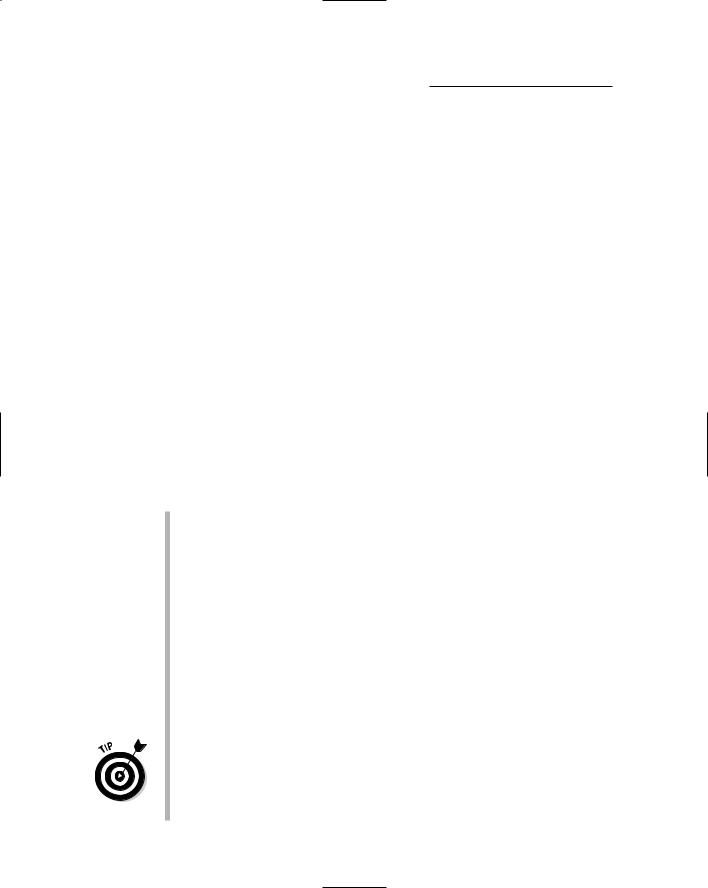
86 |
Part II: Choosing and Installing Computer Hardware |
The real purpose of a sampler is to allow you to record your own sounds. For example, in the ’80s, it was cool to make a drum set out of unusual percussive sounds. A snare drum could be the sound of a flushing toilet (don’t laugh, I actually did this) or breaking glass. Tom-toms could be vocal grunts assigned to certain pitches. You’d be amazed at the strange stuff that people have turned into music — all with the help of a sampler.
Another common use of a sampler involves recording short sections of already recorded songs. This can be a melodic or rhythmic phrase, a vocal cue, or a single drum or synth sound. Sampling other songs is common in electronic music, rap, and hip-hop. (Be careful of copyright issues before doing this, however.) If you’re into electronic music or hip-hop, you might find a sampler a necessary addition to your studio.
MIDI interface
The MIDI interface allows you to send and receive MIDI information from a computer. Many audio interfaces come standard with a MIDI port, but if you end up doing a lot of MIDI sequencing and use more than one sound module or external controller — or if you lucked out and your audio interface doesn’t have a single MIDI port — you need a separate MIDI interface, such as the one shown in Figure 4-11.
MIDI interfaces come in a staggering variety of configurations, so you need to consider several things when you buy a MIDI interface. The following questions can help you to determine your needs:
What type of computer do you own? MIDI interfaces are configured to connect to a serial, parallel, or USB port. You determine which one to use by the type of port(s) you have in your computer. For example, new Macs have only a USB port (although you can add a serial port if you remove the internal modem). A PC has either a parallel port or a USB port (sometimes both). PCs also have a joystick port that accepts a special MIDI joystick cable (no MIDI interface is needed).
How many instruments do you intend to connect? MIDI interfaces come with a variety of input and output configurations. Models can come with two, four, or even eight ins and outs. There are also thru boxes that have one or more inputs and several outputs. If you have only one or two instruments, you can get by with a smaller interface. (In this case, a 2 x 2 interface — two ins and outs — would work great.) If you have many instruments that you want to connect, you need a larger box.
If you use a keyboard controller such as the M-Audio Oxygen8 shown in Figure 4-12, you don’t need a separate MIDI interface because it has one of its own. This type of device connects to your computer’s USB port instead of through a MIDI port. This keeps you from having to get a MIDI interface in addition to the keyboard controller. Many controller options use this USB connection.
TEAM LinG - Live, Informative, Non-cost and Genuine !

Chapter 4: Examining Audio Components |
87 |
Figure 4-11:
A MIDI interface is necessary if you want to connect your instrument to a computer.
Figure 4-12:
Keyboard controllers often don’t need a separate MIDI interface; they connect directly to your computer via a USB port.
TEAM LinG - Live, Informative, Non-cost and Genuine !
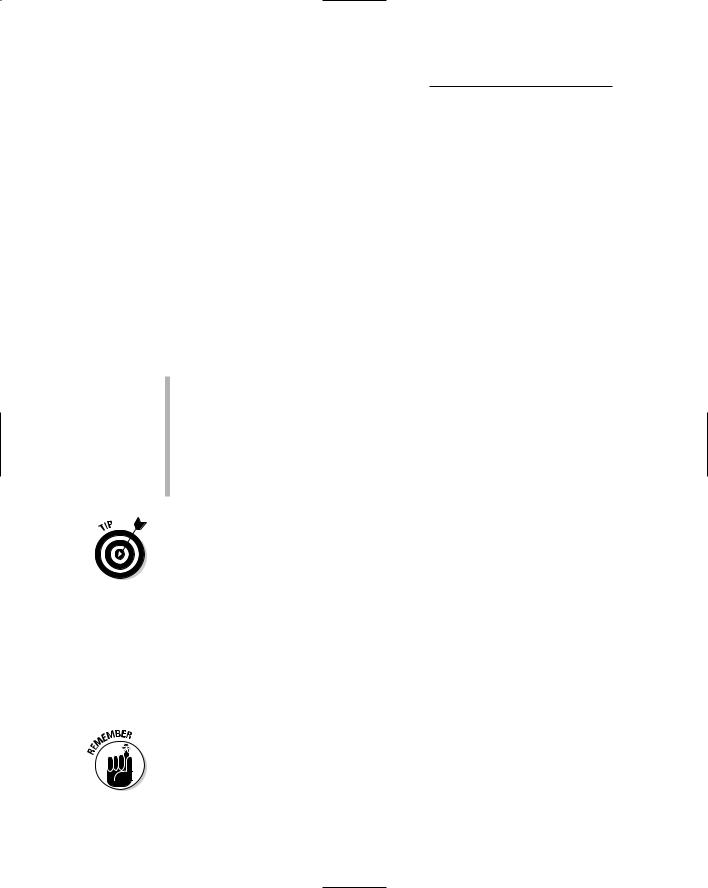
88 |
Part II: Choosing and Installing Computer Hardware |
MIDI controller
A MIDI controller is essentially what its name describes — it’s a device that can control another MIDI device. MIDI controllers come in many different formats. In fact, a MIDI controller can be anything from a synthesizer to a drum machine, a USB keyboard to a xylophone.
When MIDI first came out, your controller choice was limited to a keyboard, but now you can choose between keyboards, wind controllers (for saxophones or other wind instruments), guitars, or drums. So if you don’t play piano, you’re not stuck trying to fake your way through a keyboard just so you can use MIDI; you can find a controller that resembles an instrument that you know how to play. Look around, and you might find one (or more) MIDI controllers that allow you to create music your way.
Nowadays you can find MIDI controllers with the following types of connections:
MIDI ports: All MIDI-compatible instruments, such as a standalone synthesizer, have MIDI ports. To use this type of controller with your computer, you need to have a MIDI or audio interface with MIDI ports in it.
USB: The trend for many manufacturers is to skip the MIDI ports and to use USB ports instead (Refer to Figure 4-12 for a look at one such controller.) This action allows you to plug your controller directly into your computer without the need for a separate MIDI or MIDI ports in your audio interface.
In addition to controllers with MIDI ports or USB connections, you can also find some MIDI controllers that contain audio interfaces in them. (The M- Audio Ozone, for example, is a MIDI interface, a MIDI controller, and an audio interface all in one.)
Sequencer
Although you can get standalone sequencers as well as sequencers integrated into a synthesizer, you probably want to just use the sequencer in your audio recording software. The reasons for this are many, but the overriding factor is that using the software sequencer lets you keep your MIDI and audio tracks in one place, and most computer MIDI programs offer you more powerful editing capabilities than a sequencer that’s contained in a box and that uses a tiny LCD screen.
Not all recording software has MIDI capabilities. Moreover, keep in mind that not all software programs that do support MIDI can accomplish the whole MIDI implementation thing equally well. (In fact, you’re going to see big differences in quality.) If MIDI is important to you, make sure you get a program that has the functions that you need. (I explain the various recording software programs and where they stand on MIDI in Chapters 6 and 7.)
TEAM LinG - Live, Informative, Non-cost and Genuine !

Chapter 4: Examining Audio Components |
89 |
Adding Microphones to Your Studio
If you’re going to want to record any singing or any acoustic instruments, you’re going to need at least one microphone. A mic’s job is generally to try to capture, as closely as possible, the sound of an instrument. But you can also use a microphone to infuse a specific sound characteristic into a performance.
Making sense of microphone types
This section explores your microphone options and helps you make sense of them.
Construction types
Whether a mic is a $10 cheapie that has a cord permanently attached to it
or a $15,000 pro model with gold-plated fittings, all mics convert sound waves to electrical impulses that the preamp or mixer can read and the recorder can store. Each of the three construction types — ribbon, dynamic, and condenser — captures this auditory signal in a different way, and as such, each adds certain characteristics to the sound. Here’s how the different mics affect sound:
Ribbon: Adds silkiness to the recorded sound because it rolls off the higher frequencies slightly.
Dynamic: Tends to accent the middle of the frequency spectrum.
Condenser: Tends to have a well-rounded frequency response.
I detail these aspects in the following sections. In most cases, the type of construction dictates the general cost category in which the mics fit.
Condenser microphones
The condenser microphone is, without a doubt, the most popular style of mic used in recording studios (home or commercial). Condenser mics are sensitive and accurate, but they can also be expensive. Recently, however, condenser mics have come down in cost, and you can buy a decent one for around $200. Very good ones start at about $500.
The condenser mic has an extremely thin metal (or metal-coated plastic or Mylar) diaphragm (the part that senses the signal). The diaphragm is suspended in front of a metal plate (called a backplate). Polarizing voltage is applied to both the diaphragm and the backplate, creating a static charge in the space between them. When the diaphragm picks up a sound, it vibrates
TEAM LinG - Live, Informative, Non-cost and Genuine !
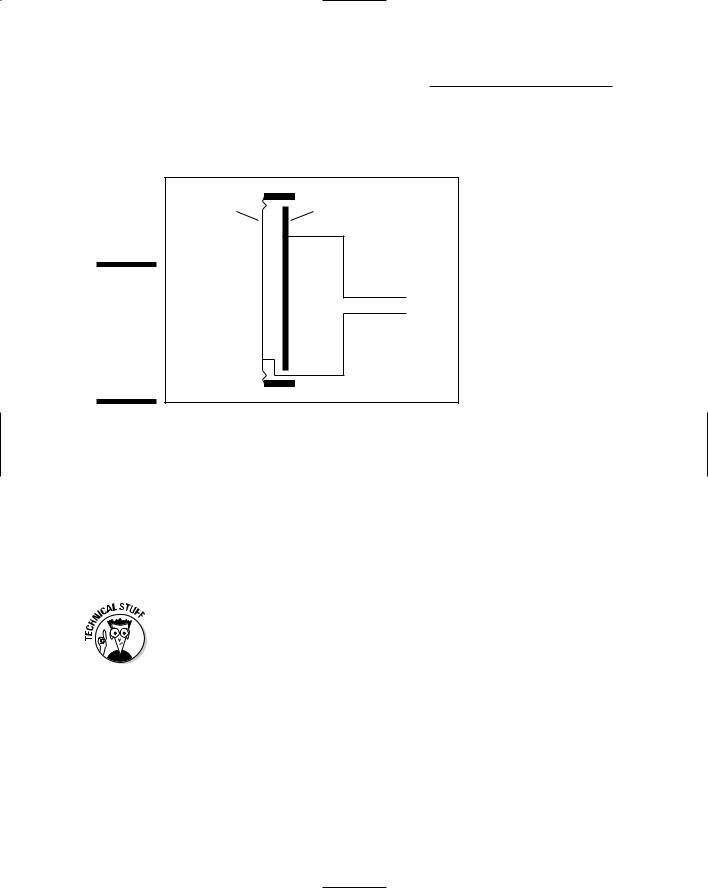
90 |
Part II: Choosing and Installing Computer Hardware |
into the field between it and the backplate. This produces a small signal that can then be amplified. Figure 4-13 shows how a condenser mic is constructed.
Diaphragm |
Backplate |
Figure 4-13: |
|
|
A condenser |
Output |
|
mic consists |
||
|
||
of a very thin |
|
|
diaphragm |
|
|
suspended |
|
|
parallel to a |
|
|
backplate. |
|
Dynamic microphones
Chances are you’ve had a chance to use a dynamic mic. Two hugely popular Shure models characterize this type of mic — the SM57 and the SM58, which has a silvery ball of gridded wire at one end and an XLR connector at the other. Dynamic mics have several qualities that make them unique. First, they can handle a lot of volume (technically known as SPL, meaning Sound Pressure Level), which makes them perfect for extremely loud signals, such as drums, amplifiers, and some rock vocals. Dynamic mics aren’t as transparent as condenser mics (they don’t represent high frequencies as accurately), so they often impart a dirty or gritty sound to the signal.
The dynamic mic uses a magnetic field to convert the sound impulse from the diaphragm into electrical energy (as in Figure 4-14). The diaphragm, often made of plastic or Mylar, is located in front of a coil of wire called a voice coil. The voice coil is suspended between two magnets. When the diaphragm moves (the result of a sound), the voice coil moves as well. The interaction between the voice coil’s movement and the magnets creates the electrical signal.
The sound of a dynamic mic can be described as somewhat boxy, meaning that these mics don’t represent the highest or lowest frequencies of your hearing spectrum accurately (not necessarily a bad thing). They’re also
TEAM LinG - Live, Informative, Non-cost and Genuine !

Chapter 4: Examining Audio Components |
91 |
durable. Rough treatment probably won’t damage them much (aside from the diaphragm), and a tough metal screen protects it. Dynamic mics are the type used most often for live shows. They tend to be inexpensive to buy and easy to maintain; you can get a good dynamic mic for around $100.
|
Voice coil |
|
Figure 4-14: |
Diaphragm |
|
Magnets |
||
Dynamic |
||
Output |
||
mics pick |
||
|
up a signal by using a magnetic field and a voice coil.
Ribbon microphones
A ribbon microphone produces its sound in much the same way as a dynamic mic. The diaphragm is suspended between two magnets (sound familiar?) but this type of mic uses a thin ribbon of aluminum (see Figure 4-15) instead of the plastic or Mylar you’d find in a dynamic mic. Although ribbon mics were very popular from around the 1930s to the 1960s, they’ve mostly taken a backseat to condenser mics in today’s studios. This is mainly because ribbon mics are fragile, expensive, and aren’t as transparent as condenser mics. In fact, a gust of wind or a strong breath into the diaphragm is all it takes to break a ribbon mic.
Ribbon mics are experiencing a renaissance because a lot of recording engineers are searching for an old, vintage sound. Ribbon mics have a unique sound that is often described as silky or smooth. This essentially means that the high frequencies tend to roll off (gradually reduce) slightly, and the lower frequencies smear together a bit.
Ribbon mics are fairly expensive. You’d be hard pressed to find a new one for much less than $1,000.
TEAM LinG - Live, Informative, Non-cost and Genuine !
