
PC Recording Studios for Dummies (Jeff Strong)
.pdf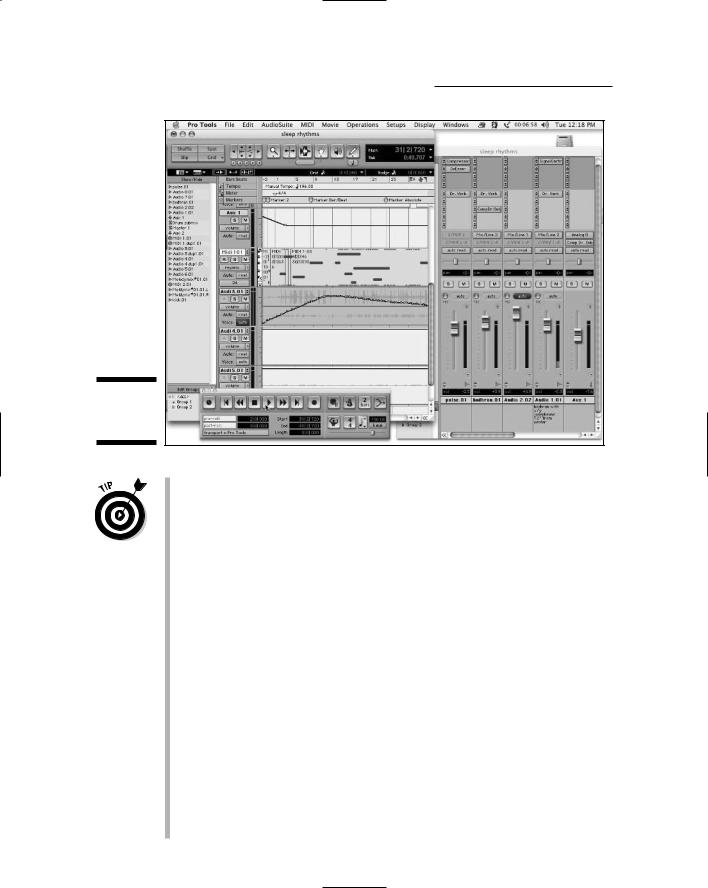
132 Part III: Choosing and Installing Recording Software
Figure 7-1:
Pro Tools in
all its glory
Frankly, editing audio is the only reason I use Pro Tools in my studio. I record into another program, import the tracks into Pro Tools if they need editing, edit them there, and import the edited version back into my other program to mix. As crazy as it might seem, this process saves me tons of time and makes editing a joy instead of a chore. (It’s “crazy” if you call using the best tool for the task at hand “crazy,” which, come to think of it, doesn’t sound that crazy after all.) If you anticipate doing a lot of audio editing (for example, say you want to create your own personal loop library), Pro Tools is the best program available.
Integrated hardware: Pro Tools requires that you use one of Digidesign’s audio interfaces for it to run. This can be advantageous because you’re pretty much guaranteed that you won’t run into any hardware problems. This can offer some peace of mind for people new to digital recording. Of course, you still need to think about the compatibility of your computer hardware, but at least by using Pro Tools you can be assured that your interface will work as advertised. (Chapter 3 has details about computer hardware compatibility.)
Compatibility with commercial studios: Most commercial recording studios use Pro Tools TDM. Because Pro Tools LE is essentially the same software, you can take your Pro Tools sessions (song files with all the editing, plug-in, and mixing data added) to a commercial studio to record without hassle. This means that if you don’t have a good room in which to record drums, you can go to a studio that has a top-notch drum room and record your rhythm tracks. You can then go back home and record the
TEAM LinG - Live, Informative, Non-cost and Genuine !
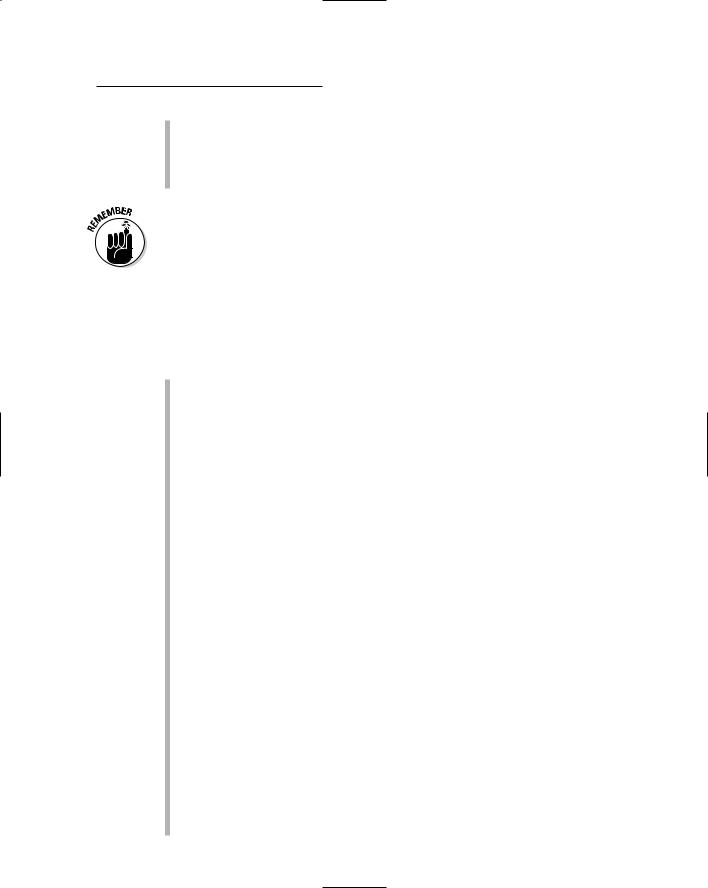
Chapter 7: Finding the Right Software for You 133
tracks that you can do well at home. You can also send all your recorded and edited tracks to a professional mix engineer to mix without having to convert them. (Check with your mix engineer about this because he might want you to send him raw data files instead of a Pro Tools session even if he uses Pro Tools to mix. It’s often easier this way for him.)
Compatibility between different software programs is quickly becoming a nonissue. Most programs can record in the Broadcast Wave format (BWAV or WAV extensions). Almost any audio recording program can read Broadcast Wave format, which means that you can record into one program and import the audio file into another program to do other work. (See my example in the “Audio editing” bullet earlier in this section.)
Waking up to Pro Tools weaknesses
Like all audio recording programs, Pro Tools has some areas where it isn’t perfect. Here are the major issues working against Pro Tools:
Limited MIDI capabilities: Pro Tools didn’t start with MIDI capabilities and (unfortunately) the MIDI implementation that got added in to Pro Tools at a later date is less than optimal for people who use MIDI a lot. The basic functions are okay if all you want to do is record some MIDI performances and maybe do some simple editing of it, but if you’re a MIDI power-user, this isn’t the best program for you. (In this case, look to Logic or SONAR.)
Limitations of track counts: Digidesign has put an arbitrary track limitation in Pro Tools LE of 32 voices (mono tracks playing). This means you can have up to 32 mono tracks or 16 stereo tracks (or any combination adding up to 32 total voices) playing at one time. For many people, this track limit doesn’t seem like a, well, limitation because 32 tracks are still quite a bit for a home recordist.
No plug-in delay compensation: Most of the other professional-level programs, such as Digital Performer, Logic, and SONAR, automatically compensate for the delay that’s introduced in a track by a plug-in (Chapter 15 has more about this feature), but so far Pro Tools (currently up to version 6.7) doesn’t. This can be a big deal for some users depending on their choice and use of plug-ins, so be aware that this is an area that Digidesign doesn’t see as a priority.
No hardware choice: If you use Pro Tools, you’re stuck with Digidesign’s hardware. This has its advantages (as I describe in the preceding section) but the downside is that you’re left without a choice in the matter. It’s generally accepted that Digidesign’s interfaces for Pro Tools LE aren’t the best quality you can find, so if you want the best possible sound from your system and you want to use Pro Tools software, you need to shell out for some external preamps and converters (which is what I did). This will cost you quite a bit more than if you just bought the high-quality components, so factor the external preamps and converters into the cost of your system.
TEAM LinG - Live, Informative, Non-cost and Genuine !
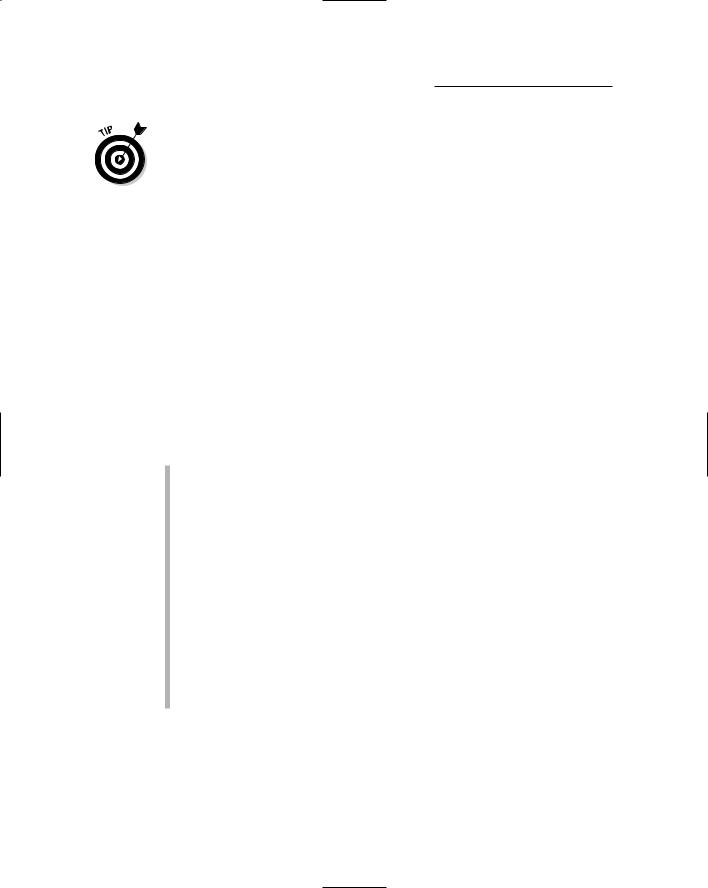
134 Part III: Choosing and Installing Recording Software
In reality, the sound quality of Digidesign hardware is plenty good enough for most home recordists starting out and isn’t that much different than the quality of any of the all-in-one audio interfaces. (See Chapter 4 for more on interfaces.) More important than the sound quality of any Digidesign hardware are your skills as a recordist. So if you want to go the Pro Tools route, you don’t have to get external devices to record music that sounds pretty darn good.
Finding out more
To find out more about Pro Tools, check out www.digidesign.com. This site has all the available product information as well as the DUC (Digidesign Users Conference) forum for Pro Tools users.
ACID
Produced by Sony Media Software (and originally created by Sonic Foundry), ACID is the most popular loop-based recording program. (See Chapter 12 for more on looping.) ACID and similar loop-based programs use pre-recorded musical snippets that you can manipulate a number of ways to create your musical compositions. ACID is available for Windows PC only and comes in three iterations:
ACID Xpress: This is a free version of ACID and as such is a very limited edition compared to the other versions. ACID Xpress has a limit of 10 tracks and supports only 16-bit recording. Both these limitations make it a less-than-ideal choice for any professional work. Still, it’s a great way to get an idea of how ACID works for free.
ACID Music Studio: The next step up, ACID Music Studio, is a much more featured program than ACID Xpress. Even though it adds a lot of functionality, it’s still handicapped by being limited to working at a bit depth of 16 bits. This makes it unsuitable for professional work.
ACID Pro: ACID Pro is the flagship looping program. ACID Pro has tons of great features and is used by many professionals who create their music in a loop-based format and extends the bit rate to the current industry standard of 24 bits. ACID doesn’t limit the number of tracks you can record and mix, so the sky (and your computer) is the limit here. This style of working is commonly used for musical genres such as hiphop and techno.
Examining the advantages
ACID has some real advantages for some composers. These include:
TEAM LinG - Live, Informative, Non-cost and Genuine !
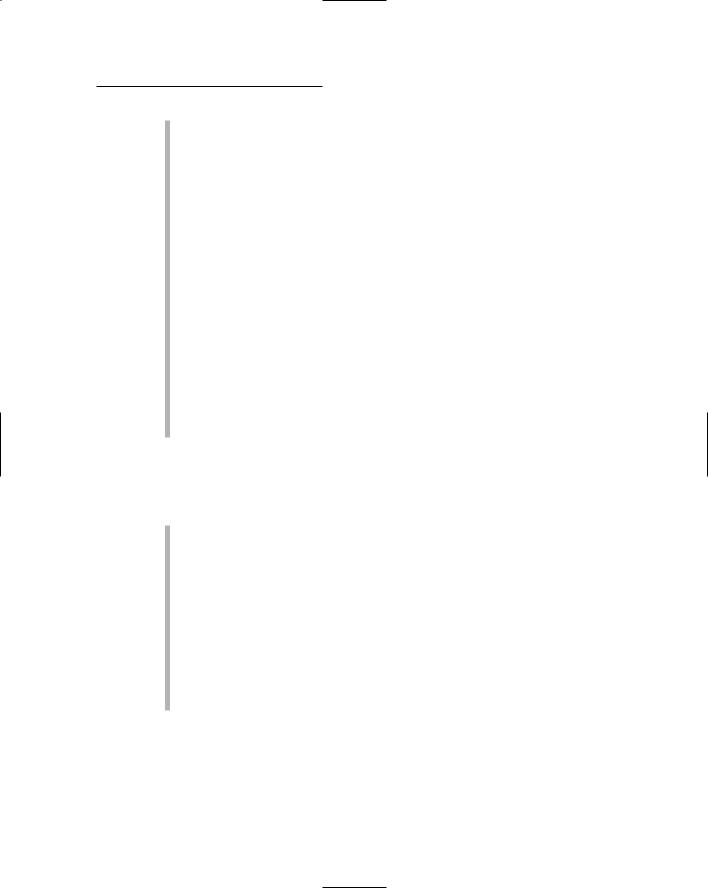
Chapter 7: Finding the Right Software for You 135
Loop-based recording: For many composers, working with loops makes creating music easy. Because the loops contain audio that sounds good right from the start, you don’t need to learn basic recording skills to start making music. You don’t even need to learn how to play an instrument very well. For artists whose goal is to quickly create “listenable” music, this can be a real asset.
Huge number of loop libraries: Because ACID was the first powerful and successful loop-based program, it has had the time and money to develop an extensive loop library. These loops can be used in most loopbased programs, so you’re not restricted to using ACID in order to benefit from this library. Still, because they were developed for ACID, it puts ACID at an advantage overall.
Powerful loop-manipulation functions: ACID lets you do some pretty cool things with loops. Like all loop-based programs, you can speed up or slow down the loops, but beyond that you can customize the loop’s sound in your songs in ways that many other programs don’t allow. For example, ACID offers a sophisticated groove mapping function that lets you apply different groove templates (timing maps) to your loops quickly and easily. It also lets you extract the timing from a loop and apply it to a different loop and lets you manipulate your groove templates in many different ways.
Detailing the disadvantages
For all the advantages that ACID has, you should be aware of some disadvantages if you’re considering using this program. These include:
Windows PC only: If you’re a Mac user, you can’t use this program (unless, of course, you buy a Windows PC).
Loop-based: I include this feature in both the Advantages as well as the Disadvantages list because if you aren’t interested in working with loops, many of the features in this program are useless to you. If you’re
more interested in recording and editing audio and MIDI, you have many more appropriate choices.
Limited audio and MIDI functionality: Don’t get me wrong — you can record and edit audio and MIDI by using ACID, but because most of the focus for this program is on loops, audio and MIDI functions take a back seat. Such functions are clearly best done in other programs — programs whose strong suit is audio or MIDI (or both like Logic and SONAR).
Finding out more
Sony’s Web site (http://mediasoftware.sonypictures.com) has tons of information and downloads (both free versions and demos) on its products including ACID. The site also has a user forum.
TEAM LinG - Live, Informative, Non-cost and Genuine !

136 Part III: Choosing and Installing Recording Software
Cubase
Cubase is made by Steinberg and is one of the most popular audio and MIDI recording programs available. Cubase has been around for a while and is used by many hobbyists and professionals. This program runs on Windows PCs as well as Macs, although it’s been historically more stable on Windows PCs.
Cubase comes in several versions. These include
Cubase LE: This is the entry-level offering. As with all entry-level products, it has its limitations. These include maximum tracks counts (48 audio and 64 MIDI), a limited number of physical inputs and outputs (4), a limited number of inserts (2), and others. The one area that Steinberg doesn’t limit their entry-level version is in bit depth. With this low-cost version, you can record in 24 bits.
Cubase SE: As you might expect, Cubase SE is a step up from the LE edition. Cubase SE still has limitations, but they are markedly fewer than what you find in LE. In this version, you can have 48 audio tracks and an unlimited number of MIDI tracks. You also get more inputs and outputs (eight) and more inserts (five), among other extras. This is a decent starter program if your needs are modest.
Cubase SL: Stepping up to Cubase SL adds a lot of functions that you don’t get in the slimmer versions. In this version, you have an unlimited number of both audio and MIDI tracks at your disposal and you can have up to 128 physical inputs and outputs, more than enough for most users. You also get improvements such as an unlimited Undo feature, an additional Mix window, and many others.
Cubase SX: This is Steinberg’s top Cubase option. You are going to find all the basics here in spades, but you also find functions that professional users need, such as improved automation functions, surround mixing, beefed-up mixing and editing capabilities, and video functions. This is a top-notch professional product.
Cubase: What works well
Cubase is a great program that clearly has some areas where it excels. These include:
Cross-platform capabilities: Cubase can work on both Windows PCs and Macs. It seems that the Windows version is still more stable, but I don’t hear a lot of complaints about the Mac version, either. This is one of the few programs that is truly cross platform.
MIDI integration: The MIDI functionality of Cubase is very good. It ranks between Sonar and Logic (on the excellent end) and Pro Tools (on the nofrills but functional end). Working with soft-synths and MIDI instruments
TEAM LinG - Live, Informative, Non-cost and Genuine !
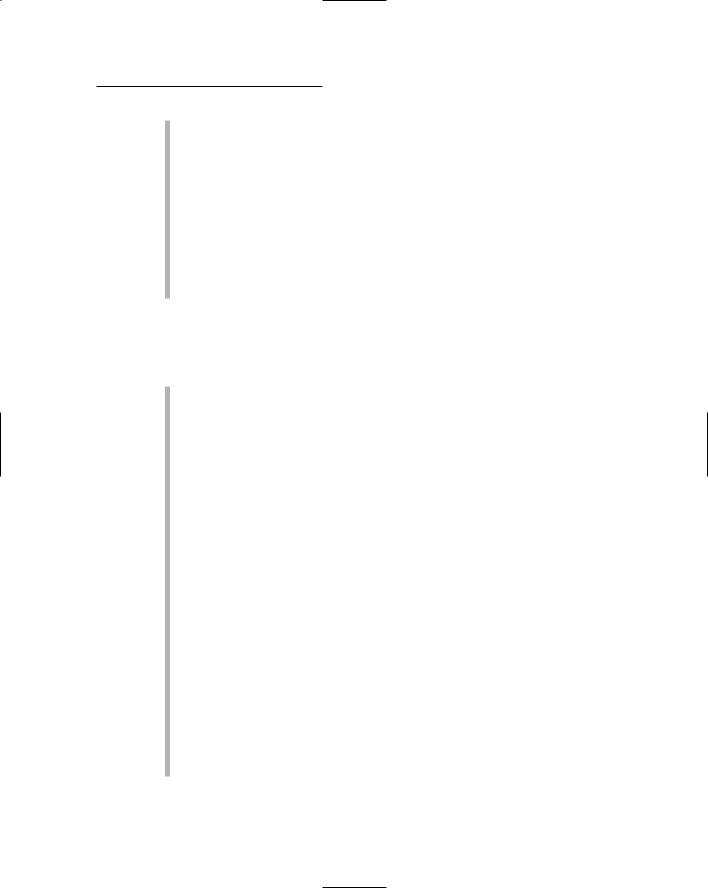
Chapter 7: Finding the Right Software for You 137
is easy, and you have a lot of flexibility in how you can work. This is a good program for anyone who’s looking for a decent blend between audio and MIDI capabilities.
Easy to get started on: I found that Cubase was easy to get going on when I first tried it out. Its layout is logical, and the functions are relatively easy to grasp. (Actually, the look of the layout drives me nuts. See the following section.) Cubase is a good program for people who aren’t well-versed in computer-based recording and want to get going relatively painlessly. In addition, the introductory versions record in 24 bit so they tend to stand out in my mind as decent beginner applications because you can get decent raw tracks to import into full-function programs later on.
Cubase: What doesn’t work well
Like all audio recording programs, Cubase ain’t perfect. Here are some areas where it isn’t the top contender:
Cluttered interface: Call this a personal problem, but I find the visual look of Cubase to be cluttered and distracting. It might be because of the relatively little time I spend using it compared to some other programs, so take a gander at it for yourself to see whether you like the way it looks. Even though the look of a piece of software doesn’t affect its functionality, you spend a lot of time looking at a program’s windows, palettes and menus when you work. If you find a program distracting to look at, it makes getting work down more difficult.
Audio editing: Audio editing in Cubase leaves a bit to be desired. It seems to me that Steinberg might have intentionally chosen to leave this an area where Cubase lacks functionality, given that the audio editing capabilities in one of its other programs, Nuendo, is far superior. So, they know how to do it well, they just chose not to do it well in Cubase. This might not be a big deal for the users out there who just want to do some basic editing, but if audio editing is a priority for you, consider trying some other programs in addition to (or instead of) Cubase before you settle for Cubase.
Automation: The automation in Cubase isn’t up to the same standard as some of the other audio recording programs. (Logic would be a good example here.) Because most people record within the computer, automation is an important part of the mixing process, and the limited automation features in Cubase can slow you down a bit. However, I do expect Steinberg to improve on its automation features soon — soothe Steinberg folks have received too many complaints to ignore. Keep an eye on future versions of Cubase for these improvements. (Version 5 is current as of the writing of this book.)
TEAM LinG - Live, Informative, Non-cost and Genuine !

138 Part III: Choosing and Installing Recording Software
Finding out more
Check out Steinberg’s Web site for more information about Cubase, including updates to the program. (Steinberg was getting ready to introduce an update as I wrote this section.) The Web address is: www.steinberg.net/list products_sb.asp?Langue_ID=7.
Cakewalk
Cakewalk makes several different recording programs. These are divided into the home recoding and professional lines. The home studio line includes these popular products:
Guitar Tracks Pro: As its name suggests, Guitar Tracks Pro is geared toward guitar players and focuses on audio rather than MIDI or a combination of the two. This program has a track limit of 32. On the plus side, it records at 24 bits and lets you record in file formats that you can always import into a more feature-rich program later if you want. It also supports using loops. (Figure 7-2 gives you a look at Guitar Tracks Pro.)
Home Studio 2: This is a MIDI, loop, and audio recording program that records at 24 bits. This is a decent basic system for people just getting into home recording because it gives you an unlimited number of audio and MIDI tracks. There is an XL version that adds some softsynths and effects.
Music Creator Pro: This program is a step up in features from the Home Studio 2 version. The 24-bit recording and unlimited tracks in conjunction with loop-based composition tools make this a fairly fullfeatured program.
Cakewalk plusses
The Cakewalk home studio programs excel in certain areas including
Easy to use: The Cakewalk programs are designed with the beginner in mind, and so they’re easy to understand, and getting some recording done quickly is a snap.
Inexpensive: The programs are relatively inexpensive for the features they offer, and they’re a good value for the home recordists who are just getting started.
Cakewalk minuses
Programs made by Cakewalk are designed for people starting out and can’t really be compared with powerhouse programs such as Pro Tools, Logic, Digital Performer, and SONAR. But even when you compare Cakewalk programs with its basic home recording program peers, it could still stand to improve in some areas, including
TEAM LinG - Live, Informative, Non-cost and Genuine !

Chapter 7: Finding the Right Software for You 139
Figure 7-2:
Cakewalk has something for you guitar players out there.
Limited editing functions: Although you can edit both audio and MIDI in these programs (except Guitar Tracks Pro, which doesn’t have MIDI capabilities), you’re limited at what you can do and how quickly you can do it. In all honesty, though, for the price you really can’t expect the power of some of the other programs.
Scaled-down user interface: These programs don’t offer much in the line of windows in which to work. Don’t get me wrong, you can do all you need to with the windows, but certain windows, such as the MIDI piano roll window, make working with Cakewalk programs less than ideal.
Finding out more
To find out more about Cakewalk home recording programs, go to: www.cake walk.com/homemusicians.asp.
SONAR
Although SONAR is a Cakewalk program and could easily be put in the Cakewalk section in this chapter, I separated SONAR from the other Cakewalk
TEAM LinG - Live, Informative, Non-cost and Genuine !

140 Part III: Choosing and Installing Recording Software
offerings because it’s in a different league. Unlike Guitar Tracks Pro, Home Studio 2, and Music Creator Pro, SONAR is a full-featured professional program set that competes with the other heavy-hitters such as Pro Tools, Logic, and Cubase.
SONAR comes in two configurations:
SONAR Studio Edition: SONAR is an audio and MIDI program that also supports loops. This program is on par with the other professional-level programs such as Logic, Digital Performer, Cubase, Pro Tools, and Nuendo. SONAR Studio Edition offers unlimited audio and MIDI tracks.
SONAR Producer Edition: This edition of Sonar is essentially the same as the SONAR Studio Edition except that it adds some functions such as improved surround sound support, more plug-ins, and an enhanced mixing environment, a shown in Figure 7-3.
Examining SONAR’s strengths
SONAR is a top-notch program that has some definite strengths. These include
Figure7-3:
SONAR comes in a Producer Edition.
TEAM LinG - Live, Informative, Non-cost and Genuine !

Chapter 7: Finding the Right Software for You 141
Plug-in delay compensation: This is an important feature for people who use a lot of plug-ins on their tracks because the program automatically compensates for any delay that is introduced by processing the plug-in.
Looping: Even though all the better (and beyond) programs have looping functions, SONAR’s loop manipulation abilities are on par with ACID, the “Loop Master” program.
Freeze function: Logic started the freeze function trend (and I’m glad Logic did so — it’s a great feature), and SONAR has included it as well. The freeze function lets you apply the plug-ins you’ve assigned to a track (you create a new file with the plug-in applied to the track) and play it back without having to process the plug-in while the song plays. This function is handy if you have lots of tracks with plug-ins and you want to take the stress off your system. SONAR makes this process easy.
SONAR weaknesses: The gory details
Some parts of SONAR could be improved upon, including:
Windows PC only: Sorry Mac users, SONAR is available only for Windows PCs. I wouldn’t expect this to change, so if you’re a Mac user. I recommend trying Logic.
Not very customizable: This is a key feature if you spend a lot of time recording (or plan to). SONAR still isn’t where some of the other programs are in this regard. (Logic and Nuendo, for example, are markedly better in this regard.)
Audio editing: Because I’ve complained about the audio editing capabilities (or workflow styles, anyway) of many of the programs that I list in this chapter, I have to be consistent and say that SONAR is no better. In fact, in some ways SONAR is behind most of the other programs when it comes to audio editing. If extensive audio editing is a top priority for you, you may want to look at Pro Tools or Nuendo.
File management: Managing your files in SONAR is definitely harder than in programs such as Pro Tools and Logic. This can be a time-suck for people who do a lot of recording or who share audio clips between songs.
Finding out more
To find out more about SONAR, check out the Cakewalk Web site at: www.cake walk.com/professionals.asp. This site also has an excellent user forum.
Logic
Logic is one of the most-used and most powerful audio/MIDI recording programs available. Logic has been around for quite a while; it started out as Emagic’s baby, but has since been bought by Apple. Logic is available in two forms:
TEAM LinG - Live, Informative, Non-cost and Genuine !
