
- •Textbook Series
- •Contents
- •1 Basic Concepts
- •The History of Human Performance
- •The Relevance of Human Performance in Aviation
- •ICAO Requirement for the Study of Human Factors
- •The Pilot and Pilot Training
- •Aircraft Accident Statistics
- •Flight Safety
- •The Most Significant Flight Safety Equipment
- •Safety Culture
- •Reason’s Swiss Cheese Model
- •The Five Elements of Safety Culture
- •Flight Safety/Threat and Error Management
- •Threats
- •Errors
- •Undesired Aircraft States
- •Duties of Flight Crew
- •2 The Circulation System
- •Blood Circulation
- •The Blood
- •Composition of the Blood
- •Carriage of Carbon Dioxide
- •The Circulation System
- •What Can Go Wrong
- •System Failures
- •Factors Predisposing to Heart Attack
- •Insufficient Oxygen Carried
- •Carbon Monoxide
- •Smoking
- •Blood Pressure
- •Pressoreceptors and their Function Maintaining Blood Pressure
- •Function
- •Donating Blood and Aircrew
- •Pulmonary Embolism
- •Questions
- •Answers
- •3 Oxygen and Respiration
- •Oxygen Intake
- •Thresholds of Oxygen Requirements Summary
- •Hypoxic Hypoxia
- •Hypoxic Hypoxia Symptoms
- •Stages/Zones of Hypoxia
- •Factors Determining the Severity of and the Susceptibility to Hypoxic Hypoxia
- •Anaemic Hypoxia
- •Time of Useful Consciousness (TUC)
- •Times of Useful Consciousness at Various Altitudes
- •Effective Performance Time (EPT)
- •Hyperventilation
- •Symptoms of Hyperventilation
- •Hypoxia or Hyperventilation?
- •Cabin Pressurization
- •Cabin Decompression
- •Decompression Sickness (DCS)
- •DCS in Flight and Treatment
- •Questions
- •Answers
- •4 The Nervous System, Ear, Hearing and Balance
- •Introduction
- •The Nervous System
- •The Sense Organs
- •Audible Range of the Human Ear and Measurement of Sound
- •Hearing Impairment
- •The Ear and Balance
- •Problems of Balance and Disorientation
- •Somatogyral and Somatogravic Illusions
- •Alcohol and Flying
- •Motion Sickness
- •Coping with Motion Sickness
- •Questions
- •Answers
- •5 The Eye and Vision
- •Function and Structure
- •The Cornea
- •The Iris and Pupil
- •The Lens
- •The Retina
- •The Fovea and Visual Acuity
- •Light and Dark Adaptation
- •Night Vision
- •The Blind Spot
- •Stereopsis (Stereoscopic Vision)
- •Empty Visual Field Myopia
- •High Light Levels
- •Sunglasses
- •Eye Movement
- •Visual Defects
- •Use of Contact Lenses
- •Colour Vision
- •Colour Blindness
- •Vision and Speed
- •Monocular and Binocular Vision
- •Questions
- •Answers
- •6 Flying and Health
- •Flying and Health
- •Acceleration
- •G-forces
- •Effects of Positive G-force on the Human Body
- •Long Duration Negative G
- •Short Duration G-forces
- •Susceptibility and Tolerance to G-forces
- •Summary of G Tolerances
- •Barotrauma
- •Toxic Hazards
- •Body Mass Index (BMI)
- •Obesity
- •Losing Weight
- •Exercise
- •Nutrition and Food Hygiene
- •Fits
- •Faints
- •Alcohol and Alcoholism
- •Alcohol and Flying
- •Drugs and Flying
- •Psychiatric Illnesses
- •Diseases Spread by Animals and Insects
- •Sexually Transmitted Diseases
- •Personal Hygiene
- •Stroboscopic Effect
- •Radiation
- •Common Ailments and Fitness to Fly
- •Drugs and Self-medication
- •Anaesthetics and Analgesics
- •Symptoms in the Air
- •Questions
- •Answers
- •7 Stress
- •An Introduction to Stress
- •The Stress Model
- •Arousal and Performance
- •Stress Reaction and the General Adaption Syndrome (GAS)
- •Stress Factors (Stressors)
- •Physiological Stress Factors
- •External Physiological Factors
- •Internal Physiological Factors
- •Cognitive Stress Factors/Stressors
- •Non-professional Personal Factors/Stressors
- •Stress Table
- •Imaginary Stress (Anxiety)
- •Organizational Stress
- •Stress Effects
- •Coping with Stress
- •Coping with Stress on the Flight Deck
- •Stress Management Away from the Flight Deck
- •Stress Summary
- •Questions
- •Answers
- •Introduction
- •Basic Information Processing
- •Stimuli
- •Receptors and Sensory Memories/Stores
- •Attention
- •Perception
- •Perceived Mental Models
- •Three Dimensional Models
- •Short-term Memory (Working Memory)
- •Long-term Memory
- •Central Decision Maker and Response Selection
- •Motor Programmes (Skills)
- •Human Reliability, Errors and Their Generation
- •The Learning Process
- •Mental Schema
- •Questions
- •Answers
- •9 Behaviour and Motivation
- •An Introduction to Behaviour
- •Categories of Behaviour
- •Evaluating Data
- •Situational Awareness
- •Motivation
- •Questions
- •Answers
- •10 Cognition in Aviation
- •Cognition in Aviation
- •Visual Illusions
- •An Illusion of Movement
- •Other Sources of Illusions
- •Illusions When Taxiing
- •Illusions on Take-off
- •Illusions in the Cruise
- •Approach and Landing
- •Initial Judgement of Appropriate Glideslope
- •Maintenance of the Glideslope
- •Ground Proximity Judgements
- •Protective Measures against Illusions
- •Collision and the Retinal Image
- •Human Performance Cognition in Aviation
- •Special Situations
- •Spatial Orientation in Flight and the “Seat-of-the-pants”
- •Oculogravic and Oculogyral Illusions
- •Questions
- •Answers
- •11 Sleep and Fatigue
- •General
- •Biological Rhythms and Clocks
- •Body Temperature
- •Time of Day and Performance
- •Credit/Debit Systems
- •Measurement and Phases of Sleep
- •Age and Sleep
- •Naps and Microsleeps
- •Shift Work
- •Time Zone Crossing
- •Sleep Planning
- •Sleep Hygiene
- •Sleep and Alcohol
- •Sleep Disorders
- •Drugs and Sleep Management
- •Fatigue
- •Vigilance and Hypovigilance
- •Questions
- •Answers
- •12 Individual Differences and Interpersonal Relationships
- •Introduction
- •Personality
- •Interactive Style
- •The Individual’s Contribution within a Group
- •Cohesion
- •Group Decision Making
- •Improving Group Decision Making
- •Leadership
- •The Authority Gradient and Leadership Styles
- •Interacting with Other Agencies
- •Questions
- •Answers
- •13 Communication and Cooperation
- •Introduction
- •A Simple Communications Model
- •Types of Questions
- •Communications Concepts
- •Good Communications
- •Personal Communications
- •Cockpit Communications
- •Professional Languages
- •Metacommunications
- •Briefings
- •Communications to Achieve Coordination
- •Synchronization
- •Synergy in Joint Actions
- •Barriers to Crew Cooperation and Teamwork
- •Good Team Work
- •Summary
- •Miscommunication
- •Questions
- •Answers
- •14 Man and Machine
- •Introduction
- •The Conceptual Model
- •Software
- •Hardware and Automation
- •Intelligent Flight Decks
- •Colour Displays
- •System Active and Latent Failures/Errors
- •System Tolerance
- •Design-induced Errors
- •Questions
- •Answers
- •15 Decision Making and Risk
- •Introduction
- •The Mechanics of Decision Making
- •Standard Operating Procedures
- •Errors, Sources and Limits in the Decision-making Process
- •Personality Traits and Effective Crew Decision Making
- •Judgement Concept
- •Commitment
- •Questions
- •Answers
- •16 Human Factors Incident Reporting
- •Incident Reporting
- •Aeronautical Information Circulars
- •Staines Trident Accident 1972
- •17 Introduction to Crew Resource Management
- •Introduction
- •Communication
- •Hearing Versus Listening
- •Question Types
- •Methods of Communication
- •Communication Styles
- •Overload
- •Situational Awareness and Mental Models
- •Decision Making
- •Personality
- •Where We Focus Our Attention
- •How We Acquire Information
- •How We Make Decisions
- •How People Live
- •Behaviour
- •Modes of Behaviour
- •Team Skill
- •18 Specimen Questions
- •Answers to Specimen Papers
- •Revision Questions
- •Answers to Revision Questions
- •Specimen Examination Paper
- •Answers to Specimen Examination Paper
- •Explanations to Specimen Examination Paper
- •19 Glossary
- •Glossary of Terms
- •20 Index

Chapter
14
Man and Machine
Introduction |
|
|
|
|
|
273 |
The Conceptual Model . . . . . . . . . . . . . . . . . . |
. . |
. . |
. . |
. |
. |
273 |
Hardware - Design of Flight Decks |
|
|
|
|
|
274 |
Hardware - Displays |
|
|
|
|
|
275 |
Hardware - Engine Instruments . . . . . . . . . . . . . . |
. . |
. . |
. . |
. . |
|
.277 |
Hardware - Controls |
|
|
|
|
|
279 |
Software |
|
|
|
|
|
281 |
Hardware and Automation |
|
|
|
|
|
282 |
Intelligent Flight Decks . . . . . . . . . . . . . . . . . . |
. . |
. . |
. . |
. |
. |
287 |
Colour Displays . . . . . . . . . . . . . . . . . . . . |
. . |
. . |
. . |
. . |
|
.287 |
System Active and Latent Failures/Errors . . . . . . . . . . . |
. . |
. . |
. . |
. |
. |
288 |
System Tolerance . . . . . . . . . . . . . . . . . . . . |
. . |
. . |
. . |
. |
. |
288 |
Design-induced Errors . . . . . . . . . . . . . . . . . . |
. . |
. . |
. . |
. |
. |
289 |
Questions . . . . . . . . . . . . . . . . . . . . . . |
. . |
. . |
. . |
. . |
|
.290 |
Answers . . . . . . . . . . . . . . . . . . . . . . . |
. . |
. . |
. . |
. |
. |
294 |
271

14 Man and Machine
Machine and Man 14
272

Man and Machine 14
Introduction
The design of the human body is for life on the ground, but now aviation has transported mankind into the air. Our survival in this new dimension depends upon the effectiveness of the design and manufacture of, not only the aircraft in which we travel, but of the systems by which they are flown and controlled. It is therefore important that the relationship of this dichotomy is considered and studied.
The Conceptual Model
It is useful to construct a simple model to show the relationship of man to all the factors with which he has to relate. The SHELL concept, shown in Figure 14.1, is named after the initial letters of its components and was proposed in 1972 by a psychologist named Edwards:
L = |
Liveware |
At the centre of the model is the pilot. Man - the most valuable and |
||
|
|
flexible component of the system. The second ‘L’ represents other |
||
|
|
humans whether inside or outside the aircraft. |
||
S = |
Software |
Procedures |
||
|
|
Manuals |
||
|
|
Checklist layouts |
||
|
|
Symbology |
||
|
|
Computer programmes |
||
|
|
Maps and charts |
||
H = |
Hardware |
Design of flight decks |
||
|
|
The physical structure of the aircraft |
||
|
|
Presentation of instruments |
||
|
|
Positioning and operating sense of controls |
||
E = |
Environment |
The conditions both inside and outside the cockpit. |
||
|
|
|
|
|
|
|
|
|
|
Figure 14.1
The edges of this block are not simply straight lines and so the other components of the system must be carefully matched to them if stress in the system is to be avoided and eventual breakdown prevented.
Liveware and Environment
The interrelationship of the pilot with these two aspects have already been covered in earlier chapters. The pilot’s interaction with other people (Liveware - Liveware) is subject, as we have seen, to many variations such as personality, behaviour, ability and performance.
Man and Machine 14
273

14 Man and Machine
Machine and Man 14
Man has adapted the environment to match human requirements in the air through systems such as pressurization, soundproofing and air conditioning to control temperature and humidity (Liveware - Environment).
The two remaining interfaces to be considered are those of Hardware and Software.
Hardware - Design of Flight Decks
Eye Datum
A basic feature of a cockpit design is that the pilot should be able to view all important displays within the aircraft and maintain an adequate view of the world outside without the need to make more than the minimum of head movements. It follows that the cockpit space must be designed around a defined position of the pilot’s eye. This position is the Eye Datum, Design Eye Position, or Reference Eye Point and is often indicated in the cockpit by the provision of an indicator on the central windscreen pillar which only appears aligned when the pilot’s eye is at the designed point.
As the external view is of particular importance, the pilot must, without strain be able to look over the top of the instrument panel and see sufficient of the ground ahead to enable him to land the aircraft.
If the pilot should be sitting below the eye datum then the undershoot will be obscured, if sitting higher than the datum, the overshoot area may not be visible. In the latter case the aircraft instruments may also be difficult to read accurately.
Once the design eye position has been set, and the anthropometric range of pilots has been determined, the size of the cockpit work space and the amount of adjustment to seat, rudder pedals, etc. can be established. The designers will be constrained by the fact that the cockpit, for aerodynamic reasons, is placed in the narrowest section of the aircraft.
AircraftWindows
External vision is of great importance but the size and shapes of windows will be determined by aerodynamic and weight restrictions. Large windows will need to be of thicker glass and require stronger and thicker frames; a compromise must be reached whereby reasonable external vision is obtained without too great a weight penalty.
Design of Cockpit Seats
Each year the duration of flights continues to increase. Pilots will be spending a longer time in the seat and it is of the utmost importance that the seating is comfortable and adjustable to the individual pilot’s size and shape. Flight deck seating must have a lumbar support to maintain the natural spine shape and thereby reduce the chances of lower back pain caused by a failure of the shock absorbing discs between the vertebrae. Additionally the seat should, if possible, be isolated from vibration of the airframe.
Restraint must be provided by a 5 point harness with a negative g strap to hold the harness in position during negative g manoeuvres and prevent ‘submarining’ under the lap strap during rapid deceleration.
274
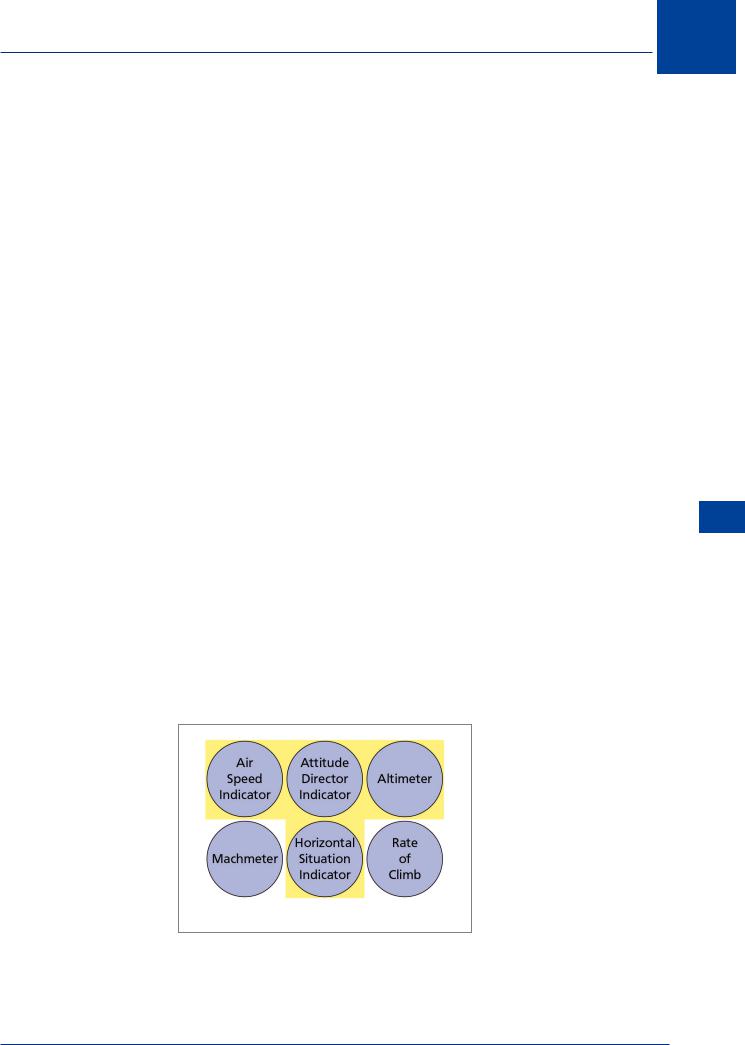
Man and Machine 14
Thus the main considerations in the design of cockpit seats are:
•Lumbar Support
•Vibration absorption
•Long-term comfort
•Anthropometric data
•G-force protection
•Prevention of ‘Submarining’
•Securing the pilot
Hardware - Displays
Presentation Requirements
When deciding on the best way to display information we have the basic choice of a digital or analogue display. Even when using a cathode ray tube to show information we have the choice of a digital or an analogue display. Experiments have shown that for the display of purely quantitative information, amounts of fuel in a tank for example, then digital displays give the better results. For displaying qualitative or comparison information then an analogue display provides more easily assessed information. If the end point of a display, such as an altimeter, is important then moving tape displays should not be used.
Standardization
The most important requirement in display and control design is that of standardization. This should allow the pilot to make an easy transfer from one aircraft type to another with minimum training time and expense. Standardization can also prevent accidents due to the transfer of procedures between aircraft types and models. Total standardization is, however, not possible and would inhibit new design technology, but it should certainly be the goal for all similar types within an operating fleet.
Conventional Analogue Standard “T” Display
An aircraft using conventional displays will usually have a standard ‘T’ lay out in which the most important instrument, the artificial horizon or attitude indicator, is at the centre. The other primary flight instruments, altimeter, airspeed indicator and direction indicator, are grouped around it.
Figure 14.2 The standard ‘T’
Man and Machine 14
275

14 Man and Machine
Digital Display and the Compass
The conventional compass card gives a better picture of the aircraft orientation. A digital readout for heading makes it more difficult to determine such factors as the shortest way to turn onto a new heading however it is ideal for the display of quantitative information.
Combination of Analogue and Digital Displays
It is practicable to combine both digital information and analogue information in a single instrument, as seen in Figure 14.3, in which the thousands and hundreds of feet are displayed digitally. The hundreds of feet are also shown by a single pointer. The use of a single moving pointer against a fixed scale will give a much better mental picture to the pilot when approaching the end of the scale, i.e. approaching the ground. This form of display is also excellent for showing small changes such as when levelling off or departing inadvertently from the selected altitude.
Glass Cockpit Display
Basic presentation is maintained to some extent in the modern ‘glass cockpit’, in which the instruments are displayed on a Cathode Ray Tube (CRT). The attitude may be presented in the traditional way but other items, such as speed and altitude, may be displayed on moving tape displays, with a conventional compass card, or as a digital display readout. (Figure 14.4).
Machine and Man 14
Figure 14.3 Combination of analogue and digital |
Figure 14.4 A ‘Glass Cockpit’ flight display using tapes |
Tapes and a Perception of Rolling
The use of tapes does present some problems in the climb and descent. If we maintain the convention of having the high figures at the top of the presentation then during a climb, with a decreasing speed and an increasing altitude, there may be a perception of the aircraft rolling.
Other displays have the higher values at the bottom of the displays. As there is no industrywide standard for presentation of information it is possible, on transfer of aircraft type, to have presentations working in opposite senses to which the pilot has become familiar. Such a state of affairs is plainly undesirable and a recipe for possible errors.
Head Up Displays
A promising development for future displays is the Head Up Display (HUD). In this system the information required by the pilot is projected on a translucent screen between the pilots and the forward flightscreen window. As the display is projected at infinity it enables the pilot to view the outside world through the display. It has been in use for many years in military aircraft and is now being incorporated into commercial aircraft.
276

Man and Machine 14
The greatest success is in the presentation of ILS information on the windscreen, when information from the ILS equipment is processed by a computer to show a constantly changing picture of runway data as the procedure is flown. Although there is no requirement for a change of eye focus for the pilot, there is still the need for the transfer of attention.
Voice Presentation
An alternative method of presenting information is the use of a recorded voice message. This technique has been developed in some experimental aircraft but has not been adopted for normal commercial aircraft. The voice has been found distracting and after a time tends to be ignored. Voice information has only found a major use in the Ground Proximity Warning System (GPWS) and Traffic Collision Avoidance System (TCAS) systems.
Hardware - Engine Instruments
General
As the information from the engine instruments is as relevant to the pilot as that from the flight instruments, it is important to ensure that these instruments are not only easy to read but as far as possible unambiguous. The instruments in each column should all relate to only one engine, and the instruments in each row should show the same information (RPM, TIT, torque) as shown in Figure 14.5.
This enables the operator to spot immediately any discrepancy on any instrument and identify the engine concerned in the minimum time. In an ideal layout the columns of instruments will be aligned with the appropriate power lever, all No 1 engine instruments being above No 1 power lever and so on. Another aid to rapid identification of a problem is to rotate the instruments so that all needles are aligned, vertically or horizontally, in normal cruise flight.
Primary and Secondary Instruments
As well as the primary engine instrument a number of instruments are required to display secondary information. There are a number of different possible configurations, two of which are shown in Figure 14.6.
There are advantages and disadvantages to each layout. The ideal layout could have a bank of instruments below the primary instruments but cockpit space may not allow this. In Figure 14.6 the layout at A. might be preferable but this type of layout could only be used with an even engined aircraft and could not be used with a three engined aeroplane. As the purpose of these instruments is to warn of possible problems, and guide the pilot to the correct identification of the engine concerned, there is a great deal of research needed to identify the best layout for each aircraft type.
Man and Machine 14
277

14 Man and Machine
Machine and Man 14
Figure 14.5 An ideal engine instrument layout
Figure 14.6 Possible engine instrument layouts
278

Man and Machine
Cockpit Lighting
All instruments need a lighting system to enable readings to be noted in all light conditions. On conventional dials there is a choice of internal lighting on each instrument or external lights to illuminate a group. In most cockpits there is a mixture of both internal and external lights. In the glass cockpit display the brilliance control will act as an adjusting mechanism to cater for varying light conditions. Once set, the screen brilliance may be automatically retained by an ambient light sensor fitted in the cockpit.
What is essential is an adjustment system that allows for both the state of natural light and individual preference. All lighting systems should avoid harsh shadows and reflected glare.
There has been a tendency in modern civil flying to use higher brightness levels on the flight deck. Research has indicated that on long night flights, fatigue and drowsiness seem to be less with higher brightness levels. With age visual acuity decreases, and older pilots require a higher brightness level.
Should there be a possibility of thunderstorms or lightning, cockpit lights should be turned fully up to reduce, as far as possible, the ‘blinding’ effect of flashes.
Hardware - Controls
Basic Considerations
Displays enable information to be passed from the aircraft to the pilot - controls enable instructions to be passed from the pilot to the aircraft. There are certain basic considerations which govern the way controls should be designed and arranged.
•Standardization
Most importantly, controls should be standardized in their location and sense of use from one aircraft to another, and between different aircraft types. For example, to operate a manual valve, rotation should be:
•Clockwise to close
•Anticlockwise to open
•Frequency of use
Controls should be located such that they are within an easy reach envelope of all designed users of the aircraft. Controls that are used frequently or for protracted periods should be located so that they do not require an awkward or fatiguing posture of the pilot.
•Sequence of use
Controls that are frequently used in a given order should be laid out so that the sequence of use is represented in the layout of the controls. As well as convenience, the layout itself acts as a prompt for the pilot.
•Importance
Important controls must be located in easily reached and unobstructed positions.
•Visual/Tactile dissimilarity
Switches and knobs that control different functions should not look or feel the same thus reducing the chances of inadvertent operation.
14
Man and Machine 14
279

14 Man and Machine
• Symbolism
Controls, if possible, should be designed to contain some reference to their function. Thus undercarriage levers can be shaped like a wheel and flap levers can resemble a cross section of a flap.
• Control/Display compatibility
Controls should be located such that they maintain some spatial logic with the display that they are associated with. For example the columns of engine instruments should be aligned with their relevant power levers. (See Figure 14.5 and Figure 14.6).
• Control loading
The force required to operate any control should not only be within that which can be exerted by the target population of pilots but should be harmonized with the forces required by other related controls. For example, a control column will be difficult to use if it requires a large force to control roll but only light force to control pitch.
• Prevention of inadvertent use
|
Controls should be designed to minimize the chances of inadvertent operation. Where this |
|
|
could be dangerous, the control should be fitted with a guard. |
|
|
• Control position and present demand |
|
|
The position of the control should indicate the selected function. In some modern cockpits |
|
14 |
the conventional column has been replaced by a sidestick. Both pilots’ sidesticks should |
|
move in unison so that, on change of operator the pilot taking control will know the already |
||
and Man |
selected position. |
|
• Simultaneous use |
||
Machine |
||
located to enable this to take place. |
||
|
Those controls requiring simultaneous use, such as the throttle and trim controls, should be |
|
|
Great progress is being made to meet all of the above requirements but even today there |
|
|
are problems with some aircraft designs. Some are merely a nuisance but others should not |
|
|
be tolerated. Some examples of problems will be found in Chapter 16 dealing with reports |
|
|
submitted by pilots. |
|
|
Warnings |
|
|
It is essential that all warnings should be ‘attention getting’ without being startling. As well |
|
|
as attracting attention the warning should inform the pilot of what is wrong and if possible; |
|
|
guide the pilot to the correct actions. The alerting function for all important failures should |
|
|
be fulfilled by an audio warning. This is mandatory if the pilot is required to assume control. |
|
|
Even the most conspicuous visual warnings rely on head and gaze orientation. In a more |
|
|
extreme example, the use of any visual warning is rendered useless if the pilots should be |
|
|
asleep. The ideal warning system is to have a single audio warning to alert the pilot to a failure |
|
|
and to direct his attention to a single central warning panel that announces the nature of the |
|
|
problem with a suitable illuminated caption. |
|
|
It is vital that warning systems be reliable, that is they respond to all genuine problems, but |
|
|
do not generate false alarms. Early GPWS systems were well known for generating spurious |
|
|
warnings and it has been suggested that CFIT accidents have been caused by pilots (used to |
|
|
hearing spurious warnings) ignoring genuine alarms. |
280
