
- •Introduction
- •1 Quick Start
- •Overview of the Example
- •Create a Project and Adding a Drive
- •Editing the Program
- •Building and Downloading the Program
- •Monitoring Operation of the Program
- •Importing sm-Applications Lite syptLite Programs
- •Upgrading from the dpl Toolkit
- •Loading a dpl File from disk
- •Uploading a dpl File from a Target Node
- •Starting sypt
- •Configuration Editor
- •Menu Bar
- •Toolbars
- •View toolbar for the Hardware Architecture view
- •Status Bar
- •Hardware Architecture View
- •Link Architecture View
- •Cyclic Data View
- •Specifying Workbench Options
- •Dpl Editor
- •SyptLite
- •Watch Window
- •Menu Bar
- •Managing Projects
- •Creating Projects
- •Opening Projects
- •Saving Projects
- •Viewing Project Properties
- •Cloning Projects
- •Closing Projects
- •Printing Projects
- •Defining a Project Header
- •Inserting Nodes
- •Selecting Nodes
- •Editing the Properties of Nodes
- •Editing Node Descriptions
- •Deleting Nodes
- •Cutting, Copying, and Pasting Nodes
- •Rearranging Nodes
- •Networks
- •Unreachable Nodes
- •Inserting Networks
- •Selecting Networks
- •Deleting Networks
- •Editing the Properties of Networks
- •Pc Communications Settings
- •Rearranging Networks
- •Splitting Network Rails
- •Merging Network Rails
- •Cyclic Data Links
- •Inserting Data Links
- •Inserting Broadcast Links
- •Defining Cyclic Data
- •Viewing Cyclic Data
- •Selecting Links
- •Rearranging Links
- •Deleting Data Links
- •Editing Source/Destination Node Descriptions
- •Annotations
- •Inserting Annotations
- •Editing the Contents of Annotations
- •Formatting Text in Annotations
- •Deleting Annotations
- •Dpl Programs
- •Creating Programs
- •Opening and Closing Programs
- •Saving Programs
- •Editing Programs
- •Specifying the Floating-Point Model
- •Inserting Sections
- •Inserting Diagrams
- •Inserting Variables, Parameters or Numbers
- •Inserting Function Block Calls
- •Inserting Files
- •Inserting the Date and Time
- •Selecting Items in Programs
- •Cutting, Copying, and Pasting Items
- •Finding and Replacing Text
- •Go to a Source Line
- •Editing Diagram Titles
- •Editing/ Viewing the Properties of Programs
- •Printing Programs
- •Templates
- •Dpl Syntax Templates
- •Defining a Template
- •Dpl Templates Dialog
- •Defining a Template Category
- •Deleting a Template/ Changing a Template Name
- •Deleting a Category/ Changing a Category Name
- •Template Shortcut keys
- •Inserting a Template into a Program
- •Creating a Library
- •Specifying Function Block Properties
- •Library Folder Structure
- •Viewing Library Properties
- •Library Manager
- •Referencing and Using a Library
- •Removing a Reference To a Library
- •Exporting a Library
- •Importing a Library
- •Switching the Configuration Editor Online
- •Switching the Configuration Editor Offline
- •Node Detection and Indications
- •Successfully Detected Nodes
- •New Node
- •Nodes Not Found
- •Cyclic Data Mismatches
- •Cyclic Master and Trip Indications
- •Refreshing the View of Nodes While Online
- •Adding Detected Nodes
- •Deleting Target User Programs
- •Building Applications
- •Showing Build Errors
- •Downloading Node Programs
- •Uploading Node Programs
- •_______________________________________________________________________________________________ Accessing Diagnostic Information for Nodes
- •Accessing Identification Information for Nodes
- •Monitoring the Values of Variables and Parameters
- •Watching Values in the dpl Editor
- •Setting Up a Watch List
- •Opening and Closing Watch Lists
- •Saving Watch Lists
- •Adding Variables and Parameters to a Watch List
- •Selecting Watch List Items
- •Cutting, Copying, and Pasting Watch List Items
- •Removing Items from a Watch List
- •Editing the Properties of Watch List Items
- •Rearranging the Order of Watch List Items
- •Changing the Values of Variables or Parameters
- •Controlling Program Execution
- •Stopping and Starting Programs
- •Pausing and Resuming Programs
- •Stopping and Stepping Tasks
- •Running Tasks
- •Using Breakpoints
- •Switching dpl Programs to Editing Mode
- •Resetting Node Programs
- •Resetting Drives
- •Abs - Absolute
- •Ansiread - ansi Master Command
- •Ansireadn - ansi Master Command
- •Ansireply - ansi Master Command (ud70 and md29)
- •Ansireply - ansi Master Command (sm-Applications)
- •Ansiwrite - ansi Master Command
- •Ansiwriten - ansi Master Command
- •ApcSetRunMode
- •ApcReset
- •ApcGetOutputSpeed
- •ApcGetOutputSpeedRpmx10
- •ApcSelectAbsoluteMode
- •ApcSelectRelativeMode
- •ApcReadPar
- •ApcSetPositionResetOffset
- •ApcResetSourcesOnDisable
- •ApcDoNotResetSourcesOnDisable
- •ApcSetReferenceSource
- •ApcSetFeedbackSource
- •ApcSetNumOfTurnsBits
- •ApcEnableRefSourceMarker
- •ApcDisableRefSourceMarker
- •ApcEnableFbckSourceMarker
- •ApcDisableFbckSourceMarker
- •ApcResetRefSourceMarkerFlag
- •ApcResetFbckSourceMarkerFlag
- •ApcResetRefSourceFreezeFlag
- •ApcResetFbckSourceFreezeFlag
- •ApcInvertRefSource
- •ApcDoNotInvertRefSource
- •ApcInvertFbckSource
- •ApcDoNotInvertFbckSource
- •ApcSetReferencePosition
- •ApcSetFeedbackPosition
- •ApcGetReferenceStatus
- •ApcGetFeedbackStatus
- •ApcSelectReference
- •ApcSelectActionOnFreeze
- •ApcSetStopMode
- •ApcSetPositionSetPoint
- •ApcSetSpeedSetPoint
- •ApccamInitialise
- •ApccamInitialise1
- •ApccamInitialise2
- •ApccamInitialise3
- •ApcSetCamStartIndex
- •ApcSetCamSize
- •ApcSetCamDeltaSegLimit
- •ApcSetCamInterpolationMode
- •ApcSetCamOutRatioNumerator
- •ApcSetCamOutRatioDenominator
- •ApcSelectCamAbsoluteReset
- •ApcSelectCamZeroReset
- •ApcSetCamAbsResetIndex
- •ApcSetCamAbsResetPositionInSeg
- •ApcEnableCamSingleShot
- •ApcDisableCamSingleShot
- •ApcSetDigLockMode
- •ApcSetDigLockRatioNumerator
- •ApcSetDigLockRatioDenominator
- •ApcSetDigLockLockingSpeed
- •ApcSetDigLockLockingPosition
- •ApcSetSpeedOffset
- •ApcSetPositionOffset
- •ApcDisableRigidLock
- •ApcEnableProfile
- •ApcDisableProfile
- •ApcSetProfileAccelRate
- •ApcSetProfileDecelRate
- •ApcSetProfileMaxSpeedClamp
- •ApcSetPGain
- •ApcSetPGainSpeedClamp
- •ApcEnableExternalRefSpeed
- •ApcDisableExternalRefSpeed
- •ApcSetExternalRefSpeed
- •ApcEnableExternalRefPosition
- •ApcDisableExternalRefPosition
- •ApcSetExternalRefPosition
- •ApcSetOutputRatioNumerator
- •ApcSetOutputRatioDenominator
- •ApcSetupOutputChannel
- •ApcEnableOutputChannel
- •ApcDisableOutputChannel
- •ApcWriteOutputChannel
- •ApcToUserPosition
- •ApcToUserVelocity
- •ApcToUserAcceleration
- •Arrayget - Get Array Element
- •Arrayset - Set array element
- •Arraysort
- •Arraystat
- •Assram - Associate an array with a file
- •Autosync - ctNet Sync Master Redundancy
- •Autosyncerror
- •Average - Running Average
- •Bcd2bin - Binary-coded Decimal to Binary Conversion
- •Bin2bcd - Binary to Binary-coded Decimal Conversion
- •Bcd2seg - Binary-coded Decimal to Seven-segment Display Data
- •Blkdef - Block Parameter Write
- •Bridge - rs485 Serial Protocol Function
- •Cambox - cam function generator
- •Cambox2 - cam function generator
- •Cambox/cambox2 - cam information
- •Caminit - cam Table Initialise
- •CanConfigEvent
- •CanGetNodeAddr
- •CanReady
- •CanSetup
- •CanStatus
- •CanStatusAll
- •Checknode - Check Existence of Node on ctNet
- •CloseSmartCard
- •Cmodexfer
- •Cmp - Comparison Block
- •Condparw - Conditional Parameter Write
- •ConvertBackwards
- •ConvertForwards
- •Cos - Cosine Function
- •Crc16 - Cyclic Redundancy Check
- •Ctd - Down Counter
- •Ctu - Up Counter
- •Ctud - Up/ Down Counter
- •Ctnetdiagnostics
- •CtSyncDisableOutputChannel
- •CtSyncEnableOutputChannel
- •CtSyncGetSlaveReferences
- •CtSyncSetMasterReferences
- •CtSyncSetupOutputChannel
- •CtSyncWriteOutputChannel
- •Datastuff
- •Decoder4/decoder8
- •Digsel8 - Digital Select Block
- •IDMux/ fDMux / iDMux8 - De-multiplexers
- •Dterm - Differentiator Block
- •Editfastlink/editslowlink - ctNet Cyclic Link Editing
- •Egb / egb2
- •EnableCanTrips
- •Encoder4/encoder8 - Binary Encoder Blocks
- •Exp - Exponential Function
- •Filter - First-order Digital Filter
- •Float - Integer to Floating Point Conversion
- •Float32
- •Getchar - Read rs485 Port
- •GetNextSmartCardFile
- •GetParAttr
- •GetSamplesPerSec
- •GetTaskId
- •Home1 - Homing function
- •Home2 - Homing function
- •HiLoDet - Max and min value detection
- •Int - Floating Point to Integer Conversion
- •ITerm - Integrator Block
- •IWindow
- •ILimit/ fLimit
- •ILimit2/ fLimit2
- •IInvert/fInvert
- •Ln - Natural Logarithm
- •LinInt - Linear Interpolation
- •Modexfer
- •Mpot - Motorised Pot
- •Muldivrm
- •IMux / fMux / iMux2 / fMux2 / iMux8 - Multiplexers
- •Nand4 - Four-input nand Gate
- •Neg - Inverts Input
- •Netreply
- •Netstatus
- •Nor4 - Four-input nor Gate
- •OpenReadSmartCard
- •OpenWriteSmartCard
- •Or4 - Four-input or Gate
- •IOs/ fOs - Offset-Scale
- •Pfixread - Fixed Precision (3 dps) Parameter Read
- •Pfixread6 - Fixed Precision (6 dps) Parameter Read
- •Pfixwrite - Fixed Precision (3 dps) Parameter Write
- •Pfixwrite6 - Fixed Precision (6 dps) Parameter Write
- •Pid - pid Block
- •Posloop - Position Loop Controller
- •Posloop2 - Position Loop Controller
- •Precisiontimer
- •Pt - Pulse Timer
- •Ptd - Pulse Timer
- •Putblock
- •PutBottomWord
- •Putchar - Write Character to rs485 Port
- •Putkey - Write Character to Port
- •PutTopWord
- •RamLength
- •Ramp - Linear Ramp
- •Readnet
- •Readnetb
- •ReadReadOnlyBit
- •ReadSmartCardByte
- •Reg - Registration Block
- •ResetCanTimer
- •Rs/sr : Event Memory Latches
- •RtuReadRegs
- •RtuReadParas
- •RtuReadInputRegs
- •RtuPresetRegs
- •RtuPresetParas
- •RtuMasterReply
- •RtuMasterStatus
- •Runtime
- •Scheduleevent
- •SetConverterDenominator
- •SetConverterNumerator
- •SetCtnSync
- •SetRamLength
- •SetUserId
- •Shiftlr
- •SignedBottomWord
- •SignedTopWord
- •Sin - Sine Function
- •ISo/fSo : Scale-Offset
- •Splitter
- •SpGateway - ctNet to fieldbus gateway
- •Sq1int/ Sq2int - Square Interpolation
- •Sqr - Square Root Function
- •Sramp - s-Ramp Profile Generator Function
- •Ssramp - s-Ramp Profile Generator Function
- •Stuff2 / stuff4 / stuff8 - Bit Stuffers
- •Tan - Tan Function
- •Tcyclic - Cyclic Timer
- •ToffRet
- •Trl - Triggered Latch Function
- •UnAssram
- •UnsignedBottomWord
- •UnsignedTopWord
- •UserToApcAcceleration
- •UserToApcPosition
- •UserToApcVelocity
- •Vel2pos - Velocity Profile Integrator
- •Writenet
- •Writenetb
- •Wrnet - ctNet Write Command
- •Wrnetb - ctNet Block Parameter Write Command
- •WriteReadOnlyBit
- •WriteSmartCardByte
- •Xor4 - Four-input xor Gate
- •SmartCard Example Program
- •Supported Languages
- •Variables, Parameters, Constants and Data Types
- •Variables
- •Bit Access For Variables
- •Predefined Variables
- •Parameters
- •Plc Registers
- •Data Types
- •Constants
- •Numbers
- •Variable and Parameter Scope
- •Aliases
- •Program Structure
- •Subroutines
- •User-Defined Function Blocks (udfBs)
- •Calling udfBs
- •Udfb Argument Restrictions
- •Udfb Instances
- •Udfb Code Sections
- •Dpl (Drive Programming Language) Reference
- •Directives
- •Operators
- •Conditional Operators
- •Comments
- •Constructs
- •Variable Assignment
- •If ... Then
- •For Loop
- •Function Block Call
- •Ld/ fb Elements
- •Ld/ fb Coil Types
- •Ld/ fb Contact Types
- •Ld/ fb Order of Execution
- •Qld (Quick Ladder Diagram) Reference
- •Qld Elements
- •Qld Coil Types
- •Qld Contact Types
- •Advanced Position Controller
- •Programming Hints and Tips
- •Copyright
ReadReadOnlyBit
This command allows the user to read the status of the read only bit, which is used to protect the contents of a smartcard.
![]()
Return Values
Status%
The status of the operation.
|
Value |
Meaning |
|
0 |
OK |
|
3 |
Communications Failure with the smartcard. |
Data%
The read-only bit.
|
Value |
Meaning |
|
1 |
Read-only |
|
not 1 |
Read-write |
Example
See SmartCard Example Program for example program.
Target/ Language Restrictions
Only available on SM-Applications and SM-Applications Lite.
See Also
OpenReadSmartCard
OpenWriteSmartCard
CloseSmartCard
ReadSmartCardByte
WriteSmartCardByte
GetNextSmartCardFile
WriteReadOnlyBit
________________________________________________________________________________
ReadSmartCardByte
This command reads data from a smartcard file that has been opened using the OpenReadSmartCard operation.
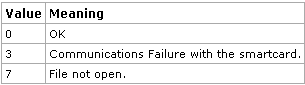
Data%
The data read from the smartcard.
Example
See SmartCard Example Program for example program.
Target/ Language Restrictions
Only available on SM-Applications and SM-Applications Lite.
See Also
OpenReadSmartCard
OpenWriteSmartCard
CloseSmartCard
WriteSmartCardByte
GetNextSmartCardFile
ReadReadOnlyBit
WriteReadOnlyBit
________________________________________________________________________________
Reg - Registration Block
This function block can be used to return the position of the axis at the time a registration event occurs, it can also be used to place a window around where the registration position is expected to be, so that it will reject spurious registration marks outside the window position. It can also be used to give a position that rolls over in a predictable way.
The function block is designed to allow it to use the features offered by the UD70 for position capture, though by using pointers to point to the parameters it should be compatible with future products. Mentor does not have any position capture features and so can only be used to do slow position capture using standard digital inputs.

Arguments
Ctrl%
Bitmapped control word.
|
Bit |
Meaning |
|
0 |
Windowing enable |
|
1 |
Zero position |
|
2 |
Preset position to Pset% |
|
3 |
Set position on mark to WinPs% |
RawPs%
Position register.
Wrap%
Position where the axis will wrap around to zero.
Tol%
Window tolerance.
WinPs%
Window position.
Pset%
Position preset.
CapPs%
Capture position register.
InReg%
Mark detected input register. Works with Mask% which determines the bit to use in this register.
Mask%
Mask bit for InReg%
Return Values
Q%
Registration seen flag.
Position Roll Over
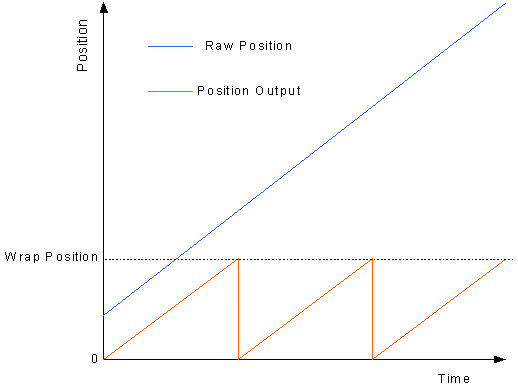
The Raw position data increases so that it uses the full +/- 31 bits of resolution, in many cases we know the length of the product we want to make and so here we use a rollover to force the position to stay within the range zero to the wrap around position.
Detecting a Mark

When a registration mark is detected then the position at which the mark was seen is recorded and the position can be selected so that it is set to a known position, in this case zero.
Windowing

When windowing is enabled all marks that are outside of the window are ignored, and the marks inside the window are used. The window tolerance sets the size of the window. If the preset on mark bit is selected then the output position is set so that at the instant the registration mark was detected the position is set to the preset, in this case zero, this removes any small recursive errors that could become significant over a long period.
Example

Target/ Language Restrictions
To use this block on SM-Applications a "wrapper" needs to be written to simulate the UD70 Marker Pulse register, as the marker pulse on the SM-Applications works in a different way.
See Also
HOME1
HOME2
________________________________________________________________________________
REINIT
Set up parameters are only read by the applications module at power-up or reset. If changes are made to the set-up parameters, REINIT can be used to force the application module to re-read them so changes can take effect.
This command will not cause a reset. The program execution will continue from the next statement as normal.
![]()
Example

Target/ Language Restrictions
Parameter #17.12 on UD70 (position controller set-up) is excluded from the REINIT.
On SM-Applications, if REINIT is used in a task other than Initial then this will have no effect on parameters #81.11 and #81.12.
________________________________________________________________________________
