
- •Features
- •1. Pin Configurations
- •1.1 Disclaimer
- •2. Overview
- •2.1 Block Diagram
- •2.2 Pin Descriptions
- •2.2.3 Port B (PB5..PB0)
- •2.2.4 RESET
- •3. About Code Examples
- •4. AVR CPU Core
- •4.1 Introduction
- •4.2 Architectural Overview
- •4.4 Status Register
- •4.5 General Purpose Register File
- •4.6 Stack Pointer
- •4.7 Instruction Execution Timing
- •4.8 Reset and Interrupt Handling
- •4.8.1 Interrupt Response Time
- •5. AVR ATtiny25/45/85 Memories
- •5.2 SRAM Data Memory
- •5.2.1 Data Memory Access Times
- •5.3 EEPROM Data Memory
- •5.3.1 EEPROM Read/Write Access
- •5.3.5 Atomic Byte Programming
- •5.3.6 Split Byte Programming
- •5.3.7 Erase
- •5.3.8 Write
- •5.3.9 Preventing EEPROM Corruption
- •5.4 I/O Memory
- •6. System Clock and Clock Options
- •6.1 Clock Systems and their Distribution
- •6.2 Clock Sources
- •6.3 Default Clock Source
- •6.4 Crystal Oscillator
- •6.6 Calibrated Internal RC Oscillator
- •6.7 External Clock
- •6.8 128 kHz Internal Oscillator
- •6.9 Clock Output Buffer
- •6.10 System Clock Prescaler
- •6.10.2 Switching Time
- •7. Power Management and Sleep Modes
- •7.1 Idle Mode
- •7.2 ADC Noise Reduction Mode
- •7.4 Power Reduction Register
- •7.5 Minimizing Power Consumption
- •7.5.1 Analog to Digital Converter
- •7.5.2 Analog Comparator
- •7.5.4 Internal Voltage Reference
- •7.5.5 Watchdog Timer
- •7.5.6 Port Pins
- •8. System Control and Reset
- •8.0.1 Resetting the AVR
- •8.0.2 Reset Sources
- •8.0.3 Power-on Reset
- •8.0.4 External Reset
- •8.0.6 Watchdog Reset
- •8.1 Internal Voltage Reference
- •8.2 Watchdog Timer
- •8.3 Timed Sequences for Changing the Configuration of the Watchdog Timer
- •8.3.1 Safety Level 1
- •8.3.2 Safety Level 2
- •9. Interrupts
- •9.1 Interrupt Vectors in ATtiny25/45/85
- •10. External Interrupts
- •11. I/O Ports
- •11.1 Introduction
- •11.2 Ports as General Digital I/O
- •11.2.1 Configuring the Pin
- •11.2.2 Toggling the Pin
- •11.2.3 Switching Between Input and Output
- •11.2.4 Reading the Pin Value
- •11.2.5 Digital Input Enable and Sleep Modes
- •11.2.6 Unconnected Pins
- •11.3 Alternate Port Functions
- •11.3.2 Alternate Functions of Port B
- •12. 8-bit Timer/Counter0 with PWM
- •12.1 Overview
- •12.1.1 Registers
- •12.1.2 Definitions
- •12.2 Timer/Counter Clock Sources
- •12.3 Counter Unit
- •12.4 Output Compare Unit
- •12.4.1 Force Output Compare
- •12.4.2 Compare Match Blocking by TCNT0 Write
- •12.4.3 Using the Output Compare Unit
- •12.5 Compare Match Output Unit
- •12.5.1 Compare Output Mode and Waveform Generation
- •12.6 Modes of Operation
- •12.6.1 Normal Mode
- •12.6.2 Clear Timer on Compare Match (CTC) Mode
- •12.6.3 Fast PWM Mode
- •12.6.4 Phase Correct PWM Mode
- •12.7 Timer/Counter Timing Diagrams
- •13. Timer/Counter Prescaler
- •13.0.1 Prescaler Reset
- •13.0.2 External Clock Source
- •14. 8-bit Timer/Counter1
- •14.1 Timer/Counter1
- •14.1.1 Timer/Counter1 Control Register - TCCR1
- •14.1.2 General Timer/Counter1 Control Register - GTCCR
- •14.1.3 Timer/Counter1 - TCNT1
- •14.1.4 Timer/Counter1 Output Compare RegisterA - OCR1A
- •14.1.5 Timer/Counter1 Output Compare RegisterB - OCR1B
- •14.1.6 Timer/Counter1 Output Compare RegisterC - OCR1C
- •14.1.7 Timer/Counter Interrupt Mask Register - TIMSK
- •14.1.8 Timer/Counter Interrupt Flag Register - TIFR
- •14.1.9 PLL Control and Status Register - PLLCSR
- •14.1.10 Timer/Counter1 Initialization for Asynchronous Mode
- •14.1.11 Timer/Counter1 in PWM Mode
- •15. 8-bit Timer/Counter1 in ATtiny15 Mode
- •15.1 Timer/Counter1 Prescaler
- •15.2 Timer/Counter1
- •15.2.1 Timer/Counter1 Control Register - TCCR1
- •15.2.2 General Timer/Counter1 Control Register - GTCCR
- •15.2.3 Timer/Counter1 - TCNT1
- •15.2.4 Timer/Counter1 Output Compare RegisterA - OCR1A
- •15.2.5 Timer/Counter1 Output Compare Register C - OCR1C
- •15.2.6 Timer/Counter1 Interrupt Mask Register - TIMSK
- •15.2.7 Timer/Counter Interrupt Flag Register - TIFR
- •15.2.8 PLL Control and Status Register - PLLCSR
- •15.2.9 Timer/Counter1 in PWM Mode
- •16. Dead Time Generator
- •16.0.1 Timer/Counter1 Dead Time Prescaler register 1 - DTPS1
- •16.0.2 Timer/Counter1 Dead Time A - DT1A
- •16.0.3 Timer/Counter1 Dead Time B - DT1B
- •17.1 Overview
- •17.2 Functional Descriptions
- •17.2.2 SPI Master Operation Example
- •17.2.3 SPI Slave Operation Example
- •17.2.5 Start Condition Detector
- •17.3 Alternative USI Usage
- •17.3.4 Edge Triggered External Interrupt
- •17.3.5 Software Interrupt
- •17.4 USI Register Descriptions
- •18. Analog Comparator
- •18.1 Analog Comparator Multiplexed Input
- •19. Analog to Digital Converter
- •19.1 Features
- •19.2 Operation
- •19.3 Starting a Conversion
- •19.4 Prescaling and Conversion Timing
- •19.5 Changing Channel or Reference Selection
- •19.5.1 ADC Input Channels
- •19.5.2 ADC Voltage Reference
- •19.6 ADC Noise Canceler
- •19.6.1 Analog Input Circuitry
- •19.6.2 Analog Noise Canceling Techniques
- •19.6.3 ADC Accuracy Definitions
- •19.7 ADC Conversion Result
- •19.7.1 Single Ended Conversion
- •19.7.2 Unipolar Differential Conversion
- •19.7.3 Bipolar Differential Conversion
- •19.7.4 Temperature Measurement (Preliminary description)
- •19.7.7.1 ADLAR = 0
- •19.7.7.2 ADLAR = 1
- •20. debugWIRE On-chip Debug System
- •20.1 Features
- •20.2 Overview
- •20.3 Physical Interface
- •20.4 Software Break Points
- •20.5 Limitations of debugWIRE
- •20.6 debugWIRE Related Register in I/O Memory
- •21. Self-Programming the Flash
- •21.0.1 Performing Page Erase by SPM
- •21.0.2 Filling the Temporary Buffer (Page Loading)
- •21.0.3 Performing a Page Write
- •21.1.2 EEPROM Write Prevents Writing to SPMCSR
- •21.1.3 Reading the Fuse and Lock Bits from Software
- •21.1.4 Preventing Flash Corruption
- •21.1.5 Programming Time for Flash when Using SPM
- •22. Memory Programming
- •22.1 Program And Data Memory Lock Bits
- •22.2 Fuse Bytes
- •22.2.1 Latching of Fuses
- •22.3 Signature Bytes
- •22.3.1 ATtiny25 Signature Bytes
- •22.3.2 ATtiny45 Signature Bytes
- •22.3.3 ATtiny85 Signature Bytes
- •22.4 Calibration Byte
- •22.5 Page Size
- •22.6 Serial Downloading
- •22.6.1 Serial Programming Algorithm
- •22.6.2 Serial Programming Characteristics
- •22.7 High-voltage Serial Programming
- •22.8.2 Considerations for Efficient Programming
- •22.8.3 Chip Erase
- •22.8.4 Programming the Flash
- •22.8.5 Programming the EEPROM
- •22.8.6 Reading the Flash
- •22.8.7 Reading the EEPROM
- •22.8.8 Programming and Reading the Fuse and Lock Bits
- •22.8.9 Reading the Signature Bytes and Calibration Byte
- •23. Electrical Characteristics
- •23.1 Absolute Maximum Ratings*
- •23.2 External Clock Drive Waveforms
- •23.3 External Clock Drive
- •25. Register Summary
- •26. Instruction Set Summary
- •27. Ordering Information
- •27.1 ATtiny25
- •27.2 ATtiny45
- •27.3 ATtiny85
- •28. Packaging Information
- •29. Errata
- •29.1 ATtiny25/45/85 Rev. A
- •30. Datasheet Revision History
- •Table of Contents

ATtiny25/45/85
11.2.6Unconnected Pins
If some pins are unused, it is recommended to ensure that these pins have a defined level. Even though most of the digital inputs are disabled in the deep sleep modes as described above, floating inputs should be avoided to reduce current consumption in all other modes where the digital inputs are enabled (Reset, Active mode and Idle mode).
The simplest method to ensure a defined level of an unused pin, is to enable the internal pull-up. In this case, the pull-up will be disabled during reset. If low power consumption during reset is important, it is recommended to use an external pull-up or pulldown. Connecting unused pins directly to VCC or GND is not recommended, since this may cause excessive currents if the pin is accidentally configured as an output.
11.3Alternate Port Functions
Most port pins have alternate functions in addition to being general digital I/Os. Figure 11-5 shows how the port pin control signals from the simplified Figure 11-2 can be overridden by alternate functions. The overriding signals may not be present in all port pins, but the figure serves as a generic description applicable to all port pins in the AVR microcontroller family.
57
2586A–AVR–02/05

Figure 11-5. Alternate Port Functions(1) |
|
|
|
|
|
|
|
|
|
PUOExn |
|
|
|
|
|
|
|
1 |
PUOVxn |
|
|
|
|
|
|
|
|
|
|
|
|
|
|
|
|
0 |
|
|
|
|
|
|
PUD |
|
|
|
|
|
|
|
|
|
|
|
DDOExn |
|
|
|
|
|
|
|
1 |
DDOVxn |
|
|
|
|
|
|
|
|
|
|
|
|
|
|
|
|
0 |
|
|
|
|
Q |
D |
|
|
|
|
|
|
|
DDxn |
|
|
|
|
|
|
|
|
Q CLR |
|
|
|
|
PVOExn |
|
|
|
RESET |
WDx |
|
|
|
|
|
|
|
|
|||
|
PVOVxn |
|
|
|
|
|
RDx |
|
|
|
|
|
|
|
|
BUS |
|
Pxn |
|
|
|
|
|
1 |
|
|
1 |
|
|
|
|
|
|
|
|
0 |
|
|
|
Q |
D |
0 |
|
DATA |
|
|
|
|
PORTxn |
|
PTOExn |
||
|
DIEOExn |
|
|
|
|
|
|
|
|
|
|
Q CLR |
|
|
|
|
|
|
|
|
|
|
|
|
|
|
|
DIEOVxn |
|
|
RESET |
|
|
WPx |
|
1 |
|
|
|
WRx |
|
|||
|
|
|
|
|
|
|
||
0 |
SLEEP |
|
|
|
|
|
RRx |
|
|
|
|
|
|
|
|
||
|
SYNCHRONIZER |
|
|
RPx |
|
|||
|
|
|
|
|
|
|
|
|
|
D SET |
Q |
D |
Q |
|
|
|
|
|
|
|
PINxn |
|
|
|
|
|
|
L CLR |
Q |
|
CLR Q |
|
|
|
|
|
|
|
|
|
|
|
clk I/O |
|
|
|
|
|
|
|
|
DIxn |
|
|
|
|
|
|
|
|
AIOxn |
|
PUOExn: |
Pxn PULL-UP OVERRIDE ENABLE |
PUOVxn: |
Pxn PULL-UP OVERRIDE VALUE |
DDOExn: |
Pxn DATA DIRECTION OVERRIDE ENABLE |
DDOVxn: |
Pxn DATA DIRECTION OVERRIDE VALUE |
PVOExn: |
Pxn PORT VALUE OVERRIDE ENABLE |
PVOVxn: |
Pxn PORT VALUE OVERRIDE VALUE |
DIEOExn: |
Pxn DIGITAL INPUT-ENABLE OVERRIDE ENABLE |
DIEOVxn: |
Pxn DIGITAL INPUT-ENABLE OVERRIDE VALUE |
SLEEP: |
SLEEP CONTROL |
PTOExn: |
Pxn, PORT TOGGLE OVERRIDE ENABLE |
PUD: |
PULLUP DISABLE |
WDx: |
WRITE DDRx |
RDx: |
READ DDRx |
RRx: |
READ PORTx REGISTER |
WRx: |
WRITE PORTx |
RPx: |
READ PORTx PIN |
WPx: |
WRITE PINx |
clk : |
I/O CLOCK |
I/O |
DIGITAL INPUT PIN n ON PORTx |
DIxn: |
|
AIOxn: |
ANALOG INPUT/OUTPUT PIN n ON PORTx |
Note: 1. WRx, WPx, WDx, RRx, RPx, and RDx are common to all pins within the same port. clkI/O,
SLEEP, and PUD are common to all ports. All other signals are unique for each pin.
58 ATtiny25/45/85 
2586A–AVR–02/05

ATtiny25/45/85
Table 11-2 summarizes the function of the overriding signals. The pin and port indexes from Figure 11-5 are not shown in the succeeding tables. The overriding signals are generated internally in the modules having the alternate function.
Table 11-2. |
Generic Description of Overriding Signals for Alternate Functions |
||
Signal Name |
|
Full Name |
Description |
|
|
|
|
|
|
Pull-up Override |
If this signal is set, the pull-up enable is controlled by the PUOV |
PUOE |
|
signal. If this signal is cleared, the pull-up is enabled when |
|
|
Enable |
||
|
|
{DDxn, PORTxn, PUD} = 0b010. |
|
|
|
|
|
|
|
|
|
|
|
Pull-up Override |
If PUOE is set, the pull-up is enabled/disabled when PUOV is |
PUOV |
|
set/cleared, regardless of the setting of the DDxn, PORTxn, |
|
|
Value |
||
|
|
and PUD Register bits. |
|
|
|
|
|
|
|
|
|
|
|
Data Direction |
If this signal is set, the Output Driver Enable is controlled by the |
DDOE |
|
DDOV signal. If this signal is cleared, the Output driver is |
|
|
Override Enable |
||
|
|
enabled by the DDxn Register bit. |
|
|
|
|
|
|
|
|
|
|
|
Data Direction |
If DDOE is set, the Output Driver is enabled/disabled when |
DDOV |
|
DDOV is set/cleared, regardless of the setting of the DDxn |
|
|
Override Value |
||
|
|
Register bit. |
|
|
|
|
|
|
|
|
|
|
|
|
If this signal is set and the Output Driver is enabled, the port |
PVOE |
|
Port Value |
value is controlled by the PVOV signal. If PVOE is cleared, and |
|
Override Enable |
the Output Driver is enabled, the port Value is controlled by the |
|
|
|
||
|
|
|
PORTxn Register bit. |
|
|
|
|
PVOV |
|
Port Value |
If PVOE is set, the port value is set to PVOV, regardless of the |
|
Override Value |
setting of the PORTxn Register bit. |
|
|
|
||
|
|
|
|
PTOE |
|
Port Toggle |
If PTOE is set, the PORTxn Register bit is inverted. |
|
Override Enable |
||
|
|
|
|
|
|
|
|
|
|
Digital Input |
If this bit is set, the Digital Input Enable is controlled by the |
DIEOE |
|
Enable Override |
DIEOV signal. If this signal is cleared, the Digital Input Enable |
|
|
Enable |
is determined by MCU state (Normal mode, sleep mode). |
|
|
|
|
|
|
Digital Input |
If DIEOE is set, the Digital Input is enabled/disabled when |
DIEOV |
|
Enable Override |
DIEOV is set/cleared, regardless of the MCU state (Normal |
|
|
Value |
mode, sleep mode). |
|
|
|
|
|
|
|
This is the Digital Input to alternate functions. In the figure, the |
|
|
|
signal is connected to the output of the schmitt-trigger but |
DI |
|
Digital Input |
before the synchronizer. Unless the Digital Input is used as a |
|
|
|
clock source, the module with the alternate function will use its |
|
|
|
own synchronizer. |
|
|
|
|
|
|
Analog |
This is the Analog Input/Output to/from alternate functions. The |
AIO |
|
signal is connected directly to the pad, and can be used bi- |
|
|
Input/Output |
||
|
|
directionally. |
|
|
|
|
|
|
|
|
|
The following subsections shortly describe the alternate functions for each port, and relate the overriding signals to the alternate function. Refer to the alternate function description for further details.
59
2586A–AVR–02/05

11.3.1MCU Control Register – MCUCR
Bit |
7 |
6 |
5 |
4 |
3 |
2 |
1 |
0 |
|
|
– |
PUD |
SE |
SM1 |
SM0 |
– |
ISC01 |
ISC00 |
MCUCR |
Read/Write |
R |
R/W |
R/W |
R/W |
R/W |
R |
R |
R |
|
Initial Value |
0 |
0 |
0 |
0 |
0 |
0 |
0 |
0 |
|
• Bits 7, 2– Res: Reserved Bits
These bits are reserved bits in the ATtiny25/45/85 and will always read as zero.
• Bit 6 – PUD: Pull-up Disable
When this bit is written to one, the pull-ups in the I/O ports are disabled even if the DDxn and PORTxn Registers are configured to enable the pull-ups ({DDxn, PORTxn} = 0b01). See ”Configuring the Pin” on page 53 for more details about this feature.
11.3.2Alternate Functions of Port B
The Port B pins with alternate function are shown in Table 11-3.
Table 11-3. Port B Pins Alternate Functions
Port Pin |
|
Alternate Function |
|||||
|
|
|
|
||||
PB5 |
|
|
/ dW / ADC0 / PCINT5(1) |
||||
|
RESET |
||||||
PB4 |
|
XTAL2 / CLKO / ADC2 / OC1B / PCINT4(2) |
|||||
PB3 |
|
XTAL1 / ADC3 / |
|
|
/ PCINT3(3) |
||
|
OC1B |
||||||
PB2 |
SCK / ADC1 / T0 / USCK / SCL / INT0 / PCINT2(4) |
||||||
PB1 |
|
MISO / AIN1 / OC0B / OC1A / DO / PCINT1(5) |
|||||
PB0 |
|
MOSI / AIN0 / OC0A / |
|
|
/ DI / SDA / AREF / PCINT0(6) |
||
|
OC1A |
||||||
Notes: 1. Reset Pin, debugWIRE I/O, ADC Input Channel or Pin Change Interrupt.
2.XOSC Output, Divided System Clock Output, ADC Input Channel, Timer/Counter1 Output Compare and PWM Output B, or Pin Change Interrupt.
3.XOSC Input / External Clock Input, ADC Input Channel, Timer/Counter1 Inverted Output Compare and PWM Output B, or Pin Change Interrupt.
4.Serial Clock Input, ADC Input Channel, Timer/Counter Clock Input, USI Clock (three-wire mode), USI Clock (two-wire mode), External Interrupt, or Pin Change Interrupt.
5.Serial Data Input, Analog Comparator Negative Input, Timer/Counter0 Output Compare and PWM Output B, Timer/Counter1 Output Compare and PWM Output A, USI Data Output (three-wire mode), or Pin Change Interrupt.
6.Serial Data Output, Analog Comparator Positive Input, Timer/Counter0 Output Compare and PWM Output A, Timer/Counter1 Inverted Output Compare and PWM Output A, USI Data Input (three-wire mode), USI Data (two-wire mode), Voltage Ref., or Pin Change Interrupt.
•Port B, Bit 5 - RESET/dW/ADC0/PCINT5
RESET: External Reset input is active low and enabled by unprogramming (“1”) the RSTDISBL Fuse. Pullup is activated and output driver and digital input are deactivated when the pin is used as the RESET pin.
dW: When the debugWIRE Enable (DWEN) Fuse is programmed and Lock bits are unprogrammed, the debugWIRE system within the target device is activated. The RESET port pin is configured as a wire-AND (open-drain) bi-directional I/O pin with pull-up enabled and becomes the communication gateway between target and emulator.
60 ATtiny25/45/85 
2586A–AVR–02/05

ATtiny25/45/85
ADC0: Analog to Digital Converter, Channel 0.
PCINT5: Pin Change Interrupt source 5.
• Port B, Bit 4- XTAL2/CLKO/ADC2/OC1B/PCINT4
XTAL2: Chip Clock Oscillator pin 2. Used as clock pin for all chip clock sources except internal calibrateble RC Oscillator and external clock. When used as a clock pin, the pin can not be used as an I/O pin. When using internal calibratable RC Oscillator or External clock as a Chip clock sources, PB4 serves as an ordinary I/O pin.
CLKO: The devided system clock can be output on the pin PB4. The divided system clock will be output if the CKOUT Fuse is programmed, regardless of the PORTB4 and DDB4 settings. It will also be output during reset.
ADC2: Analog to Digital Converter, Channel 2.
OC1B: Output Compare Match output: The PB4 pin can serve as an external output for the Timer/Counter1 Compare Match B when configured as an output (DDB4 set). The OC1B pin is also the output pin for the PWM mode timer function.
PCINT4: Pin Change Interrupt source 4.
• Port B, Bit 3 - XTAL1/ADC3/OC1B/PCINT3
XTAL1: Chip Clock Oscillator pin 1. Used for all chip clock sources except internal calibrateble RC oscillator. When used as a clock pin, the pin can not be used as an I/O pin.
ADC3: Analog to Digital Converter, Channel 3.
OC1B: Inverted Output Compare Match output: The PB3 pin can serve as an external output for the Timer/Counter1 Compare Match B when configured as an output (DDB3 set). The OC1B pin is also the inverted output pin for the PWM mode timer function.
PCINT3: Pin Change Interrupt source 3.
• Port B, Bit 2 - SCK/ADC1/T0/USCK/SCL/INT0/PCINT2
SCK: Master Clock output, Slave Clock input pin for SPI channel. When the SPI is enabled as a Slave, this pin is configured as an input regardless of the setting of DDB2. When the SPI is enabled as a Master, the data direction of this pin is controlled by DDPB2. When the pin is forced by the SPI to be an input, the pull-up can still be controlled by the PORTB2 bit.
ADC1: Analog to Digital Converter, Channel 1.
T0: Timer/Counter0 counter source.
USCK: Three-wire mode Universal Serial Interface Clock.
SCL: Two-wire mode Serial Clock for USI Two-wire mode.
INT0: External Interrupt source 0.
PCINT2: Pin Change Interrupt source 2.
• Port B, Bit 1 - MISO/AIN1/OC0B/OC1A/DO/PCINT1
MISO: Master Data input, Slave Data output pin for SPI channel. When the SPI is enabled as a Master, this pin is configured as an input regardless of the setting of DDB1. When the SPI is enabled as a Slave, the data direction of this pin is controlled by DDB1. When the pin is forced by the SPI to be an input, the pull-up can still be controlled by the PORTB1 bit.
61
2586A–AVR–02/05
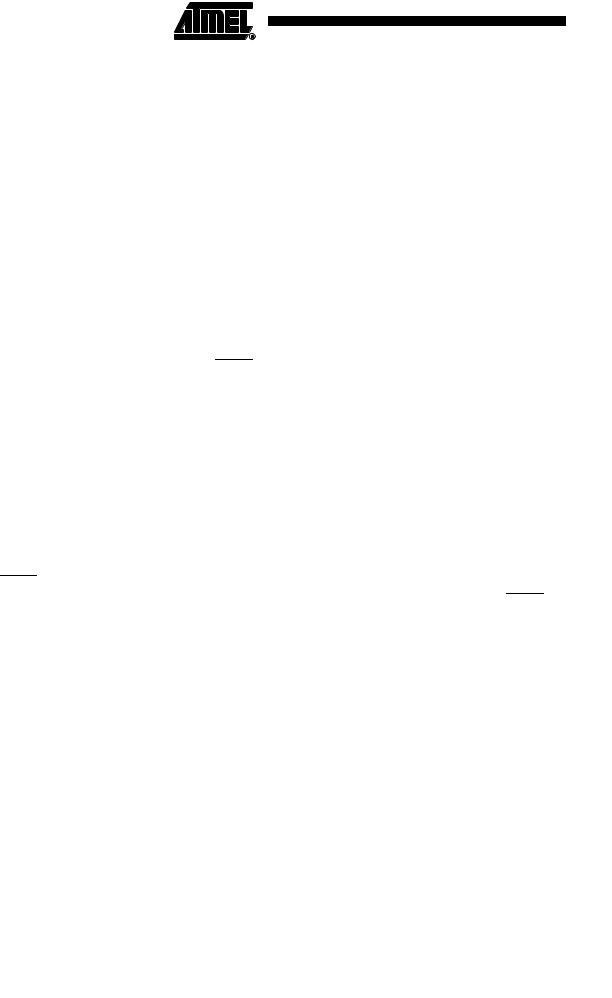
AIN1: Analog Comparator Negative Input. Configure the port pin as input with the internal pull-up switched off to avoid the digital port function from interfering with the function of the Analog Comparator.
OC0B: Output Compare Match output. The PB1 pin can serve as an external output for the Timer/Counter0 Compare Match B. The PB1 pin has to be configured as an output (DDB1 set (one)) to serve this function. The OC0B pin is also the output pin for the PWM mode timer function.
OC1A: Output Compare Match output: The PB1 pin can serve as an external output for the Timer/Counter1 Compare Match B when configured as an output (DDB1 set). The OC1A pin is also the output pin for the PWM mode timer function.
DO: Three-wire mode Universal Serial Interface Data output. Three-wire mode Data output overrides PORTB1 value and it is driven to the port when data direction bit DDB1 is set (one). PORTB1 still enables the pull-up, if the direction is input and PORTB1 is set (one).
PCINT1: Pin Change Interrupt source 1.
• Port B, Bit 0 - MOSI/AIN0/OC0A/OC1A/DI/SDA/AREF/PCINT0
MOSI: SPI Master Data output, Slave Data input for SPI channel. When the SPI is enabled as a Slave, this pin is configured as an input regardless of the setting of DDB0. When the SPI is enabled as a Master, the data direction of this pin is controlled by DDB0. When the pin is forced by the SPI to be an input, the pull-up can still be controlled by the PORTB0 bit.
AIN0: Analog Comparator Positive Input. Configure the port pin as input with the internal pull-up switched off to avoid the digital port function from interfering with the function of the Analog Comparator.
OC0A: Output Compare Match output. The PB0 pin can serve as an external output for the Timer/Counter0 Compare Match A when configured as an output (DDB0 set (one)). The OC0A pin is also the output pin for the PWM mode timer function.
OC1A: Inverted Output Compare Match output: The PB0 pin can serve as an external output for the Timer/Counter1 Compare Match B when configured as an output (DDB0 set). The OC1A pin is also the inverted output pin for the PWM mode timer function.
SDA: Two-wire mode Serial Interface Data.
AREF: External Analog Reference for ADC. Pullup and output driver are disabled on PB0 when the pin is used as an external reference or Internal Voltage Reference with external capacitor at the AREF pin.
DI: Data Input in USI Three-wire mode. USI Three-wire mode does not override normal port functions, so pin must be configure as an input for DI function.
PCINT0: Pin Change Interrupt source 0.
Table 11-4 and Table 11-5 relate the alternate functions of Port B to the overriding signals shown in Figure 11-5 on page 58.
62 ATtiny25/45/85 
2586A–AVR–02/05

 ATtiny25/45/85
ATtiny25/45/85
Table 11-4. Overriding Signals for Alternate Functions in PB5..PB3
Signal |
|
|
PB5/RESET/ |
PB4/ADC2/XTAL2/ |
PB3/ADC3/XTAL1/ |
||
Name |
|
|
ADC0/PCINT5 |
OC1B/PCINT4 |
_OC1B/PCINT3 |
||
|
|
|
|
|
|
|
|
PUOE |
|
|
|
|
(1) • DWEN(1) |
0 |
0 |
RSTDISBL |
|||||||
PUOV |
|
1 |
|
|
0 |
0 |
|
|
|
|
|
|
|
||
DDOE |
|
|
RSTDISBL(1) • DWEN(1) |
0 |
0 |
||
DDOV |
|
|
debugWire Transmit |
0 |
0 |
||
|
|
|
|
|
|
|
|
PVOE |
|
0 |
|
|
OC1B Enable |
_OC1B Enable |
|
|
|
|
|
|
|
|
|
PVOV |
|
0 |
|
|
OC1B |
_OC1B |
|
|
|
|
|
|
|
|
|
PTOE |
|
0 |
|
|
0 |
0 |
|
|
|
|
|
|
|
|
|
|
|
|
|
(1) + (PCINT5 • |
|
|
|
DIEOE |
|
|
RSTDISBL |
PCINT4 • PCIE + ADC2D |
PCINT3 • PCIE + ADC3D |
||
|
|
PCIE + ADC0D) |
|||||
|
|
|
|
|
|||
|
|
|
|
|
|||
DIEOV |
|
ADC0D |
ADC2D |
ADC3D |
|||
|
|
|
|
|
|
||
DI |
|
|
PCINT5 Input |
PCINT4 Input |
PCINT3 Input |
||
|
|
|
|
|
|||
AIO |
|
RESET Input, ADC0 Input |
ADC2 Input |
ADC3 Input |
|||
|
|
|
|
|
|||
Note: |
1. 1 when the Fuse is “0” (Programmed). |
|
|||||
Table 11-5. Overriding Signals for Alternate Functions in PB3..PB0
|
|
|
|
|
PB0/MOSI/DI/SDA/AIN0/AR |
|||||
Signal |
|
PB2/SCK/ADC1/T0/ |
PB1/MISO/DO/AIN1/ |
EF/_OC1A/OC0A/ |
||||||
Name |
|
USCK/SCL/INT0/PCINT2 |
OC1A/OC0B/PCINT1 |
PCINT0 |
||||||
|
|
|
|
|
|
|
|
|||
PUOE |
0 |
|
0 |
0 |
|
|
|
|||
|
|
|
|
|
|
|
|
|||
PUOV |
0 |
|
0 |
0 |
|
|
|
|||
|
|
|
|
|||||||
DDOE |
USI_TWO_WIRE |
0 |
USI_TWO_WIRE |
|||||||
|
|
|
|
|
|
|
|
|
||
|
|
(USI_SCL_HOLD + |
|
|
|
|
|
|
||
DDOV |
|
0 |
(SDA + PORTD) • DDRB0 |
|||||||
|
|
|
||||||||
|
PORTB2) • DDB2 |
|||||||||
|
|
|
|
|
|
|
|
|||
|
|
|
|
|
|
|||||
|
|
|
|
OC0B Enable + OC1A |
OC0A Enable + _OC1A |
|||||
PVOE |
USI_TWO_WIRE • DDRB2 |
Enable + |
Enable + (USI_TWO_WIRE |
|||||||
|
|
|
|
USI_THREE_WIRE |
• DDRB0) |
|||||
|
|
|
|
|
||||||
PVOV |
0 |
|
OC0B + OC1A + DO |
OC0A + _OC1A |
||||||
|
|
|
|
|
|
|
||||
PTOE |
USI_PTOE |
0 |
0 |
|
|
|
||||
|
|
|
|
|
||||||
DIEOE |
|
PCINT2 • PCIE + ADC1D + |
PCINT1 • PCIE + AIN1D |
PCINT0 • PCIE + AIN0D + |
||||||
|
USISIE |
USISIE |
||||||||
|
|
|
||||||||
|
|
|
|
|||||||
DIEOV |
ADC1D |
AIN1D |
AIN0D |
|||||||
|
|
|
|
|
|
|
|
|
||
DI |
|
T0/USCK/SCL/INT0/ |
PCINT1 Input |
DI/SDA/PCINT0 Input |
||||||
|
PCINT2 Input |
|||||||||
|
|
|
|
|
|
|
|
|||
|
|
|
|
|
|
|||||
AIO |
ADC1 Input |
Analog Comparator |
Analog Comparator Positive |
|||||||
Negative Input |
Input |
|||||||||
|
|
|
|
|||||||
|
|
|
|
|
|
|
|
|
|
|
63
2586A–AVR–02/05

11.4Register Description for I/O-Ports
11.4.1Port B Data Register – PORTB
Bit |
7 |
6 |
5 |
4 |
3 |
2 |
1 |
0 |
|
|
– |
– |
PORTB5 |
PORTB4 |
PORTB3 |
PORTB2 |
PORTB1 |
PORTB0 |
PORTB |
|
|
|
|
|
|
|
|
|
|
Read/Write |
R |
R |
R/W |
R/W |
R/W |
R/W |
R/W |
R/W |
|
Initial Value |
0 |
0 |
0 |
0 |
0 |
0 |
0 |
0 |
|
11.4.2Port B Data Direction Register – DDRB
Bit |
7 |
6 |
5 |
4 |
3 |
2 |
1 |
0 |
|
|
– |
– |
DDB5 |
DDB4 |
DDB3 |
DDB2 |
DDB1 |
DDB0 |
DDRB |
|
|
|
|
|
|
|
|
|
|
Read/Write |
R |
R |
R/W |
R/W |
R/W |
R/W |
R/W |
R/W |
|
Initial Value |
0 |
0 |
0 |
0 |
0 |
0 |
0 |
0 |
|
11.4.3Port B Input Pins Address – PINB
Bit |
7 |
6 |
5 |
4 |
3 |
2 |
1 |
0 |
|
|
– |
– |
PINB5 |
PINB4 |
PINB3 |
PINB2 |
PINB1 |
PINB0 |
PINB |
|
|
|
|
|
|
|
|
|
|
Read/Write |
R |
R |
R/W |
R/W |
R/W |
R/W |
R/W |
R/W |
|
Initial Value |
0 |
0 |
N/A |
N/A |
N/A |
N/A |
N/A |
N/A |
|
64 ATtiny25/45/85 
2586A–AVR–02/05
