
- •Acknowledgments
- •About the Author
- •Credits
- •Contents at a Glance
- •Contents
- •Introduction
- •About This Book
- •Assumptions
- •How This Book Is Organized
- •Conventions Used in This Book
- •Hacking Precautions
- •Customizing the Logon Screen
- •Summary
- •Customizing the Start Panel
- •Customizing the Classic Start Menu
- •Customizing the Taskbar
- •Summary
- •Customizing Desktop Icons
- •Customizing the Behavior of the Desktop
- •Summary
- •Working with Themes
- •Modifying the Visual Styles
- •Visual Style Alternatives
- •Summary
- •Hacking File Associations
- •Hacking the Context Menu
- •Customizing Your Folders
- •Working with Hidden Files
- •Disabling the Common Tasks Pane
- •Summary
- •Modding Internet Explorer
- •Other Visual Enhancements
- •Summary
- •Monitoring Your System Hardware
- •Benchmarking Your System
- •Summary
- •Working with BIOS
- •Modifying the Operating System Boot
- •Summary
- •Speeding Up the Logon
- •Summary
- •Speeding up file browsing and access
- •Speeding Up the User Interface
- •Summary
- •Working with the Windows Prefetcher
- •Using the Intel Application Accelerator
- •Defragmenting Your Drive
- •Adjusting Your Application Priorities
- •Speeding Up Your Network
- •Summary
- •Summary
- •Defending against Viruses
- •Defending Spyware and Adware
- •Eliminating Spam
- •Summary
- •Controlling access to your computer
- •Wireless Networks
- •Disabling Unneeded Services
- •Firewalls
- •How Vulnerable Is Your System?
- •Internet Explorer
- •Windows Interface
- •Summary
- •System Requirements
- •Using the CD with Windows XP
- •Troubleshooting
- •Index
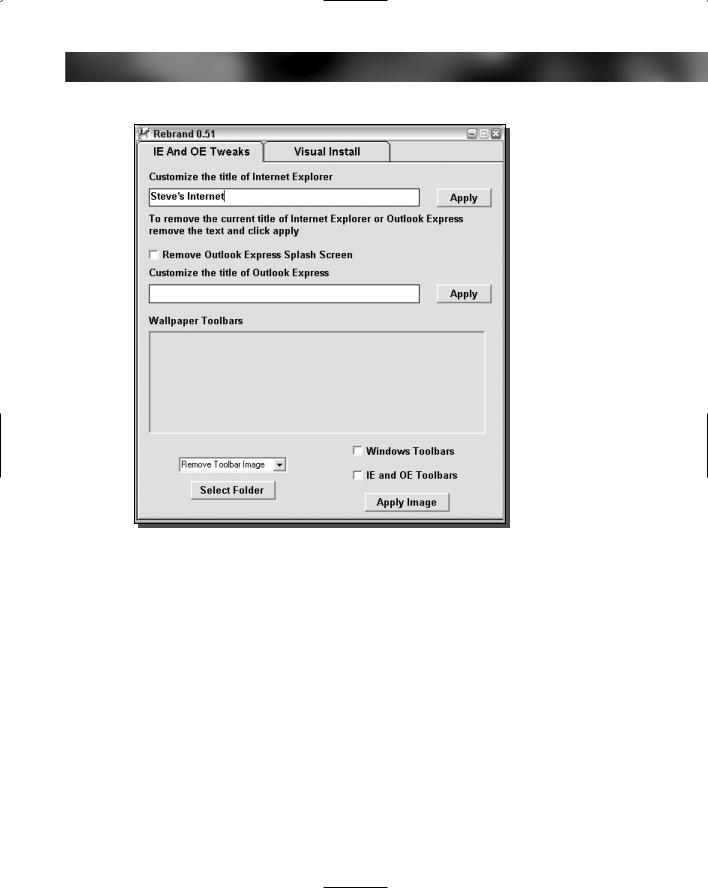
Chapter 6 — Exploring Other Windows Enhancements 155
FIGURE 6-14: Using Rebrand to change the title of the Internet Explorer window.
Rebrand also offers a few other features, such as the ability to change the title of Outlook Express and the ability to change toolbar backgrounds. The Outlook Express feature is cool, but I like using Tweak UI to change the backgrounds of toolbars.
Summary
So ends the customizing portion of Hacking Windows XP ! You have seen many ways that you can completely change the way Windows XP looks from the moment you turn on your PC. This chapter has focused on adding cool effects and features that will make Windows XP look high-tech, state-of-the-art, and visually attractive—a winning combination.
Part II of Hacking Windows XP is all about making your computer perform better than ever before. When I first started working with computers several years ago, I was always working

156 Part I — Customizing Your System
with the slowest and oldest hardware possible. I spent countless hours trying to figure out ways to make Windows run just a little bit faster on my POS machine. Even if I could just shave a few microseconds off of something, it would all add up in the end. Now that I can afford better hardware, speed is still something that I am very concerned about. Making Windows XP run as fast as possible is something that I have spent a great deal of time researching and testing. This next part will help you, too, make your computer run like never before.
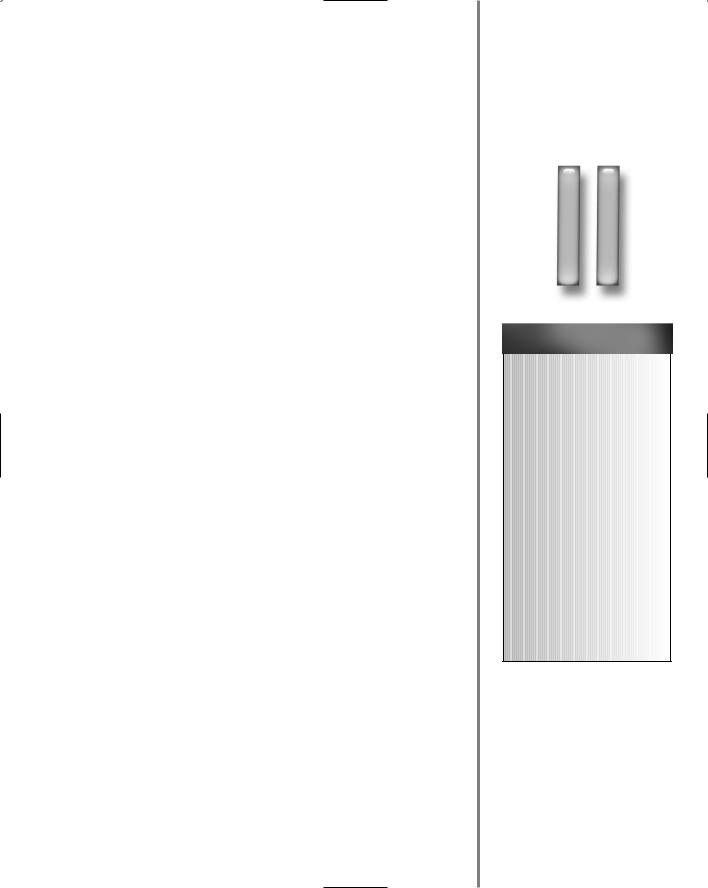
Increasing Your
System’s
Performance
part
in this part
Chapter 7
Analyzing Your System
Chapter 8
Speeding Up the
System Boot
Chapter 9
Making Your Computer
Load Faster
Chapter 10
Making Your Computer
More Responsive
Chapter 11
Speeding Up Your
Computer

