
- •Contents
- •Introduction
- •Introduction
- •Important Upgrade Information
- •About EOS
- •Graphic User Interface
- •Sequencer and Data Filer
- •Sound Libraries
- •Sound Storage
- •Advanced DSP
- •Built-in Digital Effects
- •More Digital Processing Features
- •Power Up!
- •Loading a Bank from the Hard Disk
- •Loading SoundSprints
- •Selecting Presets
- •Lock Button
- •Saving
- •Arpeggiator
- •Keyboard Modes
- •Whole
- •Layer
- •Split
- •Multi
- •The Basics
- •How Sounds are Organized
- •The Sample
- •Voices
- •The Preset
- •SoundSprint
- •Bookmarks
- •The Bank
- •Folders
- •The Internal Drive
- •To Update the EOS Software:
- •External Drives
- •Sample Memory & Preset Memory
- •Sound ROM & Sound RAM
- •Five Types of Memory
- •Flash Sound RAM
- •Sample Numbers
- •Using Preset Flash Memory
- •Using Sound Flash Memory
- •Modules
- •Saving
- •Default
- •Icons
- •The Cursor
- •Data Entry Control & Increment/Decrement Buttons
- •Selecting
- •Using The Browser
- •Guided Tours
- •Banks, Sequences, Presets & Samples
- •Loading a Bank Automatically
- •Loading a Sequence from a Different Bank
- •Loading Standard MIDI Files
- •Saving Banks
- •Finding Banks, Presets, Samples & Sequences
- •Naming Banks
- •Erasing Banks
- •Assignable Keys
- •Recording a Sequence
- •Arpeggiator Sequencing!
- •A Practice Sampling Session
- •Exploring the Preset
- •Which Voices are Assigned to the Keyboard?
- •Creating a Link
- •Master Menu
- •Overview
- •Memory Statistics
- •Master Utilities
- •Assignable Keys
- •Channel Volume
- •Tones
- •Recalibration
- •Test Access
- •About…
- •Bank
- •Erase Bank
- •Name Bank
- •Auto Bank Load
- •Flash Utilities
- •Using Sound Flash Memory
- •Erase the Bank
- •Load the Bank you Wish to Save to Flash
- •Save the Sounds to Flash
- •Mount the Drive
- •Erase the Bank…again
- •Erase Preset 000
- •Merge the Presets
- •Save the Presets
- •Setup
- •Tune
- •Tuning Offset
- •Transpose
- •Audition Key
- •Input/Output
- •Headroom
- •Output Boost
- •Output Format
- •ADAT Output Dither
- •Default Clock
- •Word Clock In
- •WC Phase In/Out
- •Miscellaneous
- •Contrast
- •Wrap Field Selection
- •Screen Saver
- •Disable Sound ROM
- •Zero Crossing Threshold
- •Background
- •Undo/Redo Enable
- •SCSI/Disk
- •SCSI ID
- •SCSI Termination On/Off
- •Avoid Host on ID
- •Disk Button Goes To:
- •Import Options
- •Master Effects
- •Use Master Effects Settings in MultiMode
- •Master Effects A
- •A EFFECT TYPES
- •Master Effects B
- •B EFFECT TYPES
- •Effects Setup
- •Effects Control
- •Sequence Manage
- •MIDI
- •MIDI Mode
- •Basic Channel
- •MIDI Mode
- •MIDI Device ID
- •Local Control
- •Multimode - MIDI Mix
- •MIDI Controllers
- •About MIDI Controllers
- •MIDI Preferences
- •Velocity Curve
- •Controller #7 Sensitivity
- •Controller #7 Curve
- •Global Pedal Override
- •Receive Program Change On/Off
- •Send Program Change On/Off
- •Magic Load Preset
- •Effects
- •Effects
- •Dual Effects Processor
- •The Effects Sends
- •Effect B Into Effect A
- •Three-way Effects Control
- •Effects Programmed in the Preset
- •Master Effects
- •Using Master Effects Settings in Multimode
- •Using the Effects Channel Settings in Multimode
- •Effects Bypass
- •Effect Descriptions
- •A EFFECT TYPES
- •B EFFECT TYPES
- •Reverb
- •General Descriptions of Reverb
- •Chorus
- •Doubling
- •Slapback
- •Stereo Flanger
- •Delay
- •Stereo Delay
- •Panning Delay
- •Dual Tap
- •Vibrato
- •Distortion
- •Sequencer
- •Sequence Manage
- •Recording MIDI SysEx
- •Important Information for Loading Standard MIDI Files
- •Name Sequence
- •Export
- •Transport Controls
- •Sequencer Utilities
- •Erase
- •Copy Sequence
- •Sequencer Memory
- •Jukebox
- •Sequence Edit
- •The Sequence Edit Screen
- •Track Mode
- •Track Numbers
- •Counter Display
- •Tempo Display
- •MIDI Channel Modes
- •Volume - Pan - Submix
- •The Initial Track State Screen
- •Initial Tempo
- •Editing: Cut, Copy & Paste
- •Cut/Copy/Erase
- •Note Erase
- •Erase
- •Delete
- •Paste
- •Insert
- •Replace
- •Track Delete
- •Track Copy
- •UNDO! (REDO!)
- •Tools
- •Quantize
- •Quantize -1/4 Note
- •Quantize - 8th Notes, Swing 60%
- •Quantize - 8th Notes, Swing 67%
- •Quantize - 8th Notes, Swing 75%
- •Transpose
- •Sequence Velocity
- •Channelize
- •Channel Extract
- •Setup
- •Metronome
- •Sequence Clock
- •Sequence Input
- •Sequence Record
- •Start Record -
- •Count In
- •Sequence Loop
- •Transport
- •Track Status Options:
- •Received MMC Commands
- •Locate
- •Sample Manage
- •Overview
- •Sample Utilities
- •Erase Sample
- •Copy Sample
- •Sample Dump
- •Defragment Memory
- •Name Sample
- •New Sample
- •Threshold
- •Input Channels
- •Sampling Source & Rate
- •Dither
- •ADC Gain
- •Sample Length
- •Arm Sample Trigger
- •Force Sample Trigger
- •Keyboard Sample Trigger
- •Monitor On/Off
- •Automatic Parameters
- •Automatic Digital Signal Processing Operations
- •Auto-Placement Parameters
- •Place Sample
- •Export Sample
- •Get Info
- •Sample Edit
- •Sample Edit
- •Background: The Scrub Wheel
- •Background: Using Cut, Copy, Paste and Undo
- •Undo and Redo
- •Typical Applications
- •Background: About Looping
- •How Looping Works
- •Auto Correlation
- •Creating Attack & Decay Characteristics for the Looped Portion
- •Loop Compression
- •Crossfade Looping
- •Zero Crossing
- •Utilities
- •Cut Section
- •Copy Section
- •Paste Section
- •Truncation
- •Taper
- •Tools 1
- •Loop
- •Loop Type
- •Digital Tuning
- •Sample Rate Convert
- •Sample Calculator
- •Tools 2
- •DC Filter
- •Swap Left & Right
- •Stereo <-> Mono
- •Reverse Section
- •Sample Integrity
- •Tools 3
- •Gain Change
- •Compressor
- •Mode
- •Threshold
- •Compression Ratio
- •Attack Time
- •Release Time
- •Using the Digital Compressor
- •Limiter
- •Musical Compression (e.g. Guitar)
- •Noise Reduction
- •Parametric Equalizer
- •FIR (Phase Linear Filter)
- •Aphex Aural Exciter
- •Tools 4
- •Transform Multiplication
- •Doppler
- •Time Compression
- •Pitch Change
- •Bit Converter
- •Beat Munger
- •Beat Munger Controls
- •Undo
- •Preset Manage
- •Preset Manage
- •Utilities
- •Erase Preset
- •Dump Preset
- •Name Preset
- •New Preset
- •Copy Preset
- •Export Preset
- •Get Info
- •Preset Edit
- •Synthesizer Basics
- •Editing Presets
- •Modulation
- •Modulation Sources
- •Keyboard Key
- •Key Velocity
- •Release Velocity
- •Gate
- •Key Glide
- •Pitch and Mod Wheels
- •Keyboard Pressure (mono aftertouch)
- •Pedal
- •Miscellaneous Controllers A -H
- •Low Frequency Oscillators (2 per voice)
- •Envelope Generators (3 per voice)
- •Noise & Random Generators
- •Thumby Button and Footswitches
- •Modulation Cords
- •Envelope Generators
- •Low Frequency Oscillators (LFOs)
- •Random Sources
- •Clock Modulation
- •Syncing an LFO to the Clock
- •Modulation Destinations
- •Modulation Processors
- •Modulation Processors
- •Dynamic Filters
- •Dynamic Filters
- •What is a Filter?
- •Parametric Filters
- •The Z-Plane Filter
- •Selecting Voices, Samples & Groups
- •Selecting from the Preset Editor Windows
- •Selecting All Voices
- •Selecting Voices from the Dynamic Processing Level
- •Selecting Voices from the Voice Select Screen
- •Groups
- •Preset Editor
- •PRESET EDIT - Global
- •Global Editor
- •Edit All
- •Preset Effects A
- •Effects Programmed in the Preset
- •Effect
- •A EFFECT TYPES
- •Decay Time
- •HF Damping
- •FX Amounts
- •FX B Through FX A
- •Preset Effects B
- •Effect B
- •B EFFECT TYPES
- •Feedback Amount
- •LFO Rate
- •Delay Time
- •FX Amounts
- •Preset Edit - Links
- •Main Controls
- •Link Type
- •Link Volume
- •Link Pan
- •Link Transpose
- •Link Fine Tuning
- •Link Utilities
- •New Link
- •Copy Link
- •Delete Link
- •Subsume Link
- •Links - Key Window
- •Key Window Controls
- •Keyboard & Velocity Ranges
- •Links - Velocity Window
- •Velocity Window Controls
- •Velocity Range
- •Links - MIDI Filters
- •MIDI Filter Window Controls
- •Preset Edit - Voices
- •Voices - Main Controls
- •Voice Utilities
- •New Voice
- •Copy Voice
- •Delete Voice
- •Split Voice
- •Solo Voice
- •Sample Zone
- •New Sample Zone
- •Get Multisample
- •Delete Sample Zone
- •Combine
- •Expand...
- •Voices - Key Window
- •Key Window Controls
- •Keyboard Ranges
- •Voices -Velocity Window
- •Velocity Window Controls
- •Velocity Range
- •Voices - Realtime Window
- •Realtime Window Controls
- •Preset Edit - Dynamic Processing Level
- •Utilities
- •Voice Select
- •Function Keys
- •The Isolate Key:
- •Copy Voice(s)
- •Delete Voice(s)
- •Automatic Voice Selection
- •WARNING!
- •Solo Voice
- •Key Transpose
- •Coarse Tuning
- •Fine Tuning
- •Non-transpose Mode
- •Chorus Amount
- •Delay
- •Start Offset
- •Glide Rate & Curve
- •Solo Modes
- •Latch Mode
- •Assign Group
- •Filter Parameters
- •FILTER TYPES
- •2-Pole Lowpass
- •4-Pole Lowpass
- •6-Pole Lowpass
- •2nd Order Highpass
- •4th Order Highpass
- •2nd Order Bandpass
- •4th Order Bandpass
- •Contrary Bandpass
- •Swept EQ, 1-octave
- •Swept EQ, 2->1-octave
- •Swept EQ, 3->1-octave
- •Phaser 1
- •Phaser 2
- •Bat Phaser
- •Flanger Lite
- •Vocal Ah-Ay-Ee
- •Vocal Oo-Ah
- •Dual EQ Morph
- •2EQ + Lowpass Morph
- •2EQ Morph + Expression
- •Peak/Shelf Morph
- •Filter Envelope
- •LFO/Auxiliary Envelope
- •Lag Processors
- •Auxiliary Envelope
- •Cords
- •Sample Retrigger
- •Disk Menu
- •Disk Menu
- •Disk Browser
- •Disk
- •Disk Utilities
- •Mount Drives
- •Copy System
- •Format Disk
- •Low Level Format
- •Backup
- •Load Bank
- •Note:
- •Save Bank
- •View…
- •Info, Lock Drive, & Sleep
- •Lock
- •Sleep
- •Folder Utilities
- •Delete
- •Rename
- •Find…
- •View
- •Info…
- •Bank
- •Bank Utilities
- •Delete
- •Name
- •Find…
- •Load Bank
- •Save Bank
- •View
- •Info…
- •Preset
- •Preset Utilities
- •Soundsprint™
- •Bookmarks
- •Find…
- •Load Preset
- •View
- •Info…
- •Sample
- •Sample Utilities
- •Find...
- •View
- •Load Sample
- •Load .WAV & AIFF Files
- •Audition
- •Info…
- •Sequence
- •Sequence Utility
- •Find…
- •View
- •Load Sequence
- •Info…
- •Important Information for Loading Standard MIDI Files
- •Appendix
- •SCSI
- •Why Use SCSI?
- •The SCSI Bus
- •ID Numbers
- •Types of SCSI Cables
- •Terminating SCSI Cables
- •SCSI Problems
- •Sample Transfers Via SMDI
- •Using Multiple Samplers on the SCSI Bus
- •MIDI
- •MIDI Implementation Chart
- •Notes:
- •Index
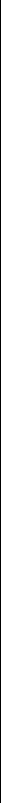
10 - Appendix
SCSI Problems
The termination resistors in the Emulator can be turned On or Off under software control. This function is located under Miscellaneous in the Master menu. If you have an Emulator connected in the middle of a SCSI chain (which can be done using a special SCSI “Y” cable), you would want to turn SCSI termination Off. Normally, the Emulator will be at one end of the chain and will have termination On.
The more devices you have connected to SCSI and the longer your cables are, the more it becomes important to have the cables properly terminated.
SCSI Problems
In diagnosing SCSI problems the first rule is: Don't panic, experiment! If you have several SCSI devices hooked up, first check the SCSI ID numbers, then try disconnecting one of the devices and maybe change the order of the units on the line. There are quite a number of different SCSI drives on the market each with slightly different electrical characteristics. The following checklist may help you find the solution to your unique SCSI setup.
1.Make sure the drive is mounted. Mount the drives using the Mount Drive utility (Disk, Utilities).
2.Check the SCSI ID numbers. No two numbers on the bus can be the same.
3.Read the documentation again. Learn all you can about your peripheral devices. The answer to your problem may be right in front of you.
4.Play with the order in which devices are powered up. Normally the “Big Bang” method works best (turn everything on at once), but another order may work better in your unique system. Experiment!
5.Always suspect the cable when something doesn't work on the SCSI bus. Remember: The shorter the cables are, the better.
6.Simplify the situation. Disconnect one or more drives until you get the system to work.
7.Are the ends of the SCSI bus terminated?
8.If all else fails, call us. We're here if you need us at 831-438-1921. Telephone support hours are 9:00 to 5:00 PST, Monday through Friday.
EOS 4.0 Software Manual 391
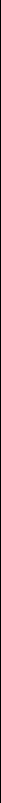
10 - Appendix
Sample Transfers Via SMDI
O You can check the “Memory Statistics” screen when downloading samples via SMDI to keep track of how much RAM you have left.
_ When using Alchemy, you must add one to the sample number you want transferred.
_ You cannot transfer to or from sample 000
(the clipboard).
Sample Transfers Via SMDI
The Emulator can now be connected to the SCSI along with another Emulator, an ESI-32, or a personal computer. Multiple “Master” devices on the SCSI bus is not normally allowed by the standard SCSI protocol but is possible because of Emulator's advanced SCSI and SMDI (or SCSI Musical Data Interchange) implementation. Sample data can now be exchanged over the SCSI bus in a way similar to the MIDI Sample Dump Standard, except MUCH faster.
The computer should normally be positioned at one end of the chain and the Emulator at the other. The SCSI chain is properly terminated at each end by the computer and the Emulator. Devices in the middle of the chain should not have termination resistors installed.
•PC Compatibles - The Emulator has been tested with IBM PC compatible computers using the Adaptec model 1542C SCSI option card. Sound files can be transferred between a PC computer and the Emulator using Sound Forge™, Recycle™ or other sample editing software.
•Macintosh - Sound files can be transferred between a Macintosh computer and the Emulator using Recycle™, Transfer Station™, Alchemy™ or other digital sample editing software. The Emulator is able to access approved Macintosh internal CD-ROM drives with CD-ROMs containing EOS compatible files.
•The Emulator is strictly a “Slave Device” when using SMDI, meaning that it CANNOT initiate SMDI transfers. This should not normally present a problem, since a computer based editor will always have the capability to transmit and request a transfer.
Caution: A sample transferred into the Emulator will be automatically placed across the entire keyboard, overwriting the current preset's sample placement. Create a new empty preset before downloading via SMDI to avoid trashing the current preset.
Besides the raw sample data, additional information about the sample is included in a SMDI file including:
•Sample name and number (samples 1-999)
•Multichannel/Stereo/Mono status
•Sample length plus one set of loop begin/end points
•Sample rate, pitch and bit resolution
•Sample key placement (an E-mu extension to SMDI)
392 E-MU Systems

10 - Appendix
Using Multiple Samplers on the SCSI Bus
Using Multiple Samplers on the SCSI Bus
EOS software contains SCSI bus arbitration so that multiple “Master” devices can share the bus without a system crash. Two Emulators (EIIIX, ESI-32, e-64, E-IV, E4X, E-6400, E-Synth and any of the Ultra series) can share the same sound library, without having to duplicate the storage media.
When connecting your system with multiple Emulators, be sure to observe the following rules:
•NEVER try to write to two devices at the same time or write to one device while loading from another. Designate one unit as the Master which is the ONLY unit allowed to write. Turn Undo Off on all units except the Master. Simultaneous reads are OK.
•Keep SCSI cable lengths as short as possible (Under 12 feet total).
•Make sure that each SCSI device has its own unique ID number. (Remember that Emulators use up an ID number in addition to their internal hard disks.)
•Make sure the system is correctly terminated - The Emulators should be on the ends of the SCSI chain.
E4K |
|
|
|
|
External HD |
E4XT Ultra |
|
EMULATOR |
|
|
|
|
SCSI ID 4 |
|
|
Internal SCSI ID |
SCSI ID 6 |
|
|
Internal HD SCSI ID |
SCSI ID 5 |
Internal SCSI ID |
SCSI ID 3 |
|
|
Internal HD SCSI ID |
SCSI ID 2 |
EOS 4.0 Software Manual 393
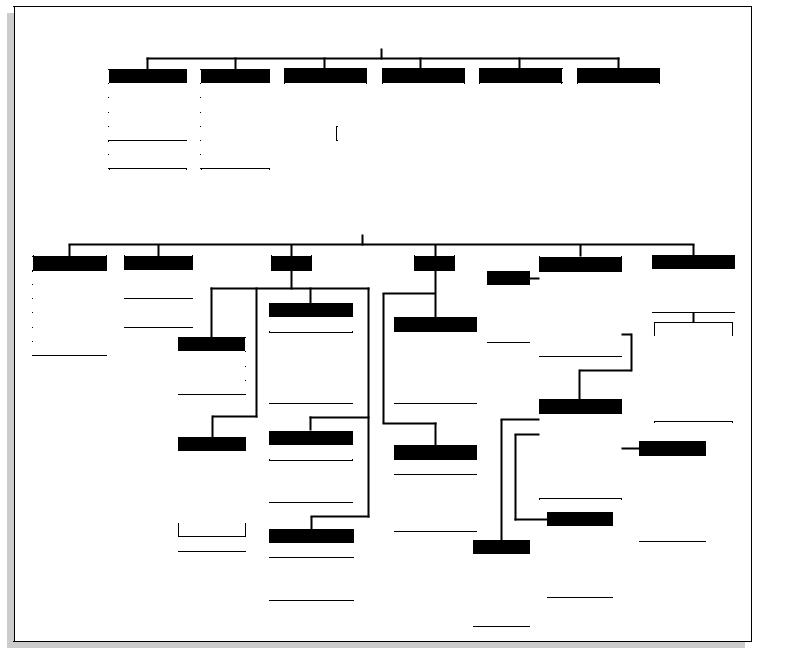
394
-E |
|
|
|
DISK |
|
|
|
|
MU |
|
|
|
|
|
|
|
|
Systems |
Utilities |
Browse |
View |
Load |
Save |
Info |
|
|
|
|
|||||||
|
Mount Drives |
Drives |
|
|
|
|
|
|
|
Copy System |
Folders |
|
|
|
|
|
|
|
Format Disk |
Banks |
|
|
|
|
|
|
|
Low Level Format |
Presets |
Sprints |
|
|
|
|
|
|
Backup |
Samples |
|
|
|
|
|
|
|
Find |
Sequences |
|
|
|
|
Menu |
|
|
|
|
MASTER |
|
|
|
||
|
|
|
|
|
|
|
||
Utilities |
Bank |
|
Setup |
FX |
|
Sequence Manage |
MIDI |
|
Assignable Keys |
Erase Bank |
|
|
|
Utilities |
Utilities |
Maps |
MIDI Mode |
Channel Volume |
Name Bank |
|
|
|
Erase |
Name Sequence |
MIDI Controllers |
|
Test Tones |
Auto Bank Load |
Miscellaneous |
|
Copy |
Export Sequence |
MIDI Preferences |
||
Recalibration |
Flash Utilities |
Master Effect A |
Memory |
Loop Sequence |
|
|||
Contrast |
|
Velocity Curve |
||||||
Test Access |
|
|
Jukebox |
EDIT |
|
|||
|
|
|
|
|
||||
|
Tuning |
Wrap Field On/Off |
Effect Type |
|
Controller 7 Sensitivity |
|||
About… |
|
|
|
|
||||
|
Screen Saver |
Decay Time |
|
Transport |
|
|||
|
|
|
|
Controller 7 Curve |
||||
|
|
Tuning Offset |
|
|
|
|||
|
|
Disable Sound ROM |
HF Damping |
|
|
|
||
|
|
Transposition |
|
|
|
Global Pedal Override |
||
|
|
Zero-X Threshold |
FxB -> FxA |
|
|
|
||
|
|
Audition Key |
|
|
|
Receive Prog. Change |
||
|
|
Undo/Redo Enable |
FXA Sends |
|
|
|
||
|
|
|
|
|
|
Send Prog. Change |
||
|
|
|
|
|
|
Sequence Edit |
|
|
|
|
|
|
|
|
|
Magic Load Preset |
|
|
|
|
|
|
|
Utilities |
|
|
|
|
|
|
|
|
|
|
|
|
Input/Output |
SCSI/Disk |
|
|
Tools |
|
|
|
|
|
|
|
|
Setup |
|||
|
SCSI ID |
Master Effect B |
|
Setup |
|
|||
|
|
|
|
|
||||
|
|
Headroom |
|
|
|
|
||
|
|
SCSI Termination |
Effect Type |
|
Locate |
|
Metronome |
|
|
|
|
|
|
||||
|
|
Output Boost |
|
|
|
|
||
|
|
Disk Button goes to |
Feedback |
|
MANAGE |
|
Clock |
|
|
|
|
|
|
||||
|
|
Output Format |
|
|
|
|
||
|
|
Avoid Host on ID |
LFO Rate |
|
Transport |
|
Input |
|
|
|
|
|
|
||||
|
|
Output Dither |
|
|
|
|
||
|
|
|
Delay Time |
|
|
|
Record |
|
|
|
Default Clock |
|
|
|
|
||
|
|
|
|
Tools |
|
|
||
|
|
|
FXB Sends |
|
|
Loop |
||
|
|
Word Clock In |
|
|
|
|||
|
|
|
|
|
|
|
||
|
|
Import Options |
|
|
Quantize |
|
MMC Transport |
|
|
WC Phase In/Out |
|
Utilities |
|
||||
|
Combine L/R |
|
Transpose |
|
|
|||
|
|
|
|
|
|
|||
|
|
|
|
|
|
|
|
|
|
|
|
Akai Conversion |
|
Cut/Copy |
Velocity |
|
|
|
|
|
|
|
|
|
|
|
|
|
|
Adjust Loops |
|
Paste |
Channelize |
|
|
|
|
|
|
|
|
|
|
|
|
|
|
Foreign SCSI ID |
|
Track Delete |
Channel Extract |
|
|
|
|
|
|
|
|
|
|
|
|
|
|
|
|
Track Copy |
|
|
|
|
|
|
|
|
UNDO! |
|
|
|
Maps Menu
Appendix - 10 Maps Menu
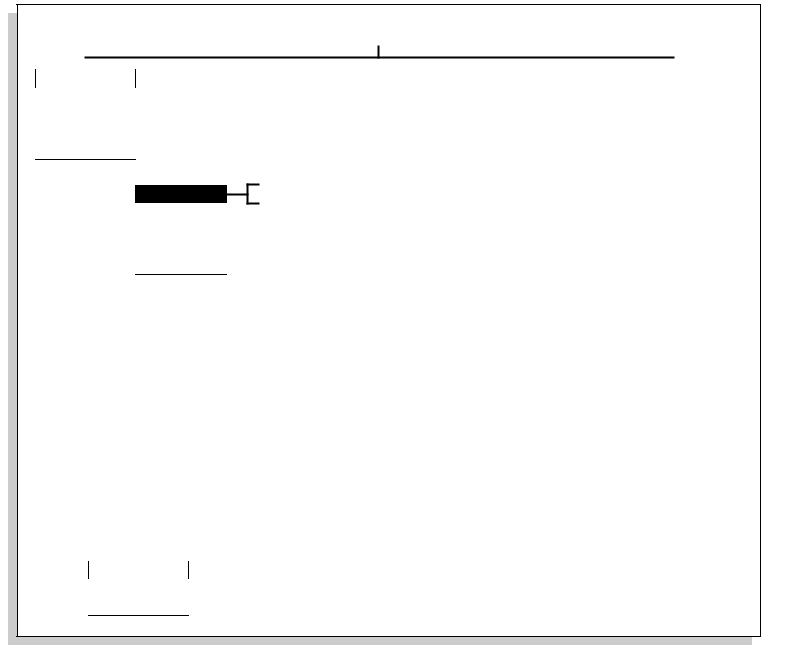
395 Manual Software 0.4 EOS
SAMPLE MANAGE
|
|
|
|
|
Utilities |
|
Name Sample |
||
|
||||
|
|
|
|
|
Erase Sample
Copy Sample
Sample Dump
Defragment Mem.
Automatic |
Auto Truncate |
Auto Normalize |
Auto Loop
Auto Placement
|
|
|
|
|
|
|
|
|
|
|
New Sample |
|
Place Sample |
|
Export Sample |
|
Info |
||||
Threshold |
|
Group |
|
as EIIIx |
|
|
|
|||
Input - L/R/Both |
|
Original Key |
|
as EIV |
|
|
|
|||
|
|
|
|
|
|
|
|
|
|
|
Dither |
|
Low Key |
|
as WAVE |
|
|
|
|||
|
|
|
|
|
|
|
|
|
|
|
Sample Source |
|
High Key |
|
as AIFF |
|
|
|
|||
|
|
|
|
|
|
|
|
|
|
|
Sample Length |
|
|
|
|
|
|
|
|
|
|
|
|
|
|
|
|
|
|
|
|
|
ADC Gain |
|
|
|
|
|
|
|
|
|
|
|
|
|
|
|
|
|
|
|
|
|
Arm Sample |
|
|
|
|
|
|
|
|
|
|
|
|
|
|
|
|
|
|
|
|
|
Force Sample |
|
|
|
|
|
|
|
|
|
|
|
|
|
|
|
|
|
|
|
|
|
Trigger Key |
|
|
|
|
|
|
|
|
|
|
|
|
|
|
|
|
|
|
|
|
|
SAMPLE EDIT
|
|
|
|
|
|
|
|
|
|
|
|
|
|
|
|
|
|
|
|
|
|
|
|
|
|
|
|
|
|
|
|
|
|
|
|
Utilities |
|
Tools 1 |
|
Tools 2 |
|
|
Tools 3 |
|
Tools 4 |
|
UNDO! |
||||||
Cut Section |
|
Loop |
|
DC Filter |
|
|
Gain Change |
|
Transform Multiply |
|
|
|
|||||
Copy Section |
|
Loop Type |
|
Swap Left/Right |
|
|
Compressor |
|
Doppler |
|
|
|
|||||
Paste Section |
|
Digital Tuning |
|
Stereo <-> Mono |
|
|
Parametric EQ |
|
Time Compression |
|
|
|
|||||
|
|
|
|
|
|
|
|
|
|
|
|
|
|
|
|
|
|
Truncation |
|
Sample Rate Convert |
|
Reverse Sample |
|
|
FIR |
|
Pitch Change |
|
|
|
|||||
|
|
|
|
|
|
|
|
|
|
|
|
|
|
|
|
|
|
Taper |
|
Sample Calculator |
|
Sample Integrity |
|
|
Aphex Aural Exciter™ |
|
Bit Converter |
|
|
|
|||||
|
|
|
|
|
|
|
|
|
|
|
|
|
|
|
|
|
|
|
|
|
|
|
|
|
|
|
|
|
|
|
Beat Munger |
|
|
|
|
|
|
|
|
|
|
|
|
|
|
|
|
|
|
|
|
|
|
PRESET MANAGE
|
|
|
|
|
|
|
|
|
|
|
|
|
|
|
|
|
|
|
|
|
|
|
|
|
|
|
|
|
|
|
|
|
|
Utilities |
|
Name Preset |
|
New Preset |
|
Copy Preset |
|
Export Preset |
|
Info |
||||||
|
|
|
|
|
|
|
|
|
|
|
|
|
|
|
|
|
Erase Preset
Preset Dump
Maps Menu
Appendix - 10 Maps Menu
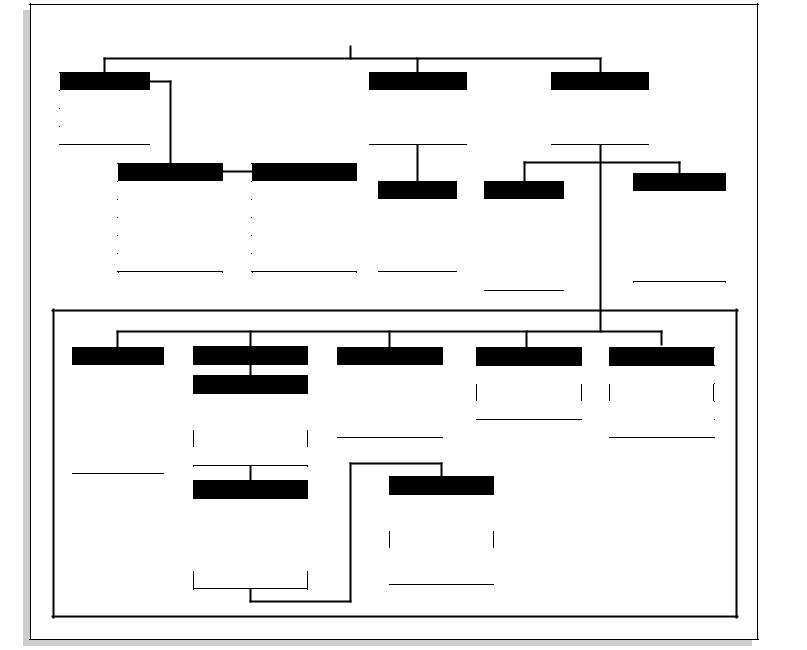
396 |
|
PRESET EDIT |
|
|
|
E |
|
|
|
||
MU- |
|
|
|
|
|
Systems |
Global |
|
Links - Main |
Voices - Main |
|
|
|
||||
|
Transpose |
|
Key Window |
Key Window |
|
|
Volume |
|
Velo Window |
Velo Window |
|
|
Init. Controllers |
|
MIDI Filters |
RT Window |
|
|
|
Next |
|
|
|
|
Preset Effect A |
Preset Effect B |
|
|
Sample Zone |
|
Effect Type |
Effect Type |
Utilities |
Utilities |
|
|
New S-Zone |
||||
|
Decay Time |
Feedback |
New |
New Voice |
|
|
Get MultiSample |
||||
|
HF Damping |
LFO Rate |
Delete |
Copy Voice |
|
|
Delete S-Zone |
||||
|
FxB -> FxA |
Delay Time |
Copy |
Delete Voice |
|
|
Combine |
||||
|
FXA Sends |
FXB Sends |
Subsume |
Split Voice |
|
|
Expand |
||||
|
|
|
|
Solo Voice |
|
|
|
|
|
|
|
|
|
|
|
|
Edit Key |
|
Utilities |
Tuning |
Amp/Filter |
LFO/Aux |
Cords |
|
Voice Select |
Voice Tuning |
Amplifier |
LFO 1 |
Cords 00 to 05 |
|
Copy Voice(s) |
Amp. Envelope |
LFO 2/Lag |
Cords 06 to 11 |
|
|
Key Transpose |
||||
|
Delete Voice(s) |
Filter |
Auxiliary Envelope |
Cords 12 to 17 |
|
|
Coarse Tuning |
||||
|
Auto-Select |
Filter Envelope |
|
Cords 18 to 23 |
|
|
Fine Tuning |
|
|||
|
Set |
|
|
|
|
|
|
|
|
|
|
|
Non-Transpose |
|
|
|
|
|
Solo Voice |
|
|
Dynamic |
|
|
Voice Modifiers |
Voice Setup |
|||
|
Chorus Amount |
Glide Rate |
Processing |
||
|
Glide Curve |
||||
|
|
|
|
||
|
|
Chorus Width |
|
|
Level |
|
Chorus Intitial ITD |
Solo Mode |
|
||
|
|
|
|||
|
|
|
|
||
|
|
Delay |
Assignment Group |
|
|
|
|
|
|
|
|
|
|
Start Offset |
Latch Mode |
|
|
|
|
|
|
|
|
Appendix - 10 Maps Menu
Maps Menu
